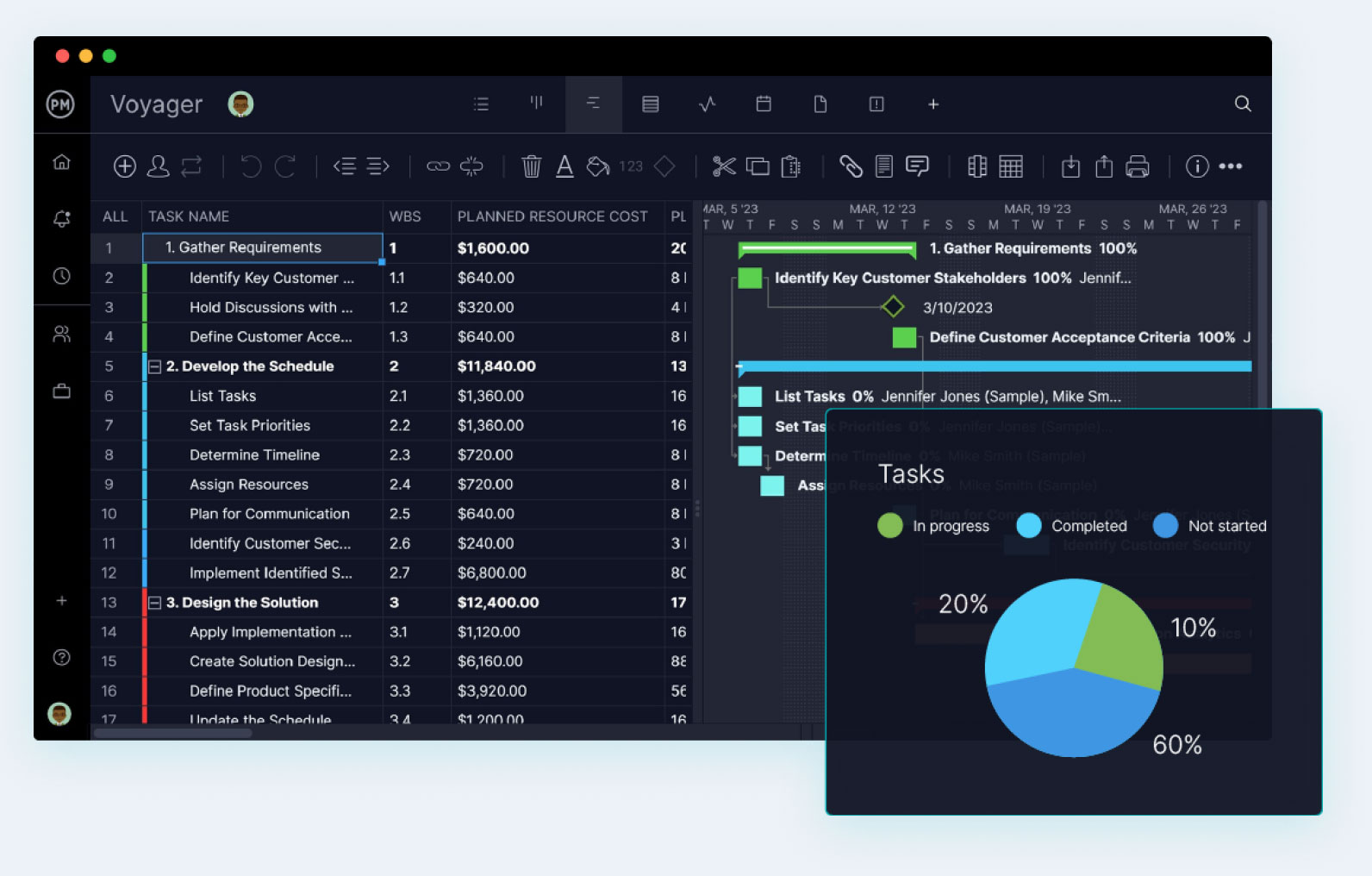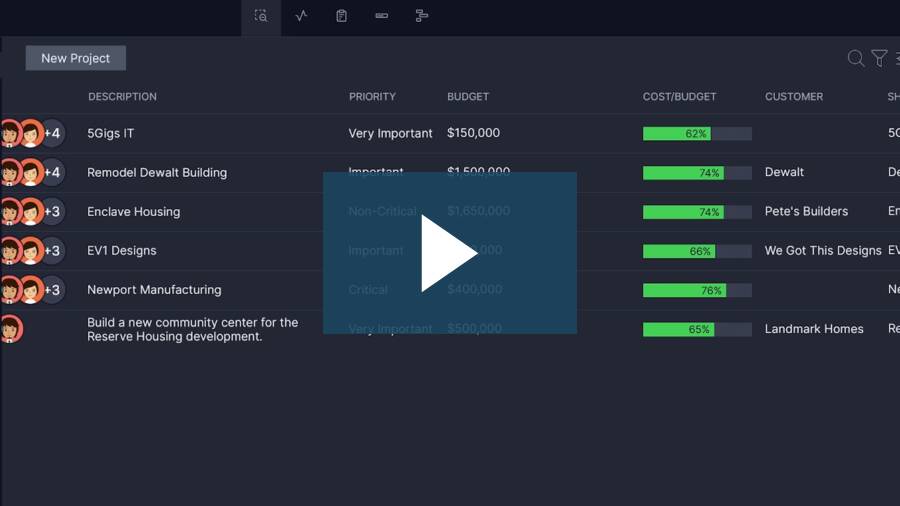- What Is a Project Management Office (PMO)?
- Project Management Office (PMO) vs. Project Manager
- Who Needs a Project Management Office (PMO)?
- What Does a Project Management Office (PMO) Do?
- Types of Project Management Office (PMO)
- Project Management Office (PMO) Team Members
- What Is the Average Size of a PMO?
- How to Set Up a PMO for Your Organization In 6 Steps
- What Is Project Management Office (PMO) Software?
- Essential PMO Software Tools
- Benefits of Establishing a Project Management Office
- PMO Resources
What Is a Project Management Office (PMO)?
A project management office (PMO) is a group of project management experts that work together as a business department within an organization to define, maintain and ensure project management standards and best practices are implemented throughout projects, programs, portfolios and strategic initiatives.
A project management office keeps documentation on projects and offers direction and key metrics in the execution of the projects under its governance. Through guidance, the PMO helps organizations get a return on their investment and add value to their stakeholders. This is executed with the help of PMO software, which provide data and insights into projects and programs across an organization.
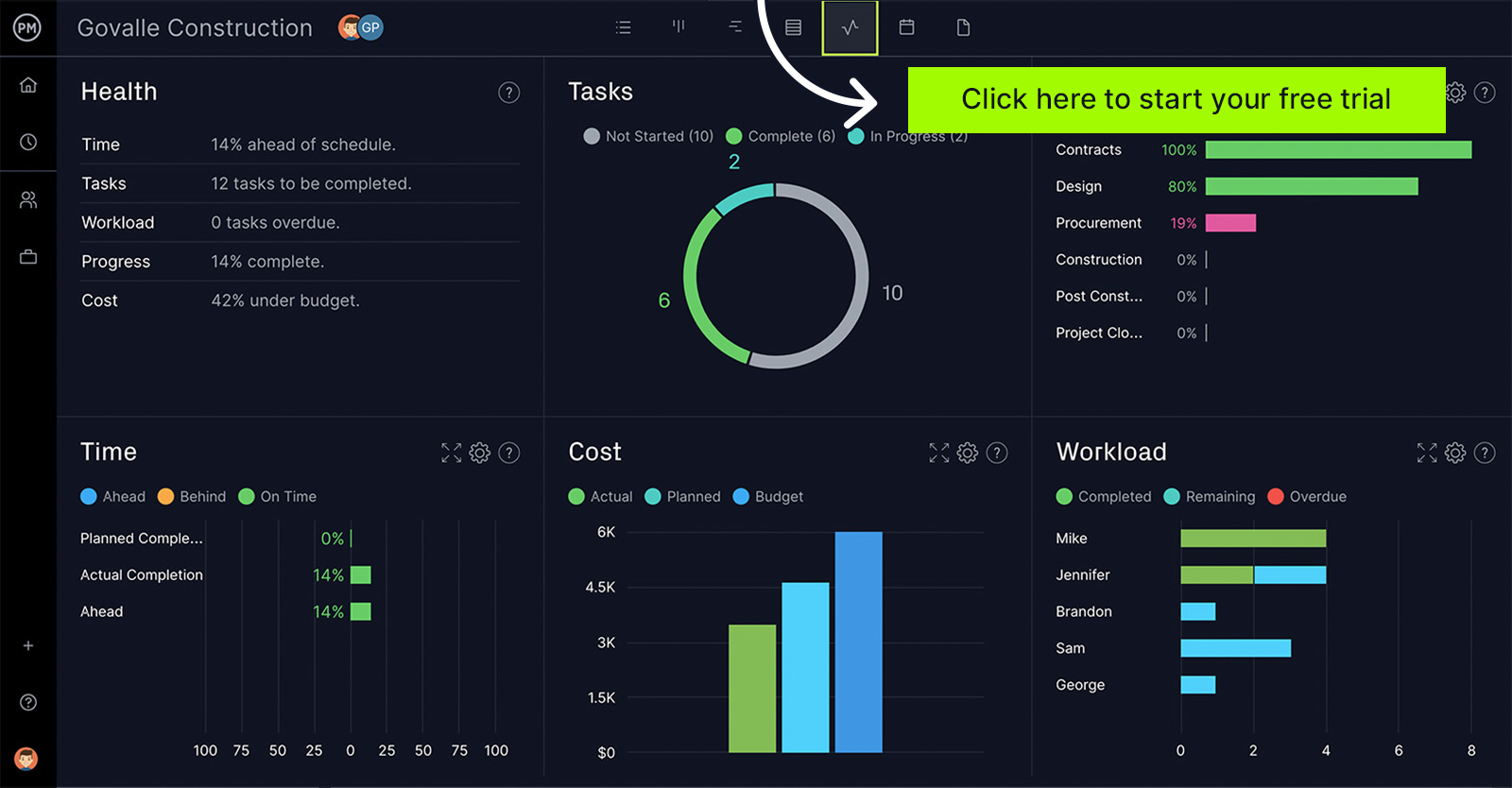
ProjectManager’s online PPM tools help PMOs track portfolios, projects and tasks in one place—learn more.
Beyond project management standardization, a PMO plays a critical role in aligning projects with an organization’s strategic objectives. By overseeing the project evaluation, selection, prioritization and governance process, the PMO ensures that resources are invested in initiatives that support business goals and the strategic planning of the organization rather than isolated efforts.
It provides visibility into how projects contribute to strategic outcomes, helps balance competing priorities across programs and portfolios and enables leadership to make informed decisions that keep project execution aligned with long-term organizational direction.
For some organizations, the acronym PMO can also stand for “program management office” or “portfolio management office”, which function similarly to a project management office, but their scope varies.
- Project Management Office (PMO): Focuses on individual projects by providing administrative support, standards and tools to help project managers deliver work consistently.
- Program Management Office (PgMO): Focuses on groups of related projects by governing programs and coordinating dependencies, resources and outcomes across program management teams.
- Portfolio Management Office (PfMO): Focuses on the project portfolio managementof the organization by overseeing all projects and programs, aligning investments with strategy and supporting project and program management offices.
Related: 27 Free PMO Templates for Excel and Word
Project Management Office (PMO) vs. Project Manager
A project manager is responsible for planning and delivering a single project, but a PMO exists to manage consistency across many projects. When organizations run multiple initiatives at once, relying solely on individual project managers often leads to fragmented processes, competing priorities and inconsistent reporting.
A PMO provides shared standards, governance and visibility across projects. This allows project managers to focus on delivery while leadership gains coordinated oversight, improved resource control and stronger strategic alignment in decision making.
Who Needs a Project Management Office (PMO)?
Organizations benefit most from a PMO when the work required to achieve strategic objectives is primarily project-based and multiple initiatives compete for the same resources.
A PMO is especially valuable in environments with active program management and project portfolio management needs, where priorities, funding and capacity must be balanced across projects.
By centralizing resource management, standards and reporting, a PMO helps organizations coordinate delivery, optimize investments and ensure projects and programs collectively support business objectives at scale, over time, with predictable governance and decision-making processes.
- Global manufacturing companies running capital projects, plant expansions and process improvement initiatives across multiple locations that require consistent planning and reporting.
- Construction and engineering firms delivering many client projects simultaneously while sharing project managers, subcontractors and equipment.
- IT and software organizations managing product development, infrastructure upgrades and system implementations with overlapping teams and technical dependencies.
- Government agencies and public sector organizations coordinating funded programs, compliance-driven projects and long-term initiatives with strict oversight requirements.
- Financial services and healthcare organizations operating in regulated environments where portfolio visibility, risk controls and standardized reporting are critical.
- Professional services and consulting firms executing client engagements as projects while requiring centralized resource planning and performance tracking.
- Enterprises undergoing digital or organizational transformation where change initiatives span departments, budgets and timelines and must remain aligned with strategy.
What Does a Project Management Office (PMO) Do?
We’ve established that a project management office acts as a regulatory commission that seeks to standardize the planning, execution and tracking of projects to maintain productivity and ensure project success. But how does it achieve this? Here are the key processes that allow a PMO to do that.
Project Management Maturity Development
A PMO plays a central role in building project management maturity by assessing current practices, identifying capability gaps and progressively improving how projects are planned, governed and delivered.
Through training, standardized project management methodologies and continuous improvement initiatives, the PMO helps organizations evolve from ad hoc project execution to consistent, repeatable and strategically aligned delivery over time.
Project Intake Process
Within a PMO, the project intake process provides a formal mechanism for capturing, documenting, evaluating and approving project proposals and other initiatives before work begins.
Beyond receiving project proposals, the PMO analyzes each proposal against defined criteria such as strategic alignment, expected benefits, risks, costs and resource requirements.
This evaluation supports project prioritization, selection and approval, enabling the organization to control demand, reject unviable initiatives and build a balanced, approved pipeline of work aligned with capacity and organizational priorities.
Project Strategic Alignment
A PMO ensures project strategic alignment by evaluating how proposed and active projects support organizational goals, objectives and initiatives.
Through portfolio-level oversight, the PMO helps prioritize work that delivers the greatest business value, prevents misaligned projects from consuming resources and maintains a clear link between strategy, funding and execution.
Resource Allocation
Resource allocation within a PMO focuses on assigning people, budgets and assets across projects based on priorities, capacity and organizational constraints. By managing resources centrally, the PMO reduces conflicts, balances workloads and ensures critical initiatives are adequately staffed while minimizing inefficiencies caused by competing project demands.
ProjectManager is an award-winning project management software designed for managing projects, programs and portfolios with robust resource management features that allow PMOs to estimate the resources needed to execute their initiatives, allocate and reallocate resources across portfolios, monitor their utilization and much more. Get started for free today.
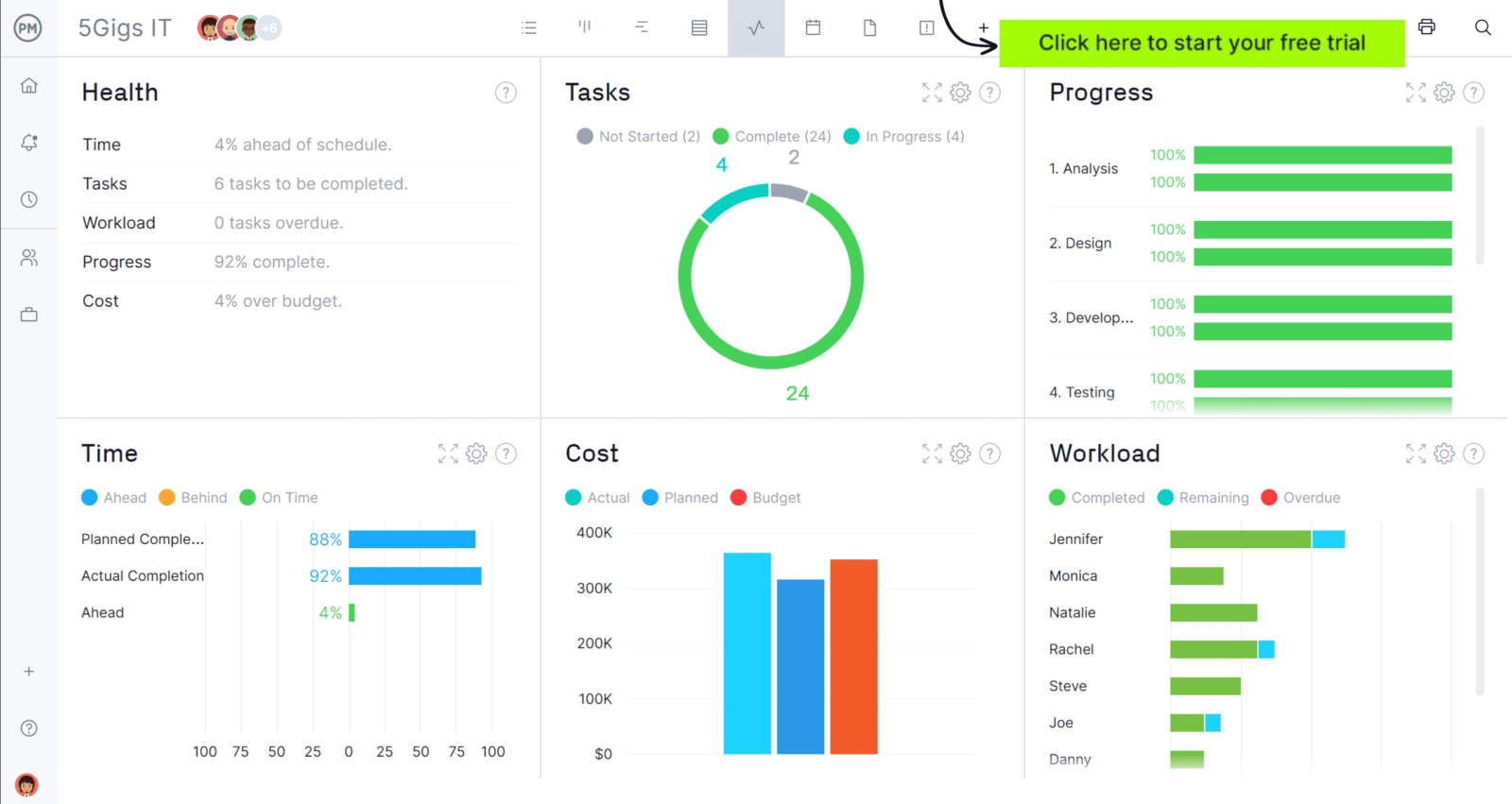
Project Document Management
The PMO oversees project document management by establishing standards for creating, storing and maintaining project artifacts. This ensures consistency, traceability and accessibility in terms of project documentation across projects while preserving organizational knowledge.
Centralized documentation supports governance, audits and decision-making by providing reliable, up-to-date information throughout the project lifecycle.
Risk Management
From a PMO perspective, risk management extends beyond individual projects to identify, assess and monitor risks across programs and portfolios. The PMO standardizes risk practices, escalates systemic threats and provides visibility into cumulative exposure, enabling leadership to take proactive action before risks impact strategic objectives.
Project Performance Monitoring
Project performance monitoring is a core PMO function that tracks schedule, cost, scope and outcomes across multiple initiatives.
By consolidating performance data and reporting at the portfolio level, the PMO enables early issue detection, supports corrective actions and provides executives with accurate insight into overall project health.
Stakeholder Management
A PMO supports stakeholder management by defining communication standards, reporting structures and escalation paths across projects.
This ensures stakeholders receive consistent, relevant information and that expectations are managed at an organizational level, reducing misalignment, improving transparency and strengthening confidence in project delivery.
Benefits Management
Benefits management enables the PMO to track whether projects deliver their intended business outcomes after implementation. By defining success criteria, monitoring benefits and validating results over time, the PMO ensures investments translate into measurable value and informs future prioritization and strategic decision-making.
Types of Project Management Office (PMO)
No two PMOs operate in exactly the same way, but they can be generally divided into the following categories:
Supportive PMO
A supportive PMO collects all projects in an organization and supplies best practices, templates and training, but with a low degree of control. Supportive PMOs act as a consultative role within the company as they have the tools and knowledge to help project teams succeed.
Organizations that want to increase their project success rates without imposing strict controls typically adopt a supportive PMO. Using one in an environment where project teams have various levels of experience and need resources to help standardize processes is ideal. A supportive PMO doesn’t typically enforce compliance but aims to boost project efficiency by making resources available.
Controlling PMO
A controlling PMO checks if the project management tools, processes and standards are being applied in the projects, with some degree of control. This is a more structured role that enforces compliance with different project management standards, methodologies and governance.
Organizations that need more consistency and oversight when executing projects will typically use a controlling PMO, as this role helps ensure that all projects fall under the company’s policies. The controlling PMO ensures that frameworks are followed and that teams use established processes and tools. This workflow balances guidance and authority to reduce project risk through standardized practices.
Directive PMO
A directive PMO maintains a high degree of control in the project management process within the organization. The directive PMO is actively involved in directly managing and executing projects, working closely with project managers to oversee initiatives.
Organizations with a high demand for strategic project alignment or those in highly regulated industries typically use a directive PMO. This approach helps ensure consistency in project outcomes, though it requires a significant investment in resources and personnel.
Internal PMO
An internal PMO is integrated into the organization to manage and support projects that align with the company’s strategic initiatives. This role focuses on internal projects and project planning to coordinate execution and provide governance.
The goal is to drive business value across departments or the organization as a whole. An internal PMO may operate as a supportive, controlling or directive function depending on the level of oversight required and is ideal for improving internal efficiency and alignment.
External PMO
An external PMO does not belong to the organization executing the project but is a third-party consulting firm contracted as a PMO as a service or a PMO consultant, who can help set up a project management office from scratch..
The external PMO ensures projects meet client requirements, contractual obligations and expected outcomes. This PMO type focuses on client communication, compliance and service delivery, with responsibilities often including risk management, progress reporting and change request management.
Enterprise PMO
An enterprise PMO focuses on aligning projects with organizational strategy. It helps prioritize projects based on business impact and establishes best practices adopted across teams and departments.
In addition to providing training and resources, an enterprise PMO develops standardized tools, methodologies and governance frameworks. An enterprise PMO also defines key performance indicators (KPIs) and metrics to evaluate project success and support executive decision making.

Project Management Office (PMO) Team Members
A project management office (PMO) is made up of several roles within the organization, such as:
Project Managers
In a PMO, the project manager helps to develop detailed plans that outline the scope, deliverables, objectives, timelines and resource requirements. They lead project execution, monitor progress, track milestones and identify risks. Project managers also act as the main point of contact for project stakeholders, providing updates and gathering feedback.
Program Managers
Program managers in a PMO oversee a collection of related projects to help achieve strategic objectives. They ensure program goals align with organizational strategy and collaborate with stakeholders to define outcomes and vision. Program managers also define program scope, objectives and benefits.
Portfolio Managers
Portfolio managers ensure that an organization’s projects and programs align with its strategic objectives. They oversee a collection of initiatives and prioritize them to maximize alignment with business goals.
In addition to strategic alignment, portfolio managers oversee resource utilization across the portfolio to optimize capacity and reduce conflicts. They regularly review KPIs to assess portfolio performance and identify risks at the portfolio level.
PMO Manager
A PMO manager or PMO director oversees PMO team members and is responsible for the quality and value of projects under the PMO’s governance.
This role involves participating in the project intake process, collaborating with project managers and reporting to executive leadership.
PMO managers succeed by facilitating project planning, analyzing financial information, improving processes and ensuring proper documentation. This requires balancing attention to detail with a broader, strategic perspective.
A PMO manager must operate effectively under pressure, demonstrate strong interpersonal skills and be able to prioritize and manage multiple initiatives simultaneously.
Business Analysts
A business analyst (BA) bridges the gap between business needs and project execution. They ensure projects align with organizational goals by evaluating requirements, facilitating communication and supporting decision making.
The BA role includes gathering requirements, collaborating with stakeholders and prioritizing business requirements. Business analysts also create documentation such as business requirements documents, use cases and functional specifications.
Financial Analysts
In a PMO, a financial analyst ensures projects are financially viable and aligned with budgetary goals. This role provides insight into project costs, funding and financial performance to support informed decision making.
In addition to budget development and cost estimation, financial analysts support financial reporting, variance analysis, funding analysis, risk assessment and cash flow management.
Risk and Compliance Officers
Risk and compliance officers ensure projects align with organizational policies, regulatory requirements and risk management practices. They collaborate with project teams to analyze potential risks throughout the project lifecycle.
These roles involve identifying risks related to scope, schedule, cost and quality, as well as supporting mitigation and monitoring efforts to prevent risks from escalating into future issues.
What Is the Average Size of a PMO?
PMOs come in various sizes depending on organizational needs, the scope of the projects being managed and the purpose of the PMO.
- Small PMO: A small PMO is considered to be 1–5 people and is typical in small to mid-sized businesses where the PMO is supportive rather than directive. These PMOs focus on guidance and basic project tracking.
- Medium PMO: A medium PMO is considered to be 5–15 people and is often found in mid-sized to large businesses with moderate project portfolios. They support active project oversight, enforce standards and directly assist project teams.
- Large PMO: A large PMO consists of 15 or more people and is commonly found in large, project-intensive organizations. It includes portfolio managers, program managers and change managers and supports multiple portfolios and initiatives.
How to Set Up a PMO for Your Organization In 6 Steps
Setting up a PMO involves defining how projects are proposed, evaluated, governed and monitored at an organizational level. The process focuses on establishing clear authority, standardized practices and decision-making mechanisms that allow projects to be selected, prioritized and managed consistently in support of strategic objectives.
1. Assess the Current Project Management Maturity of the Organization
The first step in establishing a PMO is assessing the organization’s project management maturity to understand how prepared it is to manage projects effectively. This assessment reveals how inconsistent, inefficient or informal current practices are and provides the baseline needed to determine the appropriate PMO type, governance level and pace of implementation.
2. Decide the Type of PMO to Be Established
Based on organizational needs and maturity, the PMO defines whether it will operate as a supportive, controlling or directive function. This decision determines the level of governance, authority and standardization the PMO will enforce across projects, programs and portfolios.
3. Staff the PMO and Define Roles and Responsibilities
Establishing a PMO requires assigning clearly defined roles such as PMO manager, analysts and coordinators. Responsibilities are aligned to the PMO’s scope, ensuring accountability for governance, reporting, resource coordination and process enforcement without duplicating project delivery responsibilities.
4. Establish a Project Intake Process for the Organization
The PMO implements a structured project intake process to capture, evaluate, prioritize and approve project proposals. This ensures initiatives are assessed against strategic alignment, benefits, risks and resource availability before being authorized, preventing unplanned work from consuming organizational capacity.
5. Define the Project Metrics to Be Tracked
A PMO defines standardized project metrics to measure performance consistently across initiatives.
These typically include schedule, cost, scope, risk and benefit indicators, enabling portfolio-level visibility and supporting objective decision making, escalation and corrective actions throughout the project lifecycle.
6. Set Up Procedures and Tools for Monitoring Project Performance
The PMO establishes the project documentation, reporting procedures, dashboards and tools to track project performance across the organization. Centralized monitoring enables early identification of issues, supports governance reviews and provides leadership with reliable, timely insight into project and portfolio health.
The most important project management tool for a project management office is PMO software as it’s equipped with the project management tools that are needed to plan, schedule, execute and monitor projects throughout an organization.
What Is PMO Software?
PMO software is used to create efficiencies when organizing the process of a project, program or portfolio under the governance of a project management office. This includes every phase of the project: initiation, planning, execution, monitoring and closure.
Some of its functions include analytics, tracking, planning, resource allocation, prioritization, scheduling and reporting for business insights. Project management software also aligns to its organization’s and industry’s standards.
PMO software should be flexible, with the ability to adapt to changes, enterprise environmental factors, and stakeholder expectations. It should be able to manage and analyze teams, while providing collaborative features. A project management software for a PMO should have:
- Project management tools for different project management methodologies.
- Project management tools to manage and analyze teams, while providing collaborative features.
- Resource management features
- Program and project portfolio management features
Microsoft Project is one of the most commonly used project management software for PMOs, but it has major drawbacks that make ProjectManager a better alternative for project management, program management and portfolio management offices. In the next section, we’ll take a deeper dive into the features that a PMO software should offer to better understand why ProjectManager is ideal for project management offices.
Essential PMO Software Tools
There’s a lot of ground to cover when discussing PMO tools: the demands on PMO software are broad and complex. PMOs need basic project management features such as resource management, task management, workflow management and planning tools, along with more advanced project portfolio features.
In addition, teams need to be able to collaborate and take control over their ongoing projects, as they all impact one another. This ensures that you’re keeping project processes standardized and meeting business goals and objectives.
Here are some essential PMO tools that no project management office should be without—all of which are included in ProjectManager.
Real-Time Project Management Software
The first step in any successful PMO software is that it works in real time so you can see what’s happening as it happens and teams can collaborate.
Our project management software is cloud-based and instantly updated. Teams know what to work on, and you get transparency into processes to keep projects running smoothly.
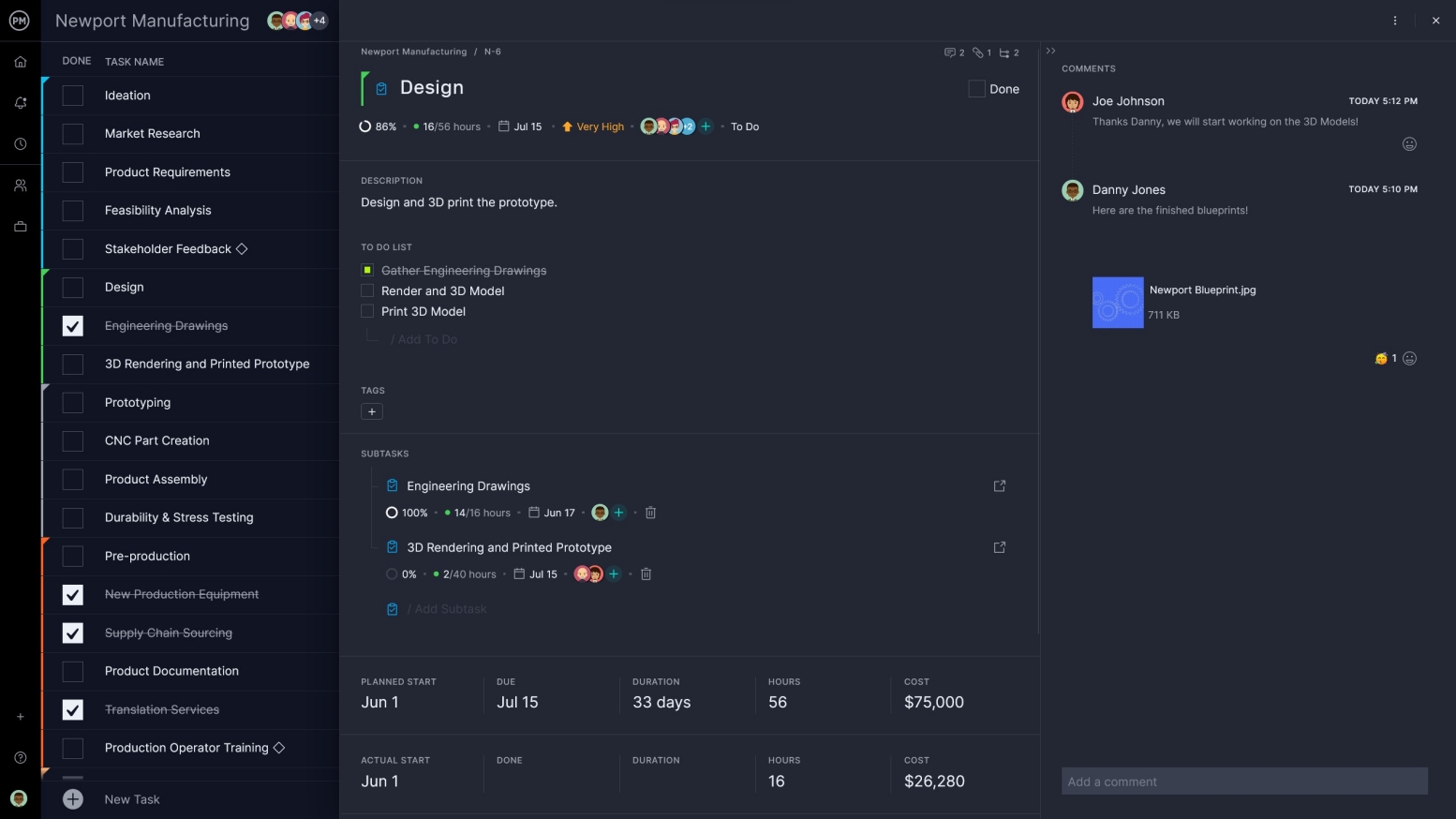
Project Portfolio Management View
PMOs have many projects to manage. These projects are not isolated and often complement one another. Therefore, PMO software must include a portfolio view that shows all projects on one screen so relationships and dependencies are easy to identify.
We offer multiple project views, including an overview that provides a high-level snapshot of all projects. You can group and organize projects, drag and drop them into folders or create new folders for clients who require specialized attention.
Our software provides both broad and detailed portfolio visibility. A real-time project portfolio dashboard tracks progress across six project metrics with clear, shareable charts. Automated reports provide deeper insight into status, tasks and timelines.
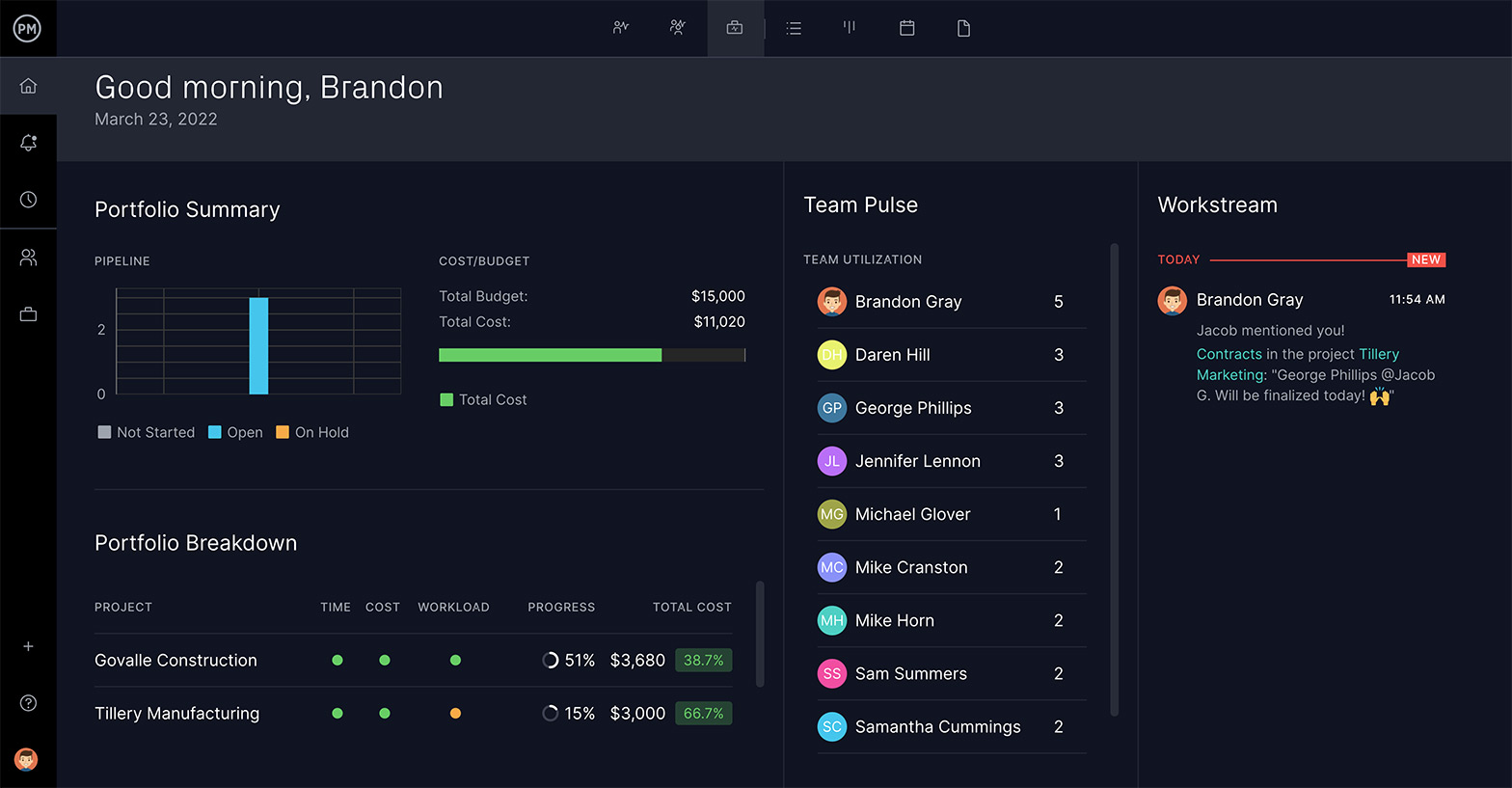
Project Portfolio Roadmap
While high-level views help track progress, PMOs also need detailed visibility to standardize processes and ensure tasks meet requirements across all projects.
The portfolio roadmap displays every project on a timeline using a Gantt chart view. Projects can be analyzed at the task level and filtered by assignee, project manager or customer, enabling more accurate forecasting and better portfolio control.
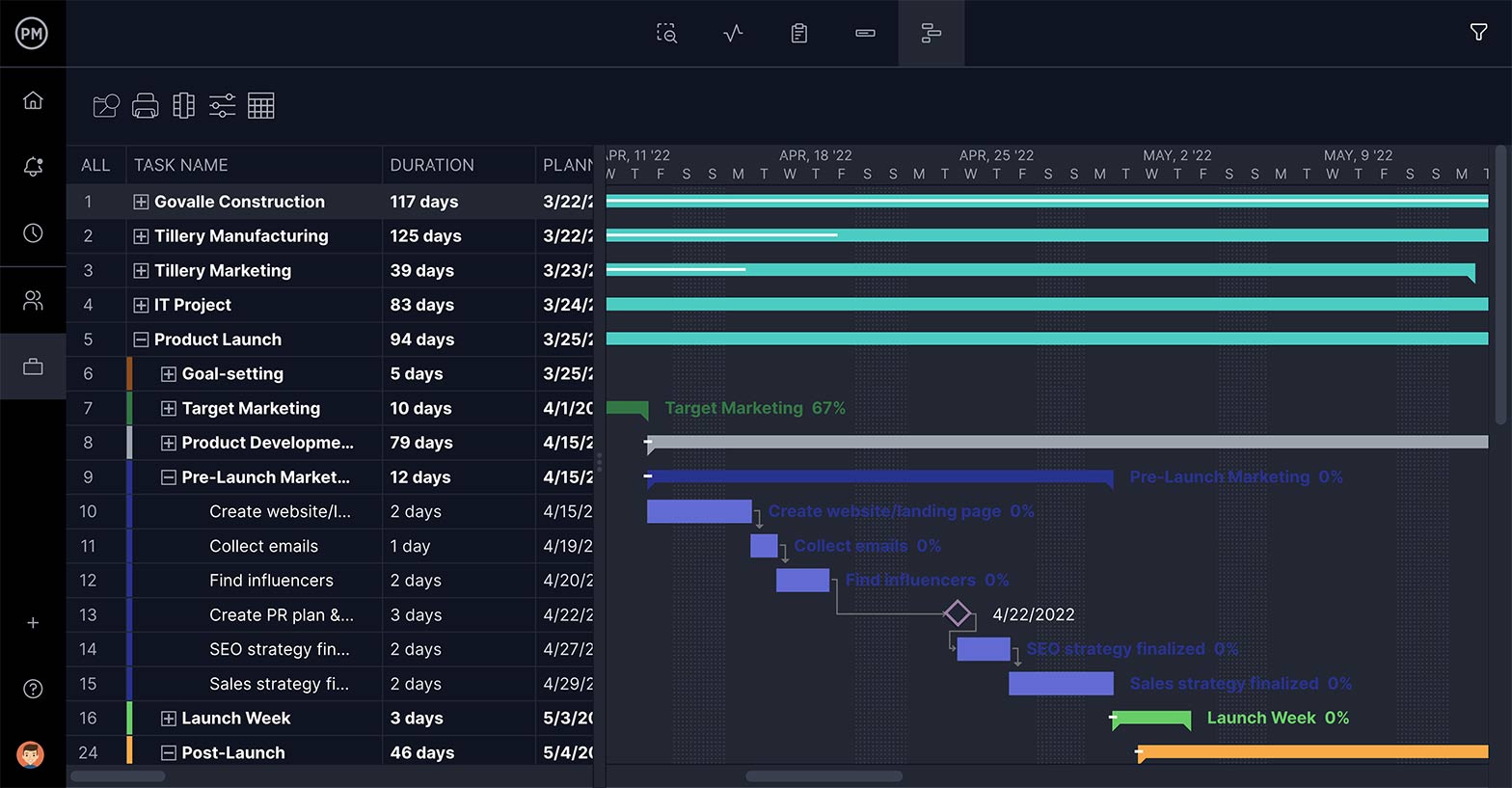
Resource Management
Resources include people, equipment, materials and more. At the PMO level, resource management ensures these assets are allocated effectively across multiple projects.
Our resource management tool tracks, manages and reports on resources across the entire portfolio. PMOs gain visibility into capacity, balance workloads and track performance against planned work to keep projects on schedule.
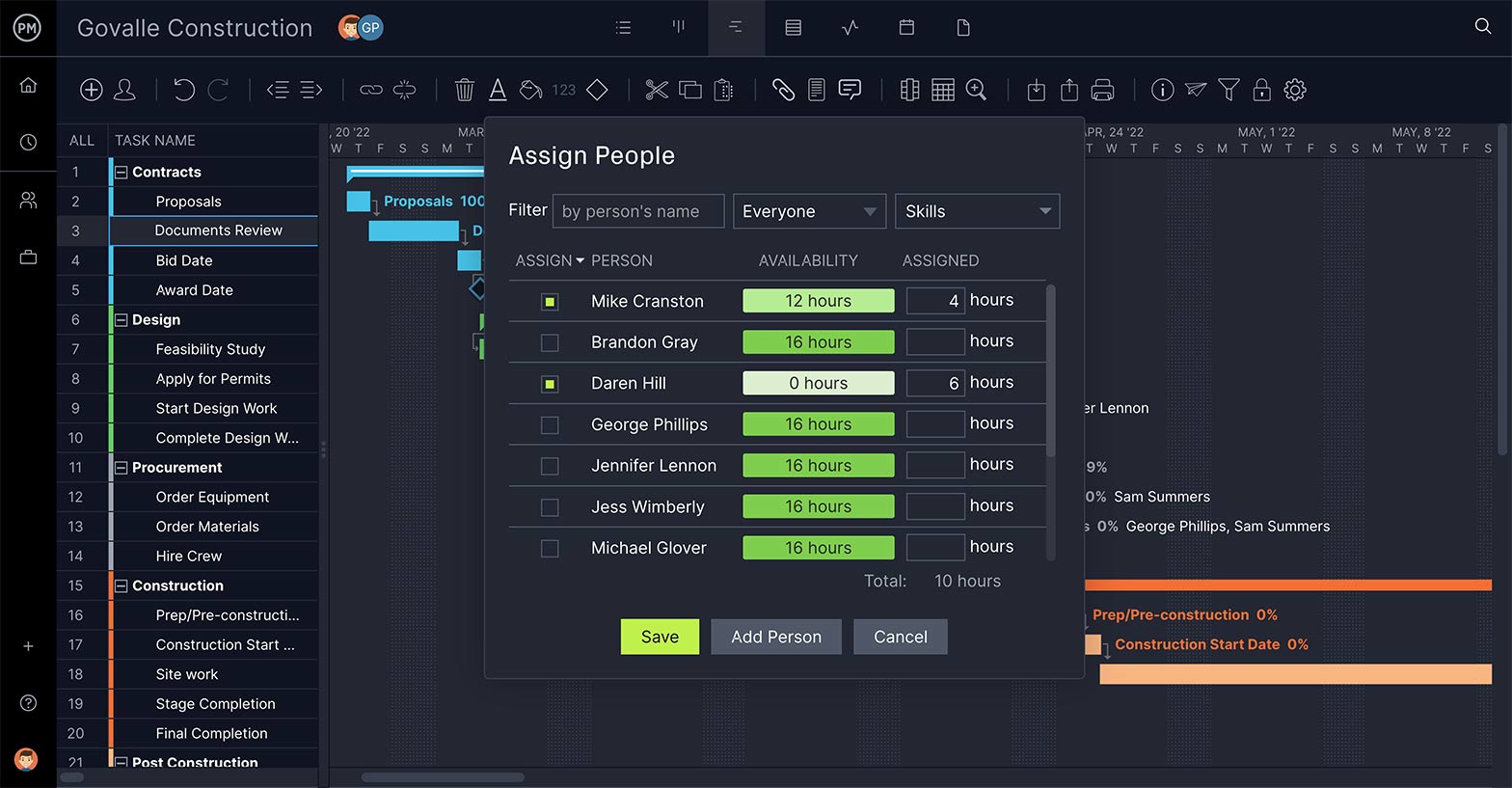
Workload Management
Workload management provides visibility into team assignments to prevent overwork or underutilization. Without proper monitoring, imbalanced workloads can harm productivity and morale.
Our software offers color-coded workload views that highlight overallocation at a glance. PMOs can rebalance assignments directly from the workload page, enabling real-time optimization across multiple projects.

Team Management
PMOs oversee work at both the project and resource levels, but teams remain the most critical asset. Effective team management tools provide visibility into assignments, progress and priorities.
The Team view displays resources across projects with progress indicators and task priorities. PMOs can filter by team member to gain precise control over assignments and workloads.

PMO Reports
Reporting is essential for tracking progress and maintaining visibility across the portfolio. PMOs can review performance using dashboards or drill down into detailed reports.
Reports can be customized by customer, priority or project and are downloadable and shareable, enabling consistent oversight and informed decision making.
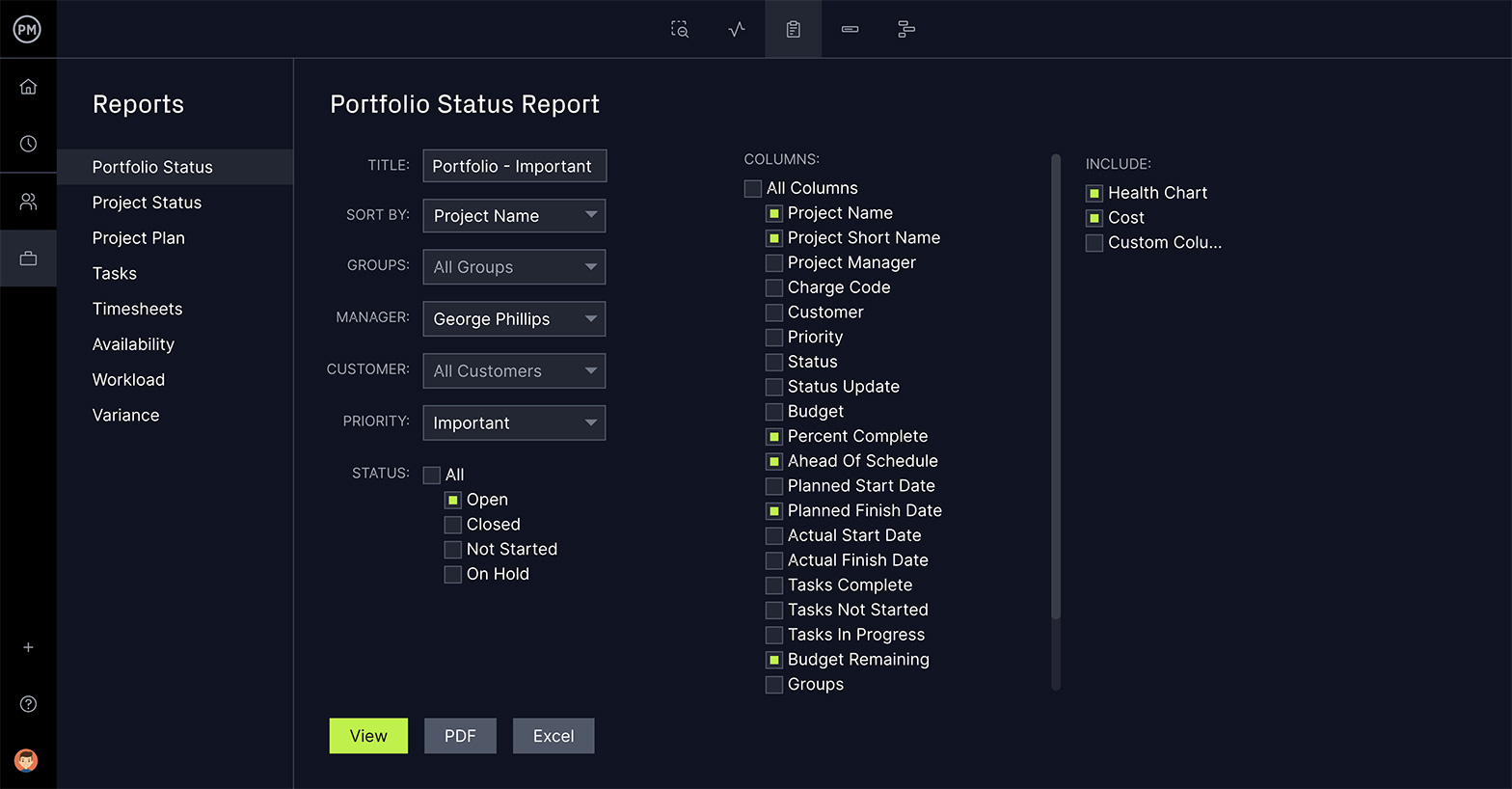
To access all of these PMO tools and more, sign up for a free 30-day trial of ProjectManager.
Benefits of Establishing a Project Management Office
Now that you know more about what a PMO is and what it does, we can examine why an organization should have a project management office and how a PMO benefits the organization as a whole.
The PMO Offers Guidance
First, when you have a PMO you have an agency to align the project, program or portfolio with an eye focused on the future strategy of the organization. This allows you to work within the boundaries of a long-term plan and therefore be more efficient in your decision-making thanks to project management office guidance.
Helps Keep Projects on Track
They also act like an external mechanism to ensure project success. Due to their metrics-based assessment, they can help keep projects on track and alert you when scheduling, budget and other scope issues are threatening to derail the project. That way you can act quickly when issues arise before they become potentially project-ending problems.
PMO Has a Big Picture View
When you’re working on a portfolio of projects, the project group has a keen understanding of the links between those projects. They are aware of the dependencies that can impact one another. This provides you with a bird’s-eye view of the work that is often not part of your purview, putting your actions in play on a larger canvas so you can see how a small move could have larger repercussions.
Helps with Communications
They can also be seen as another arm of your communications plan. They have the ears of your stakeholders in ways that you might not and can therefore facilitate communications with them, freeing you up for other work while ensuring your message is delivered and understood.
Project management governance can help with communications across the board, as PMOs often have working relationships with other project or program participants that you may not be directly connected with.
PMO Shares Resources Throughout the Organization
Setting up a project management office allows for the sharing of resources. If your resources are limited but your projects are not, a program management office can coordinate and optimize the use of those resources across projects and programs to maximize productivity.
When projects are aligned to a business case and strategy, additional benefits include support for portfolio management, centralized training, access to project management tools and mentoring. A PMO alone is not enough, however. Successful outcomes also depend on skilled people, proven processes and supporting technology.
Final Thoughts on PMOs
As noted earlier, a PMO’s success depends on appointing the right leader to promote and sustain it. PMO leaders may need to introduce unpopular changes, which makes executive backing and clearly defined responsibilities essential.
Organizational culture also plays a significant role, and it often takes time for a PMO to integrate smoothly. Transparency within the project environment is critical during this transition, as cultural resistance can either support or hinder PMO adoption.
Once established and delivering value, a PMO becomes an integral part of the organization. It supports project success and provides oversight that individual project managers may lack, enabling better outcomes for teams and the business as a whole.
Ready to start a PMO at your business? Make sure it has the right tools from day one. Sign up for a free trial of ProjectManager so your PMO can make a positive impact on your organization.
PMO Resources
Articles
- Project Management Trends (2022)
- How to Manage Multiple Projects: Strategies & Tools
- Project Prioritization for PPM
- Project Manager Titles – A Quick Guide
- How to Hire a Program Director
- Enterprise Project Management: Benefits, Challenges & Tools
- How Project Prioritization Scoring Models Help Organizations
- Oficina de Gestión de Proyectos: Guía Básica
- Projektmanagementbüro (PMO): Ein grundlegender Leitfaden
Videos
Software
Templates
Start your free 30-day trial
Deliver faster, collaborate better, innovate more effectively — without the high prices and months-long implementation and extensive training required by other products.
Start free trial