Keeping track of one project is hard enough, now multiply that by two, three or more. That’s what portfolio managers, program managers and project management offices (PMOs) have to oversee on a daily basis. Download our free multiple project tracking template for Excel and you’ll have a tool that can help you plan and monitor all of your projects to help you better allocate resources to the ones that need them.
No matter whether you’re responsible for a program, portfolio or work in a PMO, using a template to track multiple projects isn’t going to be as powerful as project management software. Software doesn’t have to be manually updated and is more dynamic in what it can do.
ProjectManager is award-winning project management software that has portfolio management features that make it an ideal tool to manage multiple projects. Our roadmap tool lets you see all your projects on one Gantt chart view. Time, costs and resources are all updated in real time and you can reallocate resources with a keystroke to share them with projects that need them. Filter the roadmap by selecting the columns to track what you want. Get started with ProjectManager today for free.
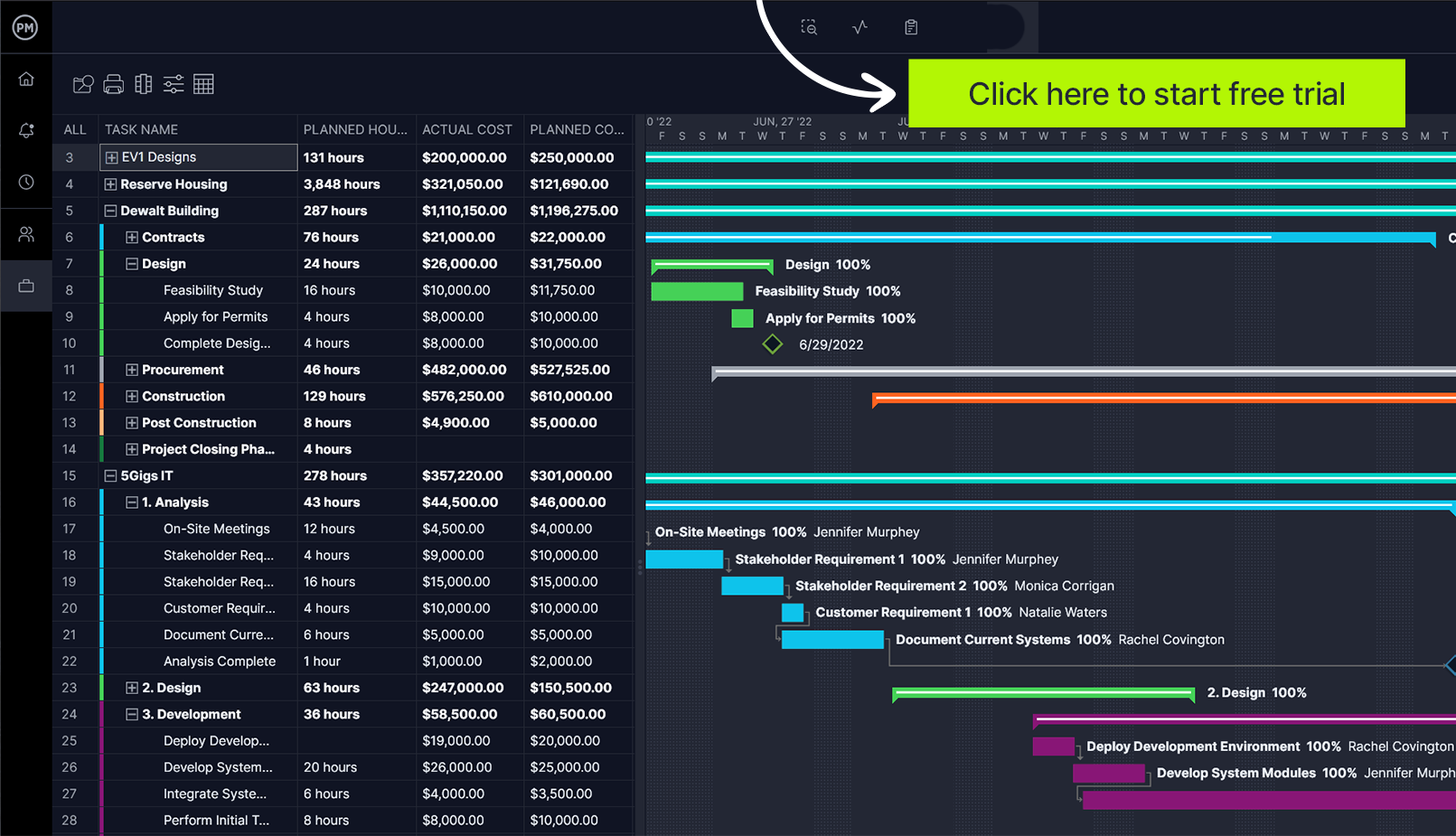
What Is a Multiple Project Tracking Template?
A multiple project tracking template is a document that allows you to monitor the progress of more than one project simultaneously. All the relevant project information is tracked on a single document that gives you an overview of how each project is performing.
Use our free multiple project tracking template for Excel to get a high-level view of all the projects you’re managing. From tasks to dependencies, schedules to costs, it’s all captured and allows you to make more insightful decisions about sharing resources and catching issues quickly.
The great thing about project templates is they’re customizable. You can add or subtract them in order to create the multiple project tracking template that suits your needs. Our free downloadable template is set up for three projects, but you can simply copy the spreadsheet and paste as many as you need to manage all your projects from three to three hundred.
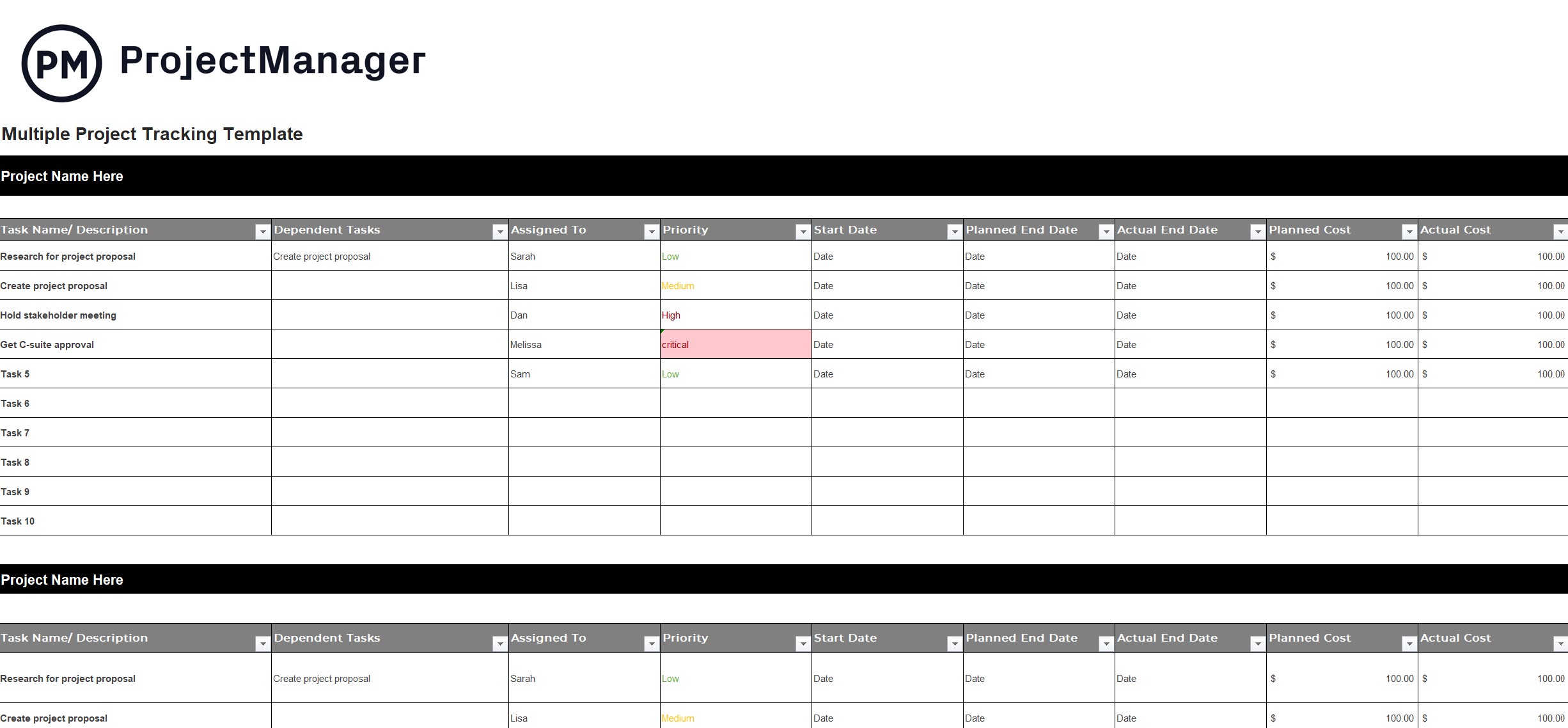
Who Should Use a Multiple Project Tracking Template?
The multiple project tracking template can be used by anyone who’s tasked with managing more than one project. Professionally, these people are referred to as program managers or portfolio managers, but many larger organizations also have a PMO that oversees all the company’s projects. They, too, would benefit from this free template.
The difference between a program manager and a portfolio manager is that the former is managing a group of projects that are related or similar while the latter is managing a group of projects that might not be related but are all under the management of one organization. A PMO is internal or external that defines and maintains project management standards across an organization.
When Should You Use a Multiple Project Tracking Template?
You’ll want to use our free multiple project tracking template throughout the life cycle of all the projects that you’re managing. As long as projects are active, they need tracking. Things are constantly changing and the only way to know where to best allocate resources is by tracking all your projects.
Whoever is managing multiple projects needs the multiple project tracker to provide them with data that will allow for more impactful planning. They can see the interrelated independence across multiple projects, which informs their decision-making process.
The multiple project tracking template communicates to program managers, portfolio managers and PMOs, but it can also be used to update stakeholders in your organization. It’s a one-page document that can show them the key performance indicators (KPIs) for all projects and provides a review of the current progress and performance of the projects.
How to Use This Multiple Project Tracking Template
Once you download our free multiple project tracking template, you’ll find an Excel spreadsheet with three projects. You can add more by copying one project and pasting it below. You can also add more columns if there are other aspects of the project that you want to share.
Each project opens with a place to name the project. Beneath that are column headings. Our template is set up with a column that lists all the project tasks where you can name and describe them. Next to that is a column to list any dependent tasks. Remember, there are four types of task dependencies: start to start, finish to finish, start to finish and finish to start. It’s a good idea to note which type of dependency it is.
There’s a column to show who the task has been assigned to on the project team. Following that is a column to add the start and planned end dates. There’s also a column to capture the actual end date followed by columns to add the planned cost and the actual costs. Now you can track your schedule and budget.
Finally, there are columns to show the percentage complete for the task, its status and any notes you want to add for context or to provide data that hasn’t been collected in the previous columns. As noted above, this project section is repeated underneath twice, though you can add as many as you need to manage your program or portfolio.
Benefits of Using a Multiple Project Tracking Template
Templates, while not a perfect solution, provide enough advantages that it’s understandable why they’re so popular in managing projects. Using a multiple project tracking template for Excel is no exception. A template alone is helpful as it provides consistency and is a great tool when looking back on closed projects to inform how to plan for upcoming, similar projects.
Other than using a template, having a clear overview of all the projects in your program, portfolio or that are governed by a PMO is the first step to managing these projects. You’re able to track progress in an effective and efficient manner.
Projects need to meet deadlines and when you’re managing more than one, it’s easy to lose track of the big picture. A multiple project tracking template keeps your eye on the important details of each project so they can all be delivered successfully. It does this by prioritizing work and giving you an overview by which to better allocate resources where they’ll do the best. Without tracking, you’re managing blind; with tracking, you can meet your goals and objectives on time and within budget.
Disadvantages of Using a Multiple Project Tracking Template
One downside of a multiple project tracking template is that it’s a template that must be manually updated. You’re always going to be looking at old data and that’s not going to help you respond to issues quickly.
That also impacts the coordination between projects. Program managers or portfolio managers are working to get the most out of their resources across multiple projects. But with a template, they’re spending more time inputting data rather than focusing on team management and inter-project processes.
Therefore, a template has the ability to negatively impact your quality management and even lead to team burnout if you’re not able to balance resources across projects. Templates have advantages and disadvantages, but if you use project management software, you’ll find those issues are nonexistent.
More Free Templates to Help with Multiple Project Tracking
Project Task Tracker Template
Being able to keep track of the tasks in each project is one way to monitor your progress and give you an idea of what the project might need. Our free project task tracker for Excel lists all your tasks, dependencies, priority, due dates, status and more.
Roadmap Template
If you want to see all your projects in a visual timeline, then download our free roadmap template for Excel. It helps you better strategize by showing you project objectives, milestones, and more in one place.
Project Dashboard Template
A dashboard gives you a high-level view of various project metrics. Our free project dashboard template for Excel allows you to take tasks, workloads, task lengths and cost metrics and display them in easy-to-read graphs and charts.
ProjectManager Is a Multiple Project Tracking Tool
Whether you’re managing one or multiple projects, you need project management software to keep track of costs, resources and time. ProjectManager is award-winning software that leaves multiple project tracking templates in the dust. We offer portfolio management features that plan, manage and track programs or portfolios in real time. We’ve already talked about how roadmaps give you an overview of all your projects on one page and how they related to each other, but that’s only the tip of the iceberg.
Track Progress and Performance with Real-Time Portfolio Dashboards
Anyone managing more than one project, such as event managers or those who work in professional services, understands the importance of monitoring project metrics to keep track of time and resources. Our real-time portfolio dashboard displays metrics on progress, costs, time and more in easy-to-read graphs and charts. Best of all, there’s no time-consuming configuration like you’ll find in lightweight tools. Our dashboard is ready when you are.
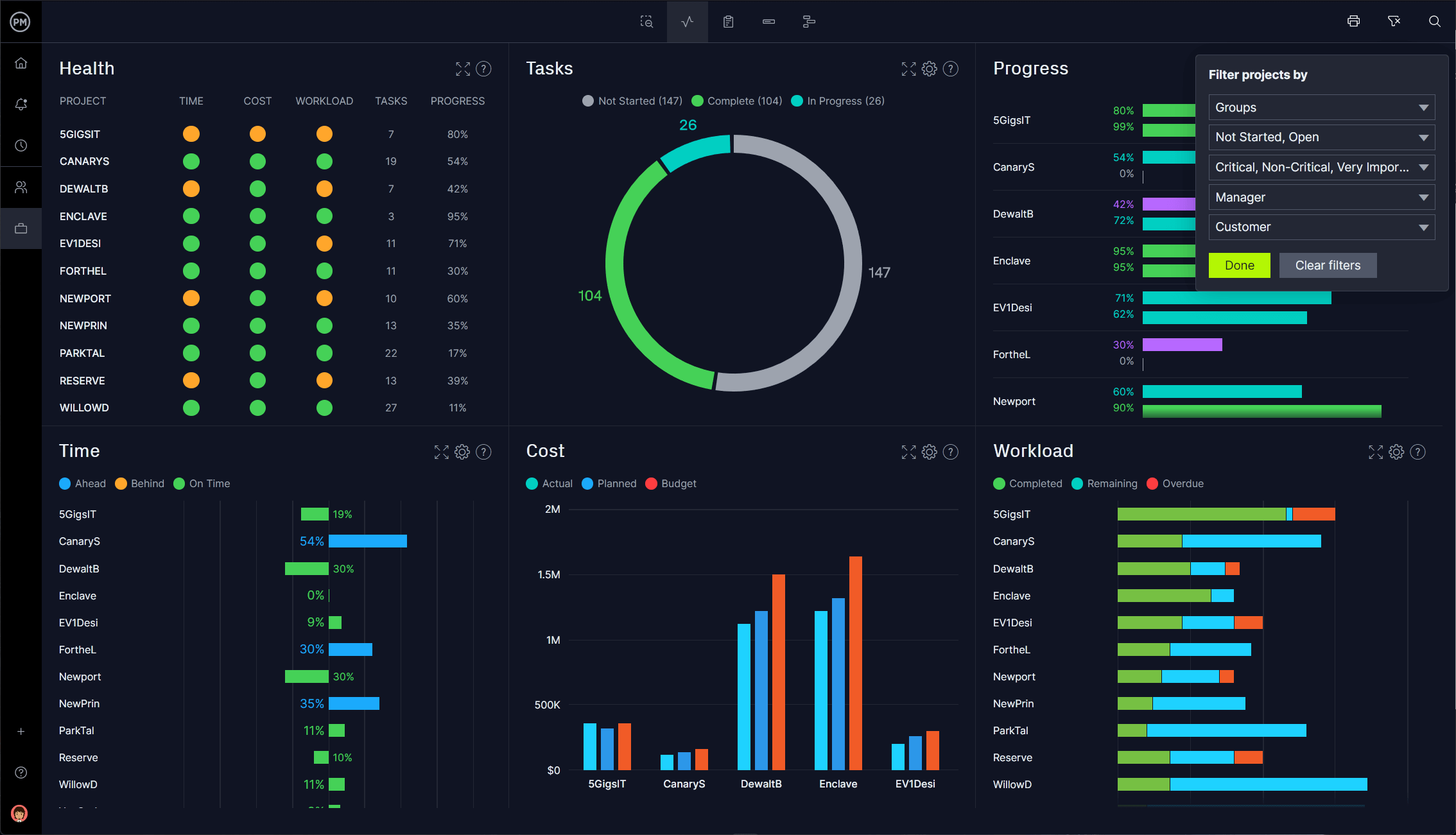
Keep Teams In Production with Resource Management Features
Being able to allocate the right resources to the right project at the right time is fundamental to managing multiple projects. To do this you first need to know the availability of your team members. Our resource planning features let you plan for vacations, PTO and even global holidays for distributed teams. Then you can toggle over to the workload chart, which is a list of all the team members showing whether they’re overallocated or not. It’s color-coded so it’s easy to see at a glance. You can click on individuals to get more details and re-allocate them right from the workload page. Keeping your teams’ workload balanced means happier, more productive teams.
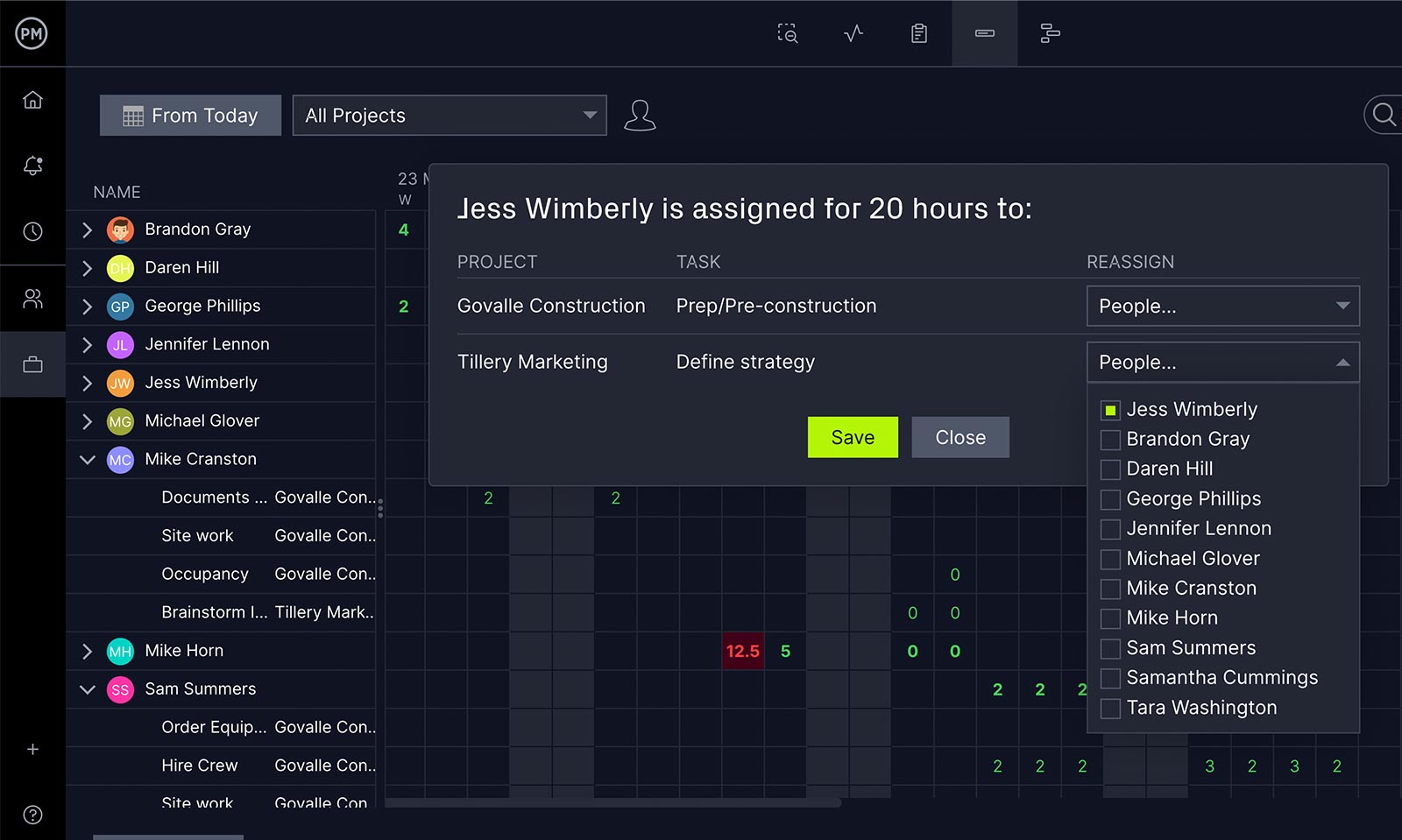
Those are just some of the features you’ll get with our software. There’s also a portfolio projects view that lists all the projects you’re working on. Click on one project and it’ll open. There are also eight customizable reports, including portfolio status, which help you analyze real-time data and can be easily shared with stakeholders to keep them updated.
Related Multiple Project Tracking Content
If you still want to read more about multiple project tracking and, more generally, about managing multiple projects, then you’ve come to the right place. We’re not only an award-winning project management software, but we’re also an online hub for everything project management related.