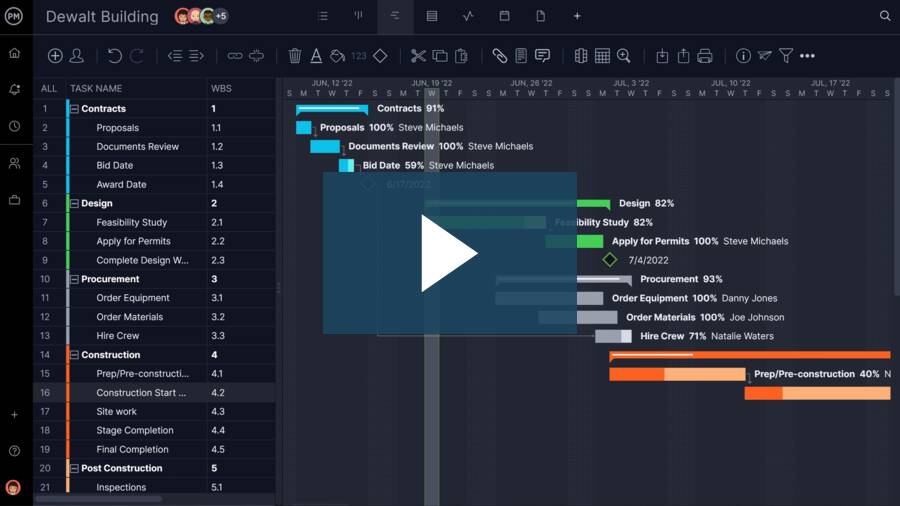Construction projects can be big, complex and often unruly, with regulatory issues, safety concerns, equipment rentals, multiple teams and more. If you want to keep a construction project on track and meet your deadlines, you want construction scheduling software that’s robust and dynamic.
What Is Construction Scheduling Software?
The term construction scheduling software describes digital solutions that help you make construction schedules via construction project management tools such as Gantt charts, project calendars, to-do lists and dashboards.
Construction scheduling tools should enable you to assign project tasks to your construction site crew, track their work hours and daily progress and log any events or issues.
However, there are many different alternatives, each with unique features and functionality—which is why we reviewed and ranked the best construction project scheduling software out there.
What Features Make the Best Construction Scheduling Software?
Before we learn about the best construction scheduling software for 2026, let’s review the project management tools and key features any construction project management software should offer. To pick the best construction scheduling software, we looked for the following features.
- Gantt charts: Gantt charts visually map construction activities over time, showing sequencing, dependencies and milestones, enabling teams to coordinate trades, track progress, anticipate conflicts and communicate schedules clearly across stakeholders.
- Task management tools: Task management tools help identify project tasks and durations, allowing teams to assign work to specific individuals and maintain accountability throughout the construction schedule.
- Task dependency mapping: Task dependencies define the logical order of construction activities, preventing crews, materials and inspections from overlapping incorrectly while reducing delays, rework and idle time.
- Critical path analysis: The critical path of a construction project identifies the longest sequence of dependent tasks, highlighting activities that directly affect completion dates so teams can prioritize resources and avoid schedule slippage.
- Work breakdown structure: A work breakdown structure organizes construction scope into manageable deliverables and tasks, improving estimating, sequencing and accountability while ensuring nothing critical is overlooked.
- Project variance tracking: By comparing planned versus actual dates, durations and costs, variance tracking exposes schedule issues early and helps teams adjust sequencing before delays escalate.
- Project progress tracking: Accurate progress tracking reflects real completion levels across activities, supporting reliable schedule updates, realistic forecasting and smoother coordination between trades.
- Collaboration & permissions: Defined roles and permissions keep schedule updates controlled and traceable, allowing multiple stakeholders to collaborate safely without compromising data integrity.
- Resource management tools: Resource management tools allocate labor, materials and equipment effectively while monitoring utilization and availability throughout project execution.
- Project planning & scheduling tools: Construction scheduling software should support planning tools such as Gantt charts, kanban boards, punch lists and project calendars.
- Project tracking tools: Project tracking tools like real-time dashboards help monitor team performance and ensure task due dates are consistently met.
- Project reporting tools: Reporting features provide regular project status updates, keeping stakeholders informed and supporting timely decision-making.
- Cost management tools: Cost management features such as timesheets, dashboards and budget baselines help track expenses and control construction project costs.
- Cost & schedule integration: When costs are tied directly to scheduled activities, teams can understand how timing changes affect budgets, cash flow and overall financial performance.
- Mobile app: Choose a construction scheduling program with a mobile app so crews can update tasks and log hours directly from the construction site.
2026 Best Construction Scheduling Software Rankings
Many products on the market sell themselves as the go-to construction scheduling tool for the construction project manager. But how do they measure up to the task?
We’ve thoroughly reviewed different types of construction scheduling tools, including:
- Construction job scheduling software
- Construction employee scheduling software
- Construction resource scheduling software
- Contractor scheduling software
- Commercial construction scheduling software
- Residential construction scheduling software
1. ProjectManager

ProjectManager is online project management software that can be used anywhere and by anyone. Of course, this is a benefit to construction scheduling, where work occurs on-site and among multiple teams.
Beyond that, the suite of tools featured offers a means to control every aspect of the construction planning, from organizing tasks, costs and resources to linking dependent tasks and setting milestones to break the larger project schedule up into more manageable bits. That’s in addition to the larger construction project management of construction project planning, construction vendor management, construction cost management and more. Plus, unlike some other online construction scheduling software options on this list, ProjectManager offers a free 30-day trial to try it out for yourself.
Schedule With Gantt Charts
For example, ProjectManager has an online Gantt chart tool that’s a visual timeline of the project, with tasks represented by a start date and end date. The duration of the task is indicated by a line, which can be easily edited by simply dragging and dropping when and if there’s a schedule change.
Use the online Gantt chart to assign tasks to individuals on the team, identify task dependencies and track the critical path tasks of your projects. They can then collaborate at the task level, leaving comments and adding relevant documents and images directly to the task. If any of those tasks are dependent on another being completed before they can begin, the construction project manager can link them, preventing bottlenecks and leaving your crew idle.
Track Your Resources
Another aspect of construction schedule software that is complex is resource management. Construction requires many different skill sets working together throughout the many phases of the project, and ProjectManager makes it easy to coordinate moving parts with resource scheduling features that chart availability, skillset, cost and allocation of the various workforce and materials. All of this occurs in real time, so the pieces come together as you need them.

Streamline Payroll
Once you’ve scheduled the work, you can track your crew and streamline the payment process with timesheets that track the hours your team works, whether in the office or on-site. Timesheets can be updated and submitted anywhere for easy review by managers, who can approve with a keystroke. Plus, all your files are uploaded online, where they can be accessed when needed.
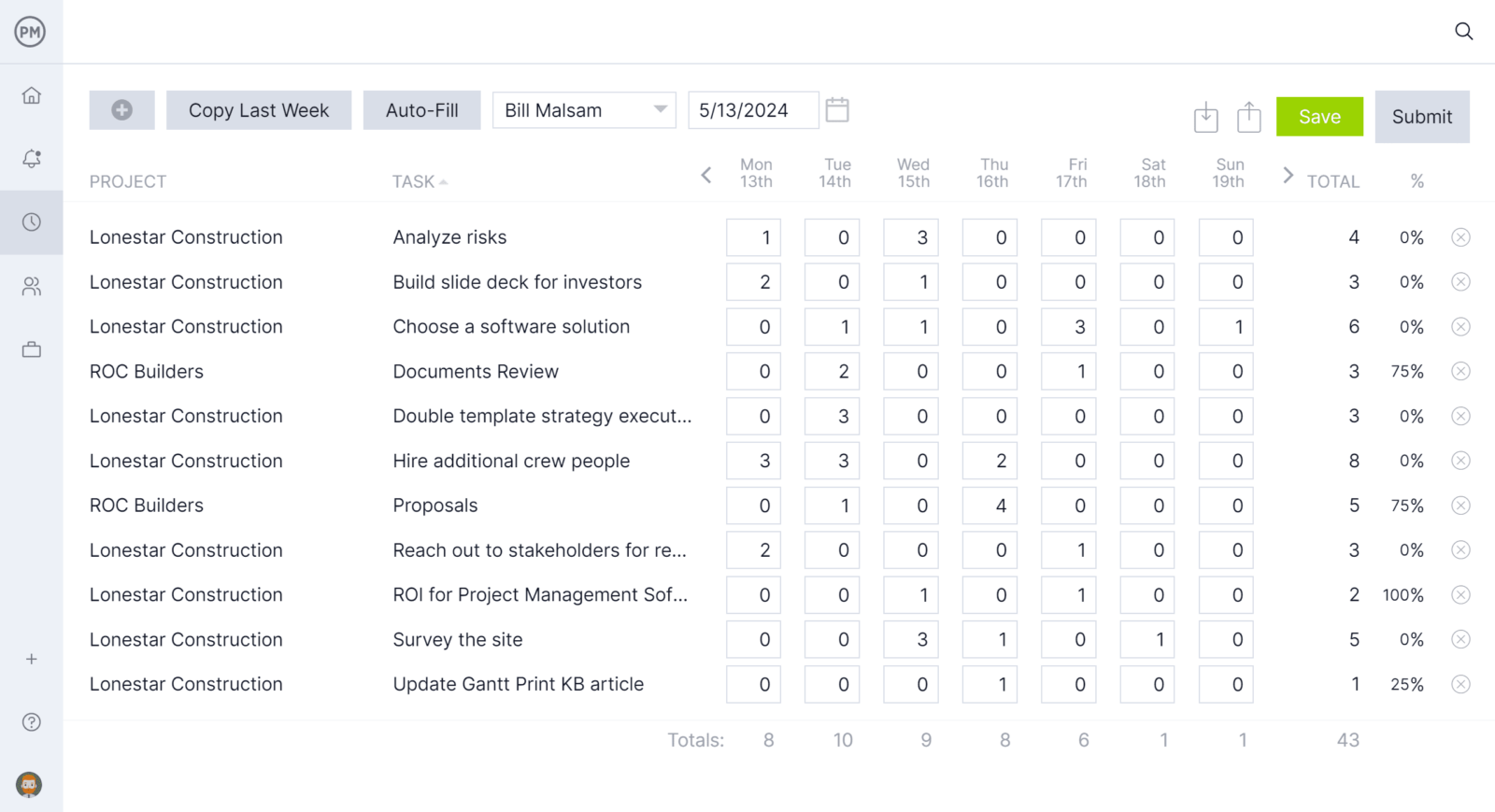
Given all these amazing features at a low price point, it’s clear that ProjectManager is the heavyweight champ of construction project management software. Click here to start a 30-day free trial!
ProjectManager – Verdict: Best Construction Scheduling Software for Real-Time Project Tracking
Pros and Cons of ProjectManager as a Construction Scheduling Software
| Pros & Key Features | Cons & Limitations |
| Automatic detection of the critical path to identify schedule-driving construction activities | Not a construction-only platform, so some industry-specific tools may require configuration |
| Construction cost tracking features built directly into Gantt charts for cost-loaded construction schedules | Does not include advanced claims management or contract administration features |
| Resource scheduling features to assign labor, materials and equipment across tasks | Limited customization features |
| Project baseline tracking to compare planned versus actual dates, costs and durations | Does not replace construction bidding software |
| Real-time project dashboards to track schedule, cost and progress variance | No payment or invoicing tools |
| Workload balancing charts that help prevent crew over-allocation and scheduling conflicts | No built-in construction document control system like RFIs or submittals |
| Multiple construction project scheduling views including Gantt charts, task lists, calendars and dashboards | Offline functionality is limited compared to some field-first construction tools |
| Mobile app for Android and iOS to update schedules and progress from the job site | No free plan |
| Work breakdown structure (WBS) built directly into the Gantt chart for phase-based scheduling | No free trial |
| Supports all four task dependency types (FS, SS, FF, SF) for professional construction scheduling logic |
ProjectManager Pricing
- Team: $15.00 user/month
- Business: $28.00 user/month
- Enterprise: contact sales for a custom quote
ProjectManager Reviews
- G2 review: 4.4 / 5
- Capterra review: 4.1 / 5
Highlighted User Reviews
- “ProjectManager works very well with both large and small-scale projects. Being able to use this with anything from a project involving only two members of staff, to hundreds, has been invaluable.” Peter W – from Capterra
- “We used to manage our projects, resources, and reporting in different systems. Enter ProjectManager. We have consolidated systems and work more efficiently.” Jeffrey M – from Capterra
- “Having the full scope of activities and who is responsible to do it, plus the time tracking is excellent.” Flavio M – from G2
- “It has an excellent accounting system capable of calculating the time that a person has used to develop a task that was assigned to him, I like being able to collaborate with all my colleagues in the Finance sector through ProjectManager.” Jesus C – from G2
- “The UI of the application is user-friendly, and it helps to identify what we are looking for with minimal effort.” Pavan H – from G2
2. Procore
Procore is a comprehensive, cloud-based construction management platform that centralizes project controls, documentation, collaboration, field workflows, budgets, and scheduling. It’s widely used by medium and large general contractors to manage all phases of construction from pre-bid to close-out.
As a construction scheduling tool, Procore provides basic to intermediate scheduling features through Gantt charts, calendar views, and real-time updates. However, its scheduling capabilities are not as deep or specialized as dedicated schedulers — advanced CPM analysis, resource leveling, and rich variance tracking are limited or reliant on external imports (e.g., Microsoft Project, Primavera). Overall, it’s functional but not construction scheduler-grade.
Related: Best Procore Alternatives: Paid & Free Options Ranked
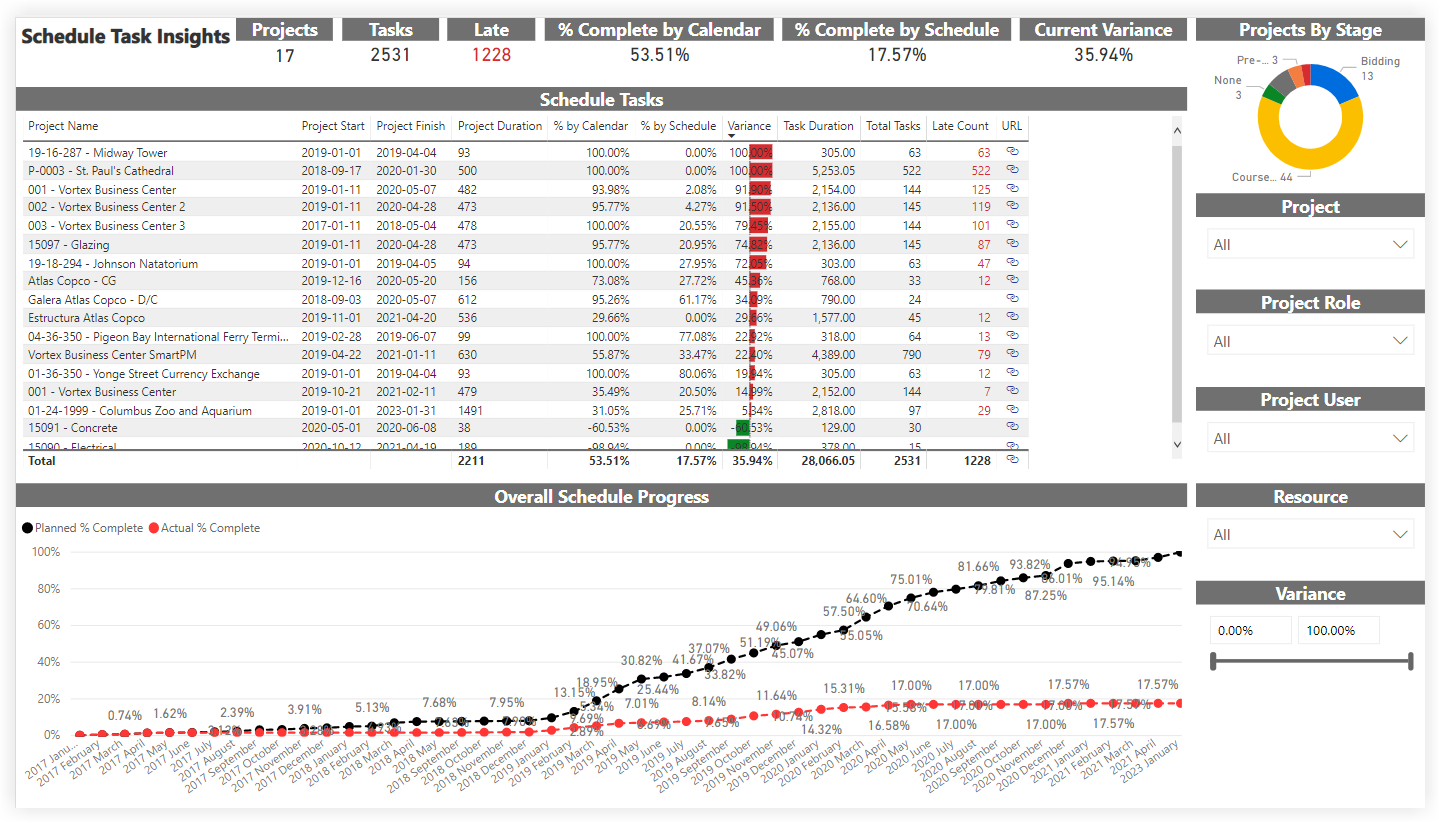
In general terms, Procore has a steep learning curve, a complex interface, and high cost. Users often find it better suited for larger firms than smaller contractors, and some core scheduling controls feel basic or under-developed.
We’ve also reviewed the best Procore alternatives in case you’d like to learn more about Procore and software that offers similar construction project management features.
Procore – Verdict: Best Construction Scheduling Software for Large Construction Teams
Pros and Cons of Procore as a Construction Scheduling Software
| Pros & Key Features | Cons & Limitations |
| Document management features for construction management | Only offers two scheduling views: Gantt charts and project calendars |
| Project cost tracking and budgeting tools | Complex construction scheduling tool with a steep learning curve |
| Time tracking features for managing the construction site | Limited resource planning tools for managing resource allocation |
| Compatibility with Microsoft Project and Primavera P6 | Gantt charts don’t track task costs |
| Mobile app for Android and iOS | Project baseline and variance comparisons are basic with minimal planned vs actual tracking |
| Supports Gantt chart visualization with configuration options, percent complete and critical path highlighting | Schedule governance and audit history are not scheduling-centric and rely on broader project change logs |
| Syncs real-time schedule updates across teams, reducing version control issues | Limited native CPM support compared to dedicated scheduling tools |
| Does not fully support all task dependency types or advanced dependency controls | |
| Resource scheduling features like utilization dashboards and over-allocation warnings are very limited | |
| No free trial | |
| No free plan |
Procore Pricing
- Contact sales for a custom quote
Procore Reviews
- G2 review: 4.6 / 5
- Capterra review: 4.5 / 5
Highlighted User Reviews
- “Procore is the king of remote working especially for administrative tasks.” Andy G – from Capterra
- “User friendly and easy to navigate with little to no training.” Sienna W – from Capterra
- “I enjoy the Procore Learning Center, which helps me when I am unsure of how to start or edit a task in Procore.” Olivia E – from G2
- “We use Procore daily and it makes management of a project so much easier.” Lise B – from G2
3. BuilderTrend

BuilderTrend is a cloud-based construction project management platform for home builders, remodelers, and specialty contractors. It combines scheduling, financials, client communication, daily logs, and project documentation to streamline planning and execution from bid to close-out.
Related: Best Buildertrend Alternatives: Free & Paid Options Ranked
As a construction scheduling tool, Buildertrend delivers basic to intermediate schedule management with linkable task dependencies, critical path visualization, templates, and multi-view (Gantt/Calendar) functions. However, it lacks many advanced scheduling capabilities like full dependency types, deep variance analytics, multi-project resource visibility, and robust baseline/actual comparisons, all of which which are important for most construction firms.
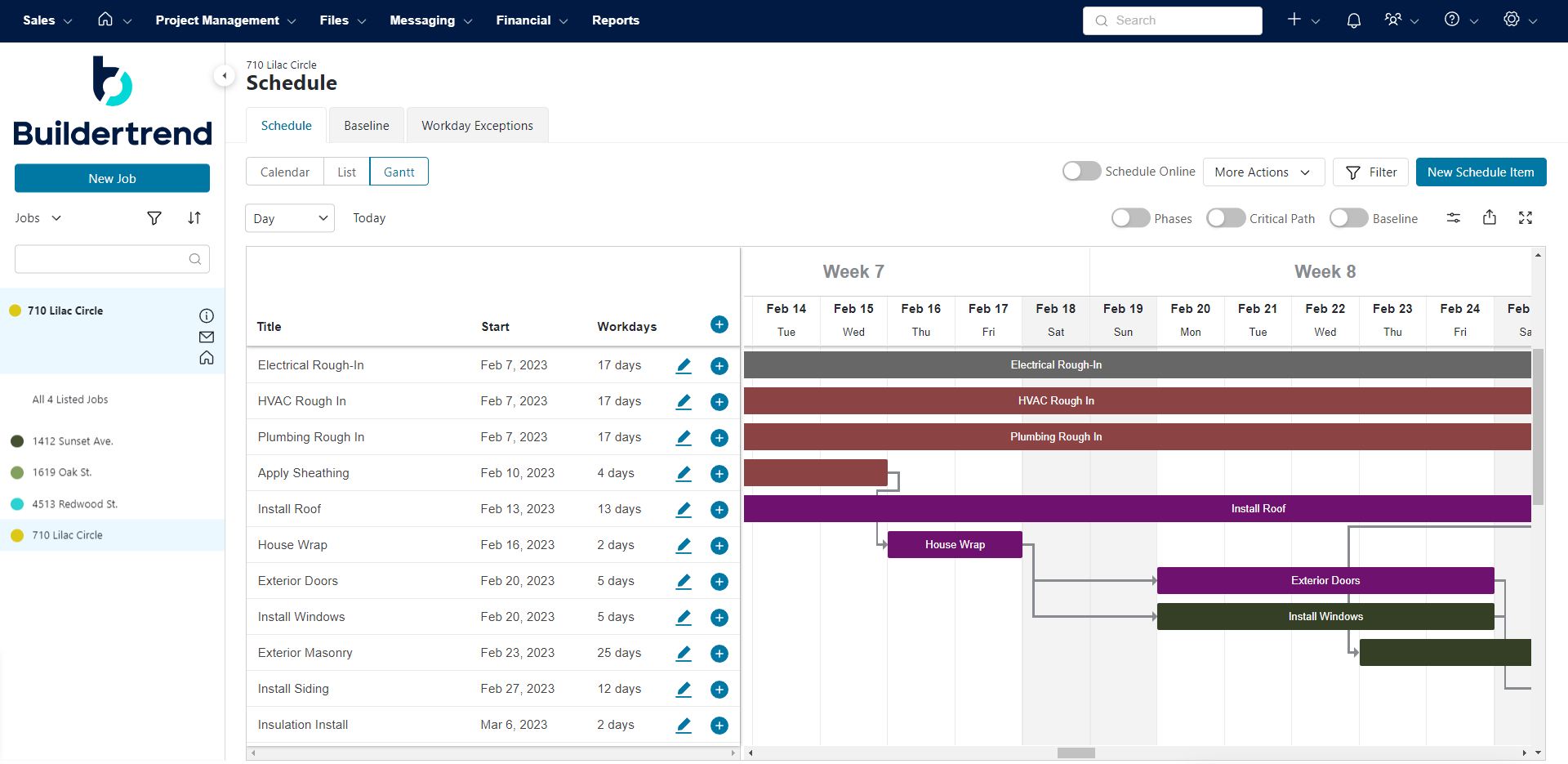
Users frequently report Buildertrend’s scheduling and interface can be complex, unintuitive, and hard to learn, with repetitive manual input required for schedules and tasks. It’s often expensive for smaller contractors, and subcontractor engagement can be limited by account access barriers
Buildertrend – Verdict: Best Construction Scheduling Software for Home Builders
Pros and Cons of Buildertrend as a Construction Scheduling Software
| Pros & Key Features | Cons & Limitations |
| Good customer support helps resolve questions | Gantt charts lack resource management and cost tracking features |
| Customer relationship management (CRM) tools | Lightweight construction project management feature set |
| Basic scheduling tools including Gantt charts, calendars and to-do lists | Monthly subscription pricing is expensive |
| Mobile app available for Android and iOS | Only supports basic dependency linkage; lacks full CPM dependency types |
| Supports critical path visibility and task linking | Does not natively support advanced scheduling formats like Primavera P6/XER |
| Schedule templates and multiple views (calendar, list, Gantt) | Lacks deep multi-project scheduling visibility and cross-project analytics |
| Integrates scheduling with broader workflows like subs, reminders and client notifications | Project baseline and variance tracking are limited for planned vs actual comparisons |
| Lacks resource scheduling tools such as utilization dashboards or over-allocation warnings | |
| No free trial | |
| No free plan |
BuilderTrend Pricing
- Contact sales for a custom quote
BuilderTrend Reviews
- G2 review: 4.2 / 5
- Capterra review: 4.5 / 5
Highlighted User Reviews
- “Buildertrend has been a very helpful solution for our construction business.” Janelle B – from Capterra
- “Very easy to keep track of various different elements throughout construction.” Brandi G – from Capterra
- “I love that Buildertrend is a one stop shop for everything building related.” Paige M – from G2
- “What I love most about Buildertrend is how user-friendly it is.” Antonio C – from G2
4. CoConstruct

CoConstruct is a cloud-based construction project management platform built primarily for custom home builders and remodelers. It combines estimating, budgeting, scheduling, selections, client communication, and basic field tools to help residential teams plan and manage projects from pre-construction through completion.
As a construction scheduling software, CoConstruct provides basic scheduling functionality suitable for residential projects with straightforward timelines and few dependencies among tasks. It offers Gantt-style schedules and task sequencing but it lacks advanced CPM logic, baselines, variance analysis, resource scheduling depth, and multi-project portfolio-level scheduling capabilities.
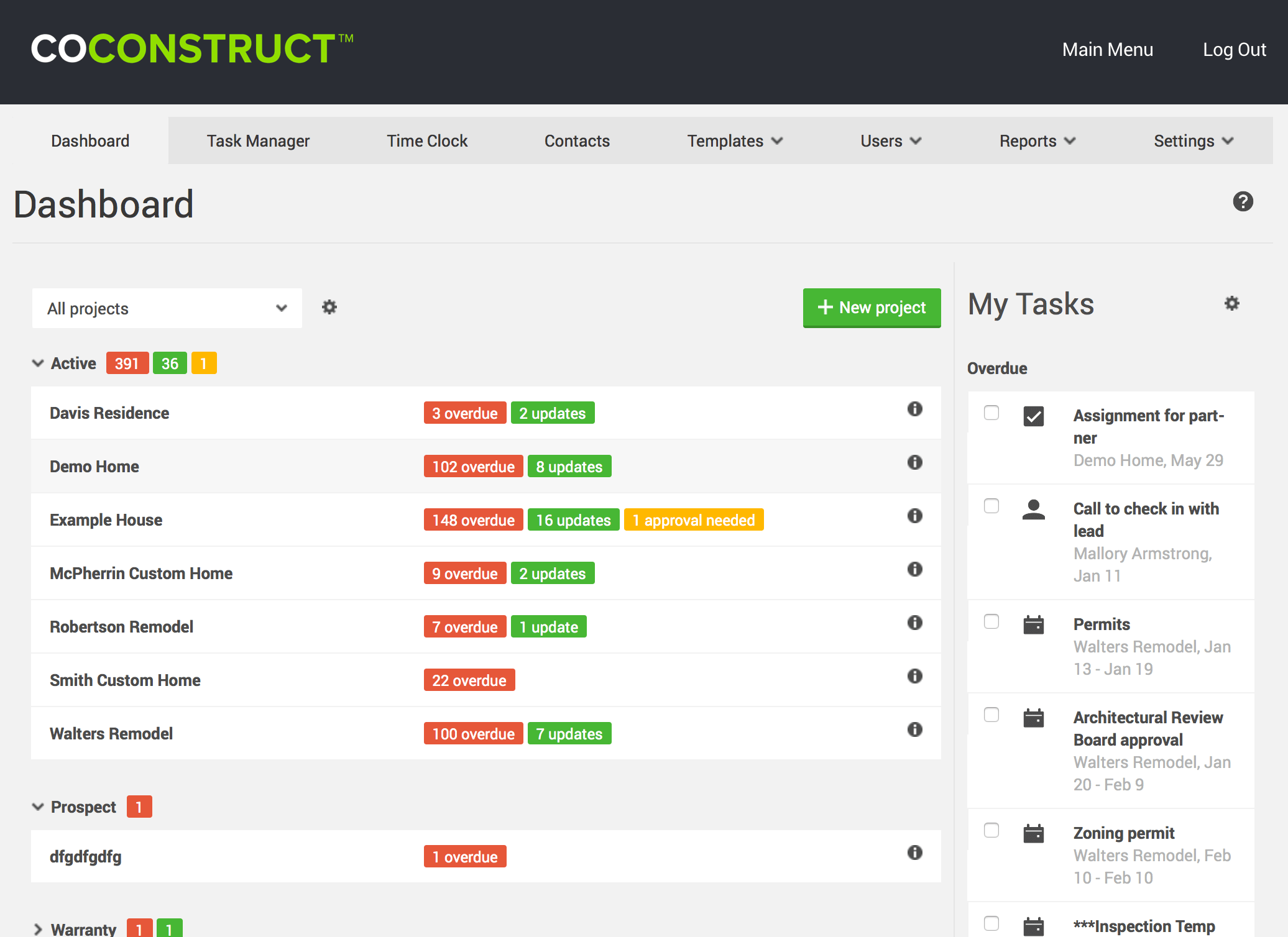
Common user feedback highlights a dated interface, limited flexibility, and a learning curve for new users. CoConstruct is often described as expensive for its feature depth, better suited to small residential builders, and not ideal for complex or large-scale construction projects.
CoConstruct – Verdict: Best Construction Scheduling Software for Custom Home Projects
Pros & Cons of CoConstruct as a Construction Scheduling Software
| Pros & Key Features | Cons & Limitations |
| Scheduling software equipped with timesheets | Limited construction project scheduling tools |
| Cost estimating features for construction teams | Missing important resource management tools like workload balancing charts and utilization dashboards |
| Easy-to-use task lists for project scheduling | Expensive compared to some other construction scheduling software |
| Mobile app for Android and iOS | No true project baseline features or baseline vs actual schedule comparison tools |
| Includes a Gantt-style schedule that displays tasks and milestones on a timeline | Project scope and cost variance functionality is minimal or absent |
| Supports basic task dependencies to control activity sequencing | Does not support full CPM functionality, including float visualization and advanced critical path analysis |
| Integrates scheduling with budgeting and selections to align timelines with scope changes | Lacks support for all four task dependency types required for professional scheduling |
| No free trial | |
| No free plan |
CoConstruct Pricing
- Contact sales for a custom quote
CoConstruct Reviews
- G2 review: 4 / 5
- Capterra review: 4.7 / 5
Highlighted User Reviews
- “I’ve truly been impressed with CoConstruct’s customer service, webinar, and coaching availability.” Sam G – from Capterra
- “I like that, once all of your templates, specs, and trade partners are populated, it is very easy to build professional looking proposals.” Becky S – from Capterra
- “Estimating and job tracking features all in one place.” Brandee V – from G2
- “The clients can see precisely what we intend to build and the materials we will utilize.” Jorge P – from G2
5. Workyard

Workyard is a construction workforce management platform focused on scheduling crews, tracking labor hours via GPS, and capturing job cost data. It’s used by contractors to assign work, oversee crew locations in real time, and connect field time and cost information back to the office.
As a construction scheduling software, Workyard provides very basic scheduling tools focused on crew assignment and workforce dispatch. It lacks formal CPM logic, advanced task dependencies, true Gantt visualization, baselines, and portfolio scheduling capabilities required for managing construction projects. Scheduling is limited to field crew planning and simple calendar views rather than professional project schedule development.
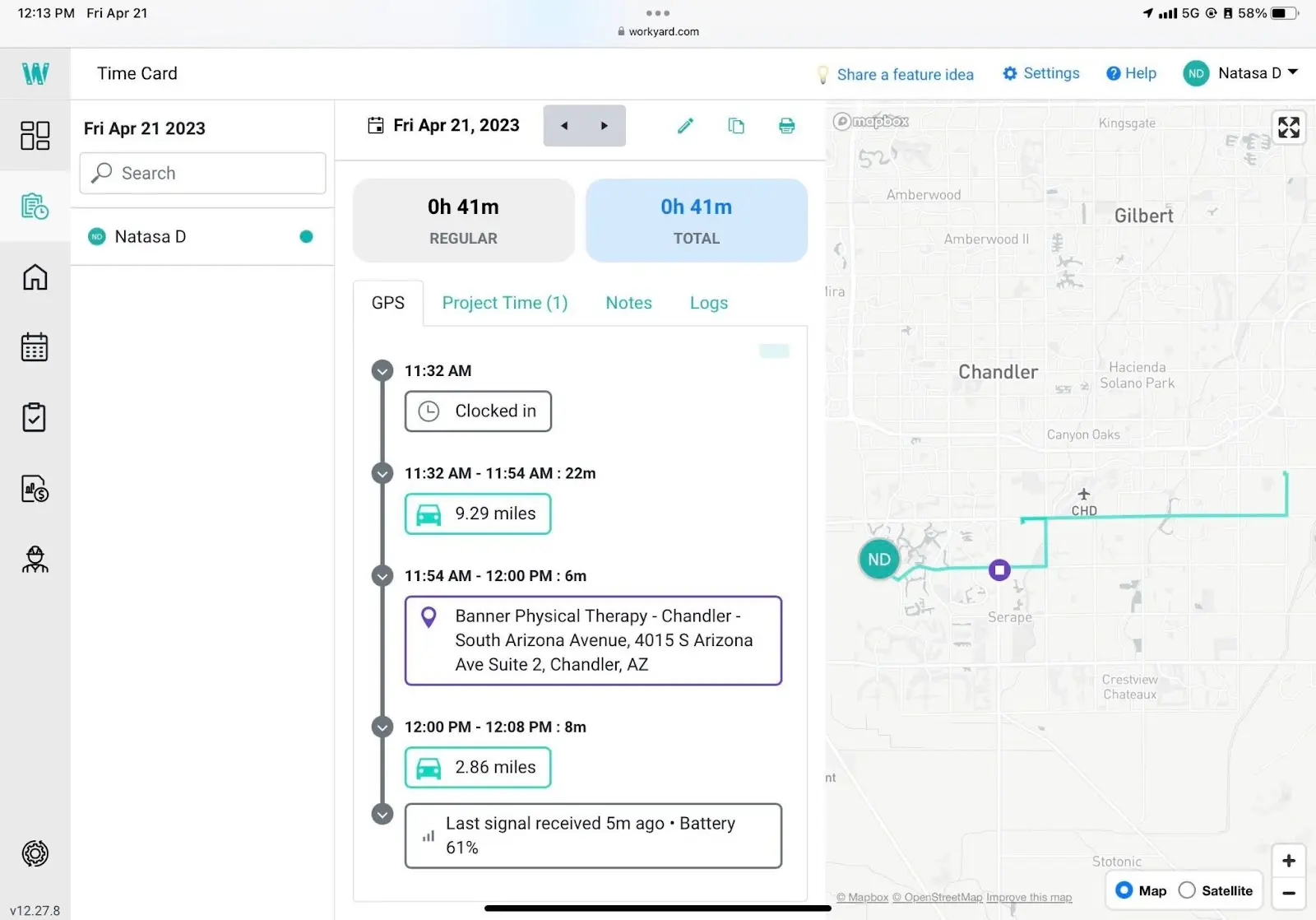
So, in conclusion, Workyard is primarily a workforce management/time tracking tool, not a full project scheduler. Users note GPS glitches and occasional accuracy issues, limited feature depth beyond labor tracking, and that scheduling functions focus on crew dispatch rather than detailed construction planning.
Workyard – Verdict: Best Construction Scheduling Software for Labor Tracking
Pros and Cons of Workyard as a Construction Scheduling Software
| Pros & Key Features | Cons & Limitations |
| Intuitive drag-and-drop interface for calendar management | No optional SMS alerts for scheduled tasks |
| Easily assign crew members to projects and locations | No native CRM integrations |
| Instantly push schedule updates to mobile devices for the team | Privacy-conscious workers may not like location tracking |
| Accurate GPS-based time tracking | No deep resource scheduling analytics such as workload or over-allocation warnings |
| Automatic overtime alerts and reminders for mandatory breaks | No CPM features such as automatic critical path detection or float visualization |
| Quick communication between office staff and field personnel | Does not support full task dependency networks (FS, SS, FF, SF) |
| Crew scheduling and job assignment tools within a central calendar | Lacks Gantt chart capabilities with advanced visual scheduling |
| Integrates scheduling with cost tracking and GPS-verified labor data | No project baselines or baseline vs actual comparison tools |
| No free plan |
Workyard Pricing
- Starter: $6.00 user/month (plus $50.00 company base fee)
- Pro: $13.00 user/month (plus $50.00 company base fee)
- Enterprise: contact sales for a custom quote
Workyard Reviews
- G2 review: 2.5 / 5
- Capterra review: 4.8 / 5
Highlighted User Reviews
- “My experience has been fine although I wish it was a bit more hands off.” Patrick D – from Capterra
- “We have loved getting onto digital timecards, and have found the direct export from Workyard to our payroll company to greatly reduce payroll errors and delays.” Sam D – from Capterra
- “GPS tracking, Geotag and Timesheet, Very basic and easy to use.” Isaac K – from G2
- “Helpful… very helpful and user-friendly” Ankita B – from G2
6. Contractor Foreman

Contractor Foreman is a cloud-based construction management platform aimed at small to mid-sized contractors. It combines scheduling, estimating, job costing, time tracking, documents, and communication tools into an all-in-one system designed to replace spreadsheets and disconnected apps.
As a construction scheduling software, Contractor Foreman delivers basic to lower-intermediate scheduling capabilities. It includes key features and tools such as Gantt charts, task dependencies, milestones, and progress tracking, but lacks the depth expected in advanced CPM tools. Features like float visualization, robust baselines, advanced variance analysis, and portfolio-level scheduling are limited when evaluated against more robust construction project management software.
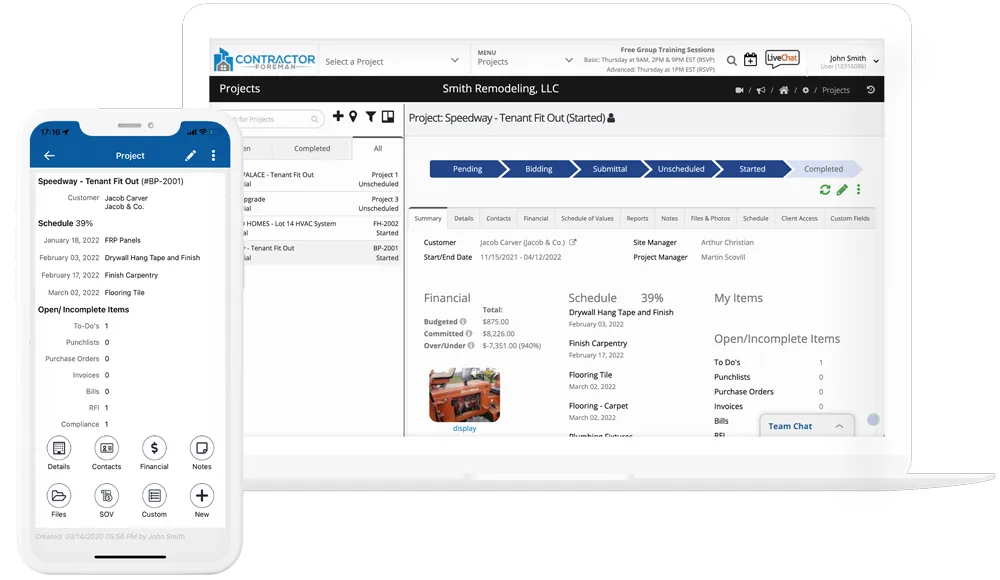
Common feedback highlights a busy, outdated interface, a noticeable learning curve, and performance slowdowns on larger projects. Users frequently mention that while affordable, Contractor Foreman can feel overwhelming, with many features but limited polish, making it better suited for smaller contractors than complex projects.
Contractor Foreman – Verdict: Best Construction Scheduling Software for Small Contractors
Construction Foreman Pros and Cons as a Construction Scheduling Software
| Pros & Key Features | Cons & Limitations |
| Unlimited user monthly license fee | Lightweight construction project management tools |
| Task management tools such as kanban boards, task lists and daily logs | Limited resource planning, scheduling and monitoring features |
| Simple project tracking tools ideal for monitoring daily project progress | CPM support is limited; project float visualization and advanced CPM analysis are not clearly supported |
| Daily logs, job costing and work order tracking | Does not support all four task dependency types required for professional scheduling |
| Free trial available | Multi-project and portfolio scheduling visibility is limited |
| Gantt charts with milestones, task dependencies and percent complete tracking | Baseline features are basic with limited actual vs baseline comparison |
| Resource scheduling depth is minimal with no workload balancing or utilization dashboards | |
| No free plan |
Contractor Foreman Pricing
- Basic: $49.00 user/month
- Standard: $105.00 per month, per 3 users
- Plus: $166.00 per month, per 8 users
- Pro: $221.00 per month, per 15 users
- Unlimited: $332.00 per month, unlimited users
Contractor Foreman Reviews
- G2 review: 4.5 / 5
- Capterra review: 4.5 / 5
Highlighted User Reviews
- “I like the interface, the ability to customize and integrate” Jessi J – from Capterra
- “My experience has been very positive. I appreciate the live chat function that is available during business hours.” Rafael V – from Capterra
- “It has made it possible to organize all processes efficiently, and the information is always up-to-date and verified.” Loyda V – from G2
- “I enjoy that it can house everything I need for my projects and has a client portal.” Kristin B – from G2
7. Trimble Unity Construct (formerly e-Builder)

Trimble Unity Construct is a cloud-based construction project management platform focused on cost control, contract management, forecasting, and project financials. It’s commonly used by contractors to manage budgets, commitments, change orders, and commercial performance across construction projects.
As a construction scheduling software, Trimble Unity Construct is not a scheduling-first tool. It excels in commercial and cost management but relies on external scheduling systems for CPM planning. When measured against the ideal construction project scheduling software feature set, it lacks native CPM logic, Gantt-based schedule modeling, baselines, task dependencies, and resource-driven scheduling, positioning it as a financial companion rather than a scheduling engine.
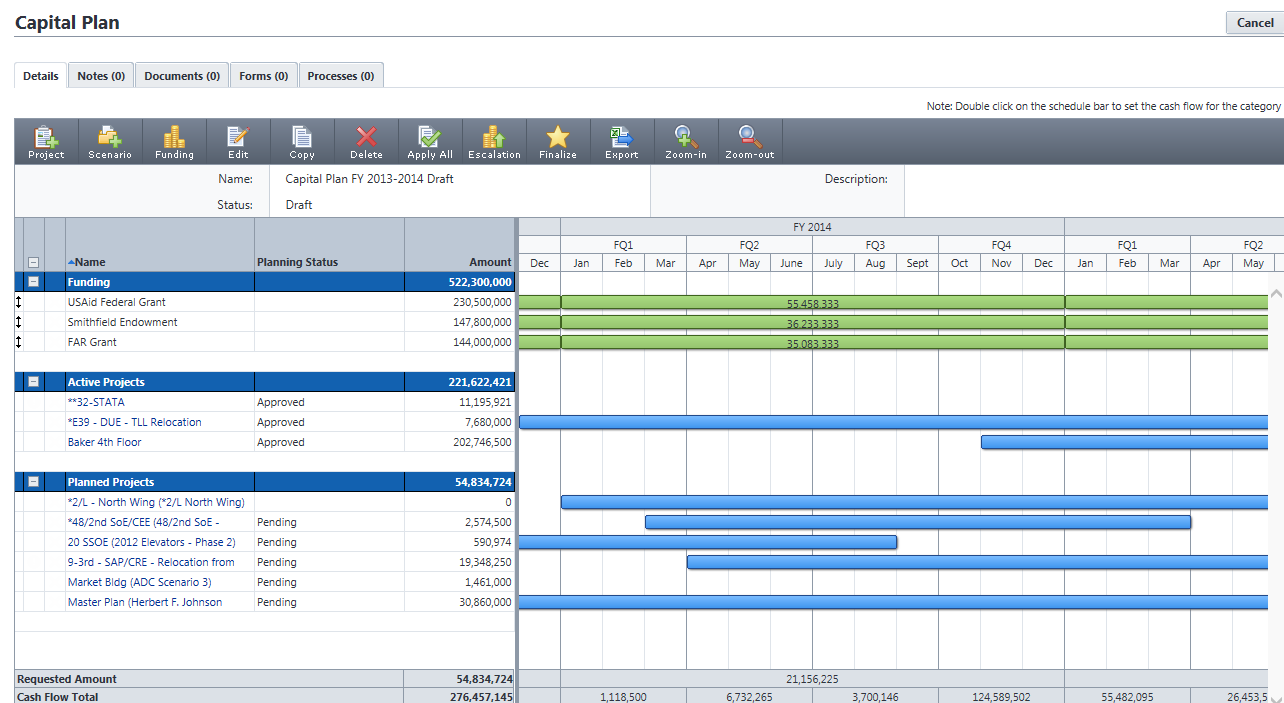
User feedback often highlights high cost, complex configuration, and a steep learning curve. Trimble Unity Construct is best suited for large contractors with formal project controls teams. Smaller firms frequently find it overkill, especially when advanced scheduling still requires separate, specialized tools.
e-Builder – Verdict: Best Construction Scheduling Software for Capital Projects
Trimble Unity Construct (e-builder) Pros and Cons as a Construction Scheduling Software
| Pros & Key Features | Cons & Limitations |
| Helps contractors and project owners create construction reports | User interface has an outdated look and feel |
| Document management features for construction bidding | Limited Gantt chart project scheduling functionality |
| Mobile app available for Android and iOS | Lack of resource planning tools |
| Designed to scale across large, multi-project construction project portfolios | No native baseline management or schedule variance tracking within the platform |
| Provides audit trails, change tracking and governance controls | Lacks resource scheduling features such as workload balancing, utilization dashboards and availability calendars |
| No native CPM scheduling engine, including critical path calculation or float visualization | |
| Does not offer Gantt charts, milestones or WBS-based schedule authoring | |
| Task dependencies and sequencing must be handled in external tools like Primavera P6 or Microsoft Project | |
| No free trial | |
| No free plan |
Trimble Unity Construct Pricing
- Contact sales for a custom quote
Trimble Unity Construct Reviews
- G2 review: 3.7 / 5
- Capterra review: 4.3 / 5
Highlighted User Reviews
- “Very good auditing tool that can help score performance on internal staff and outside consultants or contractors.” Guiseppe S – from Capterra
- “As a Construction manager, I have visibility over key metrics to support project management.” Bryan H – from Capterra
- “It helps keep all the projects very organized and you can run reports by numerous subjects , people or projects.” Alesa R – from G2
- “This software covers all the bases from documentation to project closeout as needed for a construction project.” Yash C – from G2
8. Smartsheet

Smartsheet is a cloud-based work management platform used across industries to plan projects, track tasks, collaborate with teams, and report progress. It’s spreadsheet-inspired and commonly used for general project management, operations tracking, and portfolio reporting rather than construction-specific scheduling.
As a construction scheduling software, Smartsheet offers intermediate, spreadsheet-driven scheduling capabilities but falls short of professional construction project scheduling standards. While it supports Gantt charts, dependencies, and baselines, it lacks true CPM depth, float visualization, advanced resource scheduling, and construction-specific cost and variance analytics required by construction firms.
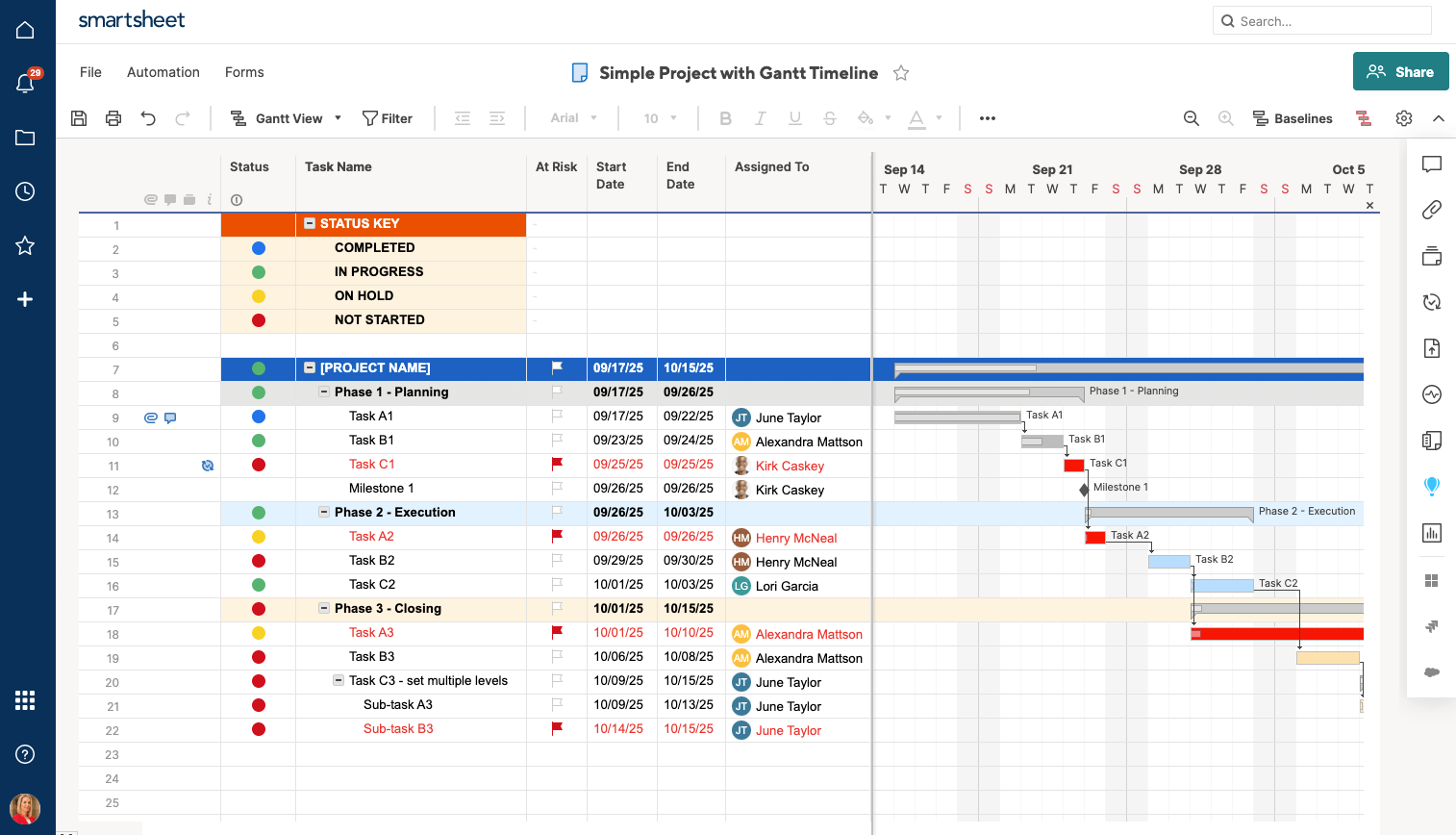
Users frequently cite a steep learning curve, performance slowdowns on large sheets, and complex licensing as drawbacks. Smartsheet can feel cumbersome for construction teams, requires heavy configuration to model schedules accurately, and is often considered expensive relative to its scheduling depth.
Smartsheet – Verdict: Best Construction Scheduling Software for Spreadsheet-Based Scheduling
Smartsheet Pros and Cons as a Construction Scheduling Software
| Pros & Key Features | Cons & Limitations |
| Workflow management features for construction project teams | Limited offer of scheduling features for construction projects |
| Resource management tools that can be used for construction projects | Rigid, spreadsheet-based user interface lacking versatility |
| Good for users transitioning from spreadsheets to construction scheduling software | Steep learning curve for some features, especially for larger teams |
| Cost management and budgeting tools | Does not support all four task dependency types (FS, SS, FF, SF) |
| Free trial available | Does not provide true CPM functionality such as automatic critical path or float visualization |
| Mobile app available for Android and iOS | No native interoperability with Primavera P6 or support for XER formats |
| Gantt charts with task dependencies and milestones | Resource scheduling features require add-ons or workarounds |
| Cost-loaded scheduling and cost variance analysis are not native features | |
| No free plan |
Smartsheet Pricing
- Pro: $9.00 user/month, billed annually
- Business: $19.00 user/month, billed annually
- Enterprise: contact sales for a custom quote
- Advanced Work Management: contact sales for a custom quote
Smartsheet Reviews
- G2 review: 4.4/5
- Capterra review: 4.5/5
Highlighted User Reviews
- “Smartsheet is a great platform for data visualization and project management.” Pathan I – from Capterra
- “Good for tracking projects but takes some time to learn all of the features.” Marissa P – from Capterra
- “Automation can save hours of time by automatically sending emails and reminders to ensure we meet our deadlines.” Amy S – from G2
- “Easily allows a shareable document that concurrent users can view and make live changes to.” Steven K – from G2
9. Jobber
![]()
Jobber is a field service management platform designed for small to mid-sized service and maintenance businesses. It centralizes client communication, quoting, invoicing, scheduling, and basic work planning to streamline operations, bookings, and customer interactions.
As a construction scheduling tool, Jobber is not designed for advanced schedule planning and lacks many features required by construction project managers or construction schedulers. Its schedule module focuses on calendar views and appointment management rather than Gantt charts, critical path analysis, baselines, or resource-heavy scheduling. While decent for simple job assignments, it falls short for complex project schedules.
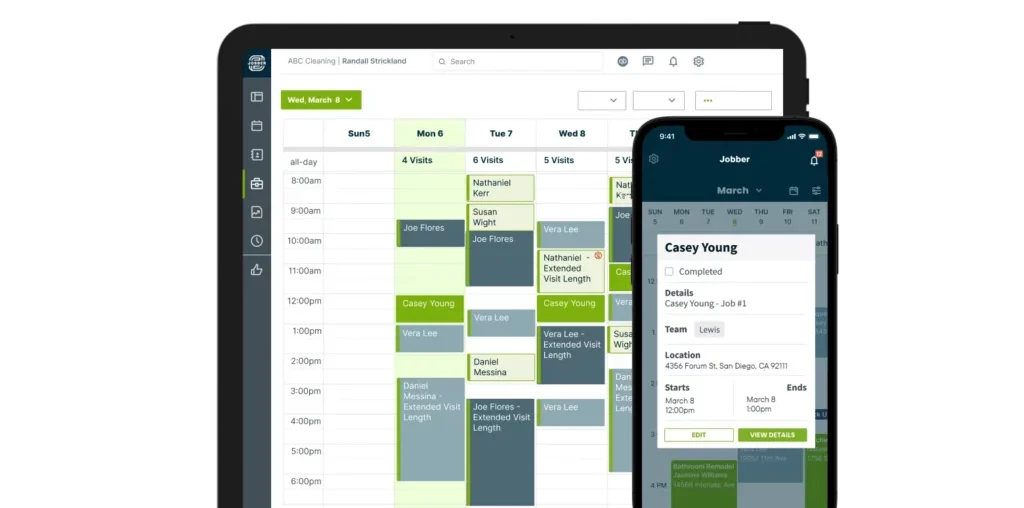
Jobber’s scheduling is simple and appointment oriented, not project planning focused. Users commonly report limited advanced features, clunky interface for larger teams, and scaling issues as businesses grow. It’s best suited for service work scheduling, not construction CPM or resource-heavy scheduling.
Jobber – Verdict: Best Construction Scheduling Software for Field Service Contractors
Jobber Pros and Cons as a Construction Scheduling Software
| Pros & Key Features | Cons & Limitations |
| Unlimited user monthly license fee | User interface isn’t designed for large teams or complex projects |
| Task management tools such as kanban boards, task lists and daily logs | Lightweight construction project management tools |
| Daily logs, job costing and work order tracking | Limited resource planning, scheduling and monitoring features |
| Mobile app available for Android and iOS | Lacks advanced resource scheduling such as workload balancing or over-allocation warnings |
| Free trial available | No CPM features; lacks critical path detection and float visualization |
| Job and calendar scheduling to assign work to crews and view appointments | Does not provide Gantt charts, project milestones or WBS structures |
| Integrates task scheduling with customer records and communications | No baseline or variance tracking for planned vs actual performance |
| Basic, easy-to-use project tracking tools | No import or export support for Microsoft Project files, Primavera P6 or open scheduling formats (XER, XML, XLSX) |
| No free plan |
Jobber Pricing
- Core: $29.00 user/month, billed annually
- Connect: $89.00 user/month, billed annually
- Grow: $149.00 user/month, billed annually
Jobber Reviews
- G2 review: 4.5 / 5
- Capterra review: 4.5 / 5
Highlighted User Reviews
- “I like it better than other CRMs because I do everything on my phone really.” Nick G – from Capterra
- “It is fine for doing exactly what the designers of the software want it to do. It’s simple to use.” Heather K – from Capterra
- “I use Jobber everyday, to keep my scheduled route the most efficient and to know where my crew will be.” Kristi S – from G2
- “It helps me keep track of client requests, send out quotes that get approved quickly, and invoice clients easily.” Eliseo M – from G2
10. B2W Software

B2W Software is an enterprise construction operations platform focused on heavy civil contractors. It specializes in estimating, field tracking, equipment management, and production reporting, helping large infrastructure and civil construction firms manage costs, crews, and operational performance across complex projects.
As a construction scheduling software, B2W is not designed as a primary scheduling tool when measured against the project scheduling features offered by most construction project management solutions. While it supports production planning and operational forecasting, it lacks CPM logic, Gantt-based schedule modeling, baselines, advanced dependencies, and portfolio-level schedule analysis expected from professional construction scheduling platforms.
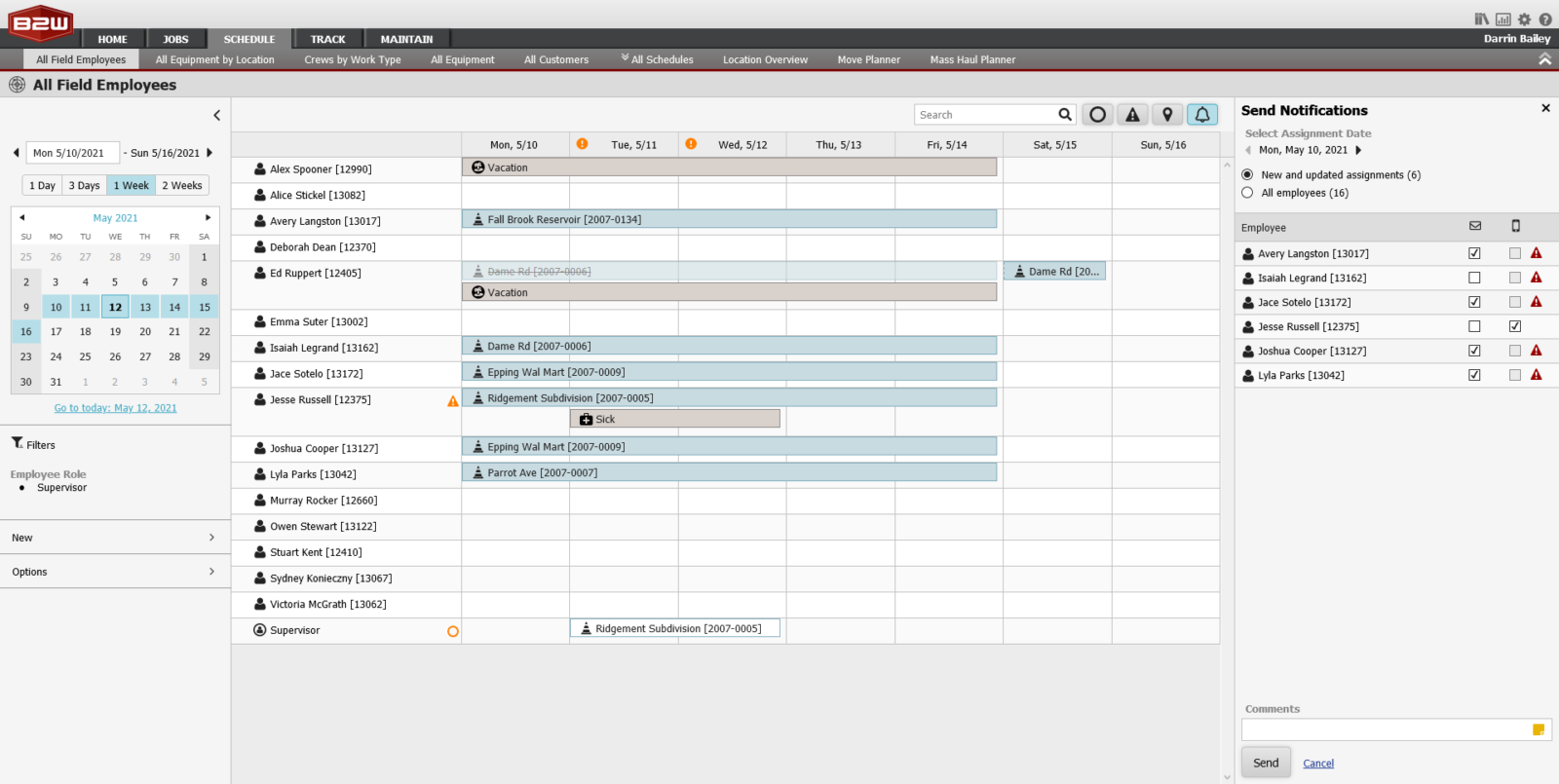
Common feedback highlights that B2W has a steep learning curve, complex configuration, and enterprise-level pricing. The interface can feel dated, and the platform is best suited for large heavy civil contractors, making it impractical for smaller firms or scheduling-centric construction teams.
B2W Software – Verdict: Best Construction Scheduling Software for Heavy Civil Construction
B2W Software Pros and Cons as a Construction Scheduling Software
| Pros & Key Features | Cons & Limitations |
| Cost-estimating features for construction management | Limited construction project planning, reporting and tracking tools |
| Simple resource planning and reporting tools | Narrow feature set focused primarily on basic resource planning |
| Mobile app available for Android and iOS | Does not provide Gantt charts, milestones or WBS-based schedule structures |
| Field data and production tracking supporting schedule performance analysis | Lacks project baselines, variance tracking and actual vs planned schedule comparisons |
| Integrates cost and production data to analyze progress against planned quantities | No CPM features, including critical path detection or float visualization |
| Designed for large, multi-project enterprise construction environments | No native import or export interoperability with Microsoft Project, Primavera P6 or open scheduling formats (XER, XML) |
| Work logs for tracking employee hours and equipment utilization | No task dependency management using professional scheduling logic (FS, SS, FF, SF) |
| No free trial | |
| No free plan |
B2W Pricing
- Contact sales for a custom quote
B2W Reviews
- G2 review: 4.5 / 5
- Capterra review: 4.5 / 5
Highlighted User Reviews
- “I like that the software is very user-friendly and pretty straightforward.” Diana G – from Capterra
- “Overall it’s a legacy software that new competitors will likely overtake unless Trimble (who just purchased B2W) brings it into modern times with competitive pricing.” Shane A – from Capterra
- “I was using this software to bid on projects & estimate the labor hours as well as calculate the quantities.” Vinesh S – from G2
- “B2W is great, and has saved us time and allowed us to bid more projects, thus making more money each year.” Joe P – from Capterra
11. eSUB

eSUB is a cloud-based construction management platform built specifically for specialty subcontractors. It focuses on field reporting, document control, RFIs, submittals, labor tracking, and project communication to help subs manage daily operations and contractual documentation.
As a construction scheduling software, eSUB is operational and documentation-focused, not schedule-driven. It supports task coordination and field reporting but does not provide CPM logic, Gantt-based scheduling, baselines, or advanced dependencies. Considering this, eSUB functions as a complementary field tool rather than a system for creating or controlling construction schedules.
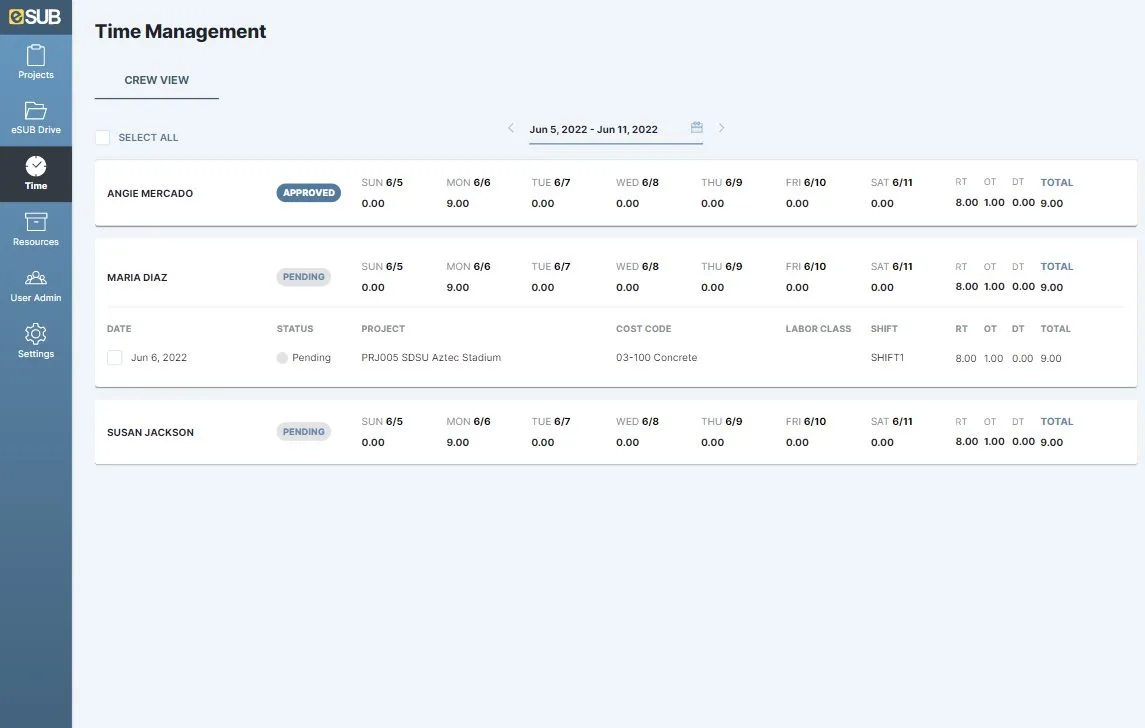
Common feedback highlights a learning curve, dated interface elements, and limited customization. Users often note that eSUB excels at documentation and field reporting but lacks planning depth. It’s best suited for subcontractors, not teams needing robust scheduling or CPM analysis.
eSUB – Verdict: Best Construction Scheduling Software for Subcontractors
eSUB Pros and Cons as a Construction Scheduling Software
| Pros & Key Features | Cons & Limitations |
| Helps subcontractors make field notes | No real project scheduling tools beyond task lists with due dates |
| Single platform for document management | Limited project management feature set focused on construction document management |
| Free trial available | No dashboards for high-level project tracking and reporting |
| Mobile app available for Android and iOS | No CPM functionality, including critical path calculation or float visualization |
| Field-level task tracking and progress updates that indirectly inform schedule status | Does not offer Gantt charts, milestone visualization or WBS structures |
| Supports multi-project environments for subcontractors | Task dependencies using FS, SS, FF or SF logic are not supported |
| No project baselines or variance tracking for planned vs actual schedules | |
| Lacks resource scheduling tools such as availability calendars, workload balancing or utilization dashboards |
eSUB Pricing
- Contact sales for a custom quote
eSUB Reviews
- G2 review: 4.1 / 5
- Capterra review: 4.4 / 5
Highlighted User Reviews
- “I like eSUB for keeping track of time and progress on the job.” Patrick D – from Capterra
- “Very positive. The support team is excellent. I have only had a few issues, but they have been addressed swiftly every time.” Ron M – from Capterra
- “One platform for daily reports, field notes, RFI’s, Submittals, PO’s, CO’s & reports for tracking productivity is why we have been impressed with this software.” Tom H – from G2
- “There are multiple tabs where I can visit different areas of the project to keep track of progress and how the daily activities are going.” Robert B – from G2
12. Autodesk Construction Cloud (ACC)

Autodesk Construction Cloud (ACC) is a cloud-based construction management platform that connects design, coordination, document management, field execution, and cost controls. It’s widely used by general contractors, owners, and design teams to manage construction data across the project lifecycle.
As a construction scheduling software, Autodesk Construction Cloud provides limited, coordination-focused scheduling rather than a full scheduling engine. ACC relies on integrations and model-based coordination due to its lack of native CPM scheduling tools. So, while Autodesk Construction Cloud is a feature rich software for the larger construction management process, it lacks advanced CPM logic, baselines, deep Gantt functionality, and resource-driven scheduling, making it complementary—not a replacement—for dedicated scheduling tools.
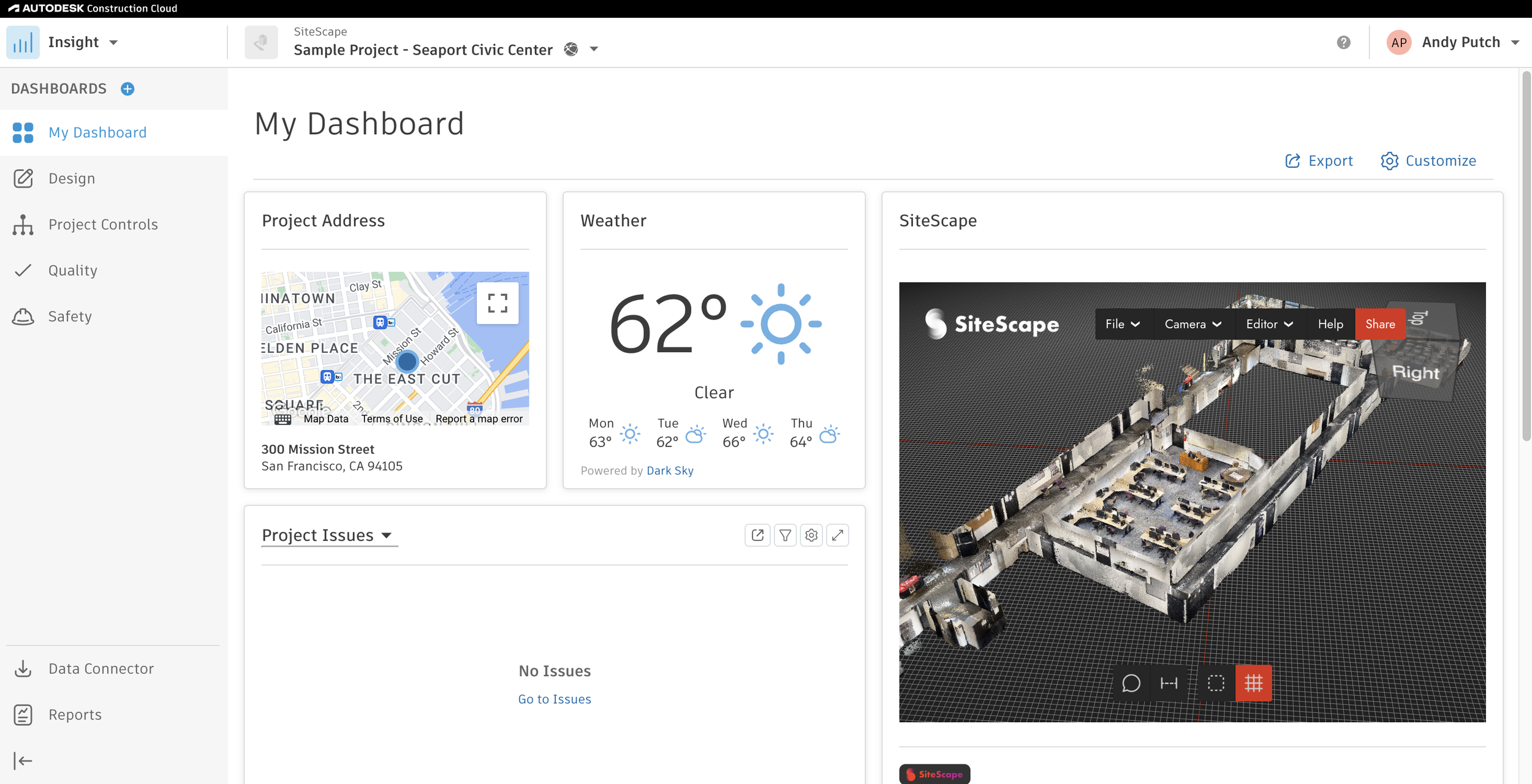
Users frequently cite a steep learning curve, complex navigation, and high cost as drawbacks. Autodesk Construction Cloud is powerful but heavy, best suited for large organizations. Smaller teams often find it overwhelming, and scheduling gaps require external tools like Primavera or Microsoft Project.
Autodesk – Verdict: Best Construction Scheduling Software for Design-Build Projects
Autodesk Construction Cloud (ACC) Pros and Cons as a Construction Scheduling Software
| Pros & Key Features | Cons & Limitations |
| Connects office and field teams with meeting planning features | Autodesk Build is sold separately from other construction software required for full project management |
| Part of a software platform that includes other construction management products | Lacks resource management tools such as workload or resource allocation charts |
| Gantt charts allow users to enter task management information | Sold at a flat price for unlimited users, but considered expensive |
| Free trial available | Users must purchase multiple products to achieve full construction scheduling functionality |
| Mobile app available for Android and iOS | No free plan |
| Collaboration and permissions model with role-based access and file sharing | No native CPM engine, including critical path detection or project float visualization |
| Field integration with mobile apps for progress updates and issue tracking | Does not offer a true Gantt scheduling module with advanced features or milestone management |
| Scales well across large, multi-project enterprise construction environments | Lacks project baseline features and baseline vs actual schedule comparison tools |
| Task dependency management is limited and does not support full FS, SS, FF or SF logic | |
| No native import or export support for Microsoft Project, Primavera P6 or open scheduling formats (XER, XML) |
Autodesk Construction Cloud Pricing
- Contact sales for a custom quote
Autodesk Reviews
- G2 review: 4.4 / 5
- Capterra review: 4.3 / 5
Highlighted User Reviews
- “Great. The app is extremely intuitive so the learning curve is reduced and simple. Just looks more complicated than it really is.” Mathew H – from Capterra
- “Overall it was okay. The implementation team (3rd party vendor who sold the bundle to us) could have been better, but the product itself was overall good.” David S – from Capterra
- “I find the submittals section very helpful and intuitive when sending in shop drawings.” Carl T – from G2
- “ACC has been phenomenal for working remotely. It’s also been great for sharing content with external partners.” Jeff B – from G2
13. Buildxact

Buildxact is a cloud-based construction management platform designed for small to mid-sized residential builders and contractors. It focuses on estimating, takeoffs, job costing, scheduling, and supplier integration to help builders manage projects from estimating through construction delivery.
As a construction scheduling software, Buildxact provides basic scheduling functionality primarily intended to support residential build timelines. It offers simple Gantt-style schedules and task sequencing, but lacks the advanced CPM logic, baselines, variance tracking, resource scheduling depth, and portfolio-level visibility that project managers need in the construction industry. It is suitable for making simple project schedules, but not for complex construction planning and monitoring.
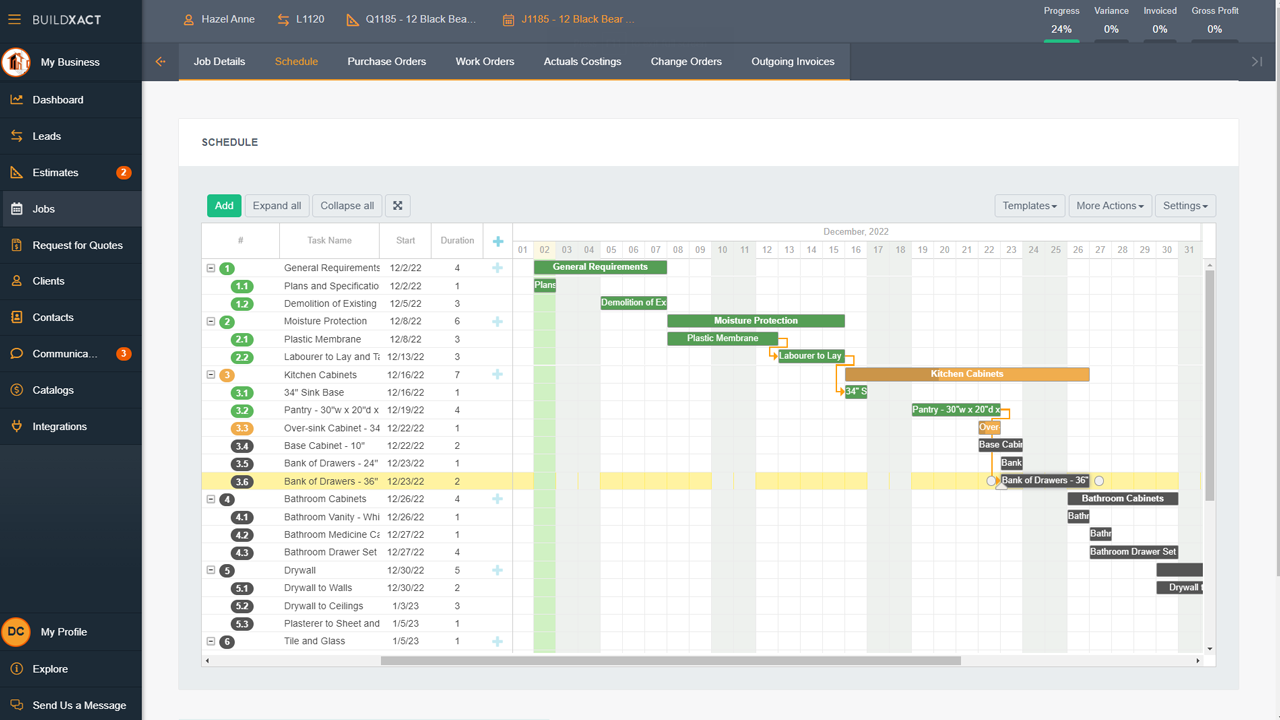
User feedback frequently mentions a learning curve, limited customization, and basic scheduling depth. Buildxact is often described as best suited for smaller residential builders, with fewer advanced features for complex projects. Pricing can feel high relative to its scheduling capabilities as teams scale.
Buildxact – Verdict: Best Construction Scheduling Software for Builders and Remodelers
Buildxact Pros and Cons as a Construction Scheduling Software
| Pros & Key Features | Cons & Limitations |
| Tracks cash flow and profit | Expensive compared to other construction scheduling software |
| Estimates jobs and orders materials | No workflow management tools |
| Pre-built construction scheduling templates | Limited project monitoring and reporting features |
| Digital material takeoff features | No free plan |
| Mobile app available for Android and iOS | No CPM features such as automatic critical path detection or project float visualization |
| Free trial available | Does not support all four task dependency types required for professional scheduling logic |
| Gantt-style schedules with tasks and milestones for basic timeline visualization | Lacks project baseline tools and baseline vs actual schedule comparisons |
| Resource scheduling features such as availability calendars, workload balancing and utilization dashboards are not supported | |
| No native interoperability with Microsoft Project, Primavera P6 or open scheduling formats (XER, XML) |
Buildxact Pricing
- Foundation: $199.00/month, unlimited users
- Pro: $399.00/month, unlimited users
- Master: $599.00/month, unlimited users
Buildxact Reviews
- G2 review: 4.4 / 5
- Capterra review: 4.6 / 5
Highlighted User Reviews
- “Buidxact has sped up our estimating and the templates we’ve created have made us a lot more efficient.” Shane W – from Capterra
- “I quite like the program but the reporting is very lacking so we rely heavily on XERO to do this part.” Emma L – from Capterra
- “Quoting and take offs are easy, even changing a quote when a client decides to add or change an item.” John K – from G2
- “Buildxact is easy to use and set up.” Andrew W – from Capterra
14. InEight

InEight is an enterprise construction project controls platform used mainly by large contractors and infrastructure owners. It focuses on capital planning, cost management, estimating, scheduling integration, risk, and performance controls for complex, large-scale construction programs.
As a construction scheduling software, InEight is controls-centric rather than scheduling-centric. It integrates schedules for forecasting, risk, and performance analysis, but does not function as a standalone CPM scheduling engine. While it has a feature set that works for its specific construction niche, InEight lacks native advanced Gantt modeling, full CPM authoring, deep task logic management, and hands-on schedule creation workflows expected by professional schedulers.
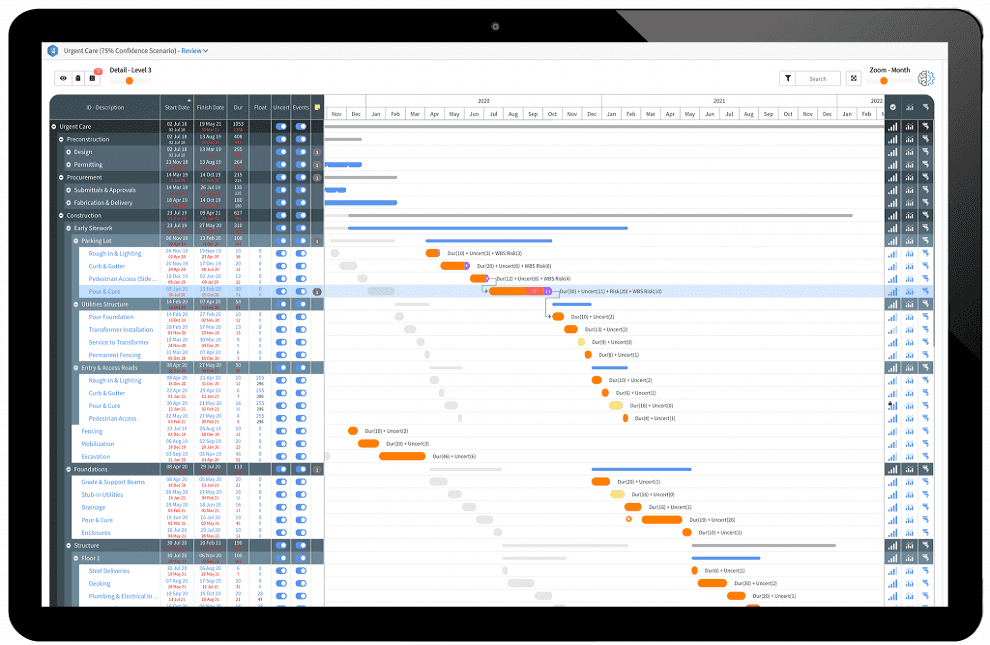
Common feedback highlights high cost, long implementation cycles, and a steep learning curve. InEight is built for large enterprises, not average contractors, and can feel complex and heavy. Smaller teams often find it overkill, especially if scheduling is their primary need.
InEight – Verdict: Best Construction Scheduling Software for Enterprise Construction Projects
InEight Pros and Cons as a Construction Scheduling Software
| Pros & Key Features | Cons & Limitations |
| Change order management features | Non-intuitive user interface feels outdated and difficult to use |
| Construction document management capabilities | Limited Gantt chart functionality for construction scheduling |
| Cost estimating and forecasting tools | No native resource scheduling tools like workload balancing, utilization dashboards or over-allocation warnings |
| Stchedule integration for forecasting and controls using imported schedules | Lacks advanced Gantt chart authoring with rich dependency modeling and milestone visualization |
| Multi-project and portfolio-level visibility for enterprise construction programs | Does not provide a native CPM scheduling engine for building schedules from scratch |
| Robust governance, auditability and version control aligned with enterprise project controls | Baseline and variance comparisons depend on imported schedules rather than in-tool schedule management |
| Task dependency management relies on external schedulers such as Primavera P6 or Microsoft Project | |
| No free trial | |
| No free plan |
InEight Pricing
- Contact sales for a custom quote
InEight Reviews
- G2 review: 4.3 / 5
- Capterra review: 4.4 / 5
Highlighted User Reviews
- “The software works great for large complicated projects.” Chad O – from Capterra
- “One source of truth for a large scale project instead of multiple side lists/sheets/data that need to be compiled together.” Deniel A – from Capterra
- “InEight brings everything the site team needs, it has all kinds of different modules that are suited to all stages of the project.” Abdallah A – from G2
- “Powerful tool for cost estimating projects.” Kyle H – from Capterra
15. BuildBook

Buildbook is a cloud-based construction management platform designed for custom home builders and remodelers. It focuses on client communication, project updates, scheduling, selections, and document sharing to keep homeowners and builders aligned throughout residential construction projects.
As a construction scheduling software, BuildBook offers very basic scheduling capabilities focused on client-facing timelines rather than professional project schedule management. While it provides simple task lists and timeline views, it lacks CPM logic, advanced dependencies, baselines, variance tracking, resource scheduling, and portfolio-level scheduling required by larger construction companies.
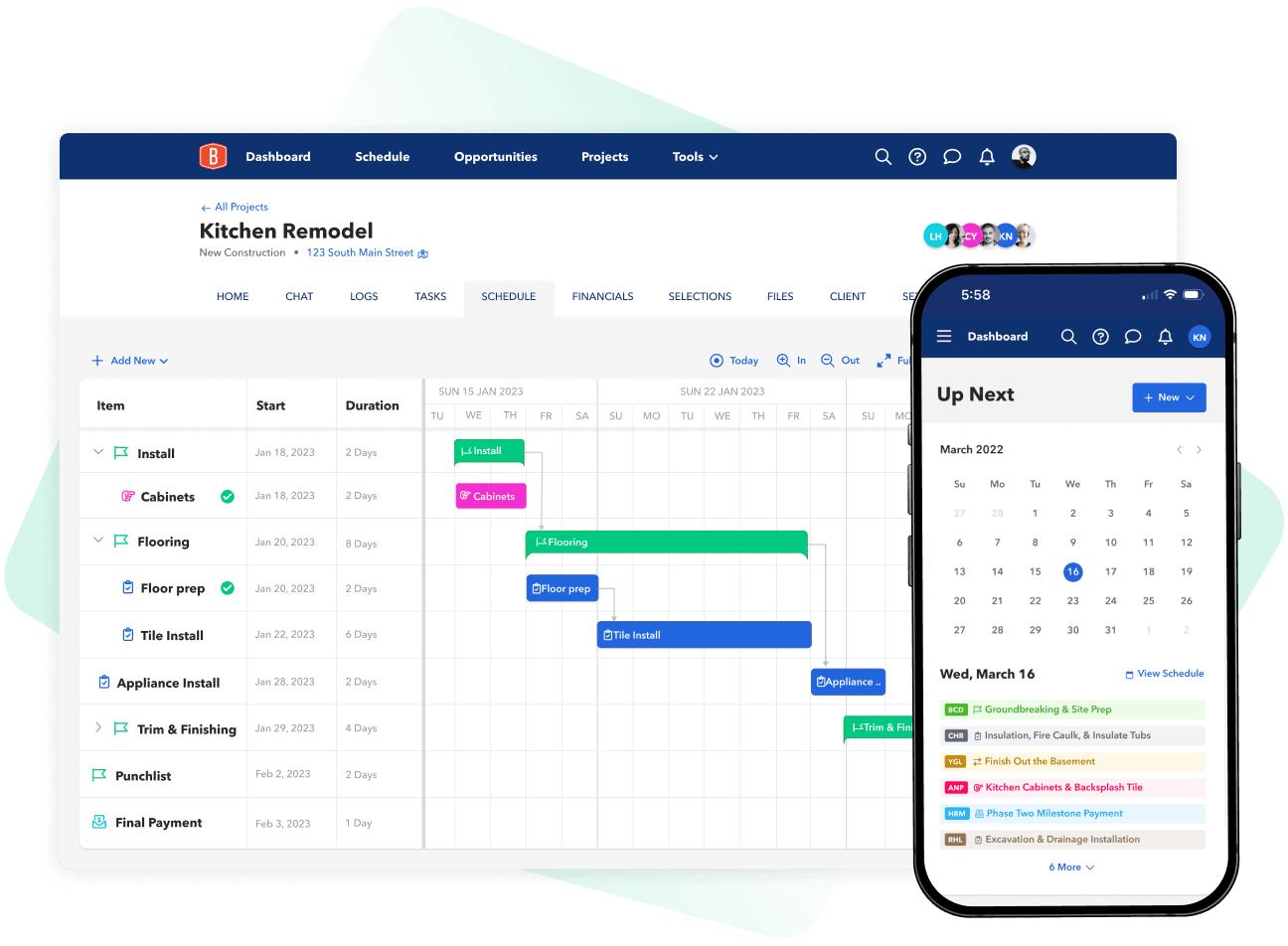
User feedback often notes that BuildBook is too basic for serious project management, with limited customization and scheduling depth. It’s best suited for small residential builders, not complex projects, and lacks advanced controls needed as companies scale or manage multiple concurrent builds.
Buildbook – Verdict: Best Construction Scheduling Software for Client Communication
Buildbook Pros and Cons as a Construction Scheduling Software
| Pros & Key Features | Cons & Limitations |
| Good fit for residential construction projects | Doesn’t include a Gantt chart like most construction scheduling tools |
| CRM tools that help contractors communicate with clients and keep them updated | Lacks construction scheduling features beyond a project calendar and basic dependency timeline |
| Cost estimating and project budgeting tools | No critical path analysis functionality |
| Mobile app available for Android and iOS | Expensive compared to most construction scheduling software |
| Free trial available | No resource scheduling, workload balancing, or resource utilization dashboards features |
| Simple project schedule or timeline for viewing upcoming tasks | No CPM functionality, including critical path detection or float visualization |
| Integrates scheduling with client communication to align project timing expectations | Does not support task dependency networks or all four dependency types (FS, SS, FF, SF) |
| Lacks milestone mapping and WBS features | |
| No project baselines, variance tracking or actual vs planned schedule comparisons | |
| No free plan |
BuildBook Pricing
- Contact sales for a custom quote
BuildBook Reviews
- G2 review: Not available
- Capterra review: 4.5 / 5
Highlighted User Reviews
- “I do believe they will work the issues and help to create a product that is in tune with the current market needs.” Chris K – from Capterra
- “Overall very positive experience. Very friendly, responsive, and knowledgeable staff.” Tim B – from Capterra
- “The user experience is clean, simple and easy to navigate.” Serena K – from Capterra
- “With Buildbook we have everything we need within reach in the office or on location.” Delaney H – from Capterra
16. Fieldwire

Fieldwire is a construction field management platform used primarily for task coordination, plan viewing, inspections, and punch lists. It’s designed to help field teams collaborate around drawings, issues, and daily work execution rather than manage full project schedules.
As a construction scheduling software, Fieldwire is not a true scheduling tool. It supports task assignment and due dates but lacks CPM logic, Gantt charts, baselines, dependency management, and schedule analytics. Scheduling in Fieldwire is task-centric and operational, not a system for building or managing construction schedules.
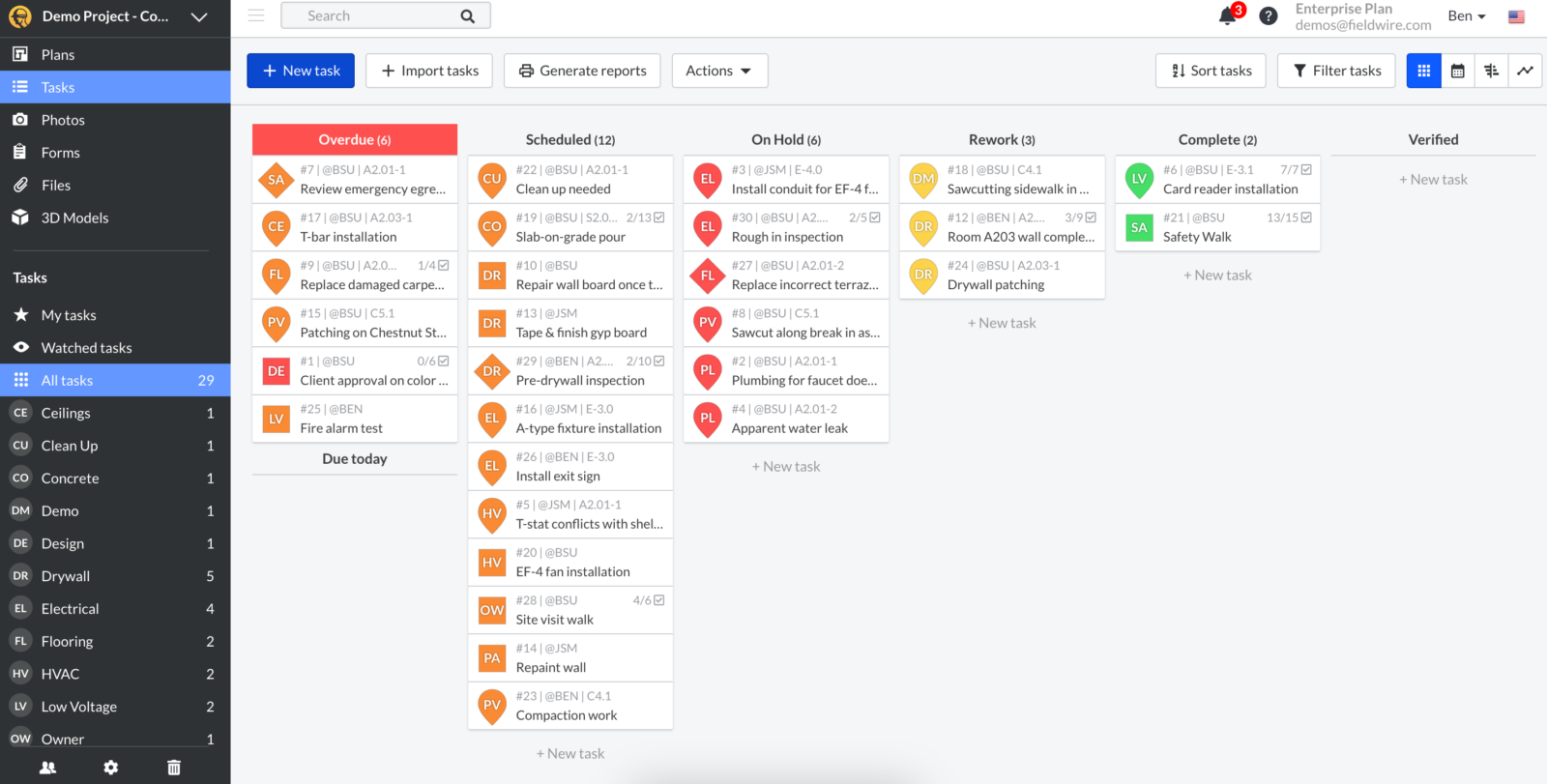
Users frequently note that Fieldwire is task-focused rather than schedule-focused, with limited planning depth. It’s often described as excellent for field coordination but insufficient for project planning. Advanced scheduling requires external tools, making Fieldwire better as a complement than a standalone solution.
Fieldwire – Verdict: Best Construction Scheduling Software for On-Site Coordination
Fieldwire Pros and Cons as a Construction Scheduling Software
| Pros & Key Features | Cons & Limitations |
| Construction crews can share photos related to project tasks and site inspections | Lack of cost-tracking tools such as timesheets or dashboards |
| Punch lists can be created and tracked using the mobile app on site | Doesn’t include CRM features like other contractor scheduling software |
| Free plan available | Lacks resource scheduling tools such as workload balancing, utilization dashboards or over-allocation warnings |
| Mobile app available for Android and iOS | No CPM features, including critical path detection or float visualization |
| Task-based scheduling with due dates that field teams can update | Does not offer Gantt charts, milestone visualization or WBS structures |
| High-level multi-project visibility through task and project dashboards | Task dependencies are not supported using FS, SS, FF or SF logic |
| No project baselines or variance tracking for planned vs actual schedules | |
| No free trial |
Fieldwire Pricing
- Basic: $0.00 user/month, billed annually
- Pro: $39.00 user/month, billed annually
- Business: $64.00 user/month, billed annually
- Business Plus: $89.00 user/month, billed annually
Fieldwire Reviews
- G2 review: 4.5 / 5
- Capterra review: 4.6 / 5
Highlighted User Reviews
- “Overall I’ve been very satisfied with using Fieldwire as a field report and punch list tool.” Patrick B – from Capterra
- “Information at our fingertips is essential, and Fieldwire readily enables us to access information easily and quickly on the job site, be it from a laptop, iPad, or smart phone.” Corey K – from Capterra
- “Exporting and sharing plans with others is super easy and means you’ll never need a file sharing service to send plans.” Mike P – from G2
- “We are able to keep track of progress, materials and scheduling easily.” Shannen H – from G2
17. Microsoft Project

Microsoft Project is a professional project management and scheduling tool used to build detailed project schedules, manage tasks, resources, and costs, and apply CPM-based planning. It’s widely used across industries, including construction, for schedule-driven project control.
Related: 20 Best Microsoft Project Alternatives: Free and Paid Options
As a construction scheduling software, Microsoft Project is strong in traditional CPM scheduling but limited by its general-purpose design. It supports dependencies, baselines, progress tracking, and resource management, yet lacks construction-specific workflows, field integration, and portfolio-scale controls found in enterprise scheduling tools. Against the ideal feature set, it’s powerful but dated and siloed.
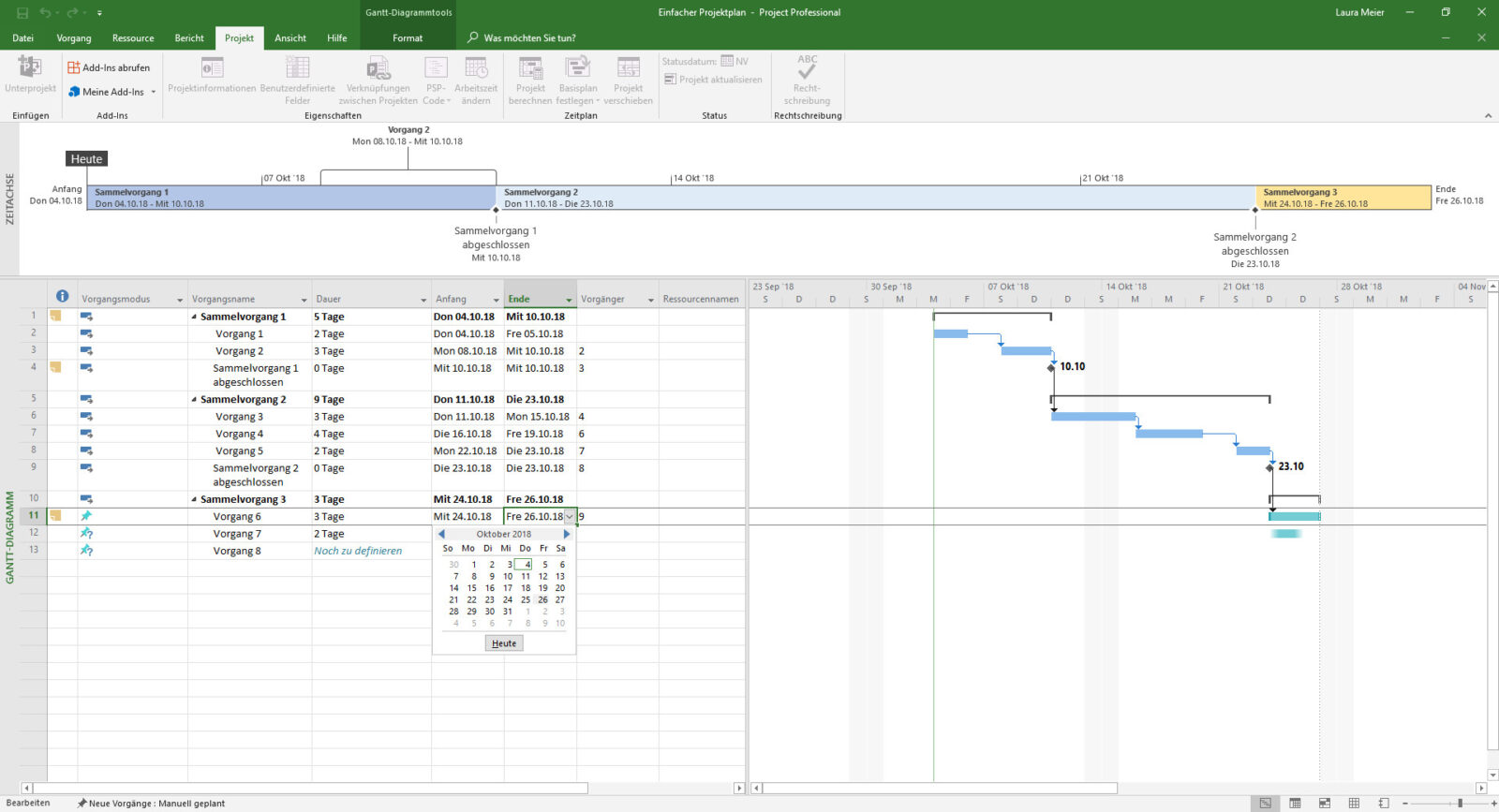
Common feedback highlights a steep learning curve, dated interface, and reliance on desktop workflows. Microsoft Project can feel rigid, expensive, and disconnected from field teams. Many users report it’s powerful but difficult to use without formal training, especially for construction-specific workflows.
Microsoft Project – Verdict: Best Construction Scheduling Software for Advanced Scheduling Control
Microsoft Project Pros and Cons as a Construction Scheduling Software
| Pros & Key Features | Cons & Limitations |
| Automatic critical path calculation | No native, intuitive visualization of project float without manual configuration |
| Supports all four task dependency types (FS, SS, FF, SF) | Gantt charts are powerful but visually dated and lack modern UX customization |
| Gantt charts with milestones, dependencies and summary task rollups | No built-in construction-specific scheduling workflows or field-ready views |
| WBS support through hierarchical tasks, phases and summary activities | Mobile app offers limited scheduling functionality compared to desktop |
| Project baselines with planned vs actual schedule comparison | Resource scheduling, leveling and workload analysis are complex for non-expert users |
| Variance tracking for schedules, costs and progress against baselines | No native field data capture or mobile-first schedule updating for construction teams |
| Resource assignments, calendars and over-allocation warnings | Portfolio and multi-project scheduling require additional products like Project Online or Project for the web |
| Limited native interoperability with Primavera P6 and no direct XER file support | |
| Collaboration, commenting and audit trails rely heavily on external Microsoft tools |
Microsoft Project Pricing
- Project Standard 2024: $679.99, one-time license purchase
- Project Professional 2024: $1,129.99, one-time license purchase
Microsoft Project Reviews
- G2 review: 4/5
- Capterra review: 4.4/5
Highlighted User Reviews
- “It’s a powerful tool for managing complex projects, offering detailed features like task scheduling, resource allocation, and progress tracking.” Mazhar A – from Capterra
- “The quality of MS Project output is often sufficient for the requirement of most projects.” Paul B – from Capterra
- “I love the automatically generated gantt charts and the timeline feature.” Eric B – from G2
- “It is easy to set up a project plan using templates provided in MS Project.” Alex N – from G2
18. Primavera P6

Primavera P6 is an enterprise-grade project scheduling and portfolio management tool widely used in construction, engineering, and infrastructure. It’s designed for CPM-driven planning, complex schedule modeling, and large-scale, multi-project program control.
As a construction scheduling software, Primavera P6 is one of the strongest benchmarks against the ideal construction scheduling software feature set, which can explain its expensive price tag. It excels in CPM logic, dependencies, baselines, and portfolio scheduling. However, its strengths come with trade-offs: high complexity, weak usability, limited field integration, and heavy reliance on trained schedulers, making it overkill for many teams.
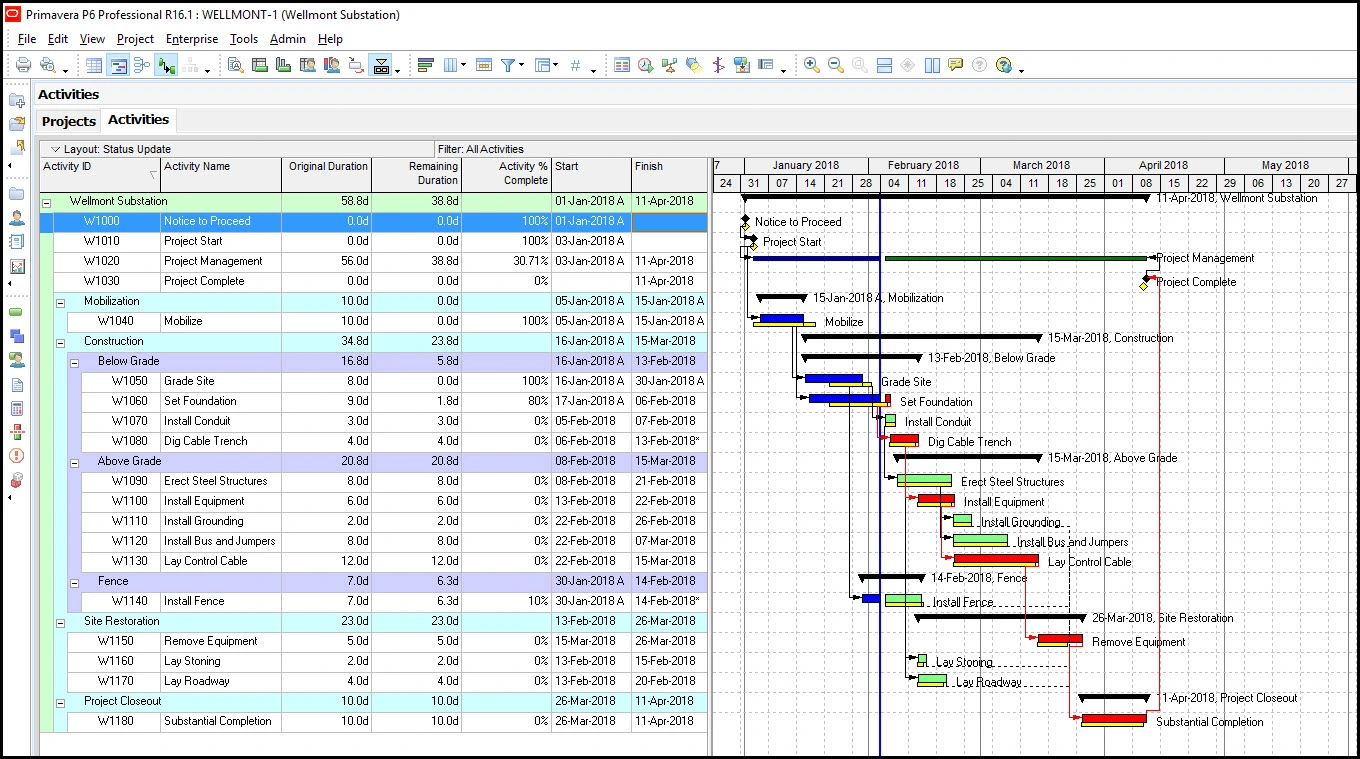
Users frequently cite Primavera P6 as difficult to use, expensive, and overly complex. The interface feels outdated, training requirements are high, and productivity suffers without dedicated schedulers. It’s best suited for large infrastructure projects, not average construction teams or fast-moving environments.
Primavera P6 – Verdict: Best Construction Scheduling Software for Complex Construction Schedules
Primavera P6 Pros and Cons as a Construction Scheduling Software
| Pros & Key Features | Cons & Limitations |
| Multiple project scheduling views: Gantt chart, WBS, project network diagram | Expensive and resource intensive |
| Mobile app available for Android and iOS | No built-in timesheets |
| Free trial available | Can run slow for larger, complex projects |
| Advanced CPM engine with automatic critical path calculation and detailed float analysis | Cost-loaded scheduling and resource management are powerful but complex and error-prone without expert configuration |
| Supports all four task dependency types (FS, SS, FF, SF) with advanced logic and constraints | Extremely steep learning curve requiring trained schedulers and formal onboarding |
| Robust baseline management, variance tracking and portfolio-level scheduling across multiple projects | Gantt chart visuals are functional but dated with limited modern UI customization |
| Poor field integration with no strong mobile-first scheduling updates for site teams | |
| Collaboration is rigid, relying on permissions and workflows rather than real-time interaction | |
| No free plan |
Primavera Pricing
The pricing for Primavera products in this blog comes from the Oracle Primavera Global Price List.
- Primavera P6 Enterprise Project Portfolio Management: $2,750.00 license price, plus an additional $605.00 fee for software update license & support
- Primavera P6 Progress Reporter: $950.00 license price, plus an additional $209.00 fee for software update license & support
- Primavera P6 Professional Project Management: approx. $2,500.00 license price, plus an additional $550.00 fee for software update license & support
Primavera Reviews
- G2 review: 4.4/5
- Capterra review: 4.4/5
Highlighted User Reviews
- “The schedule is very easy to observe. Easy to operate. I use it frequently.” Srinidhi S – from G2
- “I call it the best Project control and scheduling app for construction projects.” Amirshahab S – from Capterra
- “Comprehensive set of tools for managing projects, from planning and scheduling to execution and monitoring.” Muzammil H – from G2
- “Oracle PrimaveraCloud provides a comprehensive project management solution for projects of any size and complexity.” Coraly C – from Capterra
19. Microsoft Planner
Microsoft Planner is a lightweight task management tool included with Microsoft 365. It’s primarily used for team task tracking, to-do lists, and simple work planning using boards, buckets, and due dates rather than formal project schedules.
As a construction scheduling software, Microsoft Planner is far below professional scheduling standards. It lacks CPM logic, Gantt charts, baselines, dependencies, and resource scheduling. When it comes to planning and scheduling construction projects, Planner functions only as a task list and collaboration aid, not a tool for building, analyzing, or managing construction schedules.
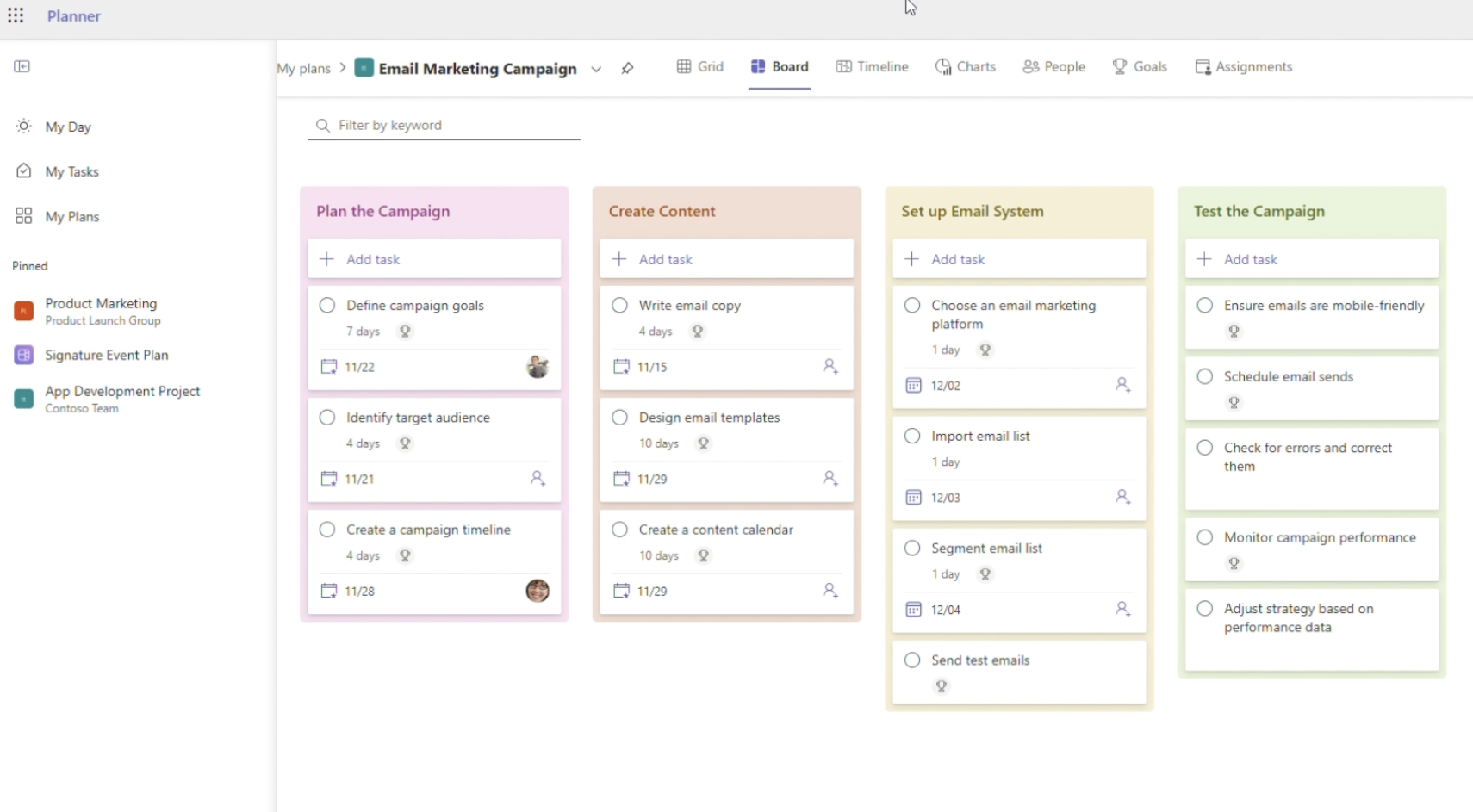
Users consistently describe Microsoft Planner as too simplistic for project management, with limited customization and reporting. It doesn’t scale beyond small teams, lacks planning depth, and quickly becomes restrictive. Many teams outgrow it and must migrate to more capable scheduling tools.
Microsoft Planner – Verdict: Best Construction Scheduling Software for Simple Task Planning
Microsoft Planner Pros and Cons as a Construction Scheduling Software
| Pros & Key Features | Cons & Limitations |
| Visual task boards for construction project management | Limited resource management and time tracking tools |
| Integration with Microsoft 365 apps for scheduling and collaboration | Lacks advanced project management customization |
| Cloud-based platform with real-time updates and notifications | No invoicing or bidding features for construction projects |
| Mobile app support for Android and iOS | No free standalone plan outside a Microsoft 365 subscription |
| Simple task assignment and due-date tracking for small teams | No CPM features, including critical path detection or float visualization |
| Integrated collaboration within Microsoft 365, including Teams and Outlook | Does not support Gantt charts, milestones or WBS structures |
| Mobile access for basic task updates from the field | Task dependencies are not available, eliminating logical schedule sequencing |
| No baselines, variance tracking or actual vs planned schedule comparisons | |
| Completely lacks resource scheduling, cost integration and portfolio scheduling capabilities |
Microsoft Planner Pricing
Before diving into the pricing plans available for Microsoft Planner, it’s important to understand there are two main versions of this software, Microsoft Planner Basic and Microsoft Planner Premium.
Microsoft Planner Basic Pricing Plans
The version included in most Microsoft 365 subscriptions. Good for lightweight task management. Starts from $6 to $22 per user per month, billed annually. Price varies depending on the Microsoft 365 subscription.
- Microsoft 365 Business Basic: $6.00/user/month, billed annually
- Microsoft 365 Business Standard: $12.50/user/month, billed annually
- Microsoft 365 Business Premium: $22.00/user/month, billed annually
- Microsoft 365 Apps for Business: $8.25/user/month, billed annually
Microsoft Planner Premium Pricing Plans
The next level up, for users or teams needing more advanced project management features.
- Planner Plan 1: $10.00/user/month, billed annually
- Planner and Project Plan 3: $30.00/user/month, billed annually
- Planner and Project Plan 5: $55.00/user/month, billed annually
For more detailed information about each of these Microsoft Planner plans and the features that are available for each pricing tier, visit our Microsoft Planner blog.
Microsoft Planner Reviews
- G2 review: 4.2/5
- Capterra review: 4.3/5
Highlighted User Reviews
- “Overall, my experience with Microsoft Planner has been very positive, as it has helped my team share tasks and establish procedures to follow.” Alvaro G – from G2
- ”User Interface and its simplicity to manage tasks and allocate to agents.” Hitesh A. – from G2
- “Microsoft Planner is great because it’s part of the Microsoft 365 family. It works really well with other Microsoft apps like Teams and Outlook, making it easy to use.” Anand G – from Capterra
- ”Easy to use and setup. I can easily assign tasks, and it’s very cost effective. Does everything that I need for my planning.” Haley B. – from Capterra
20. Wrike
Wrike is a cloud-based work management and collaboration platform used across industries to plan projects, manage tasks, track progress, and report on work. It’s commonly adopted by marketing, operations, and professional services teams rather than construction schedulers.
As a construction scheduling software, Wrike offers general-purpose project scheduling, not construction-grade scheduling. While it includes Gantt charts, dependencies, and baselines, it lacks CPM rigor, float visualization, advanced resource scheduling, and construction-specific cost integration. So based on this assessment of construction project scheduling tools and features, it can be concluded that Wrike works for light planning but not for complex, schedule-driven construction projects.
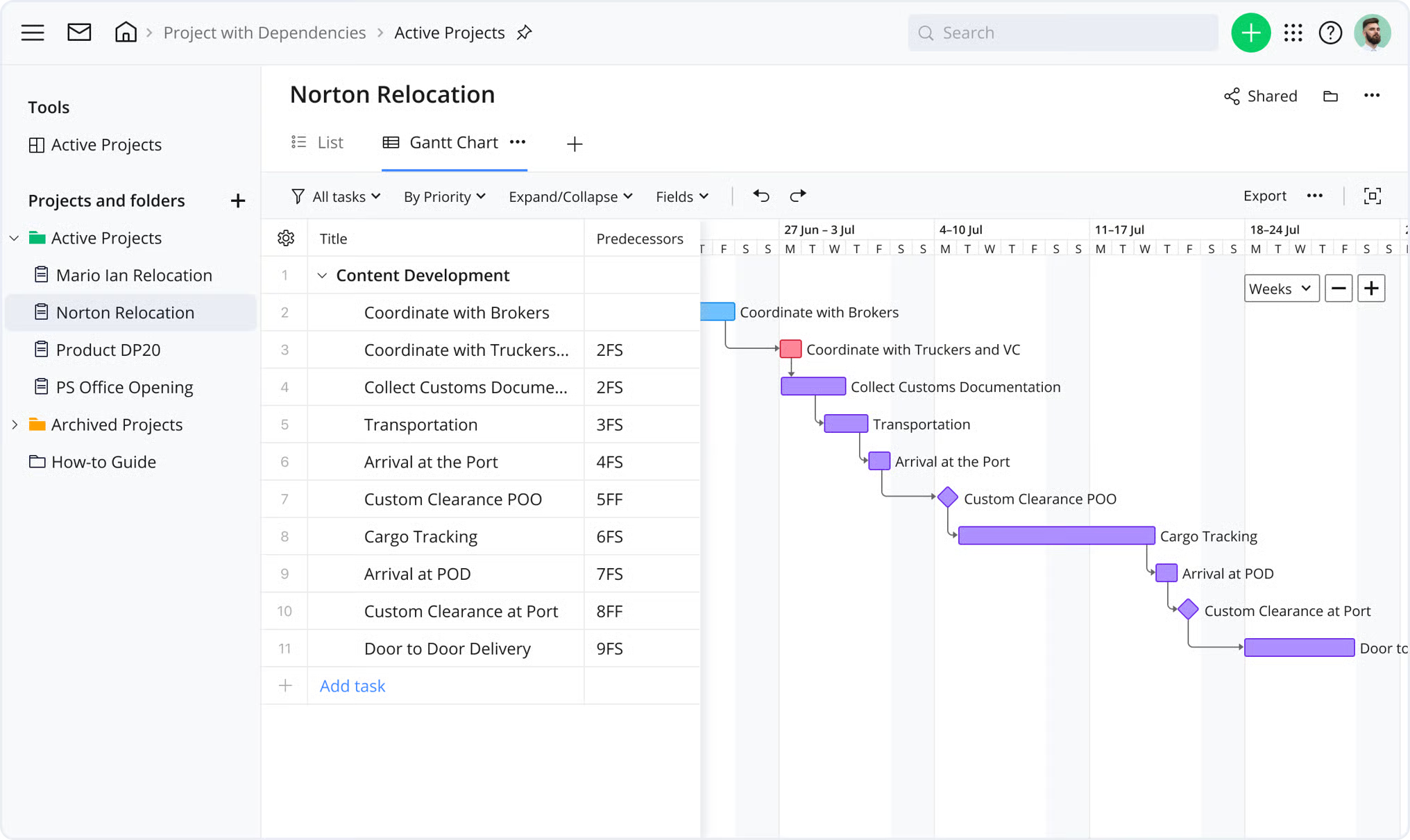
Users frequently mention complex configuration, notification overload, and pricing that scales quickly. Wrike can feel cluttered, requires significant setup to model schedules properly, and isn’t intuitive for field teams. It’s often seen as better for office-based work than construction execution.
Wrike – Verdict: Best Construction Scheduling Software for Cross-Functional Teams
Wrike Pros and Cons as a Construction Scheduling Software
| Pros & Key Features | Cons & Limitations |
| Customizable workflows and request forms | Pricing may be higher compared to some competitors |
| Real-time collaboration and communication tools | Some users report occasional performance issues with large datasets |
| Time tracking features for logging contractor hours | Customization options may be limited in lower-tier plans |
| Workload charts for resource management and capacity planning | Does not provide true CPM features, including automatic critical path analysis or float visualization |
| Automation capabilities to reduce manual tasks | Task dependency logic is limited for complex construction schedules |
| Integration with other apps for enhanced functionality | Resource scheduling is lightweight with limited availability calendars and workload balancing |
| Scalable platform suitable for teams of all sizes | No cost-loaded scheduling or cost variance analysis tightly integrated with schedules |
| No native interoperability with Primavera P6 or support for XER formats | |
| Advanced features may require a learning curve for new users | |
Wrike Pricing
- Free: $0 user/month
- Team: $10.00 user/month
- Business: $25.00 user/month
- Enterprise: contact sales for a custom quote
- Pinnacle: contact sales for a custom quote
Wrike Reviews
- G2 review: 4.2/5
- Capterra review: 4.4/5
Highlighted User Reviews
- “Wrike has become essential in my day and keeps me organized and on top of my tasks.” Paige T – from G2
- ”Wrike is a user-friendly tool, for the end-users it is easy-to-use with a simple user interface, users need relatively little time to start using the tool. The tool is also easy to set up.” Sabrina C. – from G2
- “Productivity has been enhanced by removing essential but repetitive chores.” Denise S – from G2
- ”It has improved the overall completion of our time critical tasks, works well with collaboration and has no reliability issues.” Christian S. – from Capterra
How to Choose the Right Construction Scheduling Software
Choosing the right construction scheduling software is a subjective decision. There’s no single best tool for everyone. To make the right choice, start by assessing your organization’s real project scheduling needs before comparing features or vendors. Asking the right questions upfront helps you avoid over- or under-buying software.
In terms of construction scheduling tools and features, you should consider the following to make an informed decision:
- How complex your construction schedules are (basic timelines vs. CPM-based scheduling)
- Whether you require full task dependency logic and critical path analysis
- How important baselines and variance tracking are to your controls
- If you need to manage schedules at a portfolio or program level
- Whether schedules must integrate with cost data and budgets
- How frequently schedules are updated and by whom
- If field teams need mobile access to update progress
- What level of reporting, permissions and audit trail is required
- Whether interoperability with tools like MS Project or Primavera matters
Once you’ve determined what your construction scheduling needs are, it’s also important to consider how the construction scheduling software fits the needs of your team. To determine this, you can ask yourself the following questions:
- How easy the software is to learn and use for both planners and field teams
- Whether the pricing model aligns with your budget, team size and project volume
- If the interface supports efficient day-to-day scheduling without unnecessary complexity
- How responsive and reliable vendor support, onboarding and documentation are
- Whether the platform can scale as your projects, users or scheduling maturity grow
What Are the Main Benefits of Using Construction Scheduling Software?
You can use analog methods, tools and techniques like PERT charts or network diagrams to make a construction project schedule, but there are many reasons why using scheduling software for construction is a much better choice.
Facilitates Project Schedule Management
Online Gantt charts, project calendars and kanban boards can greatly facilitate schedule management tasks such as estimating the total duration of projects and identifying critical path activities and task dependencies. These can double as tracking features, which can monitor the status of your construction project schedule in real time.
More Accurate Time Tracking and Labor Costs Estimates
Construction scheduling software features such as timesheets and workload management charts allow you to assign tasks to team members and monitor work hours, so you can balance workload, track labor costs and process payroll.
Track Construction Site Activities and Collaborate Online
Online construction software and mobile apps simplify communication and record-keeping. Collaborate in real time, send photos and share files on one platform. This is the ideal way to connect job sites with the construction project management office.
FAQs About Construction Scheduling Software
Choosing software for scheduling your construction projects is an important decision, which is why we’ve gathered some of the most frequently asked questions about construction project scheduling software and related topics.
What Is the Best Construction Scheduling Software?
ProjectManager is the best construction project scheduling software due to its advanced project management tools and features. Additionally, ProjectManager is an online platform with top-notch team collaboration features such as unlimited file storage, instant messaging and real-time project tracking to help connect teams in the construction site.
How Much Does Construction Scheduling Software Cost?
Construction scheduling software pricing varies widely depending on functionality, scale and target users. Entry-level tools bundled with productivity suites or focused on task tracking may be free or cost under $20 per user per month. Mid-range platforms with Gantt charts, collaboration and basic scheduling typically range from $30 to $300 per month. Advanced construction scheduling software with CPM, portfolio management and enterprise controls is usually priced through custom quotes, often costing thousands annually depending on project volume, users and modules.
How Does Construction Scheduling Software Work?
Construction project scheduling software works by organizing project activities into a structured timeline that shows task sequences, durations and dependencies. Teams create schedules using Gantt charts, calendars or task lists, then assign labor, equipment and costs to each activity. As work progresses, updates from the field adjust timelines in real time. More advanced tools calculate critical paths, track variances against baselines and provide dashboards so managers can forecast delays, coordinate trades and keep stakeholders aligned.
How long does it take to Implement Construction Scheduling Software?
Implementation time depends on the complexity of the software and the organization. Simple, task-based tools can be set up in a few hours or days with minimal training. Mid-range construction project scheduling software usually takes one to four weeks to configure workflows, import data and onboard users. Enterprise platforms with CPM, portfolio scheduling and integrations may require several months, including training, data migration and process alignment across multiple projects and teams.
Is There Any Free Construction Scheduling Software?
Yes. While most of the best scheduling software for construction in this list is paid, you can still find some free alternatives. For example, you might find construction scheduling programs with free plans at the expense of limited functionality, or you can also use the free trial period to evaluate various solutions for free.
What Are the Types of Construction Scheduling Software?
As stated above, there are many construction project scheduling tools with unique features and functionality, which are determined by their target audience. The most popular types of construction software are contractor scheduling, job scheduling, commercial and residential.
What Is Contractor Scheduling Software?
Contractor scheduling software offers features that are specifically tailored to help contractors manage their operations. For example, it can help them communicate with their clients, manage construction documentation, generate invoices, estimate project costs, log daily activity at the job site and more.
What Is Commercial Construction Scheduling Software?
Commercial projects are large, complex and expensive. Ideally, commercial construction scheduling software should offer project planning, resource scheduling, and cost-tracking features.
Because of their scale, commercial projects require a lot of resources which means the schedule must be accurate or else the project cost will increase dramatically. If there’s a discrepancy between your project schedule and the actual project completion timeline, you’ll need to assume many additional, unexpected construction costs. If you’re managing a commercial construction project, you’re going to want the most advanced scheduling and tracking features available to keep on time and budget.
What Is Residential Construction Scheduling Software?
Residential construction refers to any construction project that makes buildings for people to live in, such as building a brand new home, remodeling one or even making an apartment building of up to four floors, according to the U.S. Department of Labor.
Residential projects have unique challenges that other projects don’t. For example, the project owner is the person who’ll be residing in the building, which makes them pay special attention to detail and have specific requirements, so you’ll need to constantly communicate with the project owner and keep him updated on progress.
Change requests are also common in residential projects, as owners can typically change their minds about aspects of the project, which may require additional planning, estimating and budgeting from the construction project manager. Residential construction project scheduling software will have change management features to address these scenarios.
Related Construction Software Content
- Best Construction Software for Mac
- Best Construction Management Software for a Small Business
- Best Construction Software for Mac
- Best Construction Estimating Software
- Making a Construction Schedule: Construction Scheduling Basics
- 24 Construction Documents (Templates Included)
- The 5 Construction Phases (Templates Included)
- 10 Mejores Software de Programación de Construcción
- 10 Meilleurs logiciels de planification de la construction en 2025
- 11 Mejores Software de Programación de Construcción del 2025 (gratis y de pago)
Construction project management is a big field that requires robust and dynamic project management software to handle all its moving parts. ProjectManager is construction project management software that has the tools to plan, monitor and report on every phase of the project’s life cycle. It’s uniquely equipped for construction, with visual workflow features like its kanban boards and online Gantt charts that schedule and help teams collaborate. See for yourself by taking this free 30-day trial.Construction projects can be big, complex and often unruly, with regulatory issues, safety concerns, equipment rentals, multiple teams and more. If you want to keep a construction project on track and meet your deadlines, you want construction scheduling software that’s robust and dynamic.