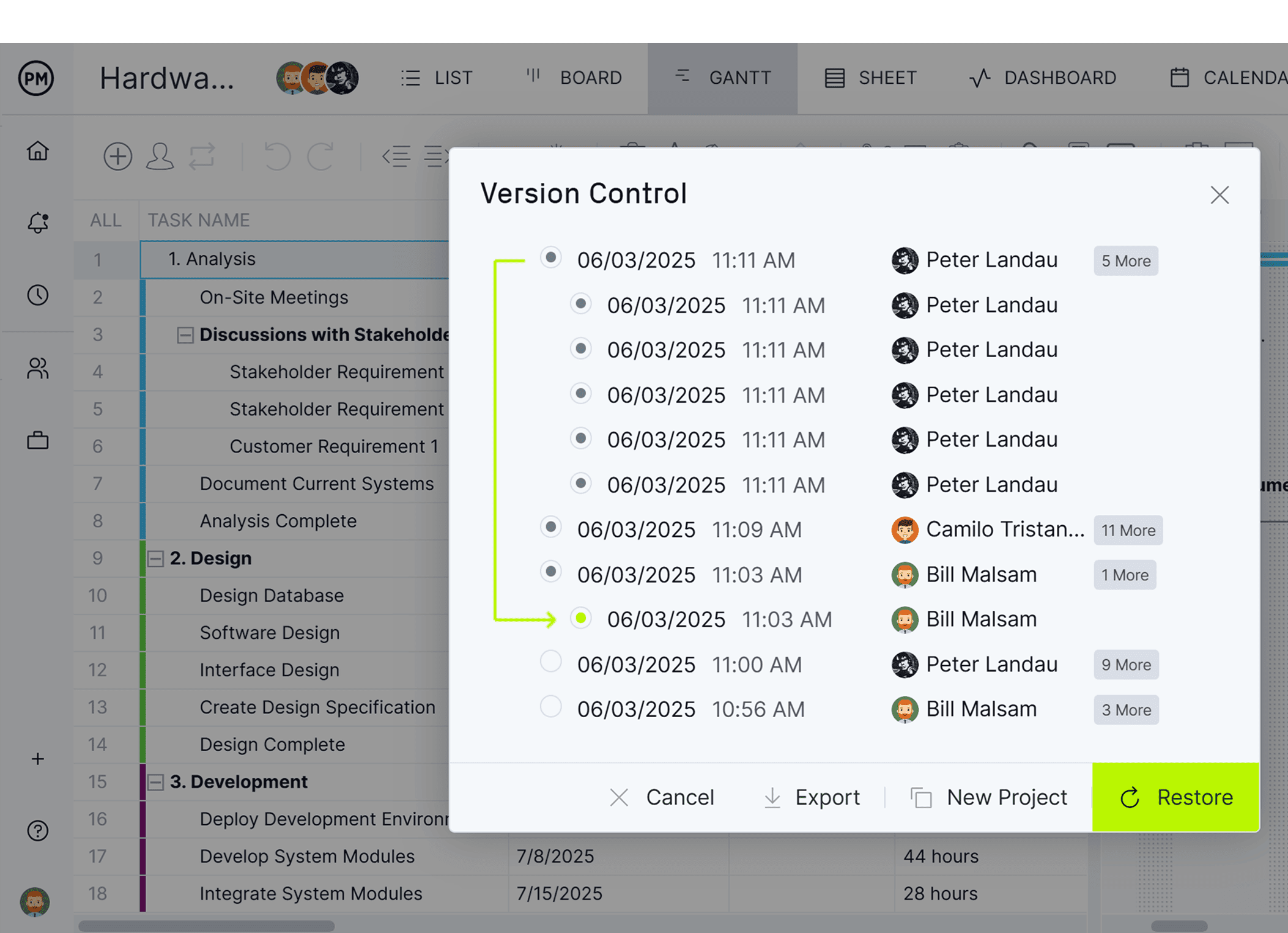Restore versions
If tasks or timelines are incorrectly updated, quickly roll back to a previous project version in a few clicks.

Scenario planning
Use version control to create and analyze multiple plausible scenarios that could impact project outcomes.

Cutting-edge technology
This is more than a change log: it’s an industry-leading planning feature that lets you restore, export and create.
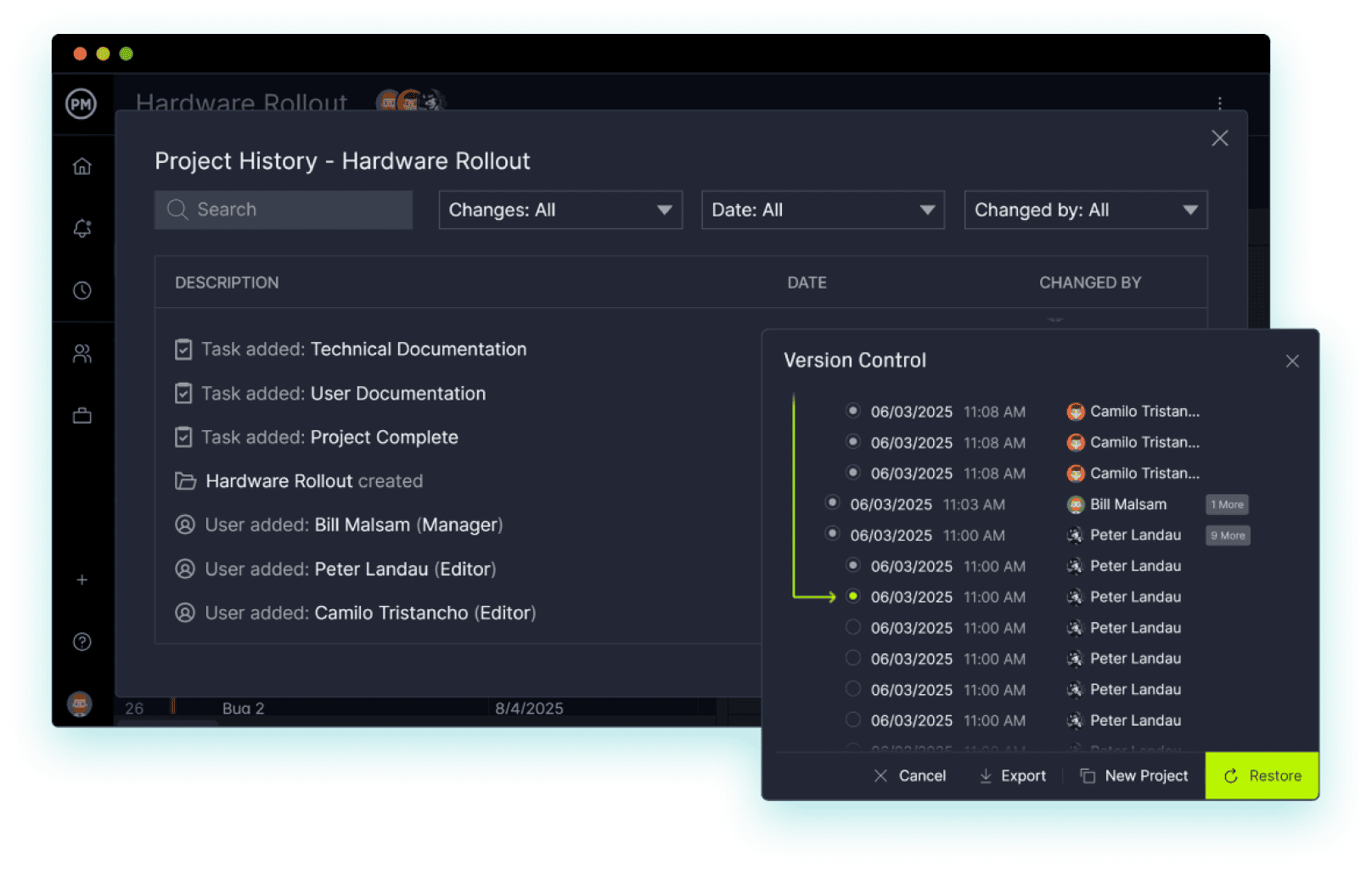
Precise project management
Use version control to export a particular project version, create a new project from a unique timestamp or simply restore the project plan. Use it alongside project history to discover key details to stay on track.
- Use task history and audit logs to track everything
- Restore deleted tasks and roll back changes
- Export a historical copy of a project to share or import

Build out projects in minutes
From building out one project to creating multiple versions of a schedule for an upcoming client presentation, version control can improve portfolio management and stakeholder relationships.
- Quickly make multiple variations of a schedule
- Use custom templates for new projects
- Get customer or client sign-off before moving forward
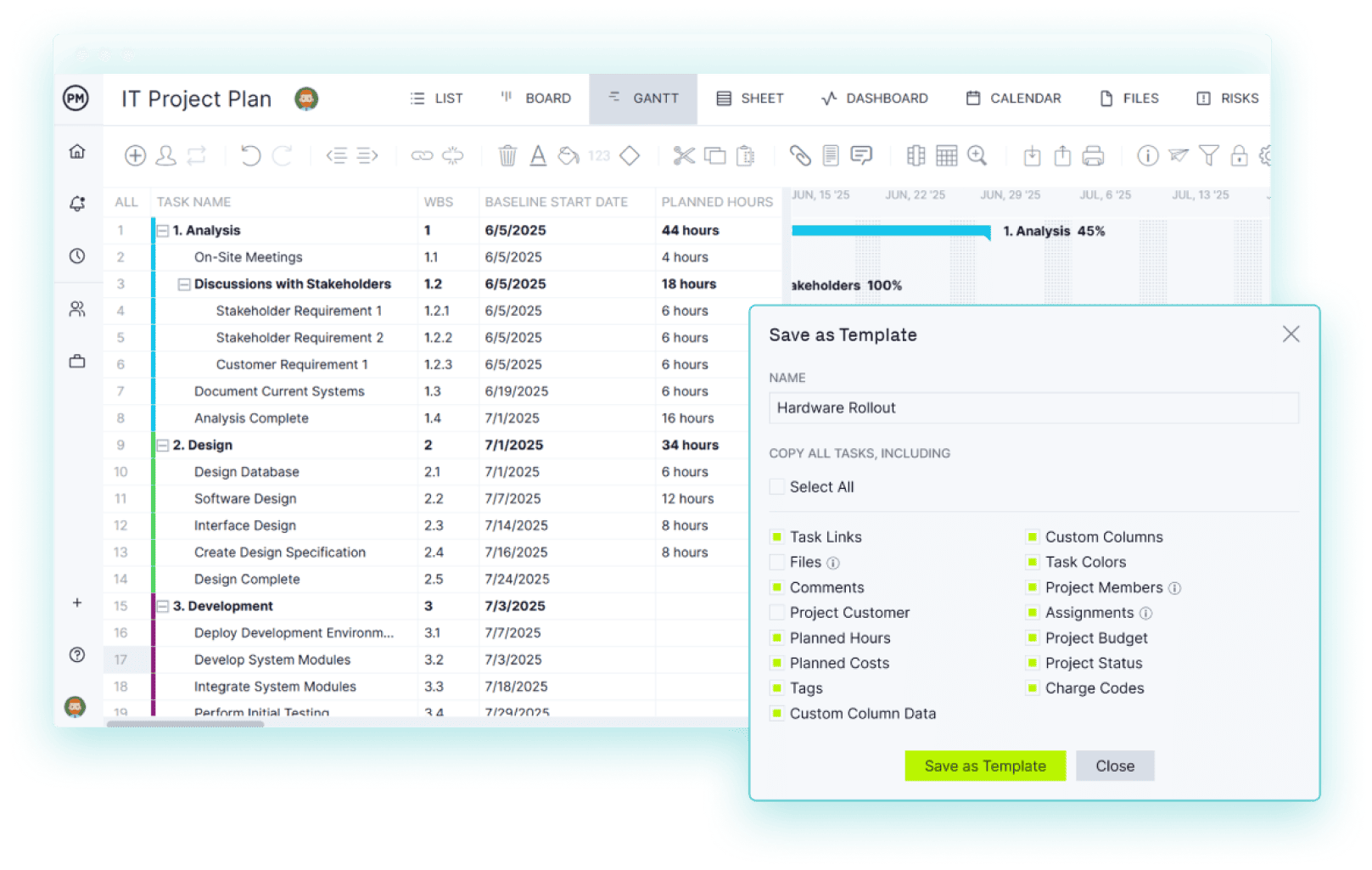
ProjectManager’s project quality control features at a glance
ProjectManager is online project management software that lets project managers plan, schedule and track their projects using version control. Here are some key features.



Powerful for managers. Flexible for teams.
Trusted by 35,000+ users worldwide.

“The reporting feature is outstanding – lets you personalize the reporting, and export it.”

“It has an excellent price if we think about all the functions that ProjectManager has.”

“I feel good about recommending ProjectManager because of the people you have in support”
Start your free 30-day trial
Deliver faster, collaborate better and innovate more effectively without the high price tag or months-long implementation required by other products.