Defining the project scope is a critical part of the project planning process. That’s because the project scope defines the boundaries of what will and won’t be part of the project work, which is essential when making the project budget and schedule.
Naturally, scope management is an important area of project management and there’s a lot to learn about it. But before we jump into that, let’s start with the definition of project scope.
What Is Project Scope?
The project scope is the total amount of work that needs to be done to complete a project. To define it, project managers must break down the project into the tasks and deliverables that’ll be executed to meet goals and stakeholder requirements and deliver the project successfully.
Defining the project scope is an integral part of the project planning process because based on the scope, project managers will assemble their teams, estimate what project resources are needed and determine what the project plan, schedule and budget will be.
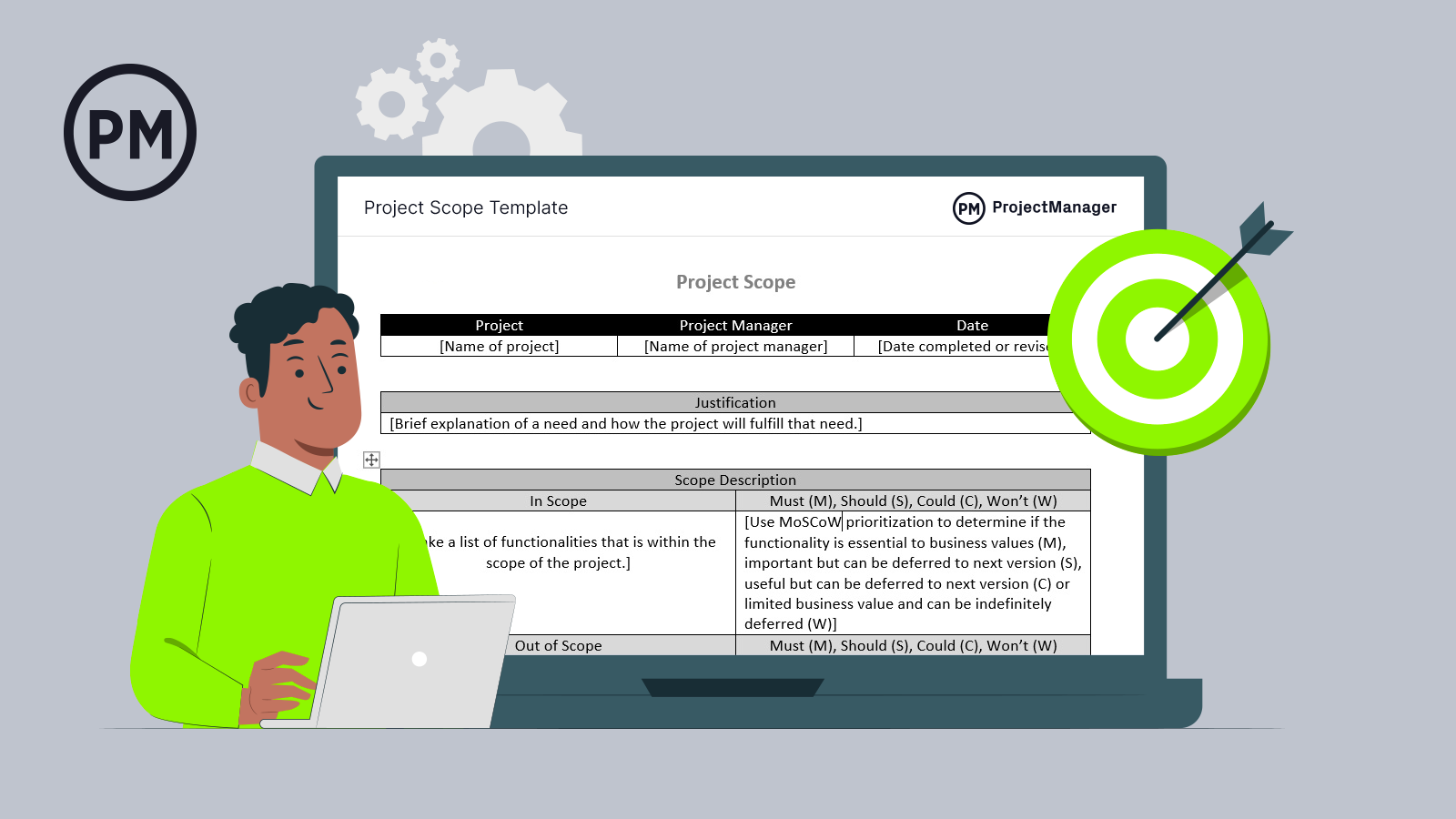
Get your free
Project Scope Template
Use this free Project Scope Template for Word to manage your projects better.
Who Is Responsible for the Project Scope?
The project manager has the main responsibility for defining, managing and controlling the project scope. While defining the scope, they often work with key stakeholders and the project team who provide input on what the project will and won’t include. The project manager will also manage the scope throughout the project lifecycle and inform stakeholders of any updates.
The project sponsor initiates the project and provides high-level requirements and business needs that drive the project scope. They also formally approve the project scope statement or major changes. Also involved at a higher, more strategic level than the project manager may be portfolio managers or PMOs, as they work to ensure that all projects and programs within the portfolio align with the organization’s strategic goals and objectives.
The project team or subject matter experts may contribute to defining the scope by offering insights into the tasks, resources and deliverables needed for their areas of work.
What Is Project Scope Management?
Project scope management is the process of tracking the scope of a project once it starts to ensure it doesn’t grow beyond control. It’s important that no extra work or extra costs are added to the project scope without the supervision of a project manager; if the scope of a project changes during the project execution phase, the project plan, schedule and budget that were initially defined won’t match the scope, causing project delays and overspending. This is known as scope creep and might cause projects to fail.
However, the scope of a project can safely expand when stakeholders or project team members use a formal change request which is agreed upon by both parties. This allows project managers to ask for more time and resources and adjust the project schedule and budget accordingly.
To control project scope, project managers create two main project scope management documents: a scope statement and a scope management plan. These documents define the scope during the planning phase and establish the rules and guidelines for tracking it. We’ll explore these documents in more depth in the section below.
But before doing so, let’s hear some expert advice. In the video below, Jennifer Bridges, professional project manager (PMP) explains what the scope of a project is and why it is so important to control it.
Now that we’ve defined what project scope management is, let’s focus on each of the scope management steps to better understand this process.
Project Scope Management Steps
Managing scope means from the start that you and the stakeholders have a clear line of communication. You must know their vision to know what they’re expecting in a project. That way, when change happens you can direct it to meet the project’s goals while keeping the project on track. But that’s just the beginning.
To manage the scope of the project, you have to do five things:
1. Define the Project Scope
Defining the scope of a project consists of identifying the work that’ll be performed. To do so, you must first outline the main goals and objectives of the project and think about the activities required to achieve them. Then, once you have an idea of what your project should accomplish, you can use a work breakdown structure to break down the project into a set of tasks. A work breakdown structure (WBS) is a planning tool that helps project managers visualize the tasks required to complete a project, prioritize them and identify deliverables and dependencies.
Once the scope of a project has been determined, it needs to be managed through a process known as project scope management. Project management software helps you manage scope. ProjectManager, award-winning project management software that has robust Gantt charts, helps you to create a project plan, where all of your scoped tasks are scheduled with assignees and deadlines. Plus, our Gantt charts feature progress bars that update in real time as team members complete their tasks, so you have utmost transparency. You can also set a baseline to track your planned effort against your actual effort in real time to avoid scope creep. Get started with ProjectManager today for free.

Once you’ve defined the project tasks that’ll be executed, you should consider what won’t be included in your project scope, which is known as project exclusions. Determining that is just as important as defining the scope. That will help you avoid any misunderstandings with project stakeholders when submitting a project proposal. It’s also important to note any important constraints such as costs that might affect the project scope.
Related: Project Proposal Template
2. Write a Project Scope Statement
Once you’ve defined your project scope, you can write a project scope statement, also known as a project scope document, which describes the following elements:
- Project goals & objectives: The project requirements or acceptance criteria.
- Project deliverables: The outcomes of project tasks.
- Project exclusions & constraints: As a project manager you need to explain what can’t be done and why.
- Project assumptions: Some initial assumptions that the project management team has before executing the work.
- Project milestones: These mark important moments in your project life cycle, such as the end of a phase.
- Scope baseline: Your original scope as you planned it. The scope baseline allows you to compare actual results against what it’s in your scope statement.
The scope statement is also a guideline for the project manager. It helps them make decisions about change requests throughout the project life cycle. Change is an inevitable part of any project, no matter how thorough your project plan is, so you want to include the likelihood of change in your scope statement to better manage it later.
3. Create a Scope Management Plan
The scope management plan is a document that describes the guidelines and procedures on how the scope will be defined, tracked and adjusted. The scope management plan is an important component of the overall project plan. While there’s not a one-size-fits-all method to create a scope management plan, it should:
- Include the scope statement
- Show the work breakdown structure that was used to define the project scope
- Describe the scope baseline
- Explain who are the team members and what their roles and responsibilities are
- Establish acceptance criteria for project deliverables
- Describe what are the major milestones and project phases
- Explain what change control procedures will be used to change the project scope
4. Define a Scope Baseline to Control the Scope
A scope baseline describes the project scope that was approved by both the project stakeholders and the project management team. It’s used during the project execution phase to ensure the project scope is executed as planned.
5. Monitor and Control your Project Scope During the Project Life Cycle
Besides creating project documents, most project managers use project management software tools like Gantt charts, kanban boards and project dashboards to keep track of their project scope. For example, ProjectManager’s Gantt charts allow you to create a visual project schedule where you can add tasks, link their dependencies and set due dates.
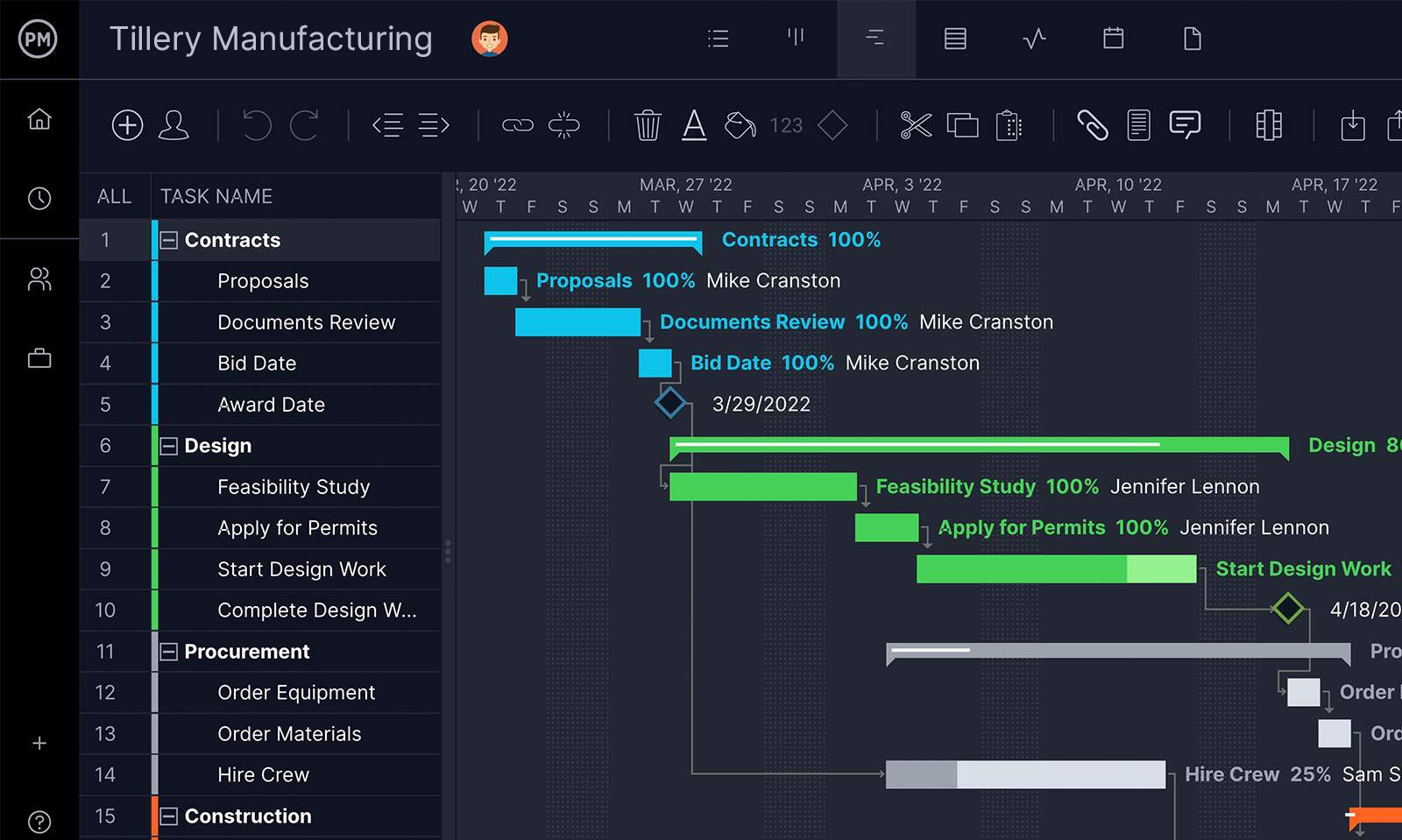
Then, ProjectManager’s real-time project dashboard lets you monitor the status of your project and check whether tasks have been completed on time and under budget. We even have portfolio dashboards that allow you to track data across all of your projects.
Project Scope Template
Defining the scope of a project can be challenging for both new and experienced project managers alike. For this reason, we’ve created a free project scope template for Word to facilitate this process. Download it for free now to get started quickly.
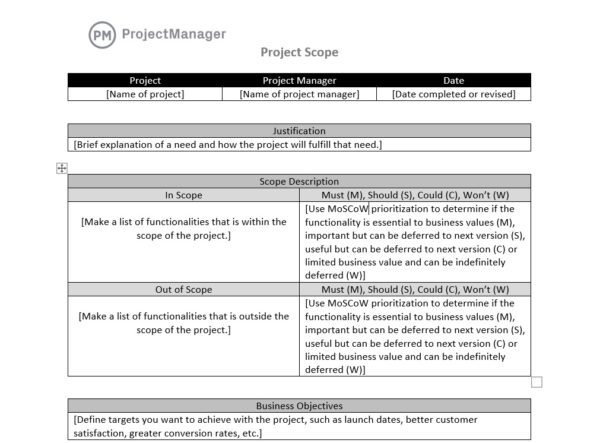
Why Is Project Scope Important?
Scope management is one of the most critical areas of project management because managing the project scope also helps manage its schedule and budget. That’s because scope management consists in achieving the goals of the project within the timeline and costs approved by the stakeholders. An effective scope management process can help project managers achieve the following goals.
- Creating realistic project plans
- Avoid issues like cost overrun and scope creep
- Set clear expectations for project stakeholders
- Hire team members with the right skills and qualifications for the project
- Meet project deadlines
- Produce high-quality deliverables
- Establish change management procedures
How to Prevent Scope Creep in Project Management
Scope creep can happen in any project, resulting in delays, budget overruns and even decreased team morale. Here are five ways to avoid it.
Define and Document the Project Scope from the Beginning
Establishing project boundaries from the beginning can go a long way in managing expectations early. Define what is included and excluded during the planning process and document any assumptions made during planning. Visual representations of the project scope are helpful as well, including a work breakdown structure (WBS) to ensure everyone has a shared understanding.
Establish a Formal Change Control Process
Outline the steps for requesting, evaluating and approving changes to the project scope. All formal requests should be submitted in writing and there should be an impact analysis of the proposed change on the budget, resources, schedule and overall project objectives. Consistently adhere to this process and don’t make any exceptions.
Maintain Consistent, Proactive Communication with Stakeholders
Stakeholders should be informed about project progress and any scope-related discussions. Be proactive in communicating and addressing misunderstandings as quickly as possible. If stakeholders have feedback or concerns, pay attention to what they have to say. However, always refer back to the documented scope.
Implement Scope Verification and Validation
Conduct periodic reviews of project deliverables with stakeholders to ensure they approve of the defined scope and acceptance criteria. If needed, get formal sign-off on key deliverables and project phases to ensure the work meets the agreed-upon requirements. This way, stakeholders can’t later request additional features or changes.
Foster a Culture of Scope Awareness within the Project Team
The team should be aware of the project scope and how their responsibilities contribute to it. Do they fully understand how important it is to adhere to the project scope? If they notice any requests or tasks that seem to fall outside the scope, encourage them to flag them. Should there be any perceived scope changes, the team should understand and follow the established change control process.
Project Scope Management Tips
Here are some of the best project scope management tips for project managers.
Start by Defining Project Goals & Objectives
Project goals and project objectives aren’t the same things. Goals are higher-level than objectives, which are more specific. They must be set before you can define the scope.
Collect Project Requirements
Stakeholders have quality, financial, and other types of project requirements. Those requirements will help you define what can and can’t be included in your scope.
Make a Resource Management Plan
Based on your project scope, you should create a resource management plan which will guide how resources will be acquired, allocated and leveled throughout the project. This includes team members, equipment and materials. Estimate the costs related to these project resources and add them to your project budget. This is key to ensuring the execution of your project scope goes as planned.
Establish a Change Control Process
The project scope can be negatively impacted when changes such as new project requirements go unnoticed. That’s because they create extra work which isn’t accounted for. To avoid that, you need to change control procedures such as change requests so that the project team can adjust the scope management plan.
How to Manage Project Scope With ProjectManager
ProjectManager has a bevy of tools to help managers track their project scope. Our online software gives you real-time data to make more insightful decisions and fosters collaboration by allowing teams to share files, comment and much more.
Task Management Features for Doing the Work
ProjectManager comes with different views for working on tasks: Gantt charts, kanban boards and task lists. All three views can be used to work on the same project, which means team members can work on the project tasks in their own way. This flexibility improves productivity across the team, making sure that you avoid the dreaded scope creep.
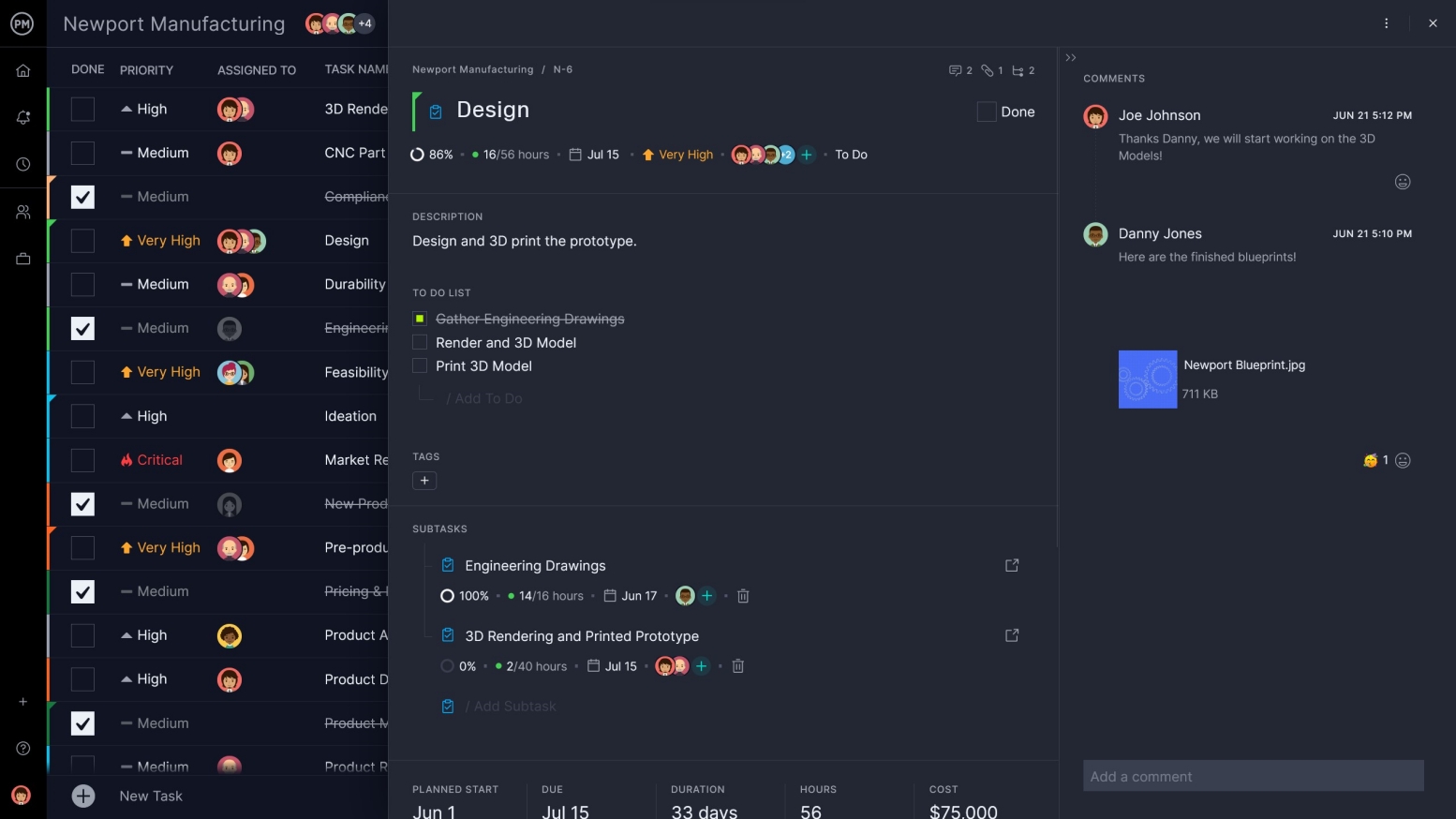
Project Dashboards for Better Tracking
Dashboards are your best friend when you’re trying to spot scope creep. Our real-time project dashboard gives you a live look at critical metrics across your project. This live data lets you spot bottlenecks and issues faster than you would have thought possible. Plus, it’s all displayed in simple graphs that can easily be shared with stakeholders or team members.

Related Content
There’s a lot to learn in project management before you can plan, schedule, execute and deliver projects successfully. For this reason, we’ve created dozens of blogs, templates, ebooks and videos on the most important topics in project management. Here are some of them.
- 20+ Project Management Tools & Techniques
- Best Project Management Certifications
- Project Management Basics: Definitions, Methods and Tools
- 100+ Project Management Terms: PM Terminology
- PMBOK: The Project Management Body of Knowledge Explained
- Top 15 Project Management Methodologies: An Overview
- Best Project Management Charts for Project Planning
- ¿Qué es el Alcance de un Proyecto y Cómo Debe Gestionarse?
- Qu’est-ce que le périmètre du projet ? Étapes, conseils et outils
- Was ist der Projektumfang? Schritte, Tipps & Tools zum Umfangsmanagement
- O que é o escopo do projeto? Ferramentas de gerenciamento do escopo
The best way to manage the scope of a project is to have an online project management tool that gives you real-time data so you can act when issues arise and before they become problems. ProjectManager is online, so when your team updates their status, from wherever they are and at whatever time, that information is immediately updated and you can monitor the progress of your project more accurately. See for yourself by taking this free 30-day trial.

