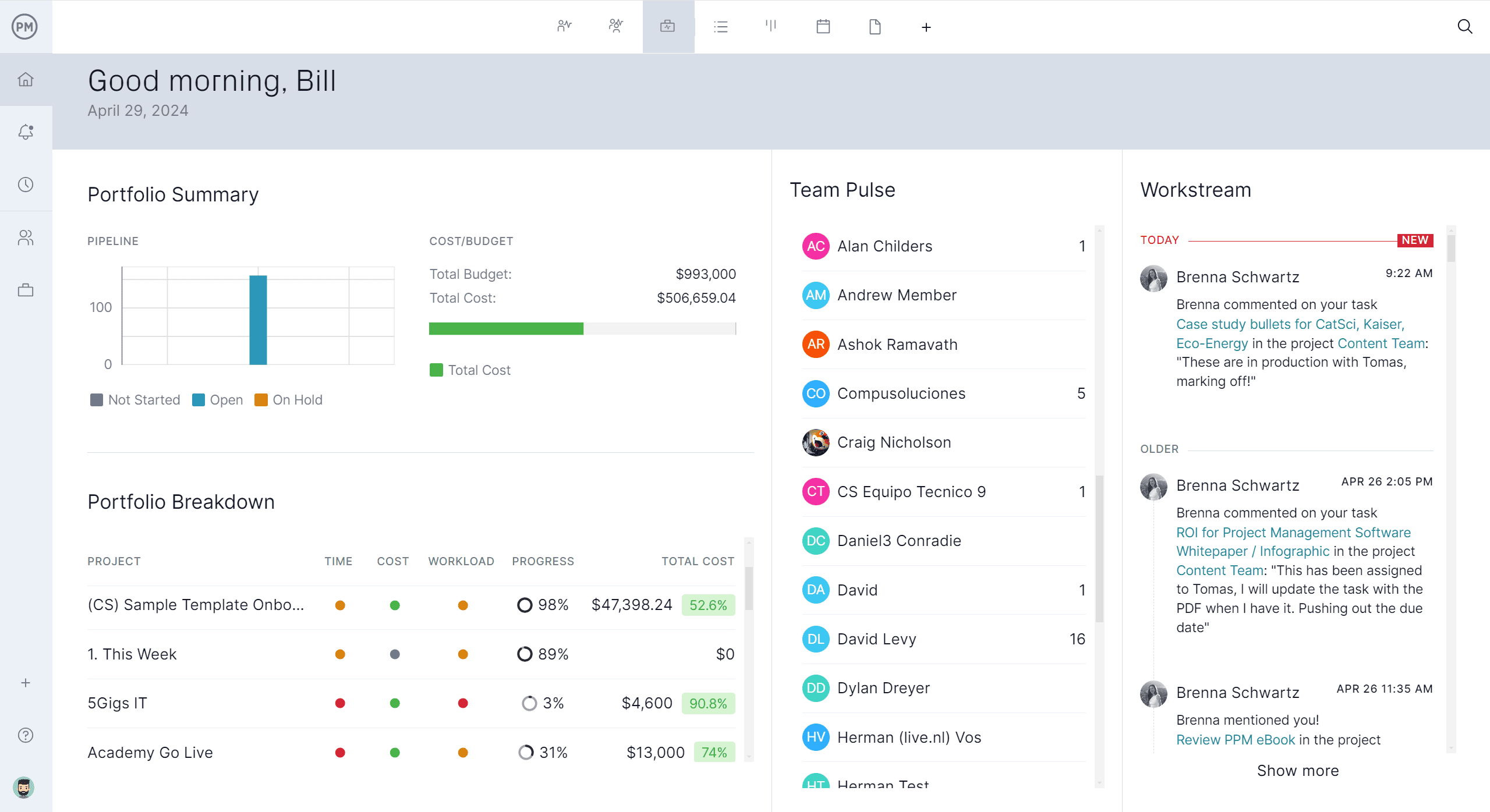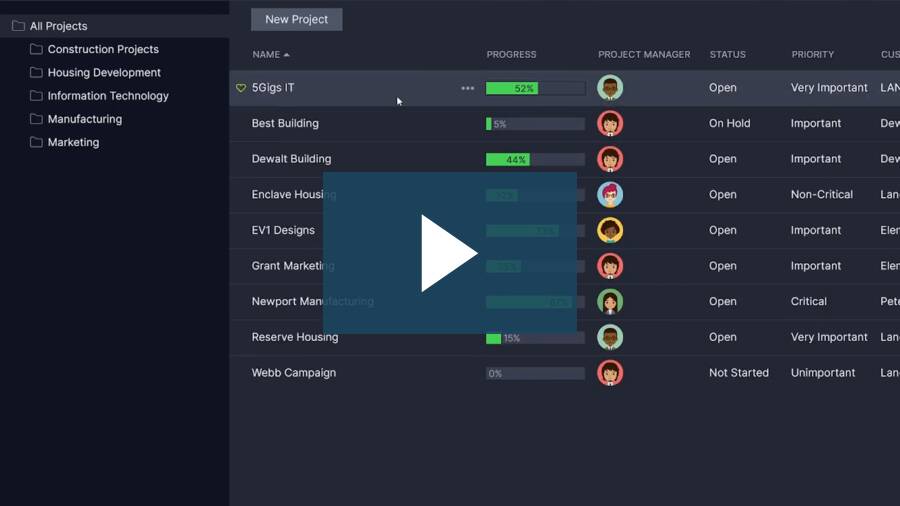- What Is a Project Portfolio?
- What Is Project Portfolio Management? (PPM)
- Project Portfolio Example
- Key Benefits of Project Portfolio Management
- What Does a Project Portfolio Manager Do?
- Project Portfolio Management vs Project Management
- The Project Portfolio Management Process
- Who Participates in the Project Portfolio Management Process?
- Project Portfolio Management Tools, Methods and Techniques
- 5 Project Management Processes for PPM
- Project Portfolio Management Software
- Must-Have Features of Project Portfolio Management Software
- How to Use Portfolio Management Software
- Which Industries and Organizations Benefit from PPM?
- Project Portfolio Management (PPM) Key Terms
In this guide, we’ll explore the project portfolio management (PPM) process in great detail, including the definitions, tools and techniques that are used in this discipline of project management. To do so, the first step is to define what a project portfolio is.
What Is a Project Portfolio?
A project portfolio is a collection of projects, programs and processes that are managed together and optimized for the financial and strategic goals of an organization. A portfolio can be managed at either the functional or the organizational level.
Unlike a project, which has a defined end goal or deliverable, a portfolio represents a more strategic planning commitment to continuously optimizing the allocation, prioritization and scheduling of resources across many projects.
Project portfolio management tools (PPM tools) are often used to collect and analyze that data to ensure that the project portfolio is aligned with the overall strategic planning and goals of the organization. ProjectManager has powerful, yet intuitive, tools for managing project portfolios. Track all your projects with a customized dashboard, manage your portfolio on a roadmap and even allocate resources across your projects. It’s easy to do all this and more with ProjectManager. Try it free.
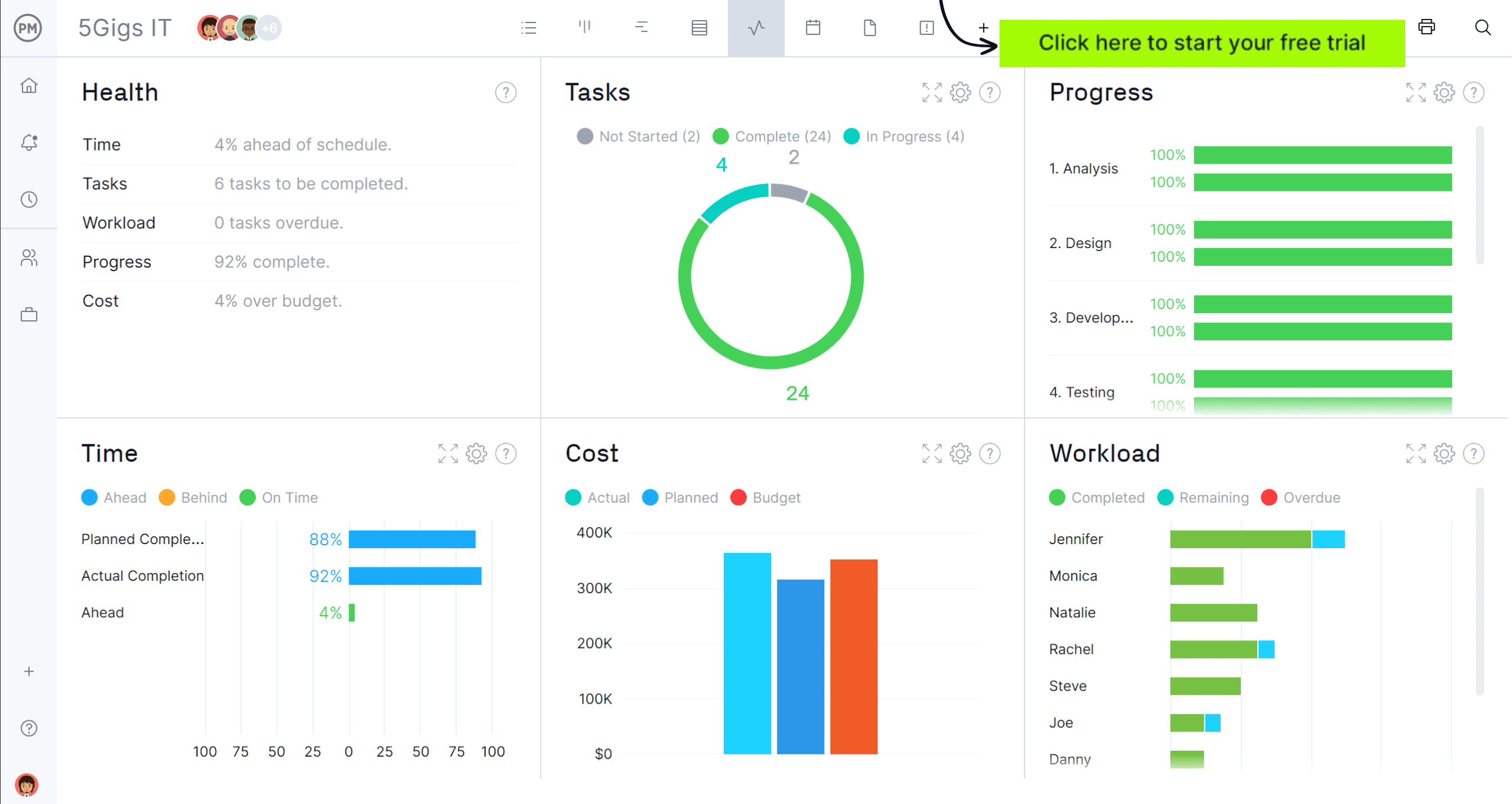
ProjectManager’s portfolio dashboard is one of its many PPM tools.
What Is Project Portfolio Management? (PPM)
Project portfolio management (PPM) is the process of planning, scheduling and monitoring of project portfolios, a process that’s typically carried out by project portfolio managers or a project management office (PMO).
To achieve this, project portfolio managers and PMOs must gather project proposals and establish a project selection and prioritization criteria to evaluate them and determine which projects and programs are the most beneficial to the organization from a financial, risk management, and strategic planning perspective. Based on this, they will build a project portfolio like the example shown above and will allocate resources for their completion.
Related: 15 Free PMO Templates for Excel and Word
The key focus of PPM is to make sure that all the outcomes in the portfolio support the strategic goals and business objectives of the organization. The project portfolio manager or PMO does this through business analysis, reviewing budgets and forecasting while minimizing risk and managing stakeholder expectations.
A project portfolio might consist of a set of unrelated projects with separate goals and objectives or it can also contain programs, which are closely related projects that need to be executed to reach a common goal, or a combination of both. To better understand what a project portfolio is, let’s take a look at a real-life project portfolio example.
Project Portfolio Example
One of the best ways to imagine a project portfolio is to use a project portfolio example. Let’s imagine Acme Construction has an organized collection of construction projects that will be managed and worked on throughout a specific period. The project portfolio offers a high-level overview to help stakeholders understand resource allocation, risk management and the overall strategy.
The project portfolio example image below shows various related projects that make up the city development program as well as other individual, unrelated projects that are all in the portfolio of Acme Construction.
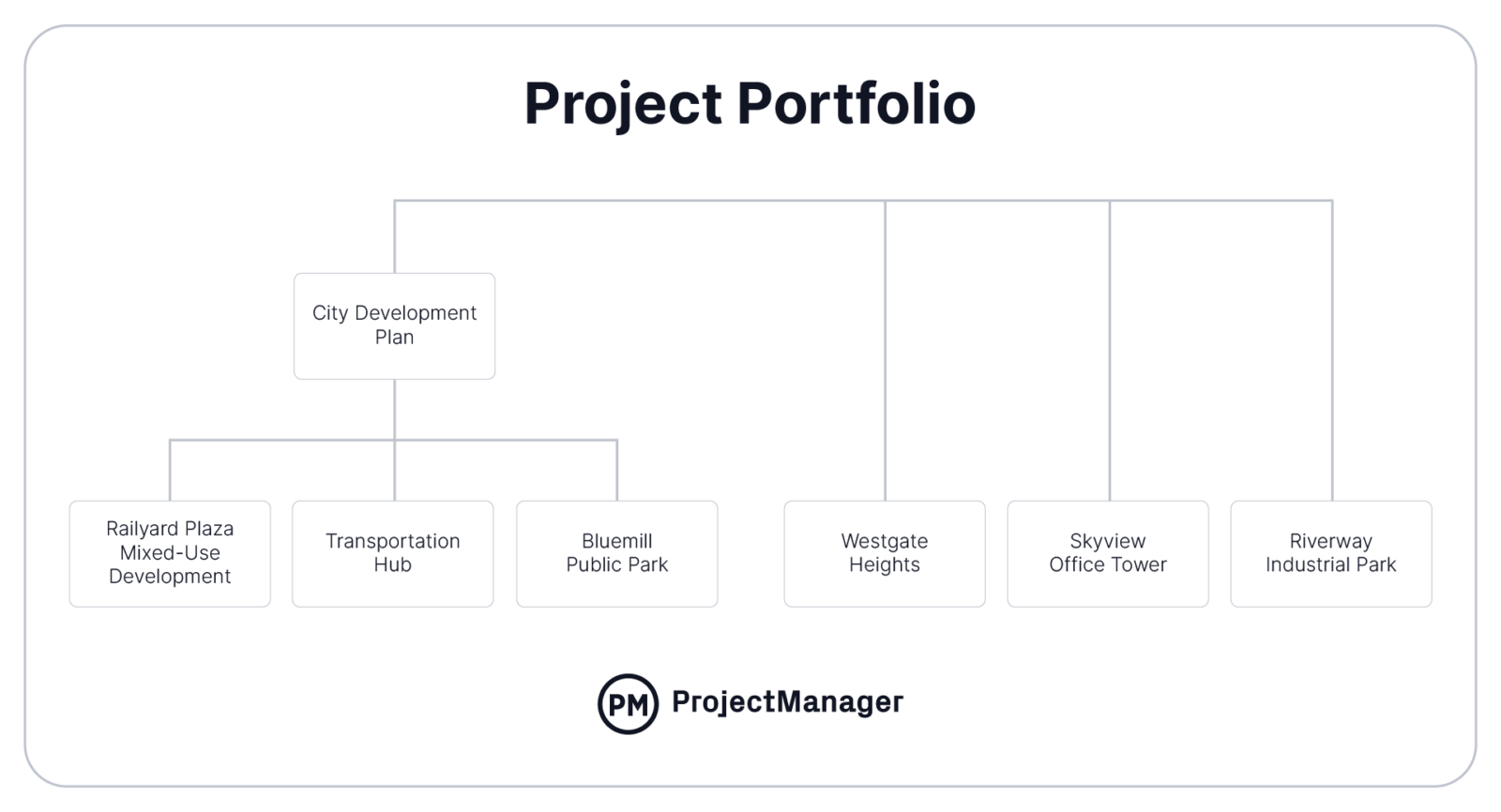
Projects Overview
Let’s look at three specific construction projects underneath this project portfolio example.
- Project 1: Westgate Heights is a multi-family apartment complex in Chicago, Illinois. The budget is $10 million and it will take place between January 2025-December 2026. The current project status is phase 3, structural framing.
- Project 2: Skyview Office Tower is a high-rise commercial office building in Chicago with a budget of $30 million. The project started in March 2023 and runs through October 2026. It’s currently in phase 5, HVAC and electrical work.
- Project 3: Riverway Industrial Park is in Park Ridge, Illinois with a budget of $25 million. It started in February 2023 and runs through March of 2025. It’s currently in phase 4, structural framing and roofing.
Program Overview
In the City Redevelopment Program, the goal is to revive a previously underdeveloped area near downtown by improving infrastructure such as residential and commercial properties. The hope is to improve economic activity and create a lively urban environment.
- Project 1: Railyard Plaza Mixed-Use Development is a residential and commercial space downtown. It has a budget of $50 million and is expected to be completed in December 2026. It’s currently in the design phase.
- Project 2: Downtown Transportation Hub will be a transportation infrastructure downtown. It has a budget of $25 million and will be completed by January 2026. Currently, it is getting the right permits.
- Project 3: Bluemill Public Park is a public space development across from the Railyard Plaza. It will be finished by June 2025 with a budget of $8 million. Currently, it is in the permitting phase.
Project Portfolio Summary
- Strategic Goals: Improve residential and commercial development in in-demand areas, diversify infrastructure with educational facilities and public space projects, 50% of the portfolio dedicated to sustainable practices.
- Budget: $148 million
- Resources: Four project managers, 12 site supervisors, over 300 construction workers.
- Portfolio Performance: 85% of projects are on track, 10% of projects are delayed, 5% of projects are at risk of budget overruns.
Key Benefits of Project Portfolio Management
The benefits of portfolio management are widespread. Here are only a few.
Better Resource Optimization
Resource optimization directly improves project portfolio management as it helps identify how to best allocate resources. As a result, organizations can better identify that the right resources are assigned to the right projects to boost productivity and reduce waste.
Decision-makers are also better able to prioritize projects and focus on the ones that best align with the company’s strategic goals. Finally, resource optimization helps improve the tracking of project performance metrics as it’s easier for organizations to determine how effectively resources are used across projects.
Helps Organizations Achieve Long-Term Goals
PPM is also beneficial because it helps companies achieve long-term goals in various ways. When portfolio managers are able to prioritize the initiatives that best support the agreed-upon long-term goals, companies can better allocate resources to what matters the most.
This also lends itself to better risk management in programs; organizations can evaluate and balance risks across portfolios to make more informed decisions. As a result, long-term initiatives receive the needed support in terms of resources and attention while reducing waste and avoiding resource conflicts.
Faster Execution of Strategic Initiatives
Another benefit of portfolio management is that it helps accelerate how quickly strategic initiatives are accomplished. For example, portfolio managers are able to foster collaboration across different teams and departments to enhance communication.
This speeds up how fast decisions are made as well as execution. Well-managed portfolios also result in the ability to be flexible and adaptable to changing circumstances; it’s easy to reallocate and re-schedule resources and adjust priorities to help keep the momentum on achieving strategic initiatives.
Risk Diversification
Last but not least, project portfolio management can help with risk diversification as the result of evaluating and selecting projects across markets and sectors.
This means that an organization isn’t overly reliant on one initiative or area. PPM also forces the need for continuous monitoring of projects to help identify risks as early as possible. Being proactive allows for more timely adjustments and can help mitigate risks before they turn into a bigger problem that derails the project or program altogether.
What Does a Project Portfolio Manager Do?
Project portfolio managers oversee the management of the project portfolio which includes approving or rejecting project and program ideas. They are responsible for getting a return on investment and meeting the goals and objectives of their organization. The project portfolio manager can be tasked with managing one or more portfolios.
The job is done by working with various portfolio management tools, financial algorithms and models to help the project portfolio manager align the projects to the strategic goals of the organization. They are further guided by a set of valuation criteria and standards that help them through the portfolio management process.
Project portfolio managers are often involved with the PMO, which also sets the processes and standards for the portfolio. The project portfolio manager and PMO can also provide direction on what project management methodologies are used, whether traditional waterfall or an agile framework when managing the project.
Project Portfolio Management vs. Project Management
In the hierarchy of business management, project portfolio management is the link between project management, which we will define briefly below, and enterprise management, which deals with the overriding vision, mission and strategic planning of the organization.
To understand where project portfolio management and project management differ, we must first define each and explore the areas where they diverge.
Project management is, quite simply, the management of a project. A project is a temporary endeavor that results in a product or service. It has a beginning and an end. Project goals are defined, and tasks are broken down into a schedule. Cost and budgets are set; resources are assigned, and stakeholders are reported to.
Project portfolio management, on the other hand, is a higher-level approach that orchestrates, prioritizes and analyzes the potential value of many projects and programs in a portfolio to manage them simultaneously and optimize resource management. The goal of the portfolio management process is to manage and leverage the life cycle of investments, build the project management maturity of an organization and execute initiatives, programs, projects and outcomes to best reach the overall goals and objectives of an organization.
Therefore, project management is a subset of project portfolio management. It leads to the ultimate objective, which is meeting the strategic goals of the organization.
The Project Portfolio Management Process
There are nine basic project portfolio management steps, but the project portfolio management process may vary from one organization to another:
1. Ensure Strategic Alignment
Before you start thinking about portfolio management, you’ll need to understand your organization’s business objectives and strategic goals. The idea is that your project portfolio aligns with the strategic planning of your organization, so the first step in the project portfolio management process is to ensure projects and programs that could go into the portfolio align with the business objectives defined in the strategic plan of the organization by the senior leadership and board of directors, or otherwise they will not be approved.
As a project portfolio manager you’ll need to reach an agreement about the strategic goals of the project portfolio with stakeholders and then later down the process, proceed to establish a valuation criteria for project selection and prioritization.
2. Establish a Project Intake Process
Once you’ve defined your portfolio’s strategic goals it’s time to start building it. To do so, you’ll need to start collecting projects through a project known as project intake, which defines how project proposals are submitted, reviewed and evaluated. Those could be in-progress projects or project ideas that are similar enough to be managed simultaneously as programs. Gather project management data and prepare the valuation criteria to choose the best.
3. Define a Project Selection and Prioritization Criteria
Once enough project and program ideas have been gathered, the project portfolio manager or project portfolio management office must establish a criteria to select which of them are the most beneficial to the organization.
To determine this, there are several project portfolio management tools and techniques that can be used such as a project portfolio matrix, a project scoring model, or a cost benefit analysis. This valuation criteria will measure the amount of value that each project brings into the portfolio.
There are a variety of aspects that can go into the project selection scoring criteria, such as the payback period, net present value, or risk level.
4. Validate Project Portfolio Feasibility
Now that you’ve chosen the projects that are the best fit for your portfolio, it’s time to do a feasibility study that takes into account all the financial risks, capacity planning and resource management constraints.
Doing this will guarantee your project intake process prioritizes the best projects while also considering what is feasible considering the available resources of your organization.
5. Define Portfolio Governance Guidelines
Portfolio governance is a structured framework within PPM that monitors how an organization chooses, prioritizes and manages its portfolio to ensure that all projects align with the strategic initiatives. Portfolio governance defines the roles, responsibilities, processes and policies that guide how decisions are made in a portfolio.
Key components of portfolio governance include:
- Strategic alignment
- Risk management
- Resource allocation
- Performance monitoring
- Compliance and accountability
Once the portfolio governance guidelines are established, it’s easier to make decisions, maintain control over investments and better support the adaptation to changing needs.
6. Resource Allocation & Scheduling
In PPM, resource allocation and scheduling means distributing the available resources, including budget, personnel and technology, across projects and programs as efficiently as possible. This process helps ensure that resources ae used optimally to meet deadlines and project requirements without overextending.
The goal of resource allocation and scheduling is to help avoid delays and balance demand and availability to maximize productivity. To accomplish this, consider using scheduling tools to help map project timelines and monitor progress.
7. Execute and Manage Your Project Portfolio
Now you’ll need to coordinate the execution of the projects and programs in your portfolio simultaneously by working with project and program managers.
Related: Free Multiple Project Tracking Template for Excel
8. Project Portfolio Optimization
This is the process of strategically balancing the projects within a portfolio to maximize organizational value and reduce risk. Project portfolio optimization involves evaluating the current projects, analyzing the potential incoming projects and aligning them with the available resources and current business goals. There are various optimization techniques to use including prioritization, scoring models and scenario analysis. These can help pinpoint what projects are going to be the most valuable.
9. PPM Benefit Realization
PPM benefit realization is about ensuring that the strategic objectives that support project investments are both achieved and quantifiable. This includes identifying and tracking benefits such as revenue growth, operational improvements or cost savings throughout the project lifecycle.
Having clear project metrics and performing regular benefit assessments means that PPM benefit realization offers insights into project successes to help inform investment decisions in the future. It also helps support accountability as organizations can evaluate the actual outcomes against the planned benefits.
Who Participates in the Project Portfolio Management Process?
The following is a hierarchical listing of the team members involved in managing and executing a project portfolio.
- Board Member: Members of the board are responsible for governing an organization and bear the legal responsibility for the organization. Their skills and experience help guide the organization to achieve its vision.
- Project Portfolio Manager: This individual manages the plans, development and implementation of the portfolio, keeping in mind best practices to make sure that the portfolio is performing as expected and right what is preventing that.
- Program Manager: Programs differ from portfolios in that all the projects collected under it are related. Therefore the program manager’s role is similar to that of the portfolio manager, coordinating the projects in the program to work together to achieve their shared objective.
- Project Sponsor: This position is usually held by a manager or an executive who is tasked with being accountable for the project. They are the hub that connects the project to the business and those responsible for making large strategic decisions for the organization.
- Project Owner: This person is the one who is usually working with the sponsor and is responsible for the project’s implementation. Therefore, they usually come from the business unit that is getting the final deliverable for the project.
- Project Manager: They are responsible for the planning, scheduling, monitoring and reporting of a project. They also assemble and lead a team hired to execute the plan. They build the budget, manage resources, etc.
- Project Coordinator: Working under the project manager, they take smaller tasks off the project manager’s desk to free them up for larger managerial responsibilities. Mostly, this means that the project coordinator is handling administrative duties.
- Team Member: Hired because of skills and experience related to the project, these individuals are assigned tasks and oversee their completion. They meet regularly with the project coordinator or project manager, to whom they update their status.
Project Portfolio Management Tools, Methods and Techniques
To manage project portfolios, project portfolio managers and project portfolio management offices use specialized PPM tools such as those offered by ProjectManager. Let’s learn more about them
Project Portfolio Dashboard
Project portfolio dashboards are a real-time representation of how the portfolio as a whole is performing. This visualization offers key metrics including project status, budget, risk level and resource allocation.
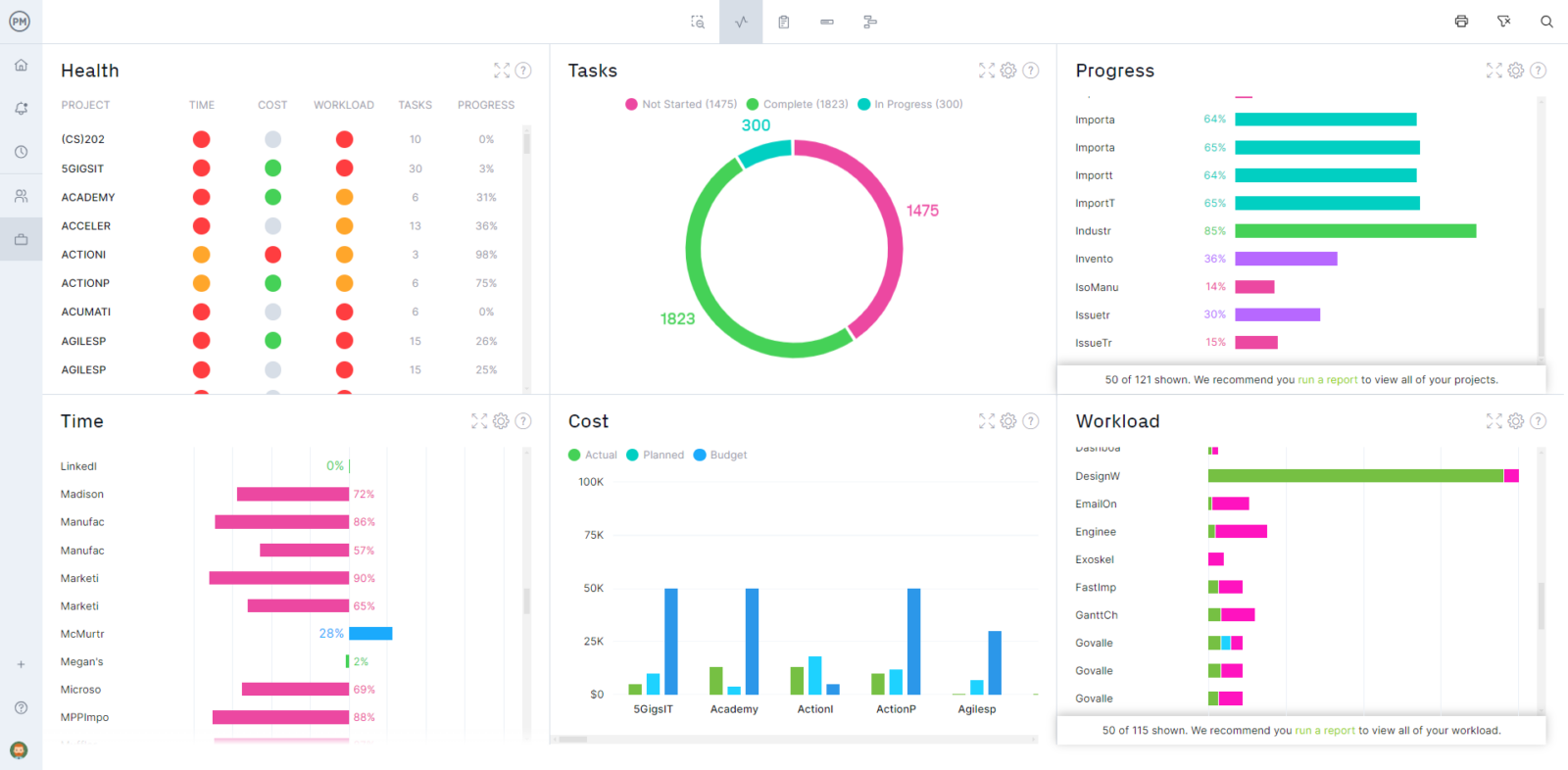
As a result, managers can better track the progress of multiple projects in one place to ensure that they align with the organizational goals of the company. Dashboards are typically customizable and allow for KPI tracking for fast assessments of trends and bottlenecks.
Project Portfolio Matrix
A project portfolio matrix helps categorize and prioritize projects in a portfolio based on different criteria including risk, return, complexity and strategic alignment. This strategic tool often uses matrix models such as the Risk-Reward Matrix or the Growth-Share Matrix. It allows decision-makers to have a visual representation of what projects have the highest value and which ones are higher in risk.
Project Portfolio Roadmap
A project portfolio roadmap high-level timeline acts as a visual guide to outline the key milestones, phases and deliverables across all projects within the portfolio.
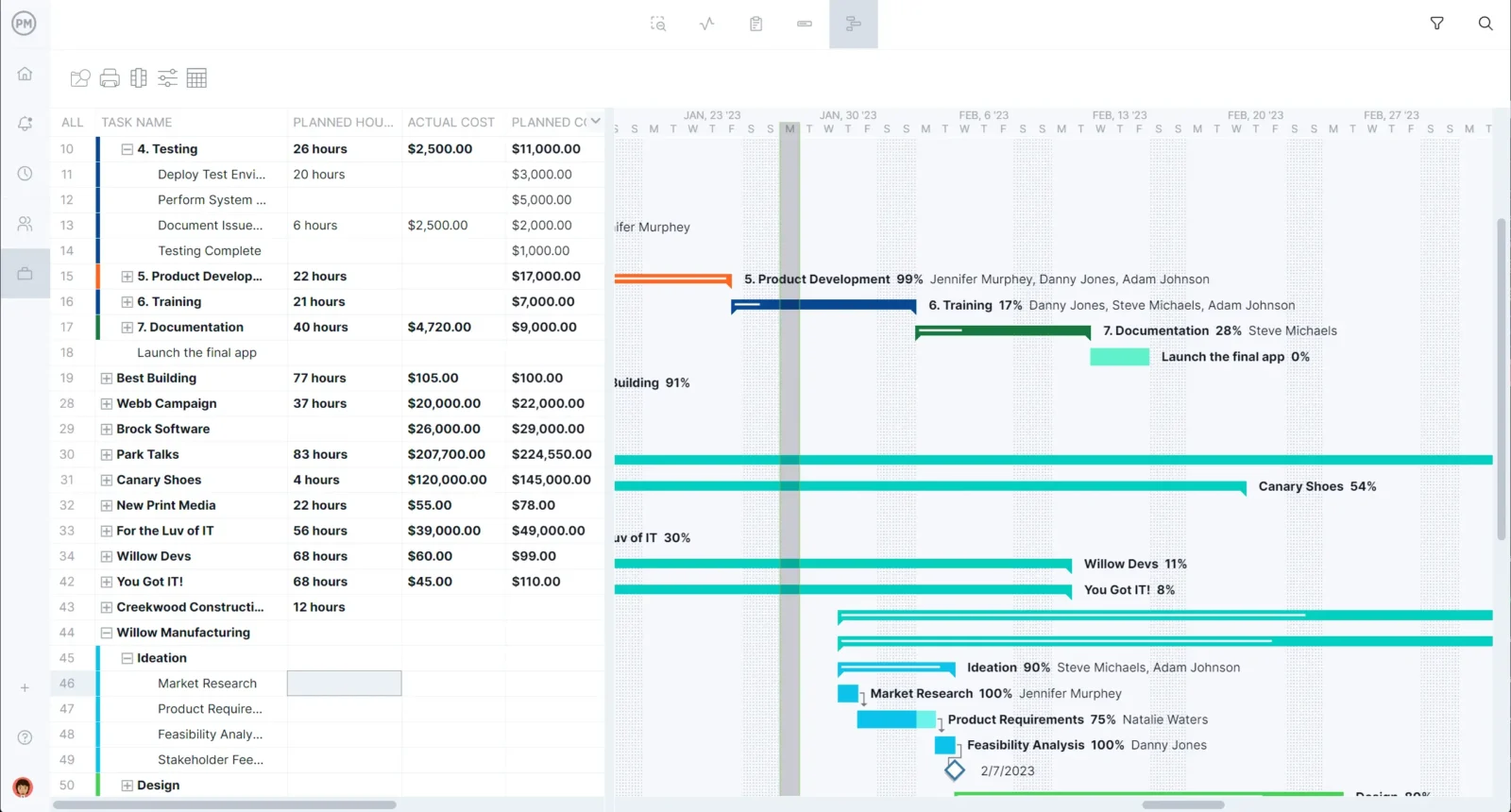
It enables stakeholders to better understand the trajectory, dependencies and expected completion dates of different projects. Mapping the project timeline helps organizations better plan resource allocation, monitor progress and pinpoint what potential conflicts exist between projects.
Cost-Benefit Analysis
A cost-benefit analysis is the process of evaluating the projected costs and benefits linked with each project in a portfolio.
The result of the analysis helps determine if the financial and operational project benefits justify its costs. It compares the estimated returns such as increased productivity or revenue against the anticipated expenses, meaning organizations can better prioritize projects that will have the best return on investment.
Project Scoring Model
In PPM, a project scoring model is a quantitative tool that helps assess and prioritize projects within a portfolio based on defined criteria. Projects are scored using factors such as strategic alignment, risk, potential ROI and resource requirements. All projects will receive a cumulative score that reflects how well the project could potential contribute to organizational goals. As a result, decision-makers can compare projects objectively.
5 Project Management Processes for PPM
Project portfolio management requires a balance of resources, time, skills, budgets, risk mitigation and running the projects in the portfolio frugally and expediently without sacrificing quality. Managers do this through the use of five key project management processes.
- Change Management: Identifying and prioritizing change requests. These can be feature requests, business strategy, regulatory requirements, etc., based on business strategy, capacity planning, demand, financial and operational constraints.
- Risk Management: Identifying risks in projects that make up the portfolio, and developing a risk management plan to mitigate uncertainty within the project portfolio.
- Financial Management: Managing financial resources related to the projects in the portfolio and demonstrating financial results of the portfolio in relation to the organization’s business goals and strategic objectives.
- Pipeline Management: Ensuring project proposals are in the pipeline and using valuation criteria to determine if they’re worth executing.
- Resource Management: Efficiently and effectively using an organization’s limited resources, from materials and equipment to people and financial resources.
Project Portfolio Management Software
Project portfolio management software is a tool designed to centralize the management and maintenance of a project management portfolio. With the increasingly large amount of data now associated with a single project, let alone a portfolio, the use of portfolio management software has become a necessity for project managers.
Portfolio managers and project management offices (PMOs) use portfolio management software to gather data, analyze information and use the results to better manage the portfolio and achieve the goals of their organization.
Typical PPM software offerings are also used for portfolio optimization to better achieve the financial goals of the organization. Managers or PMOs use portfolio management software to find complementary processes, methods and technologies that will help each project succeed and the portfolio flourish. Microsoft Project is one of the most commonly used project management software, but it has major drawbacks that make ProjectManager a better choice for project management, program management and portfolio management.
Desktop vs. Online Project Portfolio Management Software
Managing a portfolio is like keeping many plates spinning at once. To keep up, you need robust project portfolio management software. The question is, what kind should you go for?
In terms of features, desktop and online software applications, at this point, are on an even playing field. It depends on the product, of course; but for the most part, both offer similar PPM tools. The major differences are price, security and speed. For example, desktop portfolio management software tends to cost more and require a license for each team member. This can add up.
Pros of Desktop PPM Software
Security on a desktop, even one linked to an office intranet, is likely better than many online services. Performance for cloud-based software depends on your internet connection, and if your service goes out you’re out of luck. This is not a concern for desktop apps.
Pros of Cloud-Based PPM Software
Online apps are monopolizing the project management sector, and for good reason; they excel at connectivity, collaboration and real-time data. So long as your team has an internet connection, they can use the tool—no matter where they are. This creates a platform where even distributed teams can work together anywhere and at any time. As teams update their status, you get live data that is more accurate and timely to help make effective decisions.
Must-Have Features of Project Portfolio Management Software
See All Your Projects Together
A Gantt chart is a visual tool that helps plan and schedule a project, but it can also be used as a roadmap to view all the projects in your portfolio on a single timeline. This helps managers find synergy between projects and work to make the portfolio more effective and efficient.
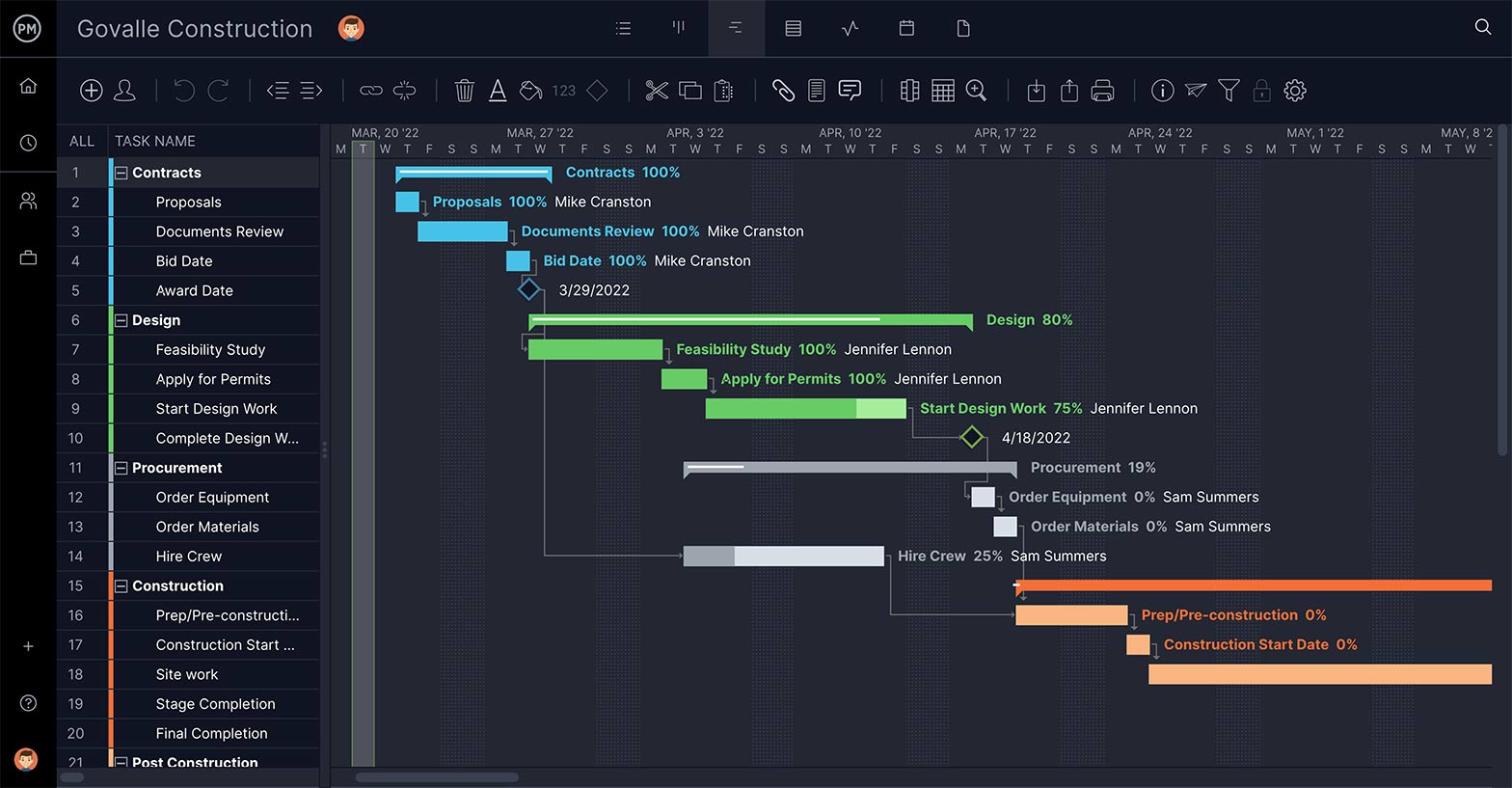
Get Live Data Across Portfolio
Being able to monitor your project portfolio is key to keeping it on track. A portfolio dashboard collects information on all your projects, calculates that data and then displays it in easy-to-read graphs and charts that can be read at a glance.

Use Detailed Data to Make Better Decisions
Better data leads to better strategies when managing your portfolio. Managers need a tool that can mine information from their project portfolio and present them with detailed reports. Being able to share and filter those reports to target the information your stakeholders want to see is also key.
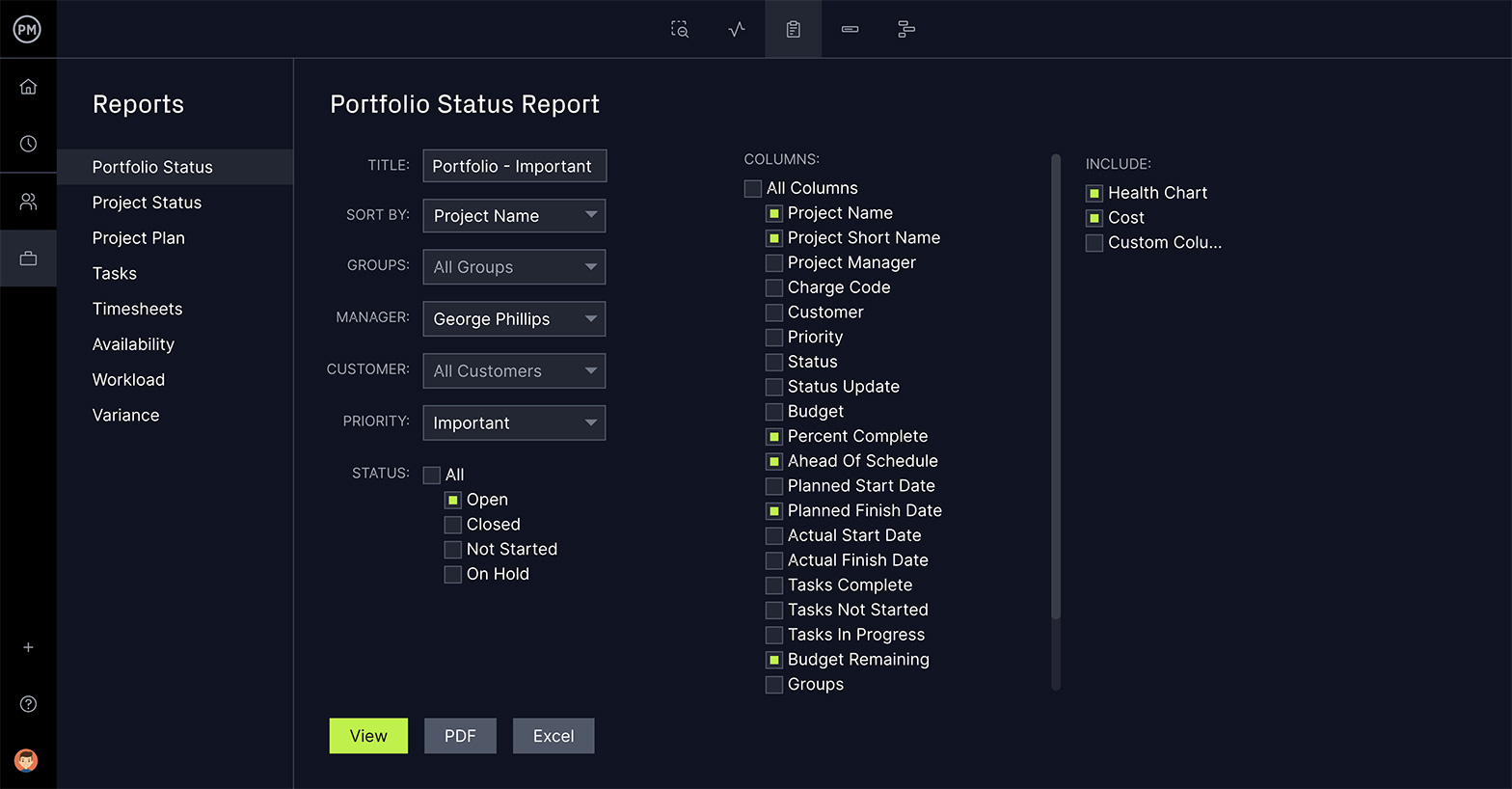
Keep Team’s Tasks Balanced
Project portfolios work at the task level. To get the level of performance you need, your teams have to have the right number of tasks. Balancing their workload keeps your portfolio progressing as planned, so you need a portfolio tool with a feature to track who’s working on what.
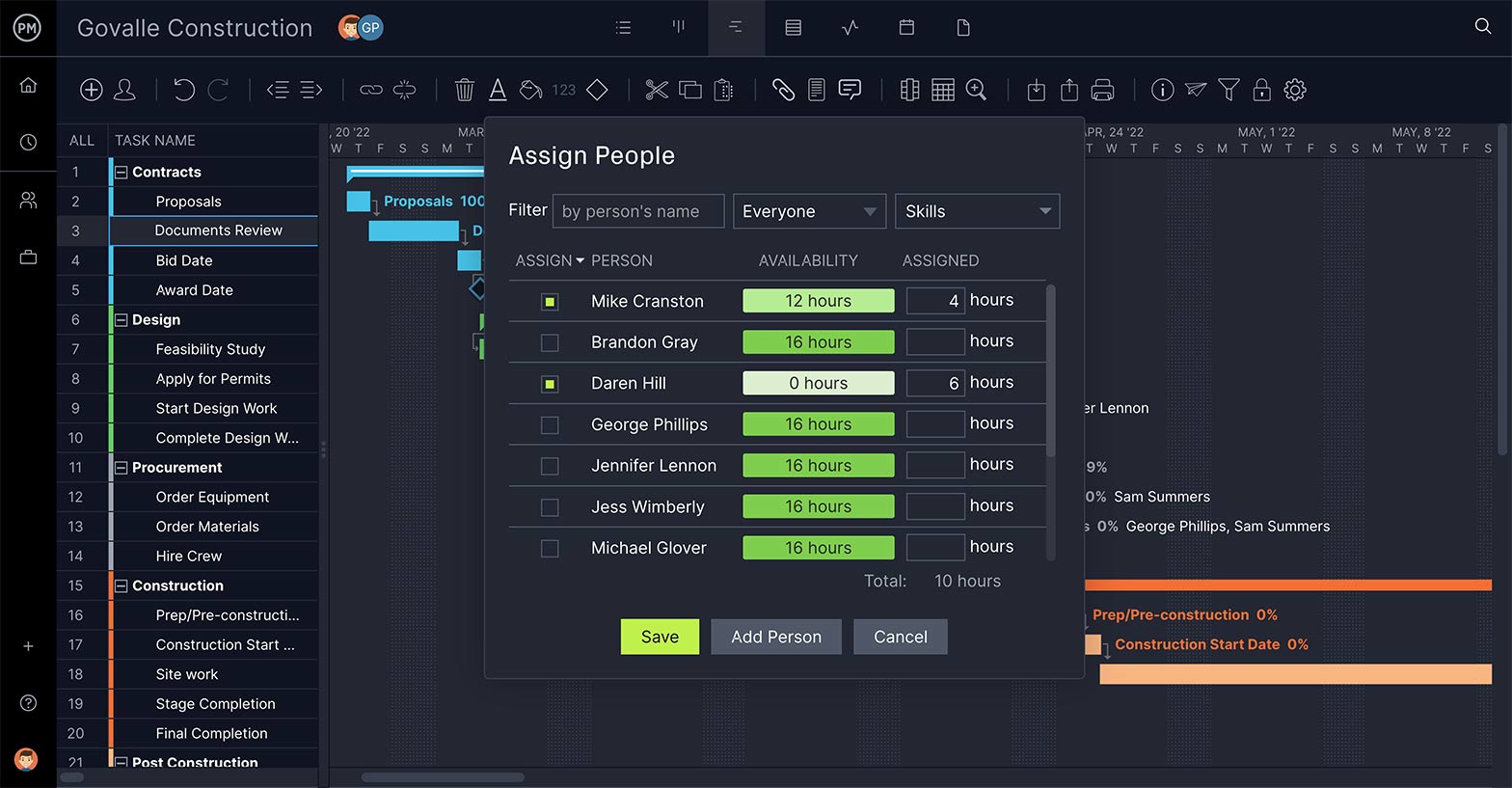
Easy Change of Assignments
If you’re using the roadmap or dashboard, and see that there’s a need to reassign a task, the last thing you want is to have to go into another application to adjust a project in your portfolio. With a task management feature, you can stay in one tool.
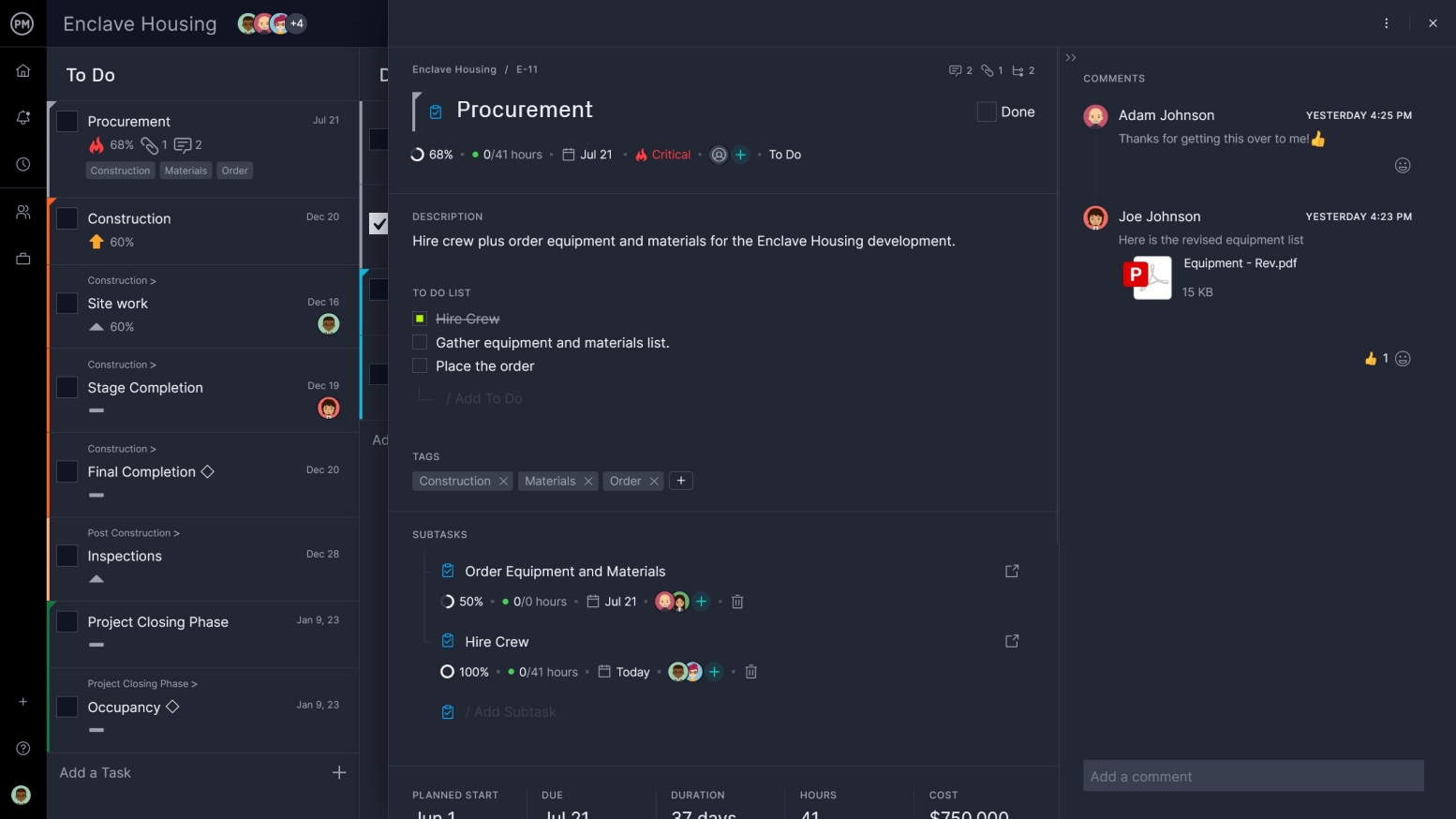
View Your Portfolio in Real Time
The sooner you know something, the faster you can act. This can make the difference between taking advantage of an opportunity and missing a deadline. With online portfolio management software, you see what’s happening as it happens and can respond quickly to take advantage.
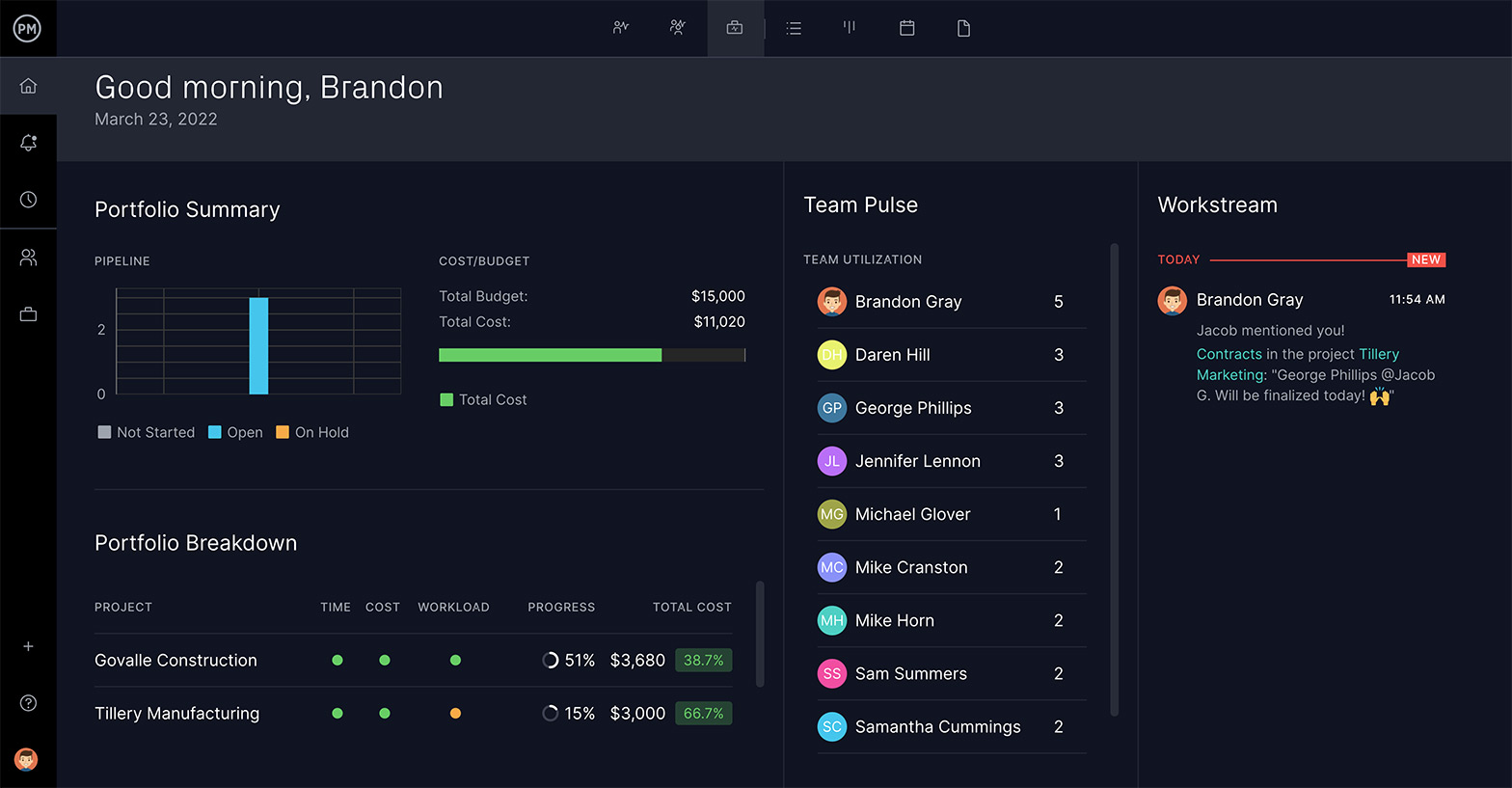
How to Use Portfolio Management Software
Projects are hard enough to manage, and a portfolio of them even more so. It’s many times more complex and requires robust project portfolio software. In this section, we will use ProjectManager as an example on how to use portfolio management software.
If you want to follow along, then sign up for a free 30-day trial of ProjectManager. Once you’ve got our PPM software up and running, follow these steps.
1. Set Goals & Objectives
Having goals and objectives for your project portfolio is important, as it gives portfolio managers a target to hit when trying to increase their return on investment and keep risk at bay.
Start by writing down the goals and objectives for each project in your portfolio. There will likely be a number of detailed project management documents describing these projects. Attach them to our portfolio management software, which has unlimited file storage.
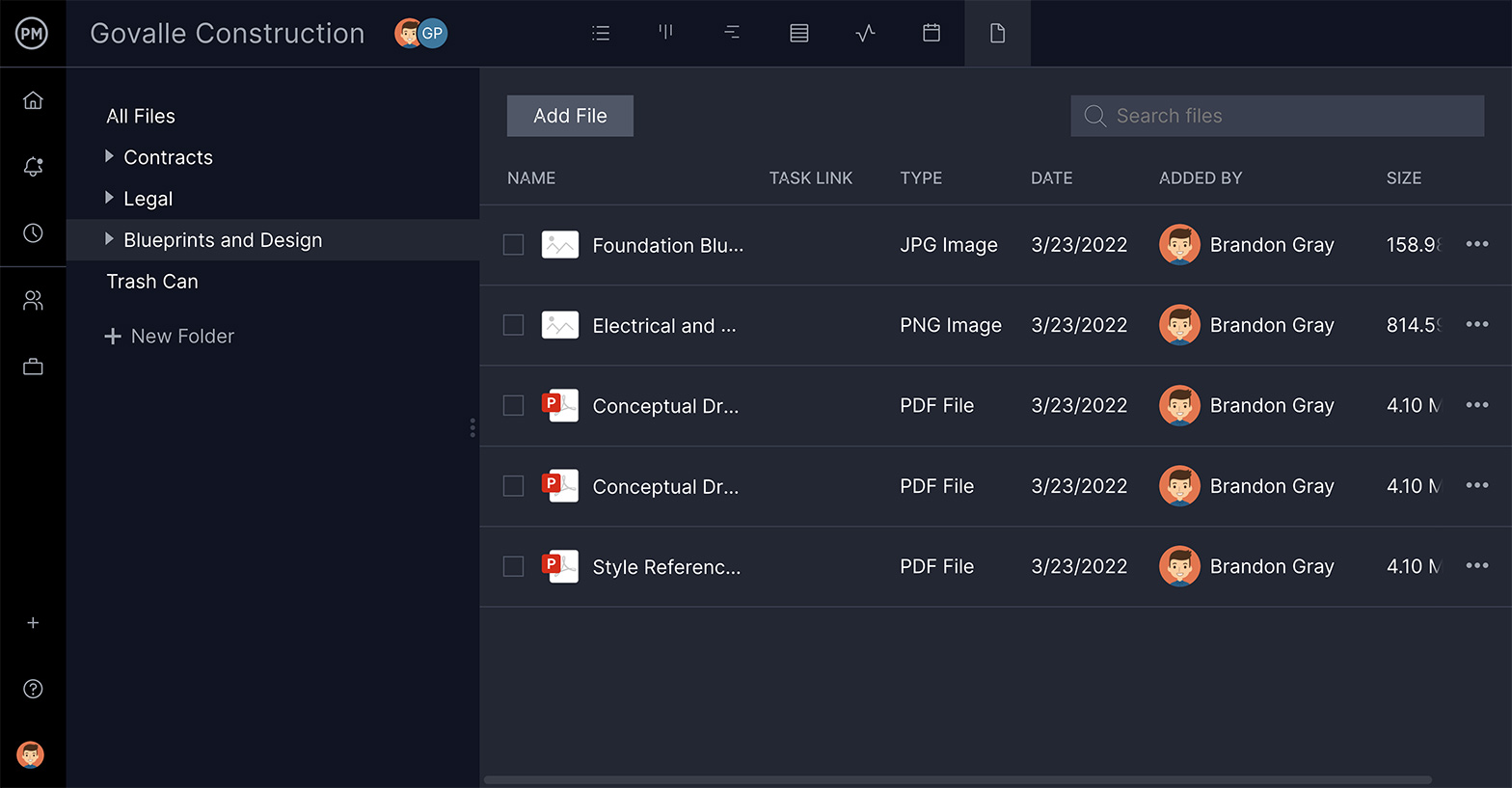
2. Group Related Projects
Grouping projects in a portfolio and creating reports around them collectively, rather than individually, gives portfolio managers the data they need to make better business decisions about costs, resources and more.
Keep all the projects in your portfolio together in our overview section. Compare status, budget and more of everything in your portfolio, all in one place. Now you can use resource allocation to boost one of the projects that might be underperforming.
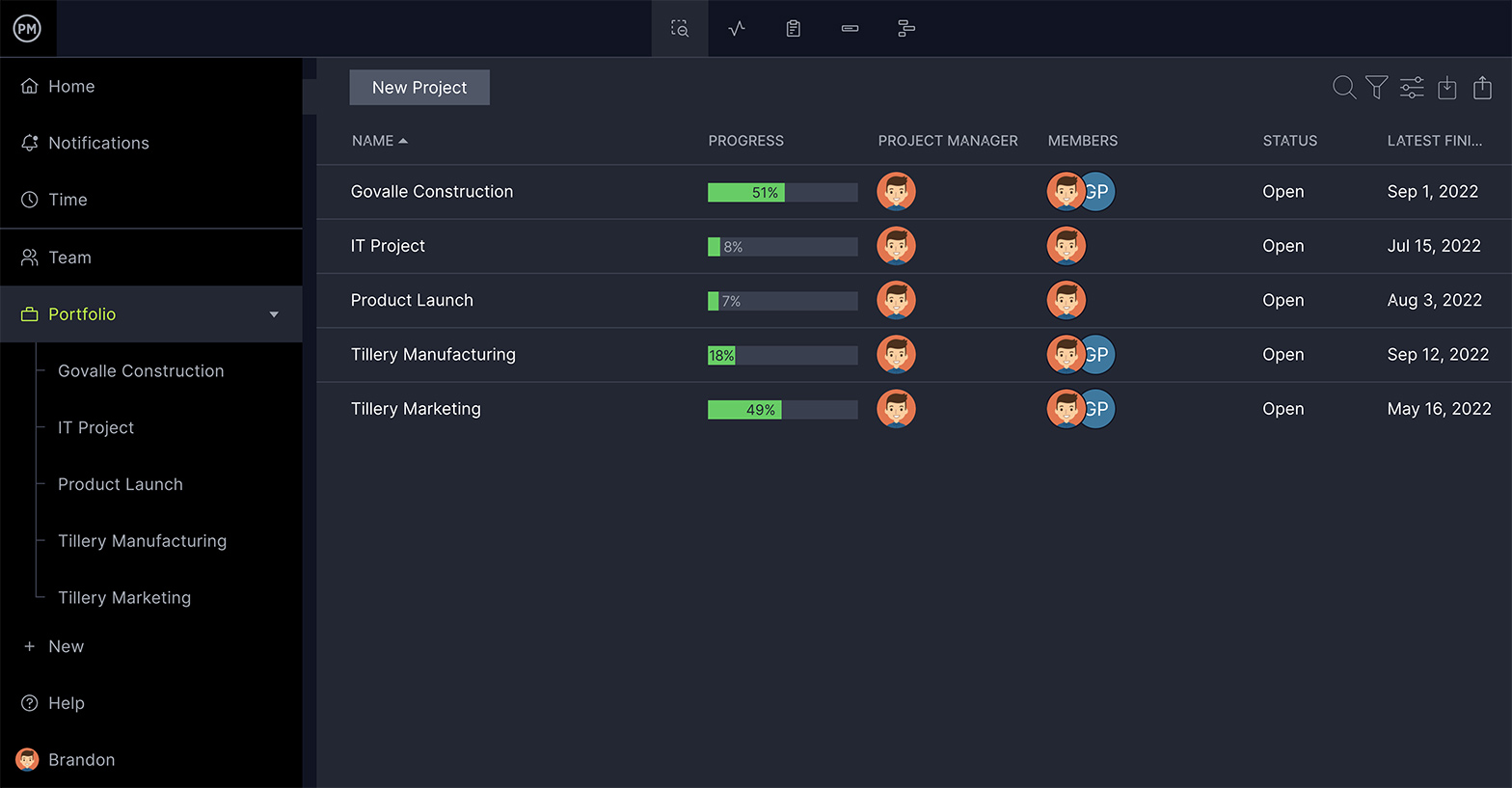
3. Create Milestones
Milestones mark the end of one major phase and the beginning of another. They can be easily inserted on the Gantt chart, where they’re represented by a diamond symbol.
Set milestones and break up your projects into more manageable parts. This boosts the team’s morale by giving them a series of successes as they work through their tasks. Managers can use milestones as a means to measure progress.
4. Set Dependencies
Tasks are not all the same. Some can’t start until another has finished, or must start or finish at the same time. It’s important to know which of your tasks are dependent to keep the portfolio healthy.
Link dependent tasks by dragging one to the other to avoid blocking teams. This prevents these dependent tasks from falling through the cracks during the execution of the project. Once you have set dependencies, you can filter by critical path.
5. View Roadmap
When managing a portfolio, it’s important to keep the big picture in sight. Without it you can easily get lost in the weeds and fall behind schedule.
Keep goal-minded with the roadmap tool, which places all the projects in your portfolio on one Gantt chart. See every project on a timeline and quickly discern if there are any conflicts and resolve them before they interfere with the goals and objectives of your organization.
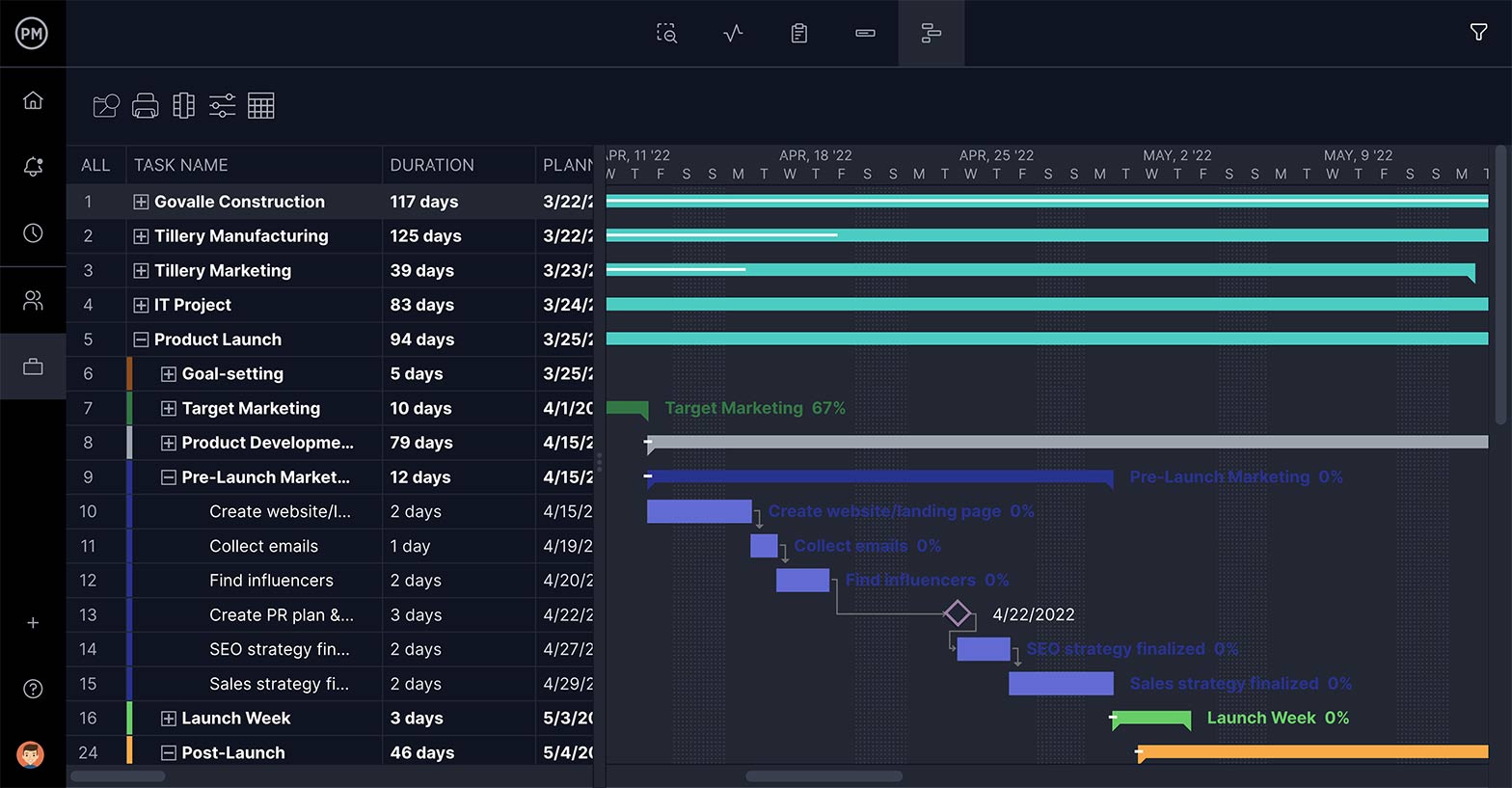
6. Balance Resources
Workload represents what your team has been assigned, in terms of their tasks. If you overburden one team member, they’ll not be as productive and morale will suffer.
See the planned effort for every team member working across your portfolio in a color-coded chart that shows who has too many hours assigned and who has too few. Then you can reallocate their hours right from the same page, improving efficiencies.

7. Track Portfolio Progress
A dashboard is a tool that graphically depicts various project metrics, so you can see how your project is performing. It’s a high-level view that can alert you of issues to address before they become problems.
Use our cloud-based dashboard to see your portfolio’s progress in real time. Mini-dashboards appear for each project that offer important metrics such as progress, budget and costs. You can also customize the dashboard to show only certain projects, and you can create reports based on projects that are filtered in this manner.

8. Analyze & Present Reports
Status reports are a way to measure the current state of your project. They communicate important data to stakeholders, keeping them updated. They also maximize portfolio performance.
Use the built-in reporting tool for a deep dive into project data to see progress and measure performance. A portfolio status report is perfect for stakeholder presentations. If they have questions, the status report can be filtered to bring up just the information they’re interested in.
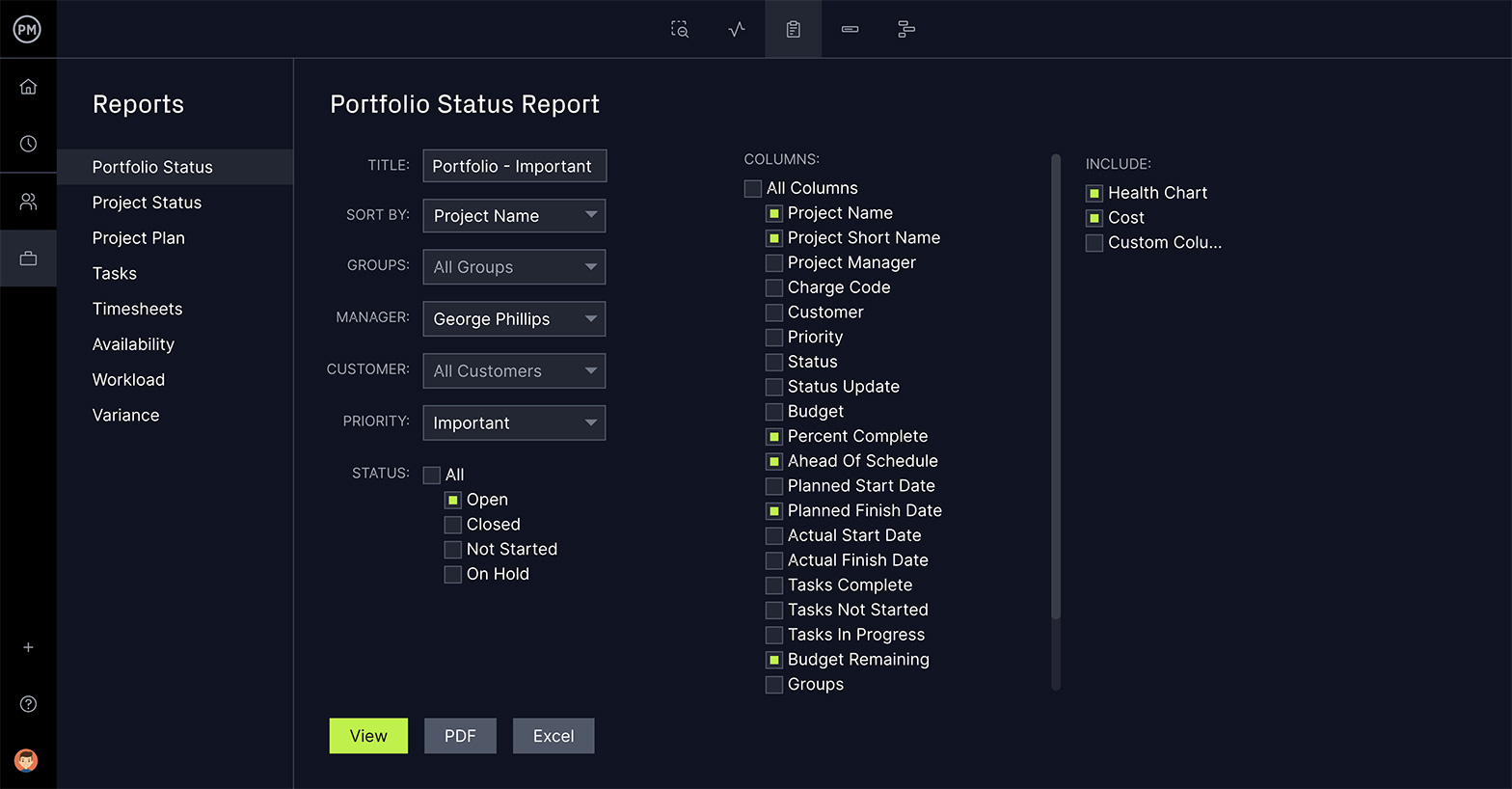
9. Collaborate with Stakeholders
Collaboration means working together to increase productivity. This can be at the task level for teams, or on an executive level. Ideally, it’s practiced throughout every department in an organization.
Project portfolio managers have the tools they need to stay in touch with every project manager leading a project in your portfolio. Get in touch with anyone by tagging them in a comment. They’ll get an email notification. Alerts can be customized, so your inbox doesn’t get cluttered.
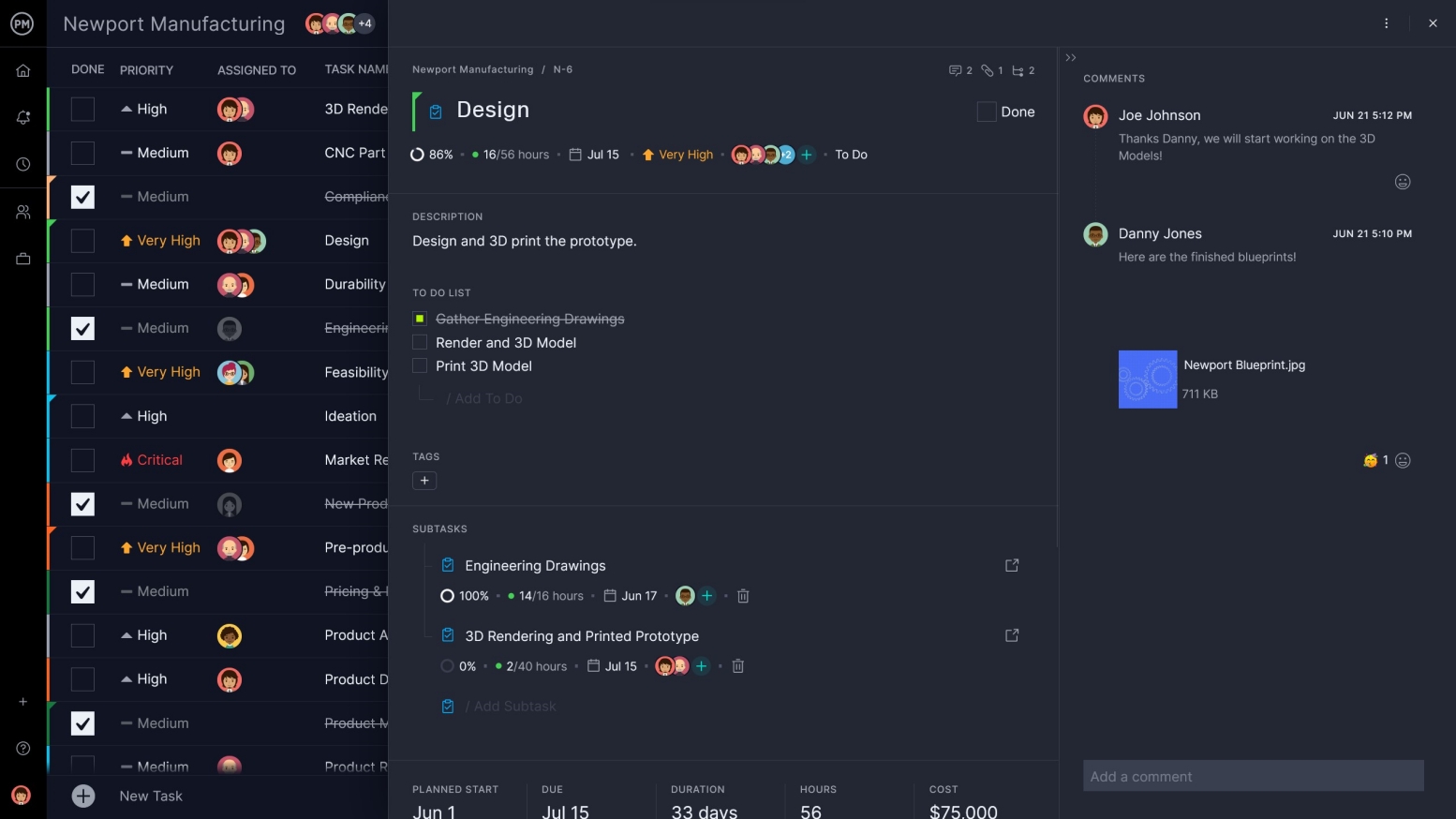
ProjectManager Project Portfolio Management Software Tools
With software moving from the desktop to the cloud, project portfolio management grew more efficient and effective. Some of the features that serve portfolio managers are the following:
- Online Gantt Charts
- Real-Time PPM Dashboards
- Project Portfolio Roadmaps
- Shared Project, Program and Portfolio Calendars
- Time Tracking tools and Timesheets
- Project Groups
- Dynamic PPM Reports
- Unlimited File Storage in the Cloud
- Kanban Boards and Task Lists
- Workload Management Charts
- Resource Allocation, Scheduling and Tracking Features
- PPM Cost Tracking and Budgeting Tools
- Risk Analysis Tools
- Collaborate with Remote Teams
- Resource Management
Which Industries and Organizations Benefit from PPM?
Any industry that is working on multiple projects at the same time benefits from the discipline of project portfolio management. That’s a lot of industries and organizations.
Some of the industries and organizations that are reaping the rewards from using project portfolio management include:
- IT
- Computer software
- Hospitals and healthcare
- Construction, automotive
- Nonprofit
- Financial services and banking
- Service and staffing recruiting
- Insurance
- Telecommunications
- Government administration
- and more!
Project Portfolio Management (PPM) Key Terms
The following is a mini-glossary of project portfolio terms that have been used in this guide.
- Portfolio Management: Controlling a portfolio of projects to make sure they align with the overall strategic goals and objectives of an organization.
- Program Management: Managing a portfolio of projects with the same aim as portfolio management, only the projects in the portfolio are all similar or related.
- Project Management: Planning, executing, monitoring and reporting on one project, from start to finish, including controlling scope, costs and schedule.
- Project Management Office (PMO): Group within an organization that’s tasked with maintaining standards for project management within that organization, often oversells portfolio and program management.
- Change Control Management: Process to identify and successfully respond to change in a project or portfolio.
- Portfolio Reporting: Creating charts, graphs and other reporting documentation to communicate progress and other portfolio metrics.
- Risk Management: Identifying and resolving risk before it happens and after.
- Resource Management: The process of allocating resources throughout the life cycle of the portfolio.
- Pipeline Management: Making decisions for estimating and selecting which projects to fund that align with an organization’s strategy.
- Financial Management: Understanding each project’s unique risk and using this knowledge to make decisions across the entire portfolio.
All these factors and more make it clear that project portfolio management is a methodology that can serve any organization with a portfolio of projects.
And, with ProjectManager, you have the best PPM tool in the market to fully take advantage of all these business benefits.
Sign up for your free 30-day trial and start managing your portfolios better.
Project Portfolio Management Resources
Software
Templates
Articles
- Best Project Portfolio Management Rankings
- Project Management Trends (2022)
- 5 Benefits in Adopting PPM (Project Portfolio Management)
- What do Portfolio Managers do?
- What Is Lean Portfolio Management? A Quick Guide
- Organizational Process Assets: Definitions, Examples & Templates
- How to Make a Portfolio Management Report: A Quick Guide
Start your free 30-day trial
Deliver faster, collaborate better, innovate more effectively — without the high prices and months-long implementation and extensive training required by other products.
Start free trial