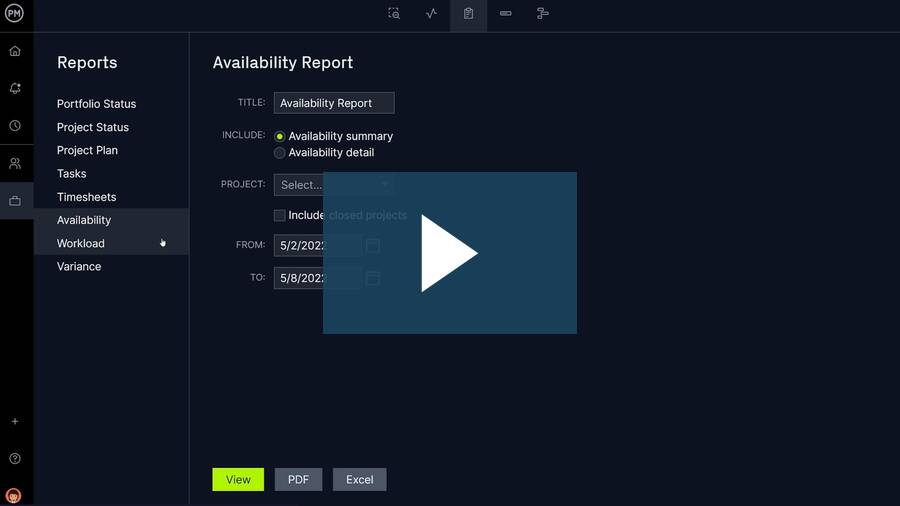In-depth project management reports delivered in seconds

AI Project Insights
Save time writing reports with an AI-generated executive summary with risk analysis.

Build reports faster
Analyze data, filter for specific details and easily share your findings.

Easy report templates
Select the data you want. ProjectManager does the calculations for you.

Multiple formats
Export and share your reports online or in PDF or Excel formats.

Status reports
Build project and portfolio status reports that capture the latest changes.

Performance reports
Use project plan, variance or task reports to keep the team on track.

Resource reports
Optimize resource allocation with workload and availability reports.

Timesheet reports
Review timesheets by project for a comprehensive look at hours worked.
Customize reports as needed
Our project reporting software allows you to customize your project report and get just the data that you and your shareholders need to make decisions.
- Filter for only the projects and data columns you want
- Drill down to see particular team members or tasks
- Report on progress, workload, costs, time and more

Report across all your projects
With ProjectManager, you can generate portfolio views of project health and performance across all your projects, and drill down to view individual projects and groups.
- Report on all projects, or only specific ones
- See the most current project management info
- Export data or integrate with Microsoft tools

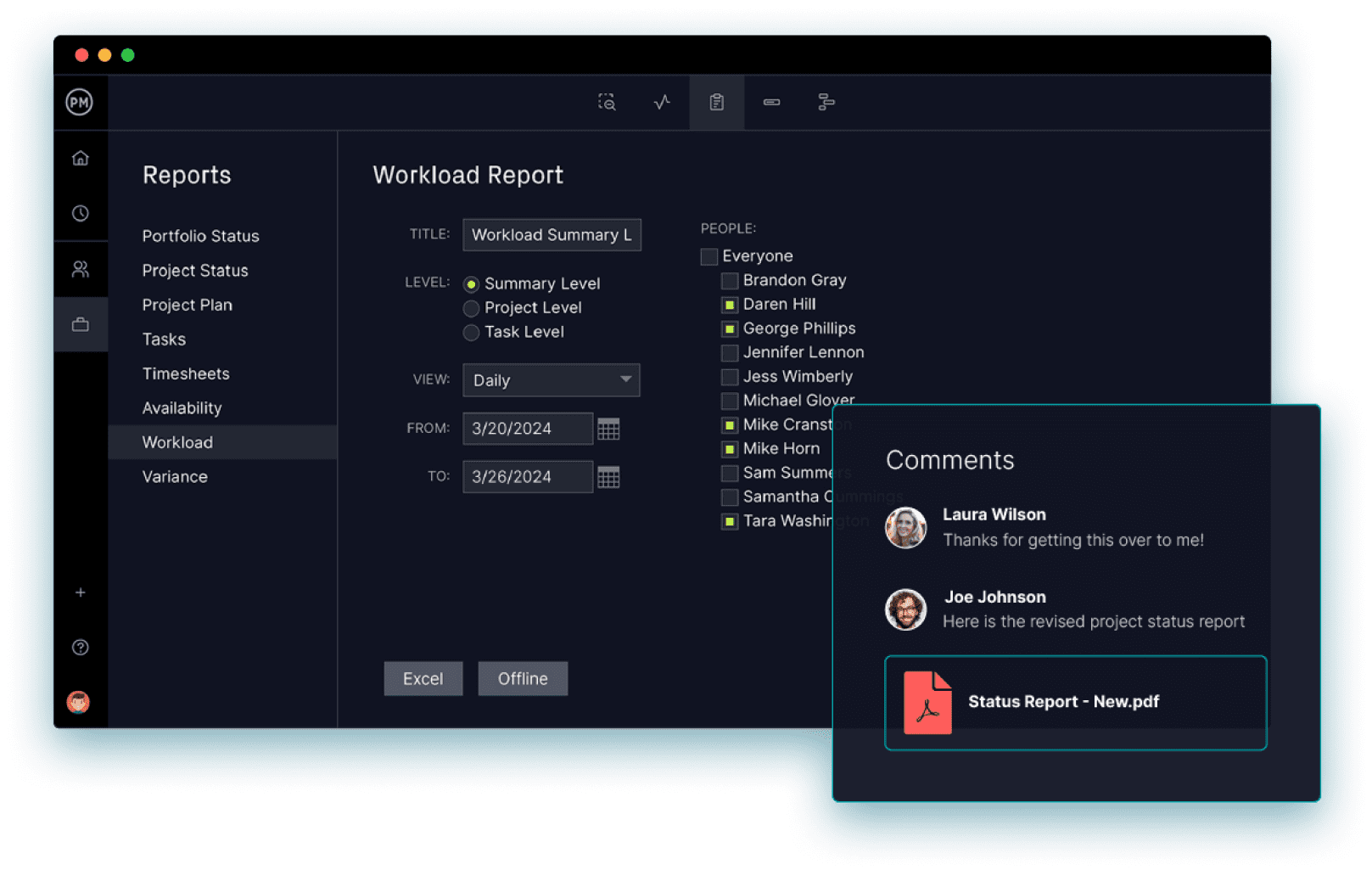
Run a project report in any format
Don’t let computer compatibility issues stop your stakeholders from being informed. Our cloud-based project reporting software lets you print, export and share reports, online or offline, in a variety of formats.
- Download as a .pdf, Excel or .csv file
- Print a physical copy for in-person meetings
- View progress on live project dashboards
Your complete list of project reporting tools
With ProjectManager, you get advanced project management tools that help you monitor every aspect of your project and your teams. You’ll always know where you stand with our real-time dashboard and these executive-ready reports you can print, view or share in just one click.

AI Project Insights
Analyze every piece of data in your project with artificial intelligence and generate a detailed executive summary.

Portfolio management
View progress across all your projects and teams with the portfolio status views.

Resource availability
View your resource availability on specific projects, so you can plan smarter.

Project tracking
One-click project status reports give you all the data you need to monitor your project.
Essential features for our project reporting software
AI-powered reporting
Get instant, actionable insights into your projects with a single click. Save time writing reports with an AI-generated executive summary, keep your projects on track with real-time risk analysis and more.
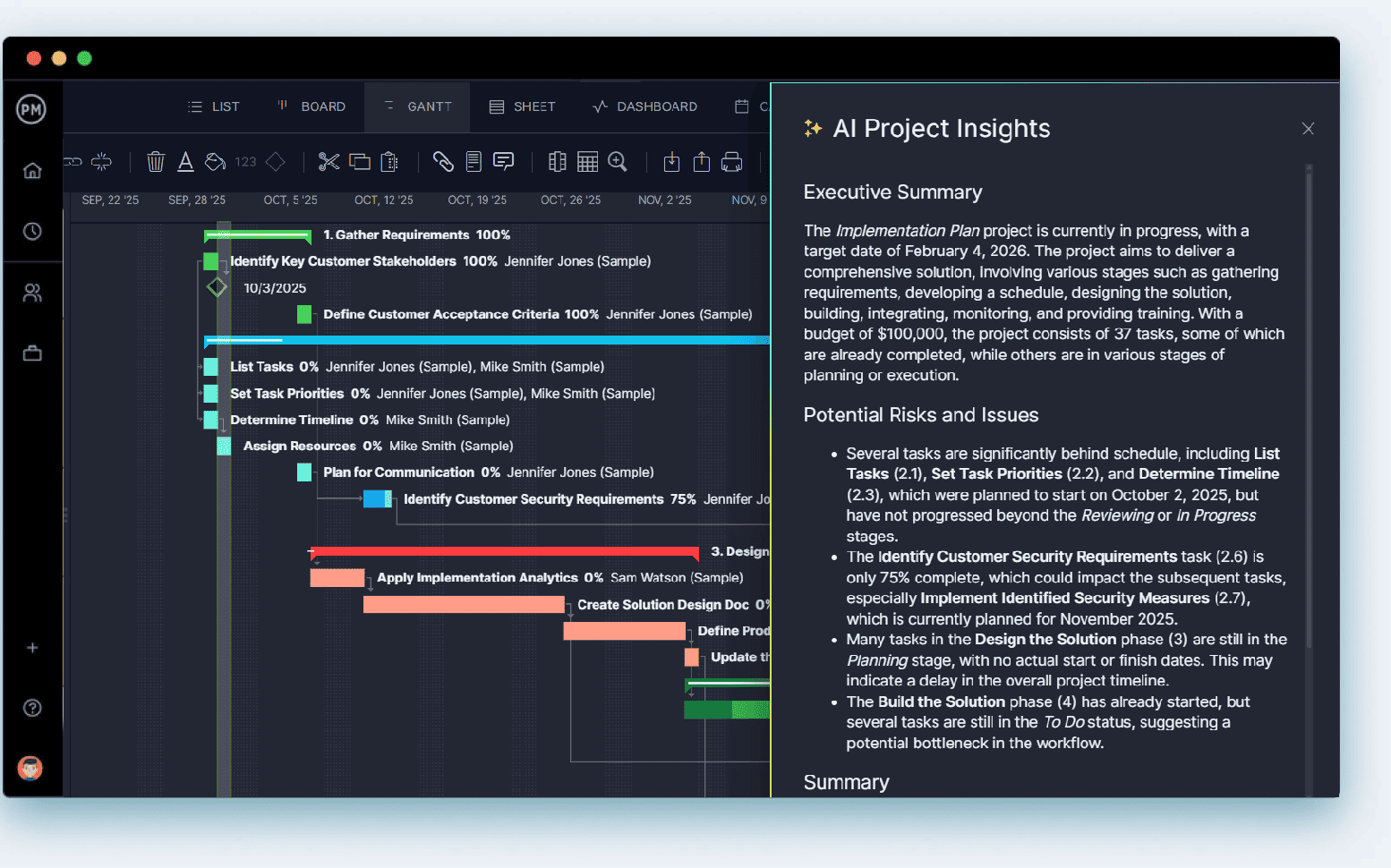
Track your team’s status
Generate reports on team and project status, timesheets, workload, expenses and more with just one click. Get the data you need to make better project management decisions, and customize reports to show only the information you want. Filter project and data to go deep, then easily share them.
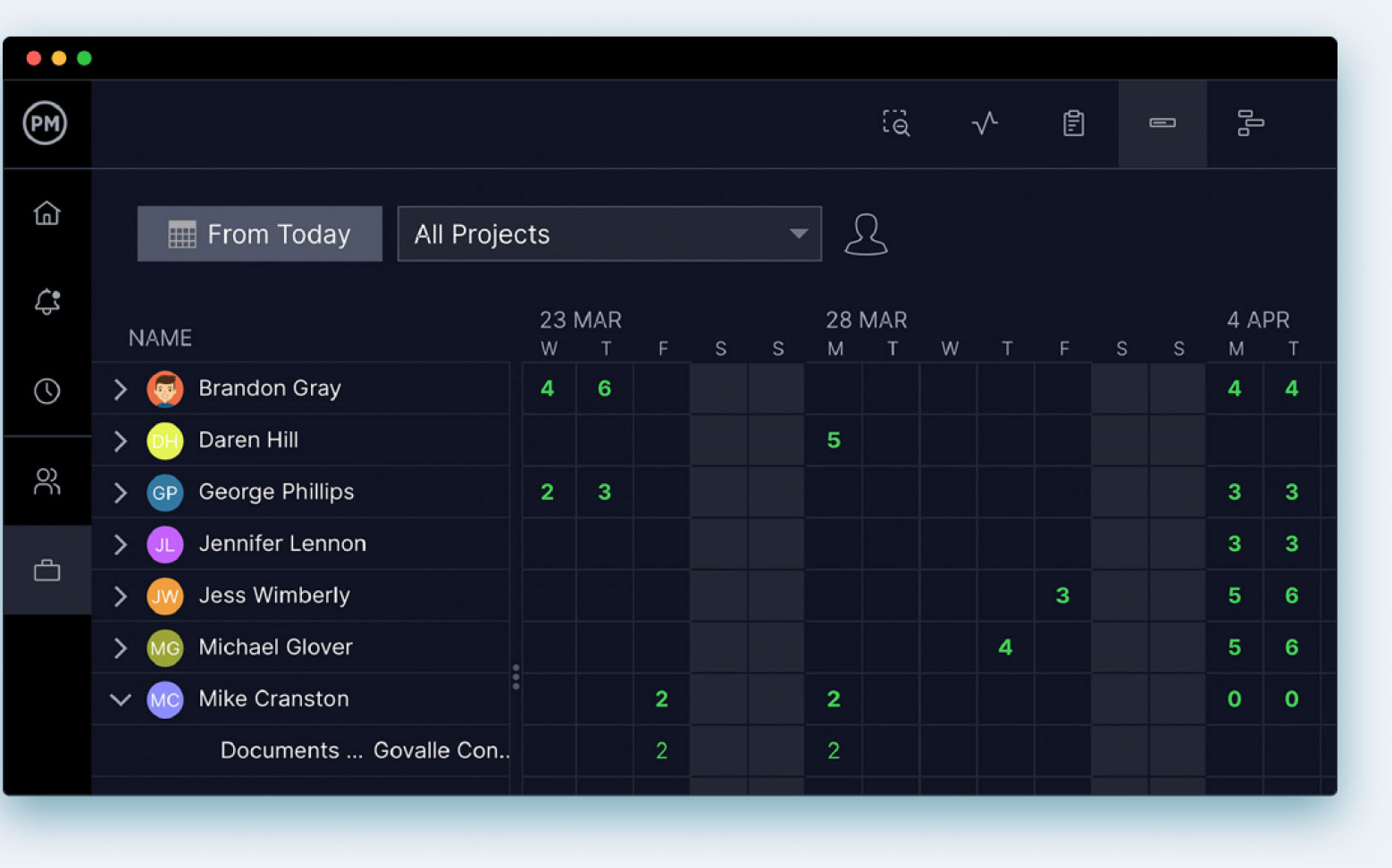
Make reports with timesheets
Our project reporting software has built-in timesheets, which are automatically updated as your team logs hours on tasks. Customized timesheet reports show your team, or team member, across a timeframe of your choosing. Monitor progress on time, workload and availability. Share reports as a PDF or a spreadsheet.
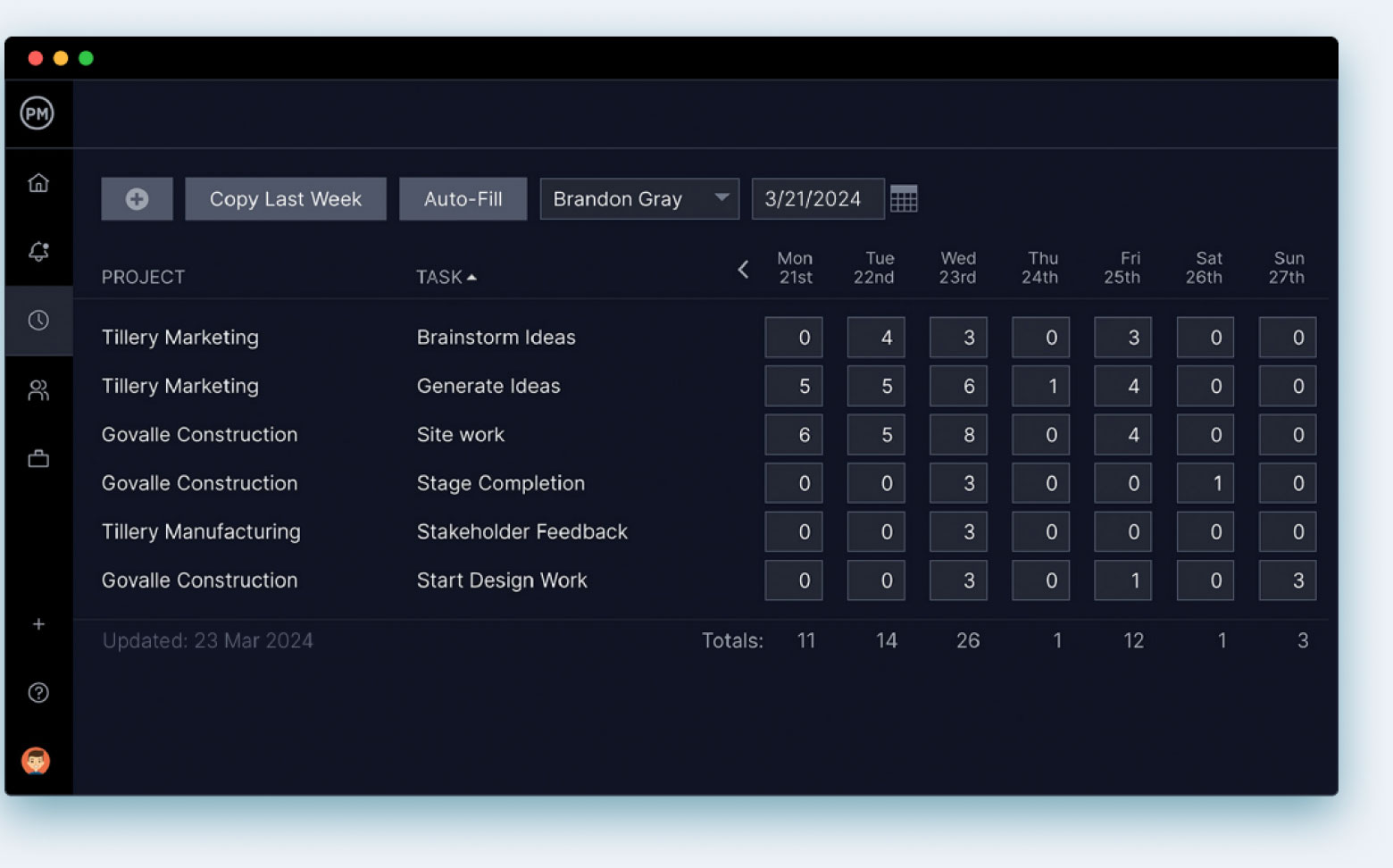
Enhance team collaboration
Keep track of your team on the team management page, and get a high-level view of their work. Use reports on tasks, workload and several more metrics to get deeper insights. See how individual team members are doing by filtering reports to drill down on their performance for better task management.
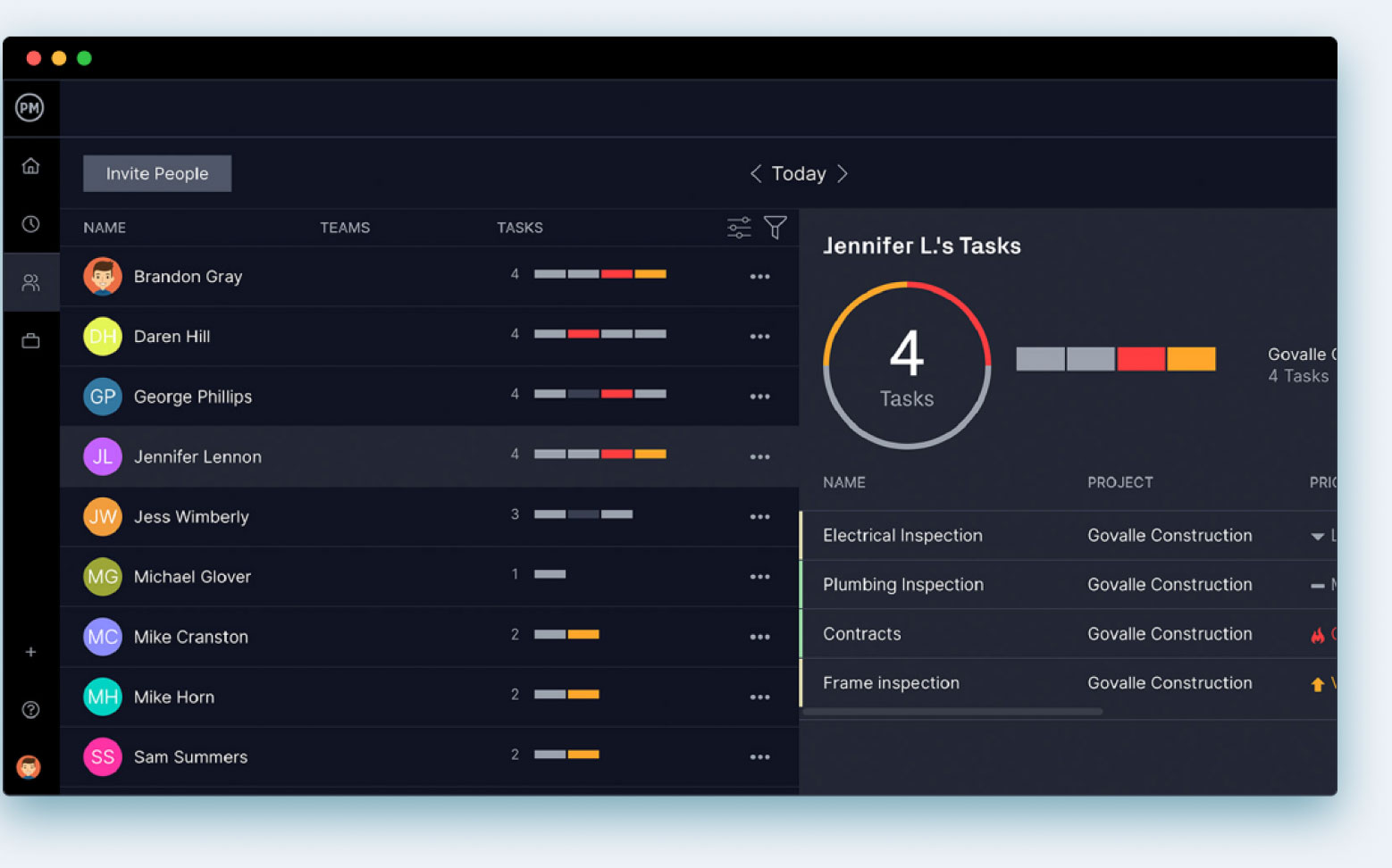
Monitor progress as it happens
With our cloud-based project reporting tools, you can track project or portfolio progress in real-time on the dashboard. Get colorful graphs and charts that automatically calculate costs, health and several more metrics for each of your projects. Share the data with stakeholders and keep them updated.

Resource management reports
Generate reports on tasks, timesheets and availability to control your project resources. See if the project is on time, or slipping behind schedule. Then track time, tasks and more to find the bottleneck. We also have an availability report and other project management tools to help you reassign your resources.
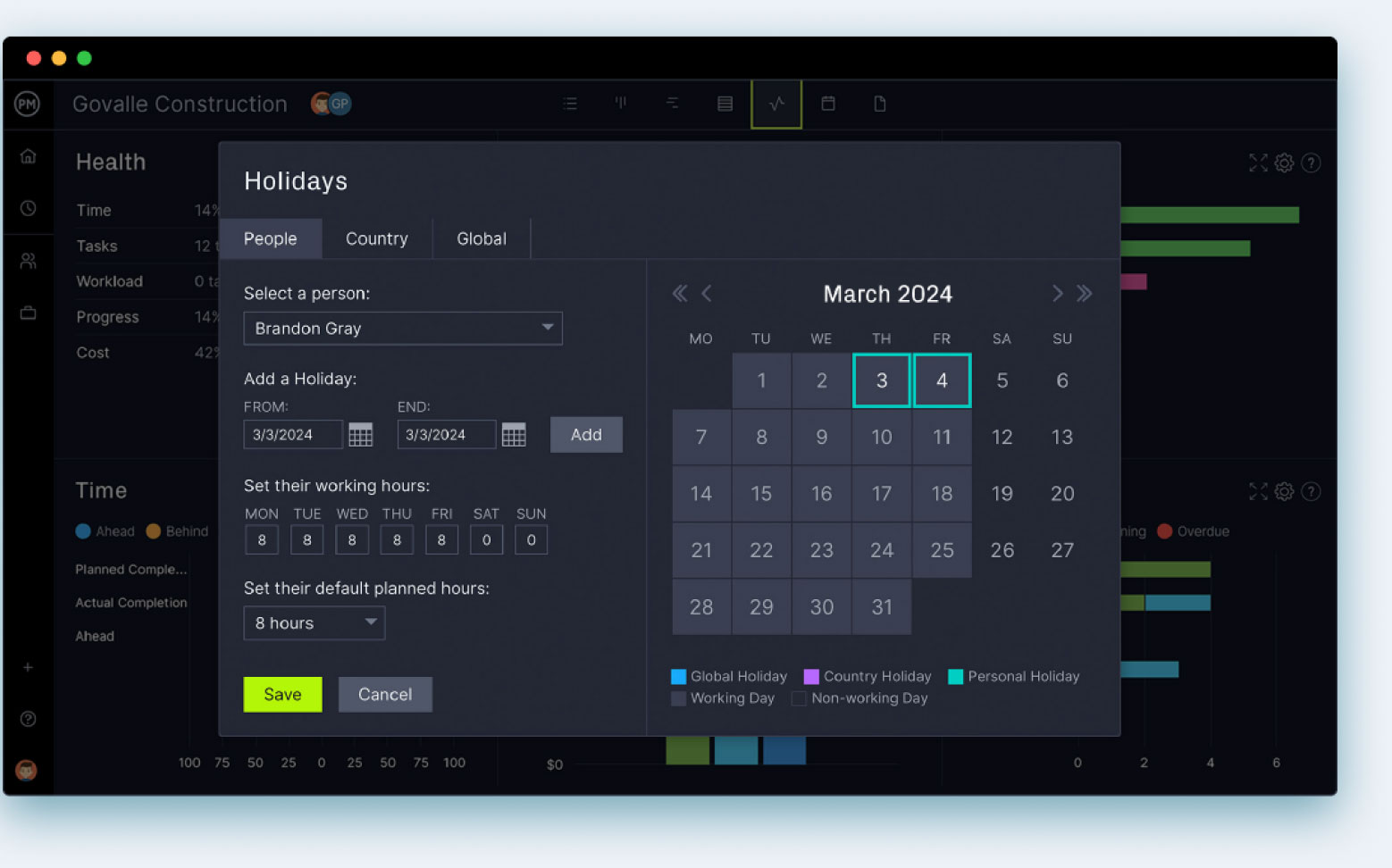



Powerful for managers. Flexible for teams.
Trusted by 35,000+ users worldwide.

“The reporting feature is outstanding – lets you personalize the reporting, and export it.”

“It has an excellent price if we think about all the functions that ProjectManager has.”

“I feel good about recommending ProjectManager because of the people you have in support”
Start your free 30-day trial
Deliver faster, collaborate better and innovate more effectively without the high price tag or months-long implementation required by other products.