Team organization is the key to every large project. When every person knows exactly what his/her role is in the project, then success rates skyrocket.
The RACI matrix (sometimes called RACI diagram or RACI chart) was created to ensure that all stakeholders are on the same page, and working together in unison. With our free RACI matrix template, you can get your own team organized and working better together.
Once you have defined the roles and responsibilities of your project team, you need project management software to get them working efficiently. ProjectManager connects your team with online features that facilitate collaboration and reporting. Team members who are responsible can manage their assignments and execute work together on kanban boards. Stakeholders who need to stay informed get customizable, automated reports. Managers who are accountable can monitor performance and progress on real-time dashboards. ProjectManager is the one tool for everyone on the team. Try it for free today!
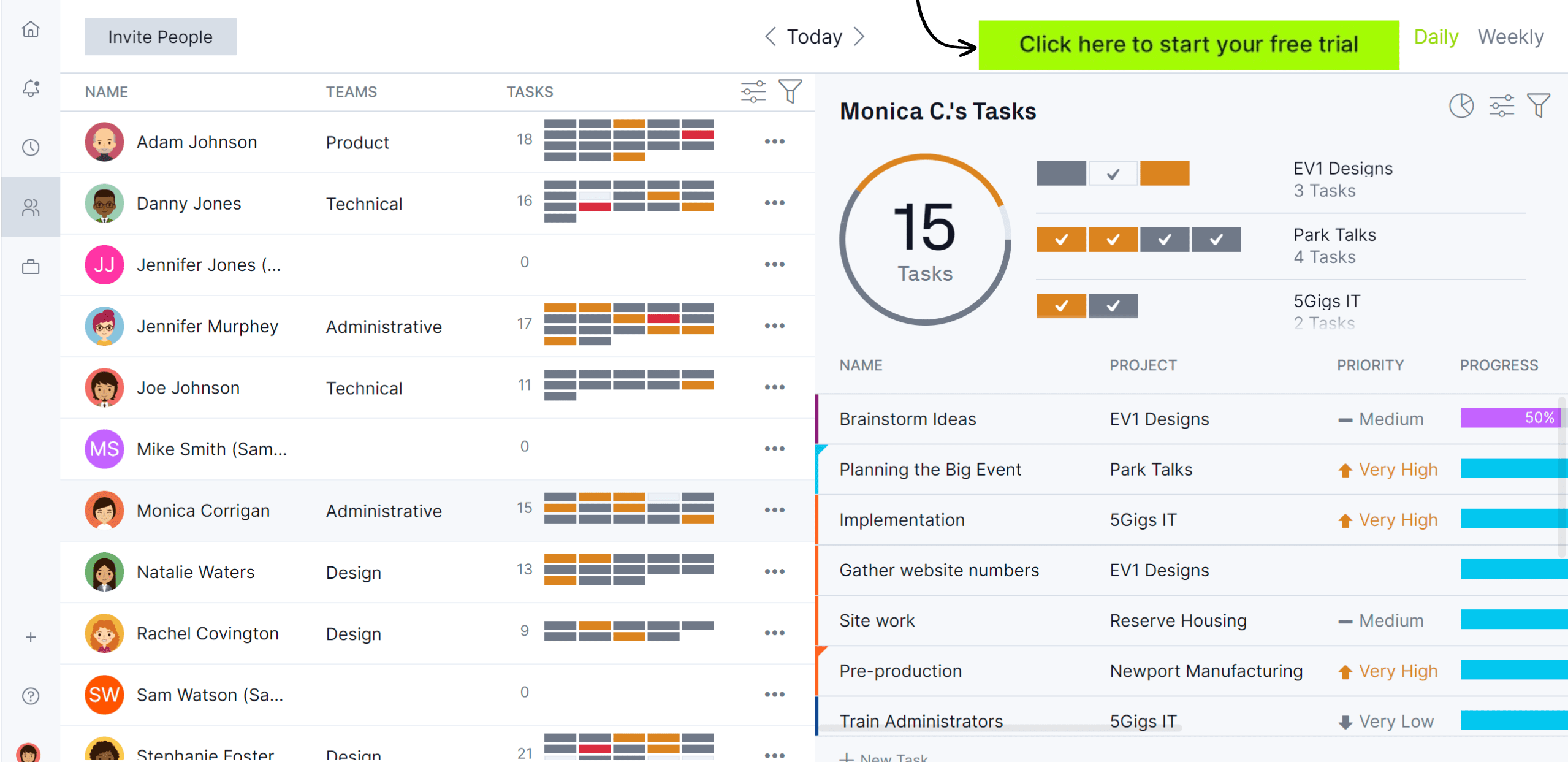
What Is a RACI Matrix Template?
A RACI matrix is a chart that identifies and defines the roles and responsibilities of team members in relation to the tasks in a project. A RACI matrix template uses the letters R,A,C, and I to categorize team responsibilities. RACI stands for Responsible, Accountable, Consulted, Informed.
Responsible (R)
This is someone who is responsible for getting the work done. When labeled “responsible” in a RACI matrix, it indicates that the person is expected to be hands-on when executing the task.
Accountable (A)
This is the person who is responsible for overseeing the task and making sure the work gets done properly. They are not hands-on with the work, but instead, they are managing and ensuring the completion of the work.
Consulted (C)
This person assists by providing information and support about a particular task or deliverable. They are not directly responsible for a task, but instead, they provide necessary information that will help the R get their work done.
Informed (I)
This person or group of people is to be kept up to date on the progress of a task or deliverable. This is commonly upper-management or a client who should understand the progress of the project but does not have immediate input on the completion of the work.
Why Use a RACI Matrix Template?
A RACI matrix template can be the key to a successful project. When used properly, a RACI Matrix is the guiding document that every team member will refer to as the project progresses. It keeps a project on track by clearly defining who is responsible for what. When every team member knows exactly what their responsibility is, a team can avoid miscommunication, wasted time and confusion.
Clearly Defines Roles & Responsibilities
A RACI matrix is a project management chart that helps to avoid the “too many cooks in the kitchen” problem, where too many team members try to give an opinion, which can lead to delays and unneeded stress. The RACI matrix clearly lays out who is performing this task (R), who should weigh in on it (C), and who has the final say on it (A).
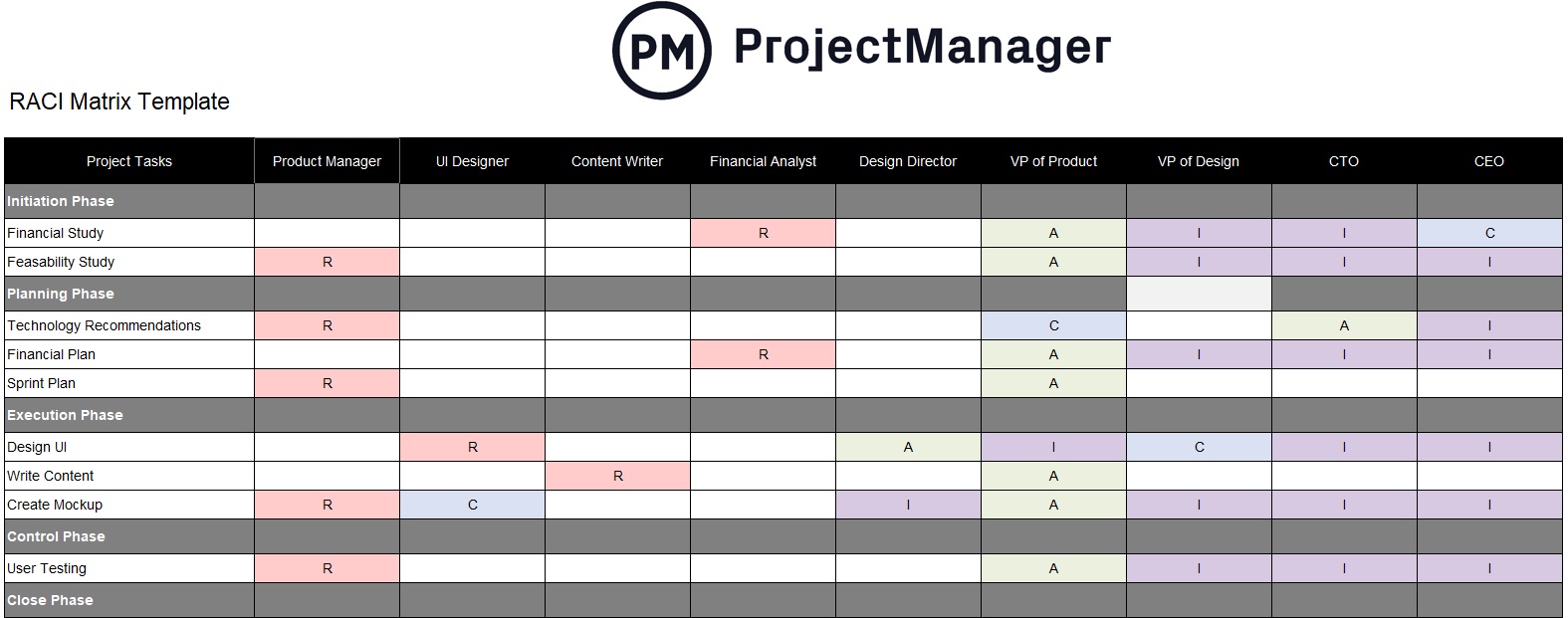
Who Should Use a RACI Chart Template?
A range of organizational roles can benefit from using this RACI matrix template. In project management roles, project managers are the primary users as they use RACI matrices to define and communicate roles and responsibilities to their team members and stakeholders. Program managers and project coordinators may also use this matrix to manage roles across related projects to ensure alignment or to track and document roles and responsibilities.
Operations managers, process improvement specialists and business analysts may also use this RACI matrix template. It helps them define roles in the operational process to ensure everyone understands their roles and responsibilities. Other roles that might use this template include change managers, consultants, quality assurance managers, team leads or department managers. In other words, anyone who needs to clarify roles, responsibilities and decision-making authority can utilize this template.
Examples of When to Use a RACI Matrix Template
Let’s explore some more specific examples of when to utilize this template.
- RACI Matrix for Engineering: An engineer may use an engineering RACI chart template when working on projects with multiple engineers, technicians and stakeholders to clarify who is responsible for testing, design, implementation or documentation.
- RACI Matrix for Software Development: A developer, QA tester, QA manager or another similar role may use a testing RACI chart template to clarify roles in a process. For example, during performance testing, a RACI chart outlines who is responsible for creating test scripts, running the tests and analyzing these results.
- RACI Matrix for Project Management: A project manager can use a project management RACI chart template if a new team member joins a project as this document helps bring them up to speed. They may also use it when starting a new project to set expectations before the project kicks off.
- RACI Matrix for Scrum: A scrum master or product owner might use a software development RACI chart template to better communicate the roles and responsibilities to the development team and stakeholders. It helps define responsibilities, manage the product backlog and ensure accountability.
How to Use the RACI Matrix Template
Step 1: List the Project Tasks
In column 1, beneath the “Project Tasks” header, you will list all of the tasks that will be completed as part of this project. In our example, we categorized the tasks into different project phases in order to keep things more organized.
If you wish, you can remove the project phases and instead just do a large list of tasks, but we’ve found the project phases to be helpful.
Step 2: List All of Your Team Members
Next, locate the light blue bar. Going from left to right, we are going to add all of your team members to this section. Include every stakeholder in your organization, even if they won’t be working directly on the project.
We find it helpful to use the job title/role in this section, but you could also use stakeholder names instead. We tend to use job titles so this document is useful for someone looking at the matrix who may not be familiar with everybody’s name.
Step 3: Assign R,A,C,I to Each Task
Locate your first task of the project (this should be whichever task you have listed highest in Column A.) Once you’ve located your first task, move across the matrix to the right. Decide who will be (R) Responsible for executing the work on this particular task. Remember, R is for the person who will actually be performing the work on this task.
Continue moving to the right, and next you will choose who will be (A) Accountable for this task. The person who you label as (A) Accountable is the person who will be responsible for ensuring that the task is done properly and in a timely manner.
Next, you will decide who will be (C) Consulted on this task. Remember, (C) means that a person will be asked for help or advice on a task, and they will work with the responsible team member to complete the task. In some cases, you will not have a C for a task and that’s OK.
Finally, for each task, you will decide who will be informed about the task’s progress. This stakeholder will be labeled as (I) Informed. If someone is labeled (I) for this task, they will be updated about the progress of the task, but they will not have direct feedback going back to the person responsible for the task.
An informed person is a one-way communication, as compared to a consulted person who has two-way communication about the task. Most tasks will have an informed person, however, there will be some cases where there is no I needed.
Step 4: Share the RACI Chart
Once your RACI chart is fully filled out, it is important to share the document with all of the team members on this project. This is an important step because a RACI matrix is most helpful when each team member understands exactly what their role is at each step of the project.
ProjectManager Can Help You Manage Projects Better
A RACI matrix is a good way to organize and visualize a project, but by no means is it the only tool you can use. ProjectManager offers a whole suite of related project management tools that you should try out. A few of them are listed below.
Gantt Charts
ProjectManager has online Gantt charts that take your task list and turn it into a project schedule. From the Gantt chart, you can assign team members to tasks, track their progress and keep stakeholders updated.
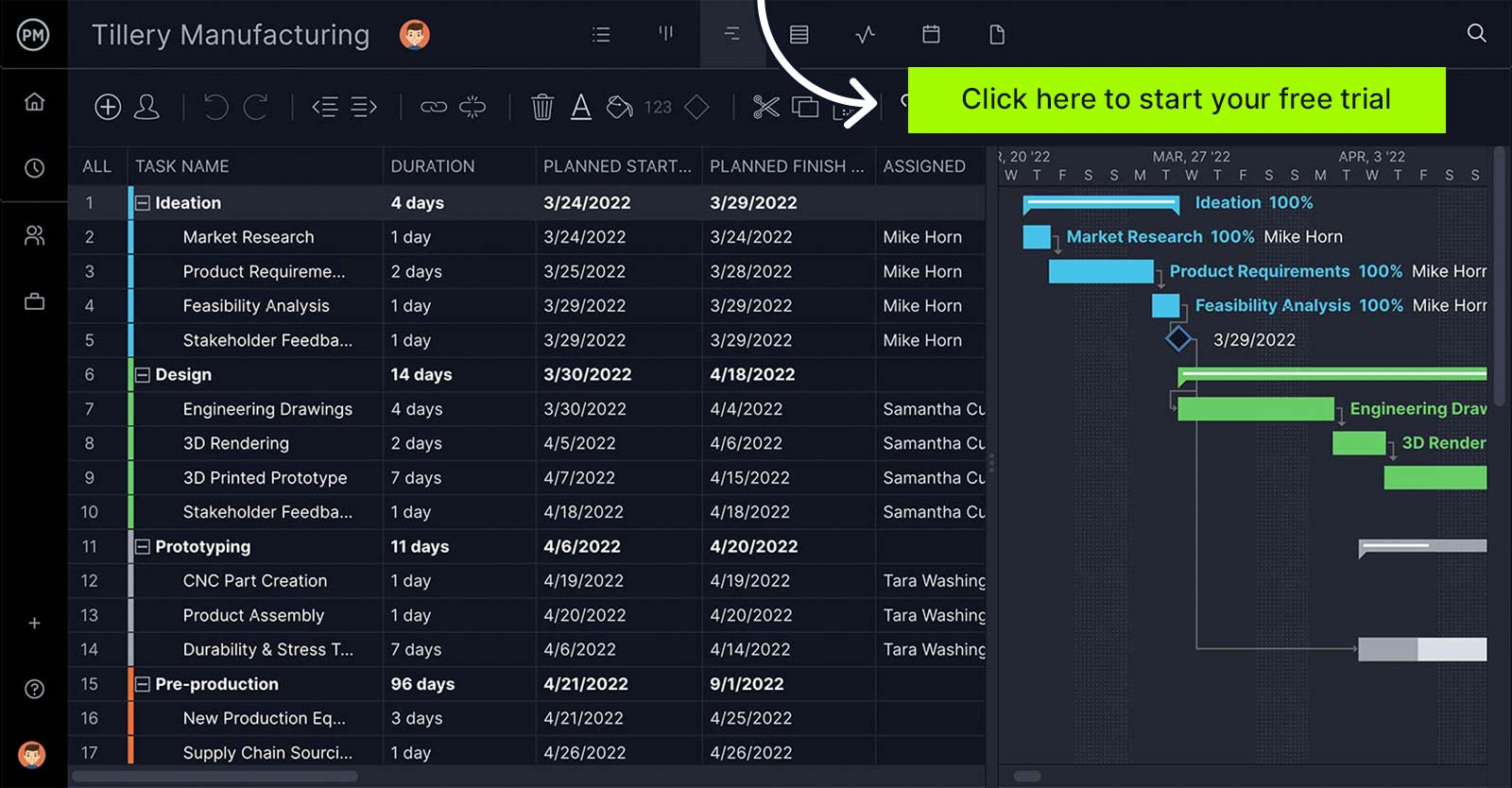
Project Dashboards
ProjectManager is a cloud-based project management software. That means its real-time dashboard is showing you progress as it happens. This is a great way to monitor progress from a high-level view.

Project Reports
To get more detailed information, ProjectManager has easy-to-use reports that can be filtered to show just the data you want. This can be incredibly useful for managing those stakeholders you identified in your RACI diagram.

Related Content
- Free RACI Template for Google Sheets
- What Is a Decision Matrix? (Example & Template Included)
- What Is an Impact Effort Matrix? (Template Included)
- Using a Risk Matrix (Template Included)
- How to Make a Responsibility Assignment Matrix
- How to Make a Requirements Traceability Matrix (RTM)
- RACI-Matrix-Vorlage für Excel
- Modelo de matriz raci para Excel (gratuito)
Try out these other tools to see how you and your team can be more organized and more efficient when working together! Try ProjectManager today for free with this 30-day trial.
