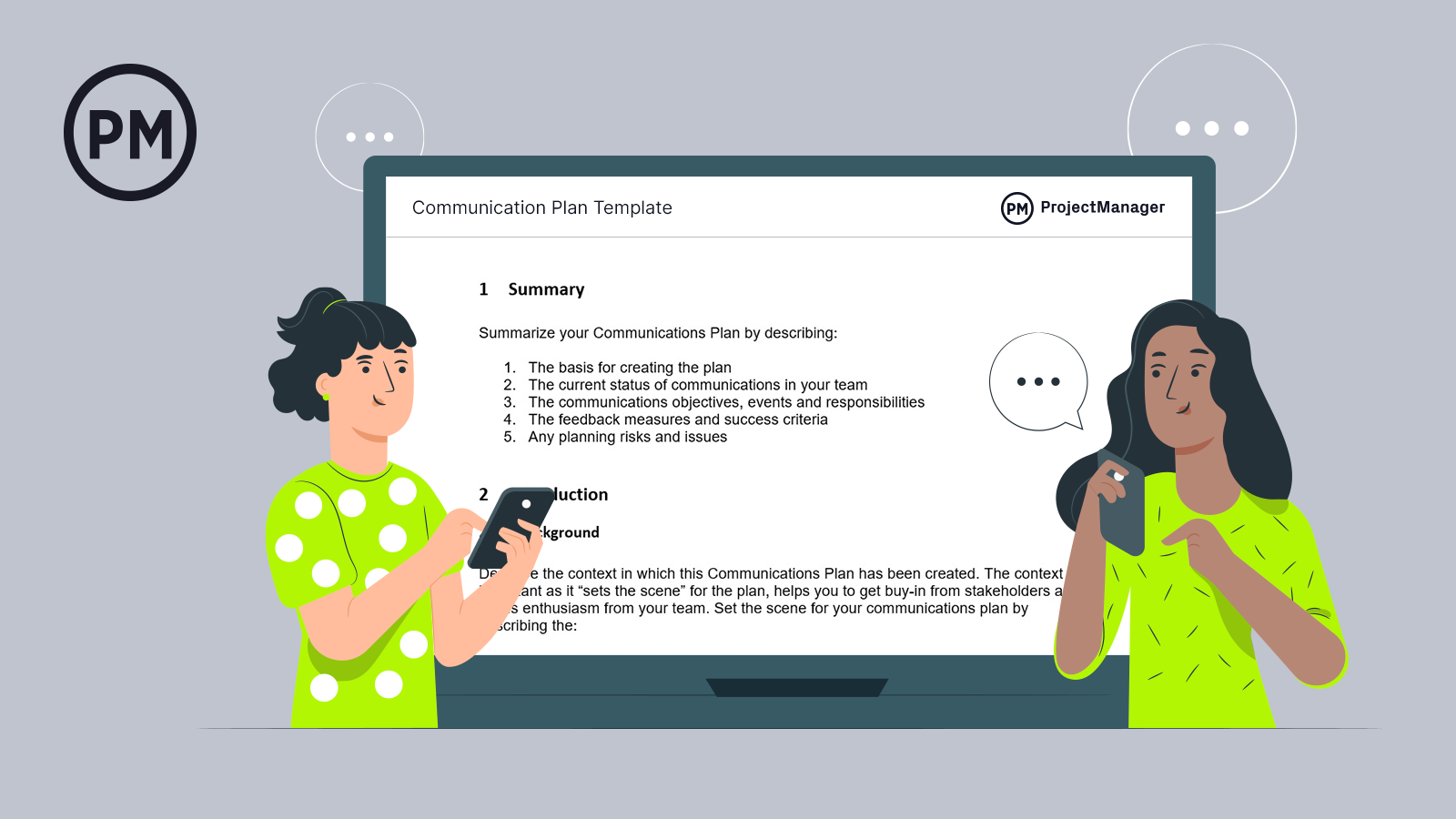Whether you need to define communication objectives or identify stakeholders and channels, you can use this communication plan template for Word to schedule project communications and establish a feedback loop that keeps everyone up to date. By formulating your communication plan during the project planning phase, you make sure that information will be disseminated clearly and correctly to whoever needs it.
This free template, however, is only a static document. If you want to take your planning, tracking, and reporting to the next level, then you want to engage with an online and collaborative project planning software. Incorporate your communication plan into the larger schedule with our robust Gantt chart. You can schedule meetings as well as tasks, but best of all it links all four types of task dependencies to avoid cost overruns, filters for the critical path to identify task with zero slack and can set a baseline to track progress in real time. Get started with ProjectManager today for free.

ProjectManager’s Gantt chart improves communication. Learn more
What Is a Communication Plan Template?
A communication plan template is a structured document that outlines how information will be shared throughout the project or organization. It helps ensure the right information reaches the right people at the right time, reducing misunderstandings and promoting effective collaboration.
This Word template helps result in consistent, effective communication and can reduce misunderstandings and conflicts. As a structured framework, it also helps to save time and promote transparency.
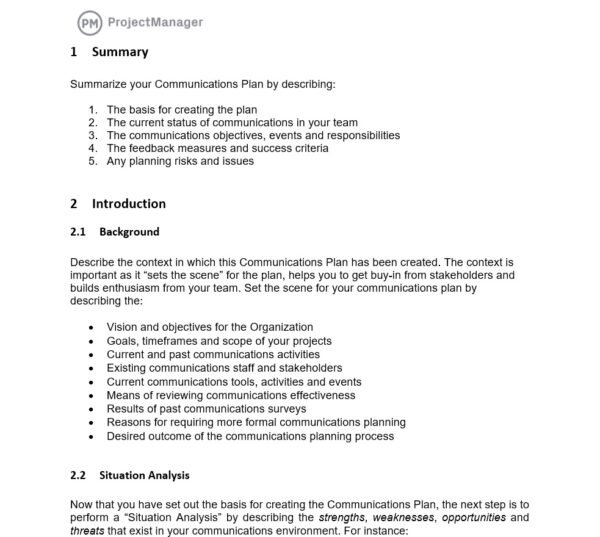
Why You Need a Communication Plan Template
Communication is the backbone of any project. Well, good communication, that is. With this free communication plan template, you can ensure that your project documentation, messages, data and reports are as clear and effective as possible.
This template describes the way you’ll share information with your project teams and stakeholders so that they’re heard correctly and targeted to the proper party. It also lays out the timeframe that you will do so. Not only that, but this communication plan template will let you note the goals, stakeholders, strategies and activities as they relate to your communications.
Think of this communication plan template as:
- A repository for your communications objectives;
- How do you plan to bring about those objectives;
- In what timeframe and the effort involved to fulfill those goals; and finally,
- The metrics to measure whether you’re successful.
Some times are better than others in regards to when you use your communication plan template. For example, if you’re working on a large project, with many resources, vendors, managers, etc., then you’ll want a more structured delivery for communications. That way you’ll make sure everyone’s needs are being met.
The need for informal communications is also crucial to a project’s success. It’s smart to consider that as useful a tool as this communication plan template can be, there needs to be a line item in which you remember to talk informally with team members, stakeholders, and even vendors.
When to Use This Communication Plan Template
Ideally, the communication plan template should be used in the project planning phase, but this document should be refined throughout the project lifecycle. It helps establish a clear communication framework from the outset to help everyone better understand how and when they will receive information. It may also be useful during the project execution phase to determine the overall effectiveness of the communication plan. If communication isn’t working, it can be changed.
- In manufacturing, this template can help a manufacturing plant implement a new enterprise resource planning (ERP) system to identify stakeholders and send timely updates about system changes
- In construction, if a company is building a new commercial building, the template can track and communicate key safety incidents and change orders
- In marketing, the communication plan template can ensure consistent messaging, manage public perception and promote products effectively
How to Use this Communication Plan Template for Word
Now that you’ve downloaded your communication plan template for Word, it’s time to put it to use in your project. Although this document is ideal for larger projects, (as communications on smaller ones are less complex) even if you’re working smaller, it’s good to get a handle on how to organize and run communications for when you eventually do manage a larger project.
To get started, fill out the following sections on the template:
Background
This section asks you to describe your communication plan in context to get buy-in from stakeholders and team members alike. Among the things you will address here are:
- Vision and Objectives: Be clear as to why there is a communication plan. There could be several reasons—what are they? Be sure to note the goals and objectives for those communications, so it’s all clear from the start.
- Goals and Timeframes: As you detail the goals, you’ll also want to put them within a certain timeframe. Nothing gets done without a deadline.
- Communication Staff and Tools: For communications to work, there needs to be a person or group who has ownership over the process. Who are they, and what tools are they using to distribute those missives, email, text, etc.?
- Review Effectiveness: There’s no way to know if your communications are in fact getting through if you’re not measuring the results. Have metrics in place to see how well your communication plan is working, and keep that data for historic precedent.
- Make a Plan: It goes without saying that you have to plan all this out, but maybe it should be said, clearly and definitively. You wouldn’t start a project without planning for it first, so follow your own advice and get a plan in place prior to setting up a communications process.
- Record Outcome: As part of your measurement process, after the project has closed, take the time to see how effective the communication plan was overall. You’ll learn a lot: what to repeat next time and what to change.
Situation Analysis
Here you address the strengths, weaknesses, opportunities, and threats inherent in the communication plan. Strengths can include where your team excels in communications, while weaknesses note areas where communications are not being well-served. As for opportunities, they are areas you find that can be improved upon. A threat is a problem that can bring down the whole communication process. Make sure you’re clear on these four areas and record them in detail here.
Lessons Learned
Now it’s time to sketch out a history of communications at your organization to get a picture of trends and how to support the positive and move away from the negative. Begin by listing the basic communications that have already taken place. How have these communications been made and to what extent were they successful? Finally, document what you’ve learned from this investigation.
Objectives
You’ve outlined the background, now you want to move into the future and express what you will achieve with this communication plan.
Start with a simple list of your top-three objectives. Be sure that these are very specific, measurable, actionable, relevant, and timely. You can remember this criterion with the acronym S.M.A.R.T.
Guidelines
Now that you have objectives, how are you going to achieve them? Guidelines to help you get out your communications will help. Make a list of how you want communications disseminated. That can include regular feedback or meetings, approval before sending, only communicating pertinent information, etc.
Stakeholders
Make a list of the key personnel in the project by name, followed by their role and then the information they need to know. After that, you can indicate the frequency with which they should be communicated. Have this list approved by the people on it to make sure you’ve gotten what they want and when they want it down correctly.
Messages
What are your key messages? Some regular communications for projects include project status, project issues, project risk, project deliverables and project resources. These are markers that will be included in most of your communication messages.
Delivery Channels
By what mechanism will you disseminate your communications? What is the channel of preference of your target audience? It could be email or text or even printed matter, but find out what it is and use that access point which will in fact reach your reader.
Information Collection
Once you’ve decided on the channel, you’ll want to create a document that collects the information you will be sending off through this channel. Write the name of the channel, the information required, who the information provider is and the timeframe.
Communication Schedule
Now you’re ready for the communication plan, which starts with a schedule. You can create a schedule on a Gantt chart to visualize the frequency of communications, including meetings, newsletters, social events, conferences, seminars, alerts, etc.
Communication Events
Finally, you want to describe the events in your communication schedule in detail to help team members complete these events on time. So, number the events, name them, describe them, write what their purpose is, the frequency and then the date.
Who Should Use This Communication Plan Template?
Various roles within a project or organization will use the communication plan template. Project managers will use it most frequently to define and manage communication throughout the project lifecycle. The template helps prevent miscommunication and keeps stakeholders aligned with the project’s goals.
Team leaders or supervisors may also use this communication plan template to keep team members informed of tasks, deadlines and updates. Executives and senior management could use this template to relay strategic initiatives and organizational updates to employees and stakeholders. In essence, anyone who needs to manage or control the flow of information within a project or organization can benefit from using the communication plan template.
Templates to Complement Your Communication Plan
Communication plans touch almost every aspect of your project. The better you communicate, the more likely you’ll bring in a successful deliverable. To further your communication plan, check out our page of free project management templates on our website. There you’ll find tools to help you through every stage of the project. Here are a few to assist with your communication plan.
Project Plan Template
The free project plan template helps you put together all the parts of your project plan, including listing tasks, resources and a communication process. Communications are how you deliver the plan to your team, so they know how to execute it—but it’s also crucial to your stakeholders. They have a vested interest in the plan and need to be kept in the loop.
RACI Chart
Communication is targeted. You can be clear in your wording, but if it’s delivered to the wrong party the information is useless or even disruptive. To know who gets what, you need to use the free RACI chart template. It helps you determine who needs to hear what by defining the people in the project by RACI or responsible, accountable, consulted, informed. The template lists all the project personnel and their departments, then color codes their need by using the RACI chart to make your communications more accurate.
Status Report
A status report captures the project at a particular time. It’s a great way to track your performance and make sure your actual progress meets where you planned to be at this time. In other words, a status report is a communication tool for project managers to monitor the work and also communicate that work to the stakeholders. This free status report template is a communication tool that allows you to make sure you collect all the pertinent information and present it clearly, so it’s easily understood.
Related Content
Communications in all its forms, from a structured plan to a foundational pillar of leadership, have been written about and has been the subject of video tutorials on ProjectManager. Our site is not only a portal to great project management software tools, but a hub where professionals and novices alike can come to brush up on all aspects of leading a project, big or small, to successful completion.
We have gathered a few of our favorite articles on communication planning and have collected them in the links below for those of you who would like some further reading.