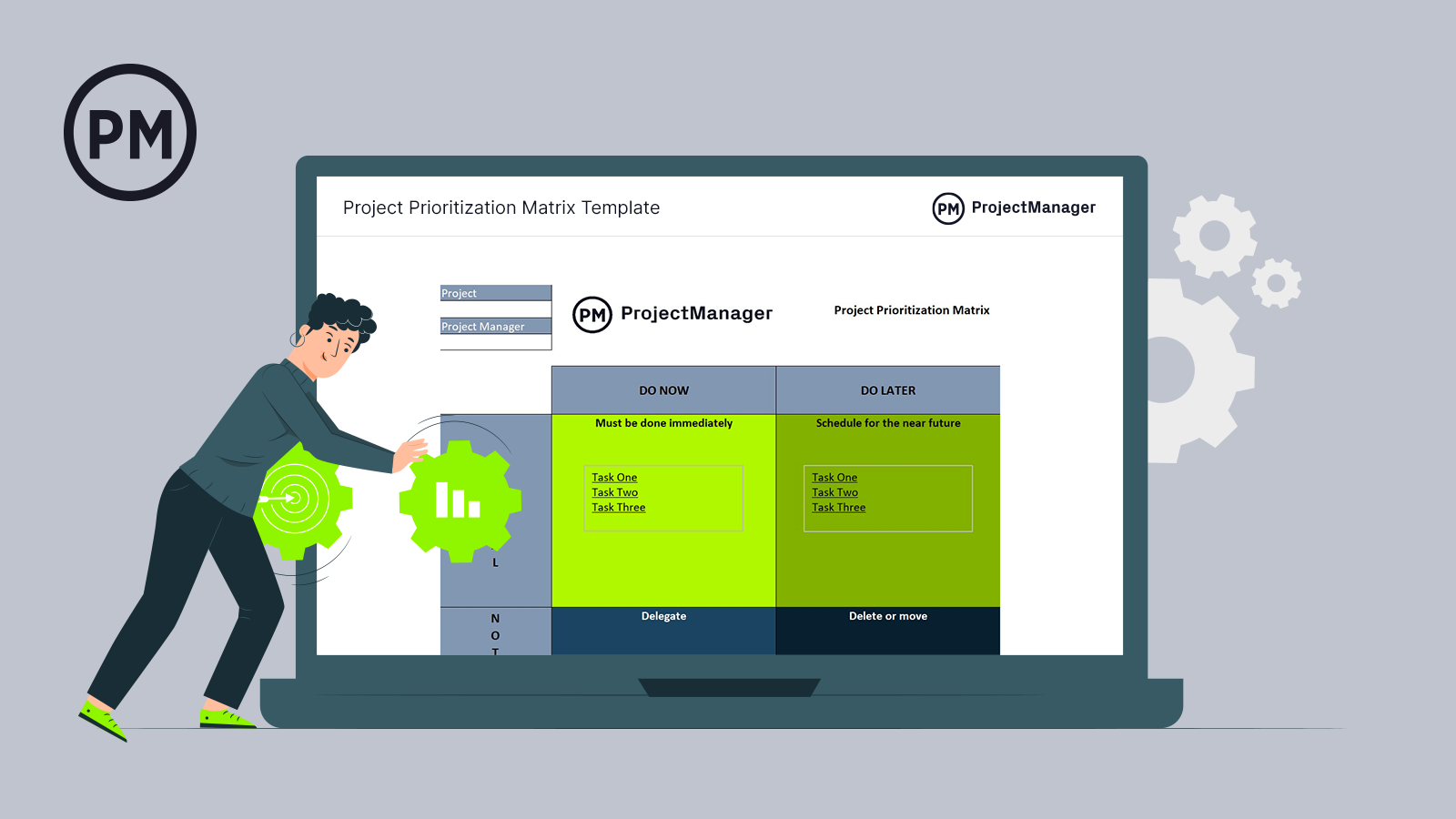Knowing which projects are worth your time and effort, or even knowing which tasks in a project are important, is fundamental to project and portfolio management. Use our free project prioritization template for Excel to help you separate the wheat from the chaff. Download it now and start prioritizing!
What Is a Project Prioritization Matrix Template?
A project prioritization matrix template is a tool that helps project managers and their teams objectively compare project choices to determine what’s critical and must be done urgently, what brings value to the organization and what has the best chance of succeeding. Used in conjunction with project and portfolio management software, it’s a useful tool for everyone from team members to large corporations when deciding on the next steps.
There are several types of project prioritization, but the most common is called the Eisenhower matrix. It’s a simple yet powerful way to make decisions that breaks a square into four quadrants. Across the top are “do now” and “do later.” Vertically on the left is “crucial” and “not crucial.” Your project, task or whatever falls on that matrix will guide you in your decision-making.
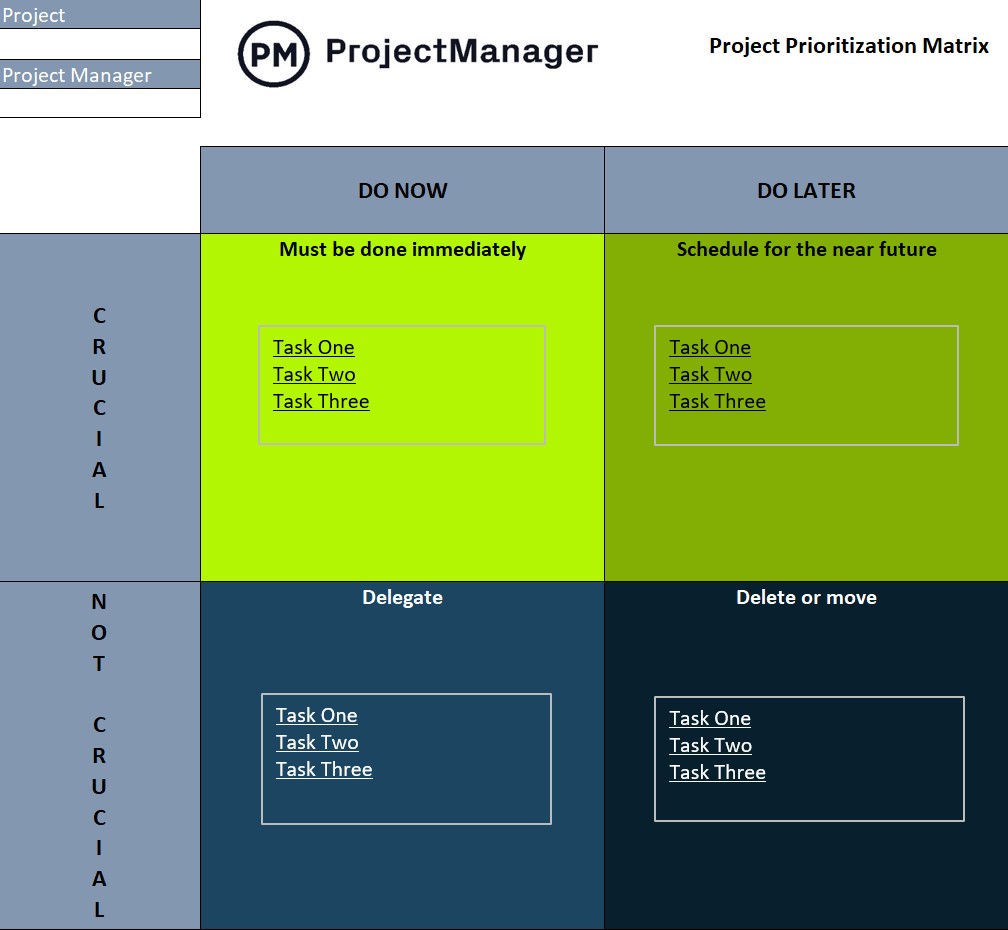
The project prioritization matrix template is a versatile tool that can be used to determine which prospects and tasks are most important to the success of the project. You can also look at it through the lens of the triple constraint of time, cost and scope.
Whatever the outcome, the project prioritization matrix only works when you gather the team, stakeholders and anyone else involved in the project. Determine what you’re going to prioritize and then outline the objective research you gathered to start placing your project or task in the appropriate box.
Who Should Use This Project Prioritization Matrix Template?
Anyone who has a project decision to make can use this project prioritization matrix template for Excel. This template can be used by a project management office (PMO), project, program or portfolio manager to make top-level decisions.
Project teams can also use it when they’re deciding how to tackle their tasks. The project prioritization matrix template allows them to see which tasks are pressing and crucial to the project’s success, those that could be skipped and still deliver a successful outcome and everything in-between.
In fact, a lone team member can use the project prioritization matrix template when they’re managing their workload. It can help them work more productively by finding the tasks that are most important. Sometimes it can be hard to tell which task on your list is crucial until you distance yourself and look at the problem objectively.
Whoever is using a project prioritization matrix template needs to base their decision on data. That can be historic data or, if you’re trying to prioritize a portfolio, you’ll want to extract data from those projects. ProjectManager is online project management software with one-click reports that collect live data for more insightful decision-making. Use our portfolio status report or more specific reports, such as time, tasks and more, to see real-time data. Customize those reports to focus on what you want to see and easily share them with stakeholders. Get started with ProjectManager today for free.
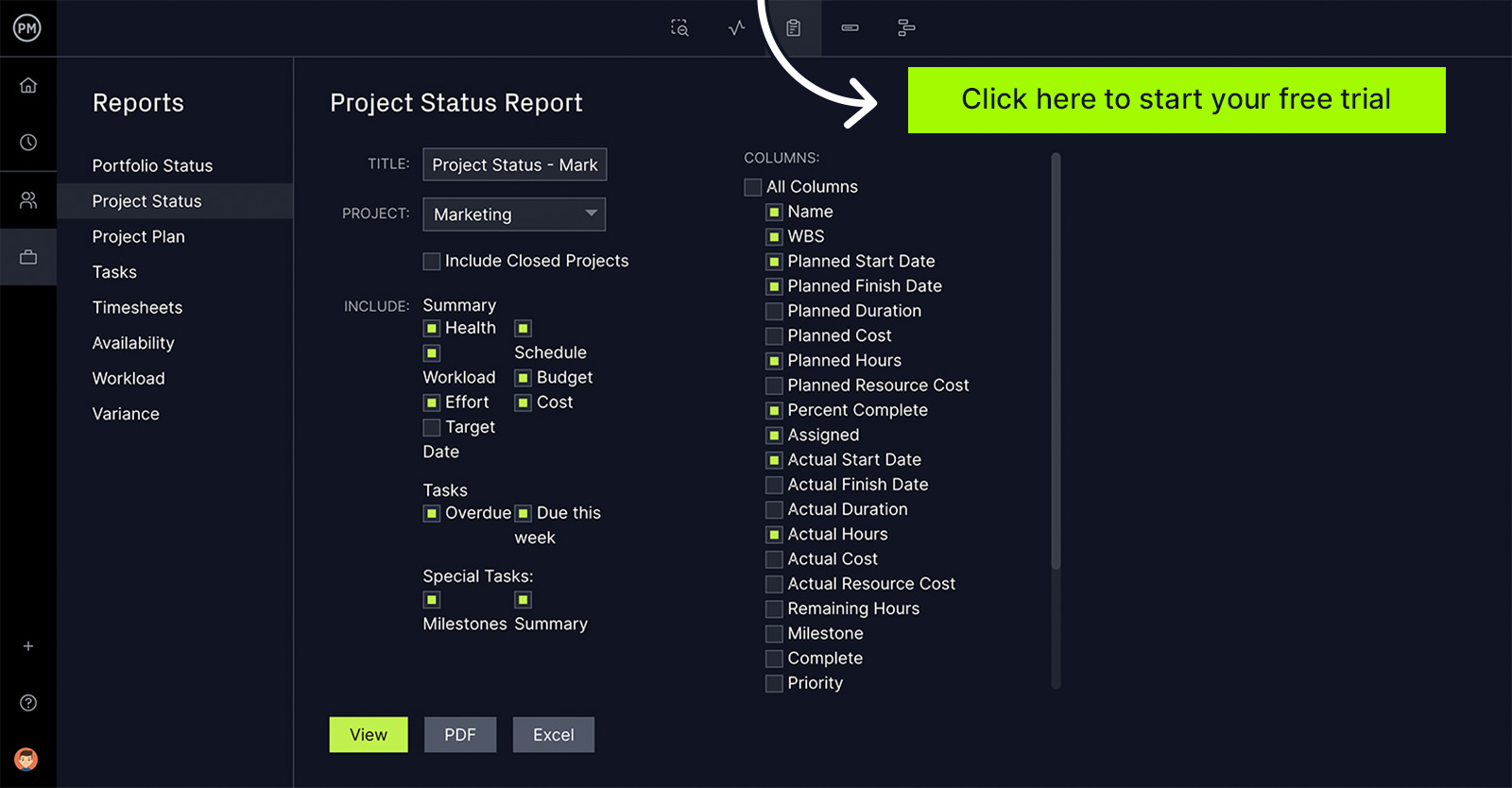
When to Use This Project Prioritization Matrix Template
As noted, any time you need to make a decision, the project prioritization matrix template allows you to do so objectively. In project management, there are three main times to use the project prioritization matrix template.
Prioritize Projects
It’s a great tool to prioritize projects. There are many projects but not all are best for an organization. In fact, most organizations simply don’t have the resources to support that many projects. This means you need a project prioritization matrix template to avoid wasting valuable time and money on dead ends.
Manage Time
The project prioritization matrix template can also help you manage time better than a to-do list. Use it as a time management tool to help you figure out which tasks are critical and must be done right now. You’ll also see which can wait until tomorrow without jeopardizing the success of the project.
Get Consensus
Finally, the project prioritization matrix template can also help promote consensus. Everyone on the project team has objectives, some of which align with the project while others are more subjective. Using the project prioritization matrix template is a way to show everyone on the project objectively what needs to come first for the greater good of the project.
How to Use This Project Prioritization Template
The free downloadable project prioritization matrix template for Excel is a powerful decision-making tool. We designed it with simplicity in mind which is why it’s a box broken up into four quadrants.
On the left-hand side, there’s a line that’s separated in half, with not crucial on the bottom and crucial on the top. Across the box is another line with “do now” or “do later.” Each of the four quadrants falls under one heading on the left and one heading on the top.
After researching and brainstorming with the project team, you’ll put the project or task in the appropriate quadrant. The upper-left corner is for anything that’s of critical importance. This is where the must-do project or tasks reside. There shouldn’t be more than one in this box. It’s that important.
The upper-right box is also for important stuff but perhaps not as urgent. Think of this as a project or task that isn’t facing an immediate deadline but remains critical to the project’s success. There’s a thin link between the top two quadrants, and sometimes those on the right side will find themselves moved to the left as the deadline approaches.
Now onto the lower level. As expected, these aren’t going to be a high priority. The bottom-left quadrant is urgent but not important. What that means is the task might not contribute to the end result but is still important. If you can remove them from the project, do so. In other words, delegate what you can from this corner.
Finally, there’s the bottom-right quadrant. These are neither urgent nor are they important. Anything that’s a time-waster will end up here. This is also a repository for tasks that aren’t essential to delivering success or a project that won’t have a return on investment, etc.
ProjectManager and Project Prioritization
Once you know the project to initiate, you’ll need the right tools to execute it. Project management software helps you plan, schedule and track your project. ProjectManager is project management software that does this with real-time data to help you make more insightful decisions.
Plan on Interactive Gantt Charts
Once you know the project you’re going to work on, you have to organize your tasks and create a schedule and budget. Our online Gantt charts help you link dependent tasks, create milestones and even filter for the critical path. Once you have a plan, set the baseline to capture the schedule and budget so you can compare your plan with your actual progress in real time. That helps you stay on track. Plus, it’s easy to share and update our Gantt chart.
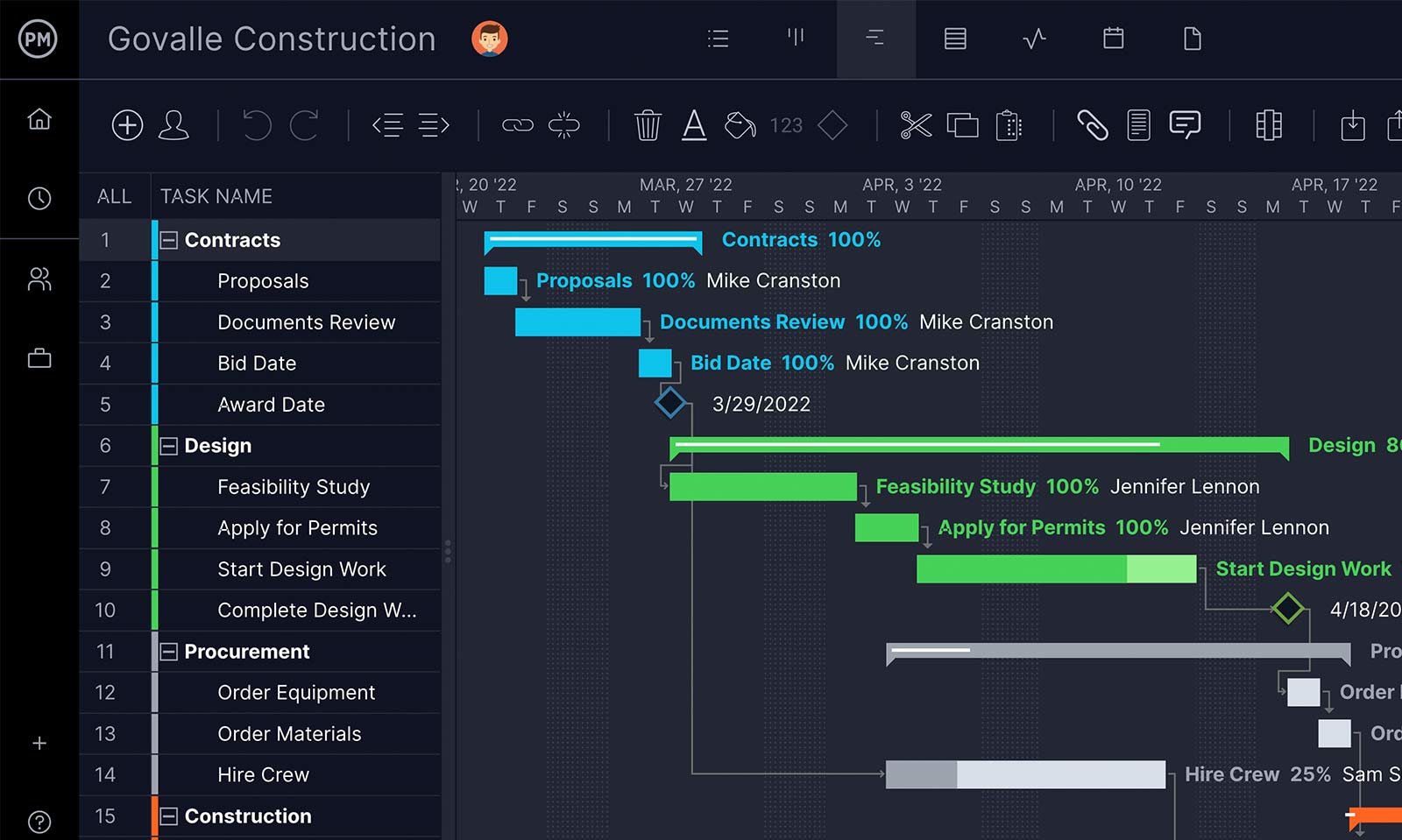
Track Progress and Performance in Real Time
Once you’ve set a baseline, you can track project variance, which is key to keeping your project on schedule and not going over budget. Get a high-level view of six project metrics with our real-time dashboard. There’s no setup required, we do it all for you. When you need a deeper dive into the data, our customizable reports can be generated with a keystroke. Get project and portfolio status, task, time, cost and more reports. Filter for the information you want and share with stakeholders to keep them updated.

Other Templates to Help With Project Prioritization
If you’re not ready to take the next step and start using project management software, here are a few more free downloadable templates to help you determine which project is right for you. We curated these from the dozens of free project management templates for Excel and Word we offer on our site so when you initiate the project you have more templates to help you out.
A business case is a document that helps you know if the costs involved in the project are worthwhile and if the project will offer a return on that investment. It’s a critical document to help you prioritize which project you want to take on. Our free business case template for Word makes it easy to fill in the blanks and make sure you’re making the right project choice.
Construction Proposal Template
If you’re a construction company and want to start on a build, then you’re going to need our free construction proposal template for Excel. It captures all the information you need for the bidding process, such as supplier quotes and more. Once you’ve filled out this free template, you’ll have a good idea of how much the project is going to cost.
Another factor to help you determine which project is a go and which project is a no is our free estimate template for Excel. Without a clear idea of how much a project is going to cost, you can’t make an educated decision on whether the project is worthwhile or not. Our free template makes it easy to estimate labor and material costs.
Use ProjectManager Once You’ve Chosen a Project
ProjectManager is award-winning project management software that helps you plan, schedule and track after you’ve prioritized which project to work on. Our tool tracks data in real time for more insightful decision-making and gives the project team a collaborative platform to comment, share files and work better together. Get started with ProjectManager today for free.