Is your organization failing to close the gaps between strategy and project execution? This isn’t an easy task.
Fortunately, there are project management tools and techniques you can use to overcome those gaps, and you’re not alone in this challenge. Let’s learn how the right strategies and tools can help you close gaps to promote successful project execution. We’ll hear from experts and review key takeaways that project leaders can immediately put into practice in their programs and projects.
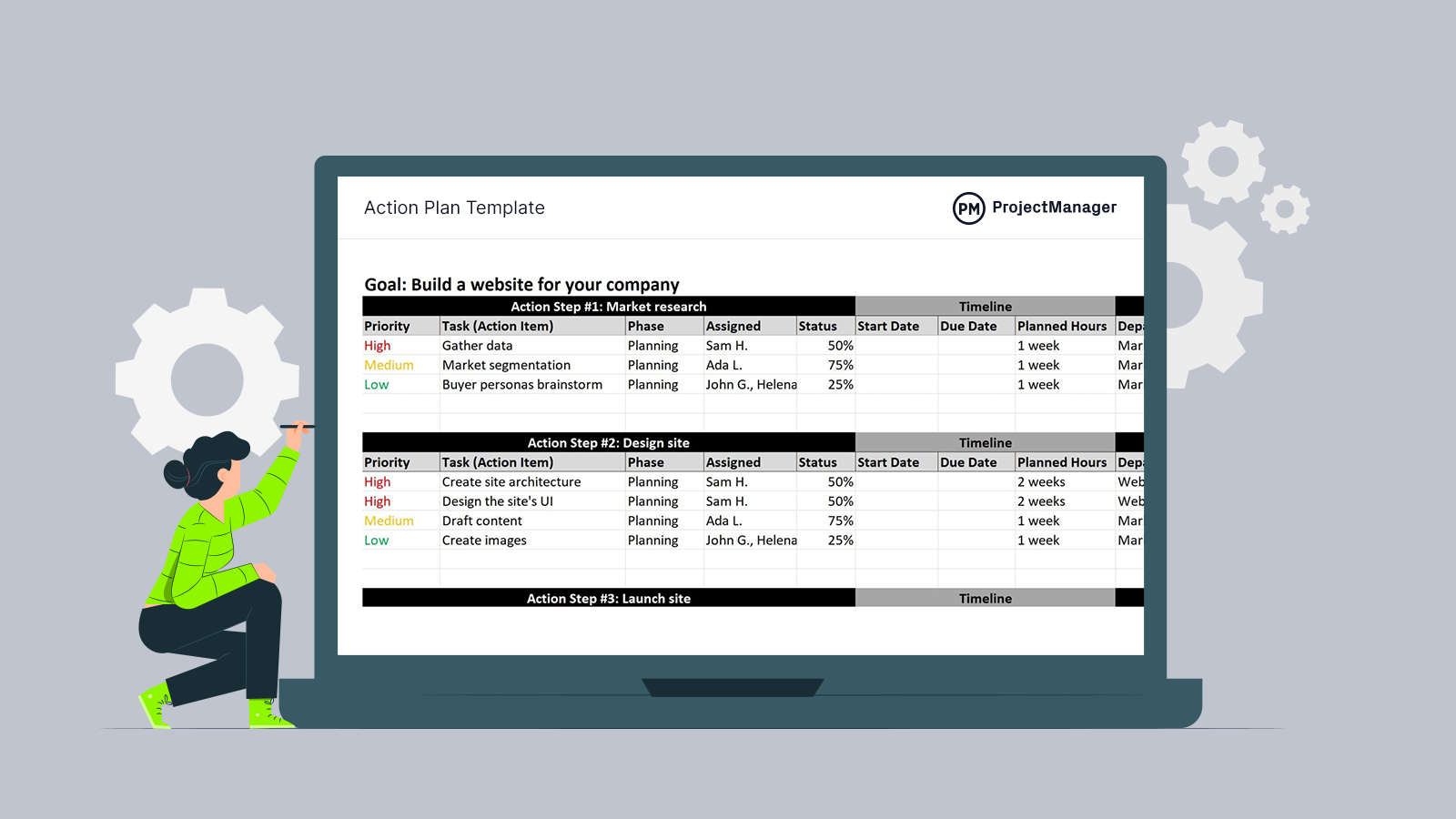
Get your free
Action Plan Template
Use this free Action Plan Template for Excel to manage your projects better.
What Is Project Execution?
During the five process groups of the project life cycle, there are multiple objectives and outcomes for each phase. After the project initiation and the planning processes, project execution begins.
The project manager is responsible for managing the project execution process, but in most cases there’s also a project management office (PMO) involved, which is a group of project managers, program managers and project portfolio managers who provide support and help ensure the project aligns with the larger business goals of the organization.
Project execution is the third phase of the project life cycle and one of the most vital of the project phases. During this phase, you’ll construct your deliverables and present them to your customers and key stakeholders. This is usually the longest phase of the project life cycle and predictably the most demanding.
When you’re executing a project, you need to manage many things: resources, costs, schedule and more. ProjectManager is project management software that has multiple project views that can do this more efficiently. Build Gantt charts, assign tasks and track progress to share data with stakeholders and keep the project team connected in real time. Get started with ProjectManager today for free.

Why Is It Important to Monitor the Project Execution Phase?
Project execution’s key purpose is to complete the work defined in the project management plan and meet key project objectives. During this phase, a project leader focuses on these key processes:
Overseeing these things while getting your team started with project execution can be overwhelming. However, you can get one step ahead by creating a project execution plan, which will help you streamline the execution planning process.
What Is a Project Execution Plan?
A project execution plan (PEP) is an action plan that explains how a project execution phase will be managed for any given project. It’s similar to a project plan but its scope is much narrower as it only includes what’s related to project execution, while project plans cover the entire project life cycle.
Creating an execution plan helps you ensure everybody on the project team knows what their roles and responsibilities are, helps you correct resource allocation issues and brush up on any final details before you start executing your projects.
What Should Be Included in a Project Execution Plan?
Execution planning can be broken down into key areas to ensure you’re not neglecting anything crucial. While each project management office (PMO) might approach its project execution plan differently, we’ve outlined seven key elements to include in your project execution plan.
Project Organization
The term “project organization” refers to the organizational structure of a project team and the different roles and responsibilities of everyone. Your project team members must understand how this works so they know who they should report to and other important guidelines.
Project Scope
The scope of a project defines all activities that will be executed so that the stakeholders and project teams understand exactly what will be done before the project starts, so there are no future misunderstandings.

Defining your project scope is key for estimating costs and creating a project schedule, project budget and resource plan. Project scope is also a key project constraint to monitor during the project execution phase.
Project Schedule
Project schedules are one of the most important project management tools for many reasons. First, a project schedule marks due dates for project tasks, deliverables and milestones, allowing project managers to keep track of their team’s progress. In addition, it’s a tool that project managers use during project execution to make sure project resources such as people, equipment or raw materials are available whenever they’re needed.
Related: 12 Best Project Scheduling Templates for Excel
Resource Plan
A resource plan is a document that lists all the resources that are needed for the execution of a project. This is done by estimating the resources for each task to provide a detailed description of your project resource needs.

Project Budget
A project budget is a cost estimate that assigns a price to all the project resources and sets a spending limit for them. Project budgets are a baseline that helps project managers avoid overspending and control project execution costs.
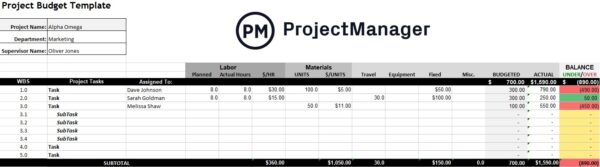
Risk Management Plan
While every project execution can be impacted by many risks, that doesn’t mean you can’t attempt to control those risks. To do so, you’ll need to create a risk management plan, an important project management document that’s used to identify potential risks, describe risk mitigation strategies and allocate the necessary resources.
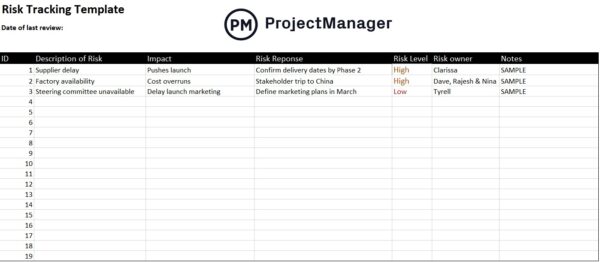
Communications Plan
One of the most important aspects of project execution is communication. In addition to your project execution plan, it’s important to create a communications plan. It determines how your team communicates regularly, any meeting guidelines and reporting frequency and methods.
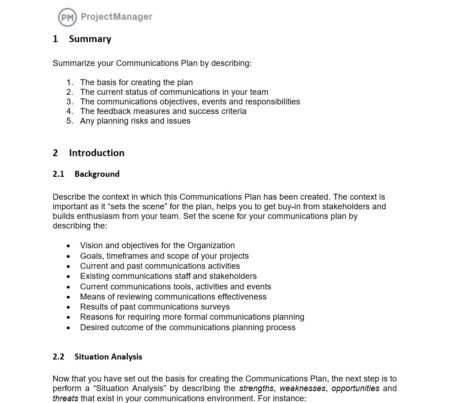
Free Project Action Plan Template
We have a free action plan template for Excel that outlines the tasks or action steps you need to take during the project execution phase. It lists who is assigned to the task, the deadline, what resources are needed and more. It’s a static document, but if you’re not ready to upgrade to project management software, you’ll find it useful.
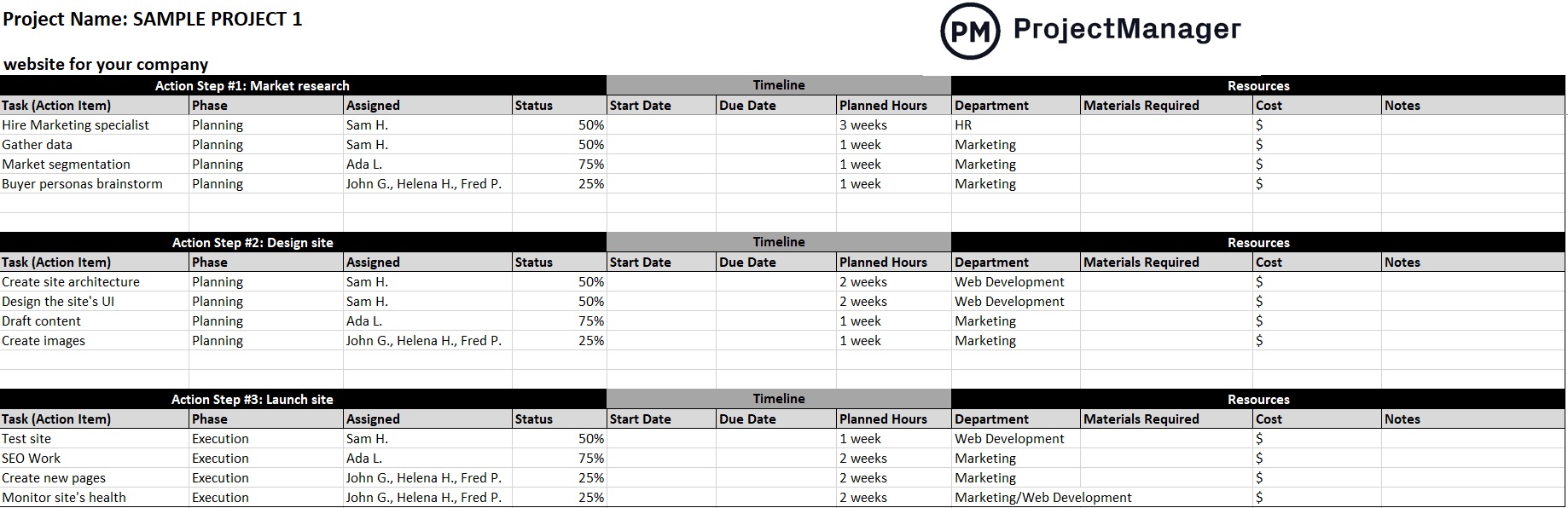
Project Execution Challenges
There are more problems than we’ve outlined as things may go wrong or stray from the project plan. That’s why monitoring and tracking during execution are so important. Here are some common issues to look out for.
Scope Creep
Scope creep is when the project scope goes beyond its original objectives. This may happen due to stakeholders wanting changes, supply chain issues and more. It’s your job to review every change and prioritize them or disregard them accordingly.
Having a trusting team requires everyone to be accountable for their work. Without accountability, you’ll have lengthy delays and higher costs. Holding your team accountable is part of successfully managing projects, programs and project portfolios.
You should have developed a risk management plan during the planning phase and it will come in handy as you execute the project. This allows you to identify issues as they arise and respond to them quickly.
Project Execution Gaps
Organizations that implement an executive strategy to turn strategic goals into business value will discover the “larger system” for success–the C-suite executives, middle management, project manager and project team.
Earlier this year, another book was released called Filling Execution Gaps by Todd Williams. Williams’ book takes it one step further to clearly identify “six execution gaps” to close for realizing repeatable project success.
Per the latest PMI Pulse of the Profession 2017, “C-suite continues to be largely focused on bridging strategy formulation and execution and tackling technology and business disruption.” Williams’ research reveals the gaps we’ve been missing.
Williams’ research identifies six primary gaps that prevent successful project execution:
- Absence of common understanding
- Disengaged executive sponsors
- Misalignment with strategic goals
- Poor change management
- Ineffective corporate governance
- Lackluster leadership
The reality is that fixing each gap individually is not the solution. The real challenge is finding solutions, developing action plans and implementing strategies to fix all six gaps. According to Williams, it’s not rocket science, but understanding how each gap affects your program initiatives is key to the most critical phase of your project: execution.

How to Close a Project Execution Gap
There are two pieces to closing the gap:
- Aligning the strategic plan goals and objectives with an implementation plan
- Executing in the program and project delivery of outcomes that meet those objectives
Closing that execution gap, also known as the strategy gap, is one of the most frustrating challenges that business leaders face today. The execution gap is a perceived gap between a company’s strategies and expectations and its ability to meet those goals and put ideas into action.
Project Execution Best Practices
Let’s review some strategies to promote successful project execution.
1. Begin with the End in Mind
It’s a good idea to consider aligning your strategy with the projected final outcomes. A big problem with going from concept to implementation is simply a lack of clearly defined goals and objectives. Executives who cannot define what they want to accomplish can hardly expect project leaders to understand their strategy and lead their projects with any level of meaningful contribution.
2. Gain Buy-in From Your Core Team
A well-defined project helps earn the buy-in from your team and stakeholders. Explaining the vision behind strategic decisions gives this core team a deeper understanding of how their knowledge and work will contribute to the larger whole. Using collaborative project management software is an ideal way to keep everyone working as a team while keeping sight of primary objectives.
3. Project Leaders Get Their Projects Across the Finish Line
To make sure strategies get put into motion, make sure you have the talent with the right project leadership skills to manage the project. Emotional intelligence and self-awareness continue to be essential skill sets for project leaders.
4. Build a High-Performing Team
Aim to build a highly qualified team that can help define the right strategies and alignments for your programs and projects. Project leaders who can align their vision and work with their teams will successfully deliver key programs and projects, and the alignment of vision and strategy to implementation will help you close those gaps.
5. Monitor Progress and Performance Through Accountability
Implementing any strategy involves meetings to discuss the various projects and programs that are required. Meetings are critical to helping bring together the focus in this phase to do the following:
- Manage people
- Follow processes
- Communicate information to all key stakeholders, sponsors and team members
Project meetings are a great way to solidify agreements, document actionable items, identify risks/issues and hold your team accountable to follow through to produce results.
Keep the line of communication open throughout the project. Make sure to follow up before, during and after meetings regarding outstanding action items, issues and risks. Avoid micromanaging and adjust your leadership style based on the situation and the team member.
What Project Management Templates Can Help During the Project Execution Phase?
You’ve seen our free action plan template for Excel, but that’s only one of the dozens of project templates we offer. There are free templates for every phase of your project, including the execution phase. Here are a few to help out with execution.
Project Dashboard Template
Part of executing a project is making sure it’s meeting your schedule and budget constraints. Our free project dashboard template for Excel tracks metrics such as tasks, workload, costs and more. Of course, you have to input the data, but if you’re not using cloud-based project management software, it’s your best bet.
Project Task Tracker Template
Another way to ensure your tasks are going as planned is with our free project task tracker template for Excel. It allows you to see the planned effort against the actual effect so you can catch any anomalies and resolve them quickly. It’s a great task management tool that can also be used as a task checklist, project tracking and task analysis template.
Timesheet Template
Another important part of the execution phase is managing your team. Our free timesheet template for Excel allows you to keep track of their time on the job, calculating cost per hour, vacation and overtime. Track how much time they’re spending on their tasks and get another view of the project to help you keep it on track.
How to Manage the Project Execution Phase With ProjectManager
Creating a project execution plan is only the start of an effective project execution phase. You’ll need the right tools to ensure that your project team stays on track. ProjectManager has a powerful suite of tools to help you plan, schedule, execute and track projects, programs and portfolios.
Multiple Project Management Tools
ProjectManager has online Gantt charts, kanban boards, timesheets, project calenders and other project management tools that help you plan, schedule and track your project execution in great detail. Map out your project execution plan with our Gantt chart, visualize your execution schedule and make any changes to them by simply dragging and dropping tasks on the tool.
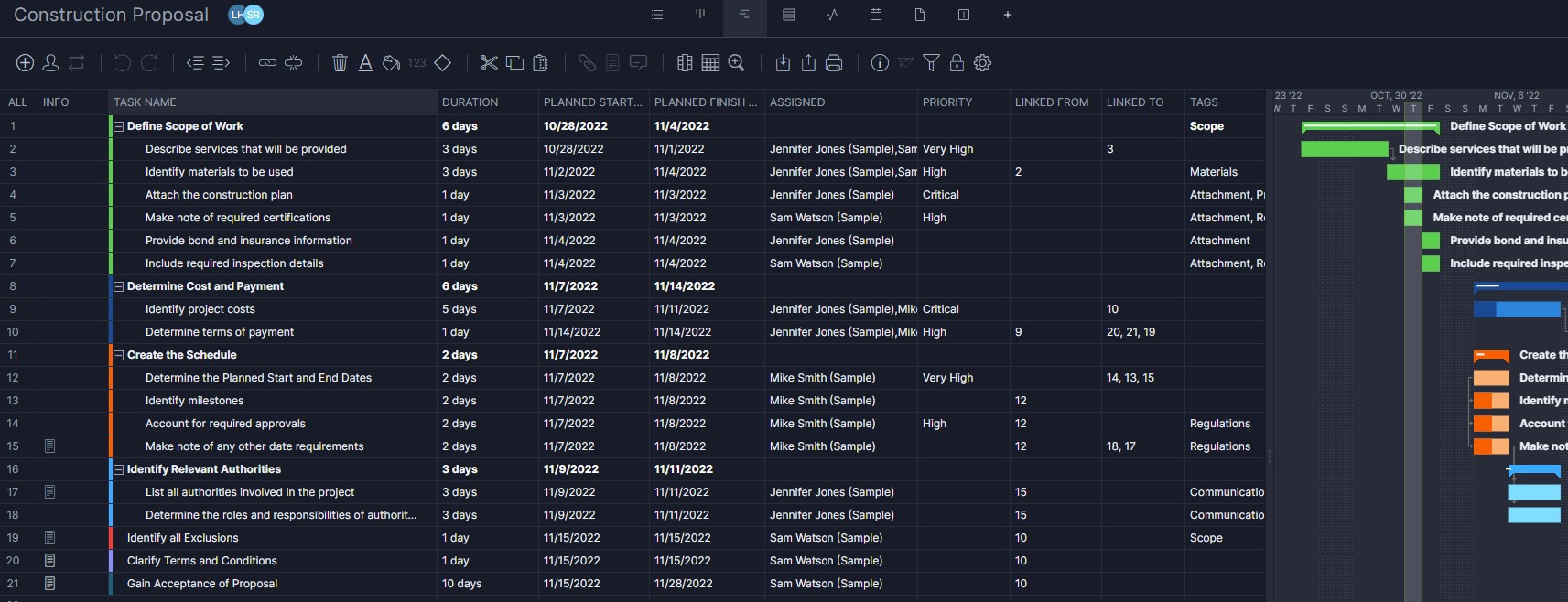
Track Project Execution in Real Time With Dashboards
Get a high-level view of your project execution phase with real-time dashboards. There’s no setup required as with other lightweight software. Our project management software automatically collects and calculates live data and displays it in colorful graphs. See six project execution metrics that monitor progress and performance, from time and cost to workload and health.

Monitor Project Execution Costs With Timesheets
ProjectManager’s timesheets measure your project execution labor costs as you assign tasks to your team. Simply add tasks to your project, assign a task owner and duration and our timesheets will keep track of costs.
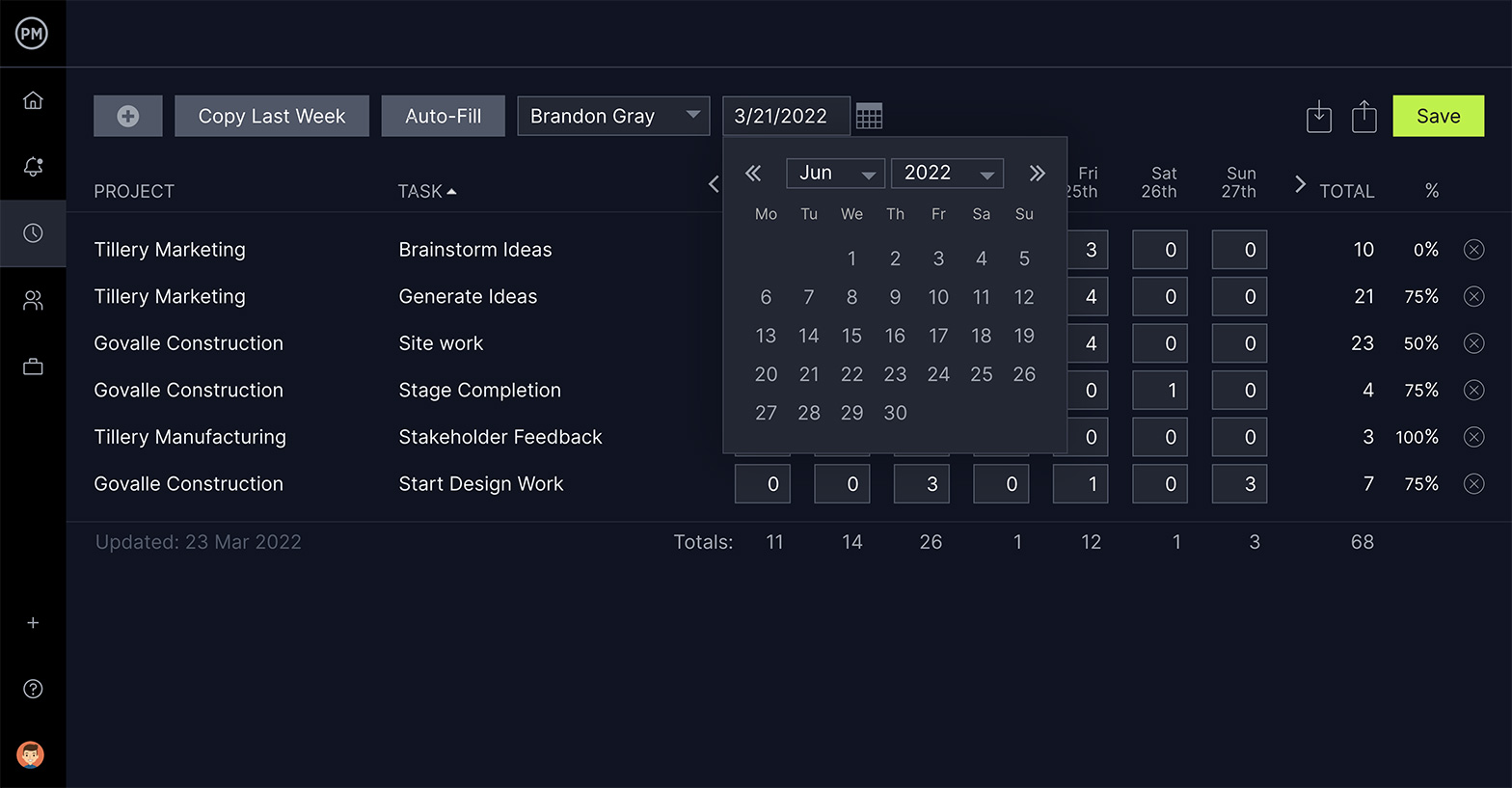
Related Content
There’s a lot to learn in project management before you can plan, schedule, execute and deliver projects successfully. For this reason, we’ve created dozens of blogs, templates, ebooks and videos on the most important topics in project management. Here are some of them.
- 20+ Project Management Tools & Techniques
- Best Project Management Certifications
- Project Management Basics: Definitions, Methods and Tools
- 100+ Project Management Terms: PM Terminology
- PMBOK: The Project Management Body of Knowledge Explained
- Top 15 Project Management Methodologies: An Overview
- Best Project Management Charts for Project Planning
- ¿Qué Es la Fase de Ejecución de un Proyecto?
- Qu’est-ce que l’exécution de projet ? Comment gérer cette phase du projet
- Was ist Projektausführung?
If you’re looking for a tool to help you implement these strategies as you execute your project, there’s ProjectManager. Our online project management software offers real-time data, so you can see what’s happening as it’s happening. Try it free with this 30-day trial.


