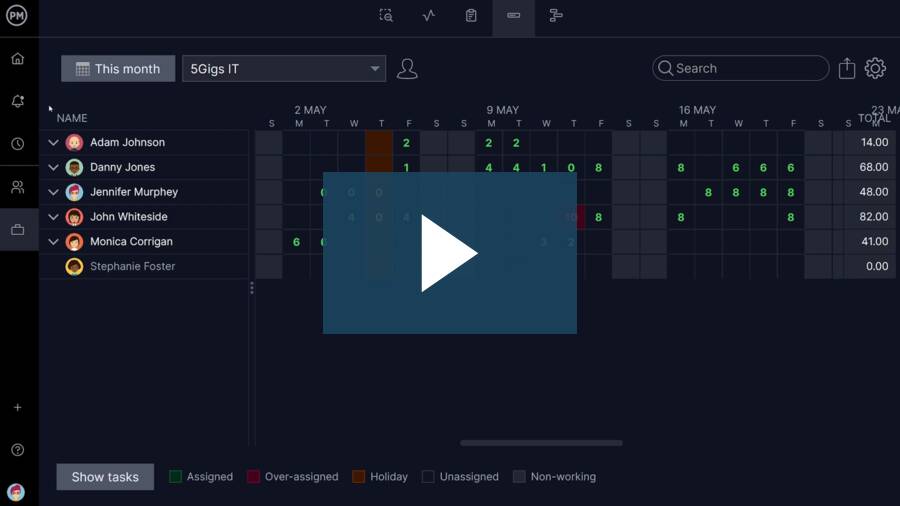Manage resources and teams alongside your project plans

Real-time insights
Access real-time resource data when analyzing reports and assigning work.

Stay on budget
Set project budgets, labor rates, task resource costs and more with custom fields.

Crucial flexibility
Instantly reassign hours to different resources with drag-and-drop features.

Mobile updates
Team members can log hours and update costs via the mobile app.

Rich Gantt chart
Link dependencies, define costs, hours and compare actual vs. planned data.

Resource reports
Leverage dashboards, workload reports and timesheets to optimize allocation.

Team management
Track all the tasks your team is assigned on the Team view.

Workload charts
Build detailed resource schedules that account for holidays, PTO and more.
Make detailed resource plans
Resource planning software helps you schedule your resources with precision. Assign tasks, see how many hours team members are working and whether they’re over-or under-tasked. Reassign tasks with a simple drag-and-drop so your team is always productive.
- Estimate planned costs & effort for better resource planning
- Balance workload and monitor resources with dashboards
- Set hourly rates and track time with timesheets

Real-time availability for better scheduling
Team management features define working days, holidays and planned hours. Our personalized resource plan tools let you manage teams in different time zones with ease. By blocking certain days and setting parameters, you can simplify your resource plans.
- Team members can log hours for each task
- Compare planned effort vs actual effort via baselines
- Drag and drop to adjust resource schedules
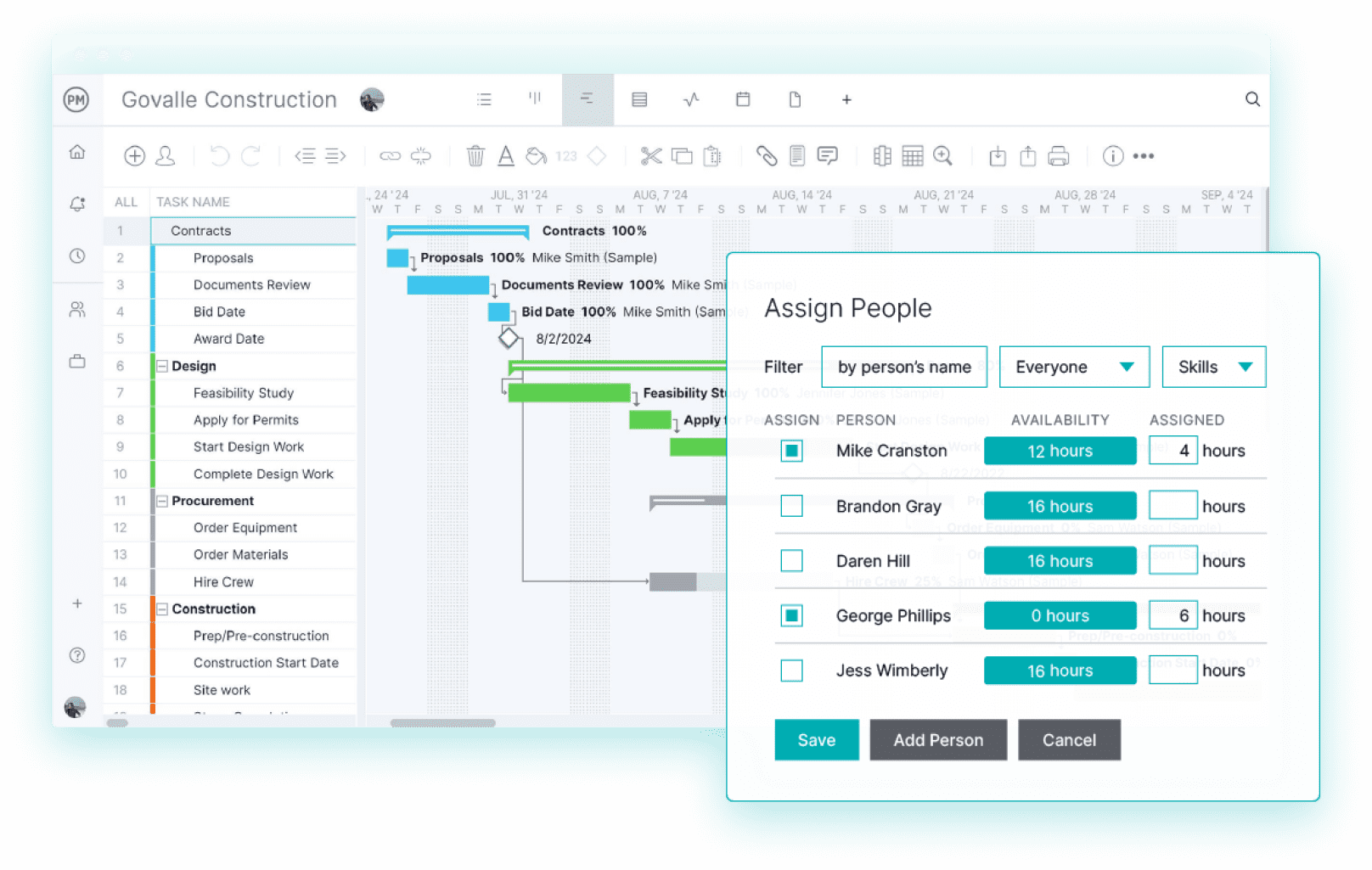
ProjectManager’s resource planning software at a glance
With ProjectManager, you get resource planning tools that help you monitor how you allocate your human resources, materials and equipment. You’ll always know where you stand with our real-time dashboard and reports you can print, view or share in just one click.
Key resource planning tools
Keep teams balanced
Balance your team’s workload on the Team or the Workload page. With these resource management tools, it’s easy to know who has too many and who has too few assignments. Easily reallocate resources from the workload page to help your teams stay productive.
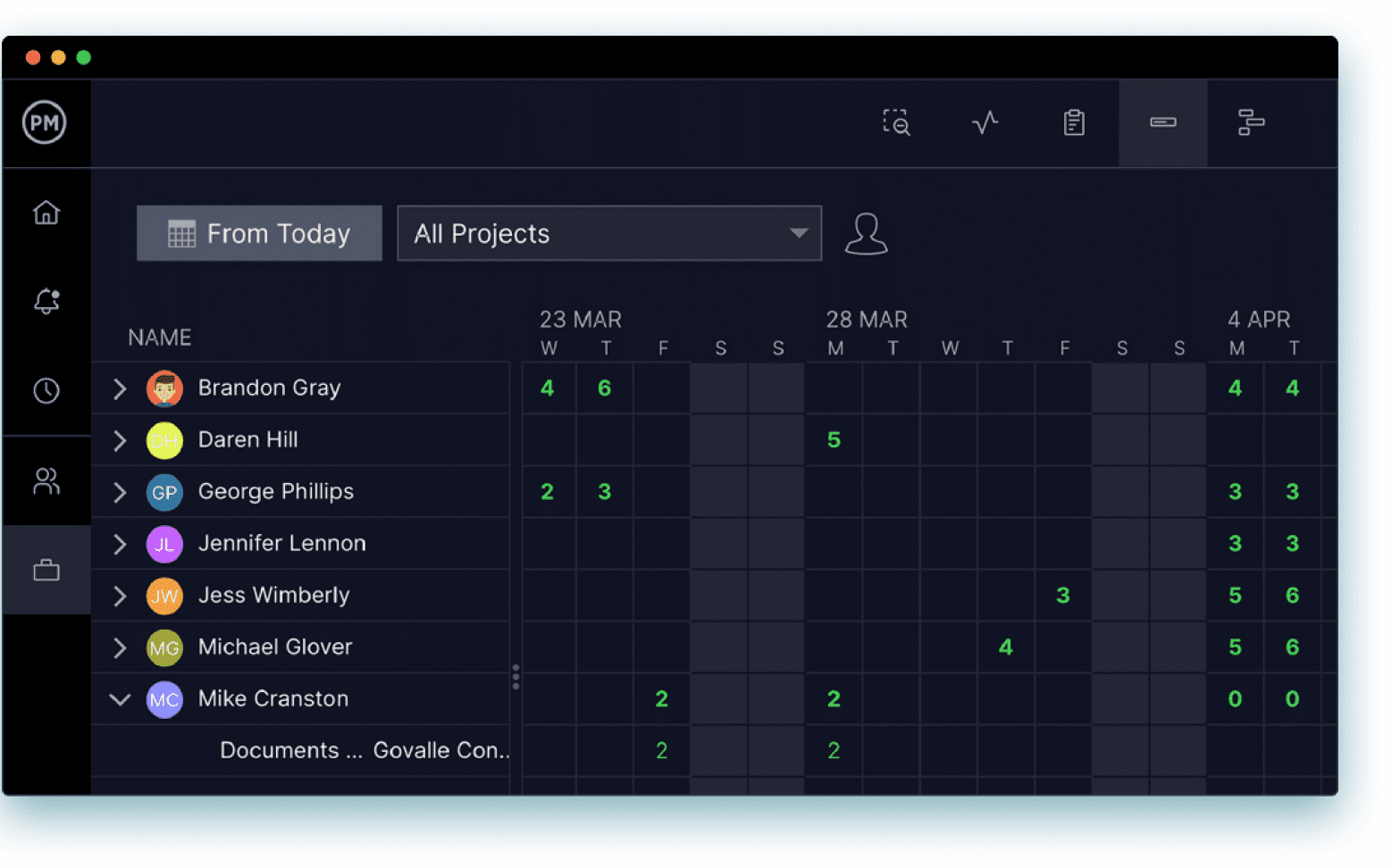
Know when teams can work
Block out the days your team is not available to work to make assignments more efficient. Define working days, paid time off and holidays, with local and international options for remote teams. Now, it’s easier to know your resource availability, plan your resources and set schedules for teams and tasks.
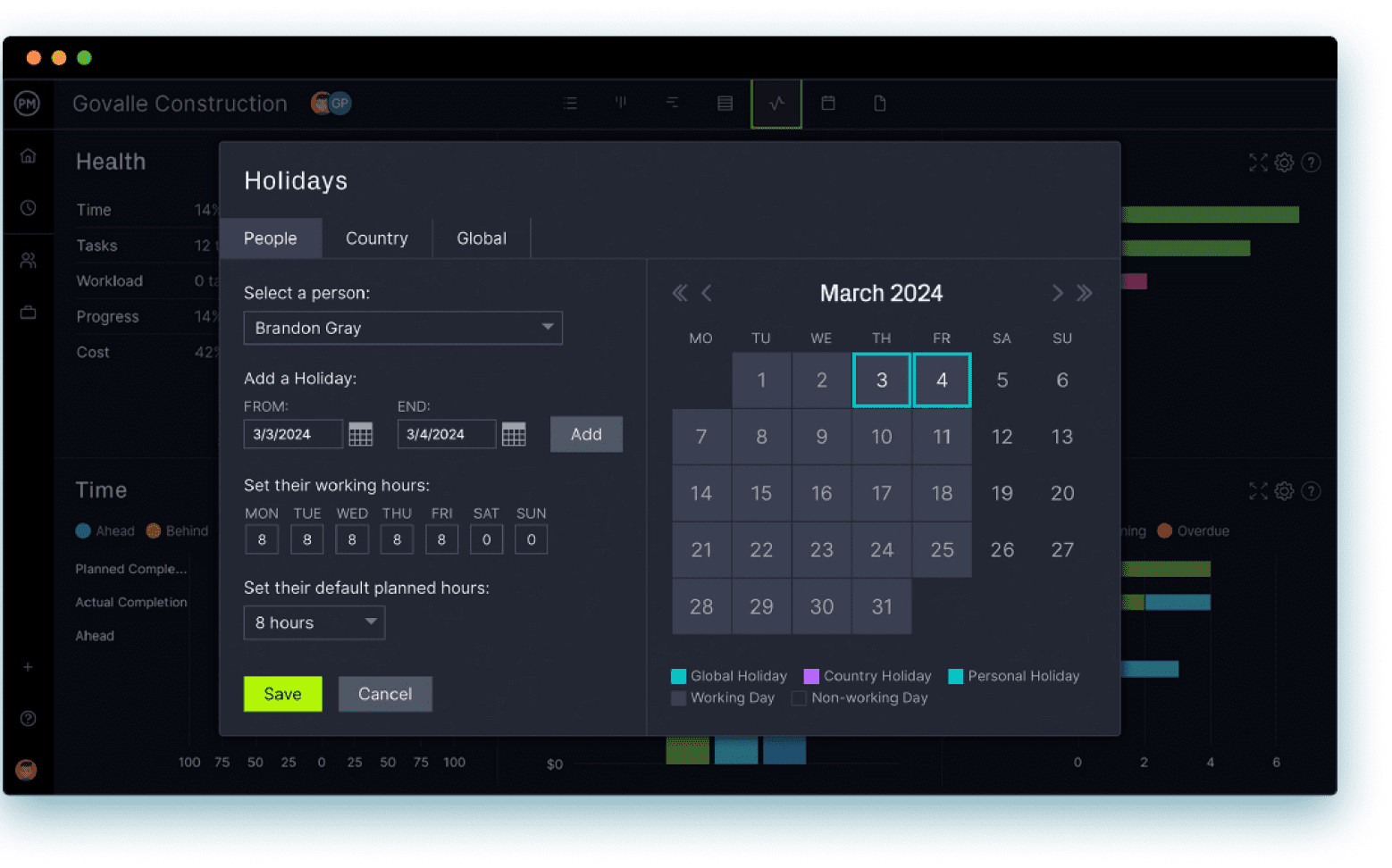
Calculate costs automatically
See your actual vs planned costs automatically, and track your real expenditure during the project in real time. As teams log their hours, actual cost is updated throughout the resource management software on dashboards, reports and more— making it easy to control your budget in real time.
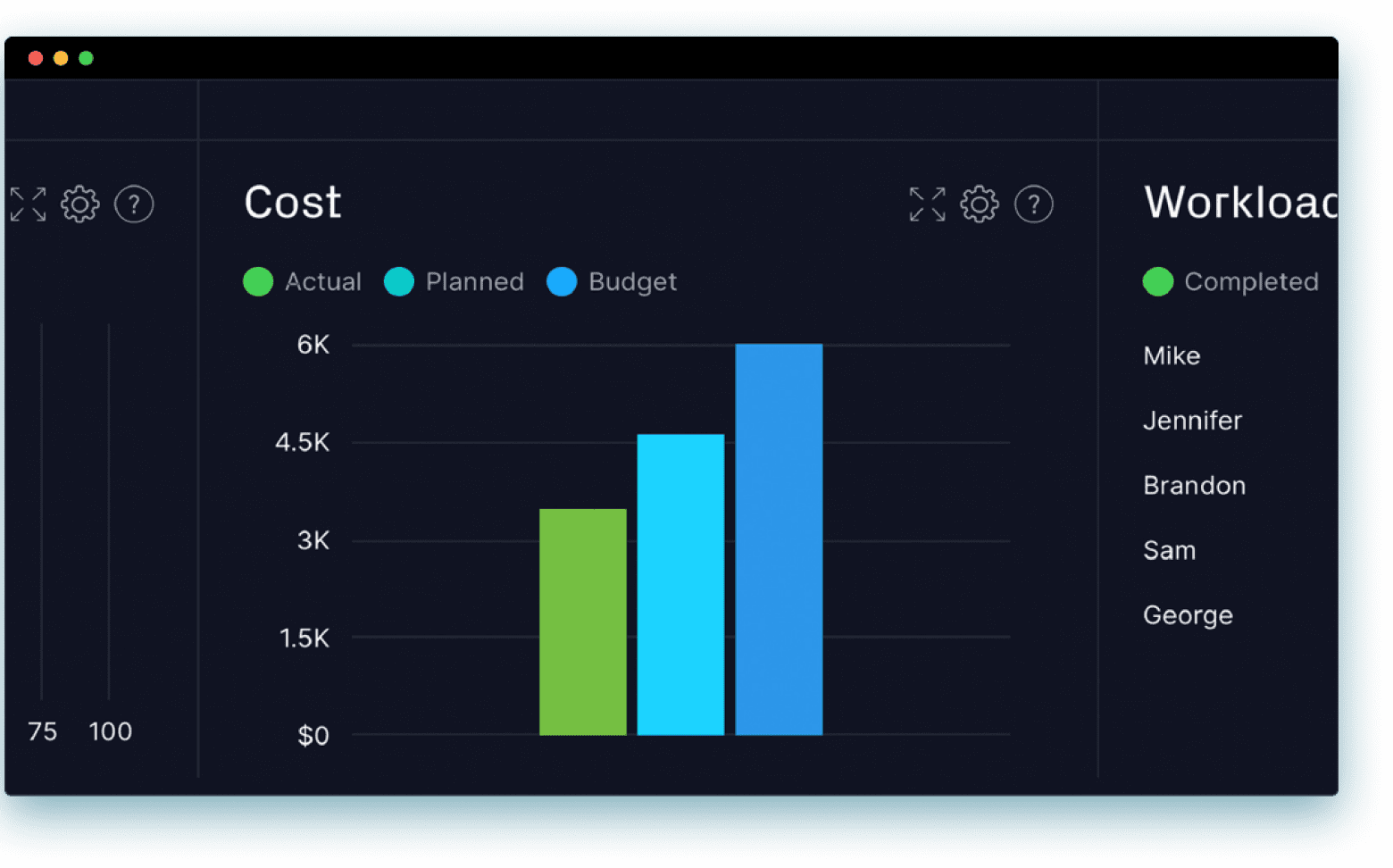
See time left on tasks
When tasks are completed, logged time is automatically updated on our timesheet feature and tracked on the dashboard. Teams can update their tasks on any of our project views, and that data is shared throughout the resource management software—so you know if the task is staying within budget.
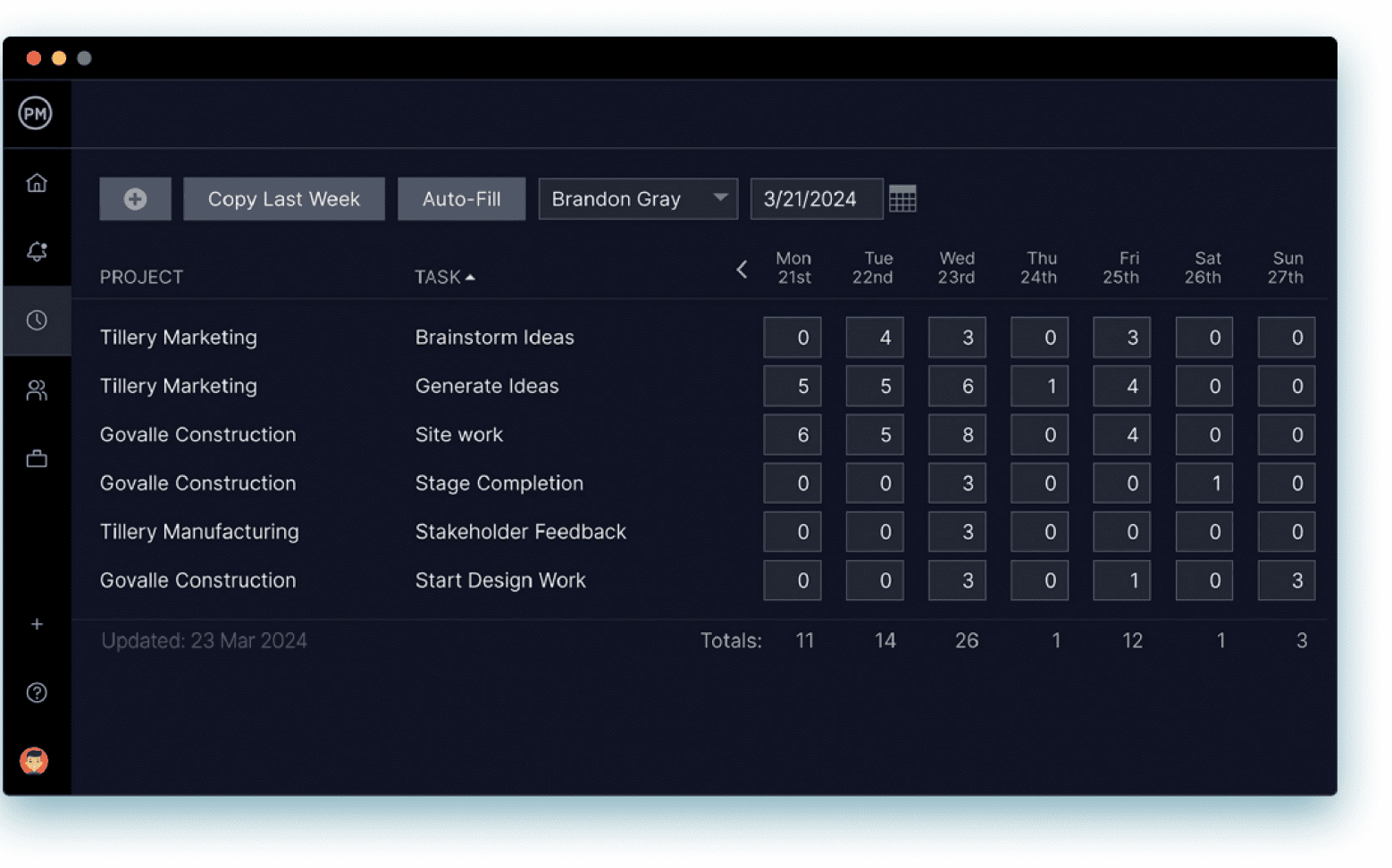
Monitor progress in real time
Use resource management tools and track key project management metrics, all in one place. Our real-time dashboard automatically calculates your project’s health, costs, tasks and more, and displays them in easy-to-read graphs and charts. Updates are reflected on the dashboard, so you always know the current state of your resources.
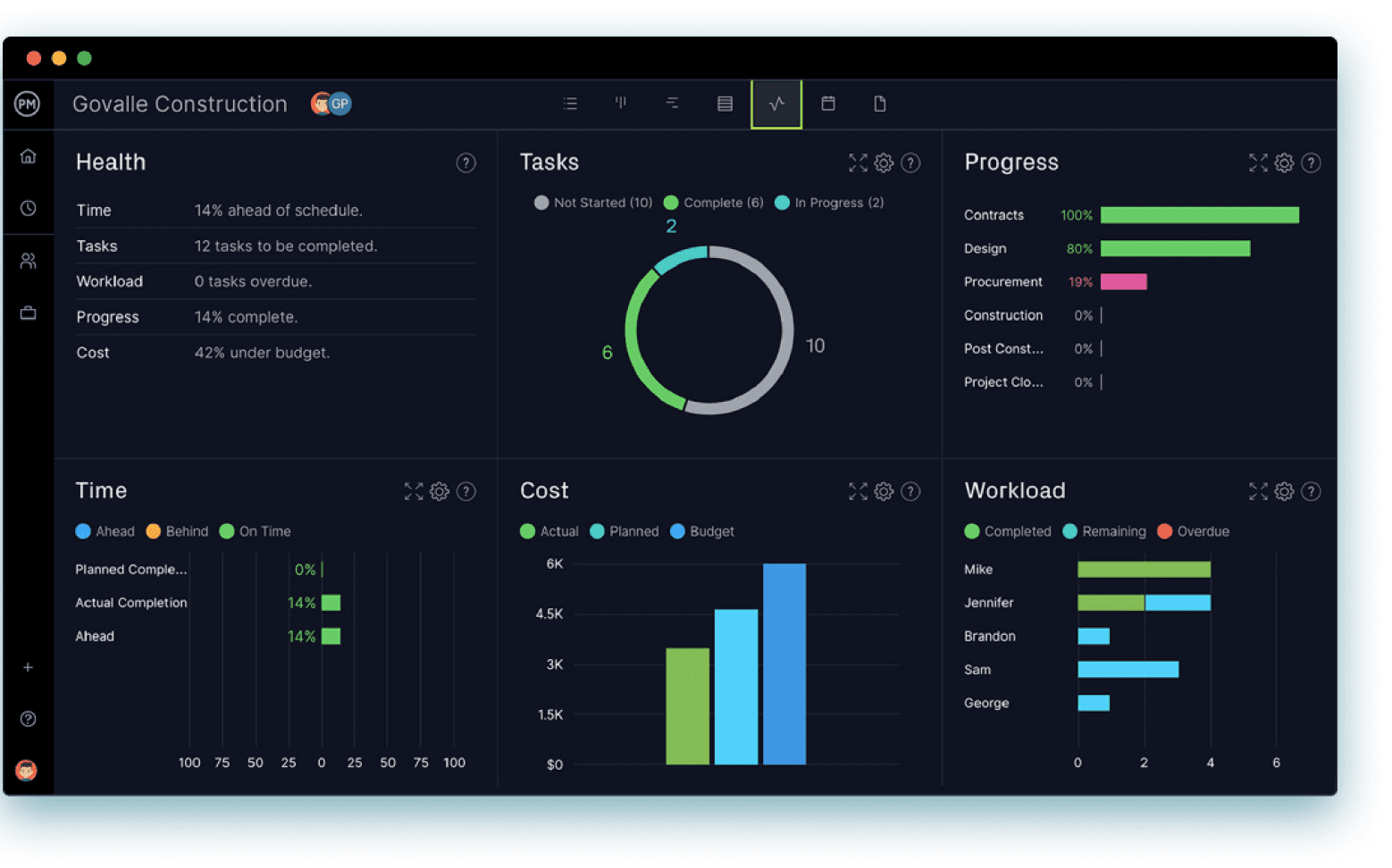
Stay updated on crucial data
Generate granular reports on workload, availability, timesheets and tasks to better manage your project resources. Filter each resource management report to show just the information you want. Reports can then be shared for stakeholder presentations that keep everyone updated on progress.
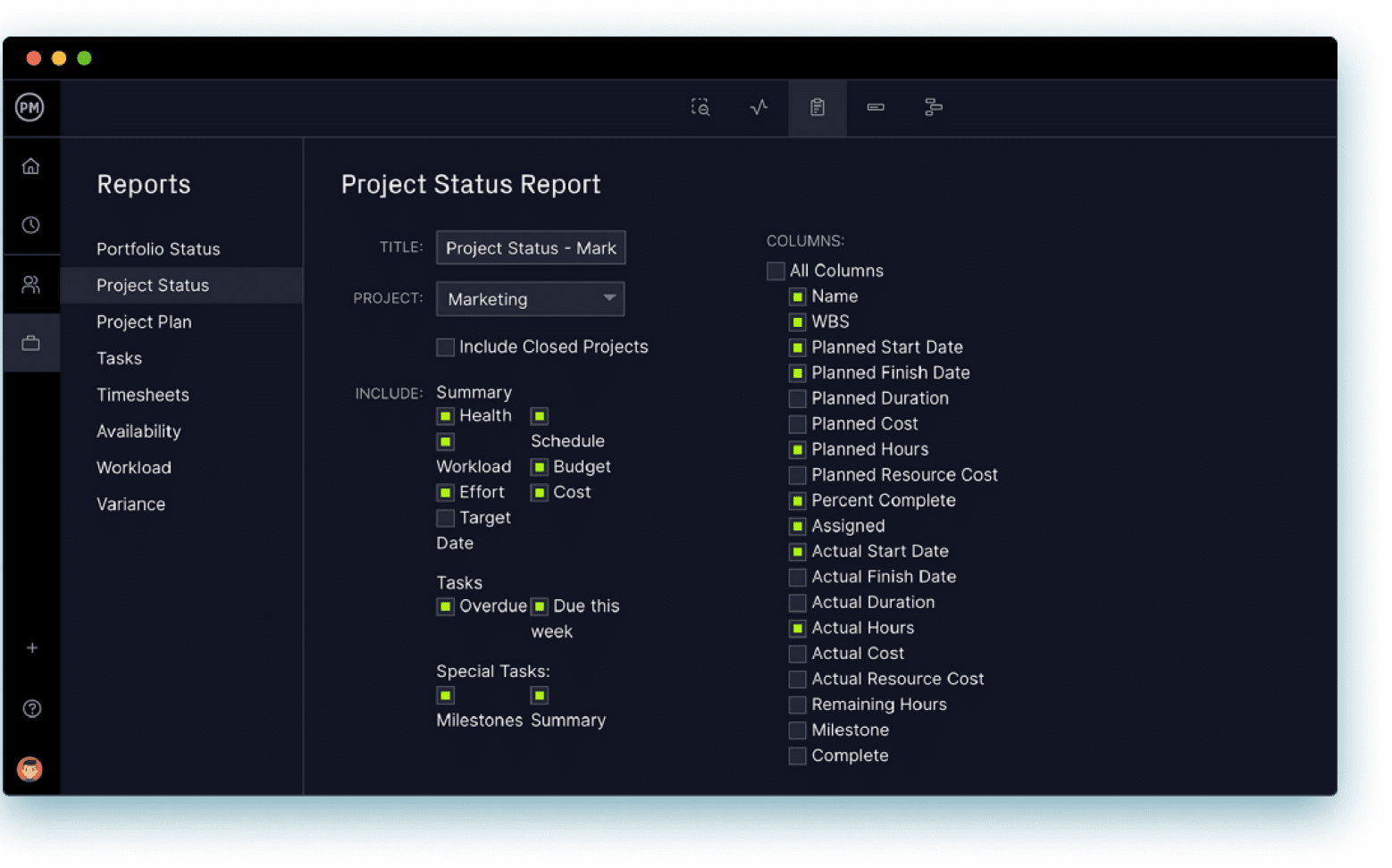



Powerful for managers. Flexible for teams.
Trusted by 35,000+ users worldwide.

“The reporting feature is outstanding – lets you personalize the reporting, and export it.”

“It has an excellent price if we think about all the functions that ProjectManager has.”

“I feel good about recommending ProjectManager because of the people you have in support”
Start your free 30-day trial
Deliver faster, collaborate better and innovate more effectively without the high price tag or months-long implementation required by other products.