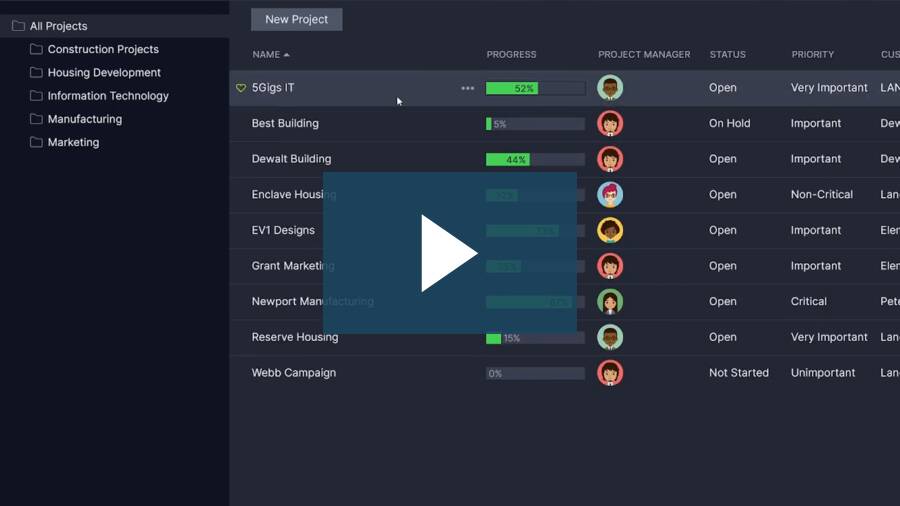Managing multiple projects at once can be a bit like a juggling act. Every action taken in one project needs to feed into the next with fluidity and poise, and when done right, a skilled portfolio manager can make it seem like no trouble at all. But if a few big mistakes are made, well—it all comes crashing down.
Managing multiple projects at once (otherwise known as project portfolio management), then, is a technique that can be cultivated and mastered. Portfolio managers must be able to prioritize tasks within projects, monitor their team’s performance, and allocate their resources effectively.
How to Manage Multiple Projects
Juggling multiple projects simultaneously takes a special kind of skill. The following video with Jennifer Bridges, PMP, offers you tips and techniques to keep all these balls in the air.
Jennifer discussed the trials and tribulations of working on multiple projects at the same time. She offers some real-life advice on how to manage these many tasks successfully.
- Define in detail and resources required for all projects before you begin them
- Set up a way to track the process through the project life cycle of each project
- Manage dependencies and have a mechanism in place to chart changes
When you plan ahead you can also work to avoid these traps:
- Not tracking dependencies
- Over-allocating or over-committing resources
- Shifting critical resources to higher-priority projects
- Setting Unrealistic deadlines
- Failing to meet project financial objectives
- Not updating and re-baselining plans
- Conflicting priorities or incentives
Now that we’ve covered the basics, let’s go over 10 strategies that will help you manage multiple projects effectively.
Get your free
Multiple Project Tracking Template
Use this free Multiple Project Tracking Template for Excel to manage your projects better.
Who Is Responsible for Managing Multiple Projects?
When it comes to managing multiple projects successfully, there are various roles involved in coordinating their execution.
Project Manager
The main responsibility of a project manager is to manage individual projects within a program or a portfolio to reach the project’s goals. This role will plan, execute and close the specific project, potentially coordinating with other project managers to align their efforts underneath the broader program or portfolio’s objectives. This role focuses on decision-making to deliver the project’s objective on time, within scope and on budget.
Program Manager
A program manager manages multiple related projects that are referred to as a program. The program aligns with the company’s strategic objective. It’s up to the program manager to coordinate the activities and dependencies between projects to help meet the overall program objectives. In addition to things like time tracking and resource allocation, the program manager will help resolve conflict, reduce risk and see the bigger picture beyond individual project outcomes.
Project Portfolio Manager
The project portfolio manager also takes on multi-project management. A portfolio of projects may or may not be related to one another, but they all align with the company’s strategic goals. The project portfolio manager helps select, prioritize and oversee all projects within the portfolio. They use resource allocation and balance risk versus reward to help maximize the organization’s overall performance.
Project Management Office (PMO)
The PMO offers standards, governance and oversight for multiple project management within an organization. They ensure project management practices are standardized and aligned with overall strategic goals. In terms of responsibility, the PMO offers support to project and program managers using processes, tools and frameworks. They also oversee existing projects to ensure they adhere to the organization’s best practices and standards.
Related: Free PMO Templates for Excel and Word
Functional Managers or Department Heads
Functional managers and department heads focus on leading specific departments such as marketing, IT and finance. They ensure that their teams are offering the needed support and expertise for different projects while still maintaining departmental efficiency. In some cases, they also manage team members who are working on more than one project.
Resource Manager
As the name suggests, a resource manager oversees the management and allocation of resources across multiple projects including people or equipment. They work to guarantee that project teams have the needed personnel and materials to complete projects on time while meeting quality standards. Resource managers balance various demands from different projects and manage resource conflicts to reduce bottlenecks and maximize the benefits obtained from projects and programs.
Benefits of Executing Multiple Projects at Once
We’ve outlined only a few examples of the benefits of executing and managing multiple projects at once.
Better Resource Optimization
When organizations run multiple projects at once, they can better utilize what resources are available including equipment, technology and personnel. This improves efficiency and reduces downtime. Economies of scale also come into play which means that resources can be shared across projects, resulting in reduced costs per project. Finally, multi-project management ensures that resources are used at full capacity without overloading one particular project.
Faster Execution of Strategic Initiatives
Managing multiple projects also speeds up how long it takes to achieve strategic objectives as various components of the broader plan are worked on at once. As a result, the company can work toward meeting several goals in parallel and break large goals into smaller projects. This means teams can work more efficiently and deliver value incrementally instead of waiting for one project to conclude at a time.
Helps Build the Project Management Maturity of an Organization
When multiple projects are executed at once, the organization is exposed to different challenges, methodologies and workflows. The result of this over time is the development of advanced project management skills including stakeholder communication, resource planning and risk management. It also encourages the organization to adopt best practices and develop standardization to make it easier to manage more complex portfolios in the future.
Risk Diversification
When organizations manage multiple projects at once, they can help spread their resources across initiatives, ultimately reducing risk. For example, if there is one project facing delays, budget overruns or market challenges, there are other projects that can still generate value. This means there is less reliance on the success of a single project and reduces the overall risk of a project failing.
15 Strategies for Managing Multiple Projects
When you have more than one project to manage, you have to be efficient with your time or risk burnout. You have a lot of disparate things to do, often at once. It can be done, of course, but requires that you follow a few tips.
1. Set Up a Project Management Office (PMO)
A project management office has a great deal of control over projects. They communicate with stakeholders and clients and define and maintain the standards of project management for a company. Having a PMO helps to make sure that all the projects are being delivered on time and within budget. This can be an external or internal group.
2. Use Project Management Software
Having project management tools gives managers visibility into all the projects they manage. ProjectManager has project portfolio management features, such as a portfolio dashboard, roadmaps and portfolio status reports. These give you real-time visibility into all your projects, the ability to balance resources across many projects for greater productivity and reports to both monitor progress and performance while keeping stakeholders informed. Get started with ProjectManager today for free.
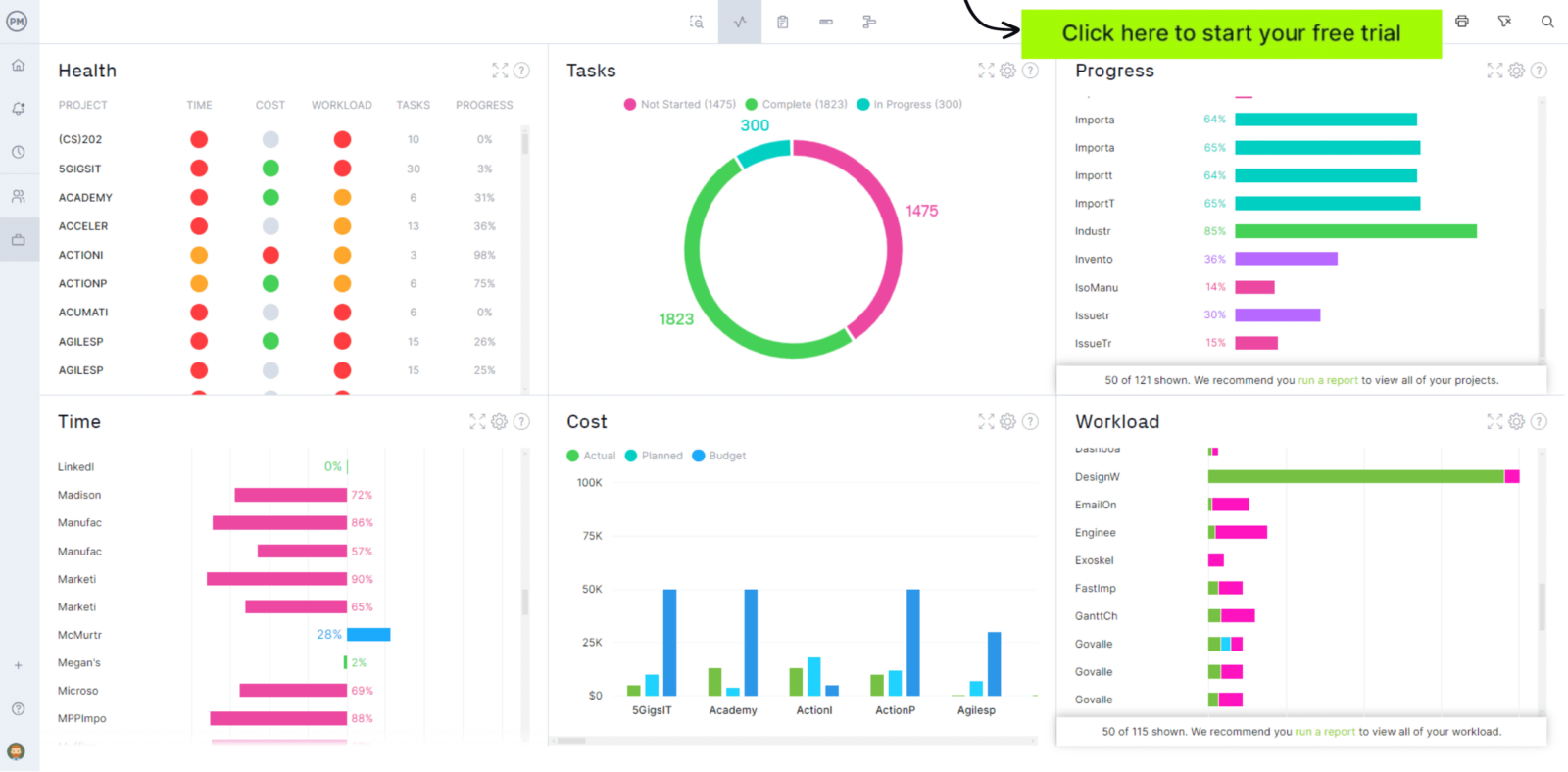
3. Establish a Project Intake Process
A project intake process is the set of activities by which project proposals are submitted to a project management office (PMO) for their evaluation. The PMO will review their strategic alignment, potential profitability and risks.
4. Avoid Resource Overlapping
Managing many projects requires a great deal of resources. These resources must be allocated carefully to avoid having resources overlap. If they do, this will impact the scheduling, budgets and can even jeopardize the profitability or even the success of the project.
The first step to avoid resource overlapping is establishing a project prioritization criteria to evaluate various projects in a portfolio to determine where the limited resources of an organization such as people, equipment and machinery should be allocated first.
5. Find the Critical Path for Each Project
The critical path is the shortest amount of time needed to complete the project. It does this by identifying the essential tasks. This can help managers prioritize and balance the resources across their projects.
6. Assemble the Right Team for Each Project
Each project is different and should have a team that reflects its unique needs. Be sure to assemble team members that can work together, but also have the skills and experience required to complete the project properly.
7. Plan Ahead
Just as you plan for one project, you must plan for multiple projects. The last thing you want to do is start the week unprepared and wing it. No matter how good you are, things are going to get out of control quickly for many reasons, some beyond your control such as enterprise environmental factors. Therefore, make weekly plans for yourself, look at the work ahead and prioritize it. Know your upcoming deadlines. Meet with your team and stakeholders. It’ll likely change day-to-day, but at least you have a structure.
8. Communicate Clearly
Communication is the lifeblood of any project. Your project plan, status reports and so much more are all communication tools. Managing multiple projects means that you act as the hub that leads to both multiple stakeholders and teams; therefore, you must update stakeholders and direct your teams. However, if you do this (in person, on a project management tool or with documentation) it has to be clear. Remember, communication is also listening. Get feedback and be responsive.
9. Review and Adjust
Plans change. Things happen. You can’t be married to the schedule without risking going off track, overspending or losing quality. Just as you would when managing one project, and more so with multiple projects that exponentially add to the possibility of change, you need to monitor and review your progress and performance regularly. Have a plan in place to manage change and adjust your schedule, costs or scope accordingly.
10. Delegate Work
If you have a tendency to feel that for something to get done right you have to do it yourself, lose it. There’s no way one person can manage multiple projects without support. Accept help and delegate work that can be delegated to associates. There’s tons of paperwork and other minutiae related to managing multiple projects that can be done by others. Oversee it, sure, but don’t overdo it. Creating organizational process assets can help train others in certain project administration tasks.
11. Stay Organized
Don’t use Post-It notes or keep your schedule on scraps of paper. Where are your important dates and numbers? They should be at your fingertips, probably best on an online project management tool that can automatically alert you of approaching deadlines, collect all your files in one place and plan, schedule, monitor and report on your project.
12. Ensure Project Portfolio Strategic Alignment
Not every project that comes down the pipeline will be the best fit for your company. It’s always better to take the time to ensure the potential project aligns with your overall portfolio’s strategic alignment than to hastily take on a project that doesn’t fit. To accomplish these, make sure there are clear long-term goals and priorities and foster a culture of alignment.
13. Make Detailed Project Management Documentation
The more detailed the project management documentation is, the better the chance of long-term project and portfolio success. While documentation is important for a single project, it becomes increasingly important when managing multiple projects. Some examples of project documentation include the project charter, project plan, requirements document, risk register or status reports. Keep them updated and organized throughout the project.
14. Establish a Project Prioritization Criteria for the Project Intake Process
Having clear project selection and prioritization can ensure that resources are effectively allocated and that only the most valuable projects come to fruition. Engage key stakeholders to better understand what is important to them and the organization. Also, be sure to establish criteria categories to classify how well projects align with the organizational goals. Scoring systems are also beneficial to evaluate each project against the criteria.
15. Use a Responsibility Assignment Matrix
A responsibility assignment matrix (RAM) such as a RACI chart can define roles and responsibilities across projects. As a result, each team member better understands their specific duties and responsibilities. Ultimately, this leads to less confusion and better team coordination. Project management as a whole will be more efficient.
16. Establish Project Management Metrics and KPIs
Without a way to measure project success, it’s impossible to categorize how projects went. Examples of key performance indicators or project management metrics include schedule adherence, resource utilization, cost variance and stakeholder satisfaction. These metrics make it easier for project managers to identify trends and monitor progress across projects.
17. Establish Project Management Best Practices
When managing multiple projects is important to establish project management best practices and guidelines so that project teams better understand what’s expected from them and what standards they should follow. This helps build the project management maturity of the organization.
Multiple Project Tracking Template
This free multiple project tracking template for Excel helps you keep track of tasks across projects so you can monitor their costs and progress simultaneously.
What Tools Can You Use to Manage Multiple Projects?
As we mentioned, project management software has tools that are designed to plan, manage and track projects individually and in a program or portfolio. Here are some of those features that you’ll want to better manage multiple projects.
Project Dashboards
A project dashboard provides a high-level overview of the projects you’re working on. They have graphs and charts to illustrate key performance indicators (KPIs), which allow managers to make sure all the projects are progressing as planned.
Gantt Charts
Gantt charts have two sides, the left is a spreadsheet and on the right is a visual timeline that reflects the data on the left. This provides a full view of the whole project in one place. A roadmap is a Gantt chart that has multiple projects, which allows managers to better share resources and make better decisions on how to manage each project.
Kanban Boards
Kanban boards visualize workflow and show the production cycle as columns on a virtual board. Tasks are represented by cards that collect data on directions, assignees, priority and more. This tool fosters team collaboration and gives managers visibility into the work so they can resolve any potential bottlenecks that will slow down the work.
Project Reports
Reporting features provide more detail than dashboards and also can be shared with stakeholders or clients to keep them updated on progress. There are many reports, including portfolio status reports that capture all the projects over a period of time and provide useful data to help make more insightful decisions.
ProjectManager offers these and other powerful project management tools to manage your projects. Watch the embedded video below to learn more.
Managing Multiple Tasks vs. Managing Multiple Projects
Managing a project involves the development of a plan, scheduling, taking risks and resources into account, managing your team and budgeting. Tasks are less complicated but benefit from a certain level of management.
Projects, like tasks, start and end. Both often start as a task list, but whereas tasks can often be accomplished with a simple to-do list, projects require more coordination. You need to estimate the cost and time it’ll take to complete each task.
In fact, tasks can be looked at individually, but a project must structure those tasks. They need to be prioritized. The tasks require resources, and those resources need to be assigned before the task can be worked on.
Related: Project Prioritization Matrix Template
Usually, you’re not going to make a risk management plan to tackle a few tasks. There might be risk involved, but then again—there’s risk involved in everything. However, a project must look at all the tasks in context to the risks inherent in executing them. These risks go beyond the mere task. The project can be impacted by weather, supplies and more.
Though tasks are little projects, they differ enough from the constraints of a larger project to require a unique method of management. As projects grow in complexity, tasks relatively stay the same in that they’re broken down into small, manageable bits. Therefore, to-do lists and prioritizing are usually as much as you need to get tasks done, while projects require a more detailed methodology.
Common Challenges of Managing Multiple Projects
It’s not going to be easy, even if you plan and are prepared. Managing multiple projects is challenging. The problems that come up when managing multiple projects are akin to a shadow world of best practices.
Poor Communication
It’s obvious but bears repeating, that communication can make or break a project. If you’re unable to clearly explain to your team what has to be done, you’re going to spend more time and money than necessary on tasks. If you can’t communicate the state of the project to stakeholders, they’re going to interrupt the proper management of the project.
Lack of Trust
If you don’t trust your team, they’re not going to trust you. Without building trust in the project, you’re jeopardizing the project. This speaks to delegating. If you’re not sharing the responsibilities of the project, then the people you work with are going to suspect you don’t trust them. Whether that’s true or not, you’re eroding morale and risking the success of your projects.
No Clear Roles & Responsibilities
As in one project and only more so with many, if your team doesn’t know who does what chaos ensues. Projects should run like machines, with each team member doing their part like gears that meet and move the project forward. If they don’t know their roles, and what they’re responsible for, things jam up fast. Creating organizational process assets can help.
Bad Planning
If you don’t put the work in before the execution of the project plan, you’re going to have to do it while executing the plan. That’s a recipe for disaster. Each project you’re managing must have a thorough project plan and on top of that, you need to have a plan in place to manage all the other projects at once. That’s a lot of planning, but you don’t want to do that when you’re spending money and losing time.
How to Manage Multiple Projects With ProjectManager
Project management software helps you manage one or more projects by organizing tasks, creating schedules and then monitoring their progress and reporting on performance. ProjectManager is an online tool that gives you the tools to better manage multiple projects all from one tool. Here’s how.
Build Overview Projects
See all your projects on one page. Customize the chart as you want. View status, progress, managers, teams and more.
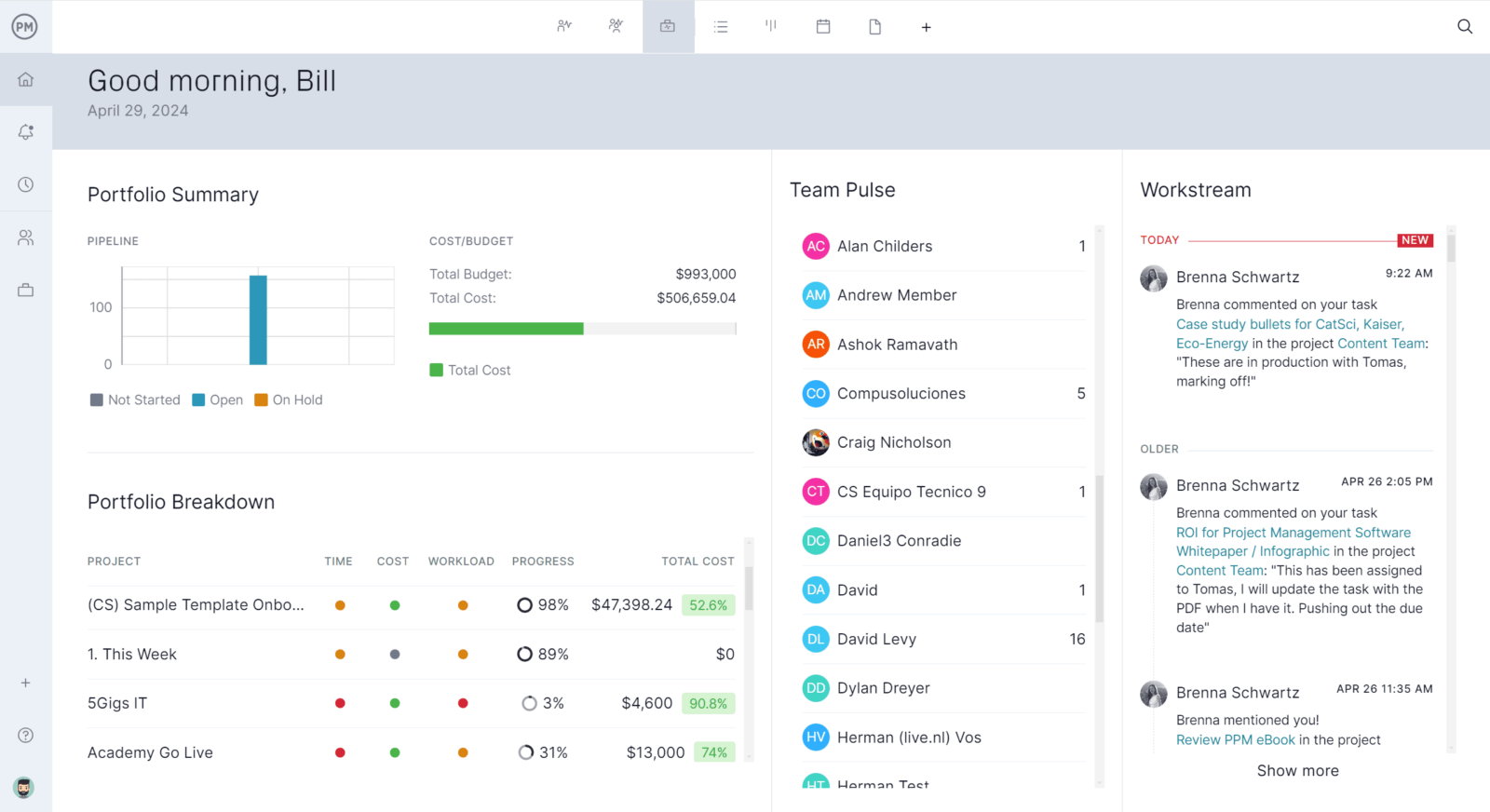
High-Level View
Get data on metrics for all your projects, including health, cost and workload, on one dashboard. We do the calculations for you and display the results in easy-to-read graphs and charts.
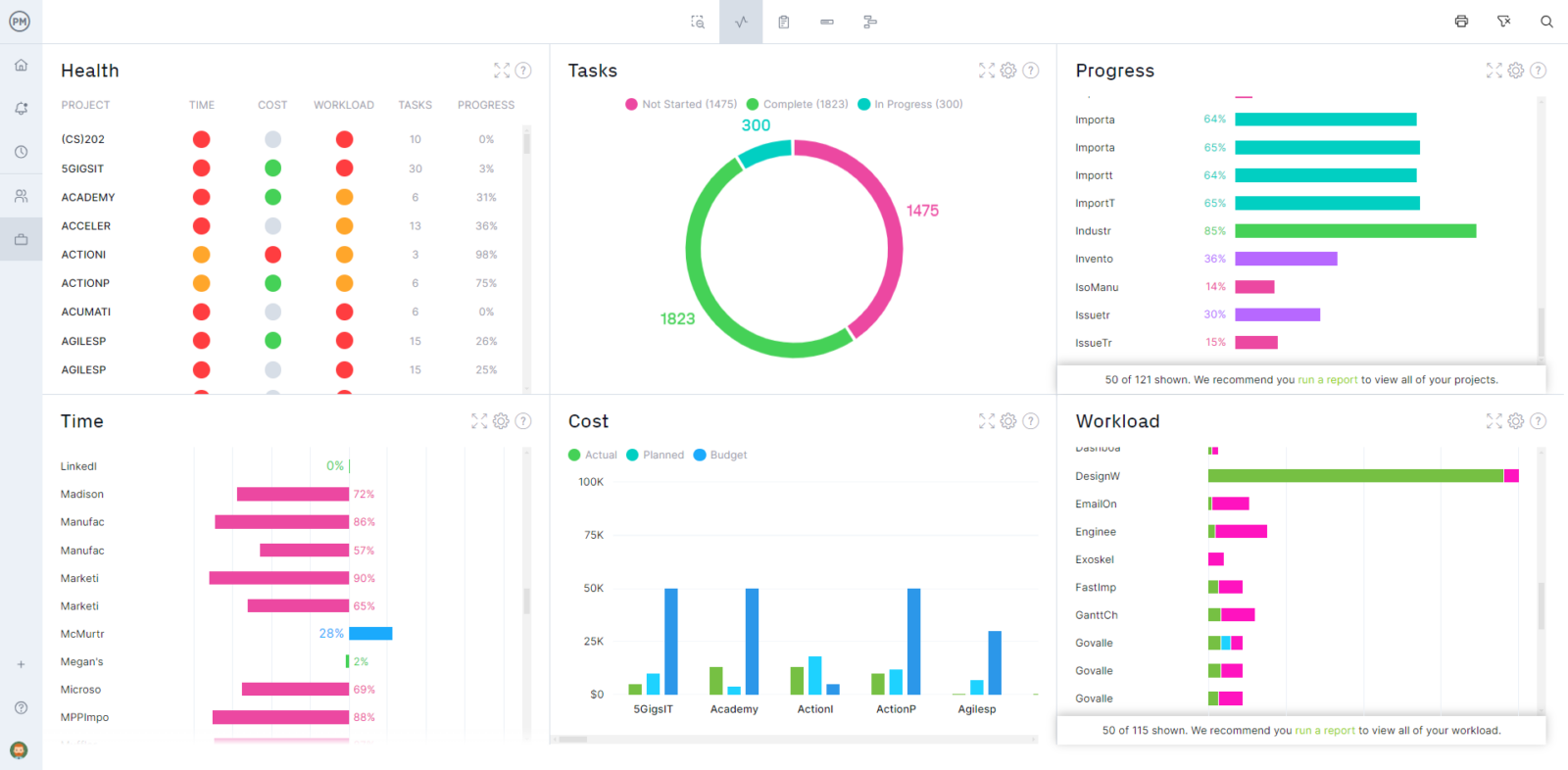
View Roadmap
Find efficiencies among your projects on the roadmap. Reduce costs and tighten schedules by seeing every project together on one timeline.
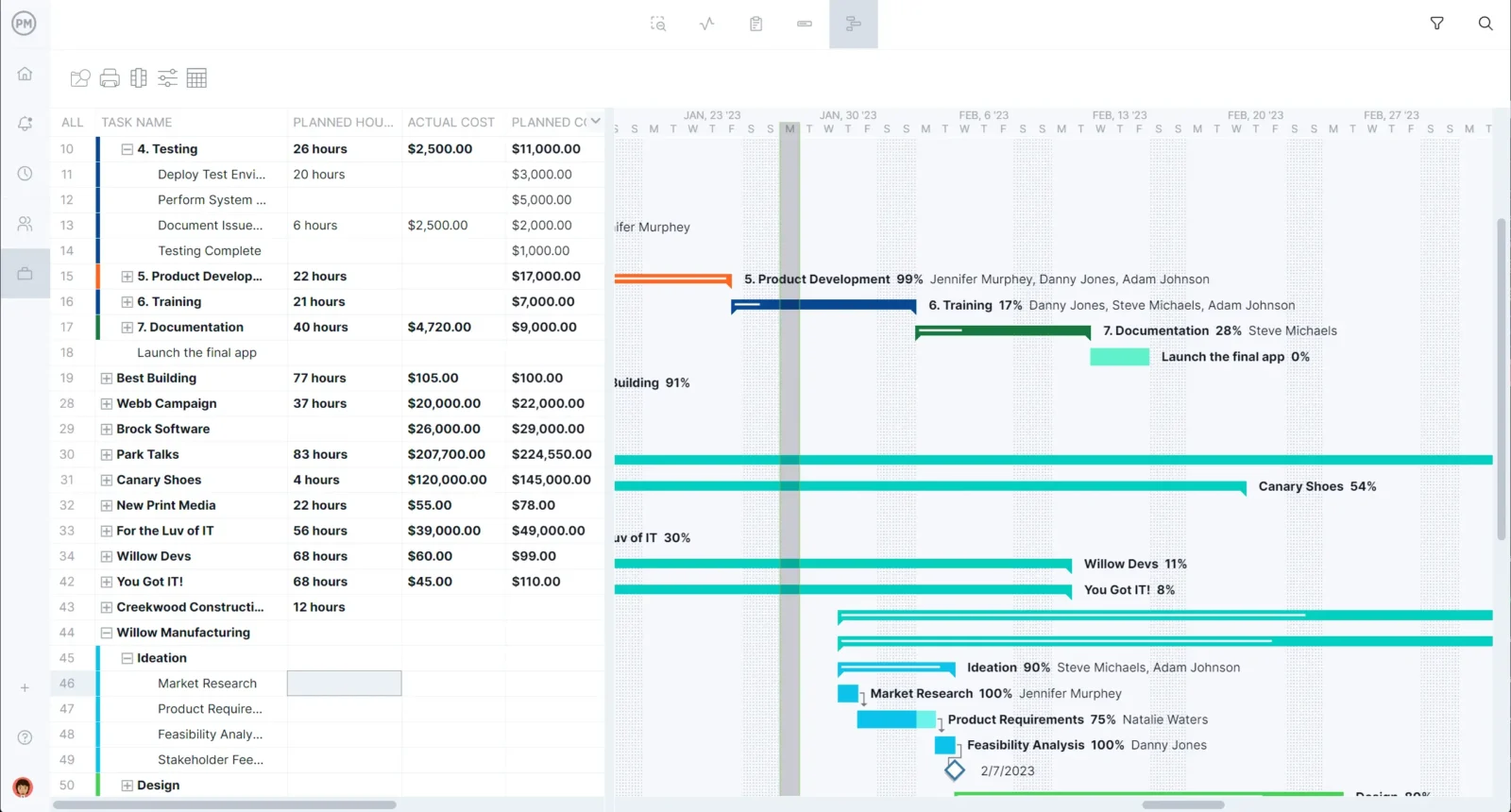
Manage Resources
Keep your team working more productively by viewing the workload page. See at a glance who has too much work and reallocate from the same page to balance their workload.
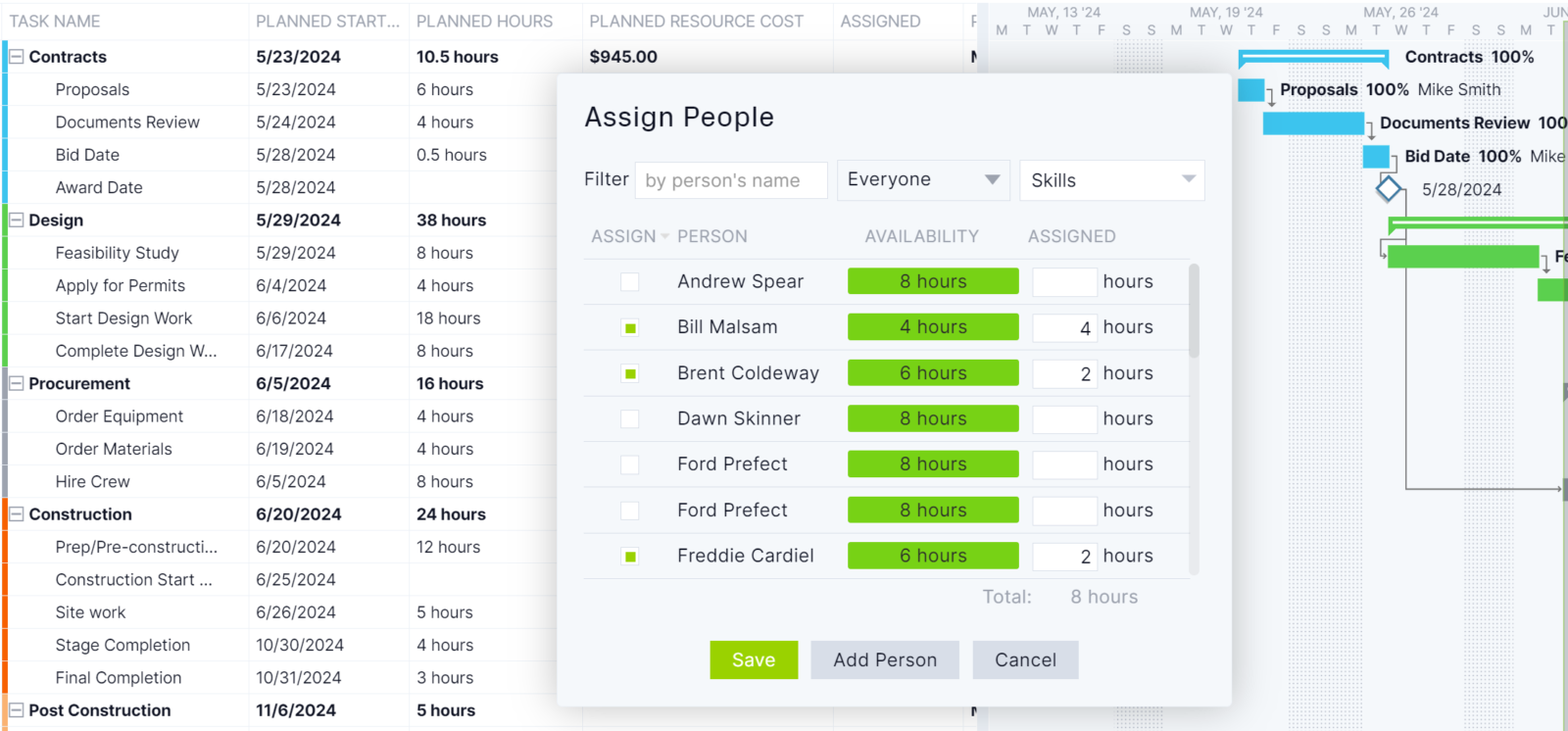
Report to Stakeholders
Present portfolio reports to stakeholders and keep them in the loop. Reports can be generated with one click and filtered to show just the data they want.
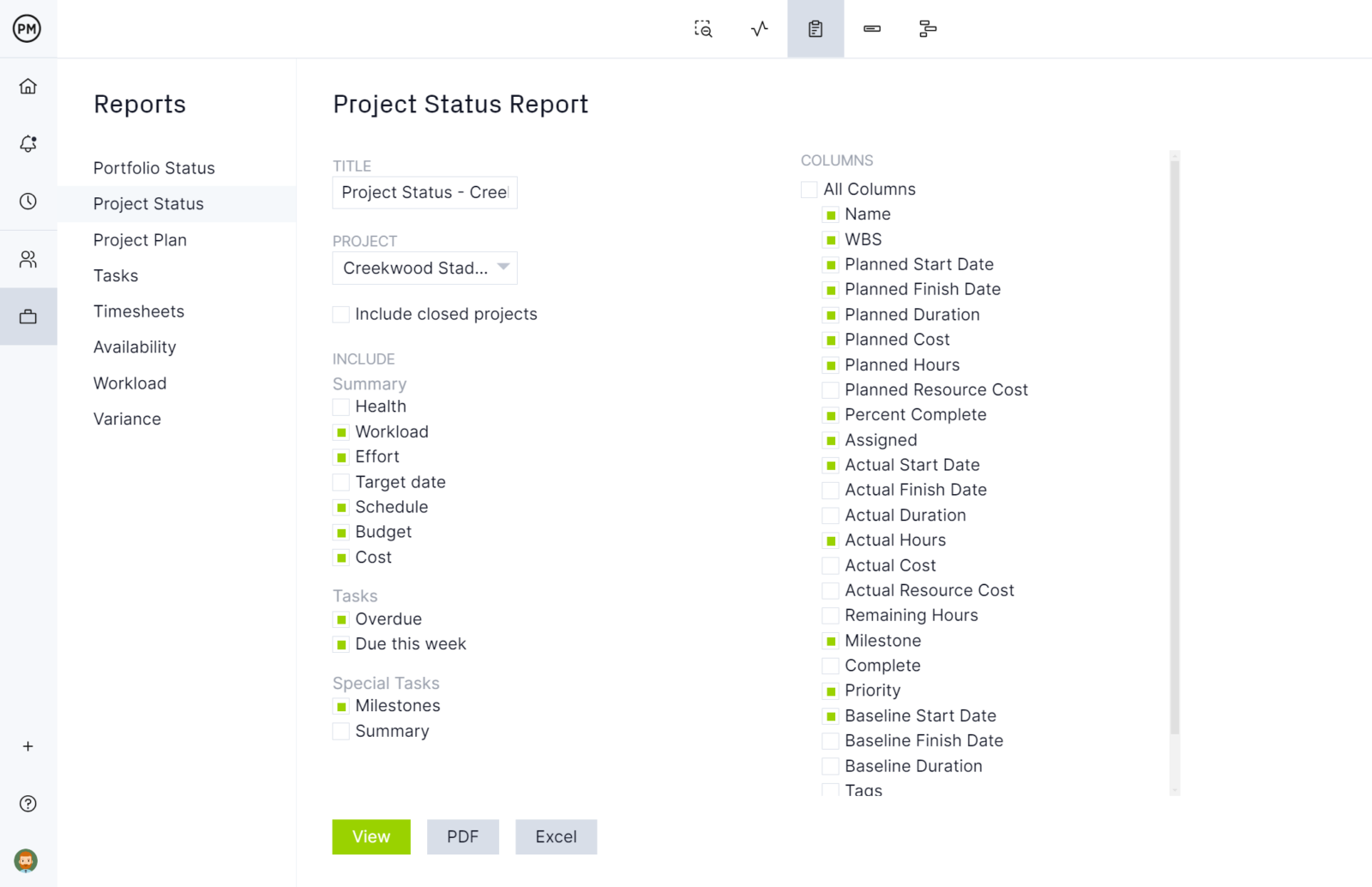
Ready to start managing multiple projects and tasks with our award-winning project management software? Start your free 30-day trial now.