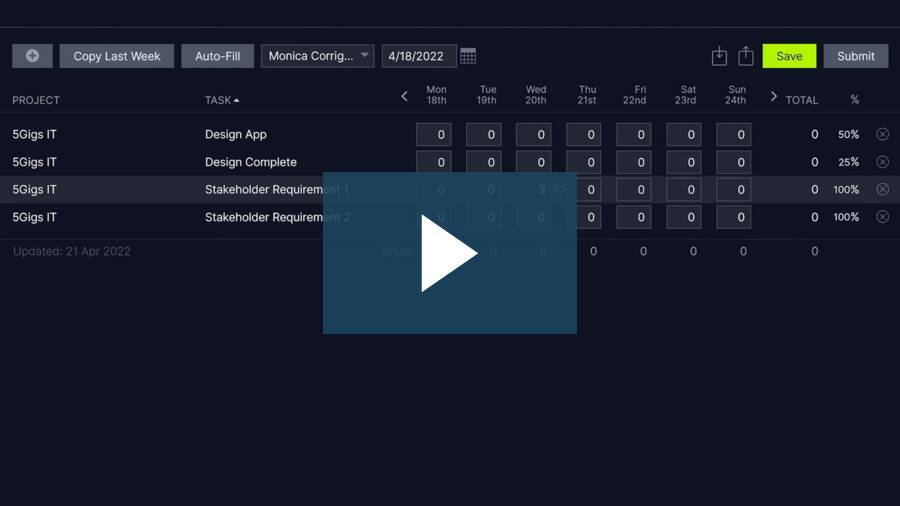Track time, costs & progress
Log hours, streamline payroll and save money with accurate and secure project time management software.

Make better time estimates
Control your labor costs and get better project estimates when you track time and analyze previous projects.

All-in-one tracking solution
Track projects using our full suite of task and time management features. No add-ons or integrations necessary.
Online project time management tools
Add time to timesheets by automatically logging hours on ProjectManager’s Gantt charts, task lists and kanban boards. To add hours worked to a timesheet, your team need only select their tasks and use the built-in project time management tools.
- Simply track hours with automated timesheets
- Receive notifications when timesheets are ready for review
- Authorize who can and can’t approve timesheets

Monitor your team’s progress
The real-time dashboard gives you a bird’s-eye view of your team’s progress by tracking time, task status, costs, team workload and more. In addition, our project time management software lets you focus on individual performance.
- Track projects with real-time data
- Monitor tasks, costs and teams
- Spot issues and keep projects on schedule
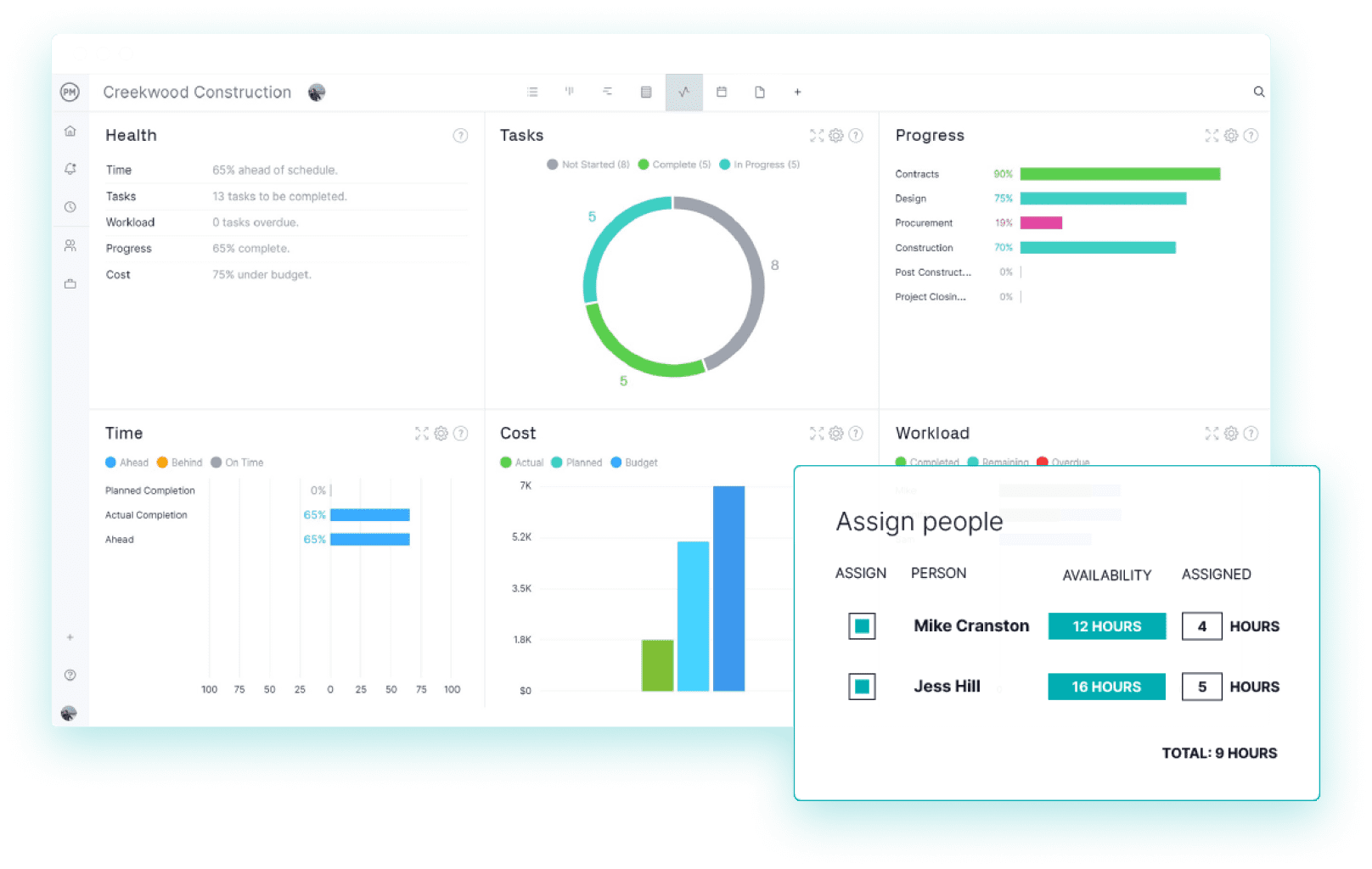
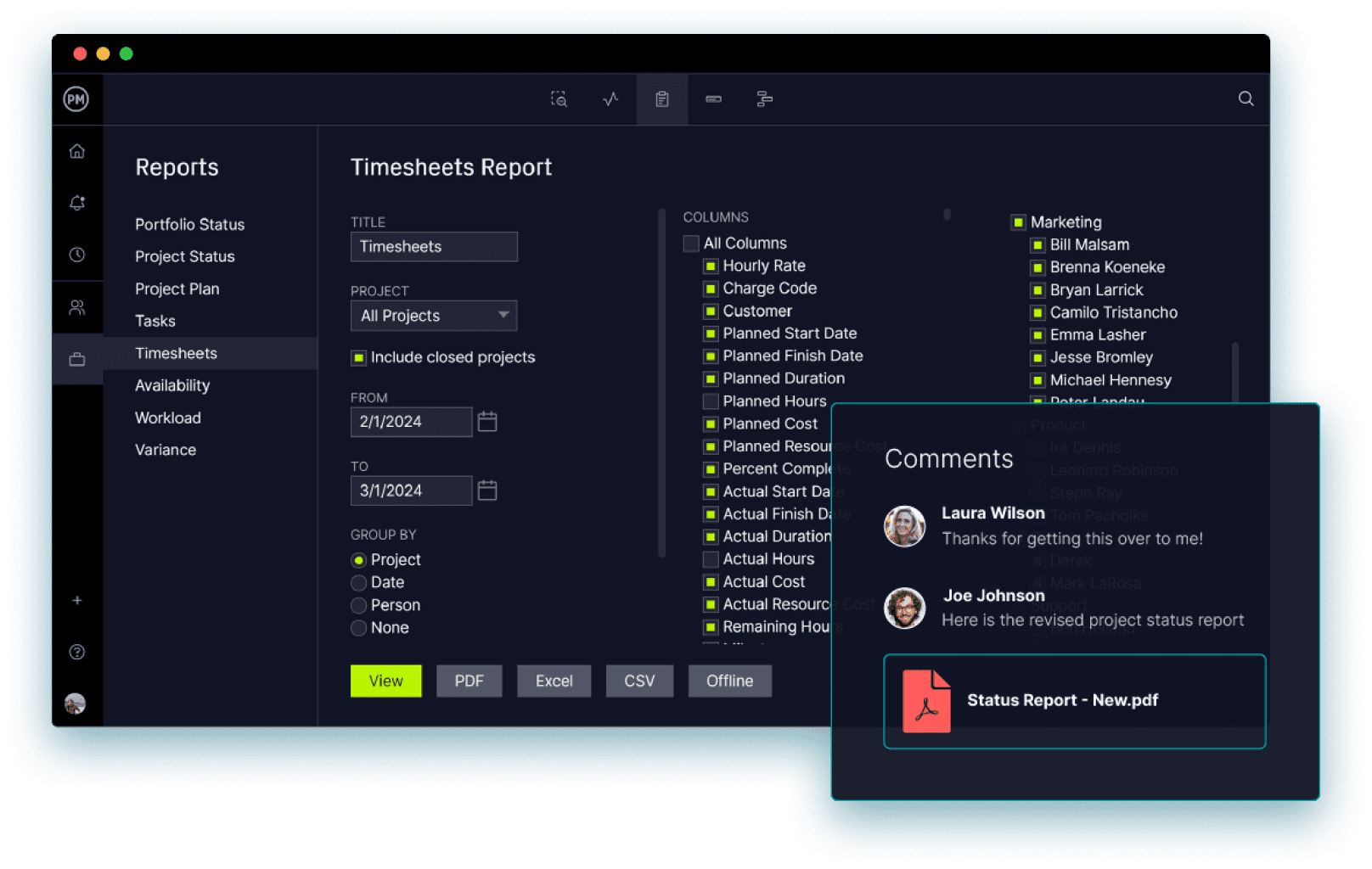
Report time on tasks
As your team updates their tasks, they can measure their progress along the way and log hours automatically on real-time timesheets. All their time is tracked throughout the project management software.
- Know the hours your team has submitted
- Get time estimates and control labor costs
- Streamline payroll with accurate timekeeping
Project time management software for busy teams
ProjectManager is robust project time management software that offers multiple planning, scheduling and tracking tools so teams can monitor due dates, task durations and much more. Here are some key features.
Key features of work management software
Automate recurring tasks
Automate your timesheets to do the busy work for you. Copy last week’s tasks with a click of your keyboard and edit any minor changes. As teams update their statuses, task management data instantly auto-fills on their timesheets.
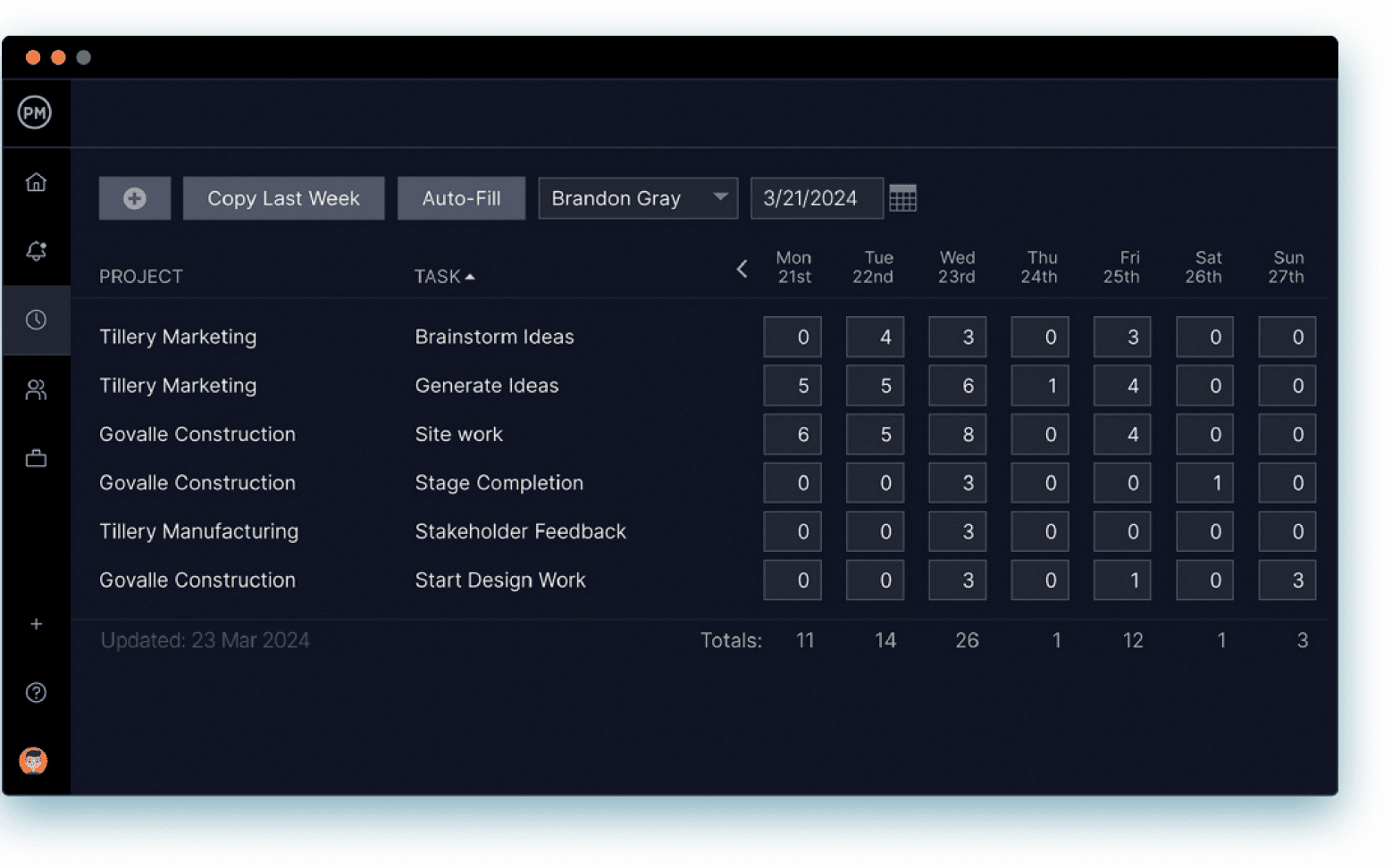
Add greater detail to your timesheets
Attach documents, images and comments to your timesheets to explain more than just the hours spent with advanced project time management software. When a task is delayed, teams can point out why it took more time to complete. We have unlimited file storage and comments trigger an email notification so you’re instantly alerted to the update.
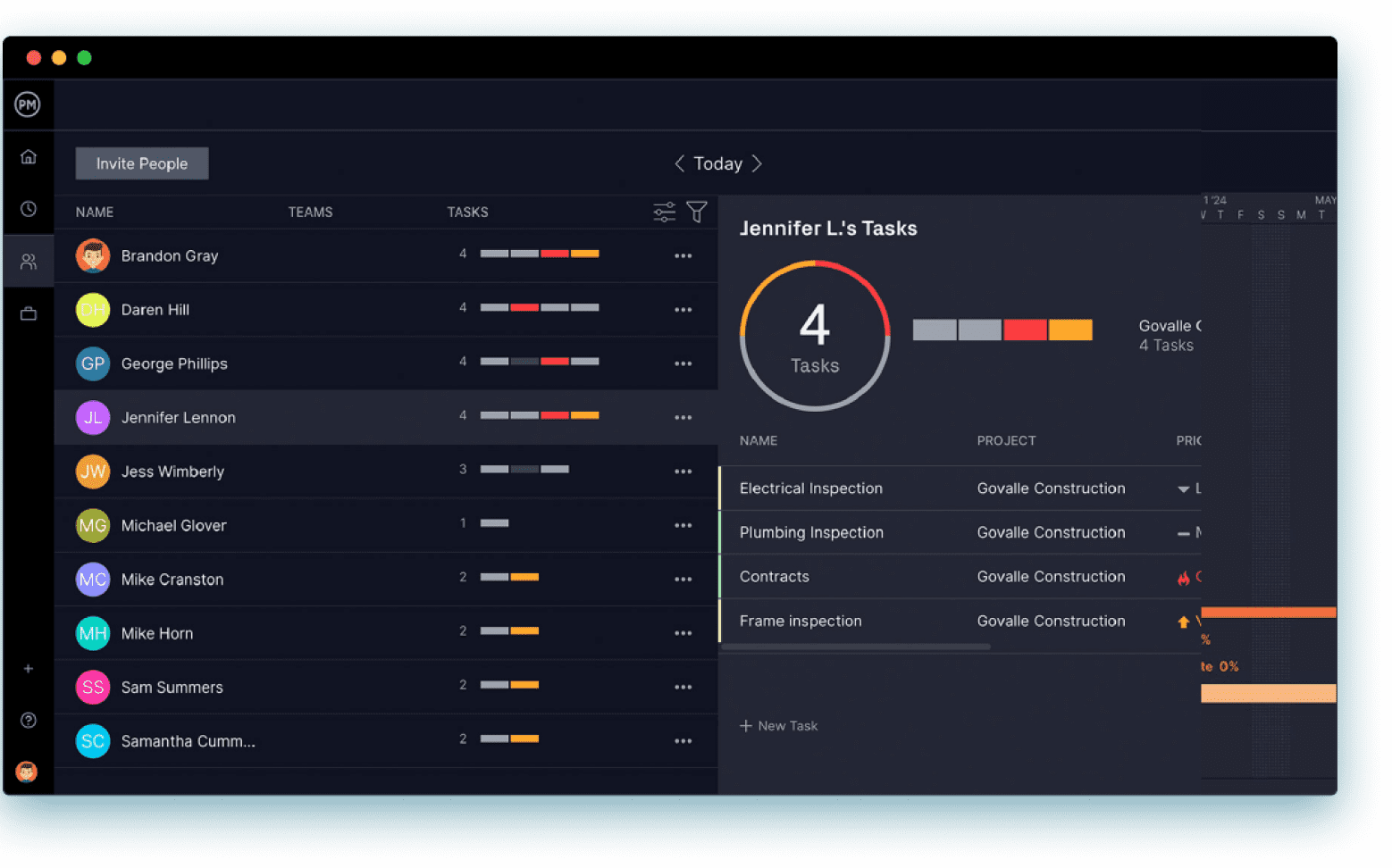
Keep timesheets for your records
Make sure you have accurate time management records by saving copies of your timesheets. They’re easy to export before being submitted or printed for your files. Now you are tracking labor costs and building a database to make more accurate project estimates and improve profitability.
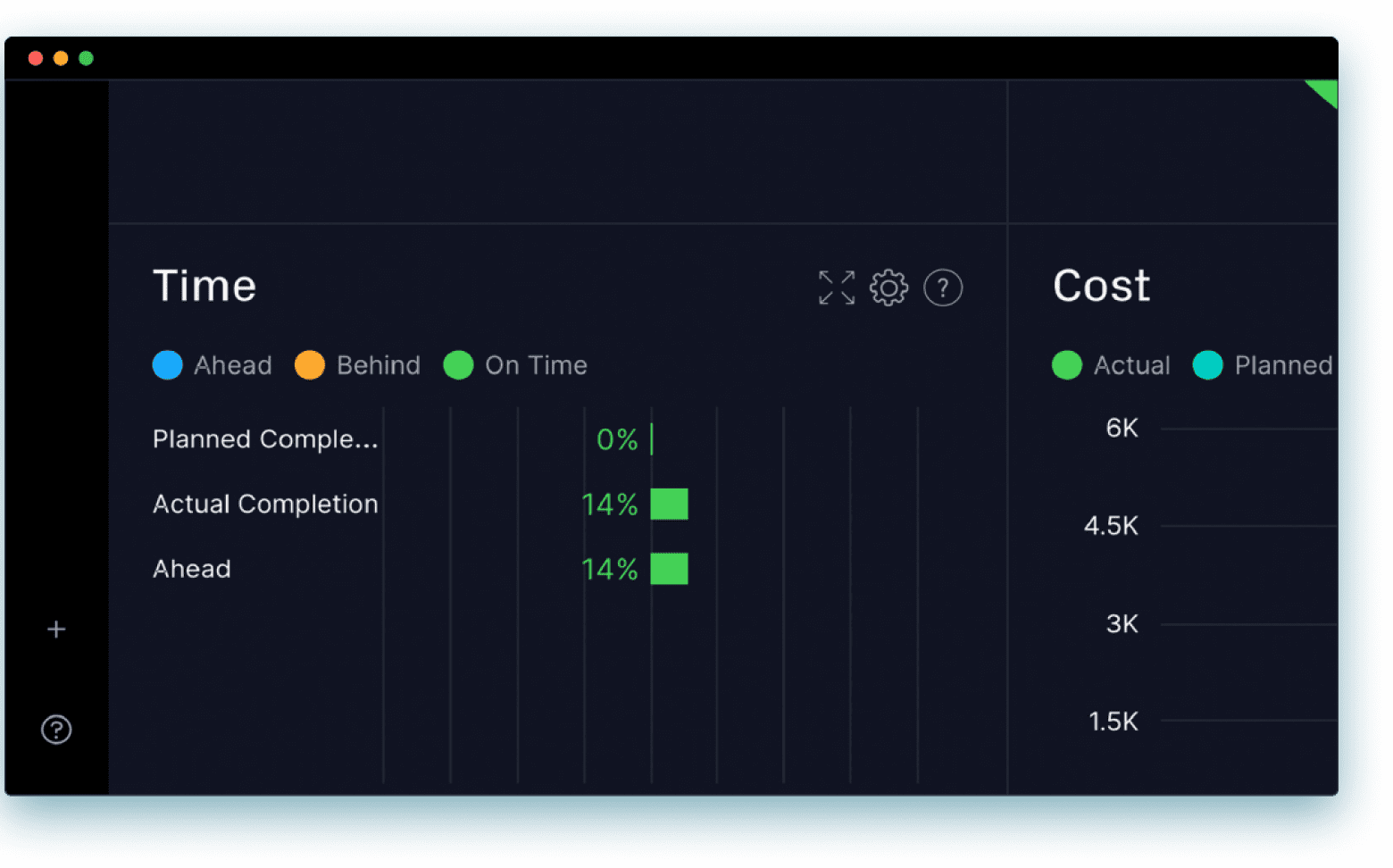
Tamper-free timesheets
Submit with security. Once the appointed approver locks the approved timesheet and it’s sent to payroll, it’s sealed and cannot be altered. If timesheets don’t match your team’s assignment, they can be sent back and resubmitted for expense management consistency.
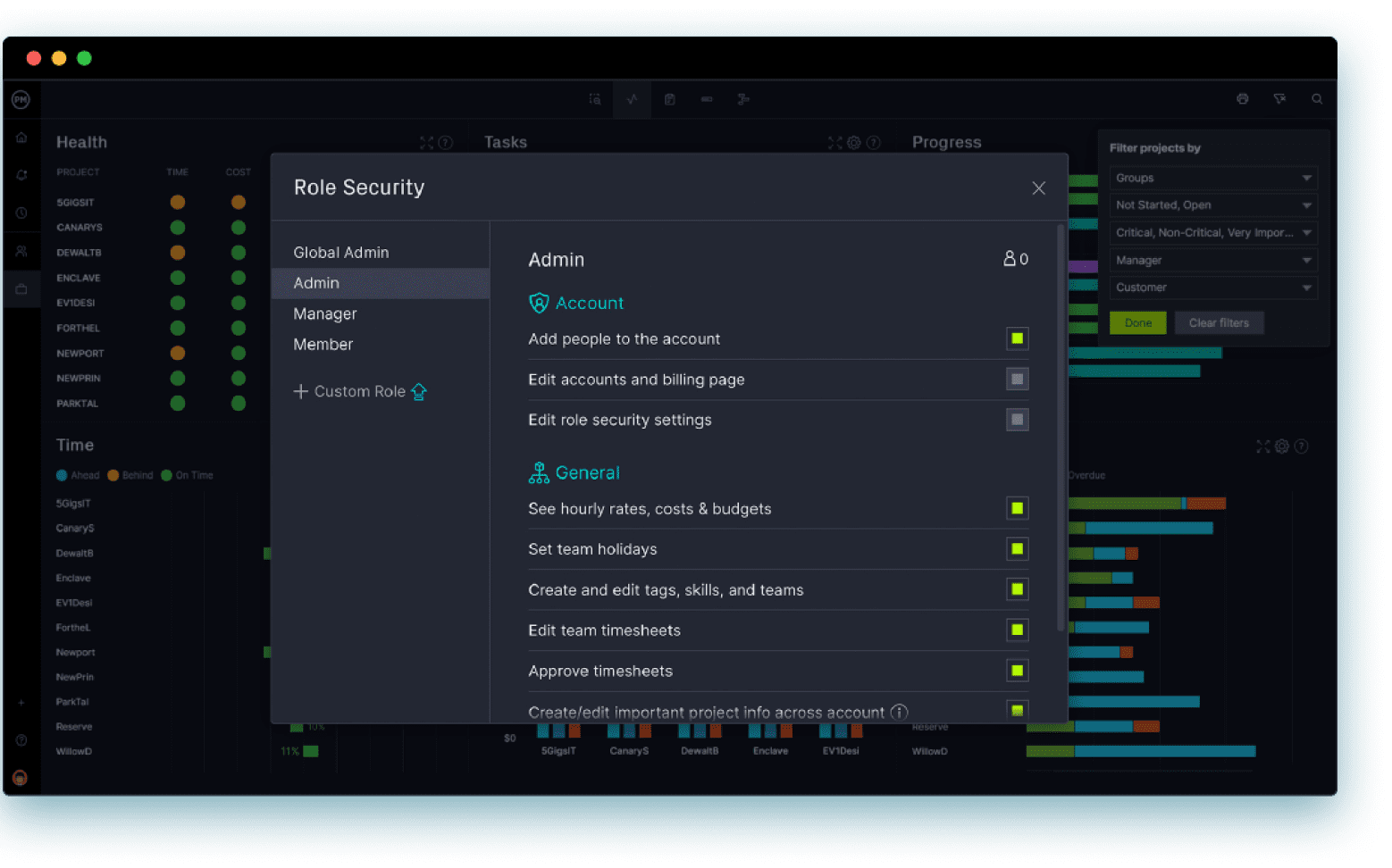
Get timesheet alerts anywhere
Update your status from any view in our project time management software. No matter what feature your team is using to execute a task, as they log their hours it immediately shows up on their timesheet, which saves time and keeps teams productive.
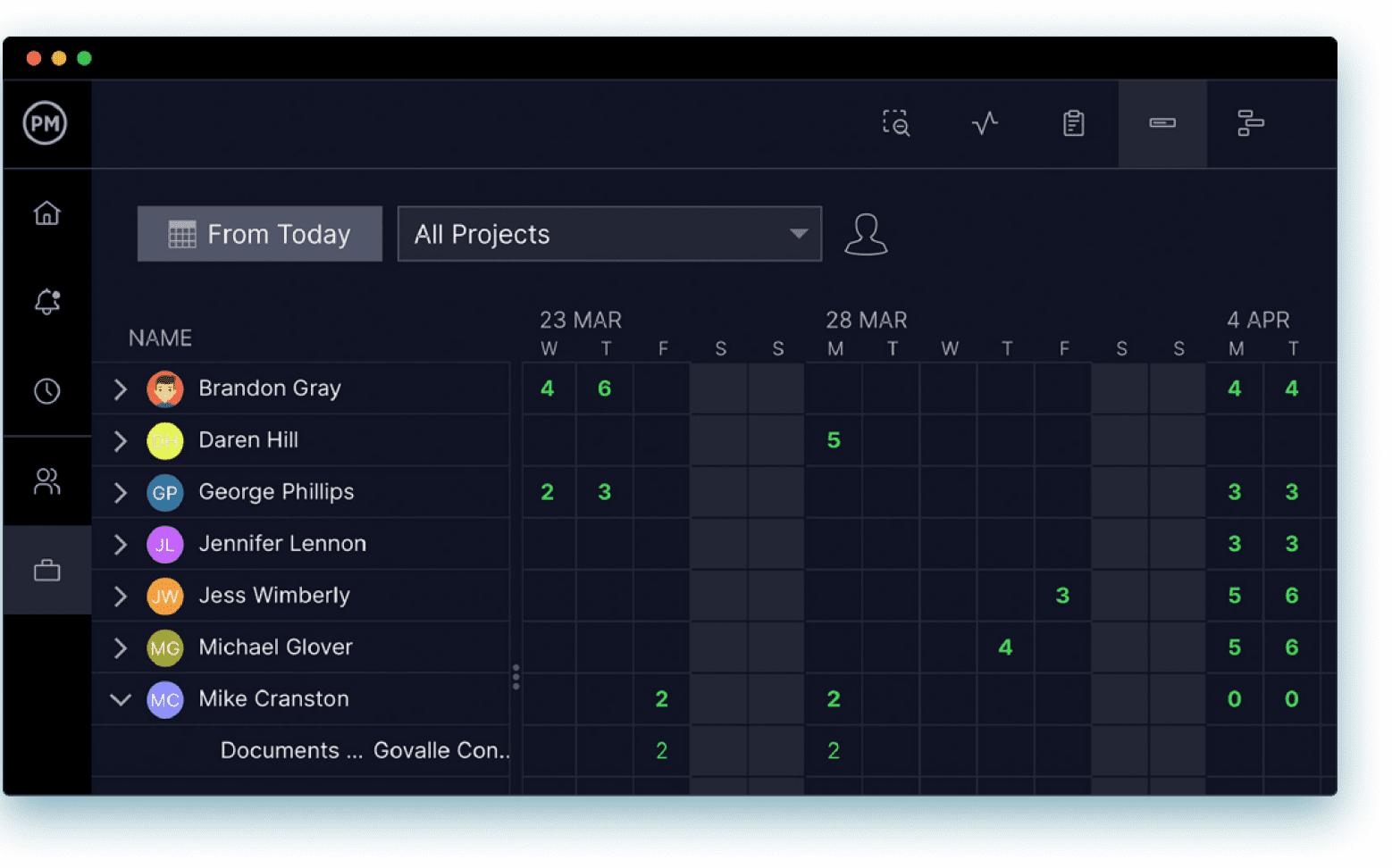
Make data-driven decisions
See everything as it happens with our cloud-based project time management software. Our dashboards update in real time as statuses are filed. Know how close to completion your team is to their tasks. Get team availability when you need it to make more accurate schedules. Accurate timesheets save money and time.
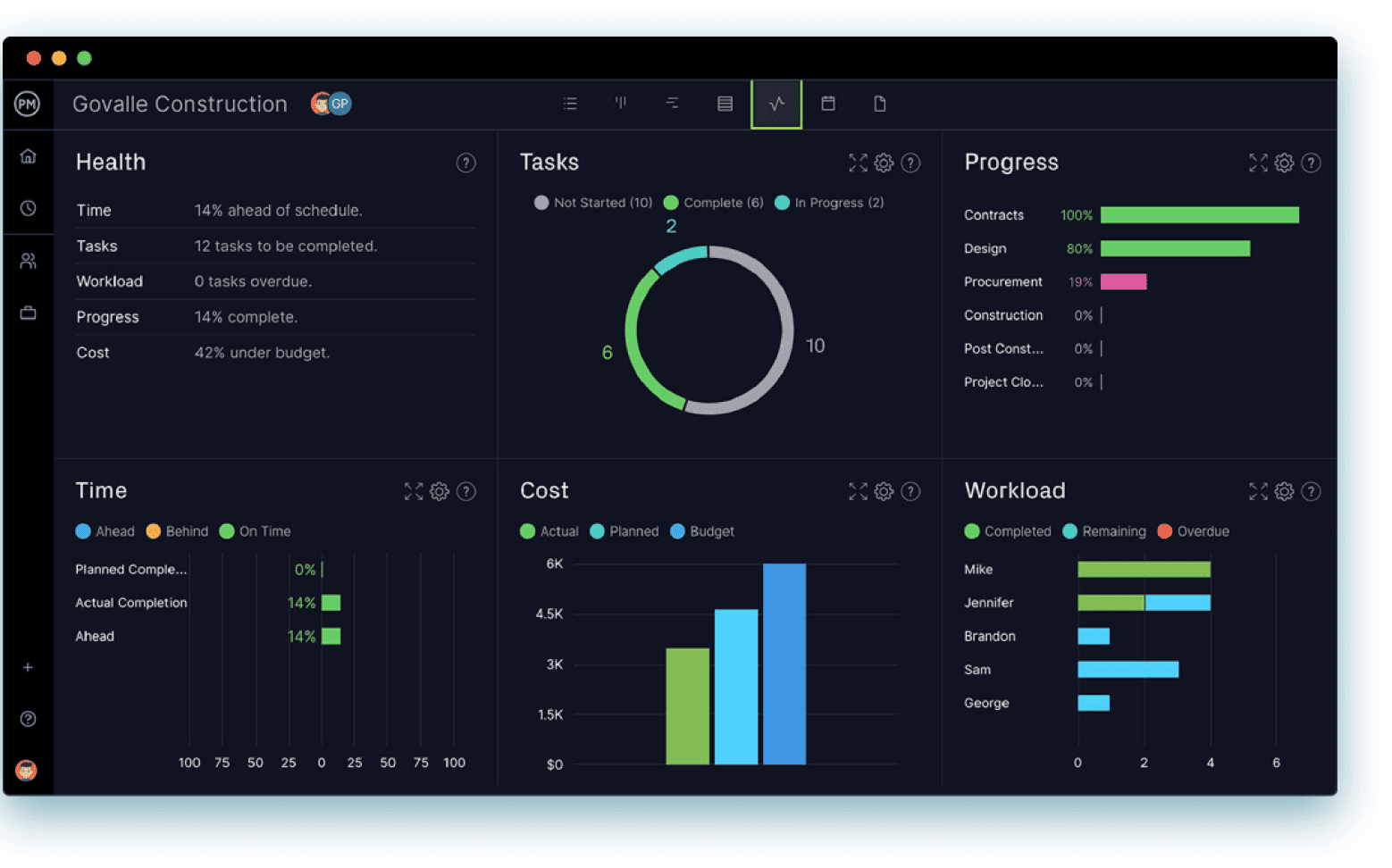



Powerful for managers. Flexible for teams.
Trusted by 35,000+ users worldwide.

“The reporting feature is outstanding – lets you personalize the reporting, and export it.”

“It has an excellent price if we think about all the functions that ProjectManager has.”

“I feel good about recommending ProjectManager because of the people you have in support”
Start your free 30-day trial
Deliver faster, collaborate better and innovate more effectively without the high price tag or months-long implementation required by other products.