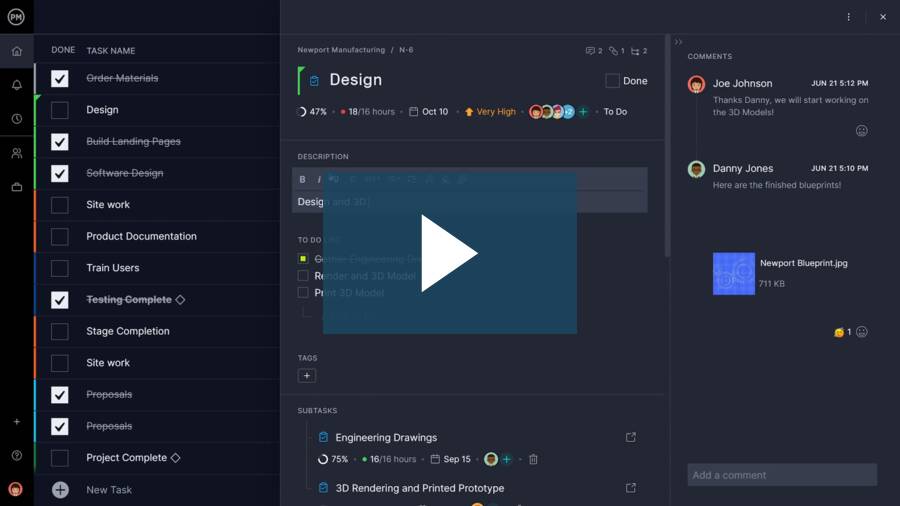Workflow & automation
Manage recurring tasks quickly and easily with workflows and automations that the whole team can develop and use.

Powerful team collaboration
Boost productivity with task management software and built-in team collaboration features. Share files and track changes and progress.

Dynamic task dependencies
Create summary tasks, subtasks and dependencies to correctly order your tasks and their relationships.
Multiple task management tools
Our online task management software improves team productivity by letting everyone work in the way that suits them best. Choose between multiple task management tools such as Gantt charts, task lists, kanban boards, sheets or project calendars.
- Order, group and track the progress of tasks in all your projects.
- Create custom task filters for priority levels and tags
- Track progress in real time with dashboards and reports

Comprehensive task details
Keep all of your task details in one place to streamline your workflow and give your team the tools they need to succeed. With our task management software you can:
- Add task descriptions with links, bullets and formatted text
- Attach notes and files with unlimited storage
- Set task dependencies and priority so your team knows what to do
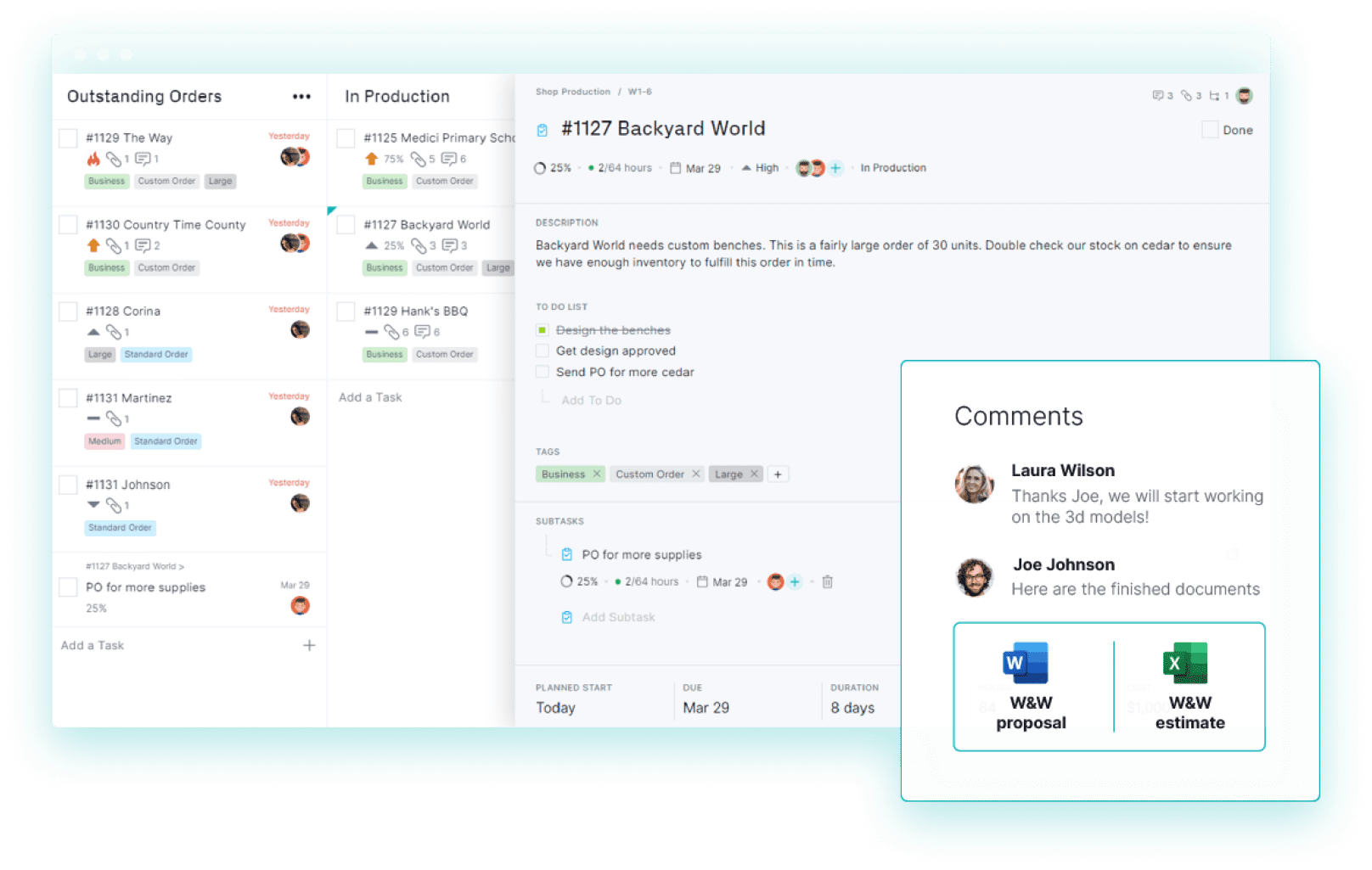
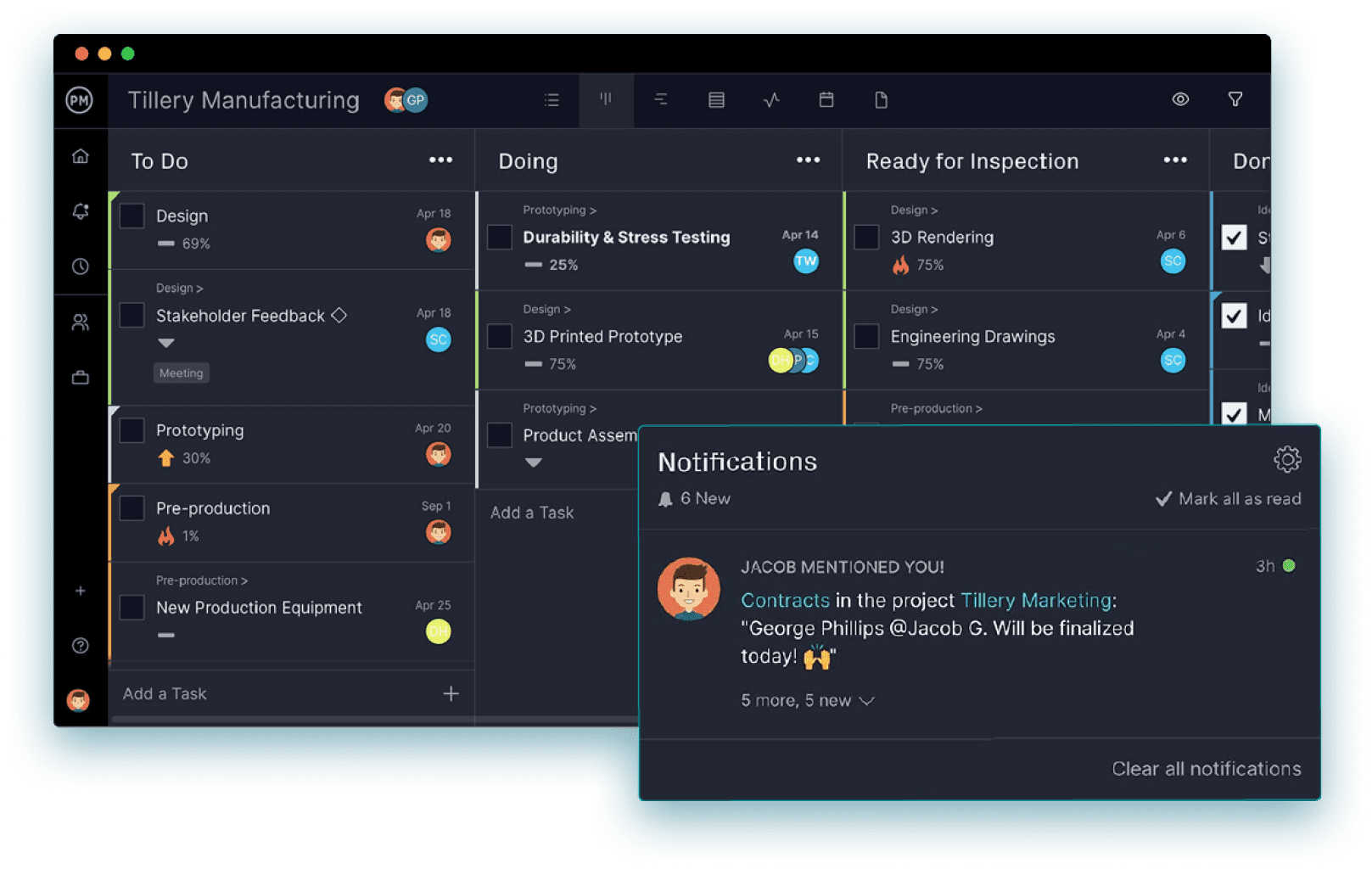
Collaborate with your team
Keep everyone automatically looped in on task and project updates with our all-in-one project and task management software. Plus, update your tasks from anywhere with our mobile app.
- Assign tasks to your team from anywhere in the software or app
- Comment on tasks and tag your team members
- View your team’s workload at a glance with task tracking tools
ProjectManager's task management tools at a glance
ProjectManager is a cloud-based project management software that’s equipped with all the task management tools you need to plan, execute and track your projects. Here are some of its key features:
Key features of our task management software
More powerful than a task list
View task lists online and make them accessible. Team members can update their tasks, whenever or wherever. Use our task management software to add deadlines, priority levels, attachments, descriptions and tags to better sort through your tasks. All your work is collected in one place.
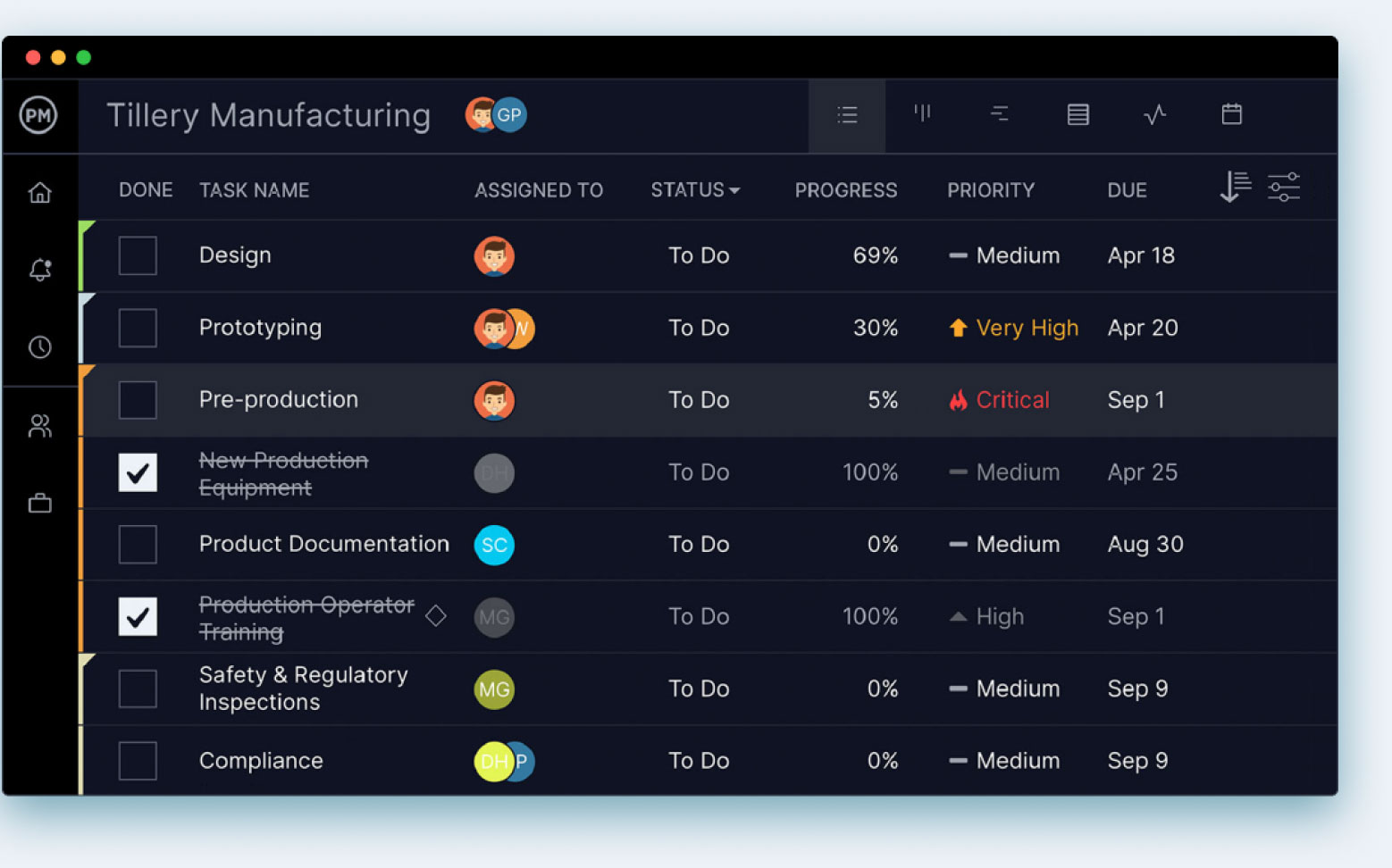
Visually manage task workflow
Visualize workflow with our kanban board task management tool. Tasks are collected as cards under columns that represent different phases of execution. Just drag and drop the card from column to column as work progresses. See bottlenecks and overdue tasks quickly for better task management.
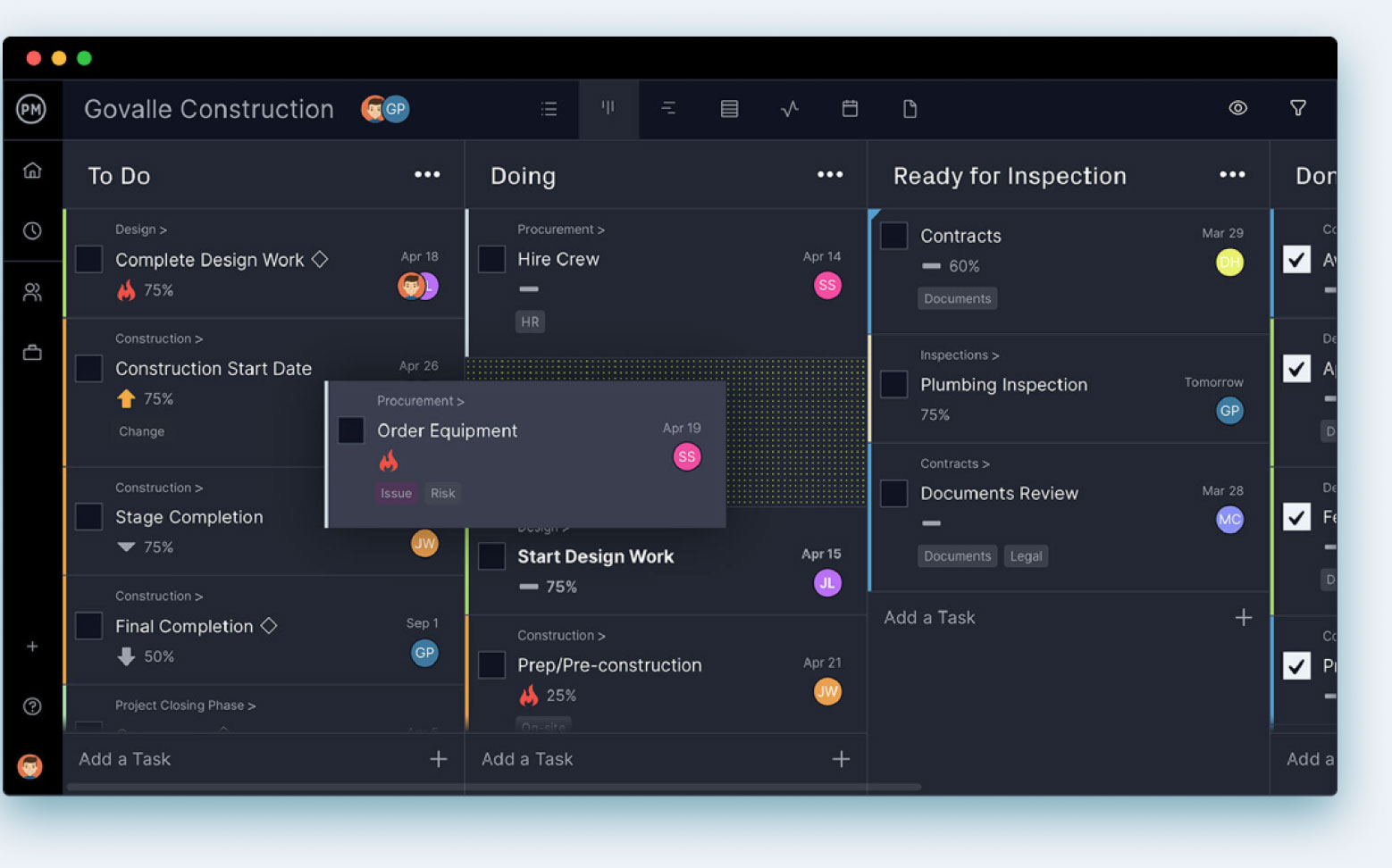
Map tasks over project timelines
Control tasks with our online Gantt chart project view. See tasks mapped across a project timeline. Then link task dependencies to avoid slippage, automate recurring tasks and add milestones to break the project into manageable phases. Plus, we help you track costs and resources related to each task.
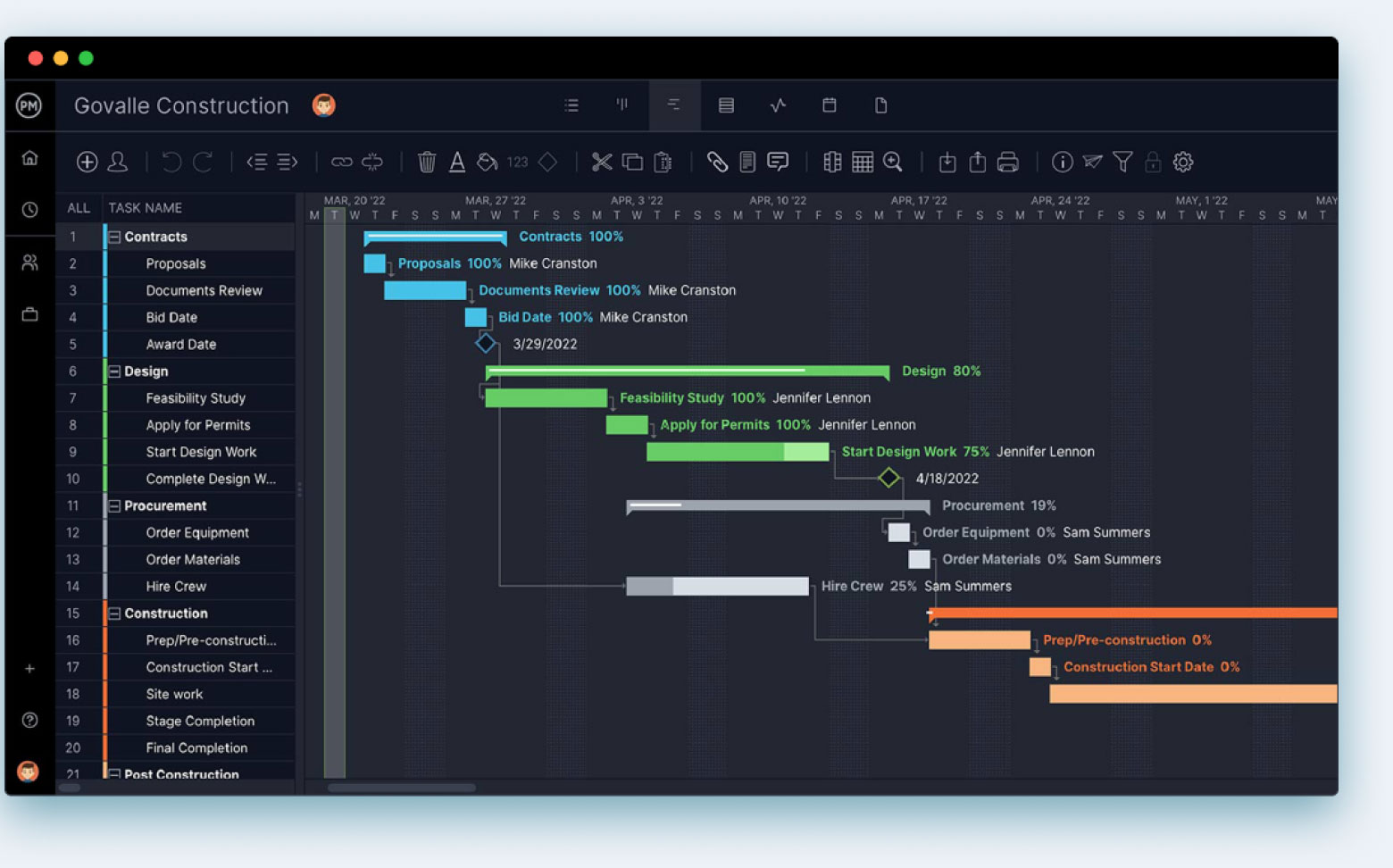
Drag-and-drop calendar view
Stay up-to-date on upcoming events by using our time tracking features such as our calendar project view. Add deadlines to tasks and get an overview on your workload to plan your week or month. Our calendar also syncs with Google calendars for better task tracking.
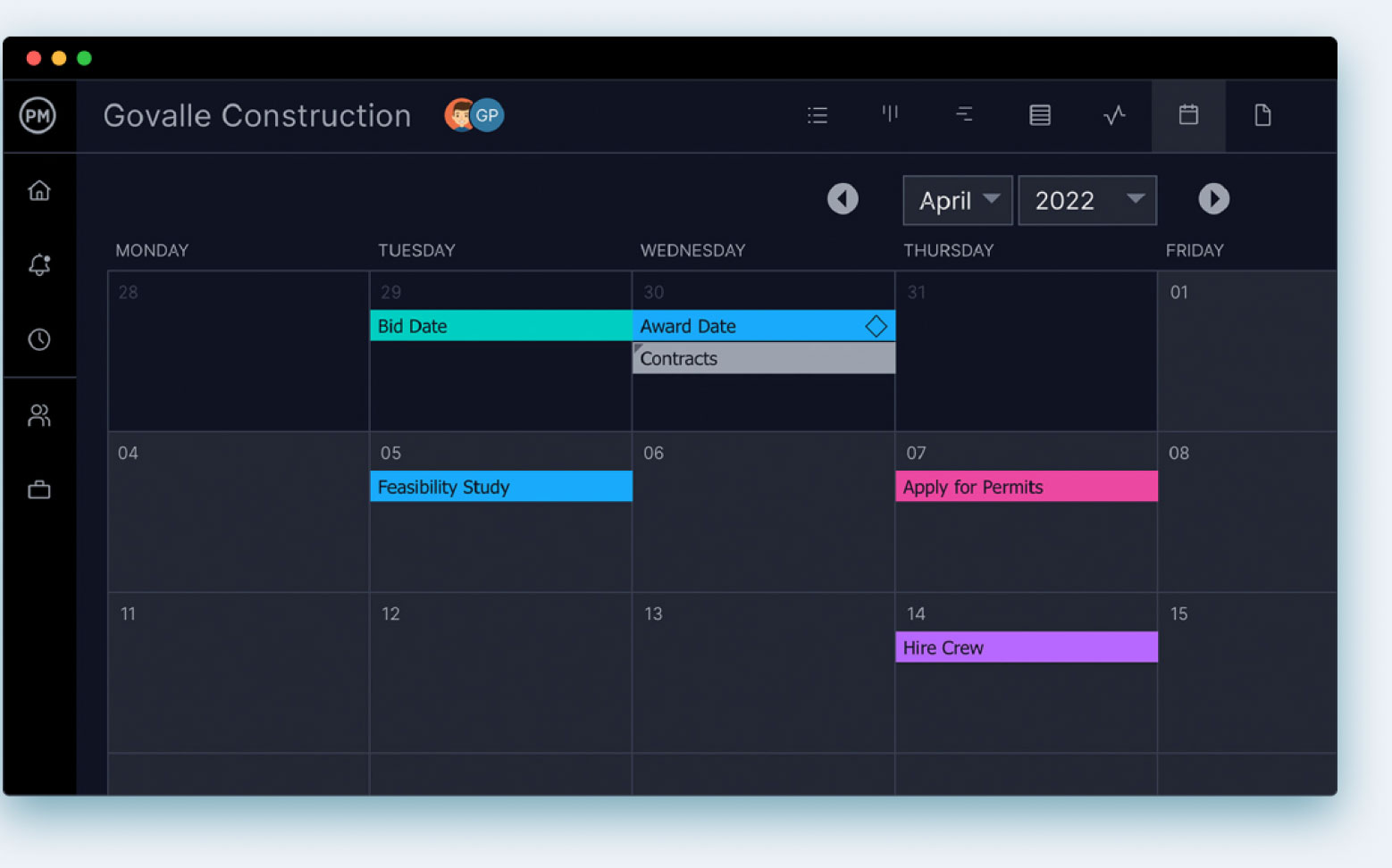
Facilitate team collaboration
Team productivity is improved with our team collaboration features and easy file sharing. Add a comment or update the task, and everyone assigned is alerted by email. Want to bring someone else in to help? No problem. Just tag them. With task management software, everyone on the project team is on the same page working towards the same goal.
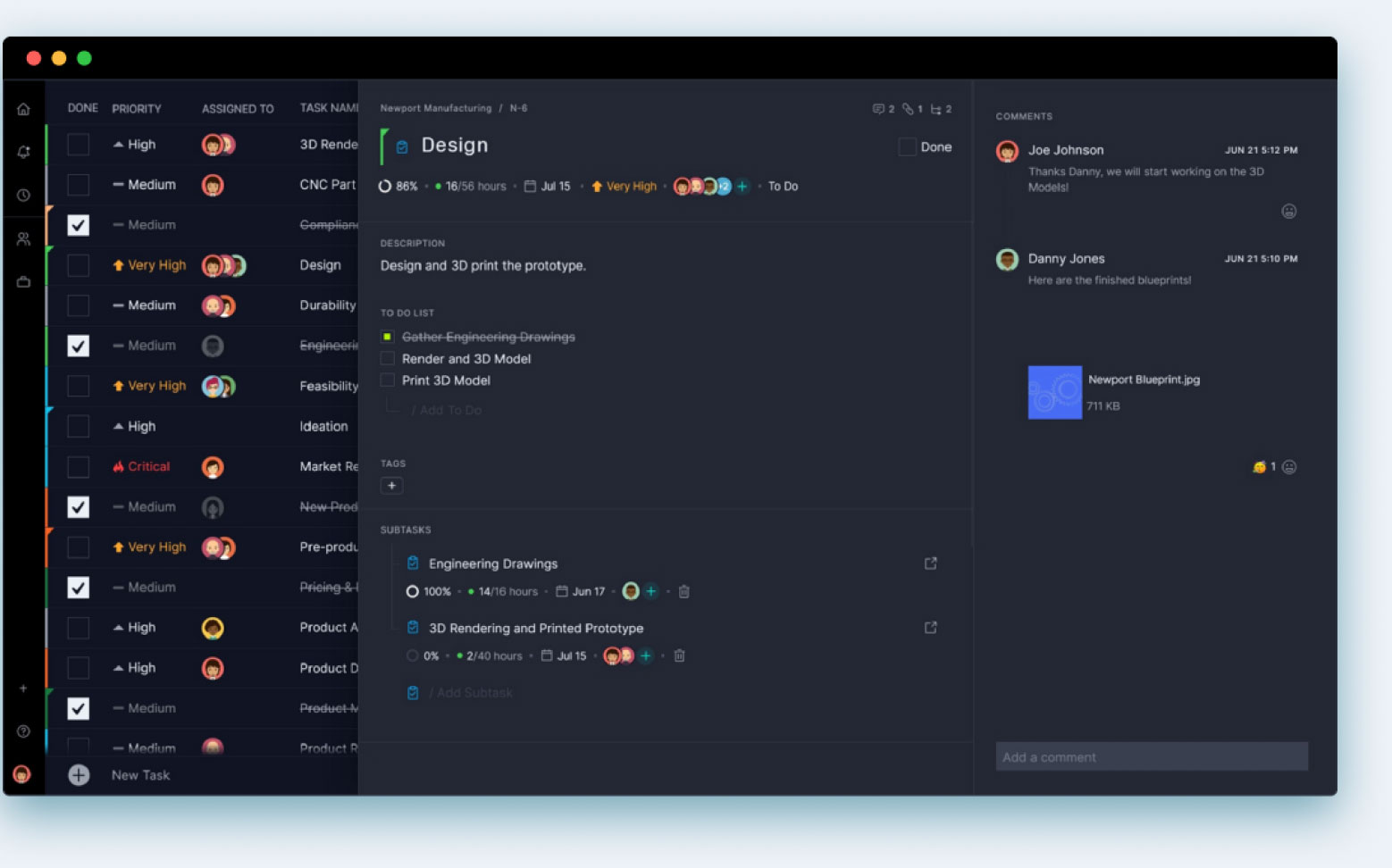
Monitor progress as it happens
Our project management software helps you keep your budget under control by monitoring resources and costs as they occur. Use our task tracking features to monitor your project progress. Plus, you can easily share your dashboard with stakeholders. Never be caught unaware again.



Powerful for managers. Flexible for teams.
Trusted by 35,000+ users worldwide.

“The reporting feature is outstanding – lets you personalize the reporting, and export it.”

“It has an excellent price if we think about all the functions that ProjectManager has.”

“I feel good about recommending ProjectManager because of the people you have in support”
Start your free 30-day trial
Deliver faster, collaborate better and innovate more effectively without the high price tag or months-long implementation required by other products.