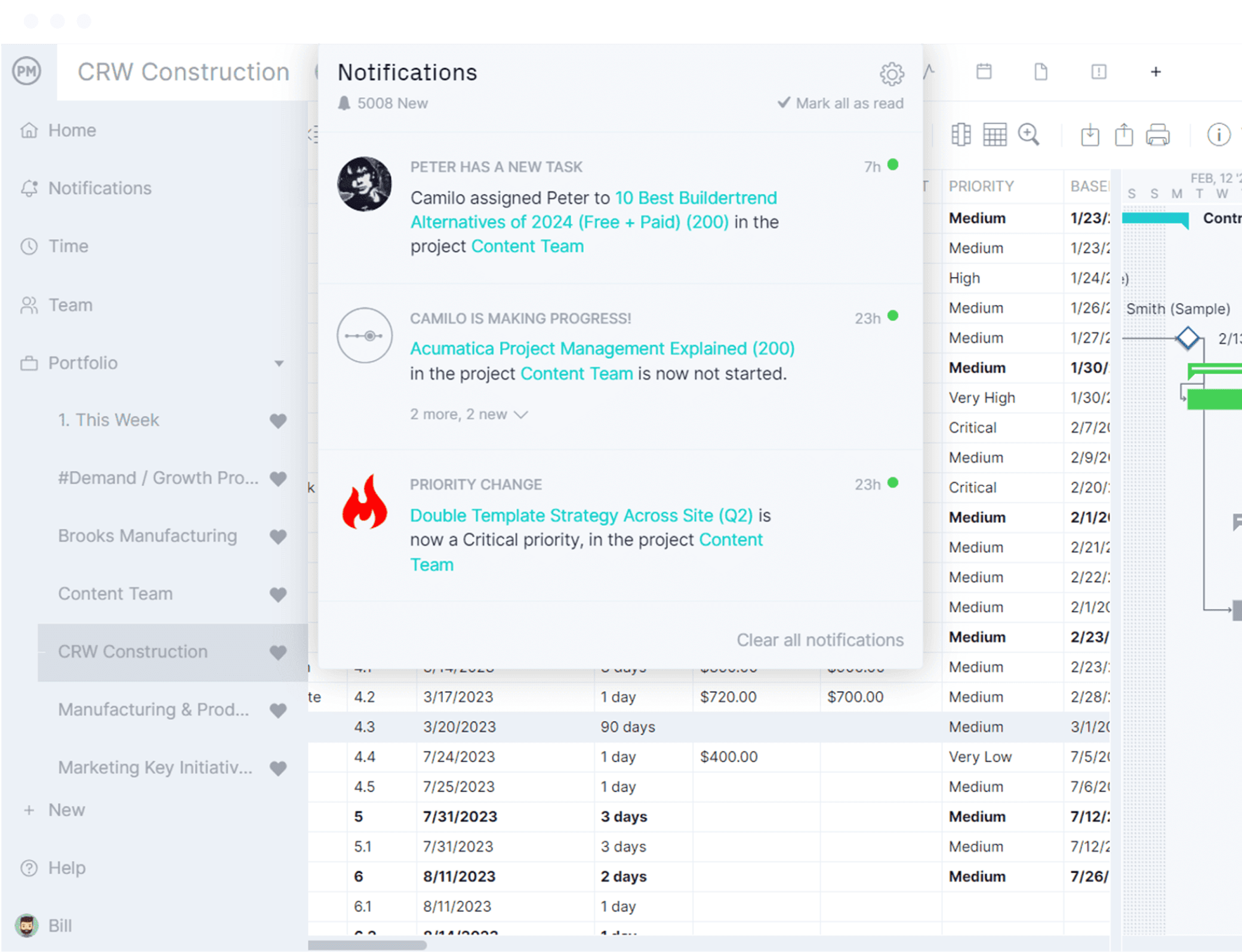Get started in minutes
Create projects, import your work from popular third-party apps or use one of our industry-specific project management templates to get started.

Work better together
Onboard team members and give them the project collaboration tools they need so they can work better together. Collaborate with your team in real time.

Track and share progress
Our project collaboration software has dashboards that give you a high-level view into the health, progress and costs of all your projects.
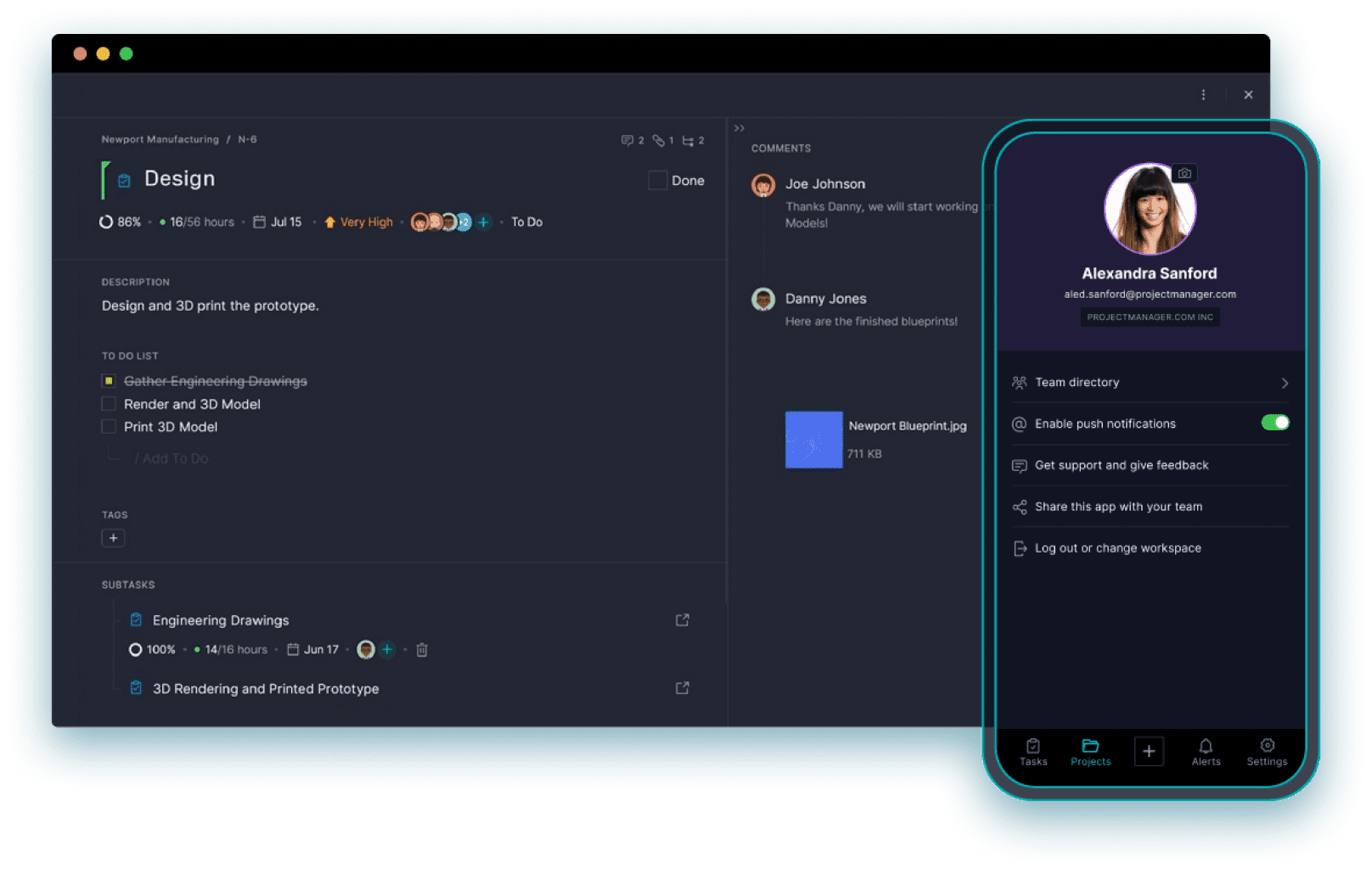
Work together on tasks
Your team is always connected with ProjectManager’s cloud-based project collaboration software. You can have multiple people assigned to tasks and add comments and files so work is documented all in one place.
Whenever a task or project is updated, everyone gets alerted so they can collaborate in real time to get work done.

Collaborate and share files
Improve team communication by creating discussions around your tasks and projects. Online project collaboration software lets you work wherever you are: in the office, at home or in the field. Never miss an important update again.
- Comment on tasks and tag your team members
- Unlimited file storage
- Sync with Google Docs with our Google Apps integration
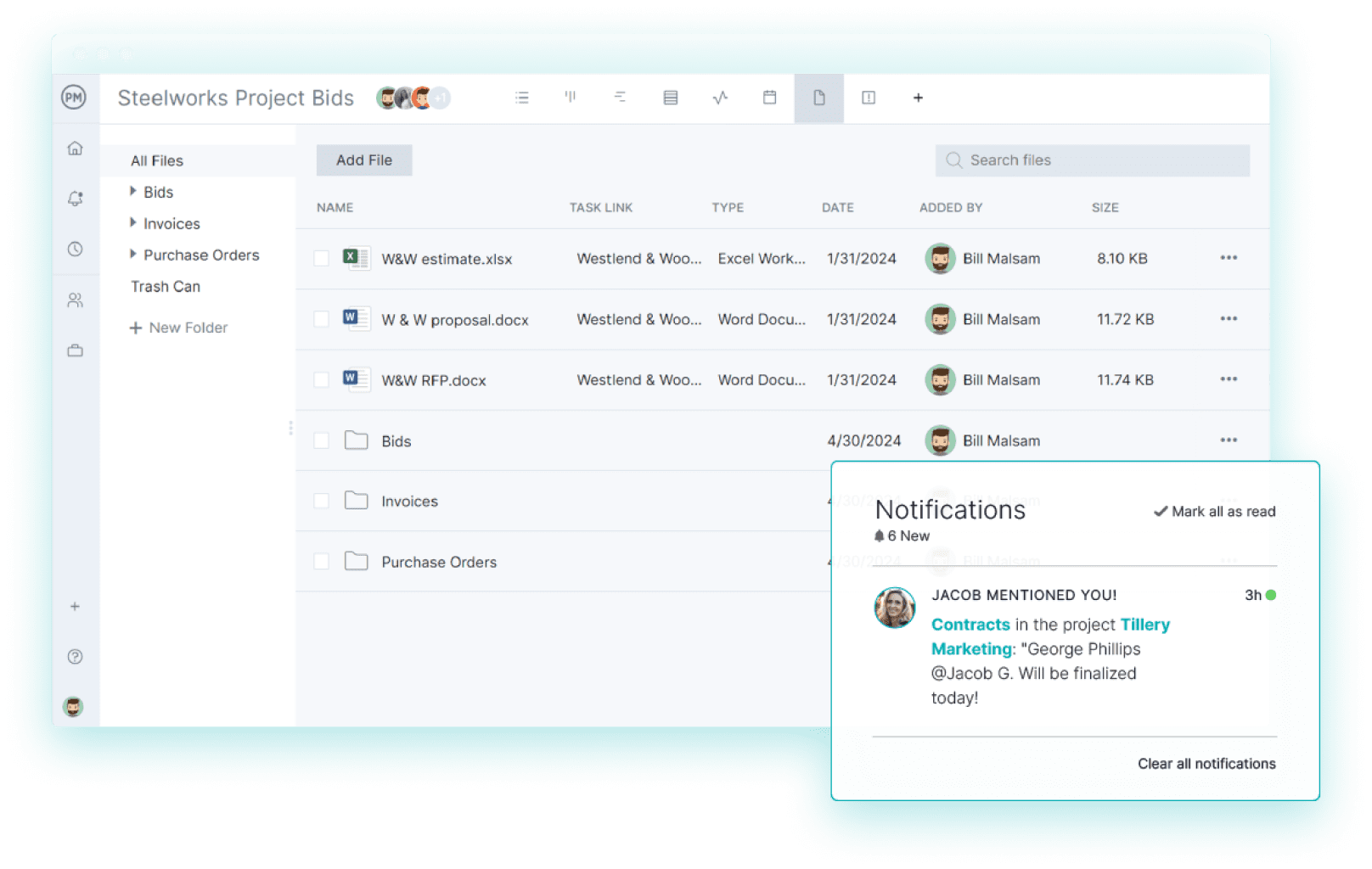
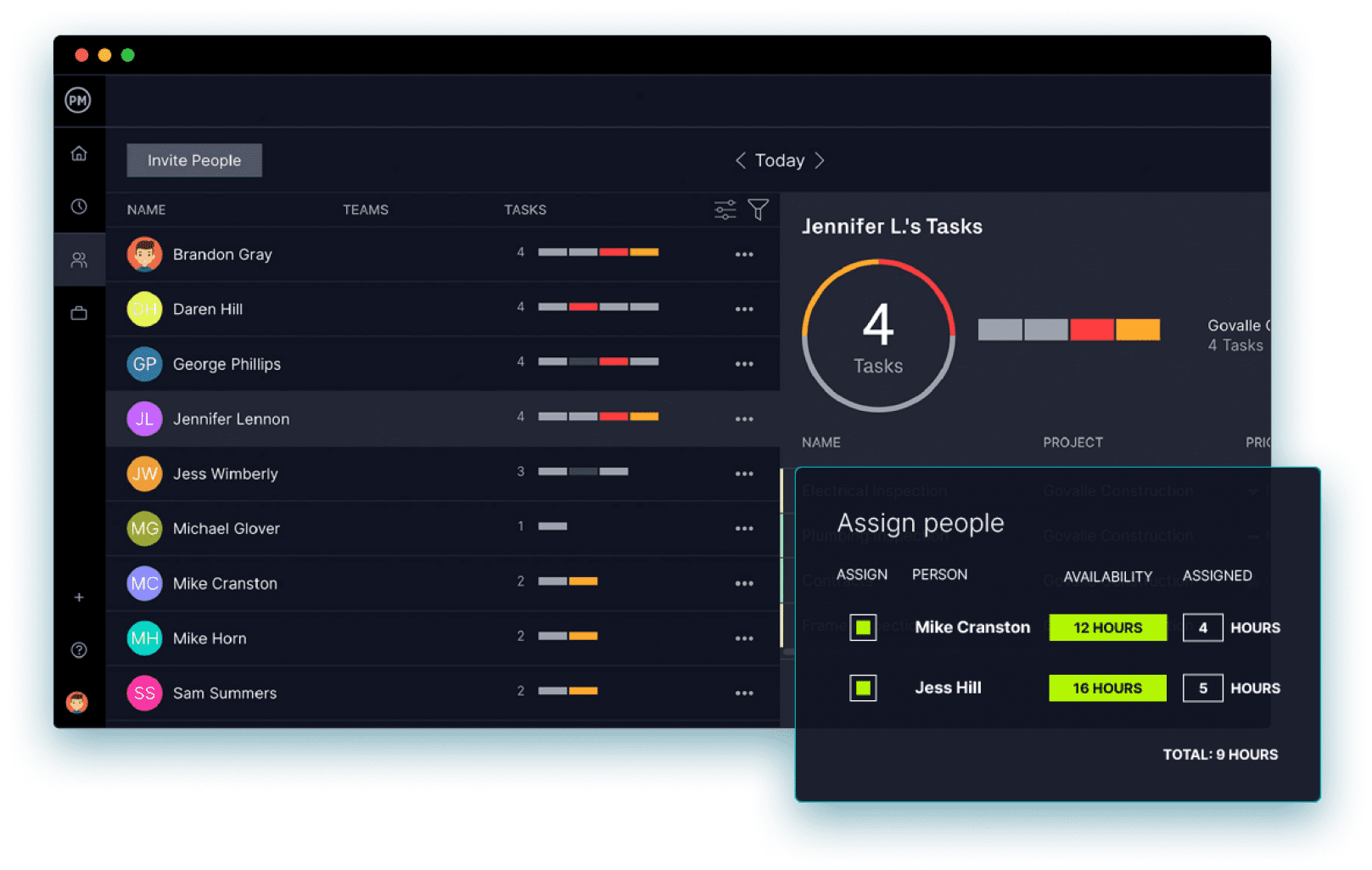
View resource allocation
View all of the work across your team—on a single team management page. That way you can schedule ahead knowing that everyone in your team has the right amount of work at the right time.
- Compare planned effort vs actual results
- Make on-the-fly adjustments to your team’s schedule
- Color-coded chart lets you see team workload at a glance
Project collaboration software for teams
ProjectManager is cloud-based project management software equipped with the best online team collaboration tools. Its project planning, scheduling and tracking features will help your team work better together.
Key project collaboration tools
Tools for remote teams
Work with your team anywhere, anytime. Our team collaboration tools facilitate communication about executing tasks for team members. Write task descriptions to give direction. Set priority levels so your team knows what to do next. Add tags to make searching fast and easy. Use subtasks to break down tasks into steps.
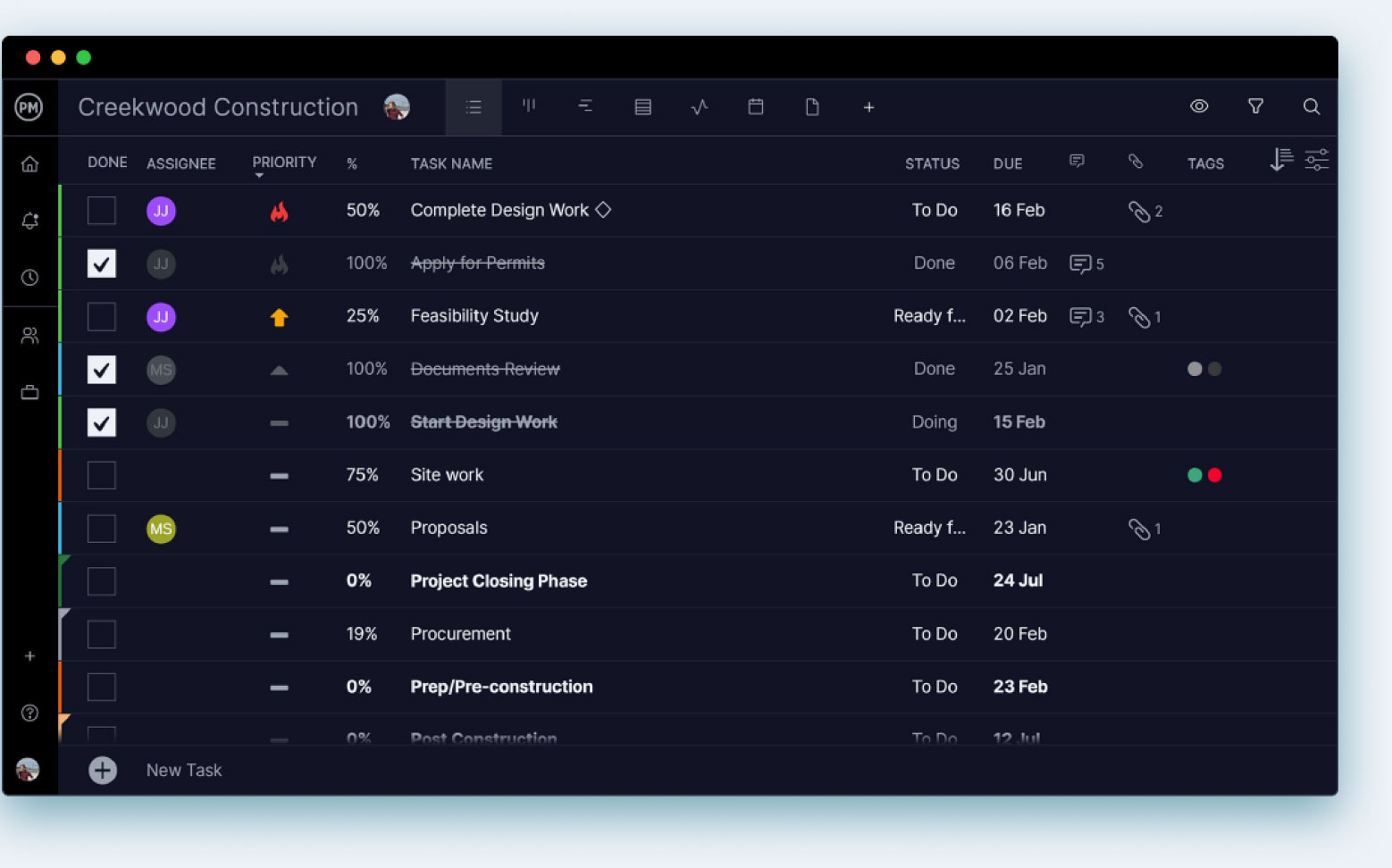
Stay up-to-date on project status
Connect teams in the field or behind a desk. Whenever tasks are commented on or updated, an email is automatically triggered to notify anyone assigned to the task. There are also in-app alerts that keep users in the tool so they don’t have to jump between apps.
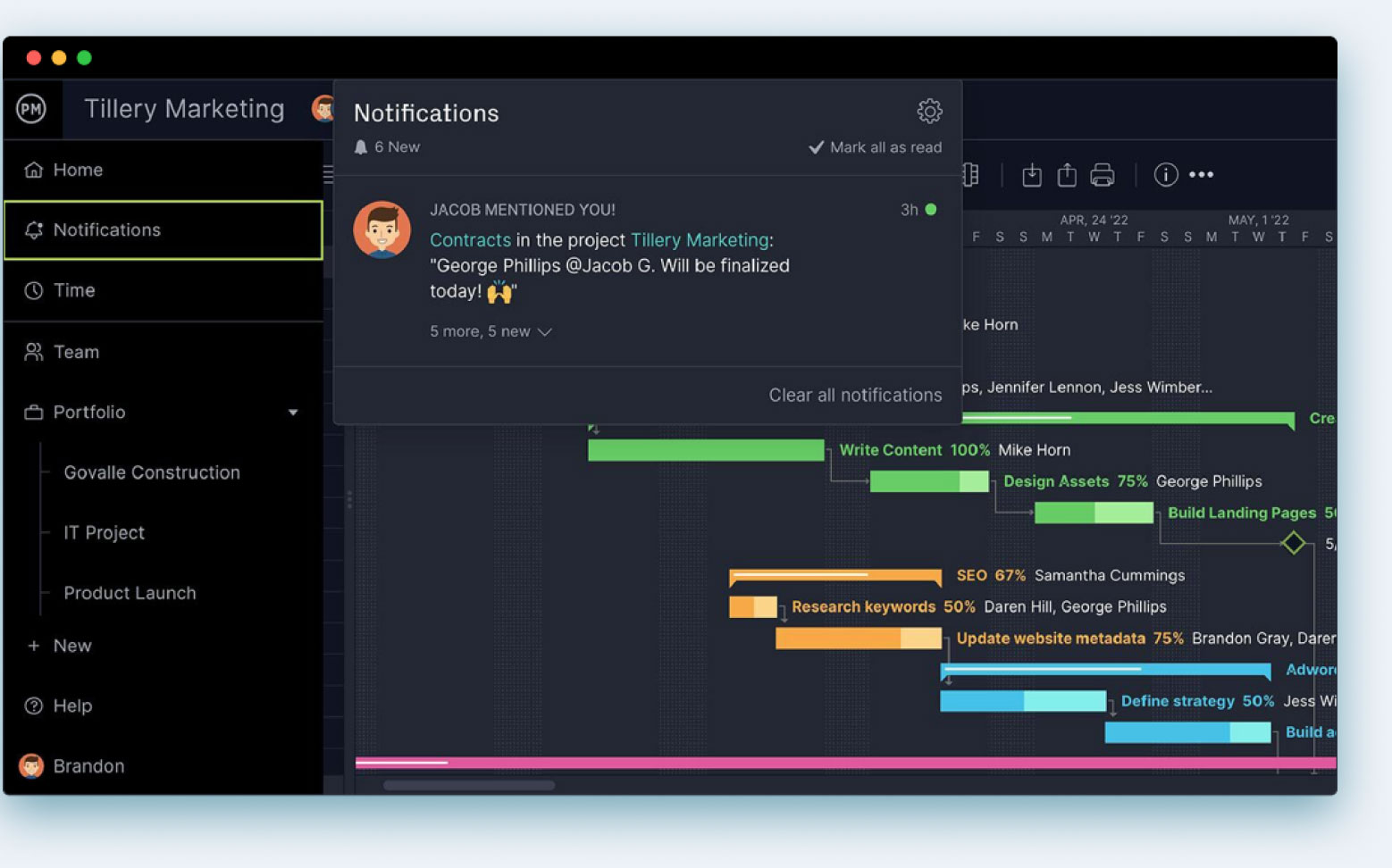
Exchange ideas & files
Use our unlimited file storage as a central hub for your project documentation. Attach files and images to tasks or sync with Google Docs to make everything easy to find. Our project collaboration software lets users comment and tag people at the task level to discuss work and attach files and images.
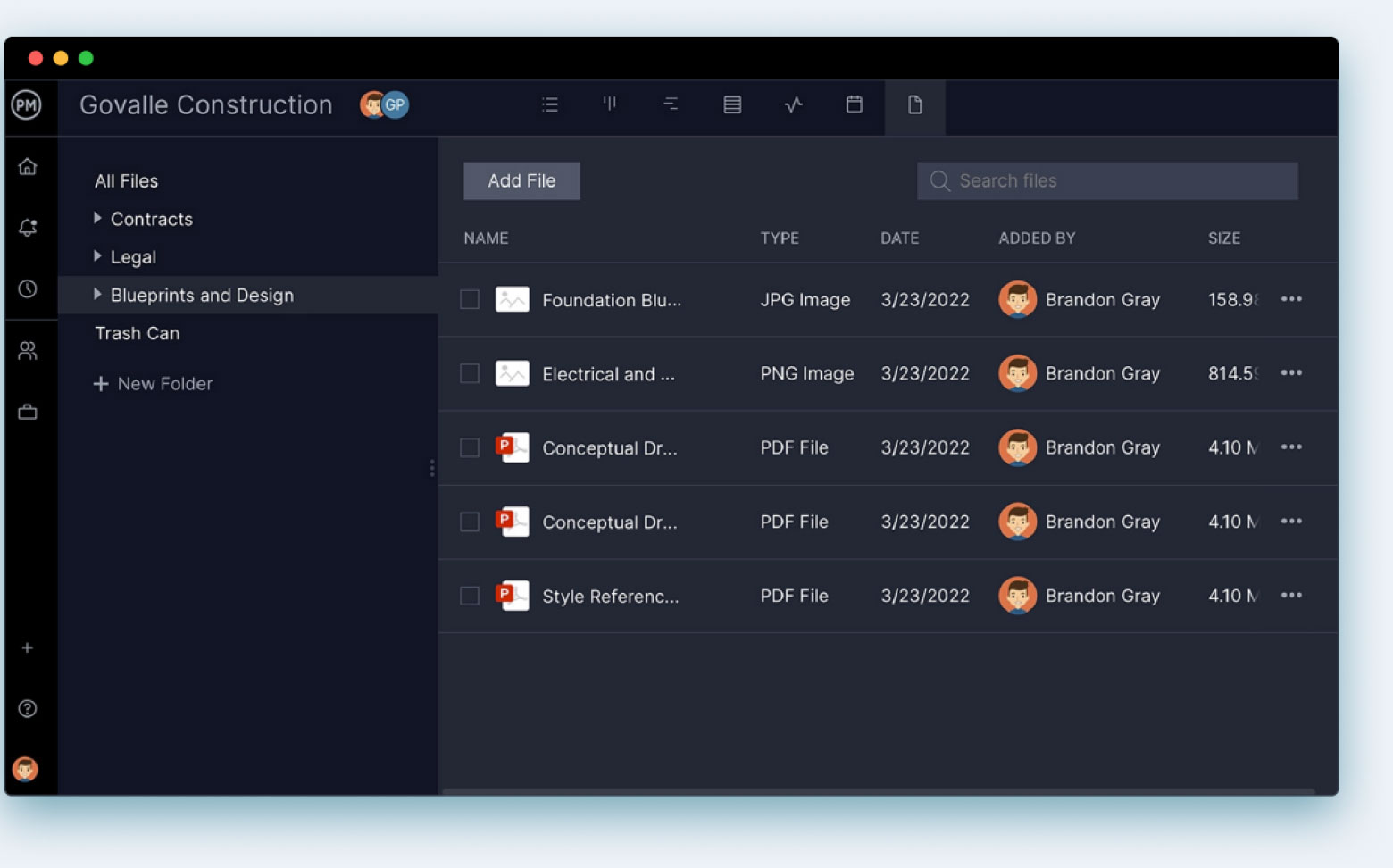
Create project plans in minutes
Create plans for specific team members. Quickly share plans and track progress. Use Gantt charts to link dependent tasks to avoid bottlenecks later in the project. Set milestones to identify important dates such as the end of one task and the beginning of another.
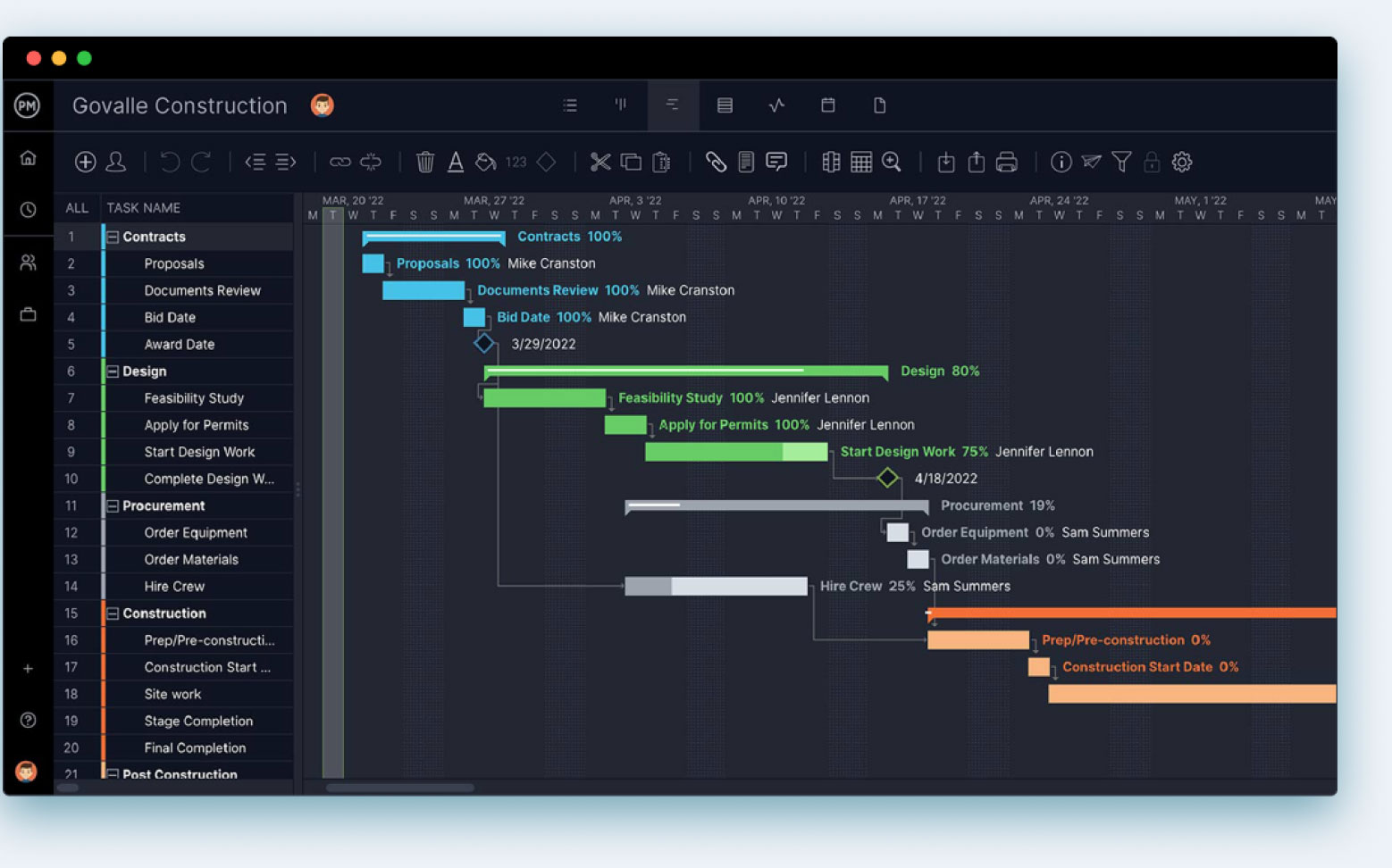
Work how you want
Choose which project collaboration tools are the best fit for your team. Dynamic task lists show priority, descriptions and more. You can even create your own personal task list to manage your work or use kanban boards, a visual workflow tool, to manage your backlog and plan sprints with your team.
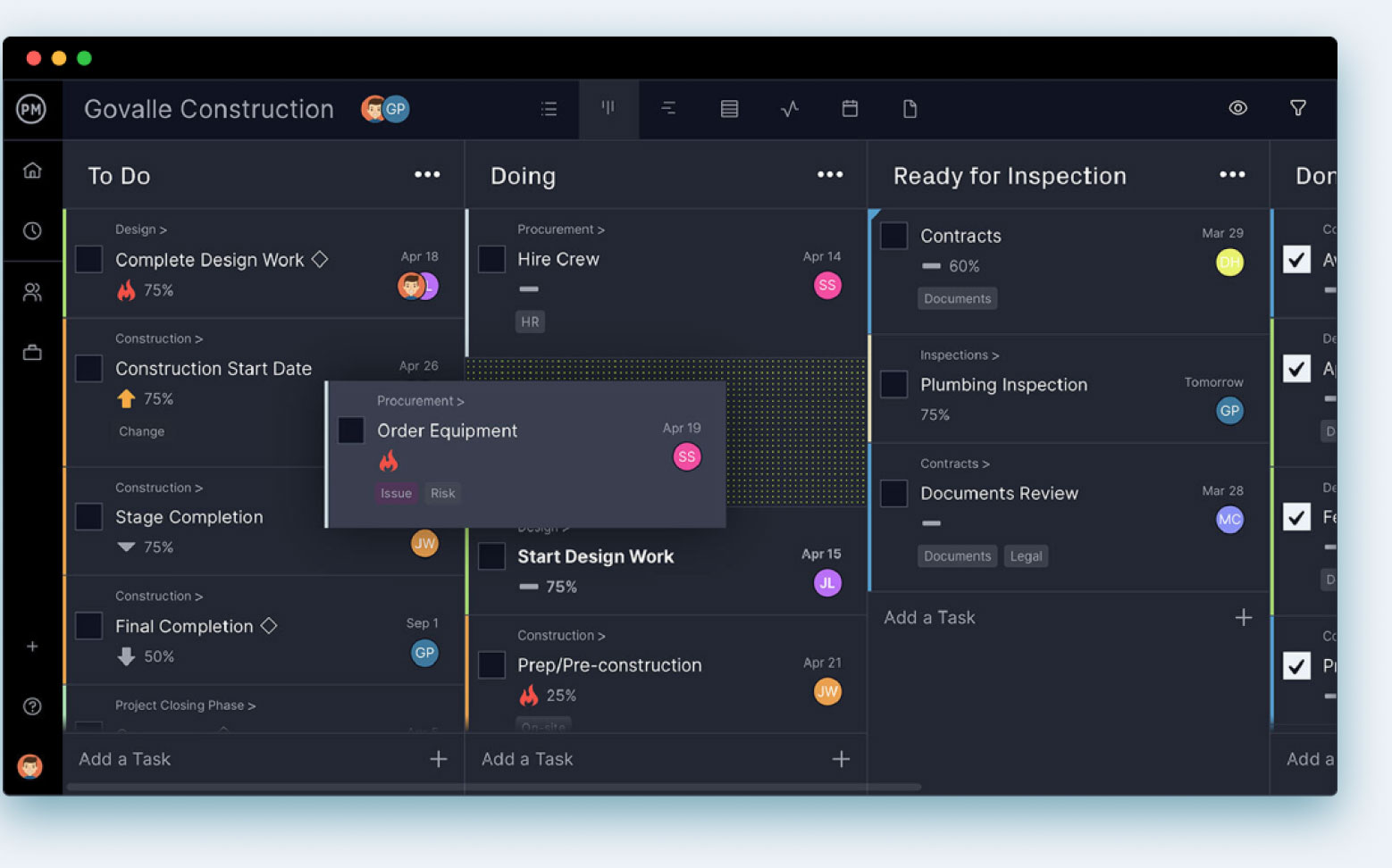
Communicate with stakeholders
See where you are in your actual progress compared to where you planned to be at this point in the project with one-click reports. Access in-depth data on tasks, timesheets and more. Use that data to make decisions when communicating with your team or stakeholders.
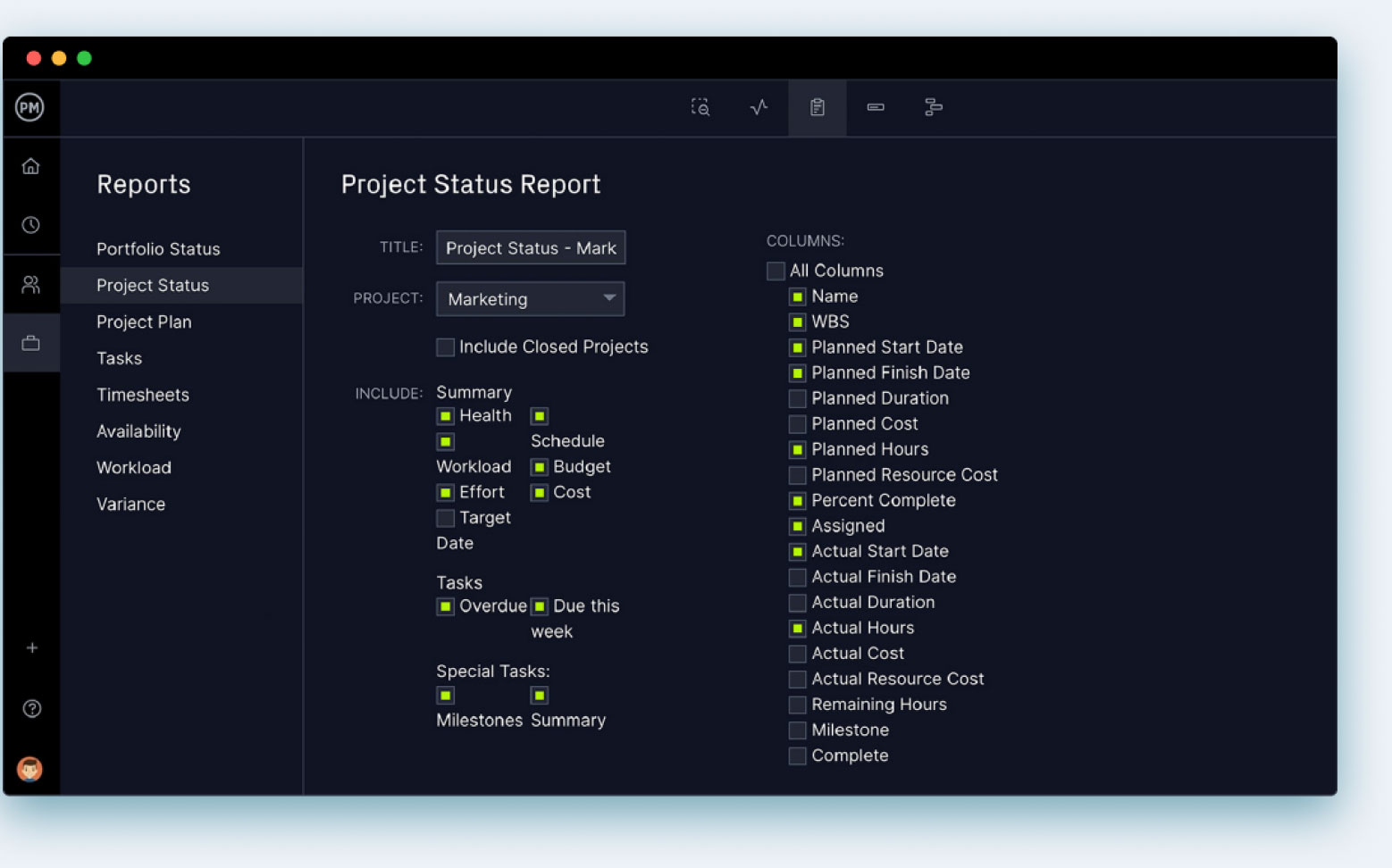



Powerful for managers. Flexible for teams.
Trusted by 35,000+ users worldwide.

“The reporting feature is outstanding – lets you personalize the reporting, and export it.”

“It has an excellent price if we think about all the functions that ProjectManager has.”

“I feel good about recommending ProjectManager because of the people you have in support”
Start your free 30-day trial
Deliver faster, collaborate better and innovate more effectively without the high price tag or months-long implementation required by other products.