Planning a project, setting up a schedule and assembling a skilled team only sets the stage for project execution. To make sure everyone works at capacity and keeps things moving forward, you need to implement workflow management. But, before we learn about workflow management, let’s first define what a workflow is.
What Is a Workflow?
A workflow is a repeatable sequence of activities that are undertaken by an organization with regularity to achieve its business goals. In essence, all workflows use inputs such as people, systems, machines and other project resources to create outputs such as finished goods or the completion of a business process. Usually, organizations must execute multiple workflows simultaneously to produce goods or services, so managing them is very important to prevent bottlenecks regardless of your industry.
Key Components of a Workflow
Three main workflow components help understand how workflows work: inputs, transformation and outputs.
- Input: The project resources needed to complete tasks. These inputs can be information, materials and labor among other things.
- Transformation: The term transformation refers to the tasks or steps that are taken to turn inputs into outputs.
- Output: Outputs are simply deliverables that are obtained by transforming inputs through tasks. Outputs can be as small as completing a single activity within a workflow or as big as delivering a final product.
If you want to manage work effectively and efficiently, you need to understand workflow tools, such as workflow management software, and set up a workflow system that lets you continue improving the workflow process. ProjectManager is online work management software that helps manage workflow. Build automated workflows, create task approval processes and ensure everyone is productive while maintaining quality processes. Get started with ProjectManager for free today!
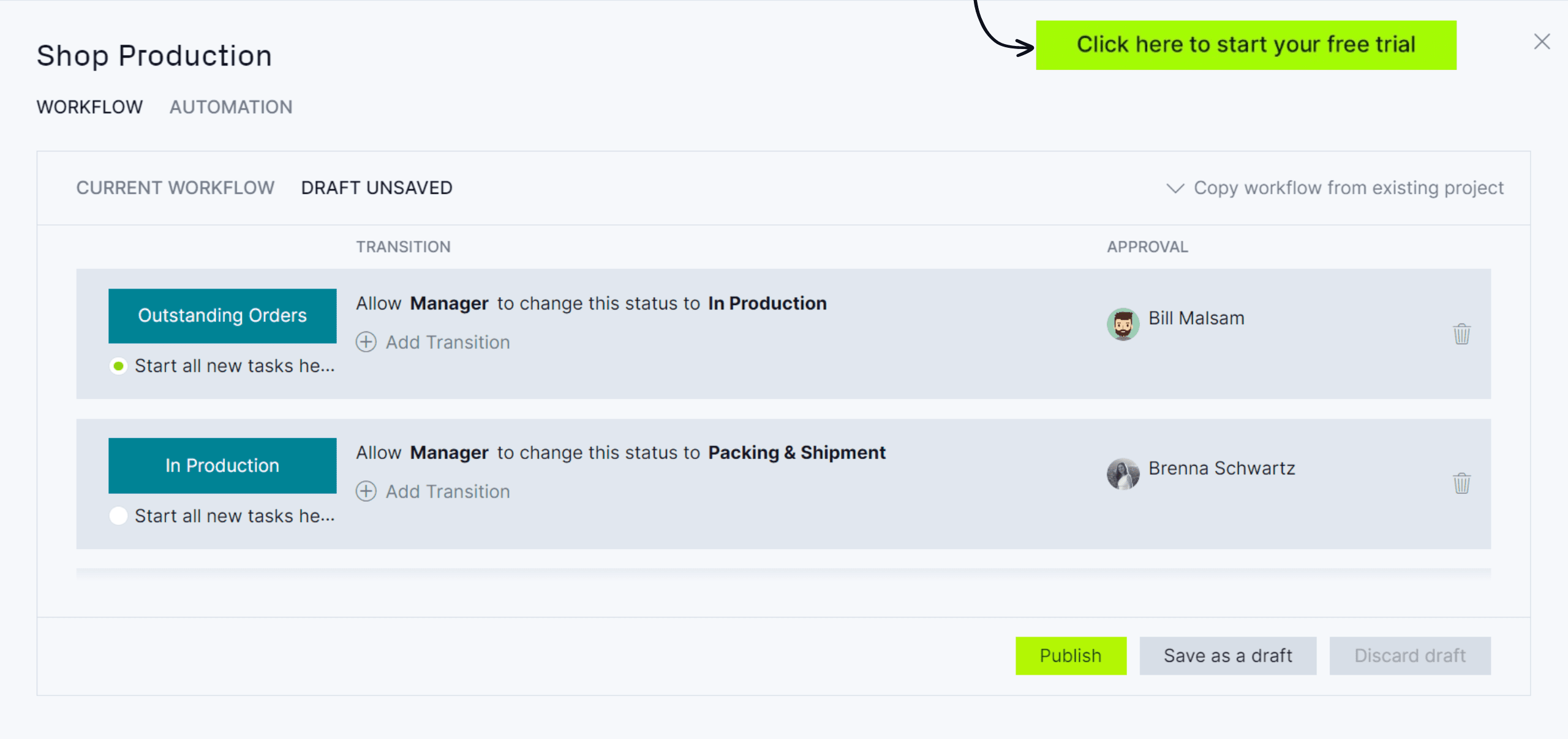
What Is Workflow Management?
Workflow management is the process of creating, monitoring and improving workflows and task sequences that are executed by organizations with regularity to achieve their business goals or strategic objectives. Workflow management is similar to project management and business process improvement. However, while they share certain characteristics their scopes vary drastically.
Workflow Management vs. Project Management
Workflow management is part of project management, but they’re not interchangeable terms. The ultimate goal of workflow management is to streamline task sequences. Project management, on the other hand, has a larger scope that consists of managing the project life cycle, which involves areas such as project planning, scheduling, tracking and closing.
That doesn’t mean that the two are completely different—in fact, the two are complementary to one another. Both serve to deliver a specific outcome. Workflow is part of any project, and without workflow management to keep that process running smoothly, projects will fall behind schedule and costs will exceed the project budget.
Workflow Management vs. Business Process Management (BPM)
Though workflow management and business process management (BPM) are similar, there are differences in the type of process management. Workflow management mainly focuses on the execution of your task sequences and repetitive workflows while BPM has a wider scope and attempts to streamline business processes at large to improve the productivity of a company.
BPM is about capturing and improving business processes. It’s used to improve the efficiency of an organization. First, you need to identify the current state of the business processes and document these actions. Once the company’s full processes are mapped out, you can analyze the BPM. This should expose bottlenecks in your process and help you reduce costs and improve processes by making insightful changes.
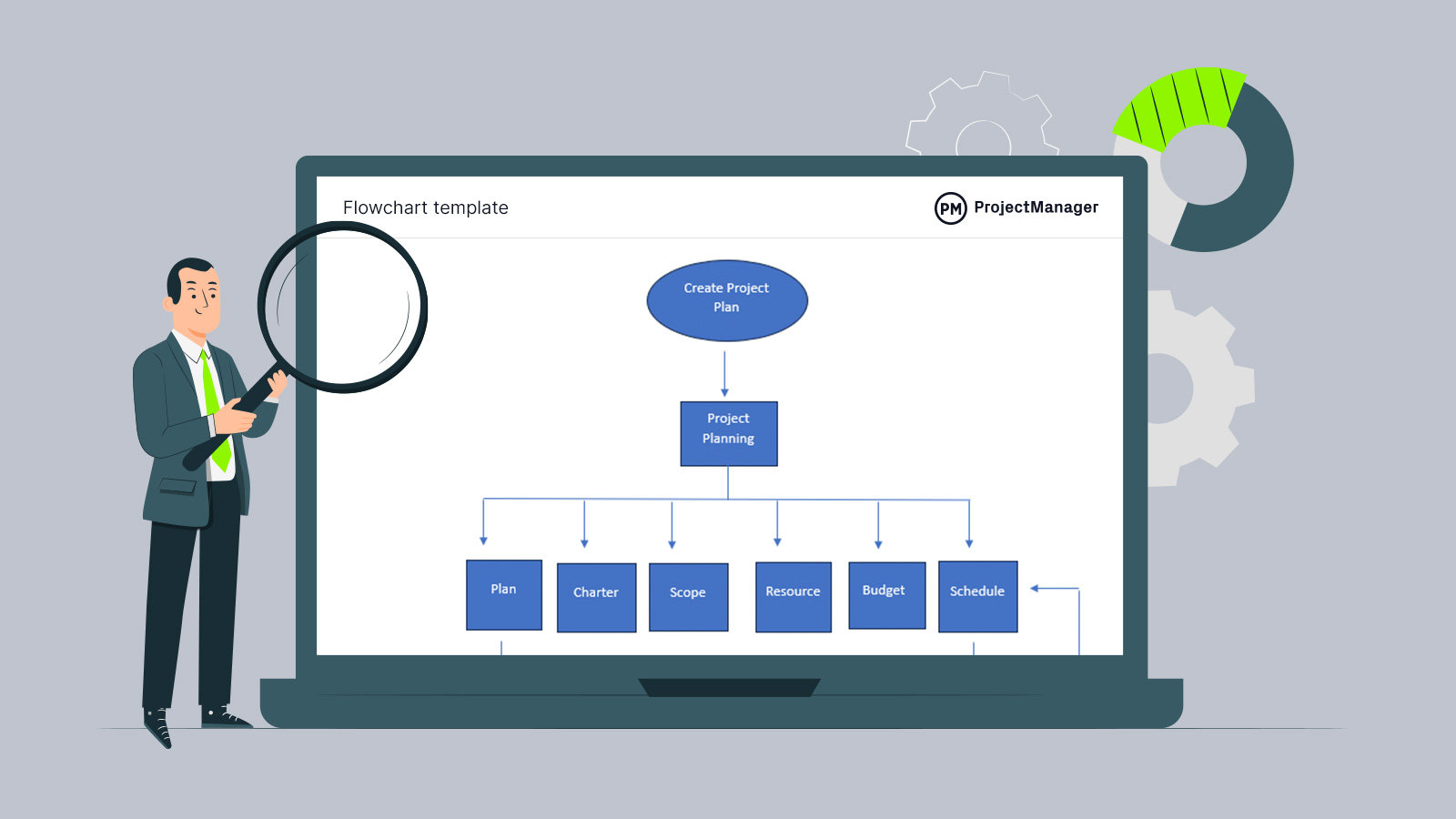
Get your free
Flowchart Template
Use this free Flowchart Template for Word to manage your projects better.
Workflow Management Process
The workflow management process involves the coordination of tasks and resources to maximize operational efficiency. It includes designing, executing and refining the process to improve collaboration, reduce errors and streamline business processes. That process follows these six steps.
1. Map the Steps in a Business Process
List all the tasks, systems, stakeholders, rules and dependencies in the business process.
2. Make a Workflow Diagram
Turn the list above into a visual representation of all the steps needed to complete the process from start to finish.
3. Estimate the Needed Resources and Make a Budget
To make an accurate estimate of resources to inform the budget, consider the project scope and historical data, seek experts for their judgment and use a work breakdown structure (WBS) to ensure all deliverables are accounted for. Other techniques can be used, such as bottom-up estimating, multiple scenarios and the critical path method (CPM).
4. Establish Key Performance Indicators (KPIs)
Key performance indicators (KPIs) are quantifiable metrics that measure how well the process is achieving its goals and objectives over time. Choose KPIs, such as process efficiency, process control, revenue growth, etc.
5. Make a Process Improvement Plan
This is a strategic document that outlines the steps needed to make changes to a workflow. It can include background information, data and performance metrics about the current workflow and why changes are needed. Those goals should be clearly defined.
6. Standardize Workflows by Making Standard Operating Procedure Documents
Standard operating procedures (SOPs) are used to create standardized workflows by providing clear instructions on how to complete tasks. This will improve efficiency, consistency and compliance with operational practices.
Workflow Diagram Template
A workflow diagram or flowchart illustrates the solution to a problem in a visual format. It maps the steps of a process and provides clarity to complex workflows that can be easily understood by everyone on the team.
Download this free flowchart template for Word and share it with the team to communicate their part in the process and how it all fits together with other’s work. Use this free template to boost efficiency and identify inefficiencies.
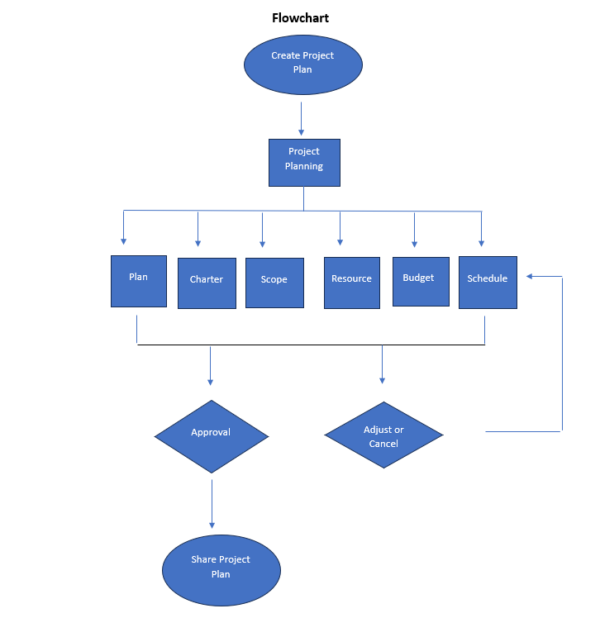
Workflow Management Examples
To better understand workflow management, let’s look at how it’s used in a couple of different industries by reviewing the examples below.
Construction Workflow Example
This pre-construction workflow shows the process a construction project owner takes to plan a construction project and then hire a general contractor to execute its construction phase.
This workflow starts from the creation of the construction plan and other construction documentation to receiving bids from contractors and the start of the construction phase. This business process allows this firm to take on multiple projects without having to invest in labor, machinery or equipment.
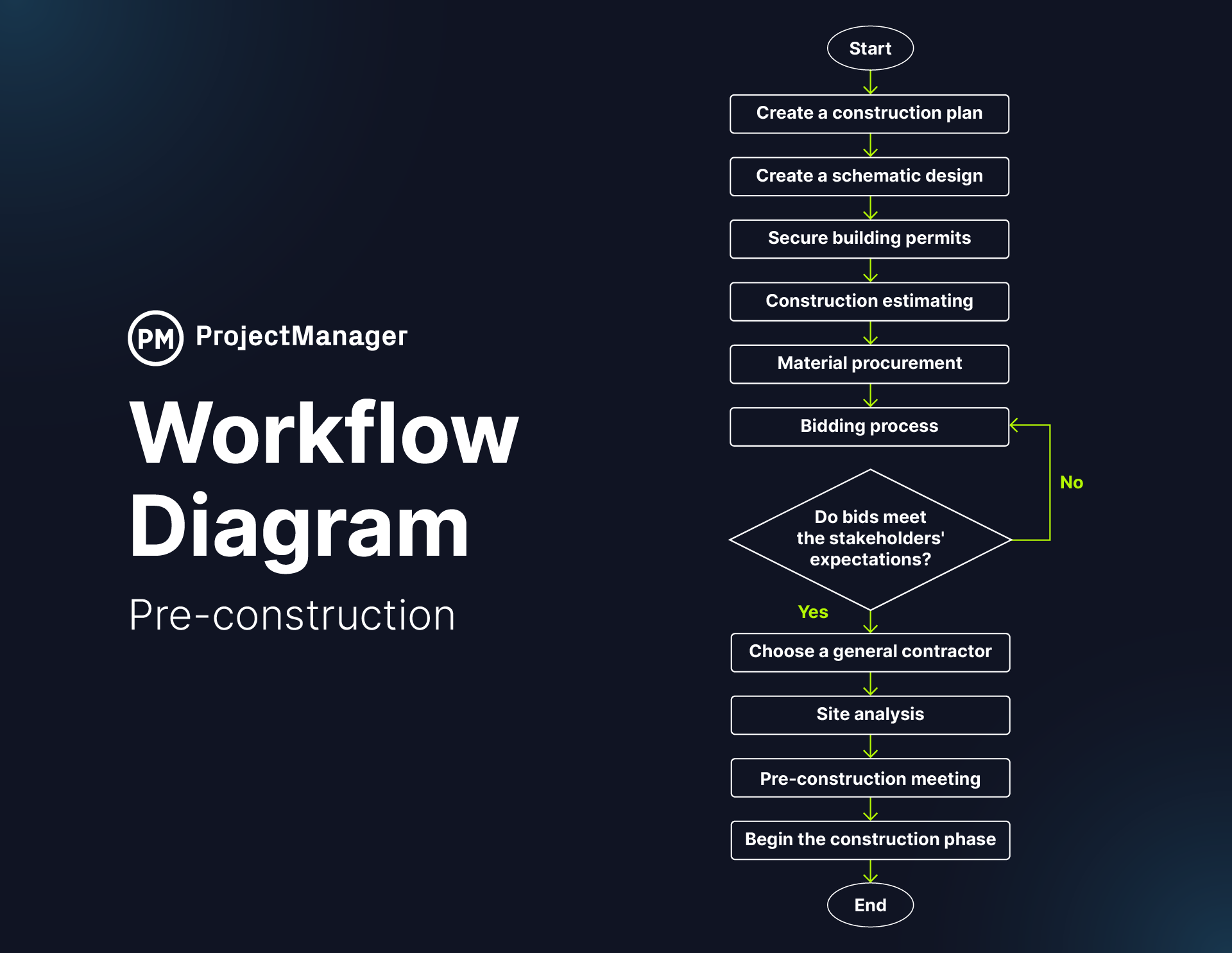
Production Workflow Management
This simple production workflow diagram shows the industrial processes that a manufacturer executes to produce its products: cutting, painting, and assembling components.
After each of these steps, there is a corresponding inspection procedure represented by the diamond icon. If the work in progress doesn’t pass the inspection, it must be redone, as indicated by the arrows in the workflow diagram below.
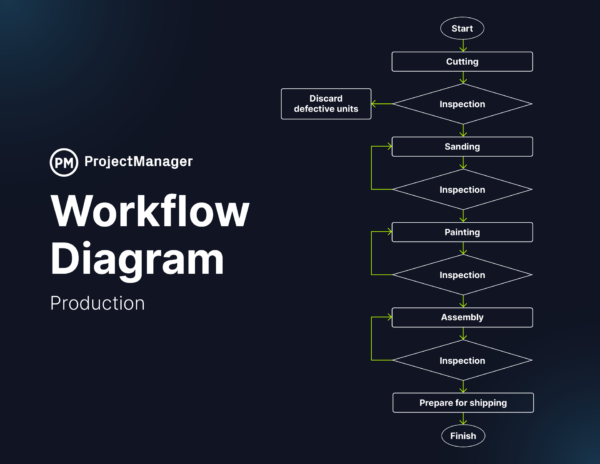
Supply Chain Management Workflow Example
This workflow example shows the process that a manufacturer follows to ensure there are sufficient materials and production capacity to accept new purchase orders from customers.
This process starts when a purchase order is received. The manufacturer then measures its available production capacity and production inventory to determine the quantity of materials that will be needed. It then goes through the various steps to prepare the materials for production.
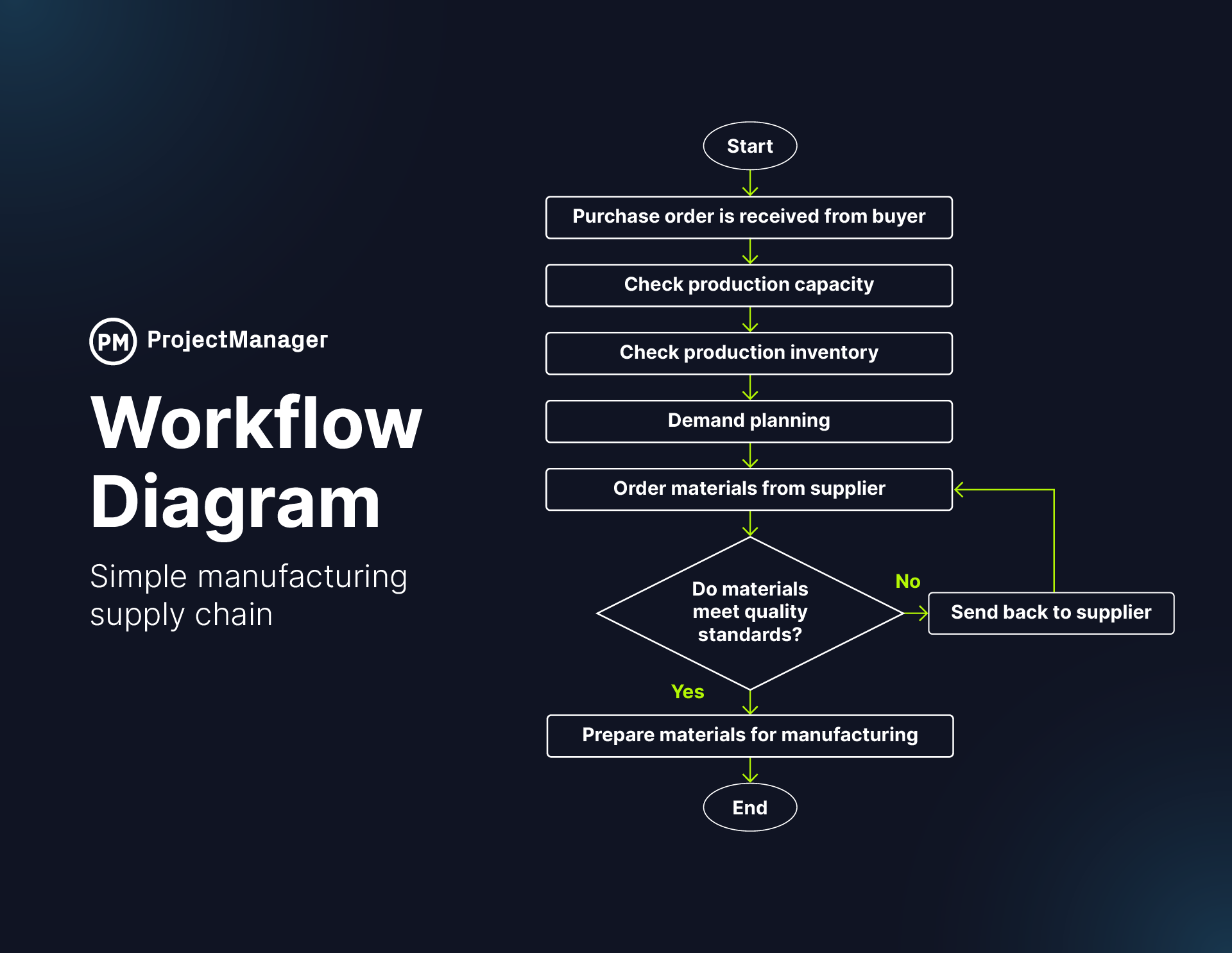
Types of Workflow Management
There are two main types of workflow management. Their main difference is how they allow tasks to be completed, either sequentially or simultaneously.
- Sequential workflow management: In this type of workflow management, every task must be completed before the next one can begin, which results in a sequence of dependent tasks.
- Parallel workflow management: As the name suggests, parallel workflow management allows teams to execute multiple tasks or even workflows simultaneously or in parallel.
More Free Workflow Management Templates
There are more than 100 free project management templates for Excel and Word that cover all phases of a project across multiple industries. The following are a few that can help with workflow management.
Critical Path Template
Knowing the critical path can help workflow management. This free critical path template for Excel allows users to estimate task duration to make a more accurate project schedule or workflow.
PERT Chart Template
PERT, or program evaluation review technique, is another scheduling tool. It can visually represent the project timeline. This free PERT chart template for Excel breaks down tasks allowing the project manager to analyze them.
Kanban Board Template
A kanban board is a visual workflow, with columns that represent the steps and cards that represent the tasks, which are moved from one column to the next as they move through the process. Use this free kanban board template for Word to visualize your team’s workflow and collaborate on work.
What Is a Workflow Management System (WMS)?
A work management system is how a workflow is set up and monitored in a project or organization. A WMS is made up of procedures and tools that are used by an organization to identify, run and improve workflow. It involves some manner of workflow software but can be more than just using a tool.
WMS organizes company policy, procedures and software tools to better manage the workflow process of the organization or project. It includes everything from form modeling, role-based accessibility, reporting, notification, cloud-based storage and more. A critical component of any WMS is workflow management software or workflow software.
What Is Workflow Management Software?
Workflow software is part of a workflow management system. It’s a tool that shows tasks you need to complete, tasks that are being executed, their status and the steps that you’ve completed. A WMS lets you give assignments to team members that have detailed descriptions of the work.
It provides transparency into the workflow process, which lets managers catch issues before they become problems. They can then reallocate resources to the project and make sure that they resolve the potential bottleneck before it slows the team down.
There are also reporting features that collect data and calculate that information to show project metrics, whether in reporting tools or dashboards. All of these features are designed to improve productivity and efficiency by streamlining processes, reducing paperwork and identifying bottlenecks.
Key Workflow Management Tools
WMS generally has features that show task status, reporting tools and email notifications to keep everyone on the same page. Some also have resource management tools to reallocate resources and keep teams working at capacity without over-allocating their workload.
Gantt Chart
This project management tool is a graphical representation of a project’s schedule, with a spreadsheet to the left and a timeline to the right. Gantt charts show start and end dates for each task, their duration is represented by a taskbar. It can also link dependencies, add milestones and more.
Kanban Board
Kanban boards are visual tools that organize tasks, workflows and communication. The board is made up of columns that represent different stages of the workflow, while cards are tasks that move from one column to the next. At their simplest, the columns are to be done, doing and done, though they can be customized in greater detail.
Workload Charts
This is another visual tool used to represent the work planned for a specific period, whether a day, month or quarter. Workload charts show how work is allocated and can be used to identify issues.
What Is the Importance of Workflow Management?
Workflow management helps organizations of any industry improve their business processes, which has a series of benefits such as reducing their operational costs, increasing productivity, and helping them do better resource allocation throughout departments, programs and project portfolios. To effectively apply workflow management, most organizations use a workflow management system.
Benefits of Workflow Management
The benefits of using workflow management software should be obvious. The better your workflow, the better your project or organization. One of the ways WMS does this is by reducing the number of errors. Even if a few get by, the software can tell you and you can set up procedures to ensure it doesn’t happen again.
Workflow management is like connective tissue keeping people, software and work culture productive. Teams can communicate with one another, which facilitates collaboration. It also integrates different software systems to help them work better together.
There are many pros to using workflow management software. From helping you work on multiple tasks at the same time to increasing control and transparency, workflow management systems improve the work culture in an organization.
Workflow Management Best Practices
Finally, once you’ve selected the workflow management software that fits your project or organization’s needs, here are five tips to get the most out of your workflow.
- First, have a workflow plan to document information about your workflow, such as the needed resources are needed and the different roles and responsibilities of the team, among other things. A workflow diagram is ideal to get started with the workflow planning.
- Think about things that could go wrong in your workflow system and how you’ll respond to them. Risk mitigation is always good practice because it’s inevitable that something will go wrong. Try to figure out where there might be delays or bottlenecks that will slow down production and how to resolve them quickly if they should appear.
- If you’re using workflow for a project, it can be helpful to apply the same workflow management to the whole organization. There can be issues in your project that are outside of your purview and part of a poorly thought-out workflow in the organization of your company.
- Make sure you’re using workflow management software and that it has tools that fit with your project or organizational structure.
- Don’t rest on the workflow once you have one set up and running, even if all is going well. Take time to do an audit, review the process and come back with ways to improve it. Workflow isn’t a once-and-done process but an ongoing and constantly evolving system.
ProjectManager Helps with Workflow Management
ProjectManager is online workflow management software that organizes workflow, connects teams and lets you build efficiencies and boost productivity. Teams can collaborate wherever they are in real time and stay updated with workflow automation tools, such as email notifications and in-app alerts.
Work In Multiple Project Views
Having multiple project views means teams can work how they want, whether they’re remote or in different departments. Experts and newbies alike can visualize the workflow on ProjectManager’s kanban board view. Teams can take control of their backlog and manage those tasks. Then they can work together and plan sprints while managers can transparency into the workflow and can reallocate resources to clear bottlenecks before they slow down work.

Track Issues on Dashboards
Keeping an eye on the workflow is how you can catch issues and resolve them before they become problems. Using ProjectManager’s live dashboard is like having an instant status report. It captures project data in real time and automatically calculates information in easy-to-read graphs and charts showing workload, tasks and more. Unlike other software that requires a lengthy setup, ProjectManager’s dashboard is ready when you are.

Improve Processes Through Reporting
To find ways to improve your workflow, use ProjectManager’s one-click reporting tools. They generate detailed data on time, cost and more. You can filter each report to let you focus on only the information you want to analyze. You can also share reports to keep your stakeholders updated.

ProjectManager is the best workflow software with resource management tools to adjust workflows fast and easily. Our tool integrates with most apps and can help enterprise workflow management with portfolio management features. Get organized and try ProjectManager today for free!

