- What Is a Project Timeline?
- Why Is It Important to Create a Project Timeline?
- Project Timeline Video for Beginners
- How To Create a Project Timeline
- Project Timeline Examples
- What Is Project Timeline Software?
- Benefits of Online Project Timeline Software
- How to Build a Project Plan Timeline in ProjectManager
- Best Practices in Making a Project Management Timeline
- Project Timeline Template for Excel
- How to Update Your Project Timeline
- How to Share Your Project Timeline
What Is a Project Timeline?
A project timeline is a visual list of tasks or activities placed in chronological order, which lets project managers view the entirety of the project plan in one place. A project timeline typically takes the form of a horizontal bar chart, where each task is given a name and a corresponding start and end date.
A project timeline provides an in-depth overview of the entire project from start to finish. You can see when a task starts and when it’s due—and importantly, whether or not it’s dependent on another task.
A project timeline can be priceless for a project team, but they can be challenging to make by hand or even in Excel. Fortunately, project planning software can create an interactive timeline in just a few clicks.
With ProjectManager, all you have to do is add your tasks and due dates. Want more detail? Add subtasks, milestones, dependencies, cost estimations and more. As your team executes their tasks, your timeline updates instantly, turning it into a powerful tracking device. Try it for yourself with a free 30-day trial.
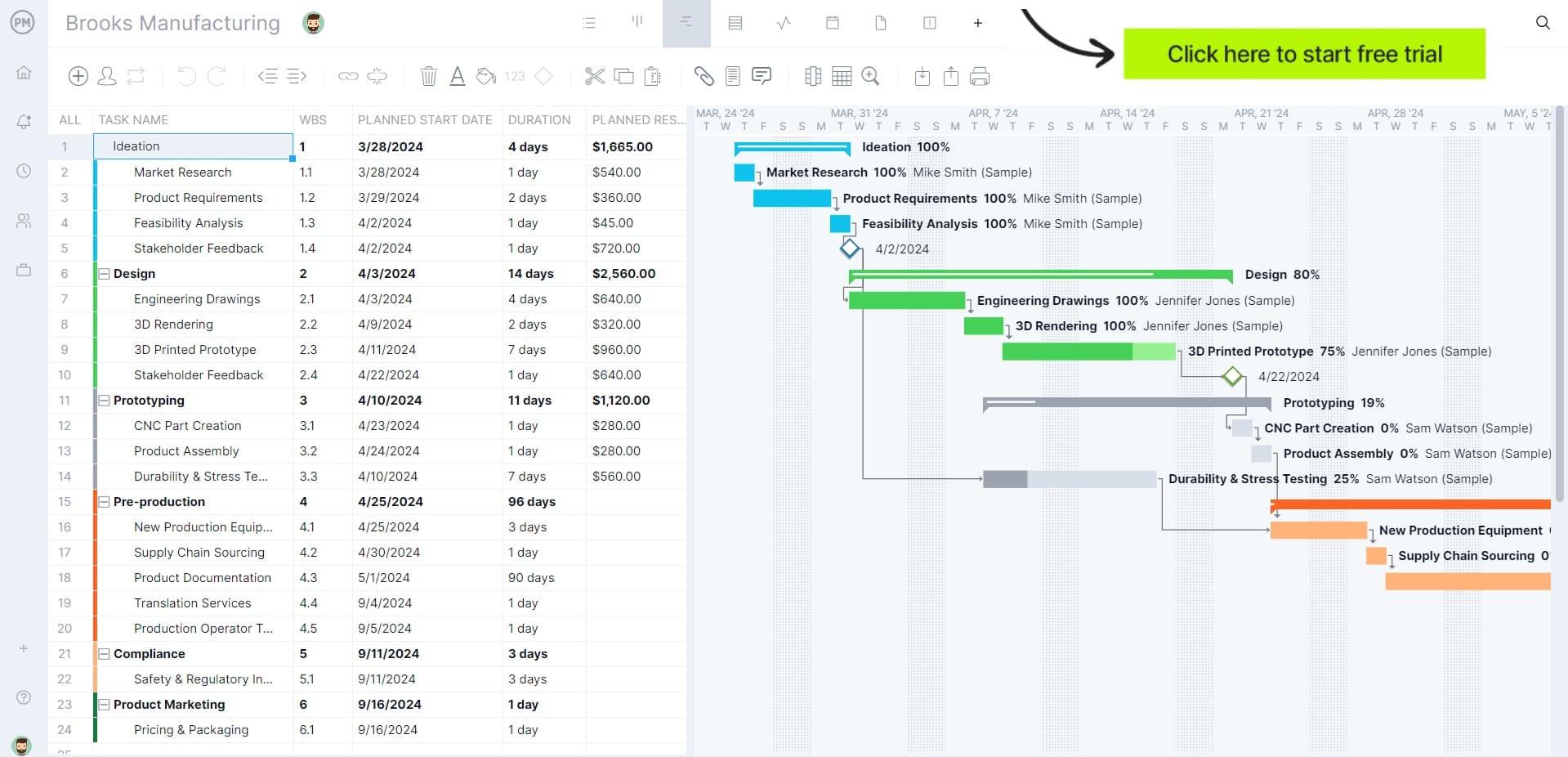
With ProjectManager, you can make a timeline in a matter of minutes—Learn more.
Why Is It Important to Create a Project Timeline?
Project timelines provide a simple, high-level overview of relevant dates and key milestones in a project. As the name suggests, a project timeline usually focuses on specific points in time in the project such as start and end dates in addition to milestones, or major project events. A timeline outlines task start and finish dates to better inform resource allocation and team workload distribution.
As a pivotal facet of project management, project timelines act as a communication tool with stakeholders. They can help ensure the project is completed on time while using the agreed-upon budget and meeting key objectives.
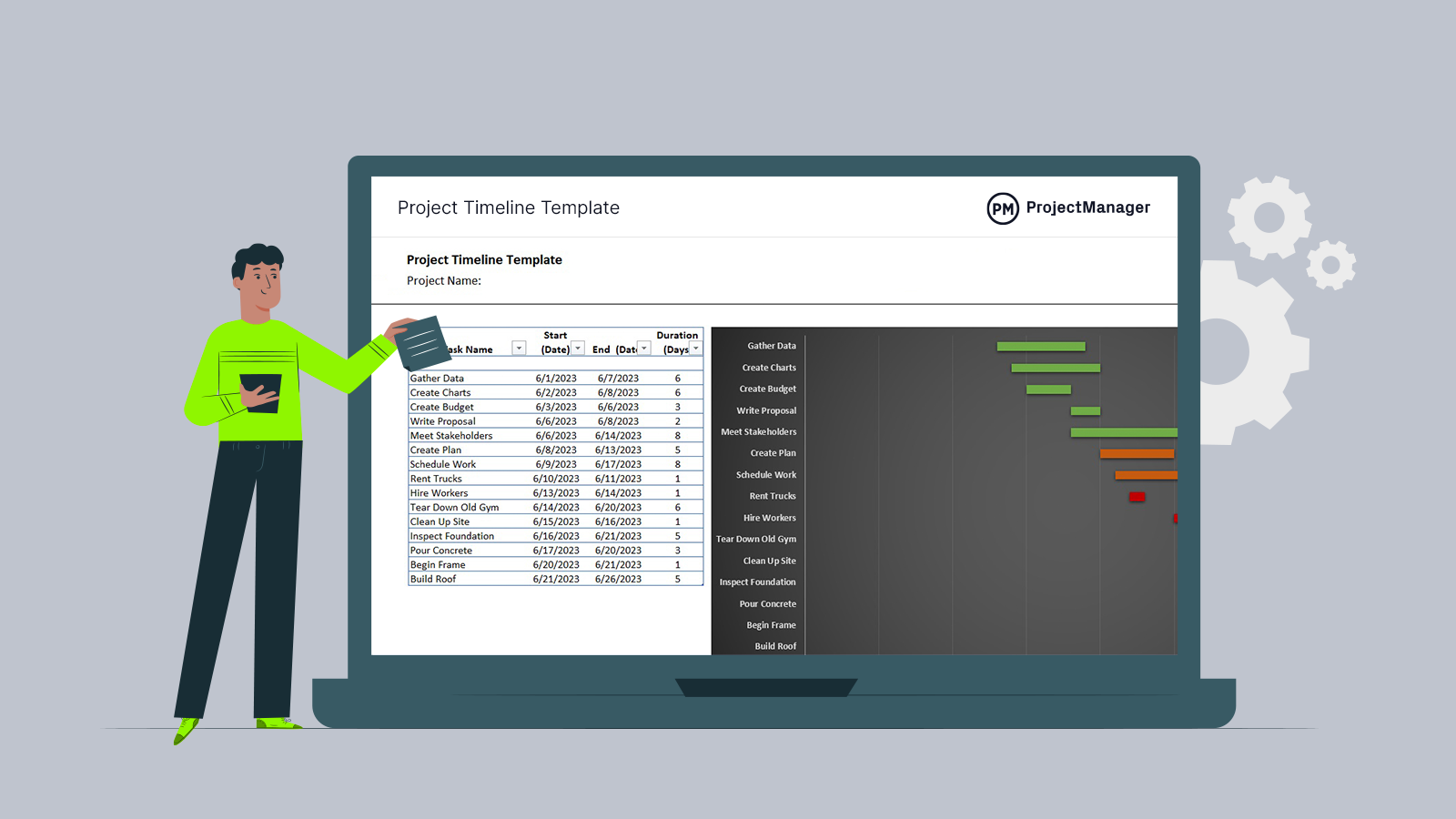
Get your free
Project Timeline Template
Use this free Project Timeline Template for Excel to manage your projects better.
When to Create a Project Timeline
While in some cases, the project plan timeline is created during the initiation phase, it’s standard for the timeline to be created during the planning phase of the project. Unlike the initiation phase, the planning phase typically has more details available such as the timeframe, key deliverables, milestones, resource allocation and detailed scheduling.
As the project scope, objectives and resources are established by this point, the planning phase is the ideal time to create a project timeline.
Project Timeline Uses
Project timelines give project managers an opportunity to:
- Organize their tasks
- Show when in the project the tasks start
- View task deadlines
- Link dependent tasks
- Break the project into phases
- Identify team members assigned to a task
Project Timeline Video for Beginners
Watch this tutorial video by Jennifer Bridges, PMP, who walks you through how to make an effective timeline. Determine if you’re making a linear or comparative timeline. Then follow her steps to better organize your work. Once you’ve grasped the basics, continue reading our guide below.
How To Create a Project Timeline
Project management timelines can take many different forms with varying levels of efficacy. They can be drawn by hand, or on a whiteboard, but this method is inflexible and large changes to your project might require scrapping the entire timeline.
Using a spreadsheet loaded up with macros can make for very capable, if time consuming to create, timeline. A project timeline excel template can save you the effort and time it takes to create your own spreadsheet. However, such macro-heavy Excel sheets can prove difficult to maintain for larger products.
To run projects effectively and efficiently, project managers prefer project timeline software that integrates their tasks with an interactive, feature-rich Gantt chart that can schedule, assign tasks, monitor progress and report on performance. Project timeline software is more versatile than project timeline templates because it allows project managers to easily update the timeline and keep track of tasks with dashboards and reports.
To make a thorough project timeline with a Gantt chart, follow these steps:
- Write a project scope statement: A scope statement outlines the tasks, milestones and deliverables for the project. It’s an essential part of the project management plan and it has all the information you need for your project plan timeline
- Make a work breakdown structure (WBS): Use this graphic tool to break down the project scope into smaller work packages. The WBS allows you to visualize and organize the project’s tasks, milestones and deliverables by hierarchy to establish a chronological order
- Identify task dependencies: Now that you’ve identified every task required for the project, find out which of those activities are dependent on other tasks to start or end
- Estimate task duration: Make a reasonable time estimate for each task. This is a critical step to create your project management timeline, and determine the time required to complete the project
- Define deadlines: Determine how much time your team can spend on each task
- Set milestones: Milestones are important dates that mark the end of one phase and the beginning of the next, which makes them an important component of a project management timeline. Milestones are reached by completing task sequences and deliverables
Project Timeline Examples
Let’s look at two examples of project timelines to get a better idea of what it’s used to accomplish. We’ll start with a generic timeline for an implementation plan.
Generic Project Timeline Example
On the left-hand side of the timeline is a list of your tasks and subtasks. These tasks can be further broken down by phases, and given different colors to distinguish one from another. It is, for all intents and purposes, a regular spreadsheet; it has columns for dates, costs, etc., and rows signifying each task or subtask.

But it’s on the right side where the timeline comes to life. Every task listed on the right is represented on a Gantt chart. Each task is represented by two points in time, the start and end dates. Between those two points is the duration bar.
Those diamond symbols indicate milestones. When you see a dotted line connecting two tasks, that tells you that the tasks are dependent on each other to start or finish before the other can start or finish.
Construction Project Timeline Example
Now, let’s get industry specific. Below is a project timeline example that outlines an apartment complex construction project. On the left-hand side, you’ll see six different project phases, starting with design and planning and finishing with HVAC. Under each phase are the tasks that make up each phase. In the design and planning phase, the tasks include architectural designs, structural engineering plan and final review. If one task takes longer than expected or exceeds the planned budget, simply change the data in the project timeline accordingly.

The planned start and finish dates are also listed as well as the planned cost for each. All of this data is represented by a Gantt chart on the right-hand portion of the project management timeline example. This is a visual representation of the project that can show project managers at a glance how the project is progressing. On June 25th, for example, there is a diamond icon that represents a project milestone.
Free Project Timeline Template
Need help building a project timeline? Try ProjectManager’s free project timeline template and practice adding tasks, dependencies, phases, milestones and more on a dynamic timeline.
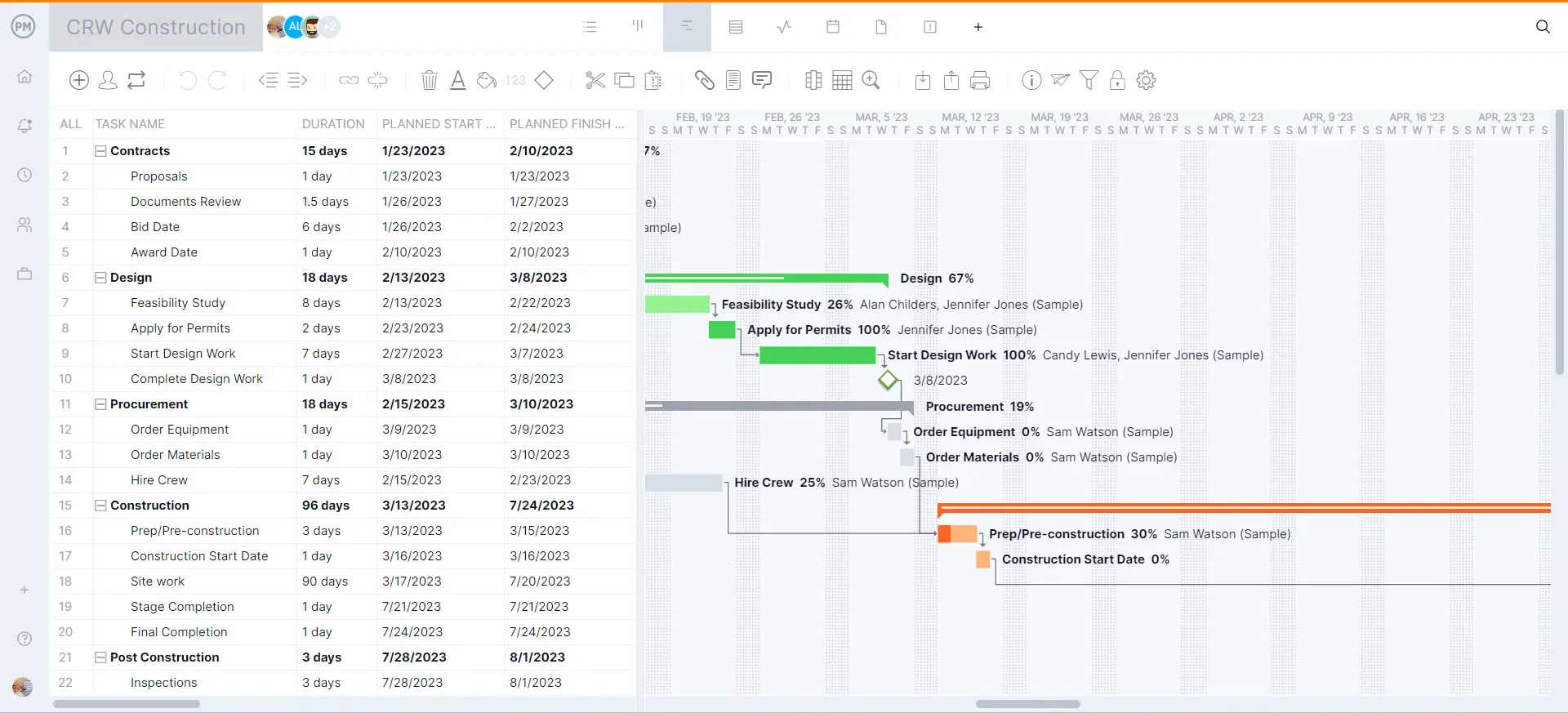
On the left-hand side is the data grid, where the various phases of the project are outlined. Under each color-coded phase are the tasks associated with it, including WBS, assignees, due dates and other resources needed to execute the scheduled tasks.
The project timeline on the right is where things get interesting. You can see the whole project in one place, dependent tasks can be linked and milestones added. Put your project timeline knowledge to the test and build one today. Get started for free.
What Is Project Timeline Software?
As stated, software is commonly used by project managers to create their project plan timelines. Project timeline software is an integral part of the planning process and often includes additional features that help to monitor progress when executing the project.
Using project timeline software is generally regarded as a necessity for keeping a modern project on schedule. It allows managers and teams to see the status of their tasks; that is, whether they’re in progress, overdue or done.
Related: Best Project Timeline Software (Free + Paid)
At its most basic, project timeline software creates a graphic representation of the project on a timeline with tasks and milestones plotted across. Tasks can be assigned start and end dates, and display a duration bar that indicates the planned amount of time to complete the tasks. More powerful software offerings can also include further options to manage tasks. Microsoft Project is one of the most commonly used project management software, but it has major drawbacks that make ProjectManager a great alternative.
Benefits of Online Project Timeline Software
In ye olden days, project timelines were charted on paper—or a chalkboard, if ye olde project manager was lucky. While it did get the job done, these early solutions were extremely limited. Having to make changes required creating a whole new timeline, which takes time.
As project management has emerged from the caves and embraced digital technology, the humble project timeline grew dramatically in power. Online project timeline software offers a centralized data repository in which everyone involved in the project can access the project timeline and other critical project documents and data. This means that managers and teams can access the project timeline when they need to, even if they’re working different shifts and located in different timezones.
Using an Online Project Management Timeline
Every project is impacted by the triple constraint of time, cost and scope. To start controlling the time and scope part of that important triangle, you need to create a project timeline during the planning stage.
The project timeline helps everyone on the project team by giving them a roadmap of where they are, and where they should be, at every point in the project. Timelines and schedules are essential to execute the project plan.
Tasks are given start and end dates and show on the timeline as a line connecting to points in time. If some of those tasks are dependent on another to start or finish, these task dependencies can be indicated on the project timeline as well.
This assists a manager by keeping those dependencies visible and preventing possible bottlenecks that could block the time during the execution of the tasks.
Must-Have Features of Project Timeline Software
If you’re in the market for project timeline software, make sure it has these key features.
Define Project Phases and Set Important Deadlines
You can use a milestone feature to break up a larger project management timeline into more manageable phases. Milestones mark the end of one phase and the beginning of a new stage of the project. They can also be used to indicate any important dates or deadlines in the project.
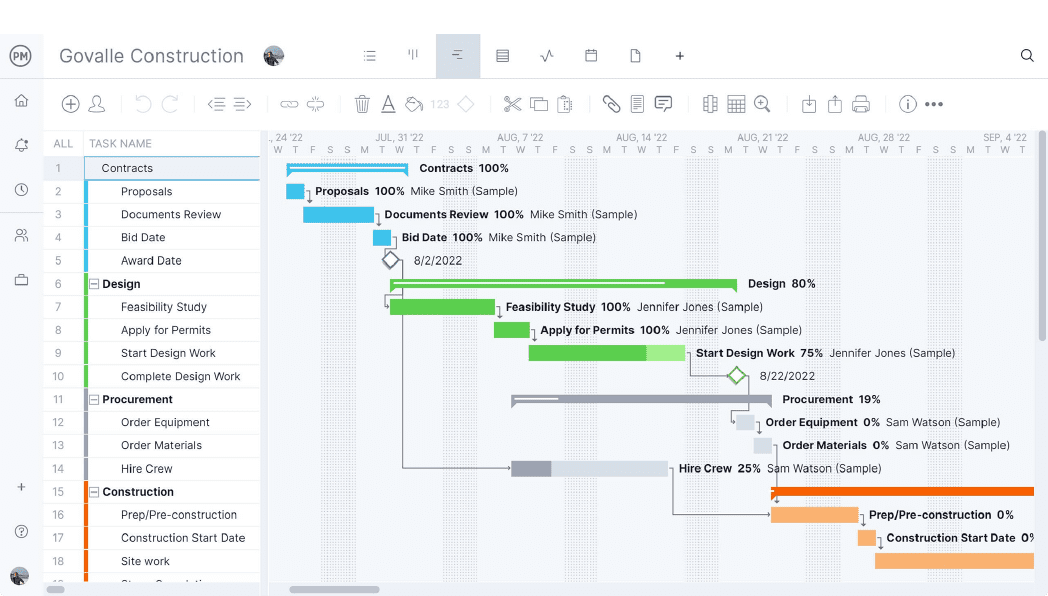
Link Dependent Tasks to Avoid Bottlenecks
Connecting dependent tasks is essential to avoid bottlenecks later on in the project. Look for a tool that can do this quickly and simply, and that also has the ability to identify and assign all four types of task dependencies.
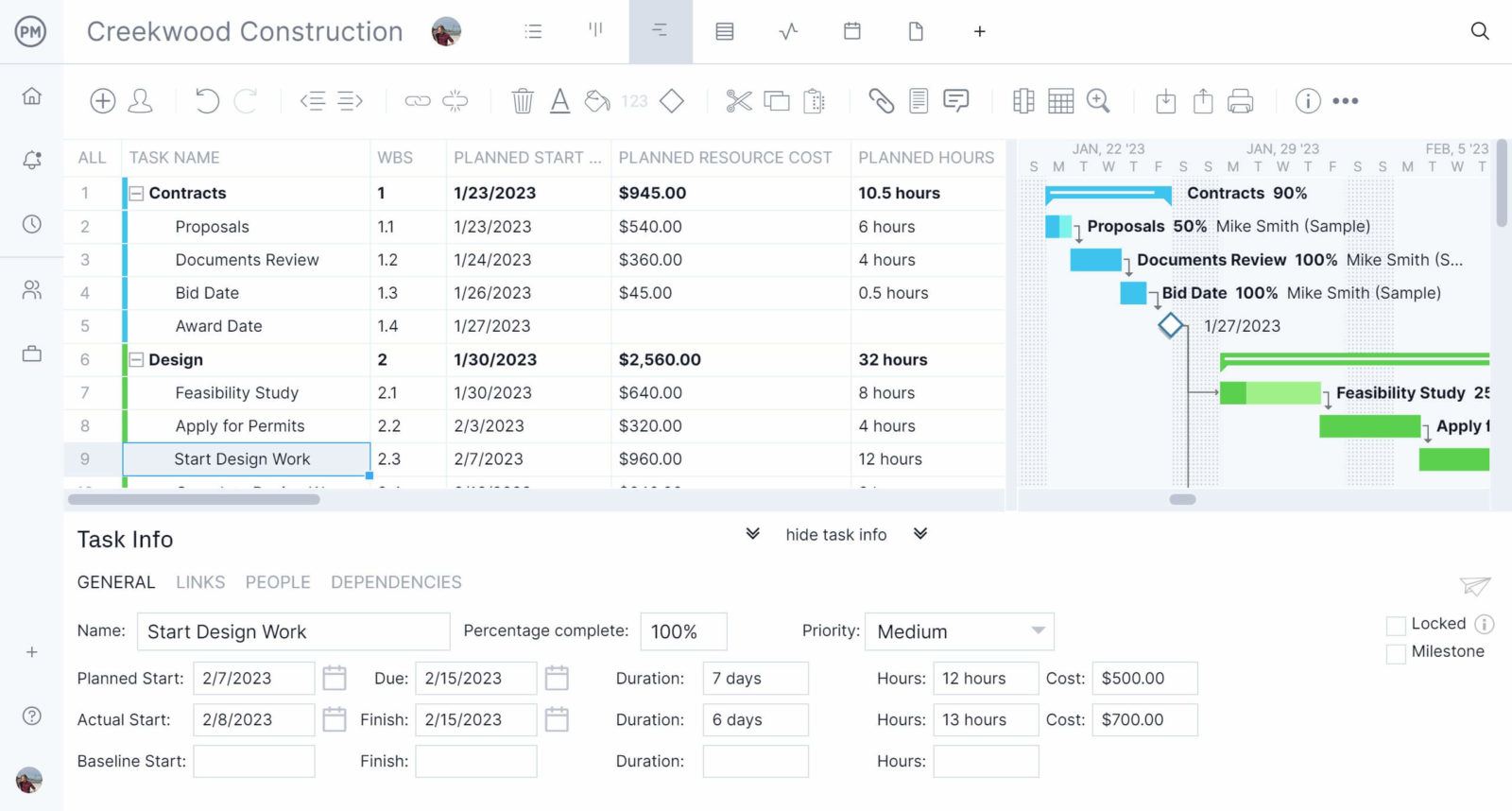
Know the Percentage Compete for Each Task
Tracking the progress of tasks once they’re being executed is a crucial component of knowing if your project is on schedule. A robust timeline software will have features that do this on the timeline itself, but also hopefully with a dashboard that provides instant status updates.
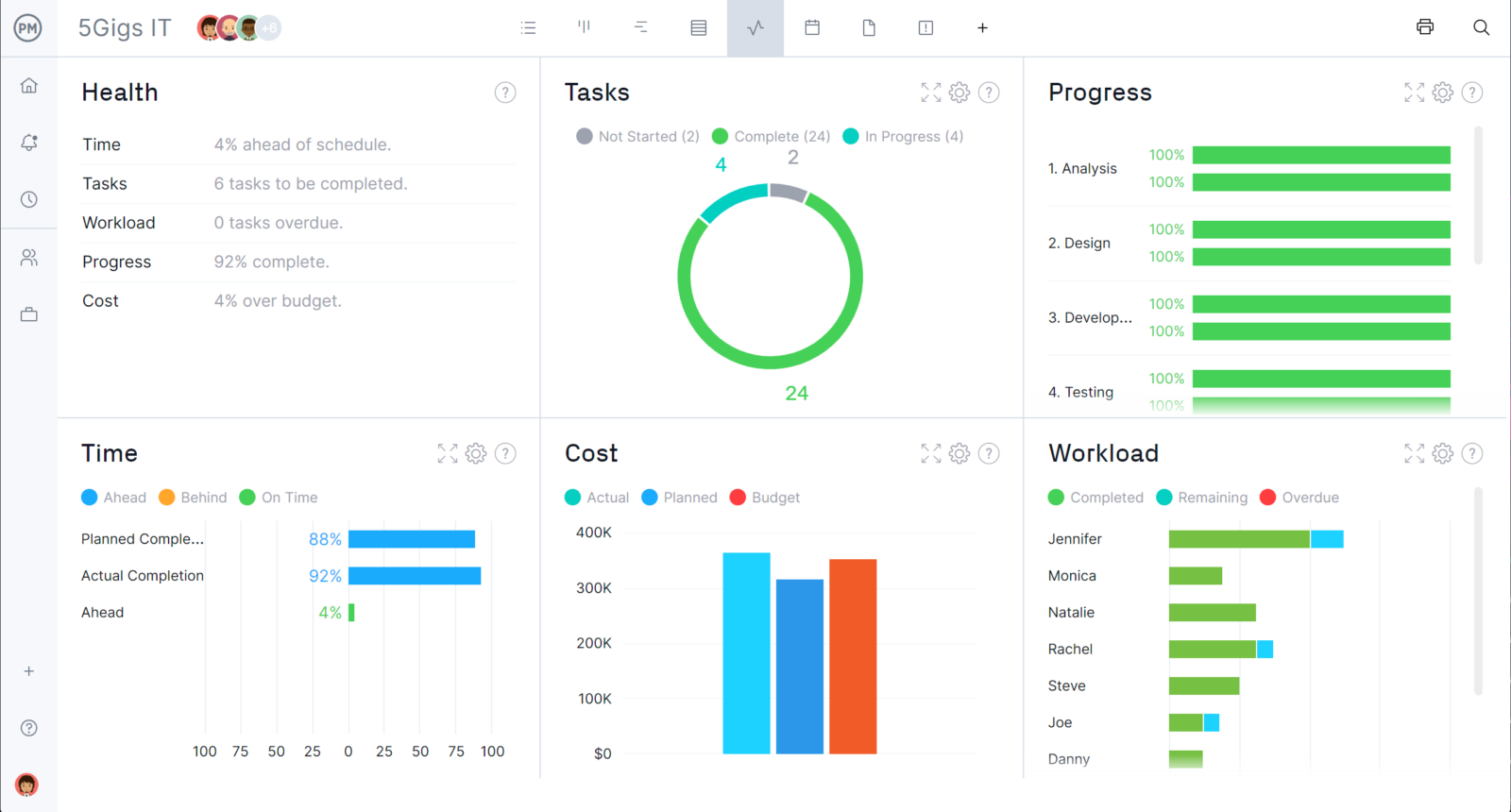
Make Quick & Easy Changes to Your Timeline
A must-have feature is the ability to simply edit your timeline as changes occur in the project. Rather than rebuilding your timeline, you want a tool that can drag and drop the tasks to their new dates and update all related tasks to keep your timeline accurate.
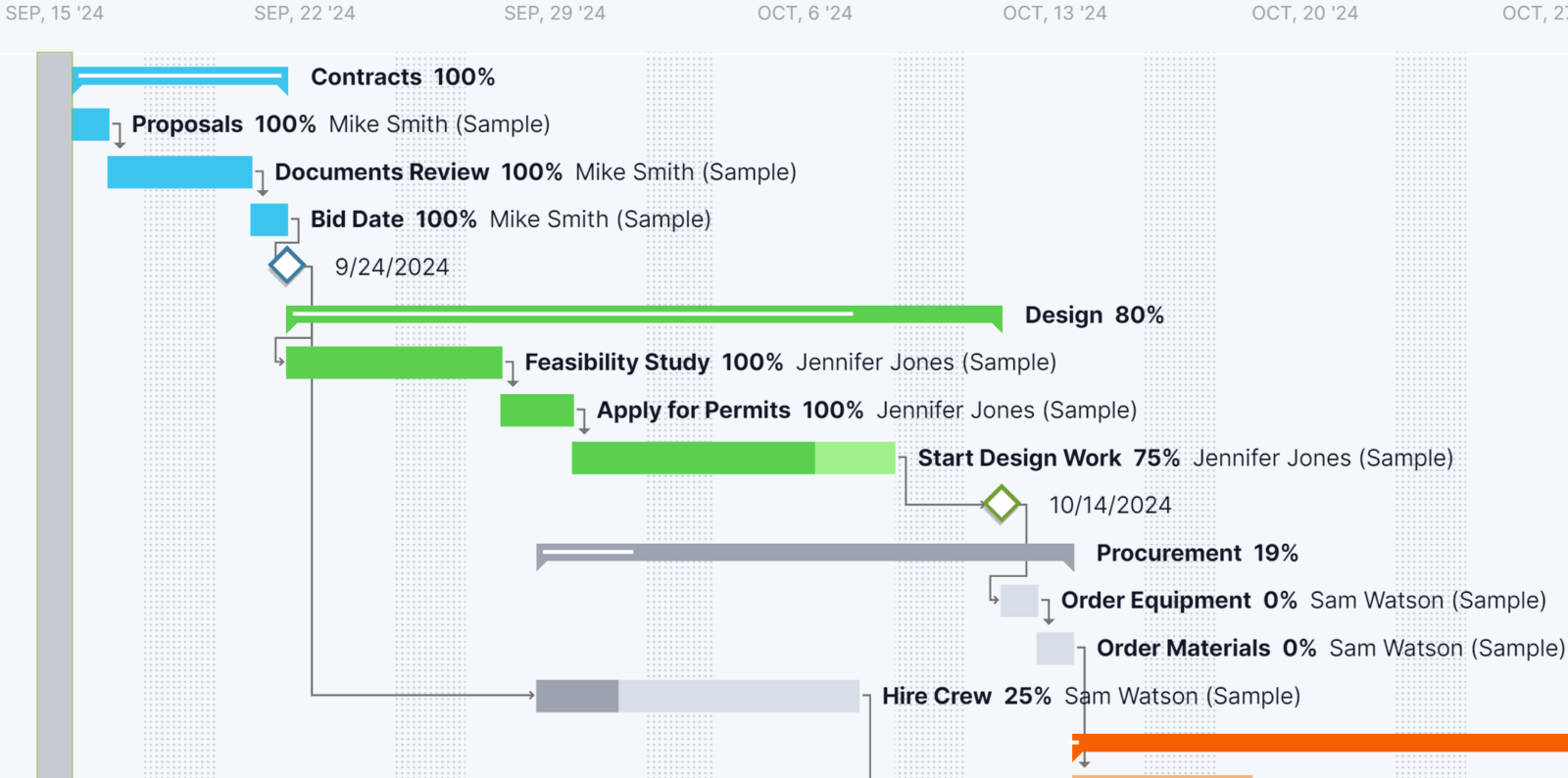
Help Your Team Work Better Together
Teams need to be given the tools they need to work more productively. Project timelines should be shareable to keep everyone on the same page. Tasks should be able to have files attached and teams need to be able to communicate at the task level, especially if they work remotely.

Share, Manage & Update Anywhere and Any Time
Organizing tasks is essential to executing your timeline efficiently. A timeline tool needs the ability to share to keep everyone on the same page. Improve productivity by tagging tasks by priority. You should be able to add tags to filter your tasks and quickly find what you want.
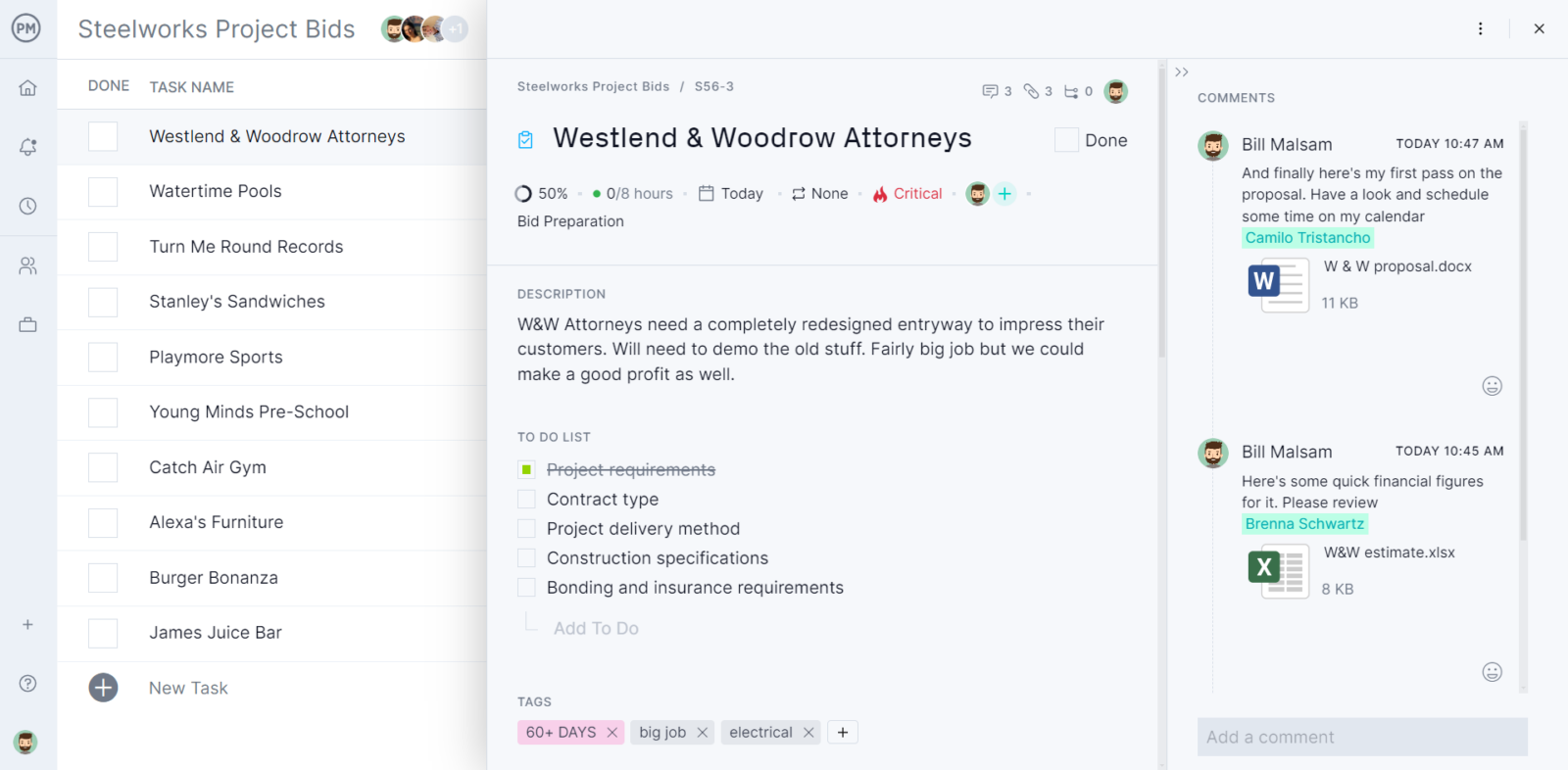
How to Build a Project Plan Timeline in ProjectManager
ProjectManager is an award-winning project management software that helps you build better project plan timelines and stay on schedule. Our interactive Gantt chart is more than just a timeline—it’s an integral part of our larger feature suite. To build your timeline, try our software free for 30-days and import your task list.
Set Task Duration
Tasks need to have an estimated start and finish date to chart on a timeline. Once you’ve identified the task and its priority, you need to figure out its duration and dependencies.
As shown in the project timeline example below, add the start and finish dates on the left hand column and the timeline will automatically display those tasks with a duration bar connecting the start and finish dates.
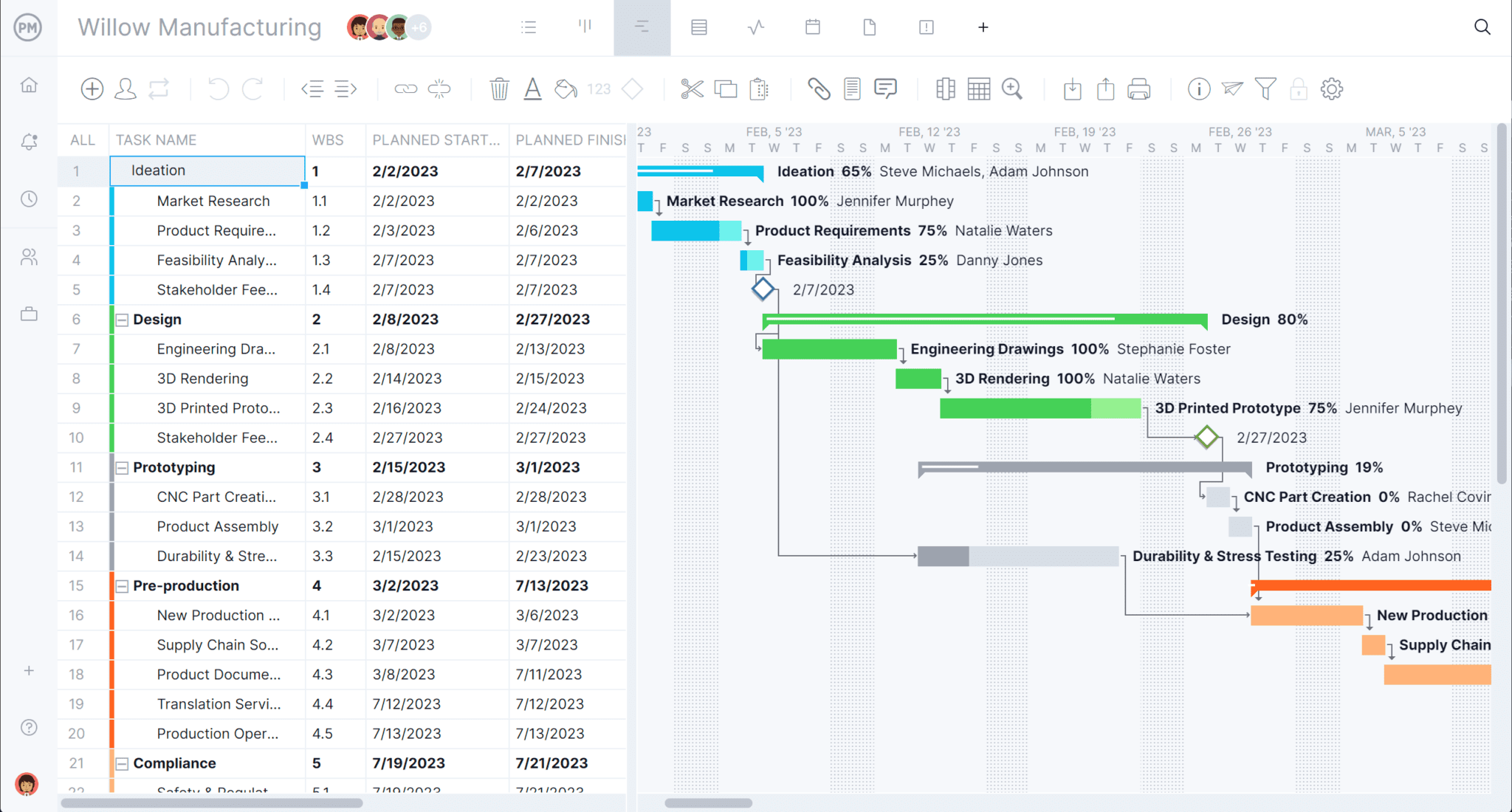
Link Dependencies
Dependent tasks can bottleneck teammates unless you keep track of them. Having a tool on your timeline to identify task dependencies will help you keep your team working uninterrupted. Check out the dependencies in the project timeline example below.
Linking dependent tasks is easy, just drag and drop one dependent task to the other. There’s also a link button that will also do this function.

Create Milestones
A milestone is a way to break up the project into phases or to note important dates. A milestone is one point in time that marks the end of one phase and the beginning of another. Milestones are represented as diamonds in our sample project timeline.
Highlight the task you want to turn into a milestone for the project. Just click the milestone button and you’ll see it on the timeline symbolized by a diamond.
Set Baseline
A schedule baseline captures your project management timeline as planned. Now when you execute the project and start recording actual progress, you can compare one to the other and see if you’re on track.
Automatically set a project baseline (once you’ve completed filling in your project timeline) by using the settings bar. Once set, our tool will automatically compare planned to actual progress.
Assign Team
Turn your project management timeline into an active planning tool by using it as a springboard to assign tasks to your team.
Teams can be assigned tasks directly from our Gantt chart. They can then easily collaborate by commenting at the task level to facilitate working with teammates who work different shifts.

Track your Project Timeline
As the project progresses you’ll need to make sure your project stays on schedule. ProjectManager offers you a variety of project tracking tools such as Gantt charts, project dashboards, calendars and task lists. On top of those tools, you can also use timesheets to keep track of your team’s time and workload.
Related: Free Timesheet Template
Best Practices in Making a Project Management Timeline
When you’re making a project management timeline, there are a few tools and practices that will help you to ensure it is as accurate as possible.
Gantt Charts
Gantt Charts are the perfect tool to create a project management timeline. They allow you to visually represent tasks, dependencies, milestones and deadlines
Estimate Duration of Tasks
A successful project manager must be able to determine the time each task will likely take. An accurate time estimate of the duration of each task is essential for planning, scheduling and creating project management timelines. The Program evaluation and review technique (PERT) is a useful method to estimate the duration of tasks.
Identify Resources
Resources are necessary to execute the tasks and produce deliverables. They can be people, materials, tools and other supplies. A project plan timeline is important to understand when you will need those resources and who is going to use them.
Revise Your Project Management Timeline Regularly
Projects change and your timeline must always reflect those changes. Using project management software is the best way to create timelines that can be updated as your project progresses.
Communicate with Your Team and Stakeholders
Meet regularly with your team members and stakeholders to communicate any changes made to your project management timeline. Project timeline software facilitates the communication process because it allows you to easily make those changes and share your timeline with your team and stakeholders.
Critical Path
Identifying the critical path is important because it allows you to know which are the critical activities that determine the duration of your project. Knowing which tasks must be completed on time to complete the project on schedule is important to create project management timelines.
Project Timeline Template for Excel
Using project timeline software can help you streamline your project and get your team to work more productively, but not everyone is ready to make the leap. A project timeline template for Excel can be the perfect solution to get you acquainted with one.
Check out our free Gantt chart template, which organizes your tasks on a timeline. You can set dates and duration of tasks. It will even allow you to differentiate project phases customizing colors on the Gantt.

We’ve also created a blog explaining how to make a project timeline in Excel from scratch. However, you’ll likely soon want to try our online tool, as it will allow you to link task dependencies, assign those tasks to teams and automatically update in real-time as teams file their status.
These and other features make our Gantt chart software a better choice than a project timeline template to create and update your project management timeline.
How to Update Your Project Timeline
Communication is the common thread that ties together all aspects of managing a project, and it is a core pillar in maintaining a project timeline. A timeline is only as good as the schedule it reflects. As that schedule changes, and it will, the timeline must change with it.
Project changes can come from various places. You can have external issues, such as weather or a disruption in your supply chain, which causes delays. If and when these happen, you need to keep your timeline current.
Communication can help keep you updated on changes like these—by staying in touch with your suppliers, for example. Your team is an invaluable resource, too. Stay in regular communication with them. They’re on the frontlines of the project and will catch issues first.
Other changes can come from stakeholders whose expectations alter. To manage your project timeline more effectively, schedule presentations with stakeholders to keep them updated on progress and to field any questions or requests they might have about the project.
How to Share Your Project Timeline
In order to facilitate communication, your project timeline has to be shareable. Your team needs a copy to know when the tasks they’re assigned to execute must be completed within the project timeframe.
Stakeholders also need to have the project timeline. They are invested in the success of the project and want to know the big picture as it moves from stage to stage. To keep them updated, you’ll need to have them shared on current copies of the project timeline.
How to share the project timeline depends on the tool you’re using. If you use a project timeline template it can be printed and distributed. Obviously, this isn’t ideal. As noted, projects change and the last thing you want is to have multiple copies of various iterations floating around.
Sharing with Project Timeline Software
If you’re using a digital tool, then you can export the project management timeline and save it as a PDF. This can then be printed out or emailed to whoever needs it. The timeline is still a static document, but you can name it by date and avoid confusing it with an older version.
The best option is using a cloud-based tool that gives you a shared timeline that everyone can access but only certain team members can edit. That way the timeline is always front and center in the project management tool they’re using and is updated in real-time to make sure everyone has current data and is working from the correct schedule.
ProjectManager is a cloud-based software that delivers real-time data to help you make better decisions when managing your project. Online Gantt charts help you organize tasks on a timeline, real-time dashboards monitor progress and one-click reports keep stakeholders informed. Try our timeline tool today from free with this 30-day trial.
Project Timeline Resources
Software
Templates
Articles
- How to Create a Project Timeline Step by Step
- How to Create a Project Timeline in Excel (Free Template Included)
- How to Make a Project Timeline Online
- How to Create a Timeline in Excel (Free Templates Included)
- How to Make a Project Schedule
- The Ultimate Guide to the Critical Path Method
- How to Make a Timeline in PowerPoint (Template Included)
- Was ist eine Projektzeitleiste?
- Linha do tempo do projeto: um guia rápido
Start your free 30-day trial
Deliver faster, collaborate better, innovate more effectively — without the high prices and months-long implementation and extensive training required by other products.
Start free trial