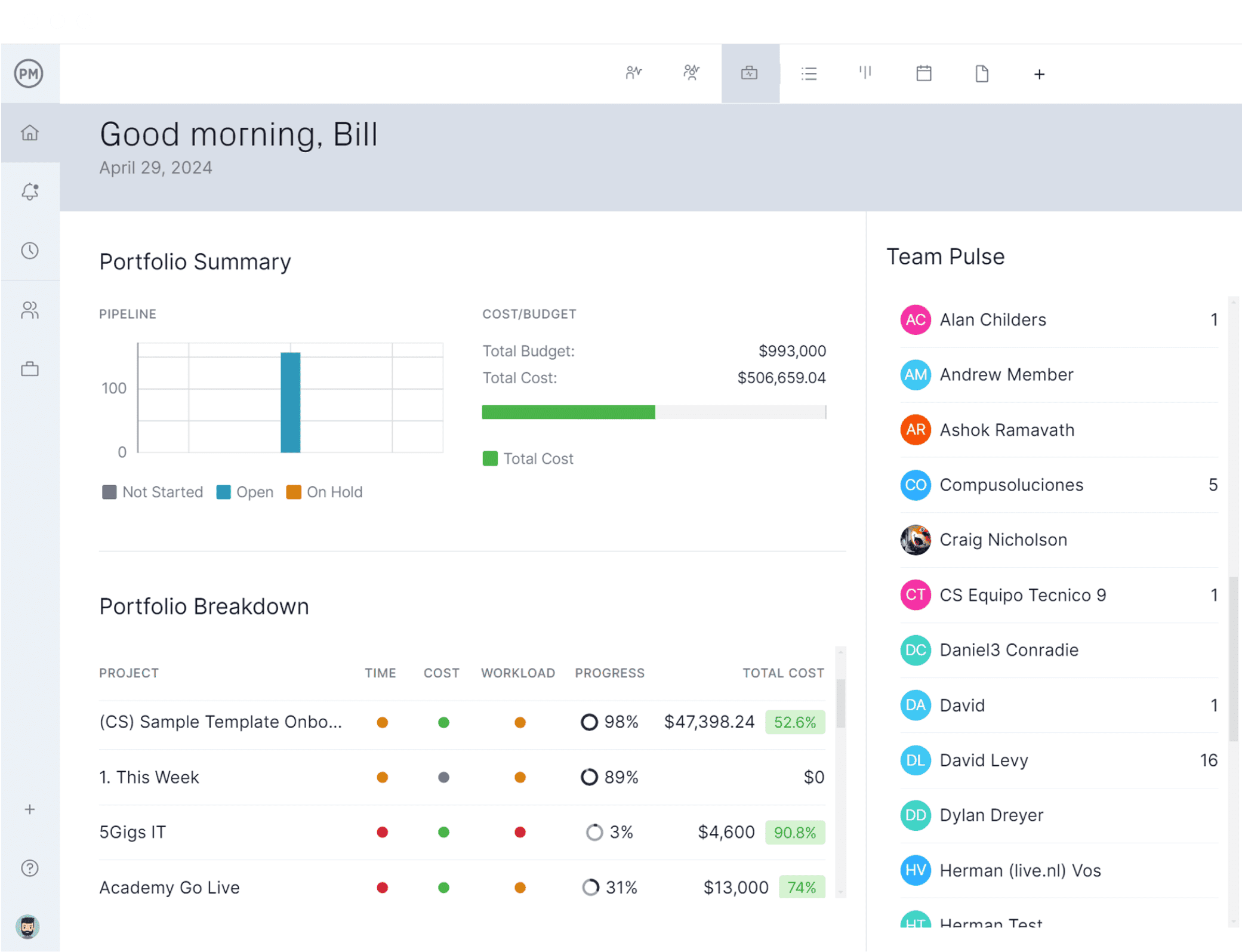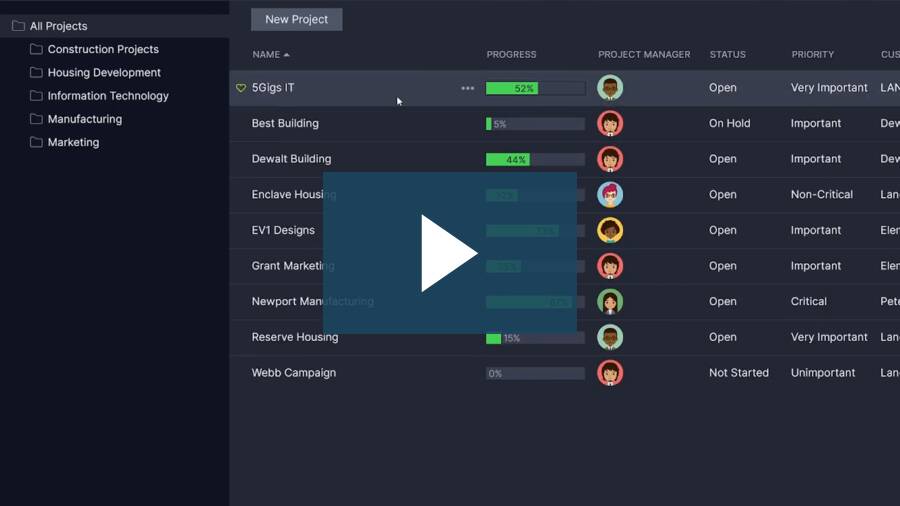Practical project portfolio management software for real results

Streamline analysis
Organize projects into programs, manage resources and make detailed reports.

Stay informed
Track progress, costs and hours in real time for data-driven decisions.

Protect your data
Enterprise-grade security paired with project-level protections for peace of mind.

Reach your goals
Build roadmaps to stay aligned with targets and surpass stakeholder expectations.

In-depth reports
Build custom status reports, workload reports, even timesheet reports in a few clicks.

Portfolio dashboard
Filter a real-time dashboard by program, team type and more for actionable insights.

Resource planning
Schedule resources across projects, track time with timesheets and log labor costs.

Dynamic Gantt chart
Make detailed plans with four dependency types, baseline tracking and more.
Group and organize your projects
Keep track of your portfolio and glean insights into all of your projects with a high-level overview. Our project portfolio management software gives you the power to:
- Track with portfolio dashboards that show six key metrics
- Customize what project information is visible with filters
- Organize your projects into folders and choose favorites to highlight

Powerful project portfolio roadmaps
Our PPM roadmap collects all projects in your portfolio and displays them on one Gantt chart, equipped with resource management, time tracking and task management features.
- Filter by assignee, project manager or customer to make forecasts
- View which projects are open and who’s assigned to tasks
- Highlight key metrics for stakeholders
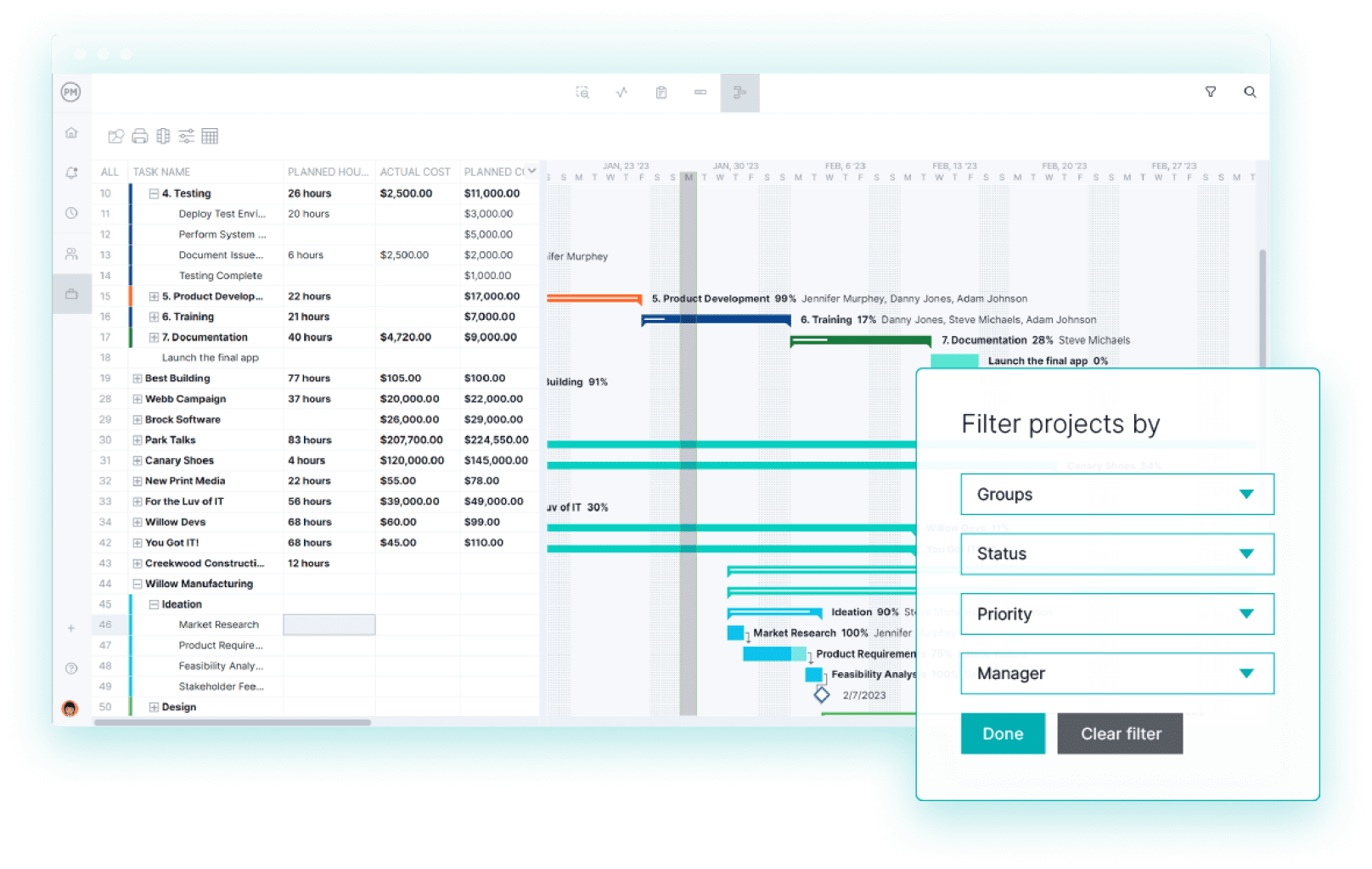
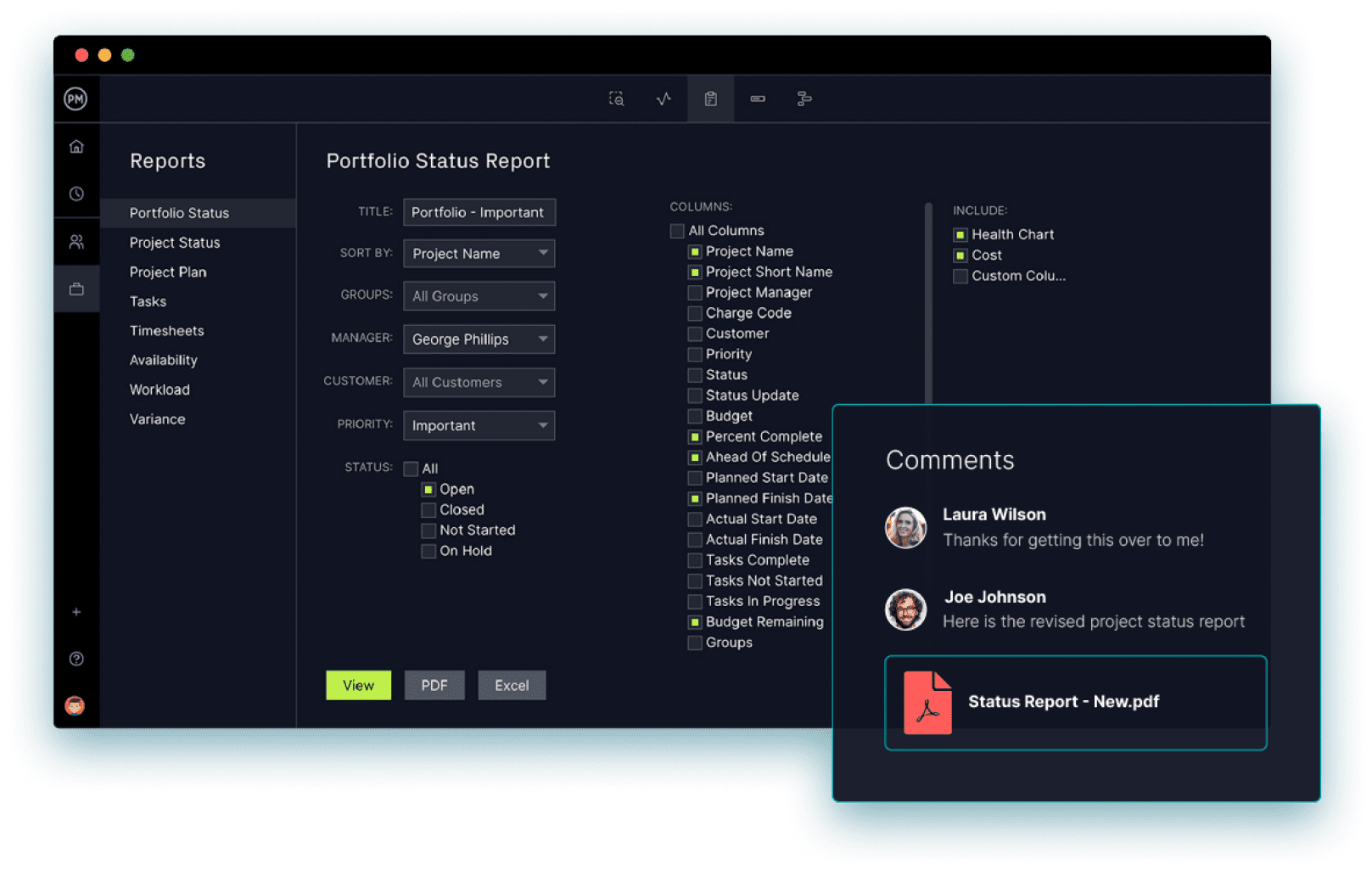
Customized project portfolio reporting
Keep your stakeholders informed and satisfied with both high-level and in-depth PPM tools to share your progress. Use dashboards for instant status reports, or create printable project management reports for formal meetings.
- Easily generate reports on your portfolio’s status, tasks and timelines
- Customize reports to highlight status, customer, priority and more
- Build portfolio dashboards with filters for specific insights
The ultimate collection of PPM tools
ProjectManager's project portfolio management software gives you the task management, resource management and time tracking tools you need to manage multiple projects. Real-time dashboards, all-in-one roadmaps and multiple project views help you keep everything on track. We offer all these features and more:
PPM tools to manage any project, program or portfolio
See your portfolio how you want
We have plenty of options to customize your portfolio overview. Here, you can set project status, project description, project notes and many more fields. Add as many columns to the overview as you need, naming them to match how you describe your process.

Control passwords
Change passwords with one click on the backend instead of having to slog through other applications. When your IT department suggests changing passwords every six months, you can now do so quickly and easily. If an employee leaves, easily delete their access and keep your data secure.
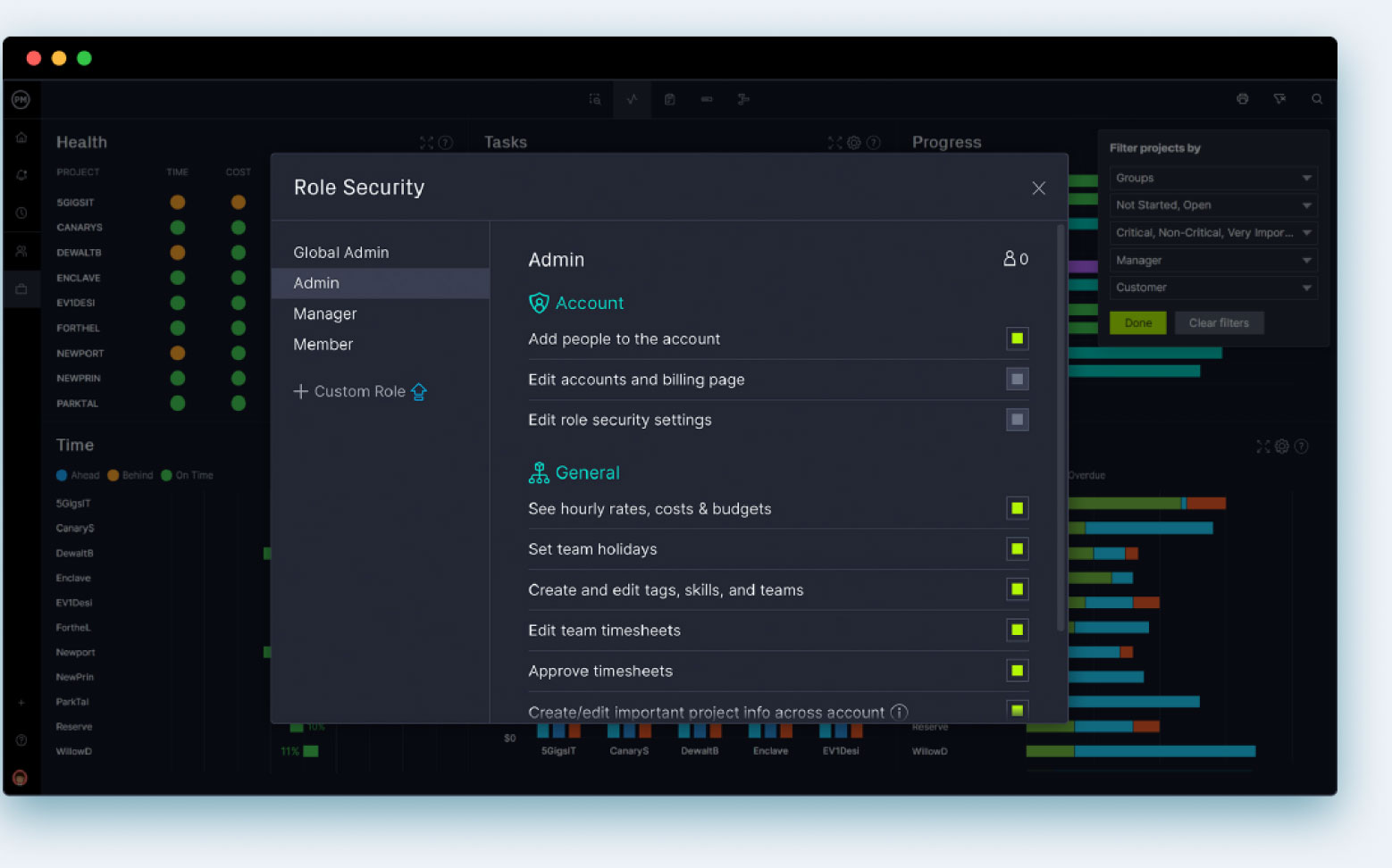
Get only the data you want
Get information on only the projects you want to see in your portfolio. Filter by your favorites and see only those projects you’ve starred. Task reports have tags that you can use to filter and get data on selected projects. Tags that are on private projects won’t show unless you have permission.
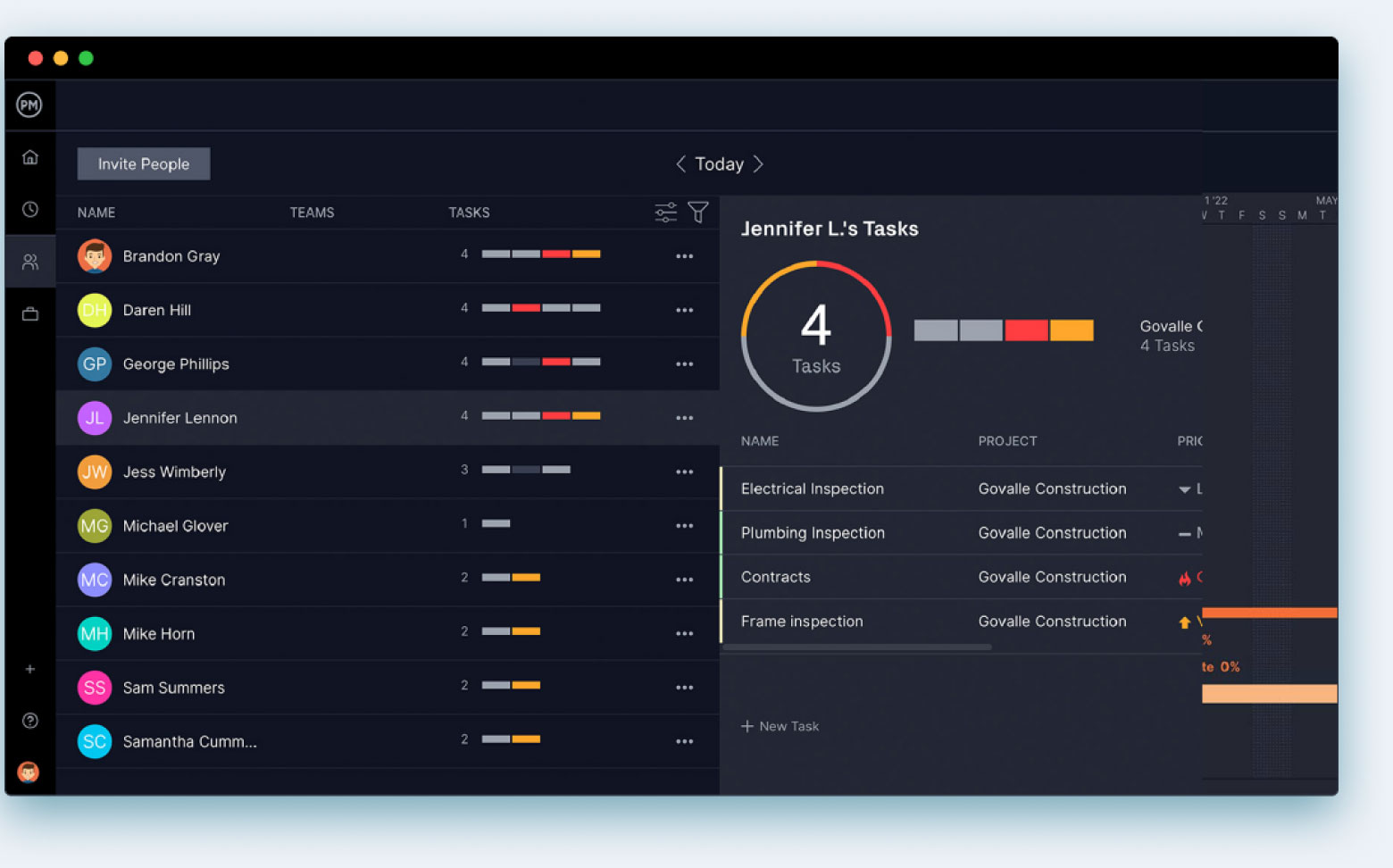
Track time and teams
Track your teams’ hours and the time they spend on tasks to help you keep costs down. Our timesheets make logging hours easy and give you valuable data on team performance through our dashboard and reporting features. Reduce portfolio costs and improve productivity and deliverables with time management.
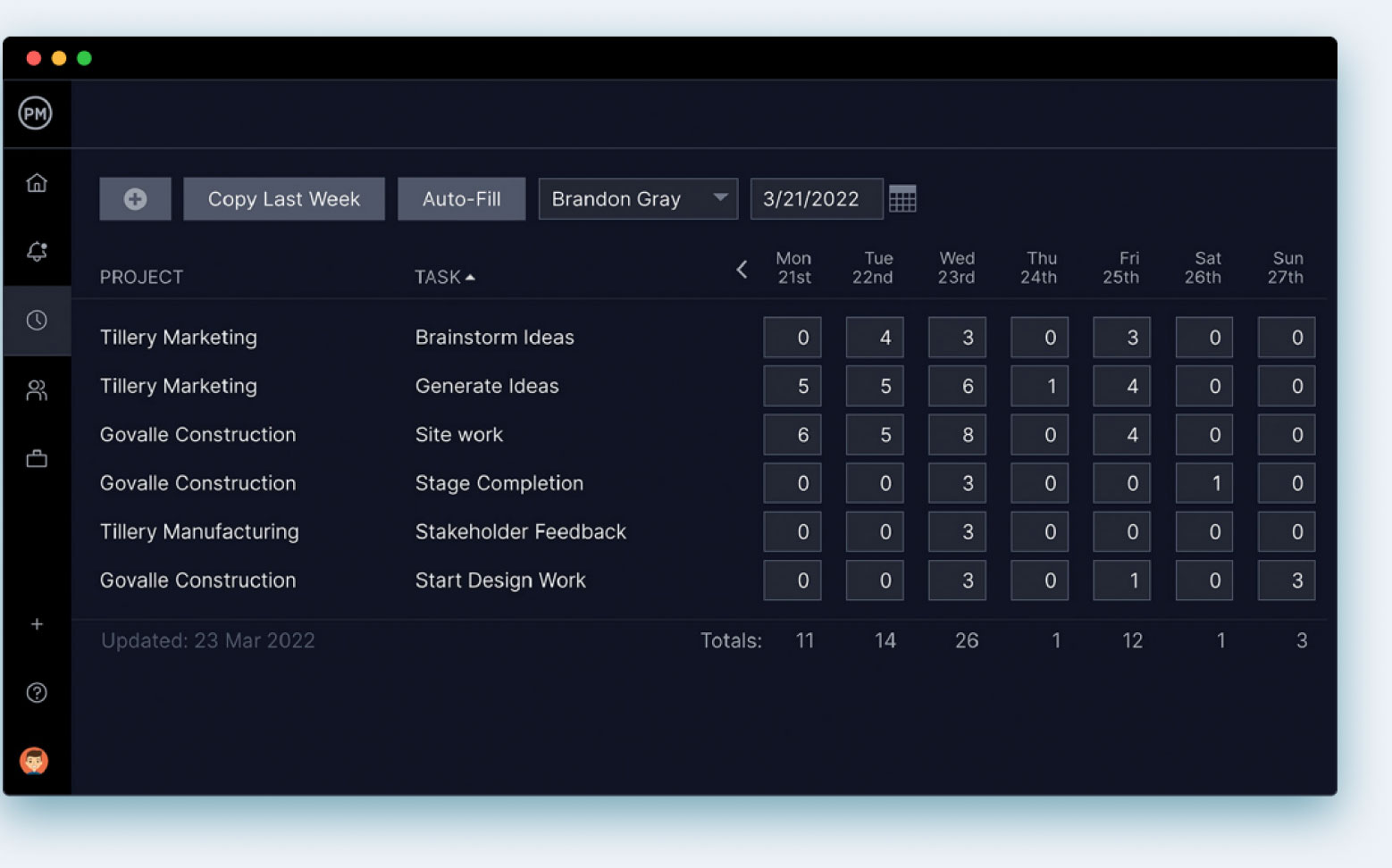
Attach as many files as you need
Attach files to your tasks, project and portfolio and collect your important documents in one place with our unlimited file storage. Find what you need without needing to endlessly scroll through emails. Archive old projects and create historical data to help you better manage your current portfolio.
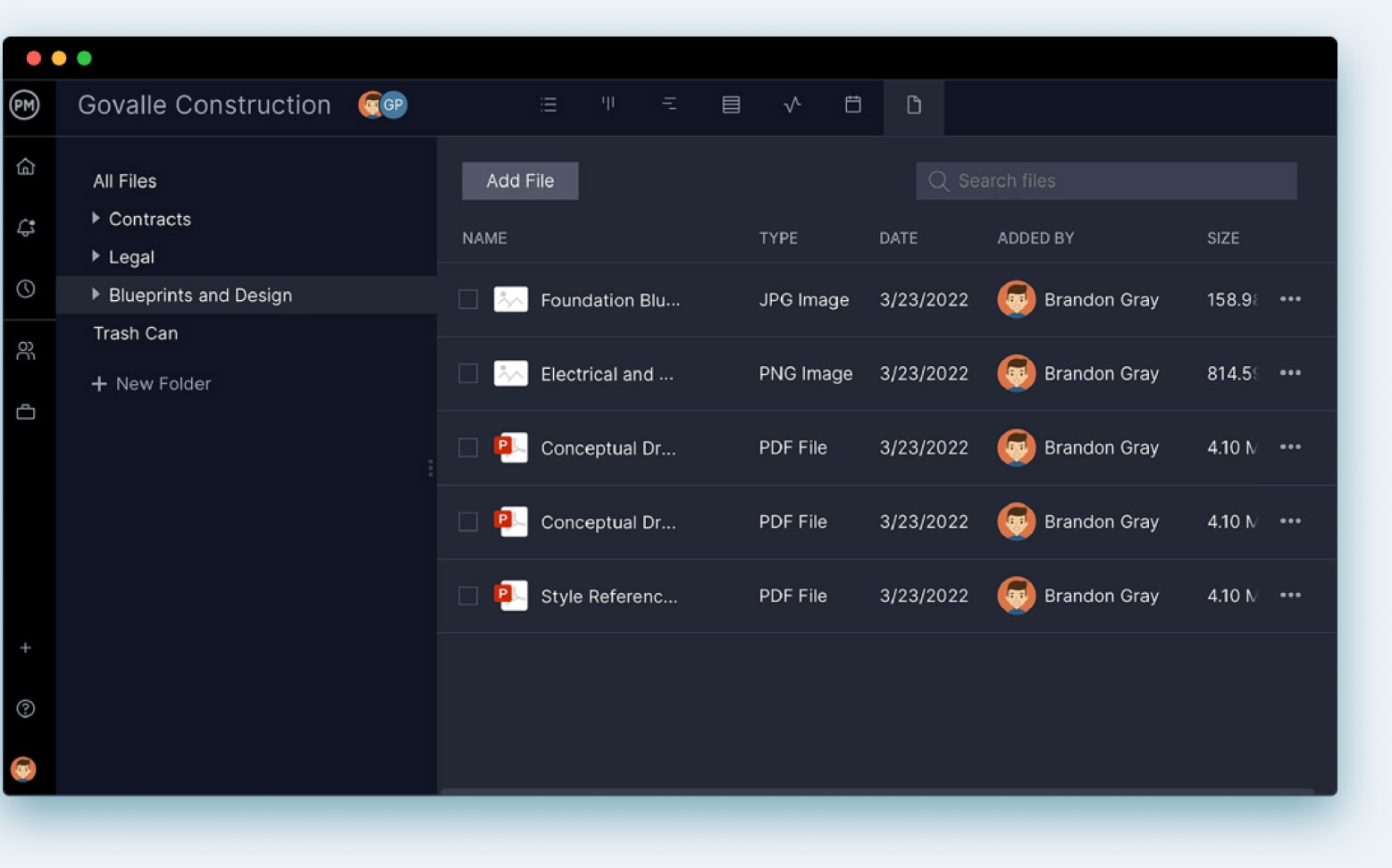
Visibility into your portfolio
Quickly get insights on how your portfolio is performing in real-time and make data-driven decisions to keep it on track and aligned with your overall strategy. Email notifications are triggered the moment a status is updated to aid collaboration and productivity.




Powerful for managers. Flexible for teams.
Trusted by 35,000+ users worldwide.

“The reporting feature is outstanding – lets you personalize the reporting, and export it.”

“It has an excellent price if we think about all the functions that ProjectManager has.”

“I feel good about recommending ProjectManager because of the people you have in support”
Start your free 30-day trial
Deliver faster, collaborate better and innovate more effectively without the high price tag or months-long implementation required by other products.