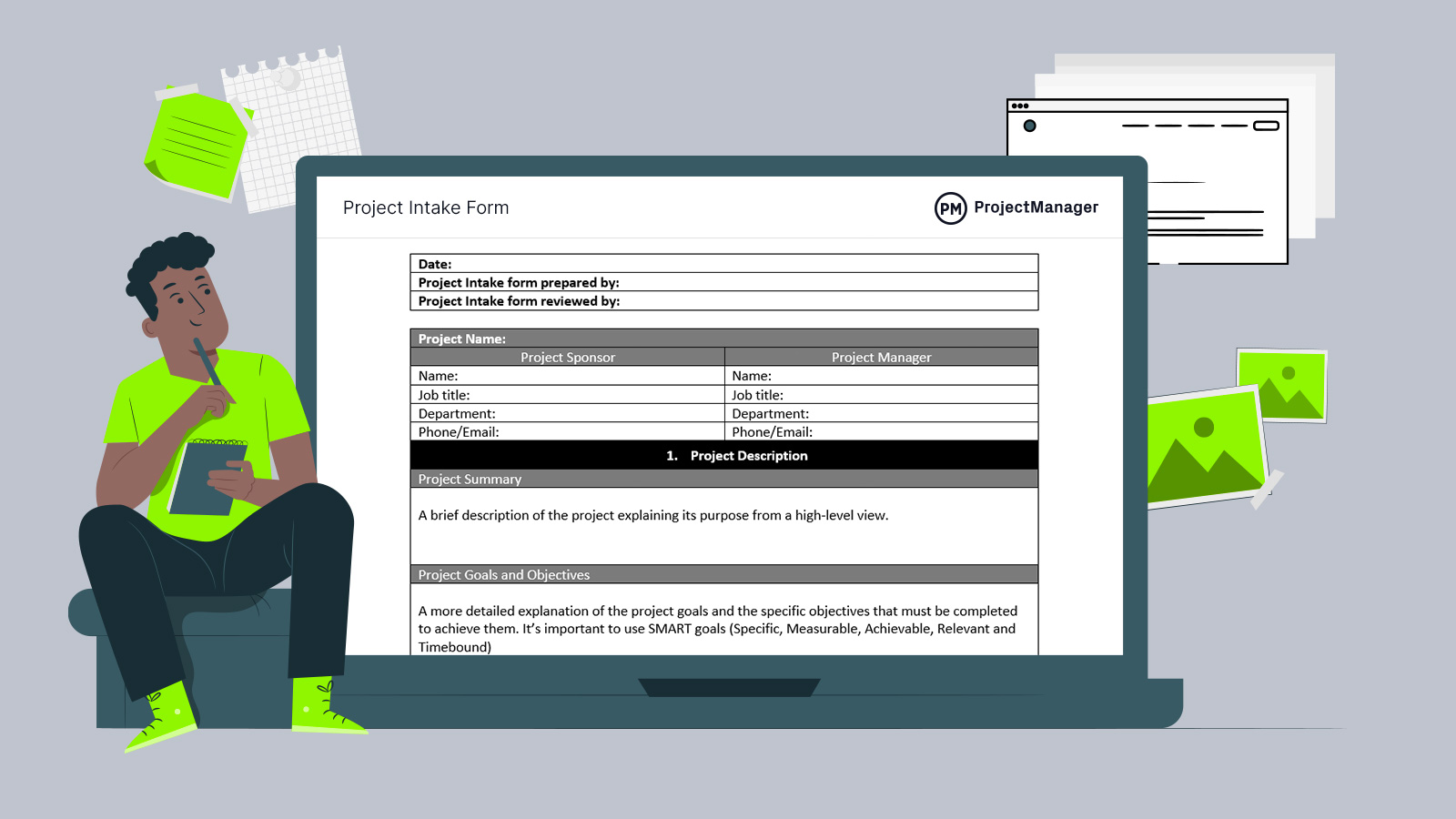Projects aren’t started on a whim. This is project management, after all—of course, there’s a process. Project intake is that process by which new projects are proposed, reviewed and approved. Download this free project intake form for Word to formalize the process and ensure any proposed project aligns with the organization’s business goals.
What Is Project Intake?
Before getting to the template, let’s make sure everyone is clear on what project intake is. Project intake is the process by which new projects are formally proposed, reviewed and approved within an organization. It serves as the entry point for projects into the organization’s project management systems, such as a project management office (PMO).
The goal of project intake is to make sure that the projects that meet approval are aligned with the business goals of the organization. They should also be well-defined and prioritized based on available resources and strategic objectives.
The project intake process typically involves capturing relevant information about the project, evaluating its feasibility and determining its priority within the broader portfolio of ongoing or upcoming projects. It helps ensure that only well-thought-out projects are approved, reducing the risk of inefficiencies or wasted resources.
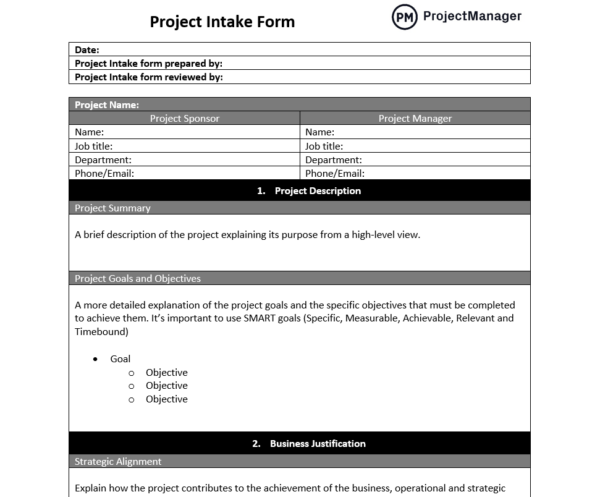
Why Use a Project Intake Form?
The importance of a project intake form should be clear. The process itself is thorough and a template is designed to capture all the pertinent information and repeat it without anything falling through the cracks. Using this free template will make sure that all the bases have been covered before a project is accepted or rejected.
Formalization for Better Outcomes
The project intake form template also formalizes the process, which helps ensure that the proposed project is in alignment with the organization’s broader business strategy. It allows the project intake form team to evaluate the projects upfront, so organizations can focus resources on initiatives that provide the most value and help achieve long-term objectives.
Better Resource and Risk Management
By formalizing the intake process, organizations can better manage resources. They can identify potential conflicts between proposed projects, prevent resource bottlenecks and ensure that the right talent and budgets are allocated to the right projects.
Evaluating projects at the intake stage allows potential risks to be identified early. This includes risks related to budget, timelines, technical feasibility or external dependencies. Early identification of risks can lead to more effective mitigation strategies.
Improved Communication
A formalized intake process ensures clear communication between stakeholders about project expectations, goals and requirements. It ensures that everyone involved in the project understands its purpose and scope from the beginning. This standardized intake process helps streamline decision making, too. Instead of relying on informal or ad hoc processes to evaluate projects, the intake process provides a structured framework for assessing which projects should move forward.
When those projects are chosen, then they need to be closely monitored. Project management software can help project sponsors and PMOs track project progress and allocated resources. ProjectManager is award-winning project and portfolio management software that has powerful portfolio roadmaps that collect all the projects and display them on one Gantt chart, with resource management, time tracking and task management features. Users can filter by assignee, project manager or customer to make forecasts, view which projects are open and highlight key performance indicators (KPIs) for stakeholders. Get started with ProjectManager today for free.
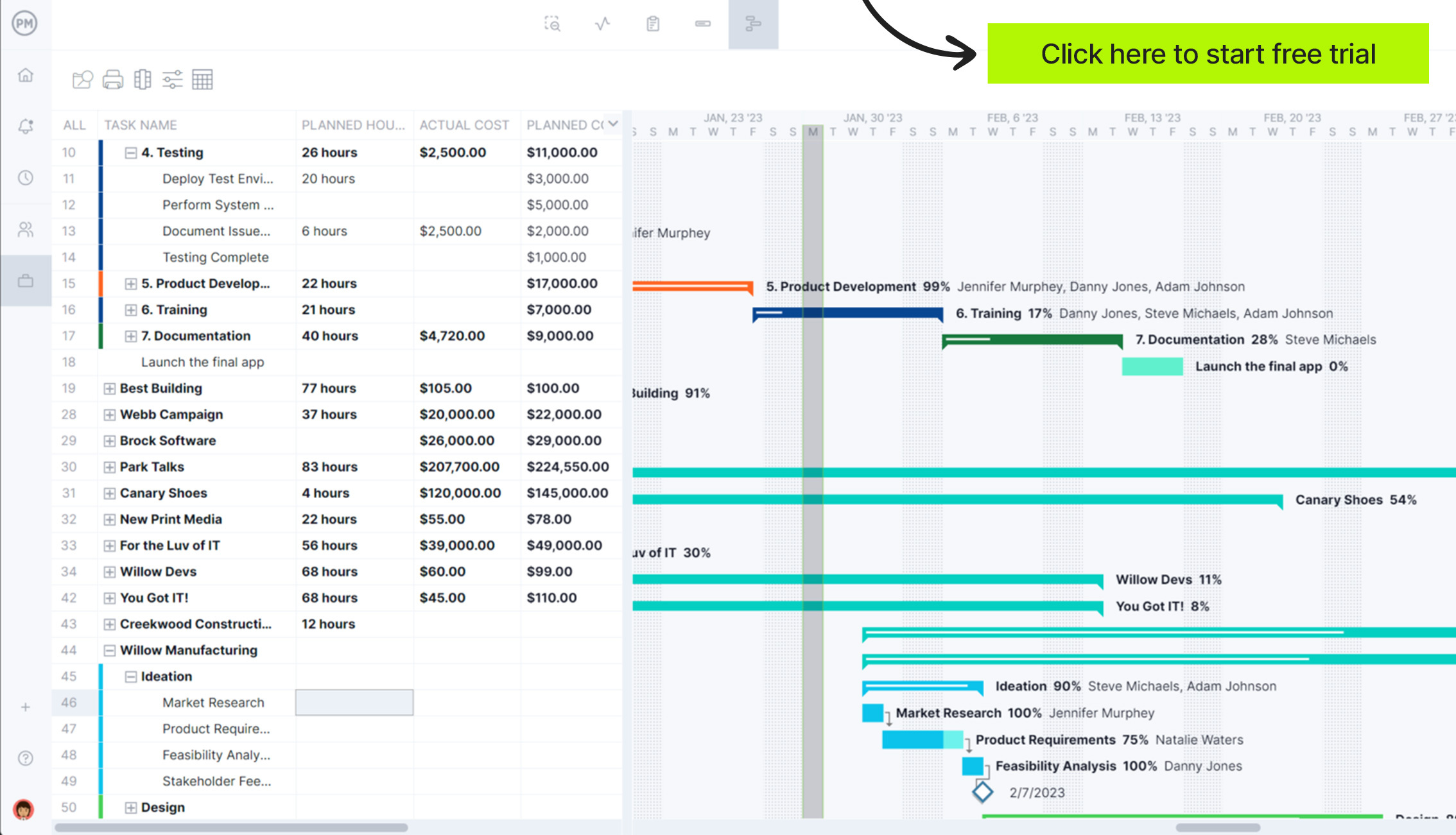
Who Uses a Project Intake Form?
A project intake form is widely used across numerous functions of an organization. A template provides a standardized, consistent way to collect key information about a project before it begins, which helps assess its feasibility, alignment with goals, resource requirements and potential risks. Therefore, it is used by a variety of teams and individuals involved in project management and decision making.
- PMO (Project Management Office)
- Project managers
- Product managers
- Business analysts
- Executives and senior leadership
- Project sponsors
- Finance teams
- IT and technical teams
- Human resources teams
- Marketing teams
- Legal and compliance teams
- Cross-functional teams
- Portfolio management teams
When to Use a Project Intake Form Template
In essence, a project intake form template is used at the start of a project’s life cycle. That is whenever a new project is proposed, whether it’s a simple internal task or a complex strategic initiative. The project intake process serves as the gateway for all new projects, helping teams and stakeholders assess them. Here are some of those scenarios.
- When a new project is proposed
- When evaluating multiple project proposals
- When aligning projects with organizational strategy
- When resources need to be allocated
- When managing a program or project portfolio
- When compliance or risk management needs to be assessed
- When defining project scope and objectives clearly
- When needing to document initial assumptions and constraints
- When formal project approval process is required
- When needing to streamline communication across teams
How to Use this Project Intake Form
Once the project intake form for Word is downloaded, users have a fully customizable document. We’ve outlined the key parts of a project intake process, however, different organizations might have slightly different requirements. They can be added. Let’s define the parts of the template that are provided.
- Administrative Data: The top part of the template is for noting the date, who prepared the document and who reviewed it. This is important to ensure that the work is being checked and nothing falls through the cracks, as well as tracking the time needed to complete the project intake process.
- Project Name: Here we get to the specifics. The name of the project is added, as well as the project sponsor and project manager. These individuals are named, their title is added, the department in which they work is provided, as well as contact information for both.
- Project Description: At this point, we’re ready to first provide a brief description of the project. This is to concisely explain its purpose. Then get into the details with the project goals and objectives. These should follow SMART goals, which are specific, measurable, achievable, relevant and timebound.
- Business Justification: Now, explain how the project contributes to the achievements of the business, operational and strategic objectives. Also, note the expected benefits, whether financial, strategic or operational.
- Project Scope Overview: Provide a scope statement, which summarizes the work that will be executed in the project. This includes all the project tasks to be executed and exclusions. Add a list of key project deliverables, which can be either tangible or intangible.
- Resource Planning & Estimated Project Cost: List the resources needed to execute the tasks defined in the above project scope statement. Also, estimate the costs of the resources, which will help make the project budget if the project is approved.
- Estimated Project Timeline: Figure out the duration of the project tasks defined in the project scope statement. From this create an estimated timeline of the project.
- Cost-Benefit Analysis: Compare the potential benefits of the project against its overall costs to determine if the project makes sense and is worth the investment.
- Risk Management Overview: List all the risks that might affect the project, along with their potential impact and the probability of their occurrence in the project. There is a chart included to list these.
- Final Assessment: This section is for the project intake review only. They will explain whether the project should be approved, rejected or if additional information is required from the project sponsor before a final decision can be made.
At the bottom of the project intake form template are two signature and date lines, one for the individual who prepared the form and the other for the person who reviews it.
Other Free Template to Help With Project Intake
The project intake form template is actually made up of many sections that can be filled out by using some of the other free templates available on our site. There are over 100 free project management templates for Excel and Word that cover all aspects of managing a project, across multiple industries. Here are a few that will be useful when going through the project intake process.
SMART Goals Template
When defining the goals and objectives of the proposed project, use this free SMART goals template for Word to ensure that those goals are specific, measurable, attainable, relevant and timebound.
Project Scope Template
The project scope statement is a big part of the project intake form template and this free project scope template for Word covers all the bases. It includes the scope description, but also justification for the project, business objectives and more.
Resource Plan Template
This free resource plan template for Excel breaks the proposed project into resources, teams, rates and costs to help estimate those needs in the project intake form template. There’s also a calendar to schedule those resources if the project is approved.
How ProjectManager Helps With Managing Projects
All of these templates are helpful when filling out the project intake form template. They’re less useful if the project is approved. Templates are static documents and projects are dynamic. One doesn’t want to stop and manually update templates that are not even collaborative. They’re just going to slow down progress. More efficient is project management software. ProjectManager is award-winning project and portfolio management software that has multiple project views that allow project managers to plan on Gantt charts, while teams can execute their tasks on kanban boards and task lists. Stakeholders can stay updated on progress by using dashboards and reports.
Manage Resources to Stay Productive
Our resource management features allow users to track resource utilization and streamline resource planning for one or multiple projects. When onboarding teams, their availability can be set, such as vacation, PTO and global holidays for distributed teams. They can also note their skill sets. This helps streamline the assigning process. Once assignments have been made, managers can view the team page or color-coded workload chart, which provides an overview of one or all projects being managed. From there, it’s easy to see who’s overallocated or underutilized and balance the team’s workload to keep them working at capacity and avoiding burnout.

Track Cost, Progress and More in Real Time
To ensure that projects are performing as planned, there are a number of tools available to project managers. For a high-level overview, toggle over to the real-time project or portfolio dashboard, which is automatically being updated by live data. Easy-to-read graphs and charts track KPIs, such as time, cost, workload and more. To get into the details, there are customizable reports. It’s easy to generate status and portfolio reports on tasks and timelines, or reports on variance, timesheets, workload and more. All reports can be filtered to highlight status, customer, priority and more. Project managers can get into the weeds and stakeholders can get a more general view of progress.

Related PPM Content
For those looking to read more about the project intake process and more, there are many entry points on our site. We publish weekly blogs, guides, eBooks, tutorial videos and templates. Below are links to some recent posts on project selection, PMO templates and more.
- Project Selection: Use These 8 Selection Methods for Better Strategic Results
- Multiple Project Tracking Template
- Free PMO Templates for Excel and Word
- How to Manage Multiple Projects: Strategies & Tools
- Project Prioritization Matrix Template
ProjectManager is cloud-based project and portfolio management software that connects teams whether they’re in the office or out in the field. They can share files, comment at the task level and stay up to date with email and in-app notifications. Join teams at Avis, Nestle and Siemens who are using our software to deliver successful projects. Get started with ProjectManager today for free.