Keeping construction costs under control is vital for every project, and a reliable construction expense tracker can help managers stay on budget and avoid costly overruns. These free construction expense tracker templates allow teams to record labor, materials, equipment and subcontractor expenses in one place.
By using a construction expense tracker, project managers can identify spending patterns, forecast future costs and maintain financial oversight. Whether for small renovations or large-scale construction, these templates simplify expense tracking and reporting, helping ensure projects are completed on time and within budget.
1. Construction Budget Template
A construction budget template helps project managers plan and allocate funds across labor, materials, equipment and subcontractor costs. By using a standardized template, teams can ensure all expenses are accounted for and reduce the risk of overspending. This template allows managers to break down costs by project phase, track variances and make informed decisions quickly. With clear visibility into projected versus actual spending, the construction budget template serves as a vital tool for maintaining control over a project’s financial health.
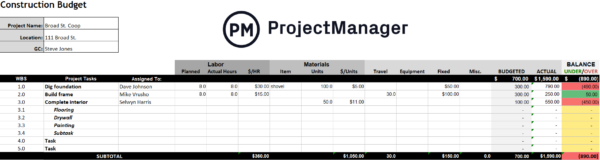
Construction budget templates also streamline reporting to stakeholders and allow for easy updates as project conditions change. Managers can quickly adjust line items, reallocate funds between categories and identify potential cost-saving opportunities. This proactive approach ensures that projects remain on budget and minimizes surprises at project closeout. Team members can access the same template to record expenses in real time, ensuring data accuracy and consistency throughout the construction process.
Using ProjectManager is even more effective than static construction budget templates because it provides real-time dashboards, automated cost tracking and customizable reports. Managers can link budgets directly to tasks, resources and schedules, instantly see budget variances and forecast future costs. Our software also allows multiple team members to update expenses simultaneously from the field, improving accuracy and accountability. With built-in charts, alerts for overspending and AI analysis and recommendations, it replaces manual spreadsheets, making budget management faster, more collaborative and less prone to error. Get started with ProjectManager today for free.
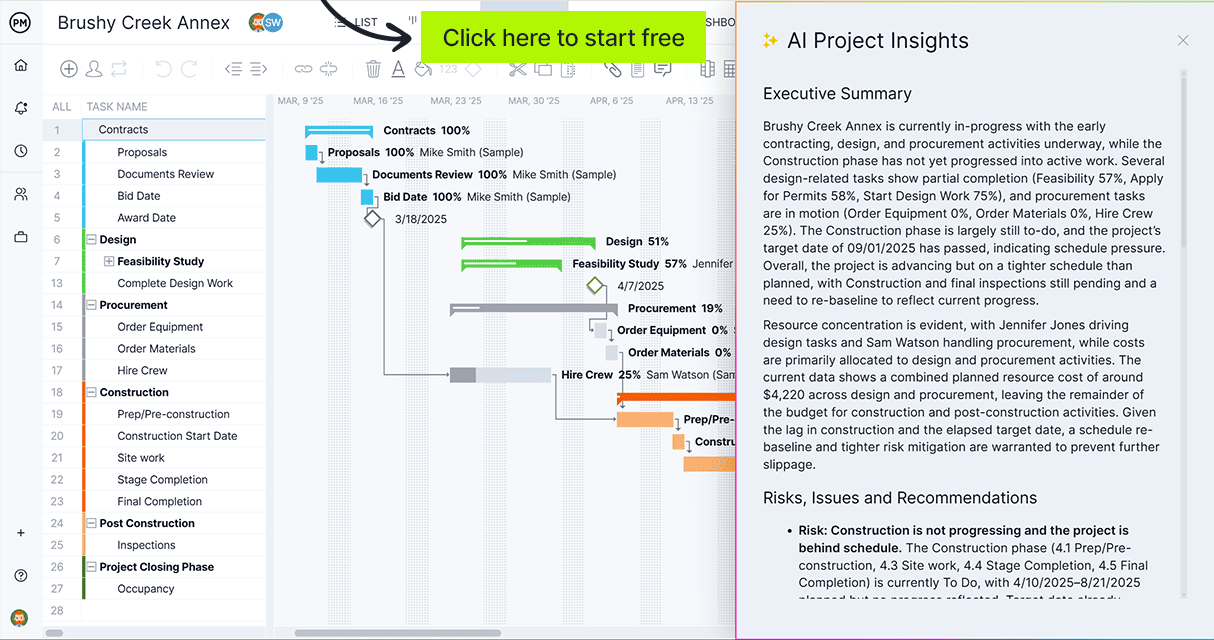
2. Construction Estimate Template
A construction estimate template helps project managers forecast costs before a project begins. It breaks down expenses for labor, materials, equipment and subcontractors, providing a clear picture of anticipated spending. This template allows teams to allocate resources efficiently, plan budgets accurately and avoid financial surprises. Standardizing cost estimates across projects ensures consistency when comparing bids or preparing proposals. Managers can add assumptions, contingencies and notes, improving communication with stakeholders and subcontractors.

Historical data can be tracked to refine future estimates and enhance decision-making. The template highlights high-cost areas, enabling prioritization of spending. Using a construction estimate template streamlines planning, reduces errors and increases transparency throughout the project lifecycle. It ultimately helps teams save time, enhance accuracy and maintain control over project finances while supporting successful project delivery.
3. Cost Breakdown Template
The cost breakdown template provides a detailed view of all project expenses. By categorizing costs into labor, materials, equipment, subcontractors and overhead, project managers gain visibility into where money is spent. This helps identify inefficiencies, reallocate resources and avoid budget overruns. It supports tracking actual expenditures against planned costs, highlighting areas that require adjustments. The template is useful for stakeholder reporting, ensuring financial accountability.
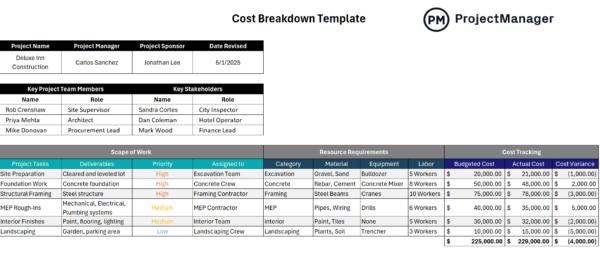
Capturing historical data allows teams to benchmark performance and refine future estimates. Detailed line-item analysis improves prioritization of spending and identifies high-impact cost drivers. By using a structured cost breakdown template, managers maintain control over finances throughout the construction lifecycle, reduce overspending risks and promote transparency across departments. This helps keep projects on schedule and ensures budgets are adhered to effectively.
4. Schedule of Values Template
A schedule of values template organizes a project’s total contract into individual line items linked to specific deliverables, milestones and payment schedules. This structure provides transparency into costs, helping managers monitor progress and align payments with completed work. It ensures accurate invoicing and reduces disputes between contractors and owners. By connecting costs to project phases and tasks, teams can track earned value and verify that spending matches work progress.
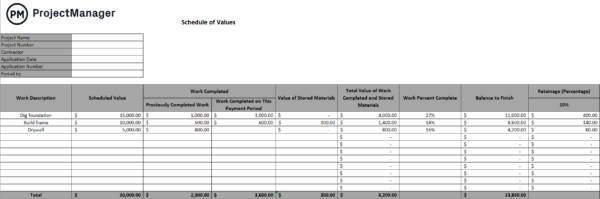
The template also aids financial forecasting, cash flow management and stakeholder reporting. Tracking historical schedules allows benchmarking and identification of trends in cost allocation, helping improve planning and resource efficiency. Using a schedule of values template creates a framework for managing finances and work progress, supporting timely payments and budget adherence throughout the construction project.
Related: 20 Best Construction Scheduling Software of 2025 (Free & Paid)
5. Construction Invoice Template
A construction invoice template simplifies billing for completed work, labor, materials and equipment. It provides a structured format for itemizing charges, calculating totals and including taxes or additional fees. Standardizing invoices ensures consistency, reduces errors and facilitates timely payments. Contractors and project managers can communicate costs to clients, helping avoid misunderstandings and disputes. The template often includes fields for project details, client information, payment terms and due dates, which supports professional recordkeeping and transparency.
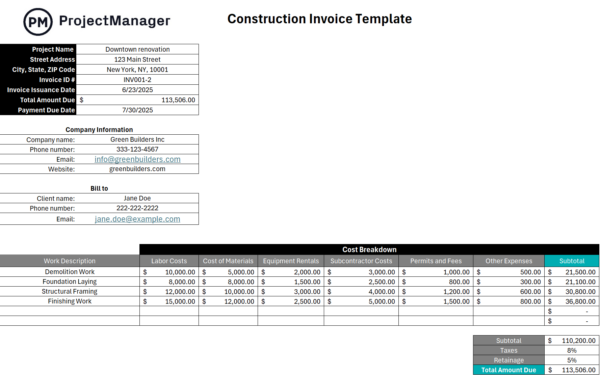
Tracking invoices through the template allows teams to monitor payment status, reconcile accounts and maintain accurate financial records. Historical invoice data can be referenced for future projects, helping estimate costs and manage cash flow more effectively. Using a construction invoice template increases efficiency, promotes accountability and ensures proper documentation of all transactions throughout the project lifecycle.
6. Payment Tracker Template
A payment tracker template provides a centralized way to monitor all incoming and outgoing payments related to a construction project. It tracks due dates, amounts, recipients, payment methods and status. This enables project managers to ensure contractors, subcontractors and suppliers are paid on time, while also confirming that client payments are received promptly. The template supports financial planning, reduces the risk of missed payments and maintains project cash flow.
By consolidating all payment information in one place, the tracker makes it easier to generate reports, reconcile accounts and communicate financial progress to stakeholders. Historical payment patterns can be analyzed to improve budgeting and payment scheduling for future projects. Using a payment tracker template enhances transparency, accountability and overall financial management throughout the construction lifecycle.
7. Expense Report Template
An expense report template allows project teams to document and categorize costs incurred during a construction project. It tracks spending on labor, materials, equipment, travel, permits and miscellaneous items. The template ensures all expenses are accounted for, facilitates approvals and supports reimbursement processes. Standardized expense reporting provides visibility into spending habits, helping managers identify cost-saving opportunities and maintain control over budgets.
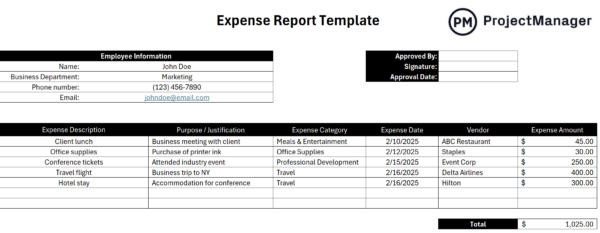
Aggregated expense data from the template can be used to analyze trends, benchmark future projects and inform financial decision-making. It also simplifies stakeholder reporting and ensures compliance with company policies or regulatory requirements. Using an expense report template increases efficiency, promotes transparency and enables project managers to keep construction costs aligned with the approved budget.
8. Construction Change Order Template
A construction change order template helps manage alterations to the original project scope, schedule or budget. It documents the requested changes, including descriptions, reasons, cost implications and revised timelines. By standardizing this process, project managers can maintain control over project adjustments, communicate changes clearly to clients and contractors and prevent disputes. The template also includes fields for approvals and signatures, ensuring that all modifications are authorized before work begins.
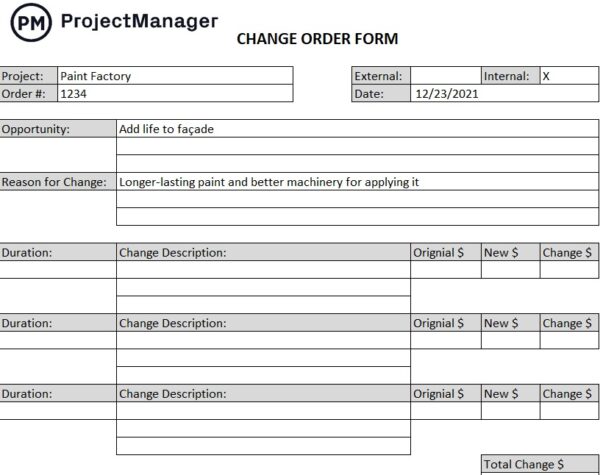
Using a change order template improves accountability and recordkeeping, allowing teams to track project evolution and related costs. It provides transparency for stakeholders and supports auditing or reporting requirements. The template also helps identify patterns in project modifications, enabling managers to improve planning and reduce unnecessary changes in future projects.
Related: 10 Free Construction Plan Templates for Excel & Word
9. Purchase Order Template
A purchase order template streamlines procurement by providing a standardized format for ordering materials, equipment and services. It includes supplier details, item descriptions, quantities, unit costs, total amounts and delivery instructions. By formalizing orders, the template ensures accuracy, prevents misunderstandings with vendors and establishes a clear record for payment and auditing purposes. It supports budget tracking by comparing actual expenditures to planned costs.
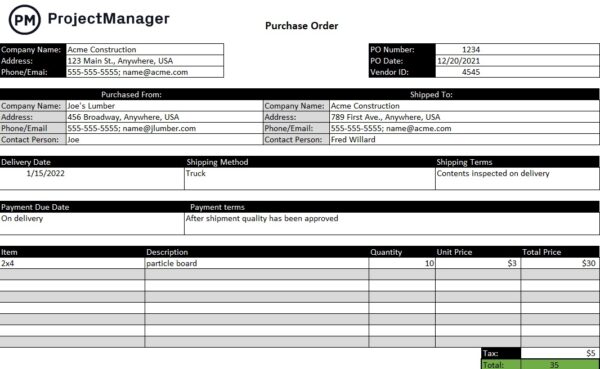
The template simplifies communication with suppliers and enables project managers to monitor procurement timelines and inventory needs effectively. Centralizing purchase orders improves efficiency, reduces errors and helps maintain compliance with financial and contractual obligations throughout the project lifecycle.
10. Bill of Quantities Template
A bill of quantities (BOQ) template provides a detailed list of materials, labor and equipment required for a construction project, including estimated quantities and costs. It helps project teams prepare accurate bids, monitor expenses and plan resources effectively. The BOQ template ensures that all project elements are accounted for and allows for easier comparison of supplier quotes or subcontractor proposals. Standardizing this information improves clarity and transparency for stakeholders.
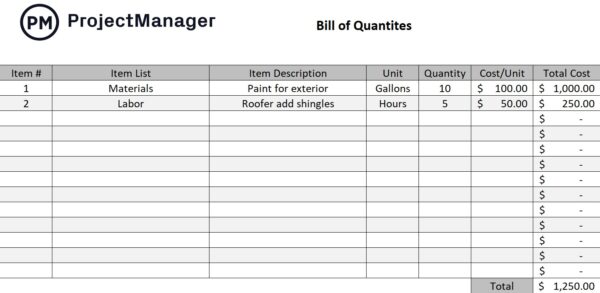
By using a BOQ template, project managers can track deviations between estimated and actual costs, supporting financial control and informed decision-making. The template also facilitates reporting, supports compliance and enables teams to manage resources efficiently while reducing risk of overspending or material shortages.
ProjectManager Is a Robust Construction Expense Tracker
ProjectManager serves as a comprehensive construction expense tracker, giving project managers complete visibility over budgets, costs and expenditures. Its intuitive interface allows users to input estimates, monitor actual expenses and categorize costs by project, phase or work package. By consolidating all financial data in one platform, teams can quickly spot variances, control overruns and ensure projects stay on budget.
The software also supports collaboration across accounting, procurement and project teams, reducing miscommunication and streamlining approvals for purchases, invoices and change orders. Real-time updates ensure everyone has access to the most current financial information, enhancing accuracy and accountability throughout the project lifecycle.
Monitor Budgets and Resources Effectively
ProjectManager enables project teams to monitor budgets and resources in detail, linking costs directly to tasks, materials and labor. Users can access the team page to monitor progress and priority daily or weekly, updating tasks as needed without leaving the page. Workload charts and the team page provide insights into labor costs and capacity, helping managers assign tasks efficiently while preventing over-allocation.
By continuously tracking expenditures against the approved budget, the software empowers teams to make data-driven decisions, reduce waste and maximize profitability without losing sight of project timelines.

Track and Report Financial Performance in Real Time
The platform also excels in tracking and reporting financial performance in real time. Secure timesheets capture labor hours on site, while AI-powered reports automatically calculate cost variances, project burn rates and forecast remaining budgets. Customizable dashboards present this data visually, allowing stakeholders to quickly understand financial health and progress.
Notifications and alerts help project managers react promptly to deviations, ensuring timely corrective action. By combining real-time data, advanced reporting and predictive analytics, ProjectManager functions as a powerful construction expense tracker that provides clarity, accountability and control across every project.

Related Construction Project Management Content
Construction expense tracker templates are important, but they’re only a part of the larger construction project management process. For readers who care to delve a little deeper into this subject, follow the links below. They lead to examples of different types of construction projects, methods and techniques, plus a lot more.
- 10 Types of Construction Projects with Examples
- 18 Construction Methods and Techniques
- How to Manage a Construction Project Step by Step
- Construction Contingency: A Quick Guide
- Critical Path Method (CPM) in Construction: A Quick Guide
- 10 Construction Project Delivery Methods with Pros & Cons
ProjectManager is online project and portfolio management software that connects teams, whether they’re in the office or out on the job site. They can share files, comment at the task level and stay updated with email and in-app notifications. Get started with ProjectManager today for free.

