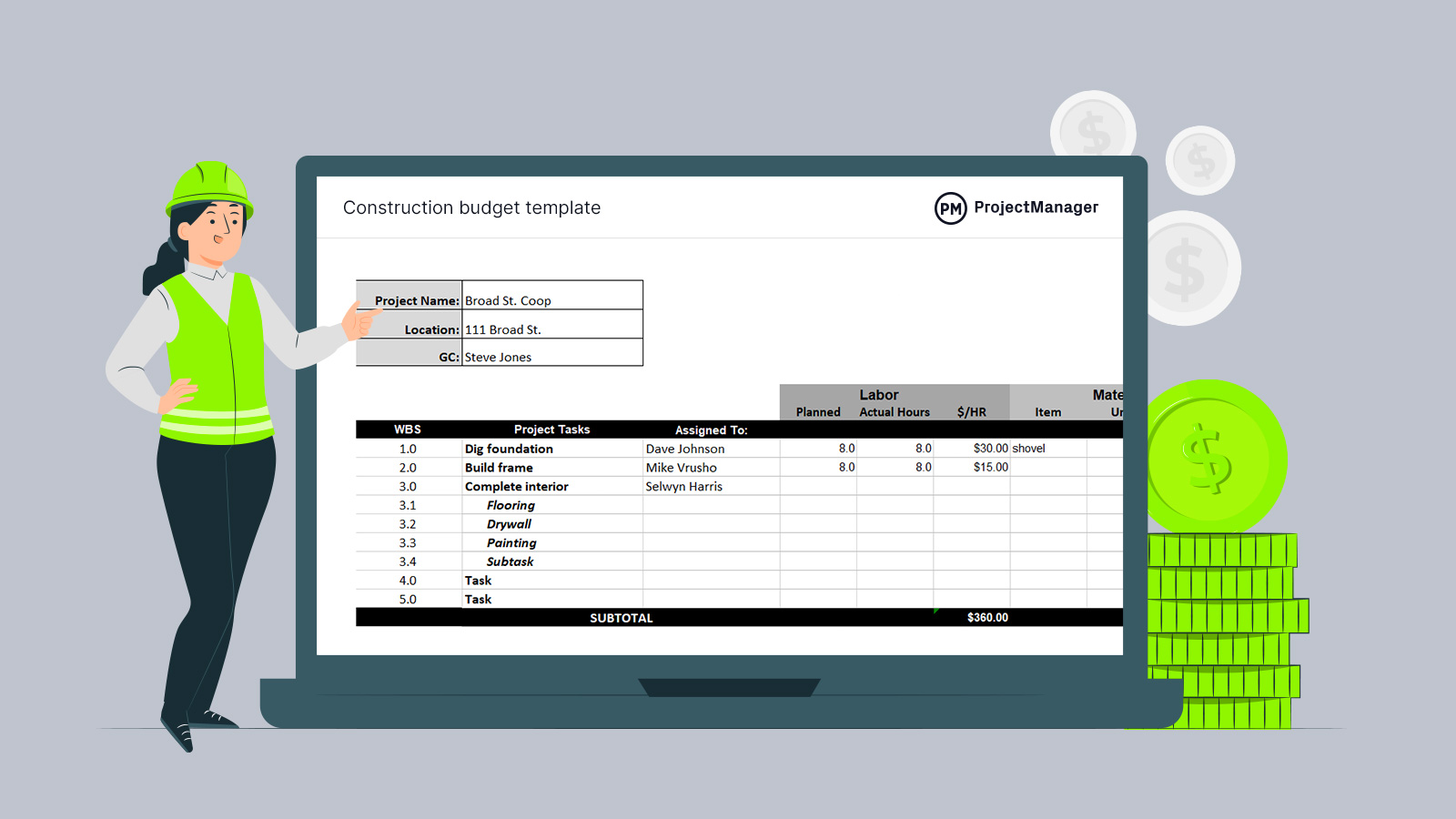A construction budget template is an efficient way to list all your tasks, subtasks and the associated costs for each. This Excel template will help you estimate the cost of your project and then create a budget that allows you to make a profit.
Keeping to that budget is critical if you want to make a profit on the project. A construction budget template can help you build your construction budget and even track it to a degree. But if you want to track your project costs in real time, manage resources and see your planned versus actual cost to help you stay on budget, you’ll need project management software.
Instead of Excel, build your construction budget in ProjectManager. Set a budget at the creation of a project, estimate planned costs and enter actual costs during the execution phase. Even incorporate labor rates for your team, so you can monitor resource costs while construction happens. Use the Gantt chart, Sheet view and dashboards to track costs and make sure you deliver on budget. Get started with ProjectManager in minutes and start dynamically tracking your budget.
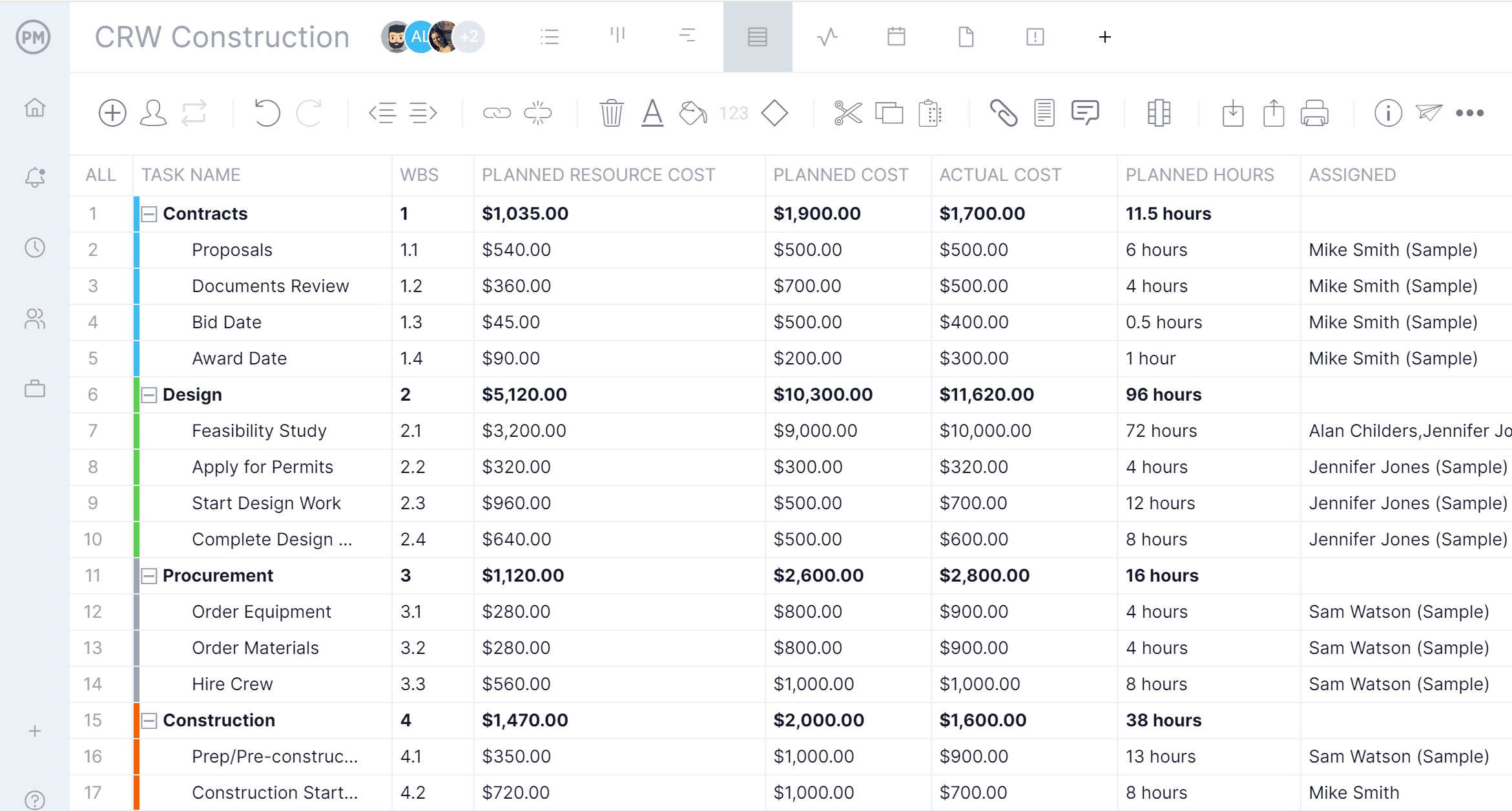
Why Use a Construction Budget Template?
Using our free construction budget template will help general contractors estimate project costs. This will help them in many ways. They can see if the project is viable in terms of completing as the property owner wants while still maintaining a healthy profit margin. The construction budget template is a spreadsheet that captures all the tasks and their related costs so the general contractor can forecast the cost of the project.
If you win the bid and take on the project, our free construction budget template will help you identify priorities. This will help you deliver the project on time and as intended. Plus, you’ll save money and time because you’ve planned and allocated costs and resources. You can use the construction budget template to compare what you’re actually spending to what you budgeted to help keep the project on track financially.
Construction budget templates also help with cost estimation if you’re seeking funding for the project. When the project is being executed, the construction budget template will set expectations and parameters for the general contractor and subcontractors. The construction budget template will also inform other aspects of the project, such as design, as costs will dictate what you can do.
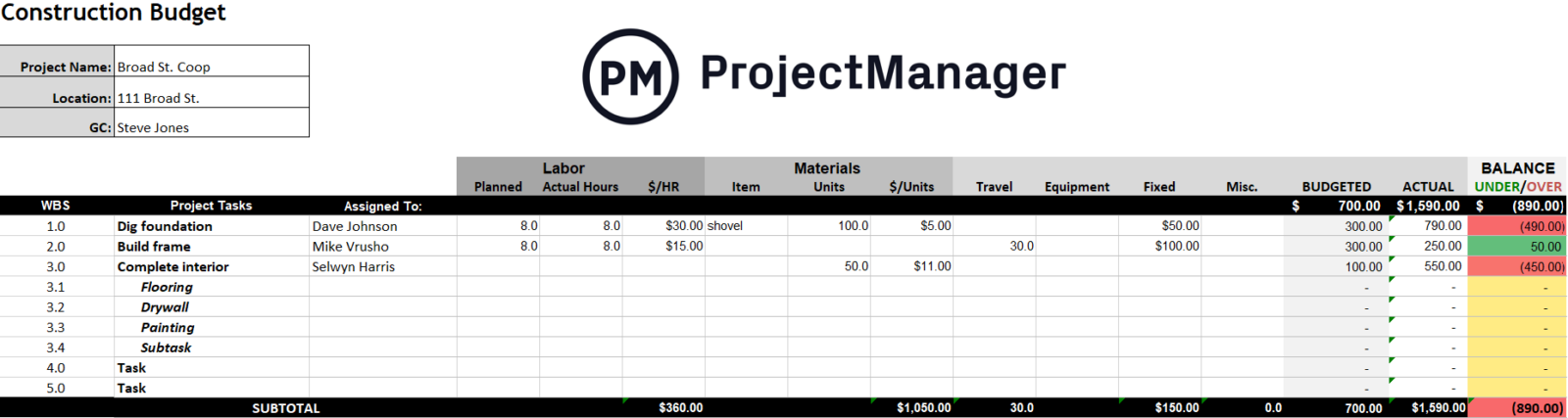
When Should You Use This Construction Budget Template?
The construction budget template is used when a general contractor wants to anticipate the total cost of a given project. This means that the construction budget template is used in the bidding process as part of the package of construction documents delivered to the property owner, who will then decide which general contractor will be awarded the project.
However, the construction budget template isn’t a one-time-use document. It’ll be used throughout the life cycle of the project. The general contractor uses it to figure out their profit margin and then, through the execution of the project, to ensure that the work isn’t costing more than it was determined to cost in the construction budget template.
By comparing your planned costs against the actual cost of the project, the general contractor can deliver the project on time and within budget. If the actual costs are over the budget, then the scope or time will have to be adjusted accordingly to get the project back on track. Even after the project has been completed, the construction budget template can be archived and used as historical data to inform budgeting for future projects.
Who Is This Construction Budget Template For?
Our free construction budget template is ideal for anyone involved in a construction project. General contractors will use it with project estimators to develop an accurate forecast for the project budget. This will then inform the bidding process as they look to land work and still make a profit.
But a construction budget template is for anyone, from a homeowner managing the construction process to a contractor who’s managing multiple residential projects. On larger jobs, the construction budget template will be distributed to subcontractors as well, so they understand the financial constraints they’re on as they execute their tasks.
Of course, the stakeholders are going to be part of this process, too. The construction budget template will be submitted to them for approval. They’ll be the ones who sign off on the construction budget template or accept the general contractor’s bid.
How to Use This Construction Budget Template for Excel
Whether you download the free construction budget template for Excel or use the template in ProjectManager, you’ll find a fully customizable tool to help you estimate the project costs and manage them throughout the life cycle of the project.
First, we’ll look at how to use the free construction budget template for Excel. Once you’ve downloaded the template, you’ll be able to add your logo and customize the spreadsheet however you want. Once you have it designed, follow these steps.
1. List Your Project Tasks
On the far left is a place for you to list the work breakdown structure hierarchy as a number. The next column will be where you list all your project tasks as well as a place for you to list subtasks, which are slightly indented to distinguish them from regular tasks. There’s also a column where you can list who is assigned to which task.
2. Estimate Labor Costs
Next, there are the labor costs. This section is broken down into three categories: planned, actual hours and dollars per hour. First, in the planned hours column, list the duration of the task in hours. The next column will list the actual hours that the task took to complete. The final column is the labor rate, which is listed in dollars per hour.
3. Estimate Cost of Materials & Equipment
There are then three columns for estimating material costs. The first will be the items, such as wood, nails, etc. Next are the units, which list the quantity of the material. Finally, list the dollar amount per unit. In another column, you’ll find the cost of equipment.
4. Estimate Other Types of Costs
There are other costs for the project that don’t fall under the materials and equipment or labor categories. These will go in the next few columns, such as travel and fixed costs. There’s also a column for any miscellaneous costs and you can add as many columns here as you need.
5. Track Actual Project Costs as They Occur
There’s a budgeted column that adds up all the line items. The total for this column is your estimated budget. Next to this column is an actual cost column. Here, you’ll put in the costs as they accrue.
6. Monitor if Your Project Is Over or Under Budget
The last column on the construction budget template is the balance. It’ll automatically tell you if you’re over or under budget by color. This way you can monitor your budget and make the necessary adjustments to stay on budget.
More Free Construction Project Management Templates
The construction budget template is only one of over 100 free project management templates for Excel and Word that you can download from our site. We have free templates for every phase of your project and for many industries. Here are a few for construction.
Construction Estimate Template
Another free template that can help you accurately forecast your project costs is our free construction estimate template for Excel. It breaks the entire project down into phases. In each of these sections, you can describe the work, the vendor or subcontractor responsible for it and the labor and materials costs.
Construction Schedule Template
A construction schedule must address project deliverables, resources, milestones, tasks, dependencies and more. When you use our in-app free construction schedule template you get all that and more, such as filtering for the critical path, budgeting, etc.
Construction Proposal Template
Before you can make the construction budget or schedule, you must win the bid. Our free construction proposal template for Word outlines everything you need to show you’re right for the job. It runs the gamut from scope of work to cost and payment and more.
How to Make a Construction Budget With ProjectManager
Some of our free templates open in our software with a free trial as does this one, our free construction budget template. Get a free trial and you can import your project from any Excel, CSV or even Microsoft Project file or build the project from scratch. Here’s how.
1. List Project Tasks
Create a new project and open the Gantt chart. On the left-hand side are columns. List all your tasks and subtasks here. Each task will have a start and end date. You can also add who’s assigned to the tasks and describe it. If necessary, you can even attach files to the task.
2. Add Costs and Resources to Each Task
Now that you have all your tasks and subtasks listed, for each, you’ll want to list the resources that are necessary for completing them. That can be the team member who will execute the task, the materials they’ll need, equipment, tools, etc. Then add the costs associated with the task.
3. Track Your Project Budget With Real-Time Dashboards
Once you’ve finished scheduling the project tasks and associated costs, set a baseline. This captures the project plan and allows our software to compare your actual progress and costs compared to the planned progress and cost. You can view this in real time on our dashboards.
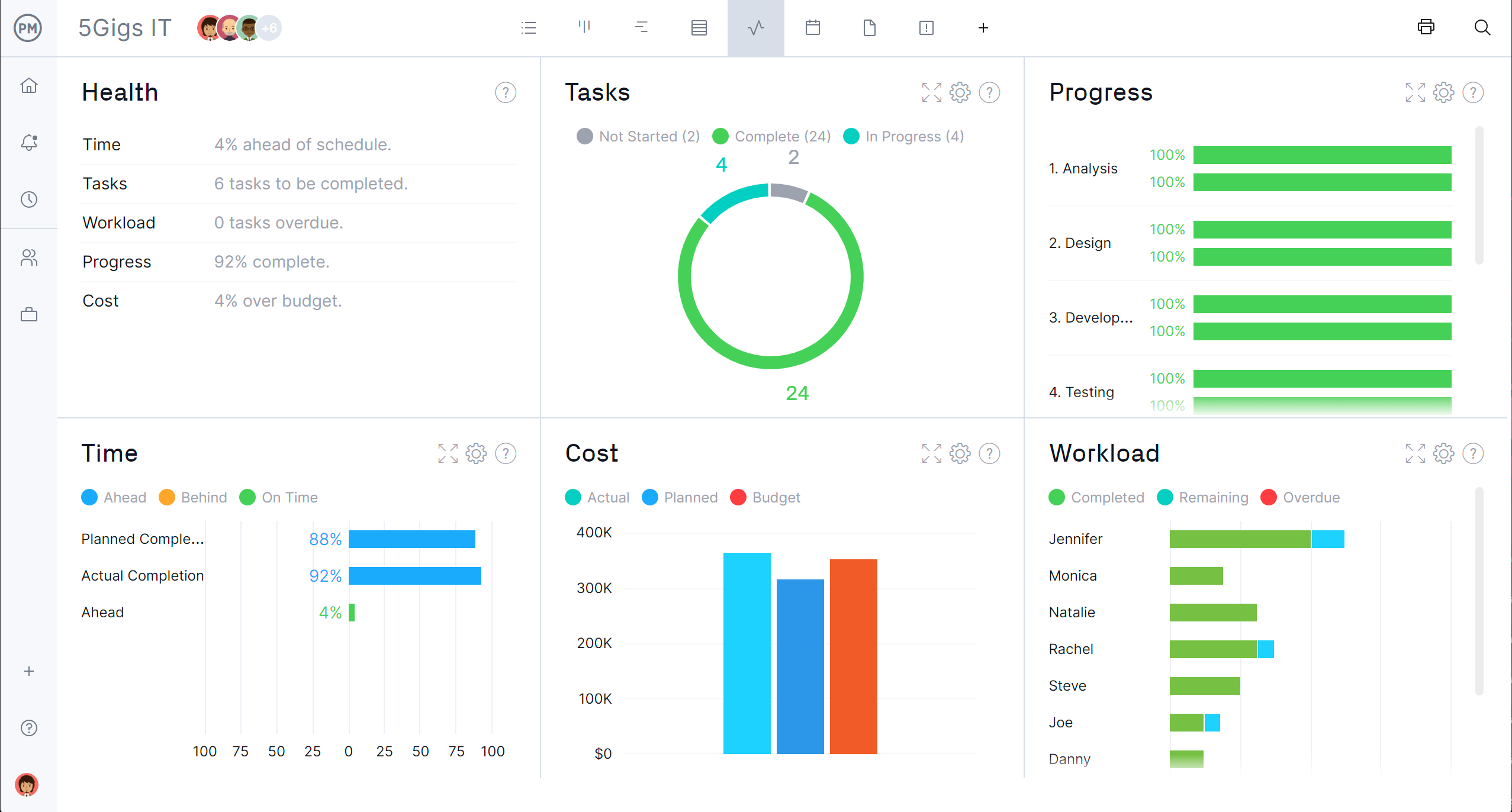
How ProjectManager Helps With Construction Project Management
Try both the free downloadable construction budget template for Excel and our free construction template in ProjectManager and you’ll see the difference immediately. The Excel template is a static document; you have to input all the data and, if there are changes, you have to add them, too.
Plus, Excel spreadsheets are poor collaborative tools that will only slow you down. Unlike ProjectManager, which is award-winning construction project management software that automatically updates in real time and is connected to other powerful features on which you, your subcontractors and vendors can all collaborate.
Keep Resources Balanced
One way to deliver a construction project within budget is by carefully monitoring and managing your resources. When you onboard your team, our software allows you to set their availability, such as PTO, vacation time and global holidays. This makes it faster and easier to assign them to tasks.
Then you can toggle over to the color-coded workload chart and see who is overallocated or underallocated. Managers can then balance their team’s workload right from that chart to keep them working at capacity and staying productive.
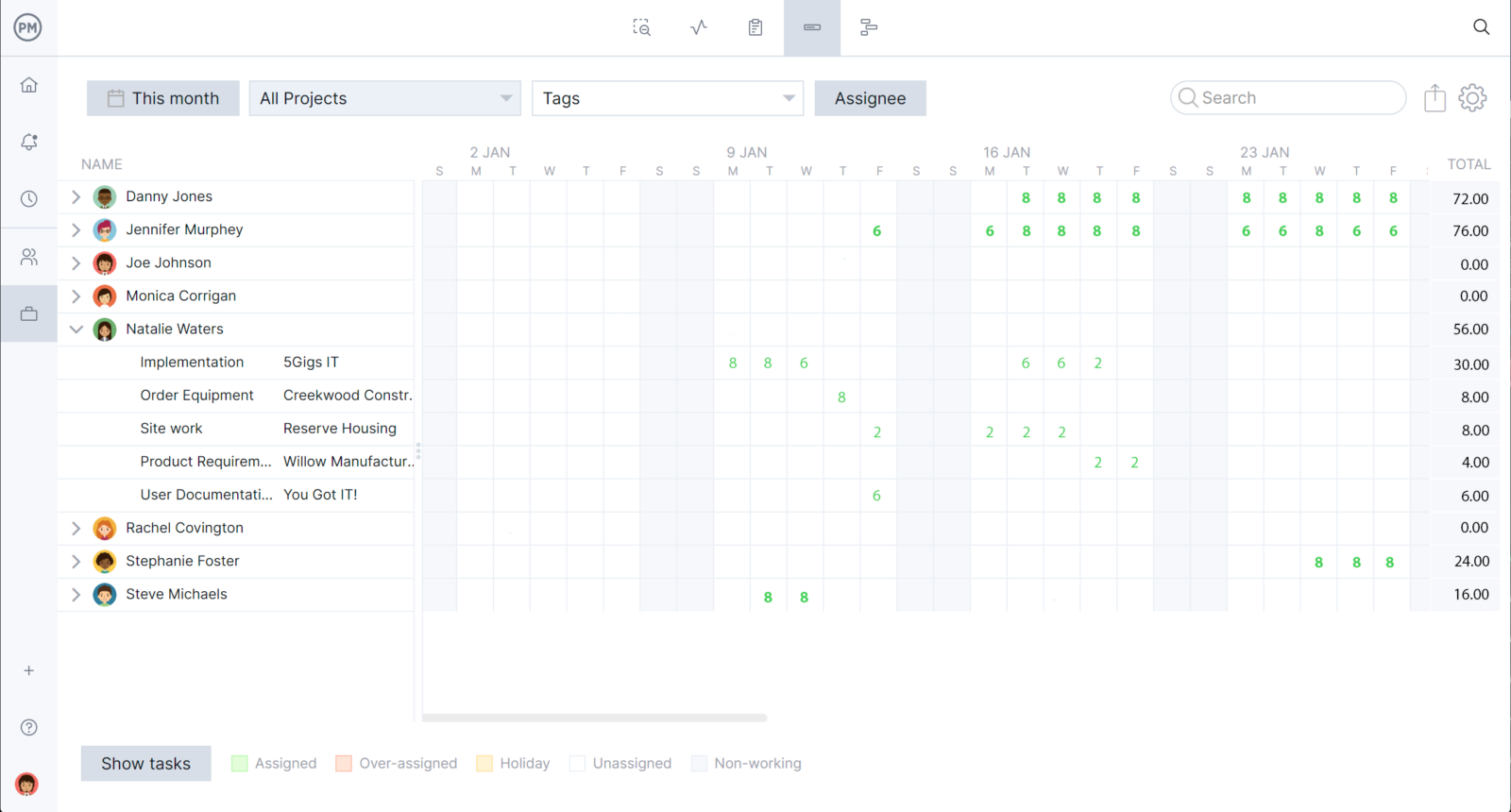
Manage Labor Costs
Another thing to track is your labor costs. The workload chart can help you monitor who is tasked with what, but our secure timesheets give you even more transparency into your team’s and subcontractor’s work. While streamlining the payroll process, our timesheets also allow managers to view how much of the team member’s tasks are completed. They can then see how much labor is costing and quickly respond to cost overruns before they become a danger to your construction budget.
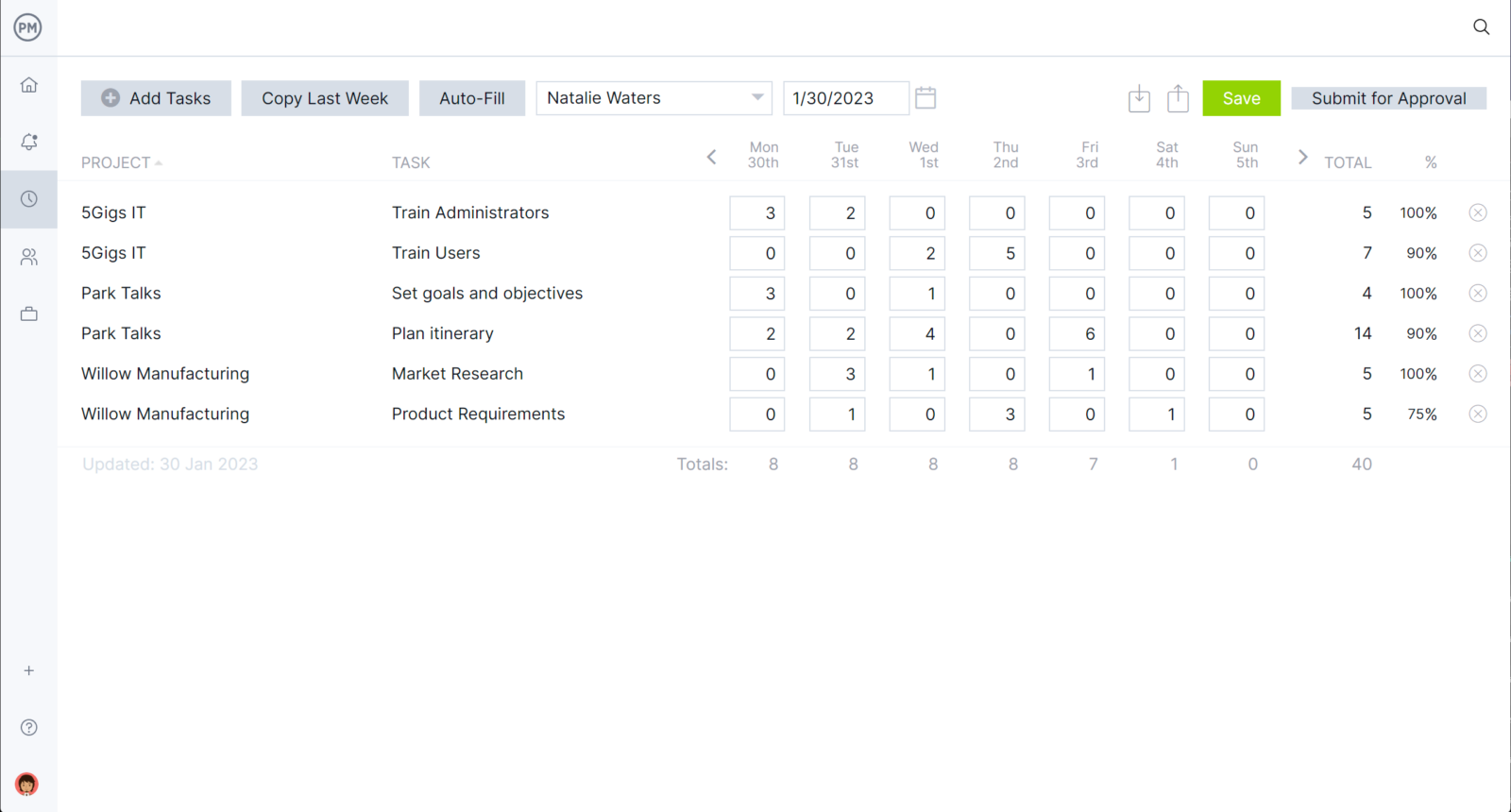
Related Construction Project Management Content
Construction budgets are only one piece of the larger construction project management whole. If you’re looking for more information on construction management, more free templates and how to make a construction plan and schedule, follow the links below.
- 26 Construction Documents (Templates Included)
- Free Excel Construction Templates
- Best Construction Scheduling Software: Free & Paid Options Ranked
- How to Make a Construction Plan: The Ultimate Guide
- Making a Construction Schedule
- Plantilla de Presupuesto de Obra para Excel (Descarga Gratis)
- Modèle de budget de construction pour Excel
ProjectManager is online construction project management software that connects teams in the office, out on the job site and anywhere in between. They can share files, comment at the task level and stay updated with email and in-app notifications. Get started with ProjectManager today for free.