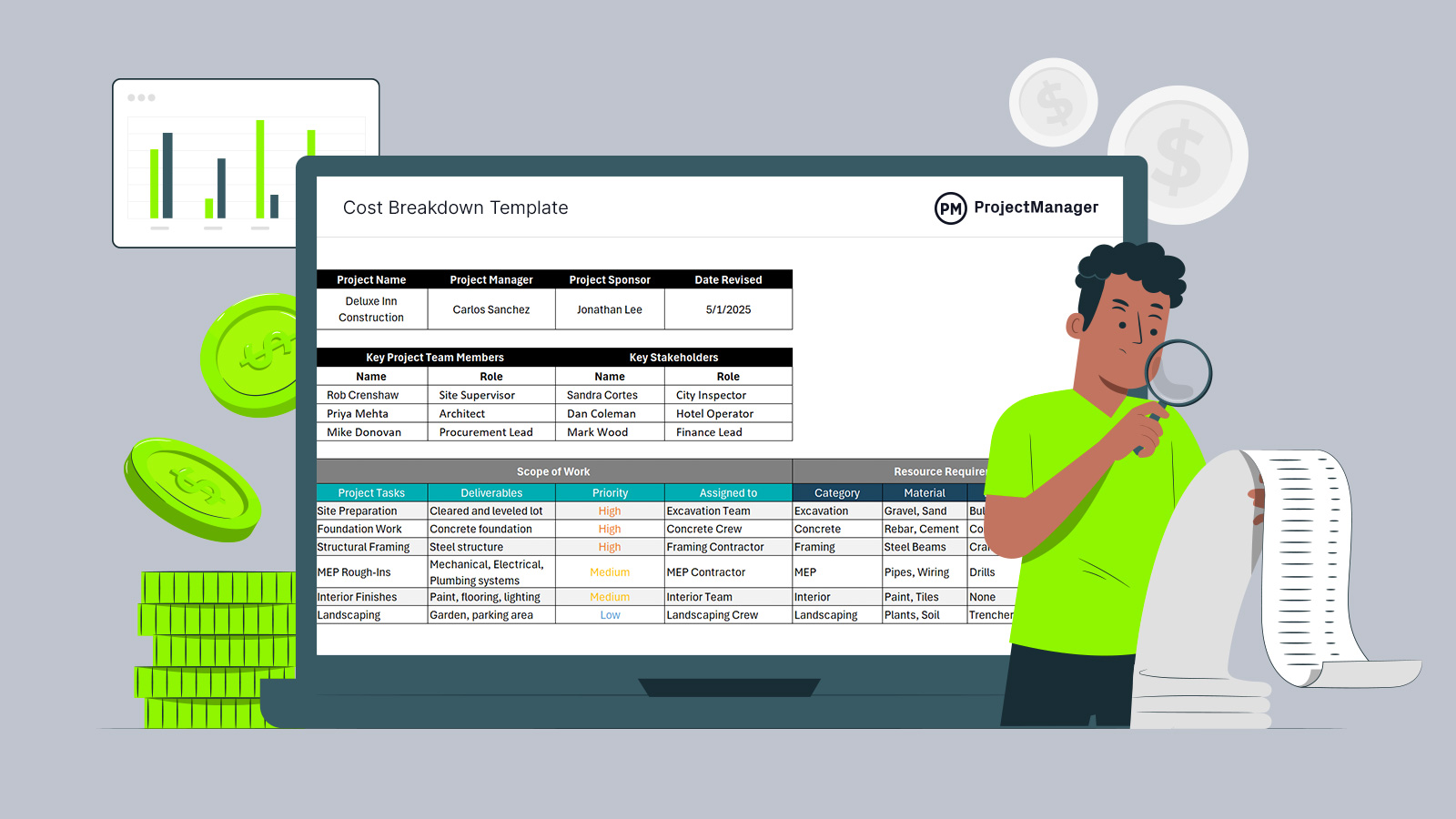A detailed cost breakdown template is essential for any organization looking to win new business and maintain transparency with clients. When presenting project or work proposals, stakeholders often want to see exactly how funds will be allocated across tasks. A clear cost breakdown not only builds trust but also shows professionalism and planning discipline—critical elements in competitive bidding environments.
Download this cost breakdown template for Excel to help teams organize scope, resources, labor and expenses into a single view. It streamlines the proposal process, ensures that no element is overlooked and provides clients with a line-by-line understanding of projected vs. actual costs. This template can be your key to faster approvals and better stakeholder alignment.
To take advantage of this more informed scheduling and resource planning use ProjectManager, an award-winning project and portfolio management software with powerful Gantt charts that schedule tasks, resources and costs. More than that, our Gantt chart links all four types of task dependencies to avoid cost overruns that can negatively impact the budget. It also filters for the critical path to identify essential tasks and slack, plus sets a baseline to track planned costs against actual costs in real time. Get started with ProjectManager today for free.

Why Use a Cost Breakdown Template
Using a cost breakdown template allows project teams to unify scope definition, resource planning and budget tracking into a single, cohesive document. This clarity is especially helpful when multiple stakeholders are involved—from the project manager and procurement lead to inspectors and financial sponsors. A well-structured template helps assign accountability for each task, such as excavation or structural framing, while tying each deliverable to its cost and labor requirements.
The inclusion of budgeted vs. actual costs, as seen in the sample data, gives teams the ability to track cost variance early and respond proactively. It highlights not only which areas are over budget but also where savings have occurred. Categories like materials, equipment and labor are broken down by task, allowing for better forecasting and resource allocation. Ultimately, this tool improves communication, reduces risk and enhances the decision-making process for both internal teams and clients.
Using a cost breakdown template significantly influences the creation of a Gantt chart by providing a clear financial structure that aligns with project tasks and timelines. A cost breakdown template categorizes and estimates costs for each component of a project—such as labor, materials, equipment and overhead—allowing project managers to assign budget figures to specific tasks or work packages. This financial clarity helps prioritize tasks, allocate resources efficiently and identify critical cost drivers early in the planning process.

When To Use this Cost Breakdown Template
This cost breakdown template is best used during the planning and execution phases of a project, particularly when presenting work proposals, preparing estimates or tracking ongoing costs. It’s ideal for client-facing documentation where transparency and professionalism are critical.
The most common use cases include construction bids, service contracts, consulting engagements and manufacturing proposals—any scenario where labor, materials and equipment costs need to be clearly itemized. It also works well for internal project tracking, helping teams monitor budget adherence and cost variances over time, ensuring timely decisions and financial control.
Who Should Use this Free Cost Breakdown Template
This cost breakdown template is versatile and suitable for a wide range of industries and roles. Whether you’re preparing a proposal or managing project costs, this tool simplifies cost documentation and enhances collaboration across departments and clients.
Project-Based Organizations
Organizations that manage multiple client or internal projects benefit from this template by using it to standardize cost planning across departments, improve transparency and align deliverables with budgets. It helps maintain consistency and control across recurring and one-off projects.
Service Providers
Service-based companies can use this template to outline labor, materials and other billable components in proposals. It supports clear communication with clients, helping avoid disputes and ensuring each party agrees on scope and expected costs.
Consultants and Freelancers
Independent professionals can use the cost breakdown to add credibility to proposals. It shows clients exactly where their investment is going, making it easier to justify rates and expenses while setting clear expectations from the start.
Construction Firms
This template is particularly valuable for construction teams managing tasks like excavation, framing or finishes. It provides a granular view of resource allocation and cost tracking, which is essential for scheduling and maintaining profit margins.
Manufacturing Firms
Manufacturers can use the template to estimate and control production costs, especially in custom projects or contract manufacturing scenarios. It ensures every material, labor input and equipment need is accounted for in the budgeting process.
How to Use this Cost Breakdown Template
Using this cost breakdown template is simple and intuitive. Each section is designed to walk you through the process of documenting your project scope, resources and budget in a clear, organized format. By following the steps below, you’ll create a cost summary that improves communication and gives stakeholders confidence in your project’s financial planning.
1. Enter Information About Those Involved in the Project
Start by entering key information about the project and the individuals responsible for its execution. Include the project name, project manager and sponsor, along with the most recent revision date. Next, fill in the names and roles of both the key project team members and stakeholders.
This could include roles such as the site supervisor, architect, procurement lead, city inspector and finance lead. This ensures everyone’s responsibilities are clearly defined from the beginning and aids in accountability throughout the project lifecycle.
2. Describe the Scope of Work
The first step in understanding project costs is defining the scope of work. This involves listing each major task, what it will deliver, how critical it is and who will complete it. As shown in the example, tasks range from site preparation to landscaping, each assigned a priority level—high, medium or low—and a responsible team. Capturing this information ensures all stakeholders understand the project’s structure and lays the groundwork for identifying the resources and costs associated with each deliverable.
3. Estimate Resource Requirements
Once tasks are outlined, the next step is identifying the resources needed to complete them. This includes materials, equipment, and labor. By categorizing resources per task—as shown in the example with gravel for excavation or drills for MEP work—you ensure that everything required for execution is accounted for. This approach helps prevent cost overruns, delays, or missing components. It also allows for accurate estimation of both direct and indirect costs as you prepare your full cost breakdown.
4. Break Down Project Costs
This template includes a clear, side-by-side comparison of budgeted versus actual costs, along with cost variance for each task. Enter estimated costs before work begins, then update the actual figures as work progresses. The variance column helps you quickly identify where your budget is on track—or off course.
For instance, if framing exceeds the estimate, you can adjust elsewhere. This structure makes financial oversight more manageable, especially when juggling multiple cost categories across different project stages.
Related Cost Management Templates
Cost management is larger than a cost breakdown template. It also happens to be only one of over 100 free project management templates for Excel and Word that can be downloaded from our site. These templates cover all aspects of managing projects across multiple industries. Here are just a few related to managing costs.
Cost Benefit Analysis Template
Download this free cost-benefit analysis template for Excel to evaluate the financial viability of a project, investment, or decision by comparing its expected costs against its anticipated benefits. It helps decision-makers quantify both tangible and intangible factors to determine whether the benefits outweigh the costs and by how much. The goal is to support informed, evidence-based choices.
Budget Proposal Template
Use this free budget proposal template for Excel to outline the estimated financial needs of a project, department or organization for a specific period. It provides a clear breakdown of projected expenses and expected income or funding sources. The template is typically used to request approval or funding from stakeholders, such as executives, investors, or grant committees.
Budget Dashboard Template
This free budget dashboard template is a visual tool used to track, analyze and display financial performance. It consolidates key budget metrics into one centralized interface— using charts, graphs and tables—to help stakeholders quickly understand how actual spending compares to planned budgets across various categories.
How to Manage Project Costs with ProjectManager
Templates are fine, up to a point. Then they become frustrating and not helpful. That’s because these static documents have to be updated. They’re never giving real-time data. They’re also poor collaboration tools. Why would anyone lean on these imperfect tools to manage their project costs when there’s project management software. ProjectManager is award-winning project and portfolio management software that has a suite of integrated tools that enable accurate budgeting, real-time tracking and cost control throughout the project life cycle.
Assign and Adjust Resources Based on Availability
Gantt charts can schedule resources, then project managers onboard teams. At this point, they can set the team’s availability, which templates can’t do. That allows them to assign the right resource to the right task at the right time quickly. They also set the team’s pay rate, which means that costs are tracked in real time. Color-coded workload charts track allocation and can balance the team’s workload to keep them productive. A team page provides a daily or weekly summary of their activities, which can be filtered by progress or priority. Tasks can even be updated as needed without leaving the page.

See Up-to-Date Financial Data, Including Cost Variances
For a high-level overview of costs and other metrics, toggle over to the real-time project or portfolio dashboard for a visual display of cost variance and total expenditures, which allows users to spot issues early. Generate customizable reports with a single click to analyze financial performance, forecast spending and share insights with stakeholders. Built-in, secure timesheets allow teams to log hours, which automatically translates into labor costs tracking, providing a clear view of one of the largest expense areas.

Related Cost Management Content
For those looking for more than a cost breakdown template, check out the links below. They expand on cost management with articles on cost control techniques, estimates and more.
- 15 Best Cost Control Techniques
- What Is a Cost Breakdown Structure (CBS) In Project Management?
- Cost Control in Project and Business Management
- Project Cost Estimation: How to Estimate Project Cost
- Cost Performance Index (CPI) In Project Management
- Cost-Benefit Analysis: A Quick Guide with Examples
ProjectManager is online project and portfolio management software that connects teams whether they’re in the office or out in the field. They can share files, comment at the task level and stay up to date with email and in-app notifications. Join teams at Avis, Nestle and Siemens who are using our software to deliver successful projects. Get started with ProjectManager today for free.