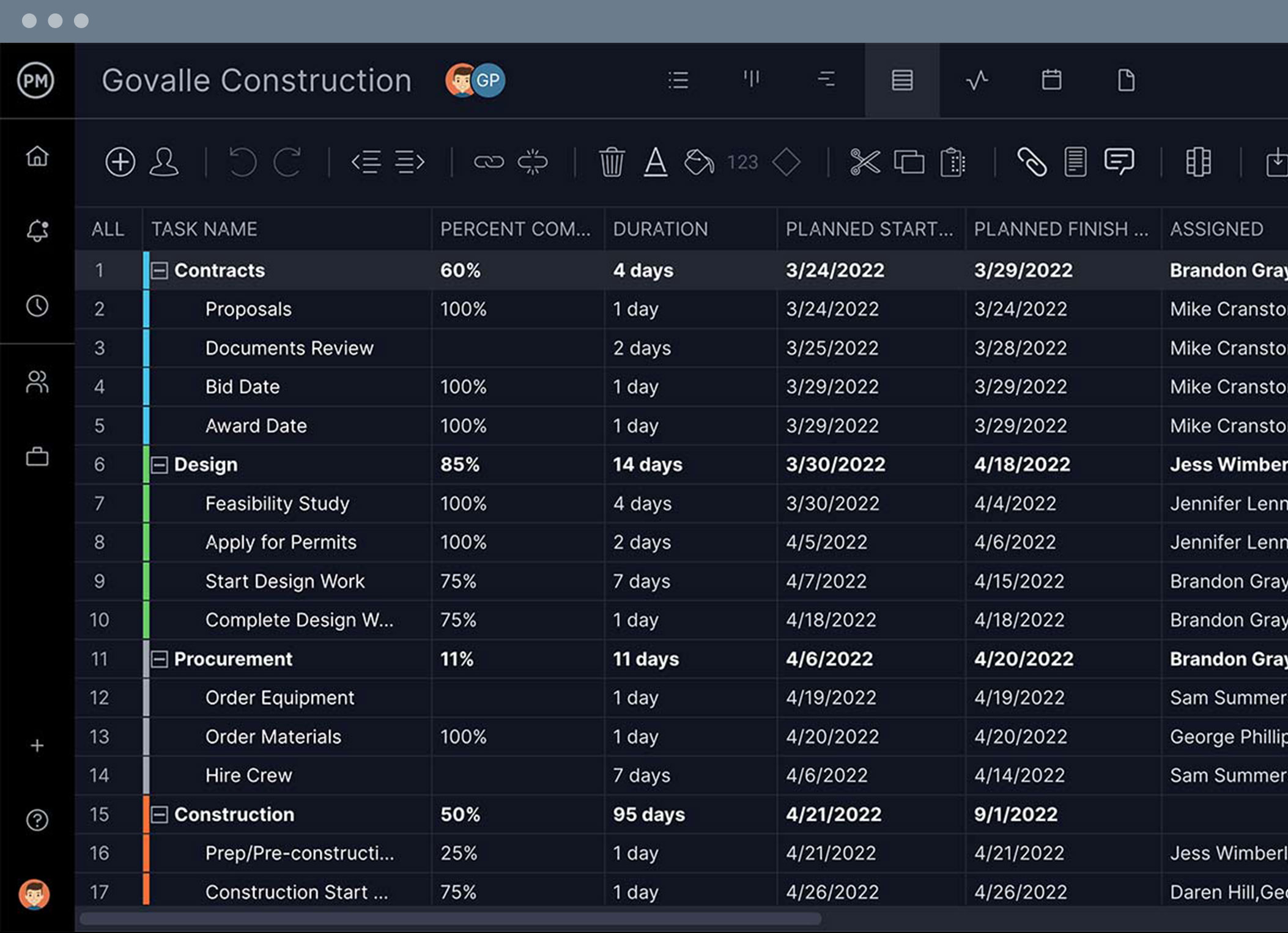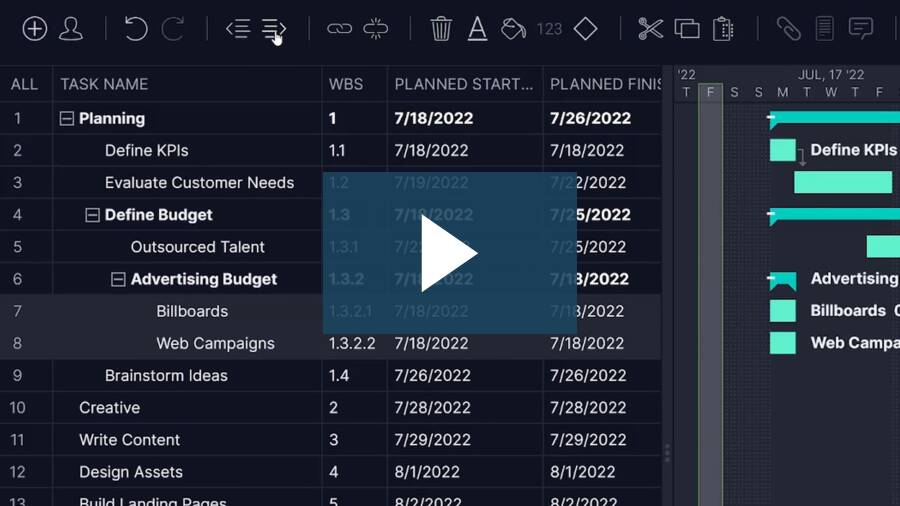Streamline work
Break down every step leading to your final deliverable, add resources needed to complete each task and assign teams— all from one WBS software.
Create diagrams
Use our Gantt chart to create your WBS, identify the critical path, set project milestones and link task dependencies to keep your project on schedule.
Execute effectively
ProjectManager is an online WBS software that gives you the project management tools to plan, schedule and track your progress as you execute the project.
Collect every project task
ProjectManager is a project management software equipped with powerful task tracking tools. Gather each task that must be completed to reach your final deliverable, and list their subtasks to capture every step of your project plan. Link dependent tasks and adjust their due dates by simply dragging and dropping them on the Gantt chart timeline.
Set baselines for project tracking
Know where you are in the project by setting a baseline once you’ve added costs and duration to your tasks. This WBS software allows you to track your progress against your plan, and see if you’re aligned with your goals or not. Always have the knowledge you need to make adjustments and stay the course.
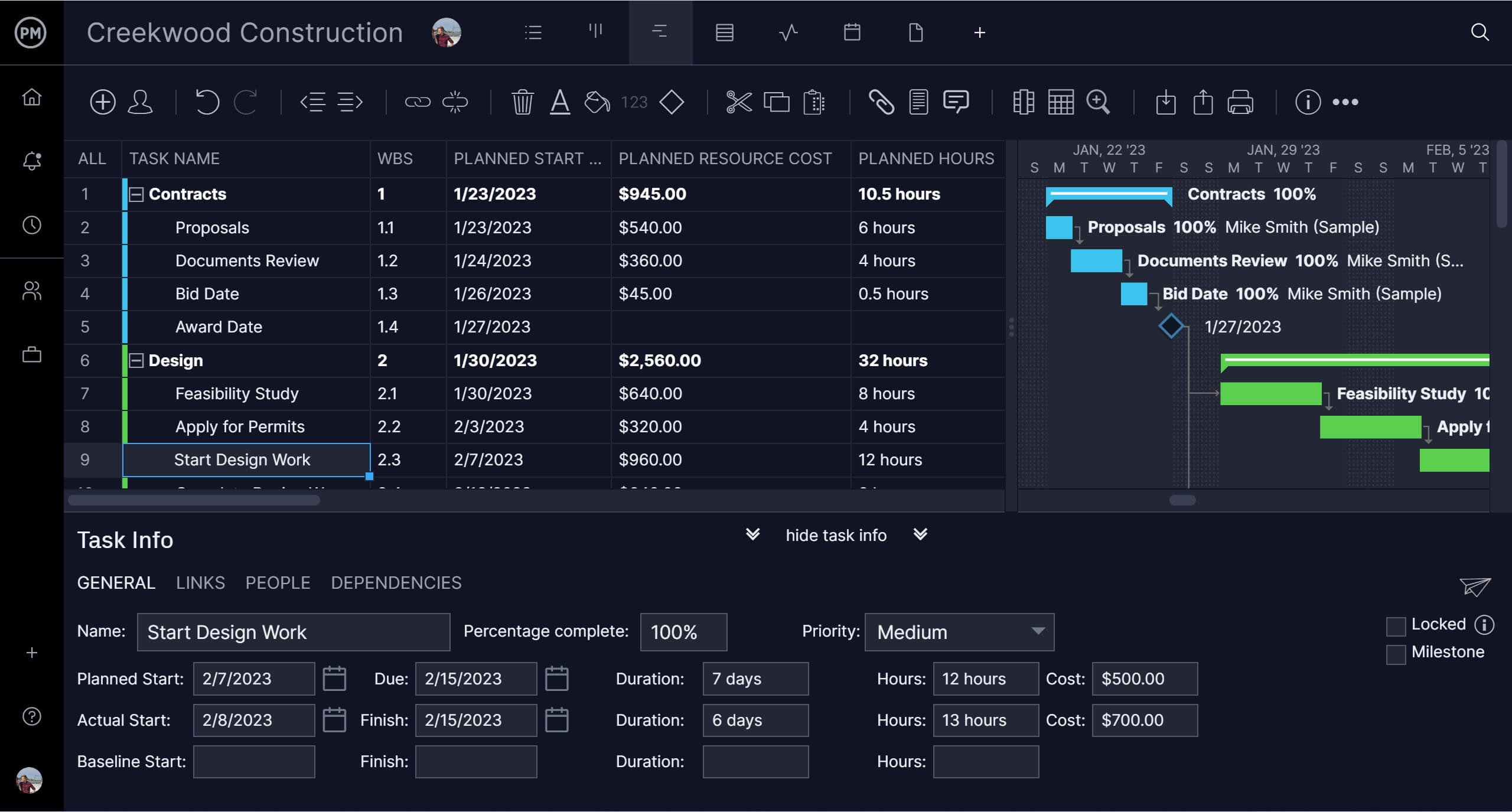
Powerful WBS software
ProjectManager is a cloud-based WBS software that offers simple yet powerful project management tools for project managers and team members alike. Choose between Gantt charts, kanban boards, task lists and more to manage your work. Here are some of its key features.
Multiple project views
Our WBS software lets you choose between Gantt charts, kanban boards, project calendars or task lists.
Unlimited team collaboration
Our unlimited file storage allows you to attach as many files as you need to your WBS.
Key features of our work breakdown structure software
Measure progress as it happens
See where you are with our real-time project management dashboard. Track progress across six metrics, including workload, time and the overall health of the project. As teams update their statuses that data is automatically calculated in the WBS software and displayed in colorful graphs and charts for a high-level view of the project.

Expand your WBS with Gantt charts
Create project plans online with our Gantt chart, turning your WBS into a full-fledged project. Schedule task durations, link task dependencies and set milestones to break the project into phases. As changes occur in the project just drop and drag tasks to the new dates and the update is distributed throughout the software for easy project planning.
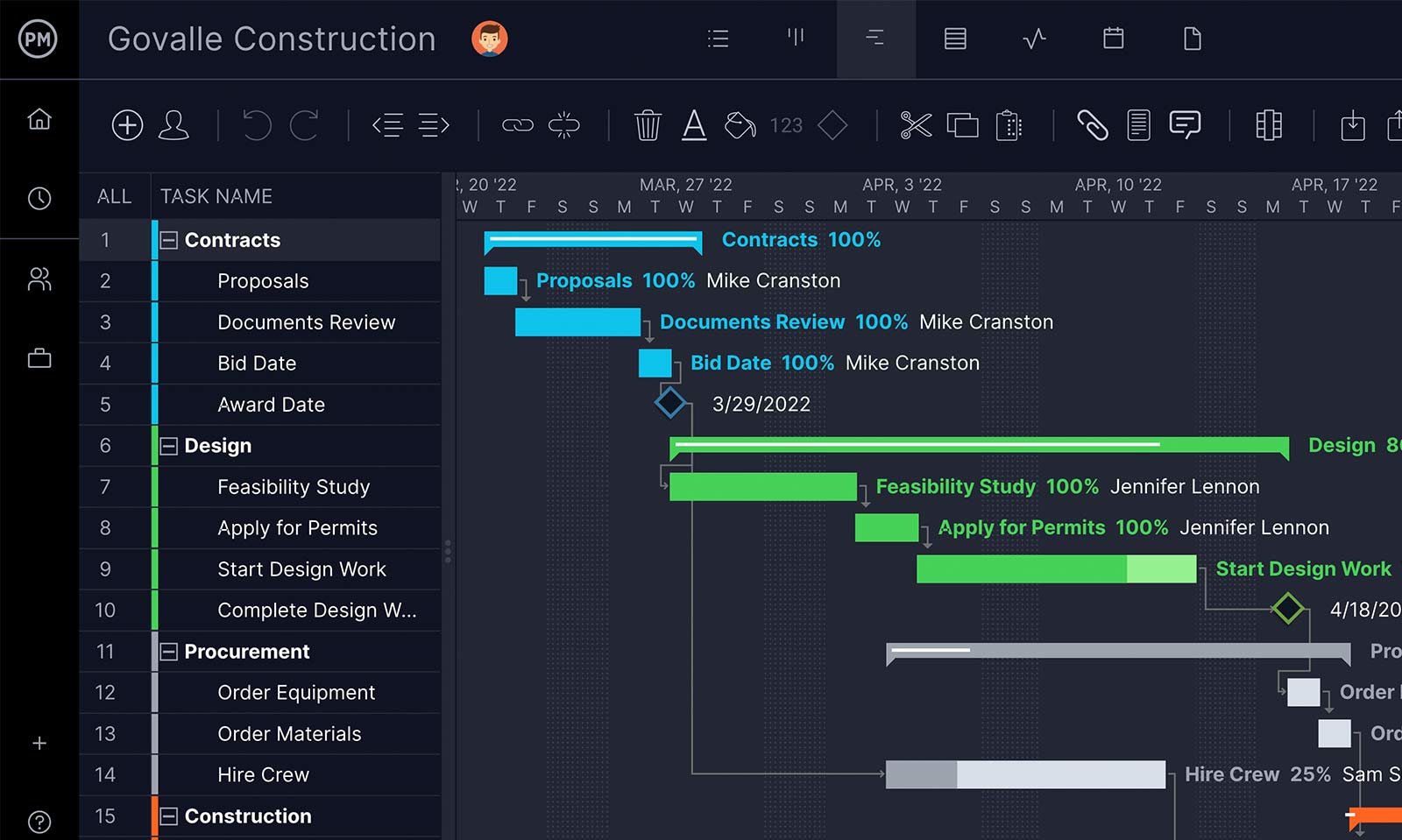
Use the right tool for the job
Work how you want with our WBS software. Managers love the control they get with Gantt charts for making a WBS, while teams prefer the visual workflow of kanban boards to manage their workload. There’s also a calendar and task list view. Every project management tool is updated simultaneously, so you’re always working with up-to-date data.
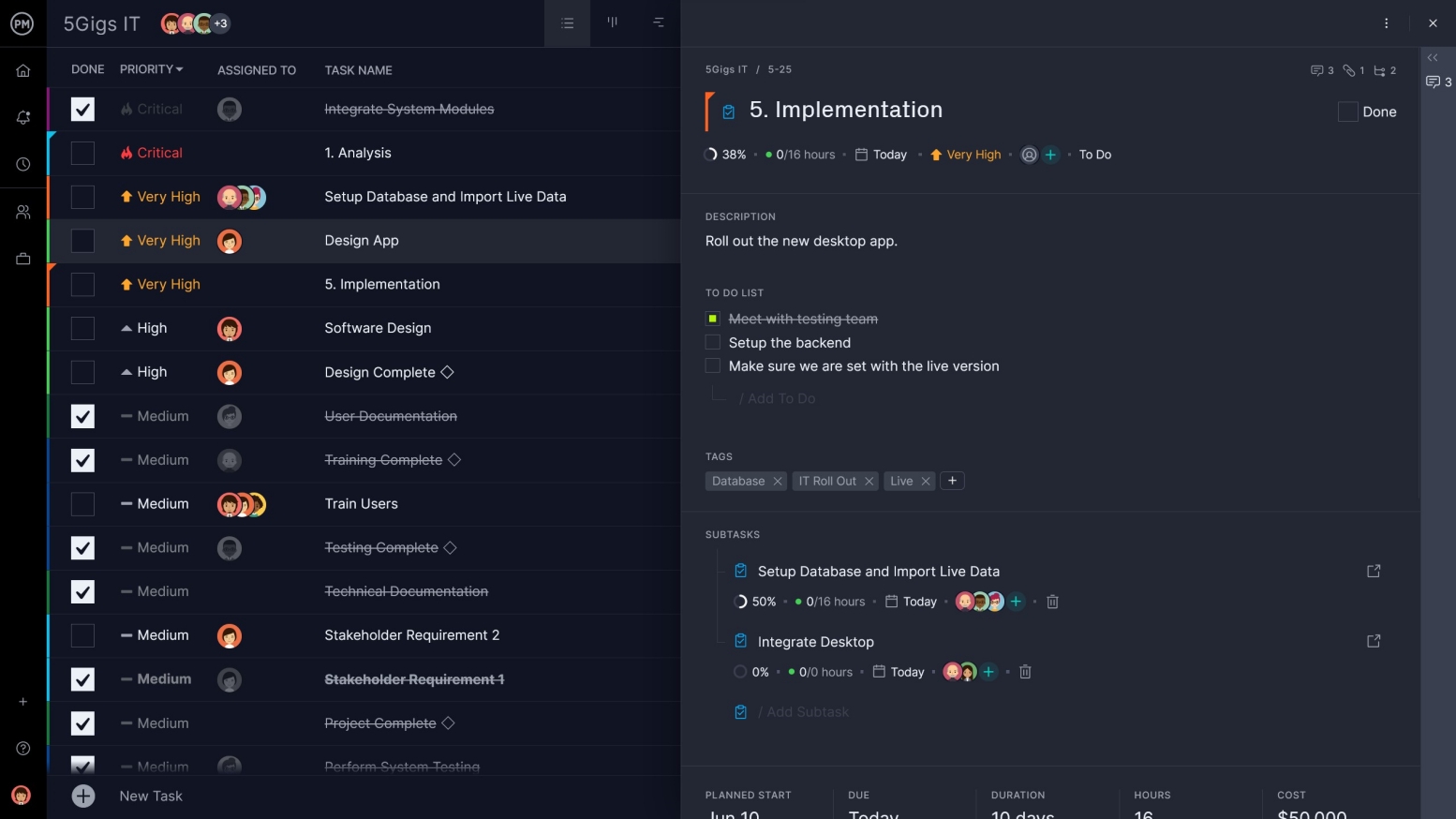
Help teams be more productive
Get resource management features that track the materials and supplies associated with your WBS. The workload page shows how many tasks your team members are working on in a color-coded chart. See at a glance who has too much and who has too few tasks, then reallocate their resources right from that work management page.
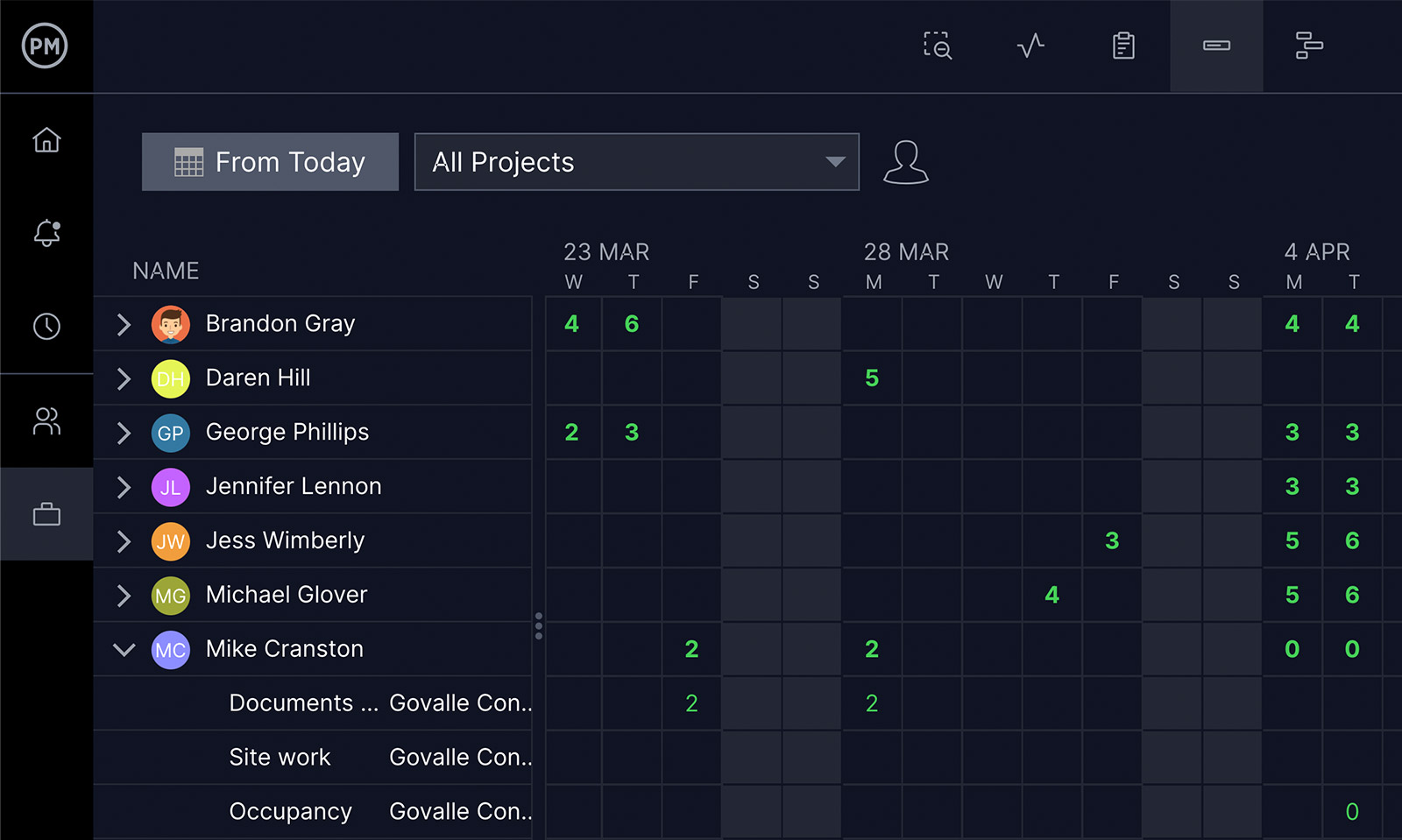
Get tasks into WBS quickly
Build a work breakdown structure by importing your task list into our WBS software. You can quickly import any spreadsheet, Excel or CSV file, and even a Microsoft Project file. Edit your WBS and then share it with your team and stakeholders, so everyone is on the same page.
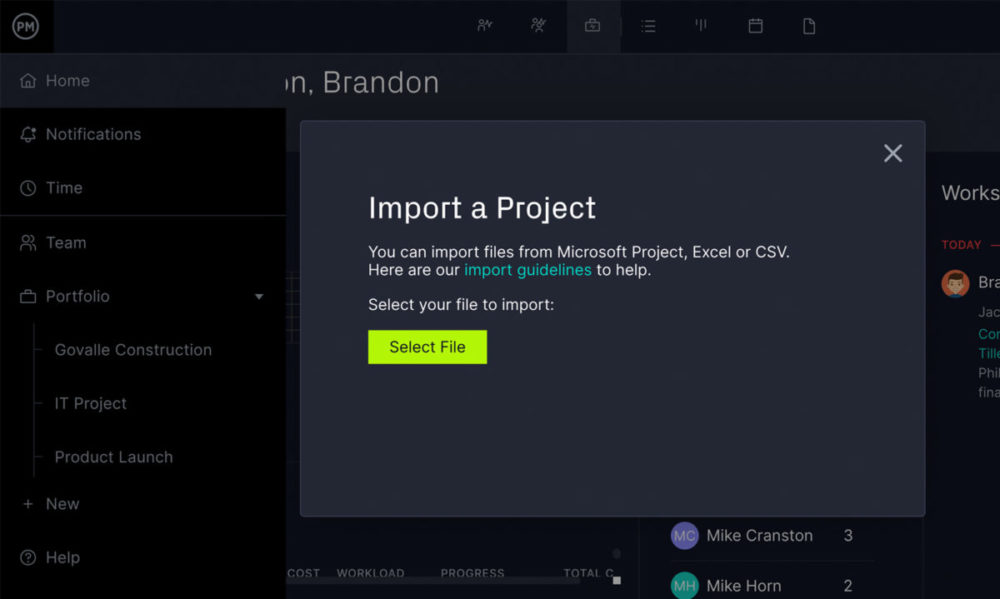
Get real-time data
Make reports for stakeholder presentations and get the data you need to keep your project on schedule with one click in the WBS software. Get project reports variance, status, progress and more. Filter the reports to highlight the information you want. Then easily share to keep executives updated on progress. All reports reflect the most up-to-date data possible.

Integrate with over
1,000 business apps
Office 365
Seamless importing and round-tripping of Microsoft Project plans, Excel files & CSV files.
![]()
Jira
View and update all your ProjectManager tasks in Jira for maximum efficiency.
![]()
Slack
Share all your project conversations in your favorite Slack channels.

Zapier
Keep the data flowing when you connect with Salesforce via our Zapier integration.
Trusted by 35,000+ users worldwide
Start your free 30-day trial
Deliver faster, collaborate better, innovate more effectively — without the high prices and months-long implementation and extensive training required by other products.