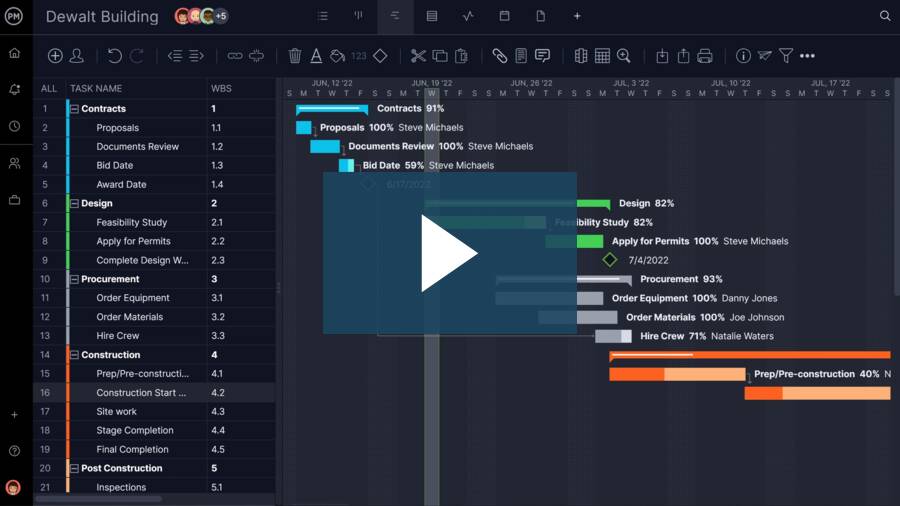Creating a detailed construction plan is essential for any project, whether large or small. A construction plan template can simplify the process by providing pre-formatted layouts for schedules, budgets, timelines and more. Using these construction plan templates saves time, improves accuracy and helps teams coordinate tasks efficiently. They act as a blueprint to guide every stage of the construction project, ensuring stakeholders have a clear understanding of responsibilities, deadlines and priorities.
With free construction plan templates, project managers can streamline planning and execution without starting from scratch. These templates are flexible enough to adapt to different project sizes and complexities and they support collaboration across teams. From scheduling tasks to tracking costs, each template addresses a specific part of the construction process, making it easier to manage resources, control risks and deliver projects on time and on budget. Below are essential templates that every construction manager should consider using.
1. Construction Schedule Template
A construction schedule is a detailed plan that outlines the start and finish dates for all project activities. It is critical because it ensures work progresses in the correct sequence, resources are allocated efficiently and potential delays are identified before they impact the project. A well-designed schedule reduces the risk of cost overruns and helps teams stay aligned on priorities and deadlines. For construction projects, accurate scheduling is the foundation of successful project management.
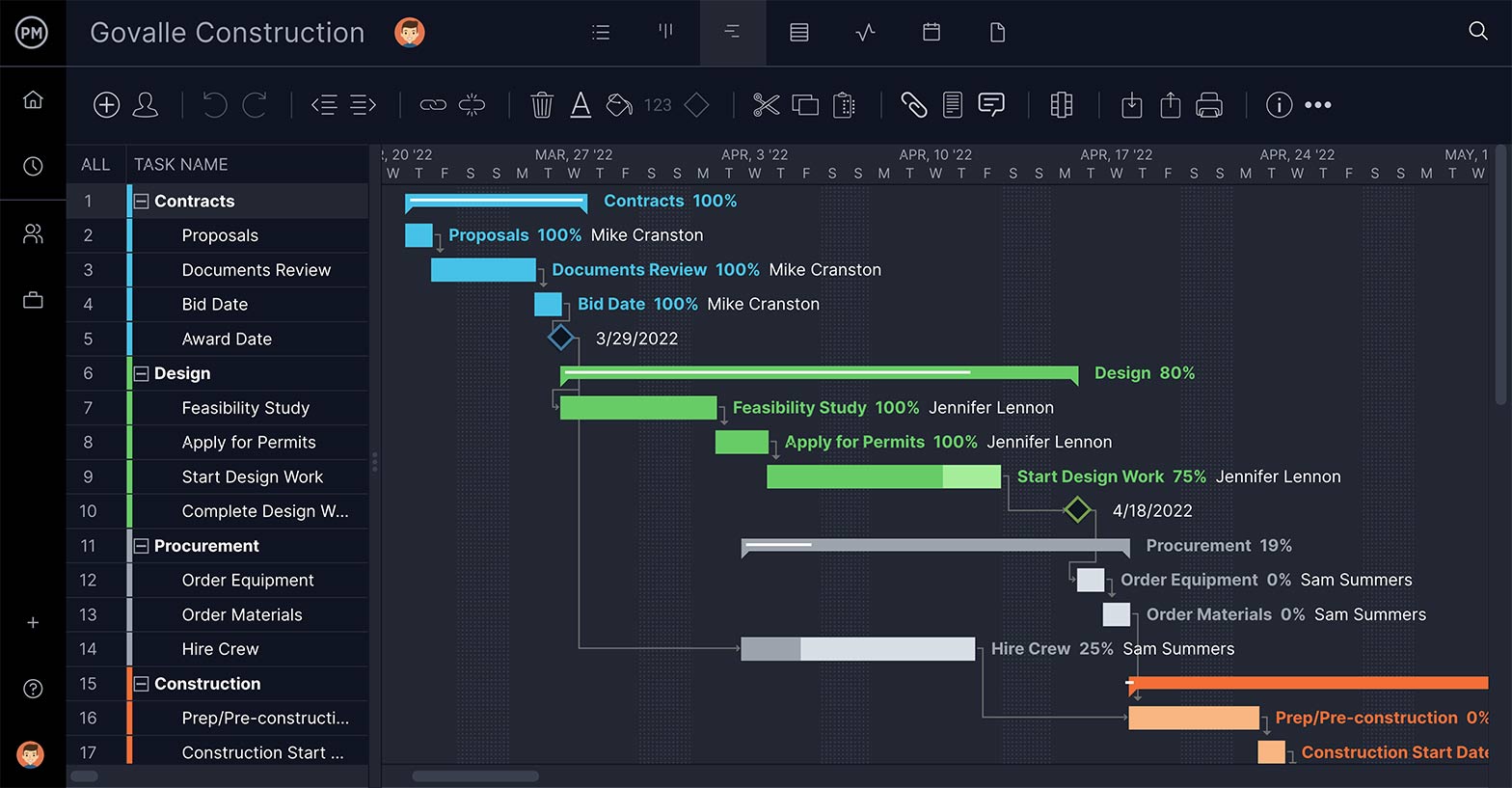
Better still, our free construction schedule template opens in ProjectManager. That means that users get full access to software that can plan, manage and track projects in real time. Unlike static templates in Excel or Word, our schedule can link all four types of task dependencies to avoid cost overruns, filter for the critical path to identify tasks with zero slack and then set a baseline to track progress in real time. Plus, you’ll have access to real-time dashboards, AI-powered reports, workload charts, timesheets and much more.
2. Construction Management Plan Template for Word
The construction management plan template for Word provides a structured format to outline project objectives, responsibilities and workflows. It allows managers to document the scope of work, quality standards, safety procedures and communication plans in one place. This template is ideal for formal submissions to clients or regulatory agencies, giving teams a professional and consistent document that can guide the project from start to finish. Using Word ensures compatibility with most office systems and simplifies sharing.
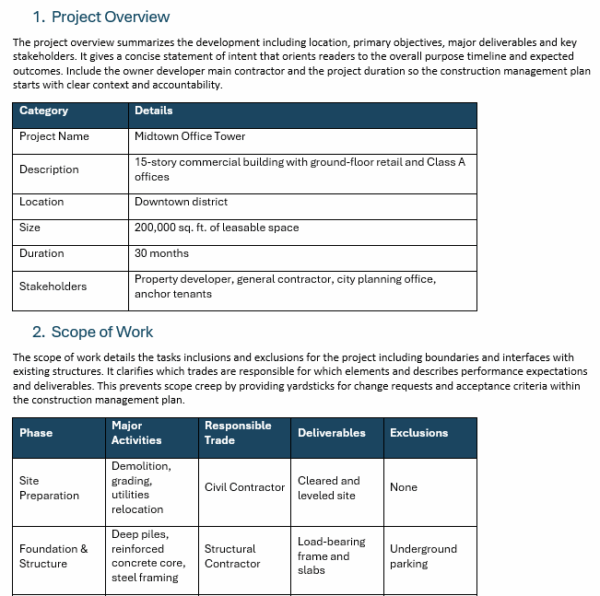
With this template, managers can break down the project into phases, assign roles and define key performance indicators. It supports risk management by providing sections for hazard identification and mitigation strategies. Teams can easily update the plan as the project evolves, maintaining a single source of truth. The construction management plan template for Word is particularly useful for documentation purposes and ensures that critical information is communicated clearly to stakeholders, keeping projects on track and compliant.
3. Gantt Chart Template for Excel
The Gantt chart template for Excel is a visual tool that helps project managers plan, schedule and monitor tasks across a timeline. It allows for easy tracking of progress, dependencies and milestones, making it clear which activities must be completed before others can begin. Excel’s flexibility allows users to adjust timelines, add resources and highlight critical tasks without needing specialized software. This template is an efficient way to organize complex projects in a simple and familiar format.

Using a Gantt chart template ensures teams stay aligned and deadlines are visible at a glance. Managers can update task completion, adjust timelines and identify potential bottlenecks quickly. The visual representation also helps communicate progress to stakeholders who may not be involved in daily operations. By adopting a Gantt chart template for Excel, teams gain control over schedules, reduce confusion and maintain focus on completing tasks efficiently and on time, contributing to overall project success.
ProjectManager has robust Gantt charts that link all types of task dependencies: finish-to-start, start-to-start, finish-to-finish and start-to-finish. These features prevent conflicts and keep timelines realistic. Filters for the critical path and sets baselines track variance in real time. AI Project Insights provides recommendations to optimize schedules and adjust for risks, a feature unavailable in static templates. Get started with ProjectManager today for free.
4. Project Timeline Template for Excel
The project timeline template for Excel outlines major milestones, deliverables and deadlines in a clear chronological order. It’s useful for mapping out the sequence of project events, ensuring that all team members understand the schedule. Excel allows for customization, color-coding and notes, making it easy to highlight important dates or adjustments. A well-planned timeline improves coordination and ensures that tasks are completed in the intended sequence.
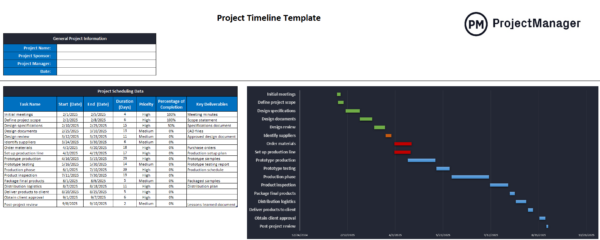
Using a timeline template helps managers communicate expectations to clients, subcontractors and internal teams. It can also serve as a monitoring tool, enabling managers to track progress against initial projections. The template simplifies reporting and makes adjustments visible to everyone involved, reducing miscommunication. With a project timeline template for Excel, construction projects become easier to visualize, schedule and complete successfully, keeping both teams and stakeholders informed at every stage.
5. Work Breakdown Structure Template for Excel
The work breakdown structure (WBS) template for Excel divides a construction project into smaller, manageable components. It breaks tasks into phases, deliverables and work packages, providing clarity on responsibilities and dependencies. This hierarchical structure improves planning accuracy, resource allocation and progress monitoring. Excel makes it easy to modify levels, add new tasks and assign responsibilities to different teams.
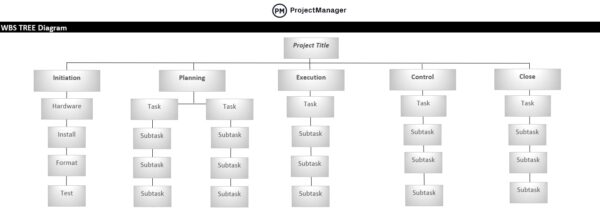
Using a WBS template ensures that no critical element of the project is overlooked. It helps project managers identify risks, allocate budgets and plan resources effectively. Teams can see how their work fits into the larger project and prioritize tasks accordingly. The work breakdown structure template for Excel is essential for organizing complex projects and supporting successful execution from start to finish.
6. Construction Budget Template for Excel
The construction budget template for Excel helps managers estimate, track and control project costs. It includes sections for materials, labor, equipment and overhead, providing a clear overview of expenses. By using a template, teams can quickly input costs, monitor spending and compare actual expenses to the projected budget. This ensures financial accountability and prevents cost overruns, a critical factor in successful construction projects.
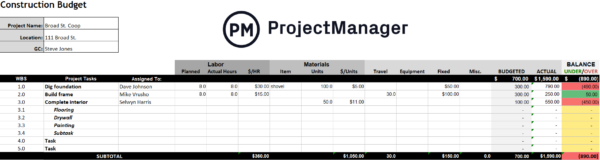
With a budget template, managers can perform variance analysis, adjust allocations and plan for contingencies. Excel formulas allow automatic calculations, reducing errors and saving time. The template also simplifies reporting for stakeholders, providing a professional and organized summary of costs. By adopting a construction budget template for Excel, teams can maintain financial control and make informed decisions throughout the project lifecycle.
7. Construction Cost Breakdown Template for Excel
The construction cost breakdown template for Excel provides a detailed account of all expenses associated with a project. It separates costs into categories such as materials, labor, equipment, permits and subcontractor fees. This level of detail allows project managers to monitor spending closely, identify cost drivers and ensure resources are used efficiently. Using a template standardizes reporting and improves financial transparency.
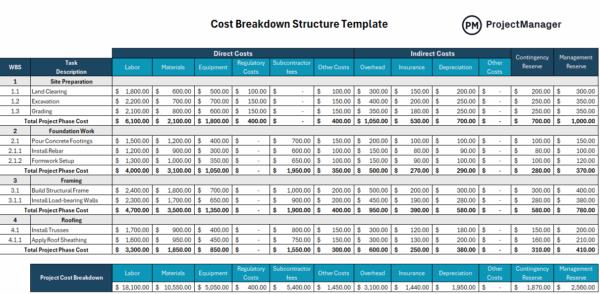
With this template, managers can compare estimated versus actual costs, helping to control budget deviations. It supports decision-making by highlighting areas that may require cost reduction or additional funding. Excel’s customizable format allows teams to tailor the template to specific project needs and generate reports for clients or internal reviews. A construction cost breakdown template for Excel is an essential tool for maintaining financial clarity and accountability on every project.
8. Construction Scope of Work Template
The construction scope of work template defines the project deliverables, objectives and tasks in a clear and structured format. It establishes the responsibilities of contractors, subcontractors and stakeholders, providing a reference point for project execution. A well-prepared scope of work prevents misunderstandings, reduces disputes and ensures all parties agree on the project requirements before work begins.
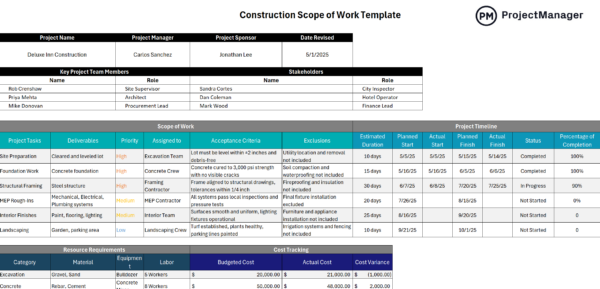
Using this template helps project managers communicate expectations effectively. It can include project milestones, technical specifications, quality standards and timelines. Teams can refer to the document throughout the project to stay aligned on goals and responsibilities. The construction scope of work template is a vital tool for planning, monitoring and executing projects efficiently while minimizing risks and ensuring accountability.
9. Construction Change Order Template
The construction change order template documents modifications to the original project scope, schedule or budget. Change orders are common in construction projects due to design adjustments, unforeseen conditions, or client requests. Using a template ensures that all changes are recorded, approved and communicated to relevant parties, minimizing disputes and maintaining accountability. It provides a consistent and professional format for capturing essential details.
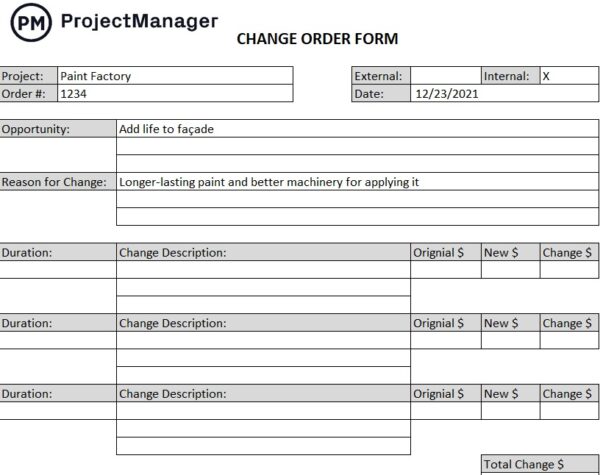
With this template, project managers can track the impact of changes on timelines and costs. It supports documentation for contract compliance and financial reporting, ensuring that modifications are managed efficiently. Teams can review approvals, adjustments and revised schedules in one place. The construction change order template is an essential tool for controlling project changes, maintaining transparency and protecting all parties involved in the construction process.
10. Construction Safety Plan Template
The construction safety plan template provides a framework to document safety policies, procedures and hazard mitigation strategies. Safety plans are critical for protecting workers, minimizing accidents and ensuring compliance with regulatory requirements. This template outlines responsibilities, emergency protocols, training requirements and safety inspections, creating a clear reference for all personnel on site.

Using a safety plan template helps project managers monitor compliance, reduce risks and promote a culture of safety. Teams can update procedures as conditions change and record incidents for continuous improvement. The construction safety plan template also aids communication, ensuring that all stakeholders understand their role in maintaining a safe work environment. This template is a key resource for managing risks and safeguarding both personnel and project assets.
ProjectManager Is Better Than Construction Plan Templates
While construction plan templates are useful starting points, they cannot replace dynamic project management software. ProjectManager offers far more than static templates by giving teams real-time control over multiple projects simultaneously. Managers can view all active projects in one interface, track progress across teams, and adjust priorities instantly.
Unlike a template, which is static and requires manual updates, our software has multiple project views that allow different teams to work with the tools that are appropriate for their jobs, from kanban boards and task lists to calendar and sheet views. Watch below to see how our software can support your construction projects.
Optimize Resource Management
ProjectManager allows construction managers to plan, assign and monitor resources across multiple projects with precision. Teams can see workload, availability and skill sets in real time, avoiding overallocation or idle time. The software lets managers assign tasks to specific personnel, schedule equipment usage and track material availability. Color-coded workload charts highlight conflicts and allow for quick adjustments, which templates cannot provide. The team page offers a daily or weekly view of progress and priority and can quickly update tasks without leaving the page.

Enhance Tracking with AI Project Insights
Tracking progress is seamless with ProjectManager, far beyond what a static template can offer. Managers can monitor task completion, milestone achievement and project variance in real time. Timesheets can be updated directly on the job site with mobile access, capturing labor hours accurately. AI-powered analysis identifies potential delays, recommends schedule adjustments and predicts cost overruns before they occur. Detailed reporting and dashboards make it easy to communicate status to stakeholders. This level of insight ensures projects stay on track, risks are mitigated proactively and informed decisions can be made instantly.
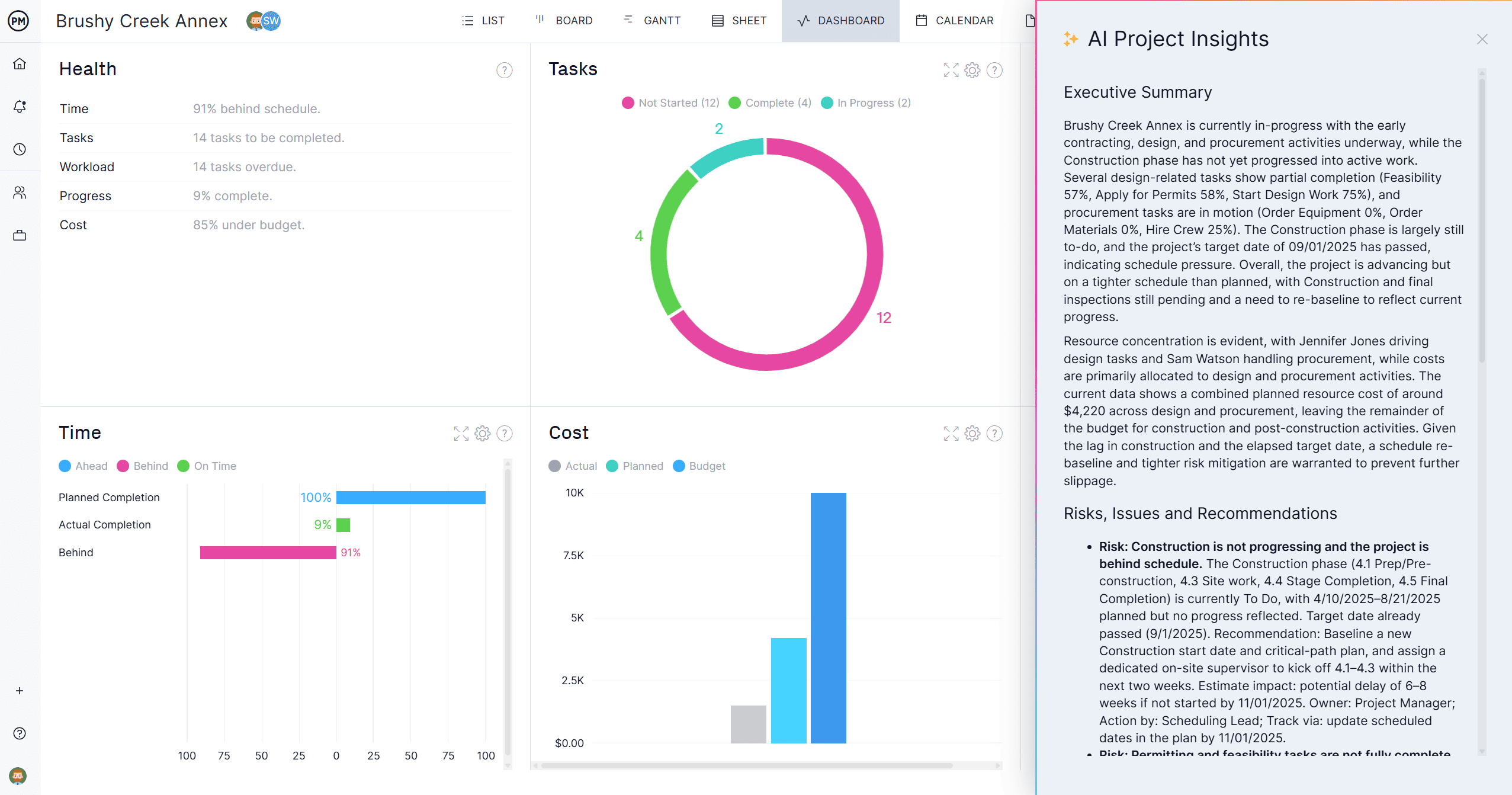
Related Construction Planning Content
Construction plan templates are part of the larger construction project management process. But templates, as we’ve learned, are at best a workaround. For those who want to learn more about the basics of managing construction projects, check out the links below. Some articles show you how to create a construction management plan and much more.
- 32 Construction Documents (Templates Included)
- 10 Types of Construction Projects with Examples
- 18 Construction Methods and Techniques
- How to Make a Construction Management Plan (with Example & Template)
- Construction Phases: Documentation, Templates & Steps
ProjectManager is online project and portfolio management software that connects teams, whether they’re in the office or at the job site. They can share files, comment at the task level and stay up to date with email and in-app notifications. Get started with ProjectManager today for free.