
See how our features compare to Microsoft Planner
ProjectManager has all of Microsoft Planner’s task management tools in addition to stronger Gantt charts, built-in resource management, dynamic reporting and portfolio management, all without the premium price tag.
|
|
|
|
|---|---|---|
| Built-in time tracking | ||
| Built-in RAID log | ||
| Version control | ||
| Four types of task dependencies features | ||
| Unlimited file storage | ||
| Open, edit, and share MPP files | ||
| Multiple project views | ||
| Workflow automation | ||
| Resource management | ||
| Portfolio management | ||
| Real-time dashboards | ||
| Reporting | ||
| Timesheets |
How real users compare ProjectManager
vs. Microsoft Planner
Start your free 30-day trial
“ProjectManager is our single-point software. It’s an easy-to-use-all-in-one collaborative project management tool.”
Operations Manager at Hawai’i Space Flight Labratory

See how our features compare to Microsoft Planner
ProjectManager has all of Microsoft Planner’s task management tools in addition to stronger Gantt charts, built-in resource management, dynamic reporting and portfolio management, all without the premium price tag.
|
|
|
|---|---|
| Built-in time tracking | |
| Built-in RAID log | |
| Version Control | |
| Four types of task dependencies | |
| Unlimited file storage | |
| Open, edit, and share MPP Files | |
| Multiple project views | |
| Workflow automation | |
| Resource management | |
| Portfolio management | |
| Real-time dashboards | |
| Reporting | |
| Timesheets |
How real users compare ProjectManager
vs. Microsoft Planner on

Start your free 30-day trial
“ProjectManager is our single-point software. It’s an easy-to-use-all-in-one collaborative project management tool.”
Operations Manager at Hawai’i Space Flight Labratory
Features that enticed teams to choose ProjectManager over MS Planner
Schedule projects with advanced Gantt charts
Teams prefer ProjectManager’s powerful Gantt charts when scheduling and tracking projects small and large. Unlike Microsoft Planner, our Gantt is available on all plans.
- Links all four types of task dependencies to avoid cost overruns
- Filters for the critical path to identify tasks with zero slack
- Milestone and baseline tracking in real time to stay on schedule

Import, export, edit and share MP
Microsoft users cannot access their old files from Microsoft Project or Project for the Web. Microsoft Planner doesn’t have native support for MMP files, but ProjectManager does. We offer seamless migration of Microsoft Project files to leverage existing project plans without losing critical data or workflow continuity.
- Preserves task dependencies, milestones, and critical path
- Enables collaborative editing and sharing across teams
- Maintains the assigned resources, labor costs and budgets
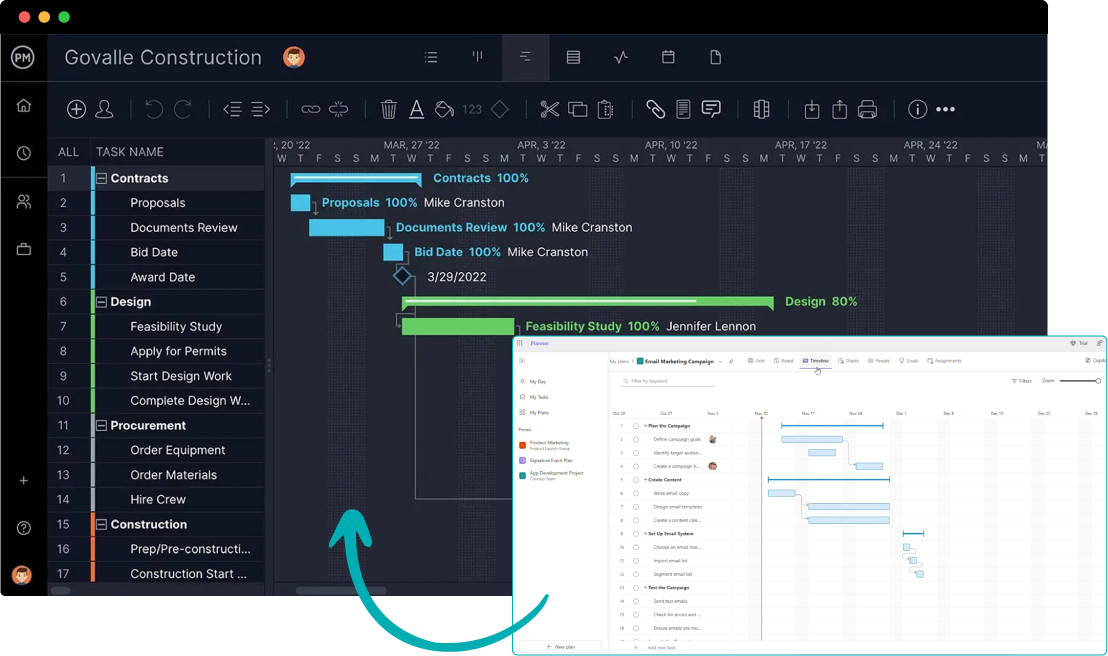
More business value for your money
Microsoft Planner is designed primarily for simple task management and lightweight timelines. ProjectManager’s high-performance features give managers and their teams the ability to keep complex projects on schedule, within budget and aligned with goals and objectives.
- Resource and workload management to assign tasks, track availability and balance workloads across multiple projects
- AI-powered reporting and analytics with live dashboards that provide insights into progress, risk and performance
- Built-in RAID log to spot risks and mitigate them before they derail the project
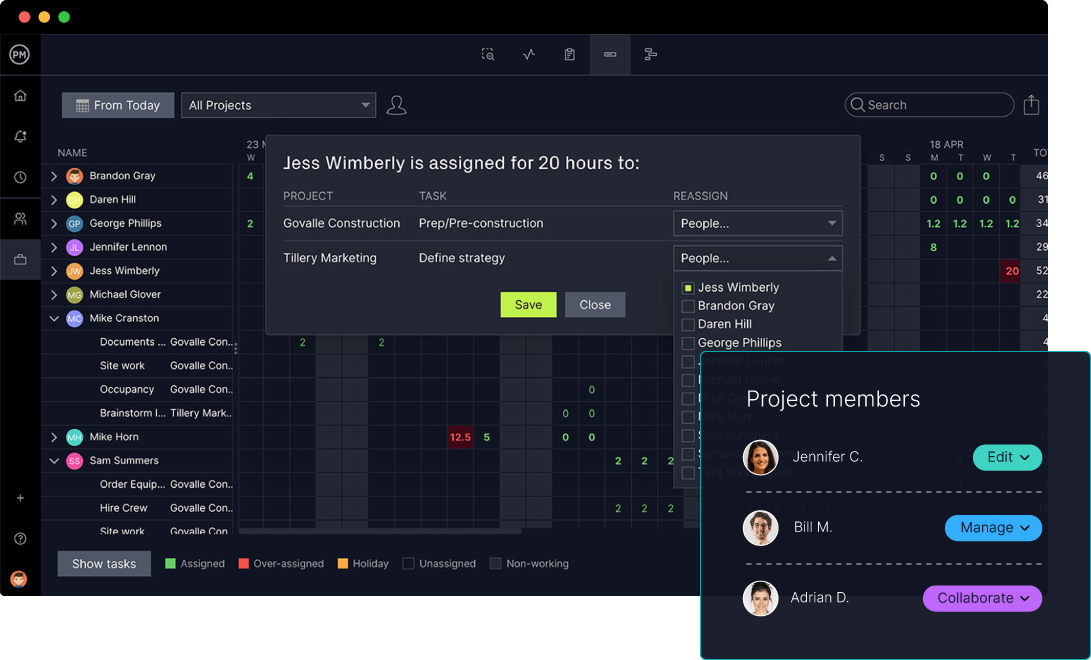


Powerful for managers. Flexible for teams.
Trusted by 35,000+ users worldwide.

“The reporting feature is outstanding – lets you personalize the reporting, and export it.”

“It has an excellent price if we think about all the functions that ProjectManager has.”

“I feel good about recommending ProjectManager because of the people you have in support”
Start your free 30-day trial
Deliver faster, collaborate better and innovate more effectively without the high price tag or months-long implementation required by other products.



 Import/export MPP files
Import/export MPP files



