Stakeholder reporting is a crucial process that keeps everyone informed about project performance, progress and potential risks. A stakeholder report gives stakeholders transparency into goals, metrics and milestones, helping build trust and align expectations.
When done effectively, stakeholder reporting supports decision-making, encourages accountability and ensures that all involved parties remain engaged throughout the project lifecycle. It also demonstrates a team’s commitment to open communication and continuous improvement across departments and project stages.
What Is Stakeholder Reporting?
Stakeholder reporting is the process of collecting, analyzing and sharing project data with individuals or groups who have an interest in project outcomes. It involves communicating updates on timelines, budgets, resource use and performance indicators to ensure everyone understands current progress and future projections. Effective stakeholder reporting transforms complex project details into clear insights that guide decisions, strengthen collaboration and promote transparency across all levels of an organization.
What Is a Stakeholder Report?
A stakeholder report is a document or presentation that summarizes project performance for stakeholders. It outlines key metrics such as timelines, costs, risks and deliverables to provide a clear snapshot of project health. Regular stakeholder reports improve transparency, ensure informed decision-making and strengthen relationships by keeping everyone aligned on goals and progress.
10 Key Stakeholder Reports
Effective stakeholder reporting relies on clear, data-driven documents that give visibility into every stage of a project. These stakeholder reports help communicate progress, manage expectations and maintain transparency across teams. Each report serves a specific purpose, ensuring stakeholders have the right information to make decisions and keep projects on track.
1. Project Status Report
The project status report is the foundation of stakeholder reporting. It gives a snapshot of project performance, showing milestones achieved, tasks in progress and upcoming activities. This report helps stakeholders stay informed about timelines, deliverables and possible challenges, supporting better alignment across teams and maintaining focus on project goals.
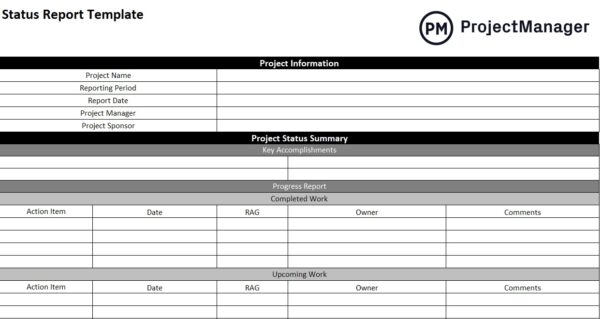
A project status report template helps organize updates in a consistent format, saving time and improving accuracy. It can include sections for objectives, KPIs, progress summaries and next steps. Using a structured template ensures all updates are recorded clearly and shared efficiently with stakeholders.
Project management software makes stakeholder reporting easier and more accurate by automating data collection and visualizing project metrics in real time. Instead of manually compiling updates, teams can use dashboards and reports that pull from live project data. This approach reduces errors, saves time and provides a consistent view of performance across departments, ensuring stakeholders always have access to reliable information.
While templates provide a basic framework for stakeholder reporting, ProjectManager goes beyond by offering real-time, interactive reporting tools. With live dashboards, customizable reports and automated updates, stakeholders can instantly see project performance across tasks, resources and budgets. This dynamic reporting reduces manual work, ensures data accuracy and enables faster decision-making. Managers can filter by team, project or timeline, generate visual charts and share reports instantly, making stakeholder reporting not only more professional but also more actionable compared to static templates.
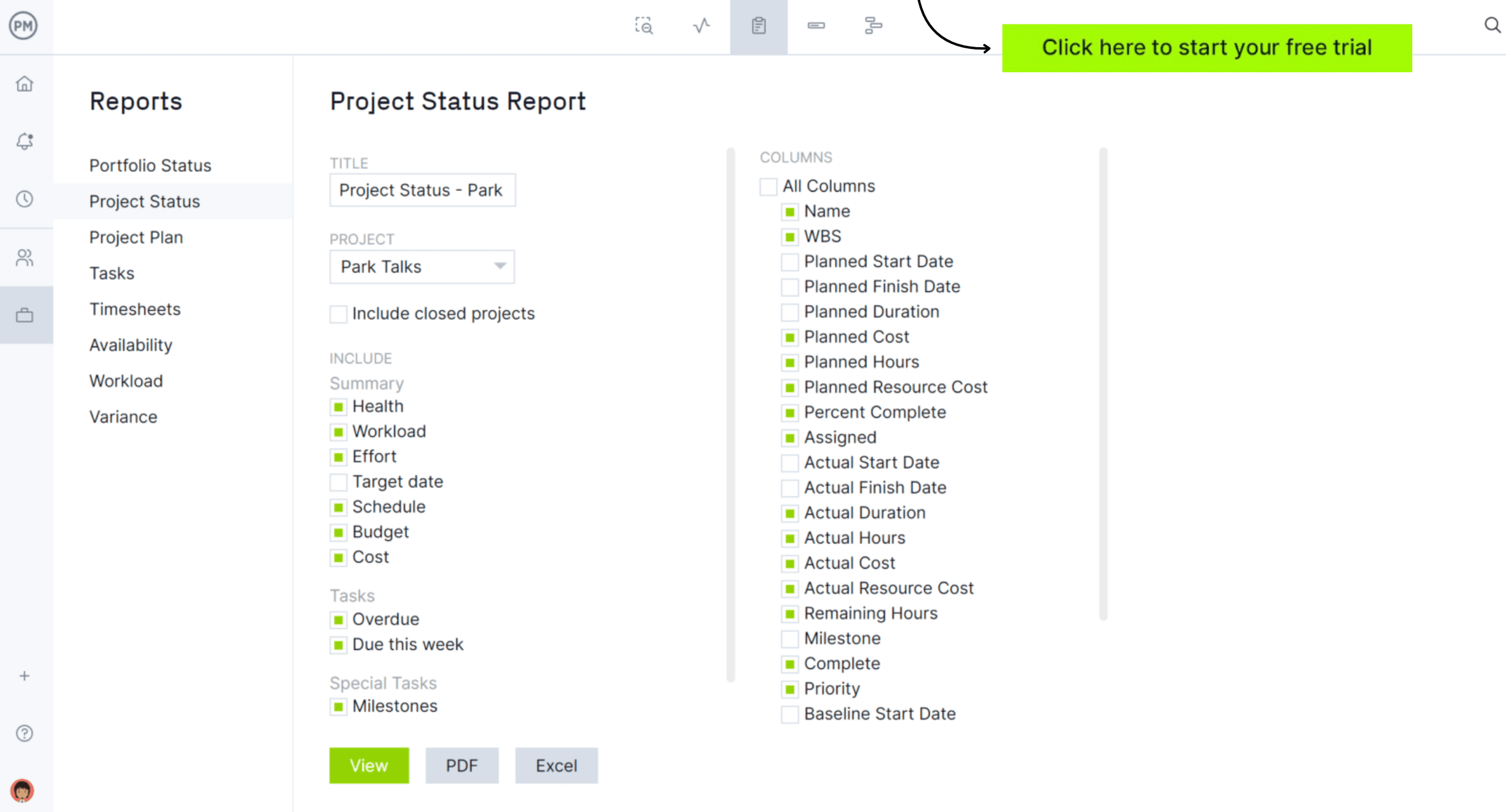
2. Progress Report
A progress report tracks project developments over a specific period, highlighting completed tasks, current progress and pending items. It plays a key role in stakeholder reporting by showing whether a project is moving as planned and identifying any issues that could affect delivery or outcomes.
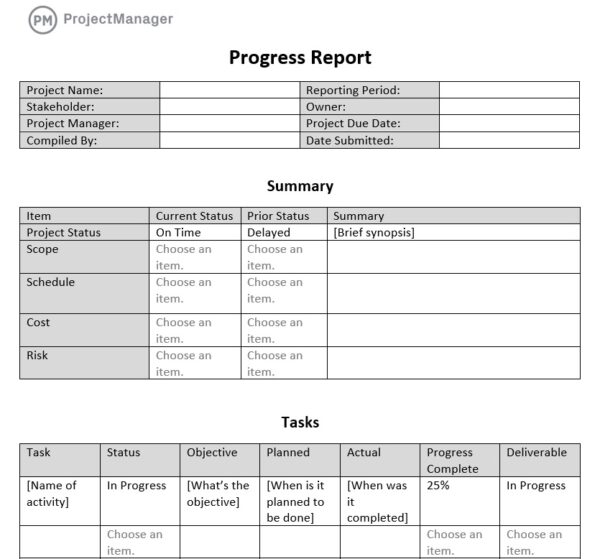
A progress report template standardizes updates with sections for timeframes, goals achieved and tasks remaining. It makes it easier to compare performance over time and helps ensure that reports stay focused on measurable results. Consistent formatting improves readability and supports faster decision-making.
3. Stakeholder Analysis Report
The stakeholder analysis report identifies the stakeholders, their influence and how their interests align with the project’s objectives. It is a critical part of stakeholder reporting because it helps project managers understand which relationships need the most attention and how to communicate effectively with each group.
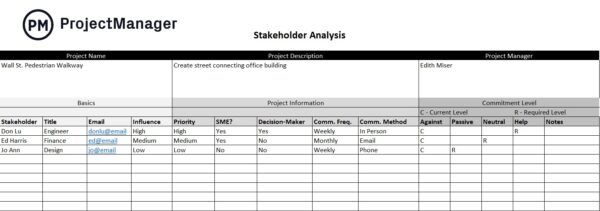
A stakeholder analysis template provides a framework for listing stakeholders, their roles, contact details and levels of influence. It keeps information organized and makes it easier to update as project dynamics change. Having this document ready ensures smoother communication and stronger stakeholder engagement.
Related: 13 Free Stakeholder Management Templates for Excel & Word
4. Cost-Benefit Analysis Report
The cost-benefit analysis report compares project costs with expected benefits to assess financial feasibility. It helps stakeholders understand whether a project offers value and supports informed decisions before committing resources. This report is especially useful when evaluating competing initiatives or funding priorities.
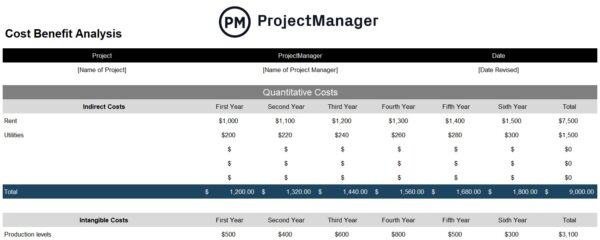
A cost-benefit analysis template structures data into sections for projected expenses, potential returns and overall net benefit. It simplifies financial comparisons and provides a clear visual of the value a project delivers. Templates help maintain accuracy and transparency across all financial assessments.
5. Feasibility Report
A feasibility report evaluates the practicality and potential success of a project before committing resources. It considers factors such as technical requirements, financial viability, operational capabilities and market conditions.
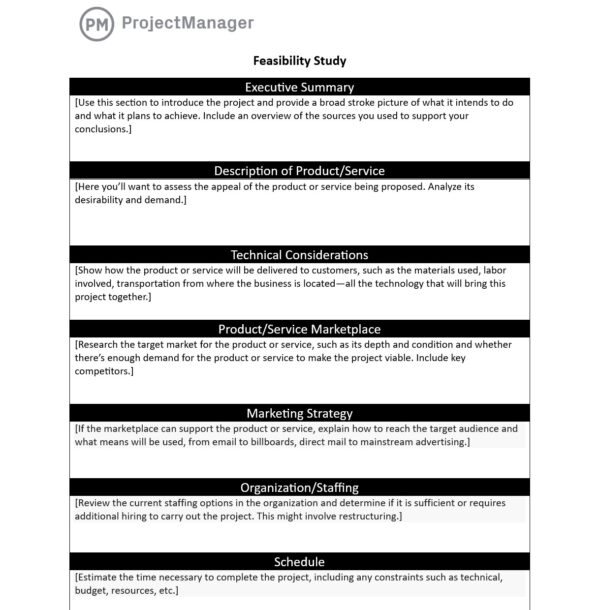
Using a feasibility report template streamlines data collection, ensures all key areas are covered and provides a clear, structured summary for stakeholders. This helps teams make informed go/no-go decisions efficiently, reduces the risk of wasted effort and ensures alignment with organizational goals.
6. Risk Assessment Report
A risk assessment report identifies potential project risks and evaluates their likelihood and impact. A risk assessment report template helps teams systematically document risks, assign owners and prioritize mitigation strategies.
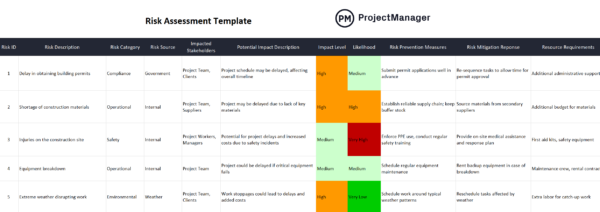
By using a structured template, stakeholders can quickly understand key threats, track mitigation progress and make data-driven decisions. This approach improves communication, prepares teams for uncertainties and ensures accountability for risk management throughout the project lifecycle.
Related: 9 Free Risk Management Templates for Excel
7. Financial Summary Report
A financial summary report presents the key financial metrics of a project, including costs, revenue projections and budget performance. Using a financial summary report template ensures consistency, captures essential data points and simplifies communication to stakeholders. These templates provide a structured overview of financial health, highlight deviations from the budget and allow managers to make timely adjustments. It’s an essential tool for maintaining transparency and keeping projects financially on track.
8. Lessons Learned Report
A lessons learned report captures insights, successes and challenges from a completed project. Using a lessons learned report template ensures teams systematically document key takeaways, including what worked well and areas for improvement.
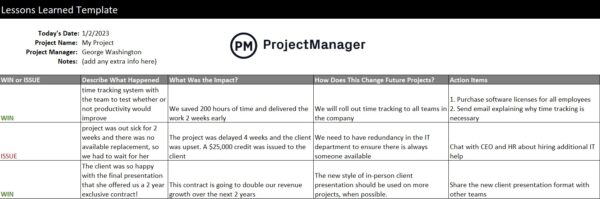
This helps future projects avoid repeated mistakes, replicate successful practices and improve overall efficiency. It also provides stakeholders with a clear record of the project’s learning outcomes and fosters organizational knowledge sharing.
9. Project Closure Report
A project closure report summarizes the completion of project objectives, deliverables and milestones. A project closure report template standardizes the documentation process, including outcomes, lessons learned and stakeholder approvals.
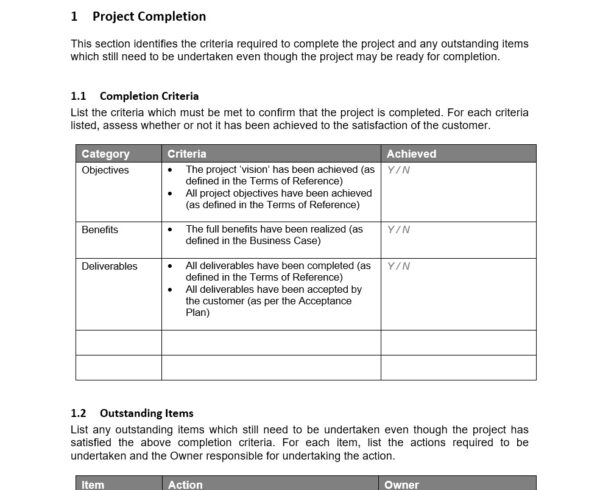
It ensures that all required project information is captured, confirms contractual obligations are met and provides a clear record for future reference. This allows teams to formally close projects while maintaining transparency and accountability with stakeholders.
10. Resource Utilization Report
A resource utilization report tracks how personnel, equipment and materials were used during a project. Using a resource utilization report template helps managers capture allocation, identify bottlenecks and optimize resource deployment.
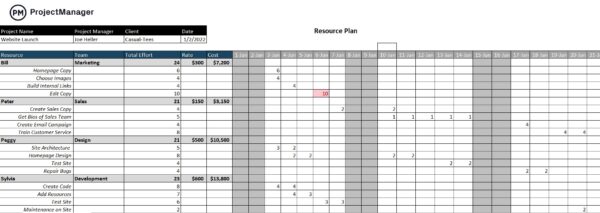
This ensures stakeholders can see the efficiency of resource use, identify areas of over- or underutilization and make informed decisions for upcoming projects. It improves planning, accountability and overall project performance.
How ProjectManager Helps With Stakeholder Reporting
ProjectManager improves stakeholder reporting by giving teams multiple project management views that provide clear insights into project progress. Managers can monitor tasks on a kanban board, track timelines on Gantt charts and view project schedules in list or calendar formats. These views make it easier to communicate project status to stakeholders, align expectations and quickly identify issues before they escalate, ensuring reporting is accurate and actionable at all times.
Real-time Project Dashboards and Reports
ProjectManager’s real-time dashboards and reports consolidate project data into visual charts, graphs and tables, making stakeholder reporting immediate and precise. Dashboards can be customized to show key metrics such as task completion, project milestones and overall progress. Plus, AI Project Insights adds summaries and recommendations for greater insight.
Reports can be automatically generated for individual projects, departments or the entire portfolio, saving time and ensuring stakeholders always have access to up-to-date information without manually compiling data from multiple sources.
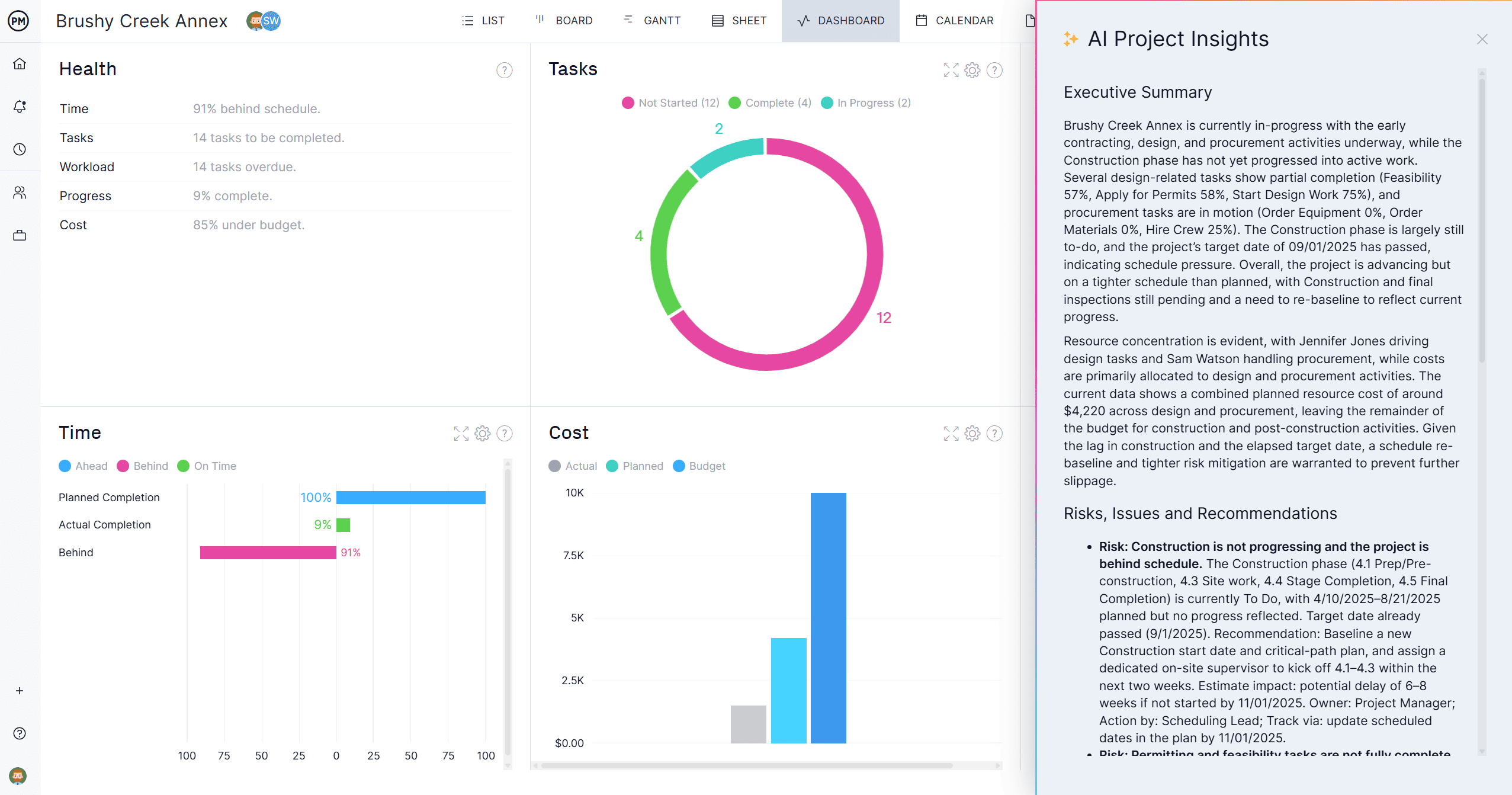
Robust Resource Planning and Cost Tracking Features
With ProjectManager, teams can plan resources, assign tasks and monitor labor and material costs in real time. The software’s resource management tools, including workload charts and team allocation views, help ensure stakeholders understand how resources are being utilized.
Cost tracking features allow project managers to report on budget performance, actual vs. planned expenditures and projected costs, giving stakeholders a full financial picture alongside progress updates for better-informed decision making.

Related Stakeholder Reporting Content
There’s more to stakeholder reporting than templates. For readers who want to get deeper into the subject, the links below lead to informative articles on stakeholder mapping, management and more.
- Stakeholder Mapping 101: How to Make a Stakeholder Map
- How to Make a Stakeholder Management Plan
- Stakeholder Analysis 101 (Example & Template Included)
- Top 10 Stakeholder Management Skills for Project Managers
- Stakeholder Engagement in Project Management
- 13 Free Stakeholder Management Templates for Excel & Word
- 5 Stakeholder Map Examples with Analysis
ProjectManager is online project and portfolio management software that connects teams, whether they’re in the office or out in the field. They can share files, comment at the task level and stay updated with email and in-app notifications. Get started with ProjectManager today for free.

