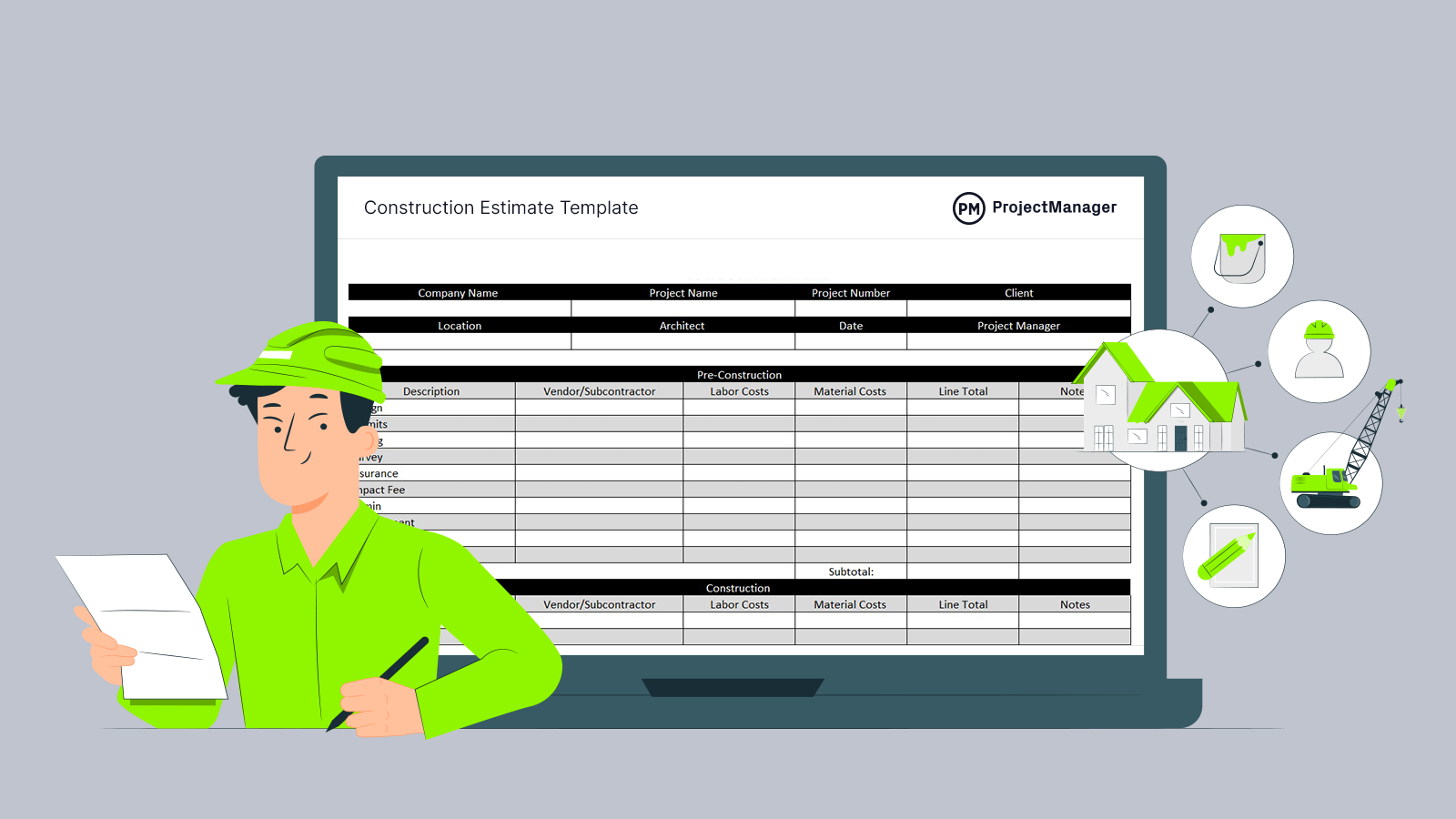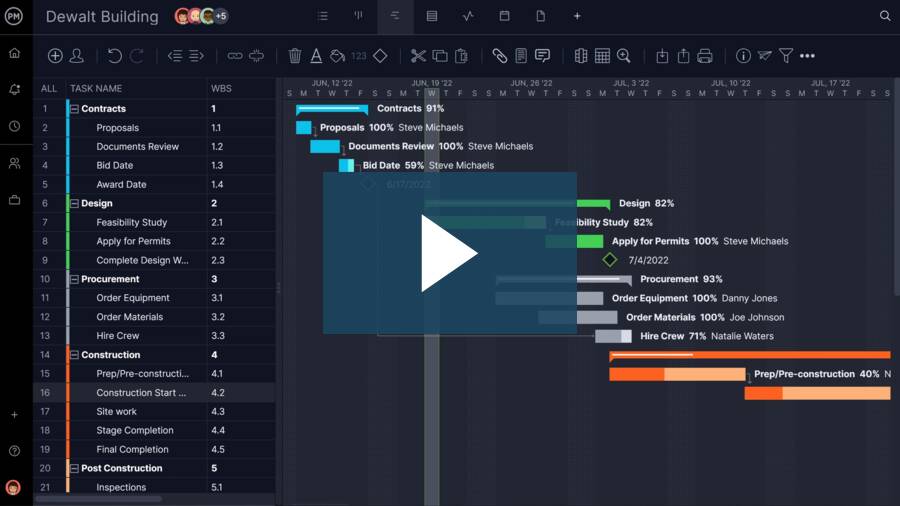Getting an accurate figure on how much a build is going to cost is fundamental to a successful construction project. Making such a forecast requires a construction estimating tool to collect all your research to help you come up with a realistic price tag. Use our construction estimate template for Excel to gather all the profit margin, labor costs and material costs and make a reliable budget for your construction projects.
But if you create a construction estimate using ProjectManager instead, you’ll be able to make your estimates even more detailed and comprehensive. Use a dynamic Gantt chart to map out construction plans with timelines, planned start dates, planned resource costs, planned effort, milestones and more.
The best part? After project kickoff, you can turn that construction cost estimate into a budget that you can track with real-time dashboards and timesheets. Once the construction phase begins, you can monitor your team’s progress with five different views: Gantt, spreadsheet, kanban, task list and calendar. Plus, you can track construction progress along the way with dashboards and instant status reports. Get started with ProjectManager for free today and make a better construction estimate.
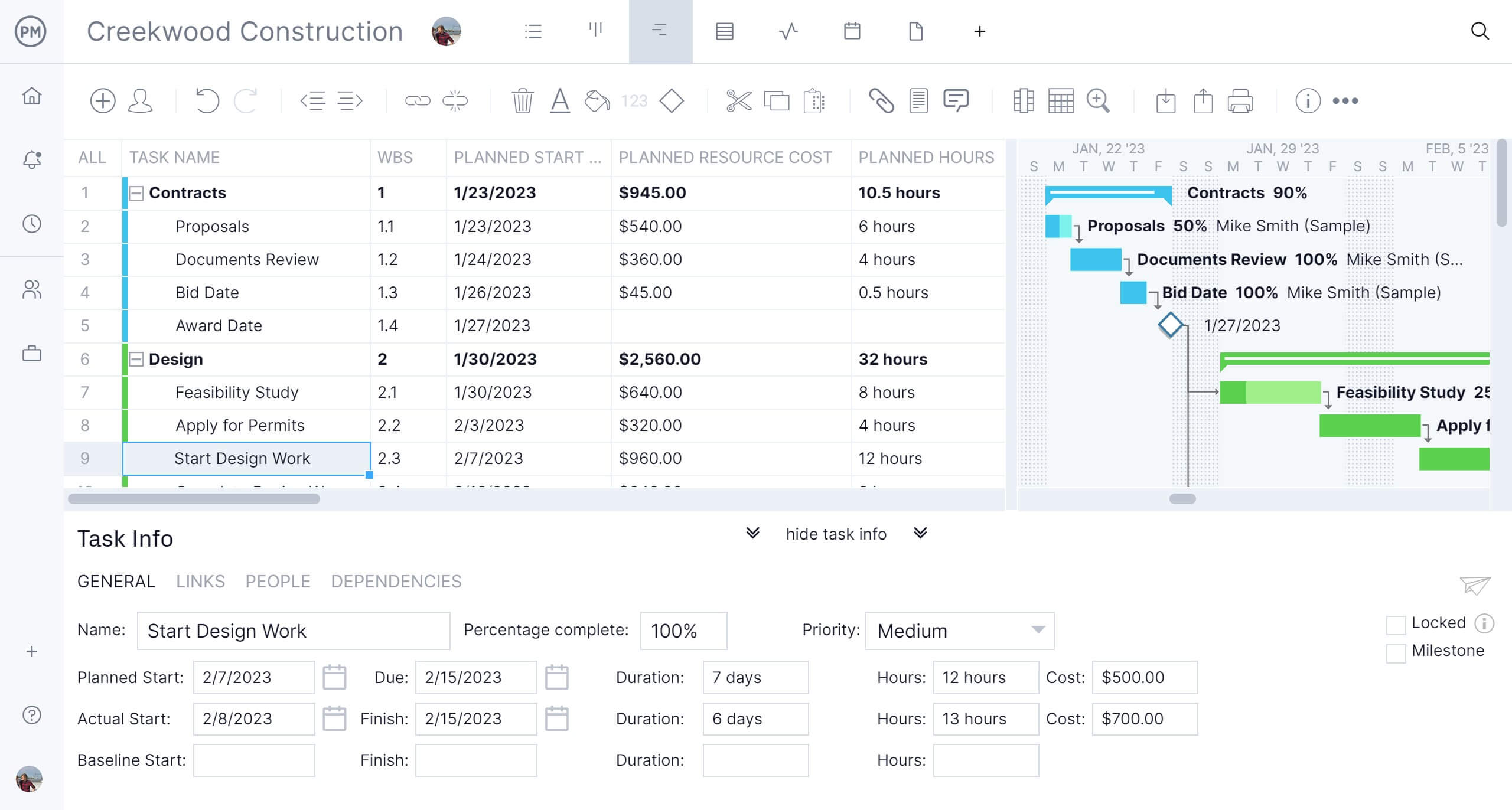
What Is a Construction Estimate Template?
A construction estimate template is a document that details the direct, indirect, labor and material costs associated with a construction project. Construction estimates are used by project owners, construction estimators and contractors during the construction bidding process.
Why Should You Use This Construction Estimate Template for Excel?
Having an accurate construction estimate is key for a realistic construction budget and better profit margins for general building contractors and project owners. This construction estimate notes all labor, material and direct and indirect costs for your construction projects. The best part is it can be used for different construction project management purposes. Here are some of its most common uses.
Construction Bidding Process
Contractors or construction project managers can use a job estimate template to help create their bids to secure projects over their competitors. Using the template, they can outline labor, equipment, materials and other costs tied to the project to provide more details to show that they are the ideal choice for the job.
Client Budgeting
Not all projects fit a construction client’s scope, so they may ask for an estimate from various contractors to help them decide which projects to take on. This is where a construction estimate template can help clients understand costs such as labor, materials or contingencies in a standardized way.
Budget Tracking
A construction cost breakdown template initially breaks down the detailed cost of materials, labor and overhead. As the project progresses, actual costs in the template can be adjusted accordingly. The construction estimate template acts as a great tool to compare actual versus planned costs to ensure effective budgeting throughout each phase of the project.
Value Engineering
A contractor might be asked to revise an estimate during the value engineering process. The client is interested in looking into cost-saving alternatives that maintain the project’s integrity. A construction estimate template offers a detailed breakdown of costs to help pinpoint areas where savings can be achieved.
Change Order Management
A printable construction estimate template can greatly improve change order management as it provides structure to cost estimation and documentation. The itemized template provides a place to list a cost breakdown for each change order to help estimate labor, equipment and overhead linked to the change. Plus, it can help compare the costs of the proposed change with the original contract estimates to pinpoint discrepancies and see how the overall budget is impacted.
Feasibility Study
Developers or clients may request a feasibility study that provides detailed cost estimates included in the construction estimate template. They use these estimates to better understand if the project is worth their resources and if it will provide an ample return on investment.
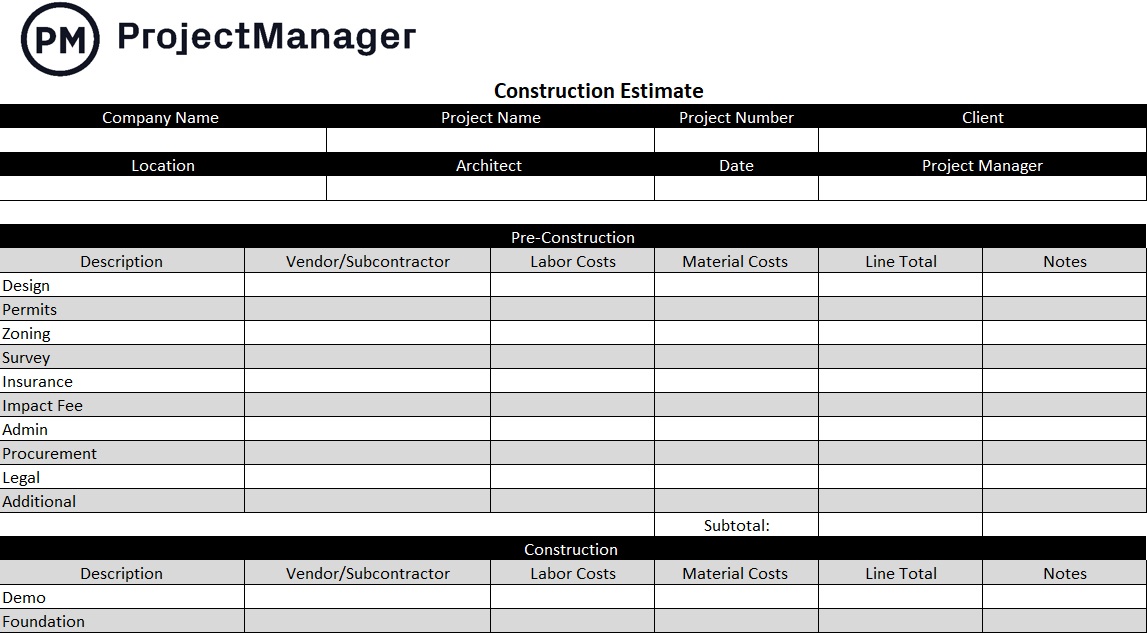
What’s Included in This Construction Estimate Template?
This construction estimate template lets you add labor costs, material costs and a profit margin for the contractor. These are the must-have elements of any construction estimate for both project owners and contractors. However, you can easily customize this Excel template to add as many soft or hard construction costs as needed.
- Labor costs: The costs associated with the human resources needed for the construction project.
- Material costs: The costs of raw materials needed to build structures.
- Profit margin: There’s room to specify what’s the profit margin percentage for the contractor who will execute the construction work. This profit margin should cover not only labor costs and material costs but also direct costs, indirect costs and overhead costs.
When to Use a Construction Estimate Template
A construction estimate template is a versatile document that can be used in various stages throughout the construction process. It streamlines cost estimation, ensures accuracy and can improve project management as a whole. We’ve outlined the specifics below.
- Pre-Design: The pre-design (PD) in construction includes activities like feasibility studies, site analyses and initial project programming before construction takes place. Contractors can use the construction estimate template to put together a structured way to evaluate preliminary cost estimates and to inform the project scope.
- Design Development: Design development (DD) is the stage when the schematic designs are refined. During this time, there are more details on materials, systems and architectural features that make up the project. As more project details emerge, the construction estimate template provides a streamlined area to break down costs and revise estimates as design changes are made.
- Construction Bidding Process: A critical phase in the construction process is bidding, where contractors submit proposals to win the contract for the project. Advantages of using a construction cost template during this section include accurate cost estimation, efficiency in preparation, easy bid comparison, better cost control and improved record keeping.
- Post-Construction: The construction estimate template allows for a detailed comparison of the initial estimates versus the actual construction costs, as the template easily shows where project costs deviated from the budget. If change orders take place throughout the project, the template tracks it and provides clarity and support if there are conflicts.
Types of Construction Estimates
There are many different types of construction estimates that can be used for your project. They can be used at different stages of your construction planning process. You can use our free template to create any of these construction estimates.
Preliminary Estimate
A preliminary construction estimate provides a general overview of the total project cost and is primarily used to determine whether a construction project will be feasible from a cost management standpoint. Preliminary construction estimates are usually created before design documents are available, so this type of construction estimate relies on historical data.
Detailed Estimate
A detailed construction estimate uses the information from construction design documents to estimate the costs of raw materials, equipment and labor. This type of construction cost estimate should include all your project costs.
Quantity Estimate
Quantity construction estimates rely on material takeoffs to measure materials into units, which are then assigned a unit price. Similarly, a work breakdown structure can be used to split up the work into small tasks that can be priced accurately.
Bid Estimate
A bid construction estimate is the final version of a cost estimate that is sent by general contractors to project owners during the construction bidding process. Besides including indirect, direct and overhead costs, it also includes the profit margin for the general contractor.
Who Is This Construction Estimate Template For?
This construction estimate form can be used by:
- Construction estimators: Construction estimators specialize in calculating costs for construction projects based on the analysis of architectural design documents and construction estimating software.
- General building contractors: Clear cost estimates help general contractors create competitive bids.
- Project owners: Accurate cost estimates allow project owners to find the best bid for their construction projects.
- Construction project managers: Cost estimates are essential for construction project managers because they need to be aware of all project costs.
- Construction companies: Construction companies use cost estimates during the cost estimating and bidding process.
Whoever is tasked with filling out the construction estimate template, they’ll need to use cost estimation techniques to forecast how much the project will cost. That includes looking up similar construction projects and using that historic data as a rule by which to measure the one they’re working on now.
How to Use ProjectManager’s Construction Estimate Template
Download our free construction estimate template to get started on making more accurate cost estimates for your projects. This free Excel template has everything you need, and it’s fully customizable. All you have to do is fill in the blanks to begin controlling your construction costs. Follow these steps to use this construction estimate form.
1. Enter General Information About Your Construction Project
First, you need to identify the project. At the top of the page is a section to name your company, the project, its number (if there is one), followed by the client, location, architect, date of the document and project manager on the site. This is helpful for companies running more than one project at a time or as a reference when you’re looking for historical data.
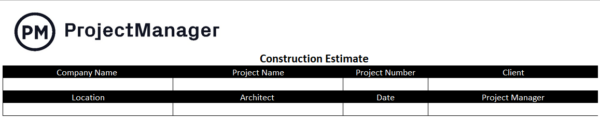
2. List Activities by Construction Phase
After that, the template is broken into the three main stages of any construction project: pre-construction, construction and post-construction. Our template lists the general activities that would occur during these phases, followed by the vendor or subcontractor responsible for it, the labor and material costs, a line item total and a cell to add any notes if necessary.
For example, the pre-construction phase will have expenses for creating the design, getting permits, looking into zoning regulations, survey costs, insurance and more.
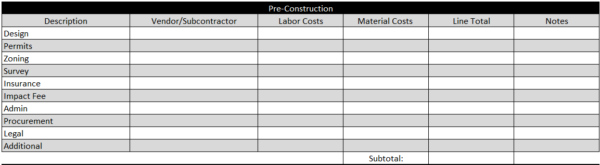
Construction will concern itself with demolition, digging a foundation, pouring concrete, structural work, adding electrical, plumbing and heating, ventilation and air conditioning, etc.
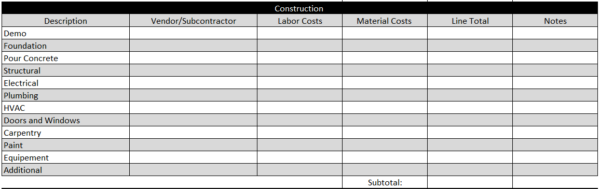
Post-production will have smaller fixes captured by the punch list, trash removal and the closure of all construction documentation.
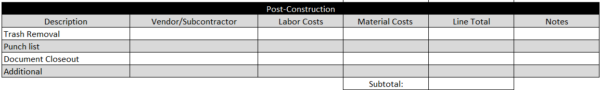
Related: Free Construction Schedule Template
3. Additional Costs
Every section in the template has a row for any additional costs. Each section has a subtotal to tally those costs, with a grand total added up at the very bottom. With this construction estimate format, you should be able to capture all your expenses throughout the planning process.
The best part of this construction estimate template is that it can be imported into ProjectManager, so you can use robust construction project management software to manage your project.
More Free Construction Estimating Templates
While the construction estimate template is extremely helpful, it isn’t the only template we have to improve construction projects. Check out these other estimate templates below, or visit our project management templates page for over 100 free templates.
Construction Quote Template
Use this free construction quote template for Excel to see a detailed breakdown of the expected costs linked with a proposed project. This unified document supports the general contractor when they need a price quote from a supplier or subcontractor.
Contractor Estimate Template
Contractors can download this free contractor estimate template for Excel to get an accurate forecast of what their work will cost. It helps gather all construction costs and can make for a more accurate construction project plan.
Painting Estimate Template
This painting estimate template for Excel captures all of the relevant information for contractors to create a professional and consistent estimate for their clients. It lists materials, quantities, labor descriptions and more.
Roofing Estimate Template
Forecast how much the roofing project will cost and protect the profit margin with this roofing estimate template for Excel. It shows the customer a breakdown of the job’s associated costs to help the customer decide if the job is priced affordably.
How to Track Construction Budgets With ProjectManager
Once you’ve completed the construction estimate template, you need to make sure your budget sticks to it. That can be a problem if you’re not able to monitor and track your expenses in real time. ProjectManager is online project management software that gives you live data to make better decisions for your construction projects.
Track Budgets in Real Time
Changes happen on a construction site. If you’re not getting up-to-the-minute data on your progress and performance, you’re going to get off track. Our real-time dashboard gives you a high-level view of progress, automatically calculating time, cost and more like an instant status report. When you see an issue, you have time to resolve it before it becomes a problem.

Build Construction Schedules
Lenders, sponsors and other stakeholders are always breathing down your back, wanting to know if you’re progressing as planned. Once you set your budget and schedule on our online Gantt chart, just click a button and you’ve saved the baseline. This means you have a ruler to measure your project against your actual process and always can see if you’re on target or not.
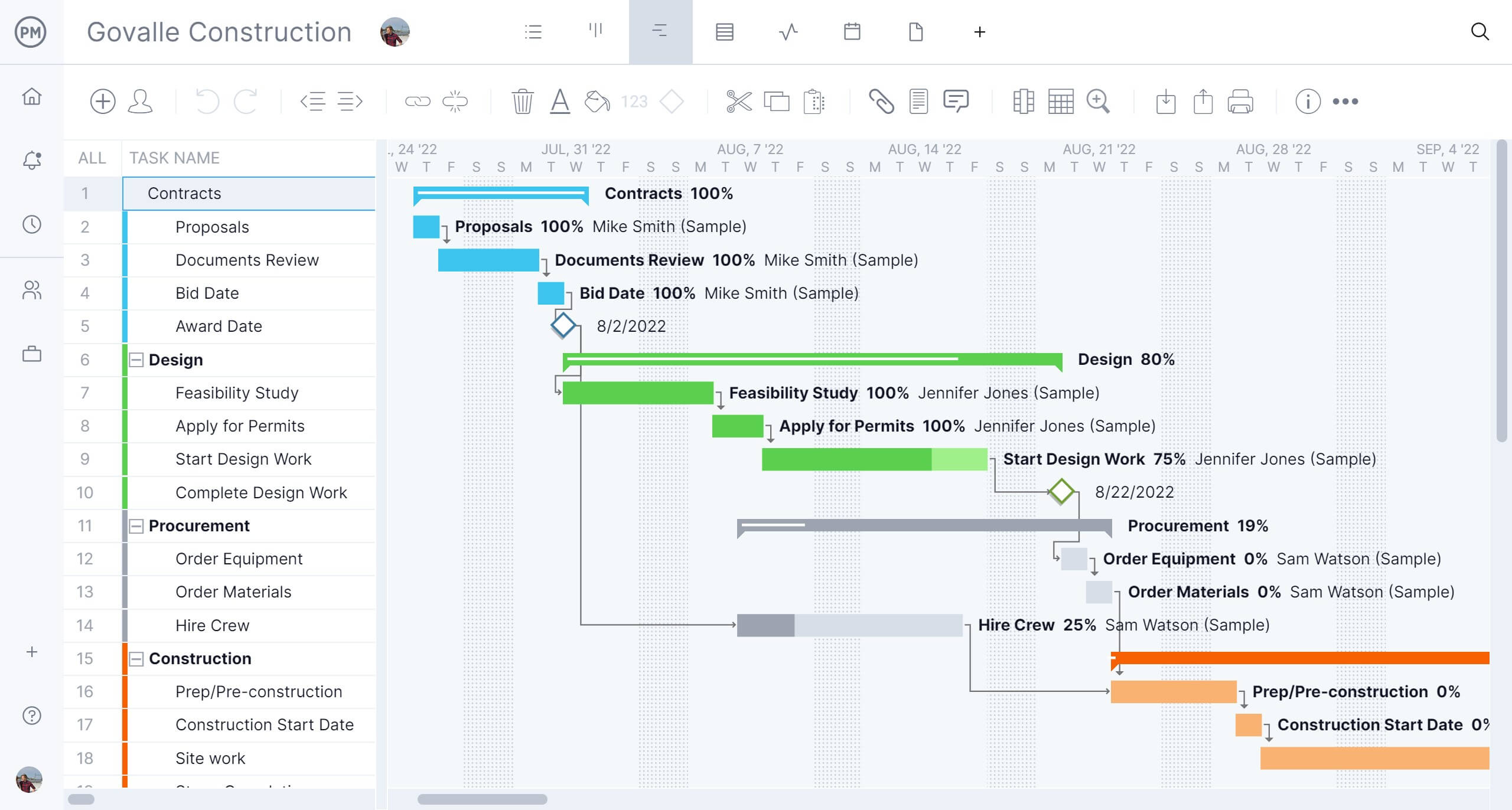
Report on Progress
Not only that, we have one-click reporting features that can provide you with details on your construction project or portfolio, if you’re responsible for more than one. You can filter these project management reports to show just the data you want to see and then share them with stakeholders to keep them updated.

Related Content
If you’re looking for more to read on estimating and construction project management, you’re in the right place. Our site is the online hub for all things project management. There’re free blogs, video tutorials and guidebooks for both the novice and experienced professional. Here is a selection of some content that will help your construction estimate.
- Best Construction Estimating Software for Construction Projects
- Best Construction Scheduling Software
- 8 Free Excel Construction Templates
- A Guide to Construction Budgets
- Commercial Construction Management: A Quick Guide
- Construction Proposal Template
- Plantilla de Estimación de Obra para Excel (Descarga Gratis)
- Modèle d’estimation de construction pour Excel
ProjectManager is award-winning software that organizes your budget, teams, tasks and projects. Our online tool gives you real-time data to better lead your project to a successful end. See how we can help manage your costs, time and scope by taking this free 30-day trial today.