Changes are part of delivering any project. But to keep the project on schedule and within its budget, those changes have to be managed. A change order (or an amendment) is a mechanism that identifies, defines and tracks those changes in a way that’s acceptable to all parties. That includes whatever added costs or time is required to implement the change.
Having a change order and a change order log are especially key documents in construction project management, where contracts between the project owner and the various contractors working to execute the plan are vital to a project’s progression. However, a contract change order can apply to many industries.
What Is a Change Order?
A change order is a change management document that addresses any change in the project scope, detailing what needs to happen, how much it’ll cost and when it can be expected to reach completion.
The change order is a means to modify existing construction contracts and, in effect, adjust the price and timeline of the project. Because of the impact a change order has on the budget and schedule, change orders aren’t acted upon until both the owner of the project and the contractor responsible for the change agree on terms and conditions.
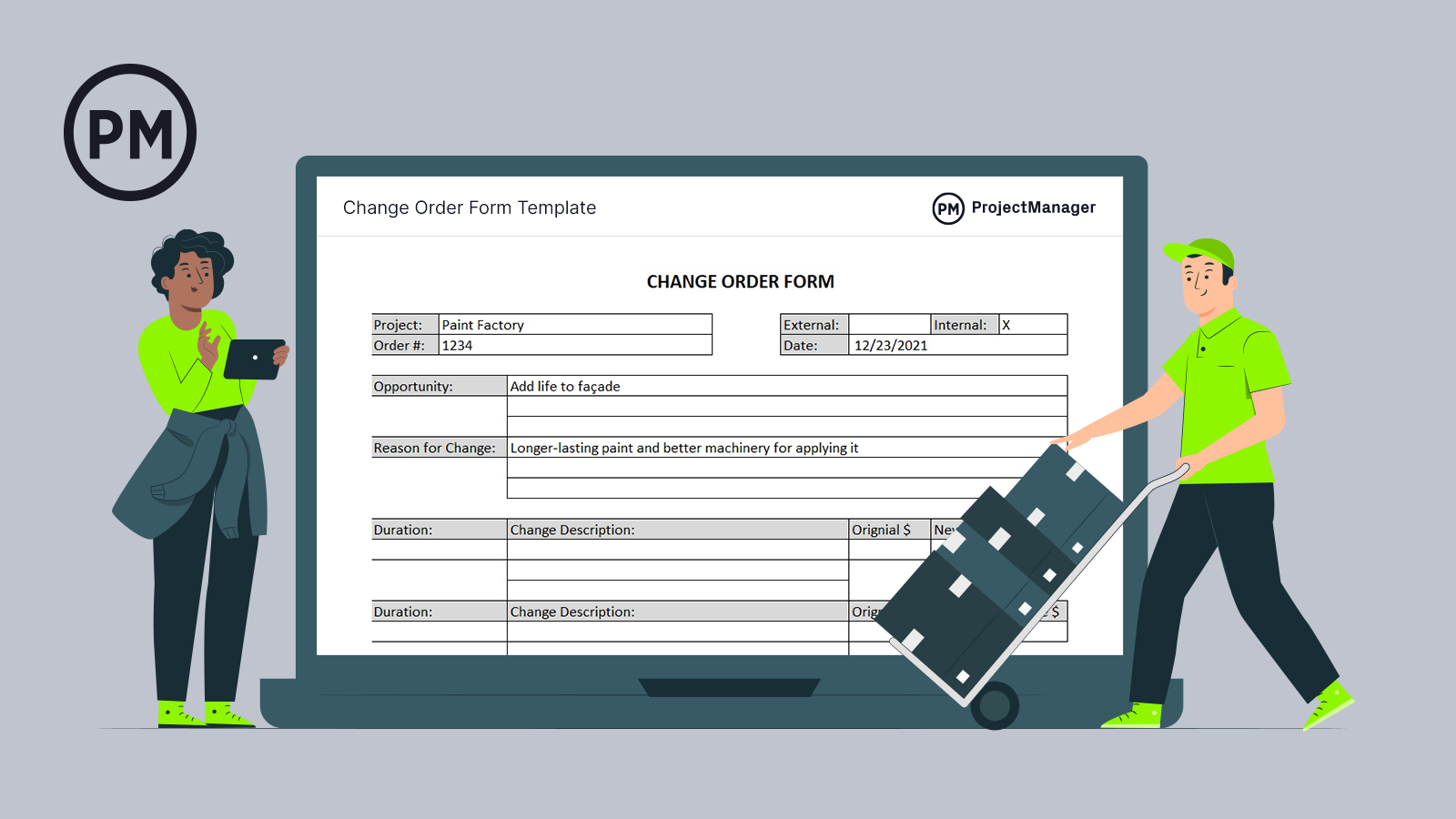
Get your free
Change Order Template
Use this free Change Order Template for Excel to manage your projects better.
When Should You Use a Change Order?
As mentioned, a change order is used when a change is requested by a project owner or the contractor who’s executing the work. There are several reasons why a change order might be used in construction projects:
- When project risks occur: Some risks might delay the project or affect the contractor’s ability to complete the work in the way that was established by the initial construction contract.
- When the project scope changes: Sometimes, project owners ask for more or less work to help minimize costs or stay on the planned schedule.
- When site conditions aren’t as expected: Inclement weather or unforeseen circumstances such as obstructions can alter site conditions and require adaptation.
- When drawings are inaccurate or ambiguous: If the original drawings don’t accurately reflect the job, change is required.
- When workers or materials don’t arrive: If your human resources change or you’re unable to access certain supplies, it can shift how projects evolve.
Accommodating change orders into your project schedule without causing a disruption is a delicate task. Project management software, like ProjectManager, helps teams accommodate change and stay on track. With powerful Gantt charts that have baseline tracking, drag-and-drop updates and dependencies, you can be confident that your changes won’t negatively affect your timeline. Plus, you can track resources, costs and your critical path as the project unfolds. Get started with ProjectManager today for free.
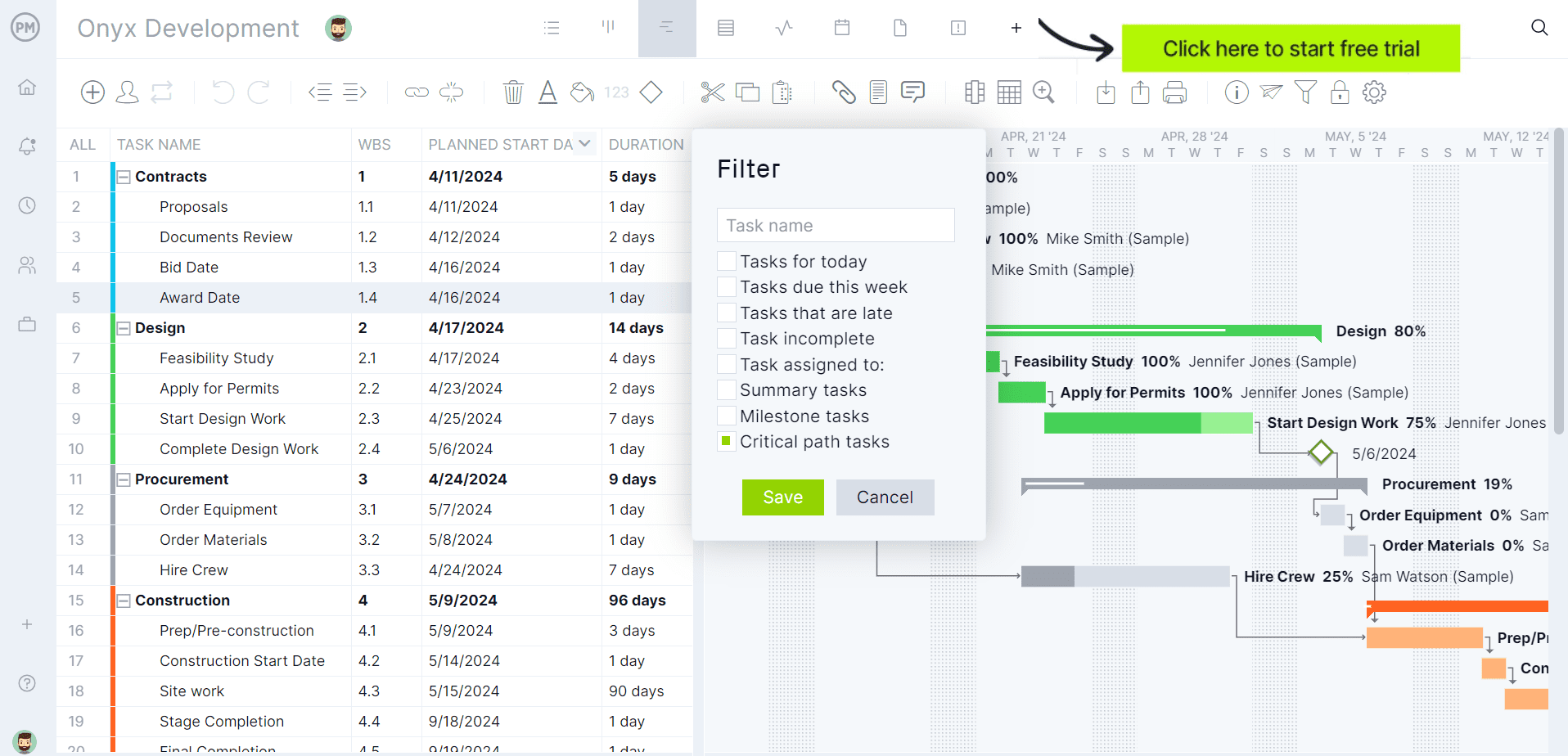
Types of Change Orders
There are two main types of change orders in construction. Additive and deductive change orders.
Additive
An additive change could be as simple as a different color of paint or moving a structure from one place to another on the project site. They don’t take anything away from the project; they just simply change a part of the execution.
Deductive
On the other hand, if you’re requesting the deletion of a portion of work, that’s a deductive change order. Unlike the additive change order, a deductive change will more likely result in a reduction of costs and could even shave some time off the project schedule.
Change orders are a critical part of the change control process. They’re also often part of a process that begins with a request for information (RFI), which is a document that responds to any questions that may arise throughout the execution of a construction project. It’s used to clarify something or ask for additional information. This can often lead to a change in the contract, which then triggers the change order form.
Related: 6 Free Order Form Templates
What Should Be Included In a Change Order?
Change orders vary from one project to another, but most of them include the following basic elements:
- Project information such as the contract number, contractor’s name, project owner’s name and change order number.
- A description of the proposed changes and how they compare to the original contract.
- A detailed description of the costs for each activity proposed in the change request, including any subcontractor costs.
- Supporting documentation such as construction drawings.
- An effective date for the change order.
- An updated version of the contract that reflects how the change order affects its value, schedule and duration.
Change Order Template
ProjectManager has a library of blog posts and tutorial videos that focus on every aspect of project management, including dozens of free project management templates, including our change order form template.
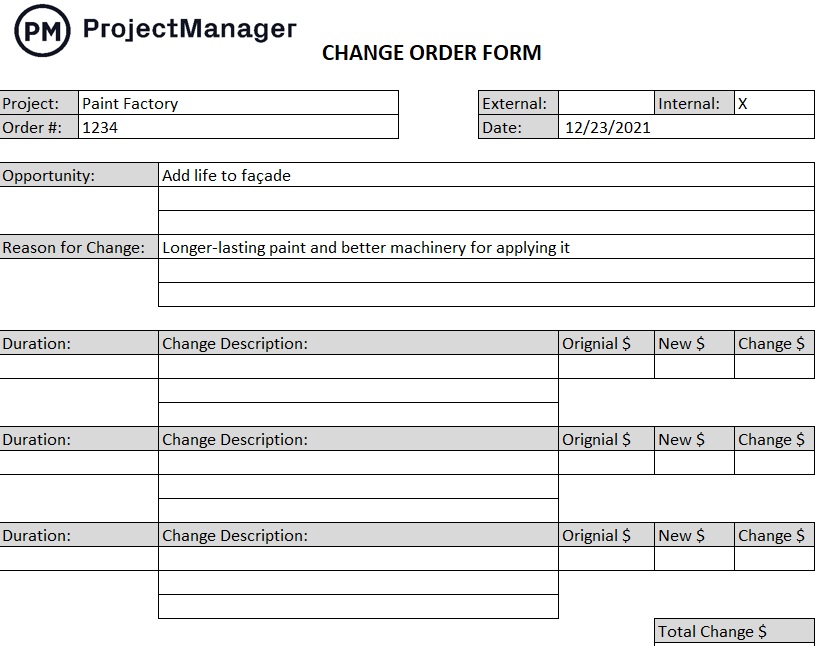
Our change order form template has space to capture internal information about the owner and the project, as well as what opportunities can be made by taking on the change. There’s also space to explain what the change is and how it’ll impact the project.
Further on, there’s space to collect the specifics, such as details of the change and how costs will be impacted. The bottom of the form has a signature and date line for when the change is either approved or denied. Plus, it’s customizable to suit your specific needs.
Change Order Process
Now that we’ve covered the basics of change orders, let’s explore a step-by-step change order process that you can implement.
1. Review the Contract and Identify the Reason for the Change Order
We’ve outlined some common reasons for change orders above. Make sure to identify the reason and look over the contract to make any needed adjustments.
2. Create a Change Order Request
The next step is to make it official through a change order request. Here, the owner or contractor will make an addendum or amendment to the original contract and scope of work.
3. Reach an Agreement About the Change Order Proposal
Make sure to carefully read and understand the new terms in the contract as it could require specific information and documentation that’s not yet secured. If there’s conflicting language, make sure to address it and come to an agreement with the other involved parties.
4. Get Approval On the Change Order and Adjust the Contract
Once the language is cleared up, you’ll need to negotiate the costs and get authorization in writing to begin the work. Make sure to communicate with all parties involved such as with the owner, subcontractors, etc.
5. Use a Change Order Log to Keep Track of Change Orders
If the change order is approved, it should be registered in a change order log. A change order log captures all change orders of a project and ensures they’re going as scheduled.

Best Practices for Construction Change Orders
The point of a change order is to manage changes and deliver your project on time and within its budget while giving both the owner and the contractor a chance to agree on terms and avoid later disputes.
To make sure your change orders are fulfilling these functions and to manage the process for the best results in the overall project, it’s important to follow best practices. The following are a few suggestions that can help you keep your change orders doing what they’re supposed to do.
Know Your Original Contract
The change order amends the contract you’ve already agreed on; therefore, you must be very familiar with that original contract. The scope of work agreed on will let you analyze the change and help you determine how comfortable you are with making that change (and taking on more costs).
Agree on Costs Before Doing Work
The project budget will be impacted by the change order, but unless those costs are identified and agreed on, there can be trouble. For example, small changes might be considered just part of the original project. Everyone must be on the same page before any work is done.
Get Your Change in Writing
It might sound obvious, but a change order form is created to avoid miscommunication. A handshake or a verbal agreement isn’t a change order. It can be the spark that sets the change order in motion, but any decisions must be detailed on paper and agreed upon.
Have a Process in Place
Without a process to deal with change orders, you’re going to have problems with contractors, budgets and schedules. A change order log is the first step in organizing your process, but creating and tracking them can be streamlined with project management software.
How ProjectManager Helps Process Change Orders
ProjectManager is award-winning project management software that organizes projects and teams and keeps your processes running efficiently. Our tool has unlimited file storage, which makes it the ideal hub to centralize all your project documents—including change order forms.
To simplify the process, create your change order form in our software. Using the kanban tool, which visualizes workflow with cards as tasks and columns as the stages of production, make your change order a card. Kanban cards can have attachments, tags for priority and more, detailed descriptions and then be assigned.
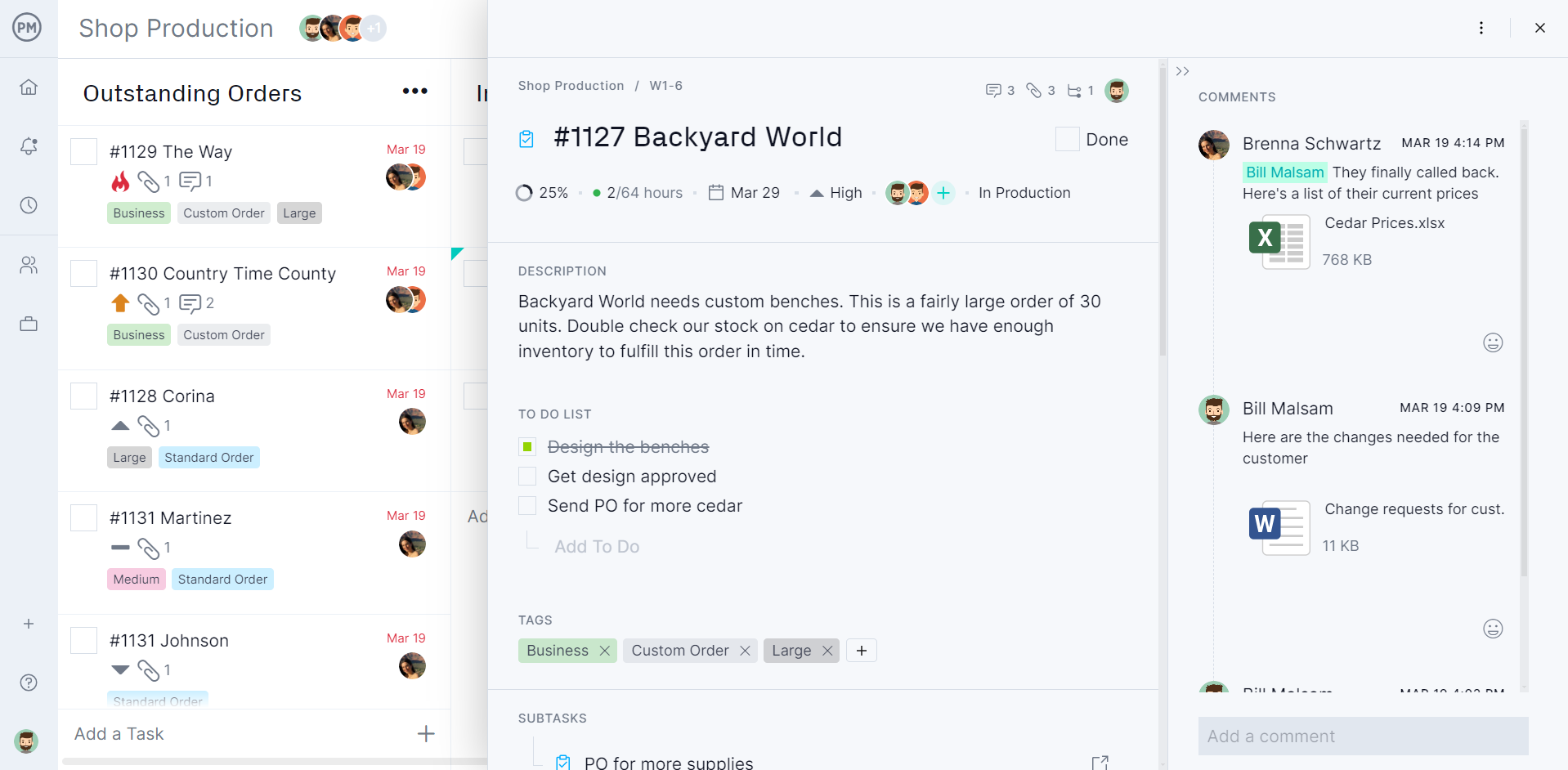
You can track the hours logged on the change, and even streamline the payment process by using our timesheets. They can be auto-filled for recurring tasks and, once sent in for payment, are locked for security. Because our software is online, your crew can update their status on-site and progress reflects in real time. Managing your change orders is easy when the progress stays in one tool.

Related Change Management Content
- Free Change Management Templates for Excel and Word
- How to Make a Change Management Plan (Example & Template Included)
- Change Request: How to Submit, Manage and Execute
ProjectManager is an online tool that keeps your teams working collaboratively. Manage every aspect of the project from planning with online Gantt charts to monitoring progress and performance on a real-time dashboard, then keep stakeholders updated with easy reporting features. See how we can control your project changes and more by taking this free 30-day trial today.

