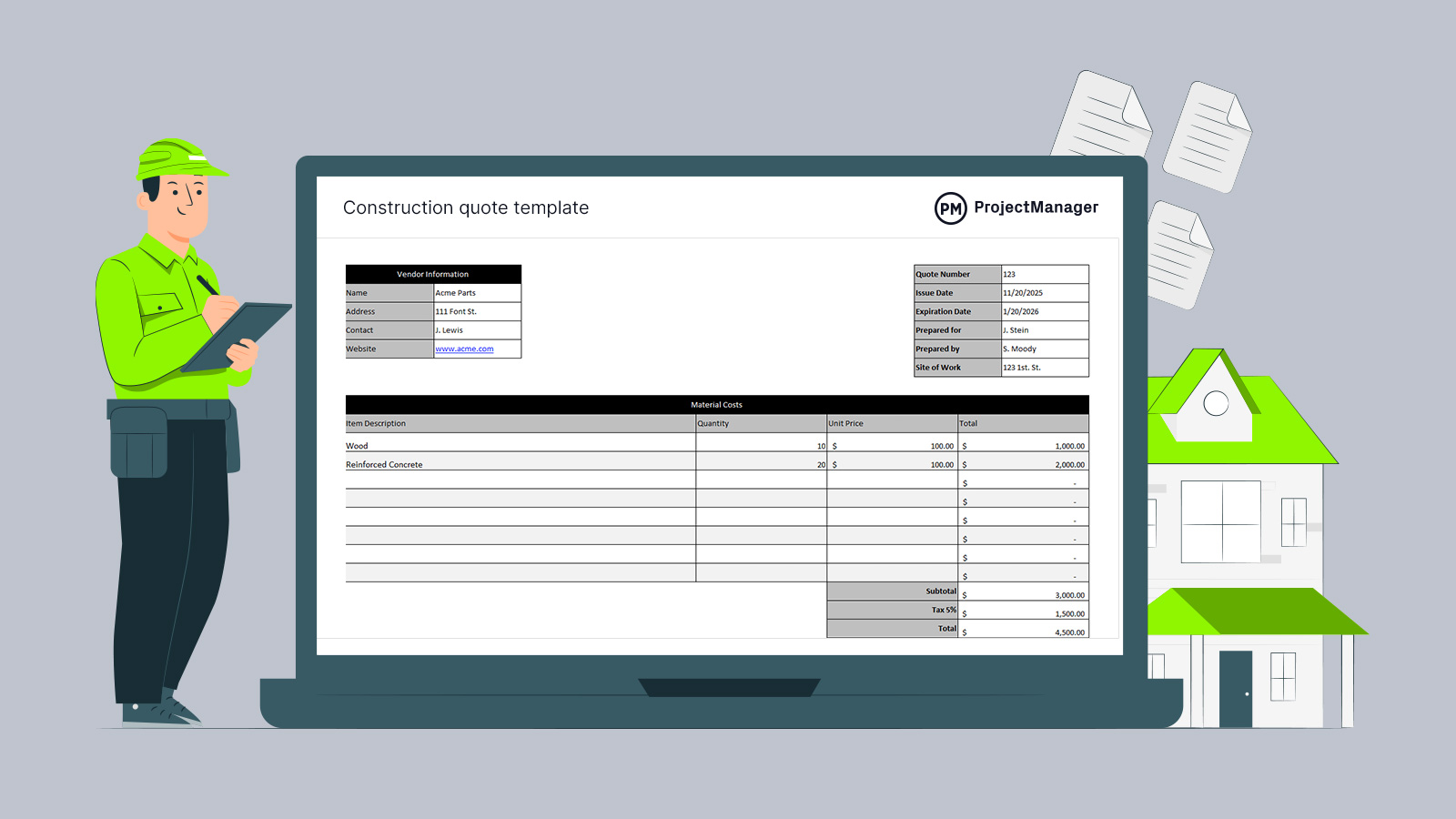In construction projects, there are cost estimates and construction quotes. Cost estimates forecast what the project is expected to cost while construction quotes provide a more detailed and specific fixed dollar amount for labor, materials and miscellaneous costs. A construction quote template provides a detailed breakdown of the expected costs associated with a proposed project. Use this free construction quote template for Excel for an accurate cost for suppliers and subcontractors.
Why Use a Construction Quote Template?
General contractors use a construction quote template to break down costs for the project. This provides project owners with a more accurate estimate of the project’s costs. A construction quote template is also efficient because it creates a unified and easily replicable document to use whenever the general contractor needs a price quote from a supplier or subcontractor.
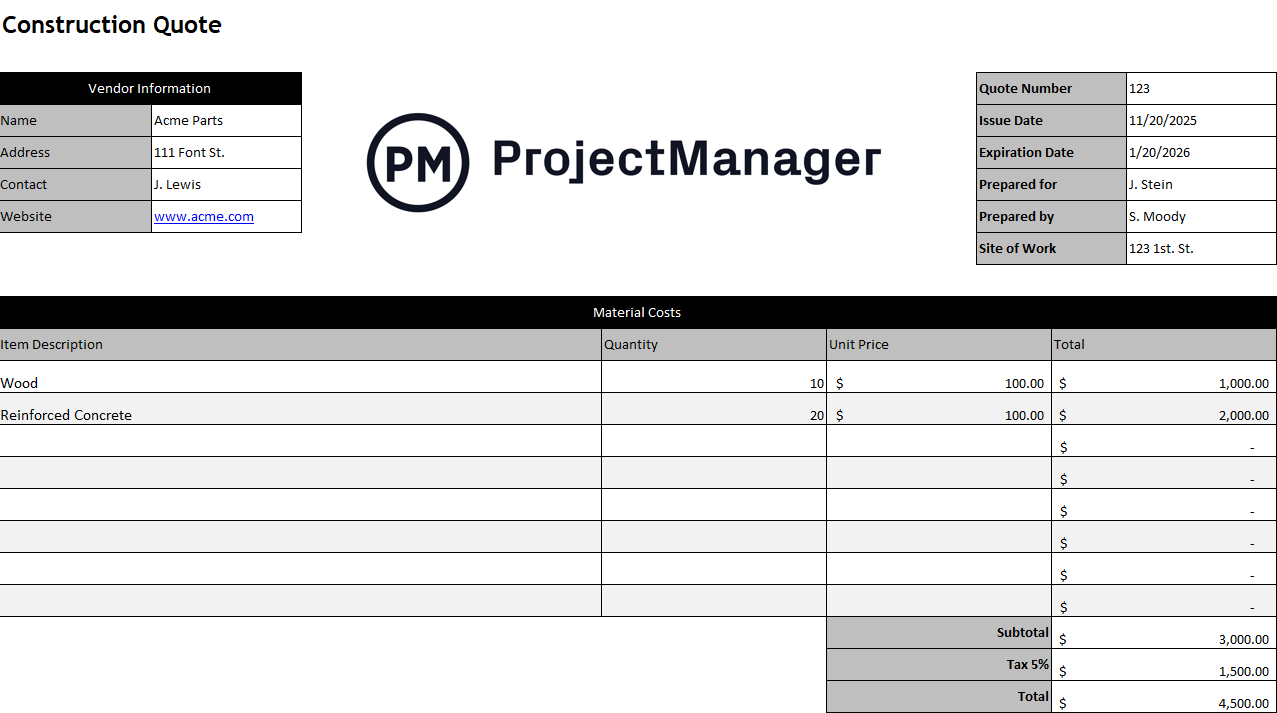
The construction quote template outlines the project cost, but also the terms and conditions that apply to the work or materials being quoted. For example, a construction quote template has an expiration date as the quote is usually only valid for a month. This is because outside the timeframe of the quote’s validity pricing changes. Materials are commodities and their prices fluctuate based on supply and demand.
That’s why it’s important to monitor construction quotes. As noted, construction quotes are only honored for a set amount of time. Waiting too long to sign the contract and start the process could mean reassessing and delivering a new quote.
Project management software can help track construction quotes. ProjectManager is award-winning project management software with customizable kanban boards so you can collaborate with your team and centralize documentation for your construction quotes. Attach construction quotes to kanban cards and add tags to make them easy to find. Users can set the priority, add due dates and even assign the work to subcontractors. Once a project is accepted, switch to the Gantt chart to build a construction schedule. Get started with ProjectManager today for free.
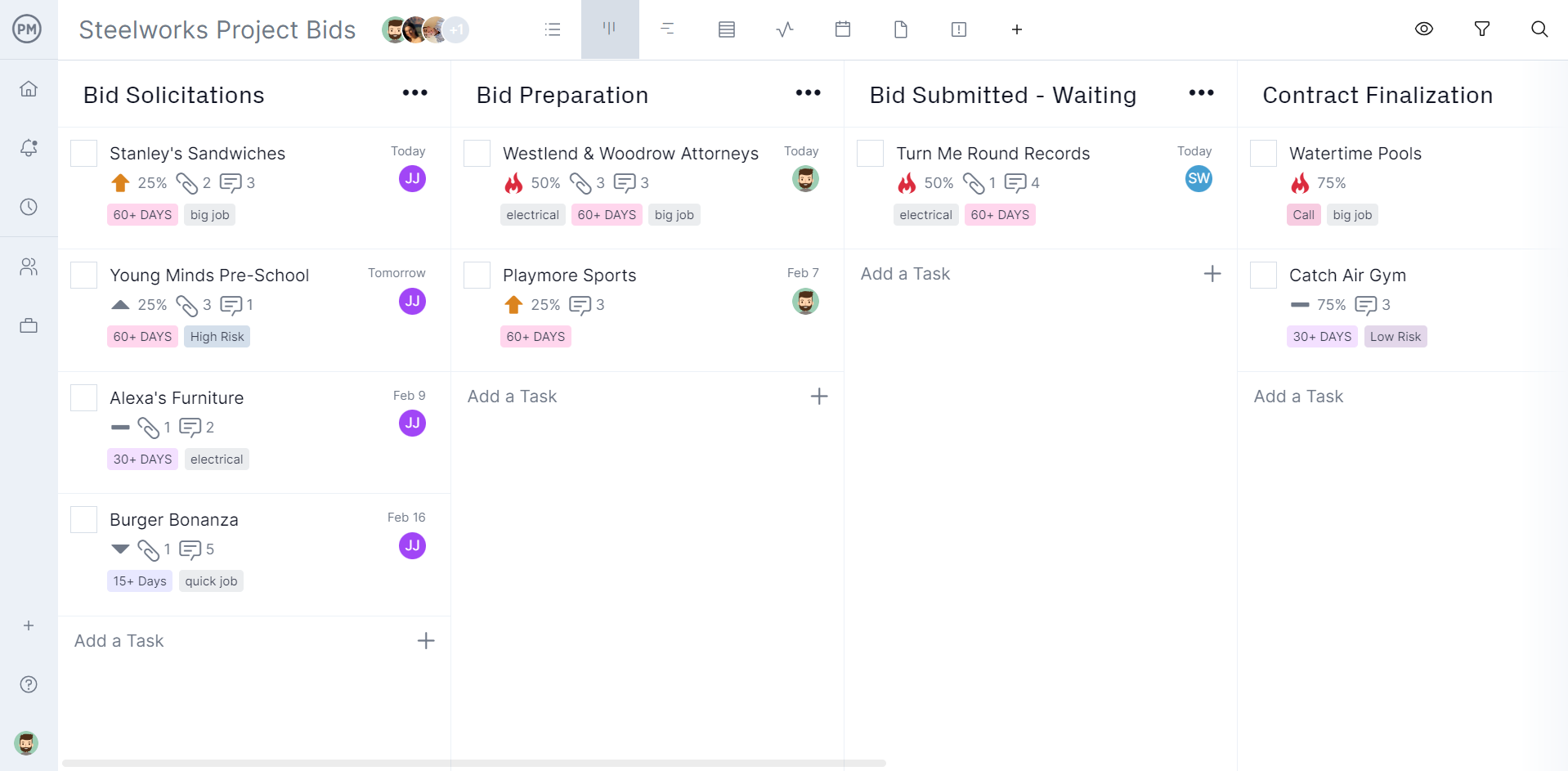
What Is Included in This Construction Quote Template?
Once you download the free construction quote template for Excel, you’ll see an outline of a basic construction quote. It’s broken down into three parts, which we explain in more detail below. The construction quote template is customizable, so feel free to add your logo and other pertinent information.
Vendor Information
On the left-top part of the construction quote template, there’s a box where the vendor information is included. There’s space for the vendor’s name, address, contact information and website. If needed, you can add more information.
The top right has tracking information. For example, there’s a place for the quote number, which makes it easier to find the specific quote when looking for it. There’s also the issue date of the construction quote and the expiration date in which the construction quote is no longer valid. Further information includes who prepared the construction quote, who it has been prepared for and the site of the work.
Material Costs
As noted, the construction quote template is divided into three parts which help you estimate the costs of various types of project resources. The first is material. This is any raw material that a supplier will provide for executing the construction project’s tasks. This grid is broken up into four sections. The first column describes the item, for instance, wood, concrete, etc. Next, the quantity is added, followed by the unit price.
Related: Material Takeoff in Construction
This is then totaled automatically in the construction quote template. At the bottom of the total column is a subtotal for all the materials listed. This, too, is automatically added up. Below that is a space to add taxes. The construction quote template has taxes at 5 percent, but you can adjust that amount as needed. Keep in mind, though, that you’ll have to adjust the formula, too. Finally, the total is added together to show the full price of materials. If you need to estimate the quantity of materials you’ll need for your project, you should do a material takeoff.
Labor Costs
The next box is for labor costs. This is divided up similarly to the material cost grid above it. Instead of an item description, however, it has a column where the quoted work is described. The next column shows the hours that the work will take to complete. The column after that is the hourly rate for that work. Again, each line item is automatically calculated and all are added into a subtotal. Taxes are added and the final total is listed at the bottom.
Miscellaneous Costs
There can be other project costs that are being quoted, such as office supplies, technology and computer equipment, shipping and postage costs, company vehicles and other expenses. They are listed here. Again, the grid is divided into four parts: item description, quantity/hours, unit price/hourly rate and total.
Total and Signatures
At the bottom of the construction quote template is the total for all quotes. There’s also a space for the vendor and the general contractor to sign off on the construction quote to make it official.
Who Is This Construction Quote Template For?
Generally speaking, a construction quote is something a contractor gets from a supplier for the price of materials used in the job. A construction quote can also be submitted by the subcontractor for the work they’ll do on the project. But those are only two construction professionals who can use this free construction quote template for Excel. The following is a short list of professionals in or related to construction who will find this free construction quote template useful.
- General contractors
- Subcontractors
- Project owners
- Suppliers
When Should You Use This Construction Quote Template?
The construction quote template is used when a project stakeholder wants an accurate cost estimate for anything related to the construction project. It can be used at various times throughout the project life cycle.
When a general contractor is gathering information for a bid, they can seek a construction quote to help them figure out what sort of budget to submit. A construction quote does have a shelf life, which means the bid will have to be awarded and the project started within a short timeframe. But even if the construction quote lapses, it still provides a fairly good estimate of material and labor costs.
The construction quote template can also be employed throughout the execution of the project, though that is less likely. However, if there are changes and additions to the project, new construction quotes must be created and sent to suppliers and subcontractors.
Benefits of Using This Construction Quote Template
A construction quote template highlights everything one might need to know about procuring materials or working with subcontractors. The quantity, price, hourly rate and more are all outlined, which saves the general contractor time.
General contractors can also use the information on a construction quote template to justify charging more to generate profit. On the other side of the coin, the client or property owner can see what they’re paying for and that it aligns with their budget.
More Free Construction Project Management Templates
There’s a lot of construction project management documentation. The construction quote template is only one of many free construction templates that are available to download right now. In fact, there are over 100 project management templates for Excel and Word that cover every aspect of managing a project and speak to many different industries as well. Below are just a few of the construction-related free templates.
Request for Quote (RFQ) Template
While the request for quote is similar to a construction quote, they’re not identical documents. The RFQ generally asks for a more comprehensive price quote. The RFQ is about the process for procurement and helps to slim down the suppliers to those who can meet price and quality.
Request for Proposal (RFP) Template
The request for proposal is a document that project owners send to general contractors so they can create a bid for the project. The free request for proposal template for Word captures all the information that general contractors need to answer from the scope of work to budgets and timelines.
Construction Estimate Template
A construction estimate differs from a construction quote in that it’s more of a rough guess compared to the exact fixed price of the product or service. But a project estimate comes first and informs the budget. It’s important. This free construction estimate template for Excel helps forecast more accurate labor and material costs.
How ProjectManager Helps With Construction Project Management
A construction quote template is a valuable tool when negotiating with suppliers and contractors. But it’s not only to plan, manage or track your project. That’s where project management software can help. ProjectManager is award-winning construction project management software that can manage bids and quotes but also set up timelines, allocate resources and track it all in real time.
Create Construction Schedules and Track Progress With Multiple Tools
General contractors can use powerful Gantt charts to organize tasks, link all four types of task dependencies to avoid costly delays and even filter for the critical path to identify essential tasks that must be completed to successfully deliver the project. Once a plan is in place, set the baseline to capture it and compare your planned effort against your actual effort in real time. If your plan isn’t aligned with your actual progress or costs, make adjustments to get back on track.
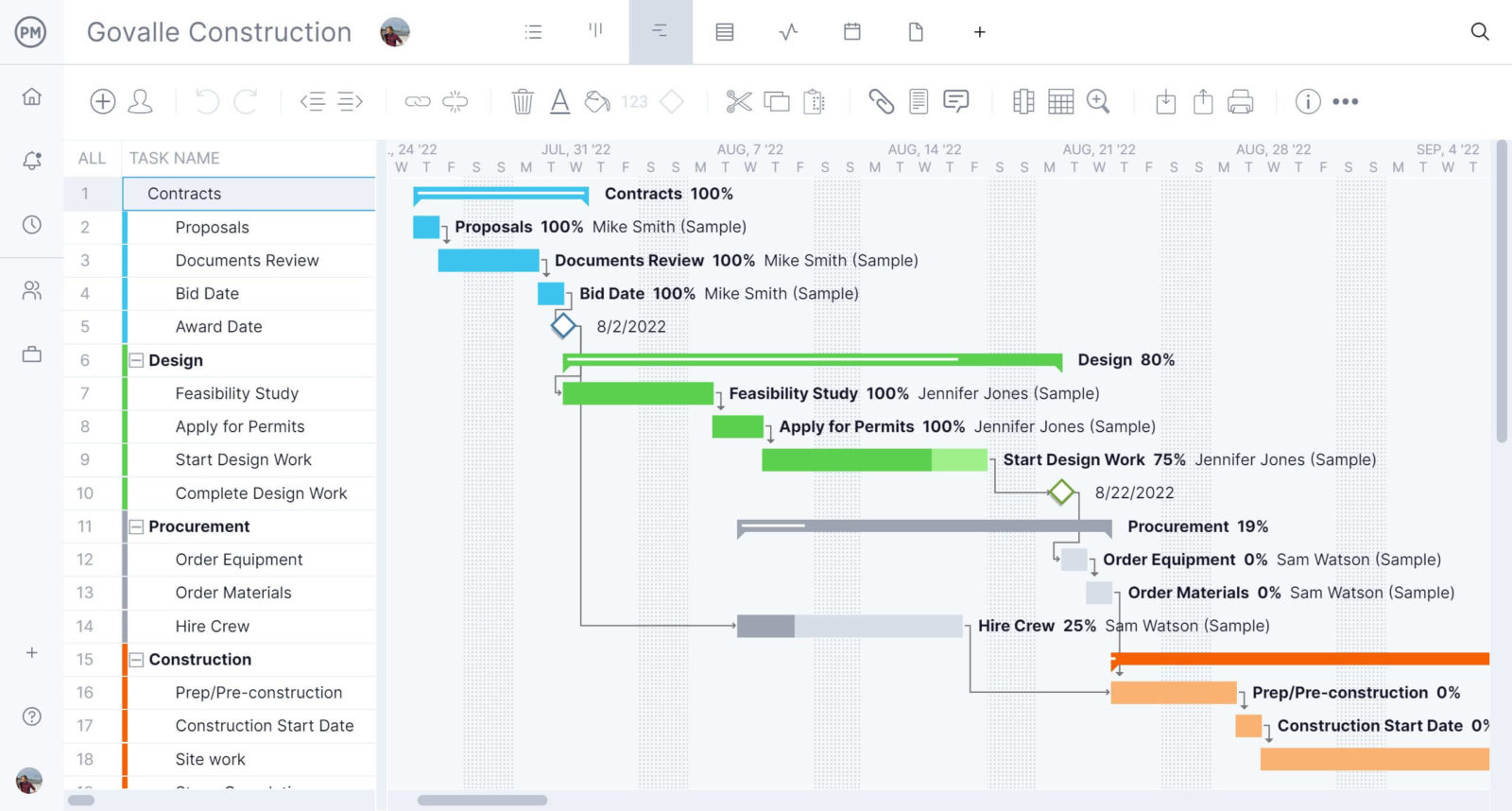
Estimate, Allocate and Track Project Resources and Costs
Keeping track of costs means managing resources. Whether it’s estimating the resources needed for the job or allocating the right resources and tracking them throughout the project, it’s an essential part of construction project management. ProjectManager allows general contractors to set the availability of their crew when onboarding them to a project, including PTO, vacation and global holidays. This makes it easy to allocate resources. Then toggle over to the color-coded workload chart to see who is overallocated and who isn’t. Users can balance their team’s workload from that chart to keep them working at capacity.
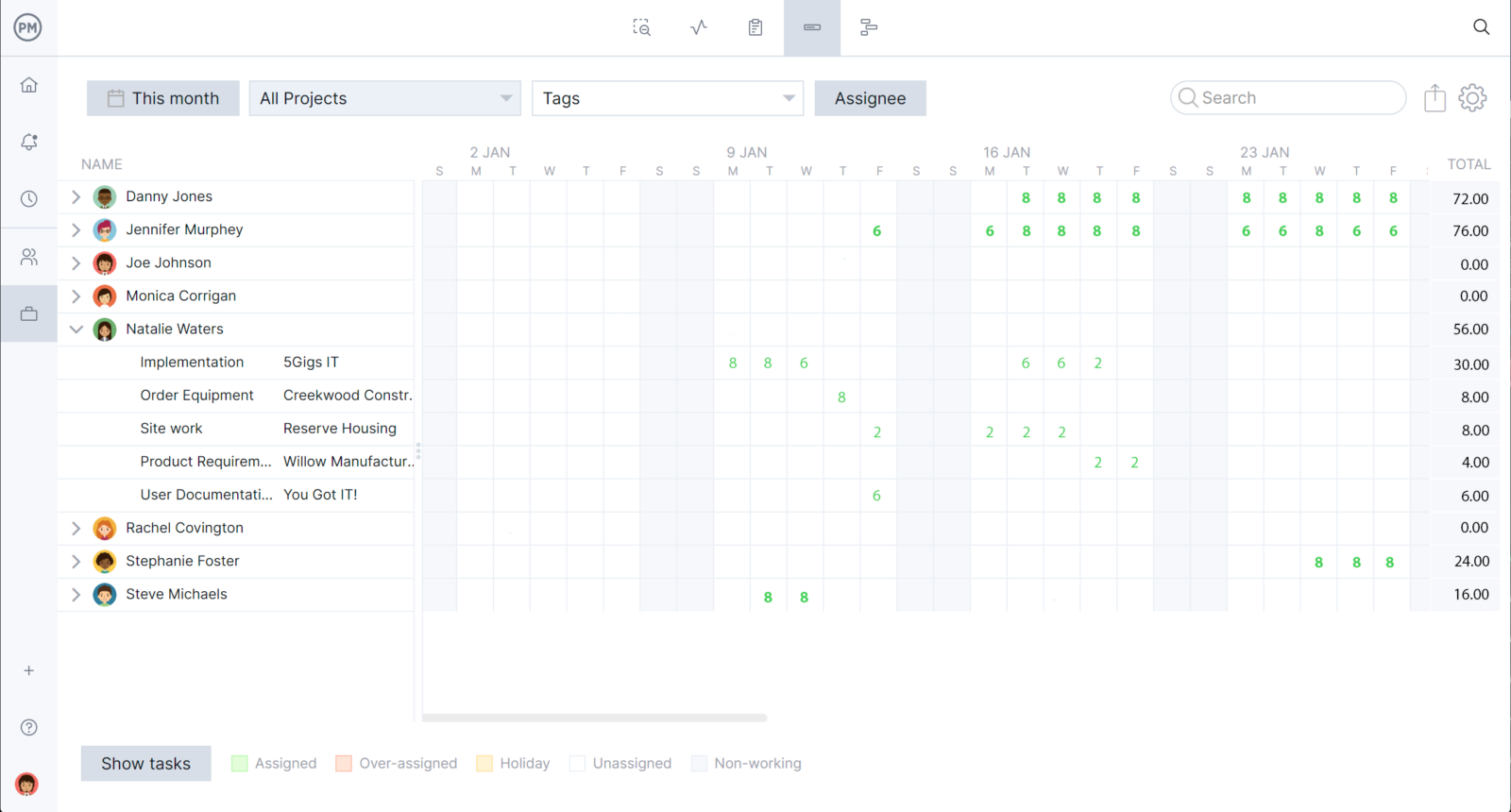
Related Construction Content
Interested in reading more about construction project management? ProjectManager is more than powerful construction project management software, it’s the online hub for everything project management. Weekly blogs, tutorial videos, guides, eBooks and free templates cover every phase of the construction project. Here is a sampling.
- Master Construction Procurement With These Five Methods
- Construction Cost Management: Managing Construction Costs
- Construction Budget Template (Free Excel Download)
- Construction Estimating Guide: How to Make a Construction Estimate
- 13 Free Excel Construction Templates
- 26 Construction Documents (Templates Included)
- Plantilla de Cotización de Construcción para Excel (Descarga Gratis)
- Modèle de devis de construction pour Excel
ProjectManager is online construction project management software that connects teams in the office, on the job site and everywhere in between. They can share files, comment at the task level and stay up to date with email and in-app notifications. Get started with ProjectManager today for free.