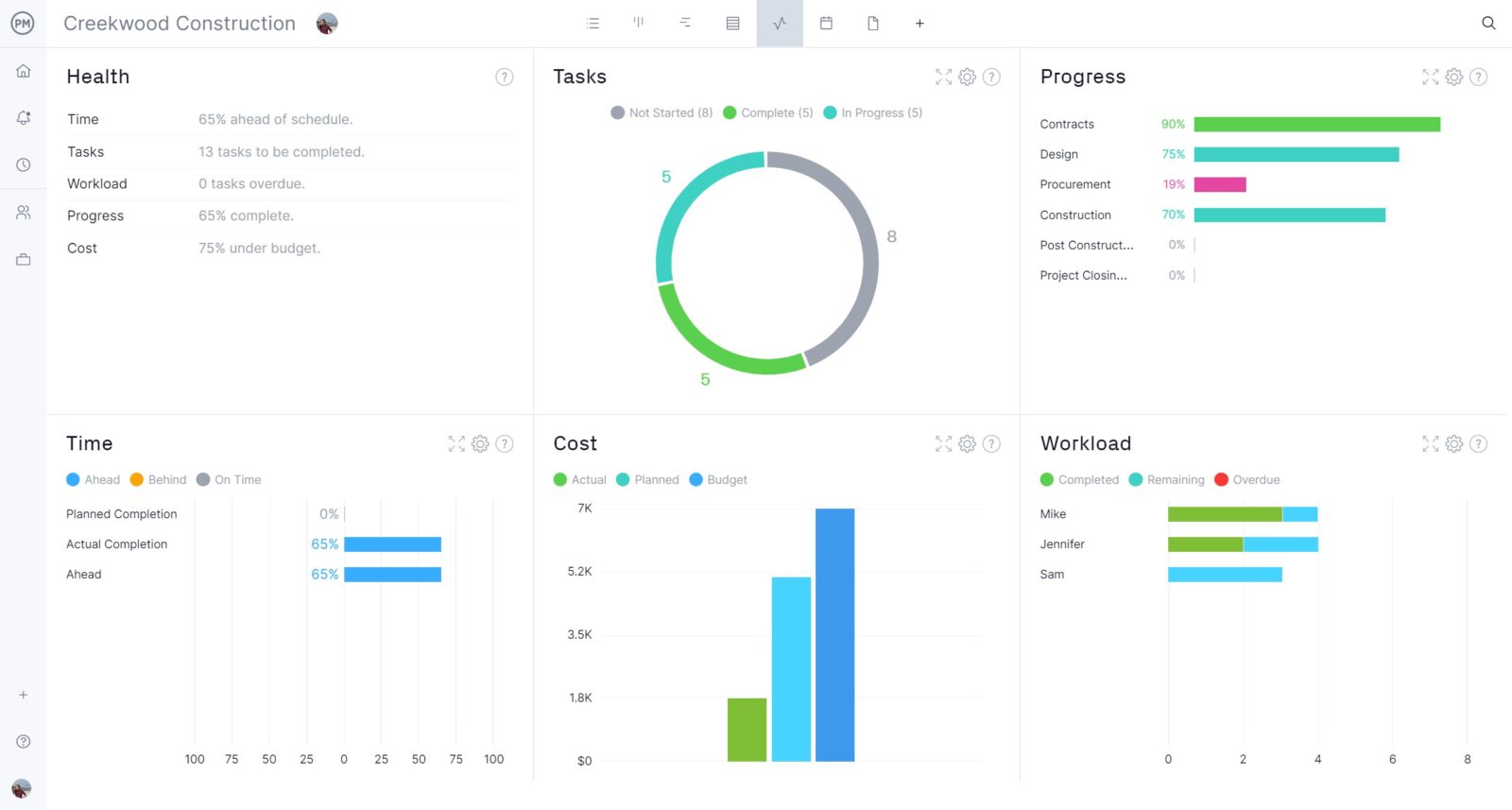Manufacturing is the process of putting together a product. Yes, there are many other factors, such as costs, time, quality and more. But all of those concerns are tied to the bill of materials, which collects the pieces that’ll be used to build the final product.
A bill of materials, however, is more than a mere list. If you’re manufacturing anything, then you need to know what a bill of materials is, what it is used for and the types of bills of materials you’ll find in production. We’ll even include a free bill of materials template to facilitate the process.
What Is a Bill of Materials (BOM)?
A bill of materials is the full list of all the materials, components and parts that are required in the manufacturing of a product. The BOM includes how many of each item is needed, with the name, a description and the costs for the item.
As we noted above, the bill of materials is more than a litany of what’s necessary to build the product being manufactured. It’s also an instruction manual of sorts, which explains how to get these materials and how they’ll be used on the production line.
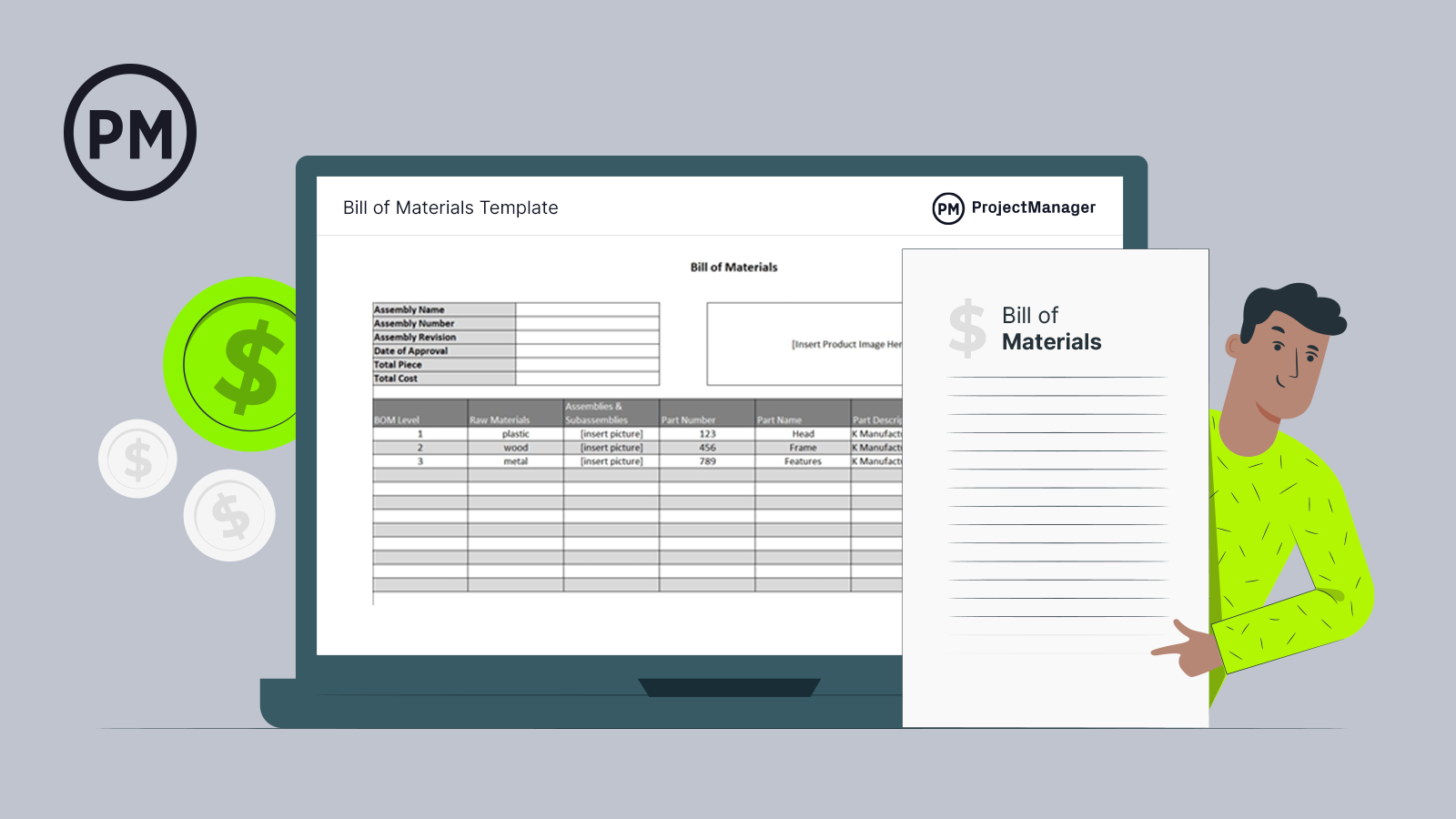
Get your free
Bill Of Materials Template
Use this free Bill Of Materials Template for Excel to manage your projects better.
Therefore, the bill of materials can be your central record of everything needed to build your product. It helps you plan what you have to purchase by estimating costs. The BOM also can assist in planning and controlling inventory in order to avoid delays and waste.
The more accurate your bill of materials, the more likely you catch issues with products on the production line and be able to replace the faulty part, material or component that isn’t working fast and reduce production delays.
In a sense, the bill of materials is the foundation of your production plan, which includes those resources and costs. You’ll then schedule them to meet your deadline for getting the product to market. ProjectManager is award-winning project management software with robust Gantt charts that help you plan, manage and track your bill of materials in real time. Organize your job with associated resources and their costs, then set a baseline to capture the planned effort so you can compare it to the actual effort and monitor your production variance. Get started with ProjectManger today for free.
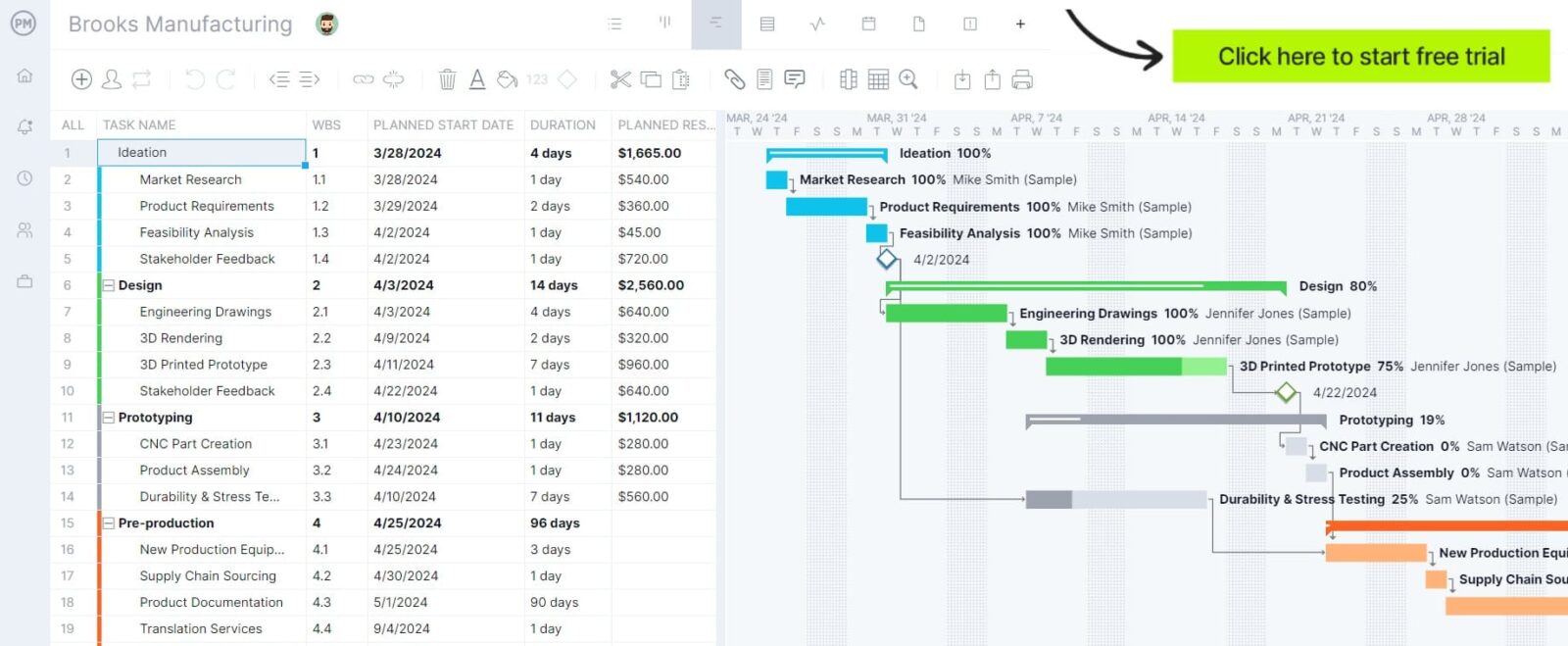
Because of their names and other similarities, the bill of materials format can often be confused with a bill of quantities, a form with a similar name. However, they are very different despite their names.
Bill of Materials vs Bill of Quantities
The main difference between these two documents is that a bill of materials is used for production management purposes in the manufacturing industry, while a bill of quantities is used to list down the materials that will be needed to execute construction activities.
What Are Bill of Materials Used For?
The bill of materials has multiple uses as we’ve explained above. It’s used to help manufacturers plan their purchases of materials, estimate costs, plan and control inventory and help avoid production delays and waste.
It’s useful for identifying the raw materials, parts and components needed to manufacture products to provide transparency into the production management process.
A bill of materials is also useful for inventory management. It shows what you need to have in stock and helps forecast orders to ensure they’re on hand when needed. This adds efficiency to the supply chain. Items that show up on time are less likely to create delays in production, allowing you to optimize your stock, which means less capital tied up in inventory and related carrying costs.
Types of Bills of Materials
There are many different types of bills of materials and some are unique to specific business sectors, for instance. As a point of reference, parent items are upper-level assembly that contains items, which are lower-level components needed to build a parent item. Here are some of the more common types of bills of materials.
Single-Level Bill of Materials
This is for products that might have some construction, but it’s not complicated. There are no sub-assembles, for example. A single-level bill of materials lists all the parts used to assemble the product, which is numerically ordered and used as instructions for construction.
Multi-Level Bill of Materials
When dealing with more complicated assemblage, you’ll be using a multi-level bill of materials. It includes sub-assemblies and is even sometimes further broken down into sub-categories. Except for the most top-level item, all item numbers will be linked to a parent item.
Engineering Bill of Materials (EBOM)
This is made during the design phase of the project and is usually based on computer-aided design (CAD) or electronic design automation (EDA) tools. The engineering bill of materials lists items, parts, components, sub-assemblies and more designed by the engineering team.
Bill of Materials Example
Now let’s take a look at a bill of materials example to better understand how a BOM works in manufacturing. We’ve created a bill of materials in Excel for the production of an office desk. The assembly process is simple. The desk will have a wooden desktop which will be supported by a steel frame made with square steel tubes. These two pieces are then put together by using allen wrench screws and nuts.
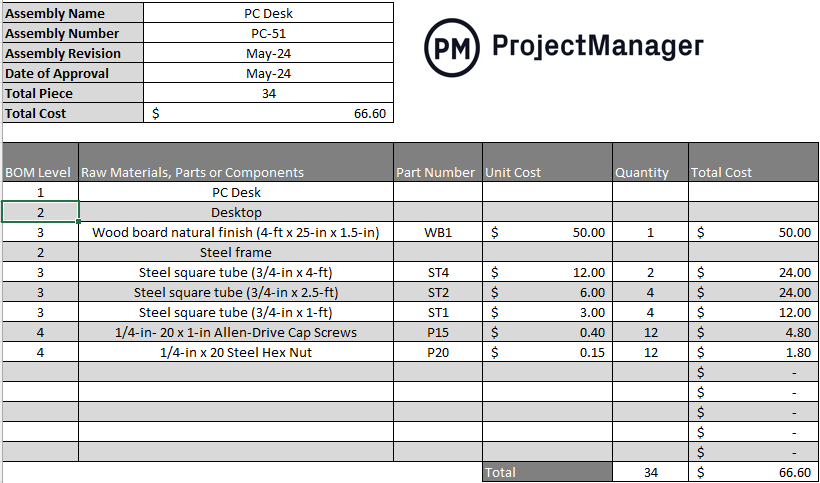
This bill of materials is based on the components that we outlined in the section above but have omitted some of them to keep things simple. Here’s what we’ve included.
- General Information: At the top right we’ve included general information that you might use to track your BOM formats, such as the assembly name for the product, an ID number, a revision date and other details. You may download this bill of materials sample and use these cells, or edit them to fit the unique needs of your organization.
- BOM Levels: This is a multi-level bill of materials with 4 levels, which means materials are grouped into categories to help production workers understand how they should be assembled together. The level 1 BOM level is the finished product, which in this case is a PC desk. Level 2 shows the major components of the product which are made up of parts that need to be assembled. In this BOM example, the level 2 items are the desktop and steel frame which make up the desk. Level 3 covers all the individual parts that are assembled to make the level 2 components. Level 4 includes any other minor components that are needed for assembling level 3 materials, such as screws and nuts.
- Part Number: It’s important to use an ID for your raw materials parts and components for inventory management purposes. Every organization might use its own system to assign these numbers or codes.
- Item Costs & Quantities: There are three columns that can be used to indicate the unit cost for each item in the bill of materials, the quantity that’s needed of each, and the total costs for each material, part or component to manufacture one unit of your finished product.
Free Bill of Materials Sample
If you’d like to use the bill of materials sample shown in the image above, simply download our free bill of materials template and then select the “Bill of Materials Sample” tab once you open the Excel file.
The best part is that you can change the values in the unit cost and quantity columns and the bill of materials sample will automatically populate the total cost column and the total piece and total cost cells at the top left of your screen.
Bill of Materials Template
This free bill of materials template for Excel allows you to list down the materials, parts and components that are needed to manufacture a product, as well as their unit cost and total cost. It can be used for making both single-level and multi-level bill of materials.
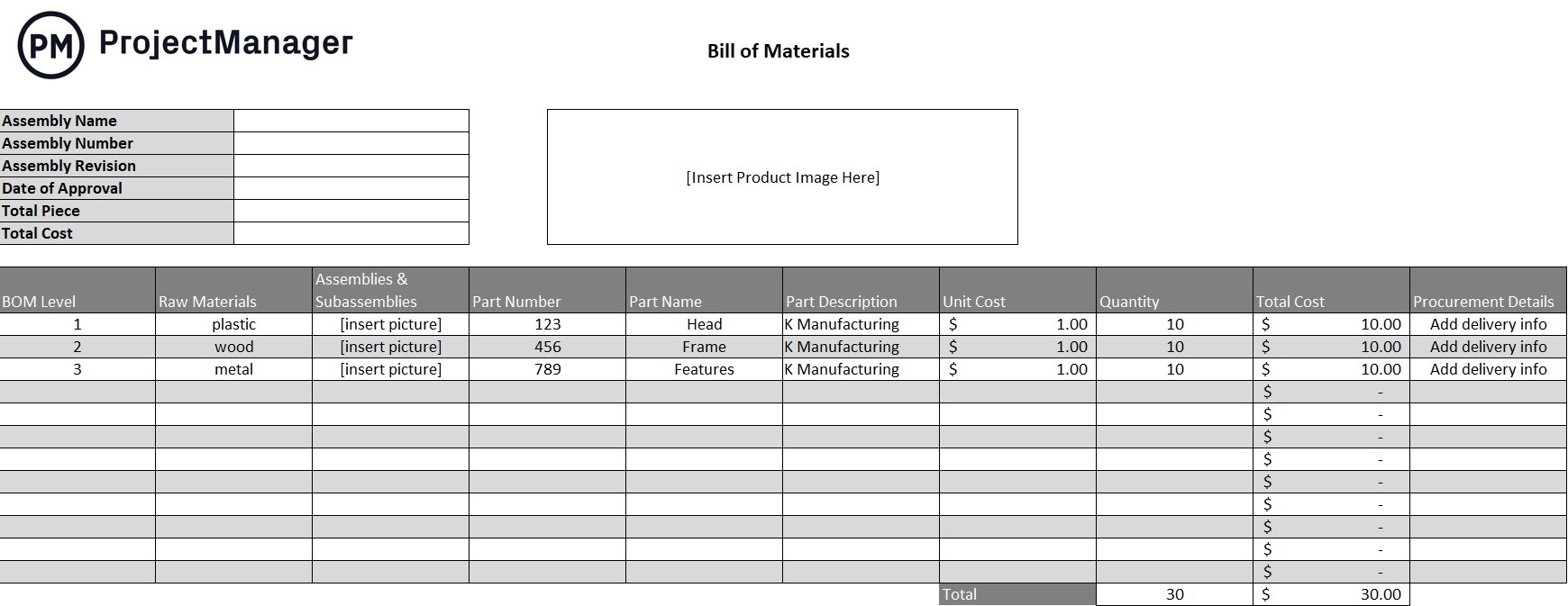
This template is just one of the manufacturing templates for Word and Excel that are free on our site. You’ll find free templates for every phase of your project and many industries such as manufacturing and construction as well.
Bill of Materials Management Process
Bill of materials management, also referred to as BOM management, is the process of not only making a bill of materials but also taking a series of actions to ensure it remains relevant and accurate over time so it can be used for production planning and scheduling.
There is no standard bill of materials management process, but here are some general BOM management steps that can be helpful for your organization.
- Revise your bill of materials periodically
- Establish a change control procedure such as asking anyone who wants to make changes to the bill of materials to submit a written change request which should then be evaluated by decision-makers
- Ensure all your bill of materials share a common naming convention for materials, part and components names, descriptions and numbers
- Audit bill of materials cost estimates to ensure costs of materials, parts and components are current
Types of Bill of Materials
There are many different types of bills of materials and some are unique to specific business sectors, for instance.
Sales Bill of Materials (SBOM)
The sales bill of materials differs from others on this list in that it details the finished product before it’s assembled in the sales phase. The finished product and components are separate items on a sales order and the parent is listed only as a sales item, not inventory.
Manufacturing Bill of Materials (MBOM)
This is used to show all the parts and assemblies that are necessary to make the finished product. Any part that needs to be processed before assembly is included in the bill of materials. The MBOM is then shared with all integrated business systems that order parts and build the product.
Configurable Bill of Materials
Here you’ll find every component needed to design and make materials that meet the customer’s requirements. This type of bill of materials is found in industries with highly configurable products such as in job shops, heavy machinery and industrial machinery.
Production Bill of Materials
This lists the components and sub-assemblies that make up the finished product but also includes prices, descriptions, quantities and units of measure. Then, during the production process, these components are made into finished products.
Assembly Bill of Materials
Instead of the parent item being listed as an inventory item, it’s listed as a sales item similar to a sales bill of materials. But unlike the sales BOM, only the finished product is in the sales document. Children don’t show up as sub-items. This BOM can be with single-level or multiple levels.

Benefits of Using a Bill of Materials
While it might look like a relatively simple format, using a bill of materials format helps you streamline various business processes to make your manufacturing operations more efficient. Here are some of the key benefits you can get from using a bill of materials (BOM) format.
- Production Management: Having a clear understanding of the materials that are required to manufacture your products facilitates many aspects of production management such as resource planning, cost estimating, production scheduling, quality control and production routing.
- Inventory Management: Using a bill of materials allows you to order the exact quantities of production inventory items that you need for manufacturing your products, which allows you to minimize related operational costs such as transportation or warehousing.
- Supply Chain Management: Similarly, the use of BOMs helps you be better prepared for the process of finding suppliers for your production inventory and order items from them.
These are just some of the advantages that make BOMs a must-have document for any manufacturer, but there are many other tools you should use for production management. ProjectManager, for example, has Gantt charts, kanban boards, real-time dashboards and other tools that can help with production planning, scheduling and control.
What Should Be Included In a Bill of Materials?
There are many different types of bills of materials, but most include the same key elements. We have a short description of the components, parts and more that can be found in a BOM. Note that a bill of materials doesn’t include labor. It can only be used to list production costs related to physical resources such as materials, parts or components.
- BOM level: Shows where the item fits into the larger bill of materials hierarchy. It is designated with a unique number.
- Raw materials: These are raw materials that are required in the production of a finished product.
- Assemblies & sub-assemblies: Parts of a larger assembly or product accompanied by a drawing that shows how the assembly will be put together.
- Part number: Each part or assembly has a corresponding number to make it easily identifiable.
- Part name: Just as each part needs a number, they should have a unique name that makes it easy to identify.
- Part description: Lists the manufacturer of the part, specifications and other general details to help distinguish between similar parts.
- Unit cost: The standard cost for a particular item.
- Total cost: Multiply the unit costs by the amount needed for each component or part and add them to get the total cost.
- Quantity: The number of each item or part that’ll be used for the assembly or sub-assembly.
- Procurement details: Shows how the part or component will be purchased, produced or manufactured by subcontractors.
Use ProjectManager to Track Your Production Process
Having a bill of materials is crucial to manufacturing any product. But once you have the list, you need to implement that information into the manufacturing process in order to build your project. To keep on schedule, manage tasks and track your resources you’ll need project management software. ProjectManager is online project management software that helps you plan, manage and track in real time.
Track Resources With Dashboards, Workload Charts and Timesheets
The bill of materials is resources and resources must be tracked in real time in order to make sure you’re meeting manufacturing milestones. You can get a high-level view with our live dashboard that tracks cost, time and more. There’s no time-consuming setup as with other tools. It’s ready when you are. There are also color-coded workload charts to keep workload balanced and productive as well as secure timesheets to see how long everyone is taking on their jobs.

Manage Tasks & Schedules With Multiple Tools
While managers will likely use our robust Gantt charts to plan production schedules, not everyone in the production line will want to use this tool. That’s why we have multiple project views that share real-time data so everyone is always working off the most current information. Production planning can also be done on kanban boards that visualize workflows and reduce waste. Jobs can be assigned with robust task lists that show the percentage completed.
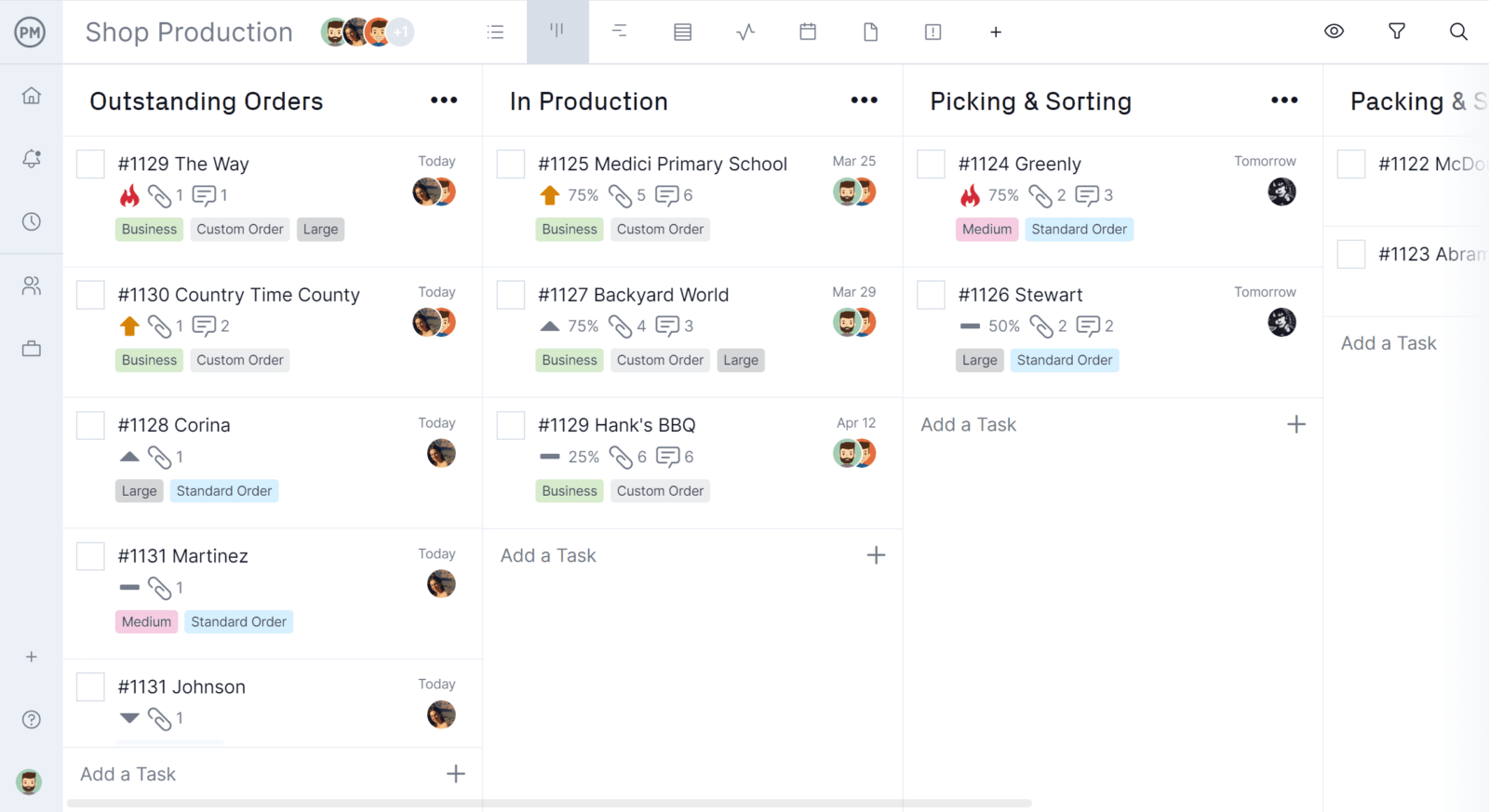
Managers can also control their supply chain with real-time visibility, give teams the collaborative platform they need to work better together and get customizable reports to get in-depth data when the dashboard isn’t enough. All that, plus, you get unlimited file storage so your BOM, change requests, invoices and more are all in one central hub.
Related Production Management Content
Managing the production operations of an organization can be overwhelming, especially for beginner production managers, which is why we’ve created dozens of blogs, templates and guides to help you master this process.
- How to Make a Production Flow Chart for Manufacturing
- Cost of Production: Types of Production Costs
- How to Make a Production Order for Manufacturing
- Production vs. Manufacturing: Key Differences
- How to Calculate Production Capacity: Formula & Examples
- ¿Qué es una lista de materiales (BOM)? (con plantilla gratuita)
ProjectManager is award-winning project management software that empowers manufacturers to reduce lead time and keep quality high. Reduce waste and avoid costly bottlenecks with production planning. Meet quality expectations and improve processes. Get started with ProjectManager today for free.