It can feel like the tasks never stop when you’re managing a construction project. Not only are there new ones to tackle, but some of the old ones may require a revisit. Maybe a stakeholder changed their mind on the color of a wall, or an inspector says your insulation isn’t up to code.
How can you wrangle in all that work, organize it and make sure that you’ve completed everything required to complete the project? In construction project management it’s common practice to use a construction punch list—but they can be used in any industry!
What Is a Punch List in Construction?
A construction punch list is simply a list of tasks that must be completed before project closeout. It doesn’t include the major work of the project, but rather the smaller or minor tasks, the stragglers that still need to be finished.
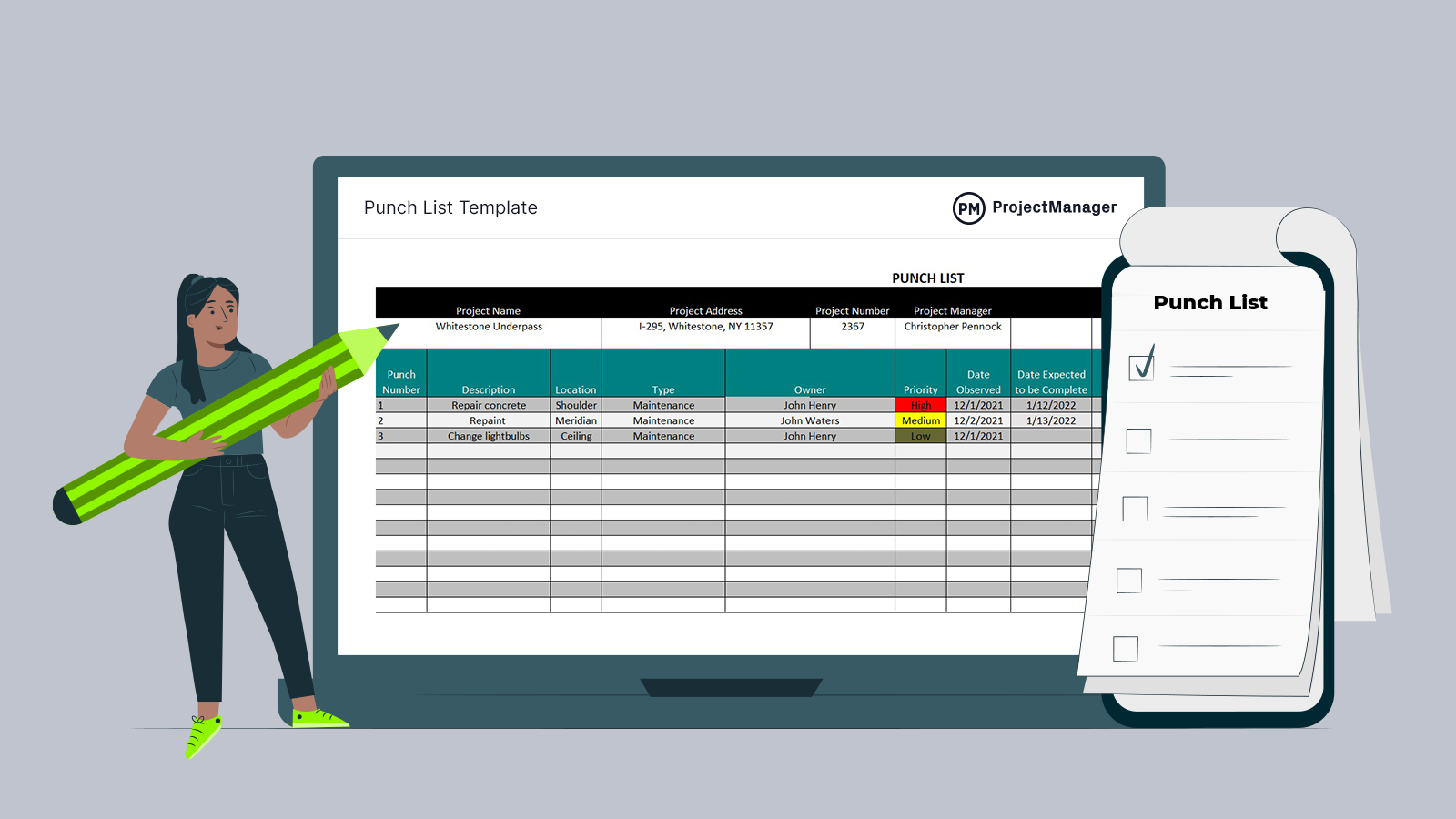
Get your free
Punch List Template
Use this free Punch List Template for Excel to manage your projects better.
They are used by project managers, general contractors, engineers and architects to track work that must be completed to comply with the terms of the contract. The general contractor on the project usually creates a punch list during a process known as the punch walk.
Why Is It Called a Punch List?
If you’re curious as to the origins of the term “punch list,” it comes from when people used to punch a hole next to the item on their to-do list once it was done. Like then, today the punch list means that the project is substantially complete.
At that point, the general contractor and the project owner will do a site walkthrough and use a punch list to note any deficiencies that require work before the contract can be closed out. Once these last items are taken care of, the final payment for the job can be delivered. In the UK, Ireland, Australia and New Zealand, punch lists are called snag lists.
When to Use a Punch List: The Punch Walk
A punch walk is a process in which the owner of a construction project, general contractor, architect, engineers and other key project stakeholders walk through the construction site during the project’s post-construction phase. This is a final inspection of the completion of the scope of work before the project can be closed.
The team will closely inspect the building after it’s been built and it’s only details away from completion and its handover process. The goal of a punch walk is to identify defects, omissions or discrepancies between the actual structure and the scope of the project, specifications and other details stated in the construction contract. Most construction firms use punch list software to help with this process.
What Is Punch List Software?
Punch list software is a broad term that refers to various programs and apps equipped with task management tools for construction projects such as task lists, kanban boards, Gantt charts or project calendars.
While it sounds similar to project management software, punch list software is much simpler. Project management software goes beyond task management and offers resource management, cost tracking and budgeting features.
For example, ProjectManager is project management software that allows construction firms to make detailed punch lists, schedule tasks and allocate resources and monitor their utilization and costs as work is completed using a wide variety of tools including Gantt charts, timesheets, workload management charts and much more. Get started with ProjectManager for free today.
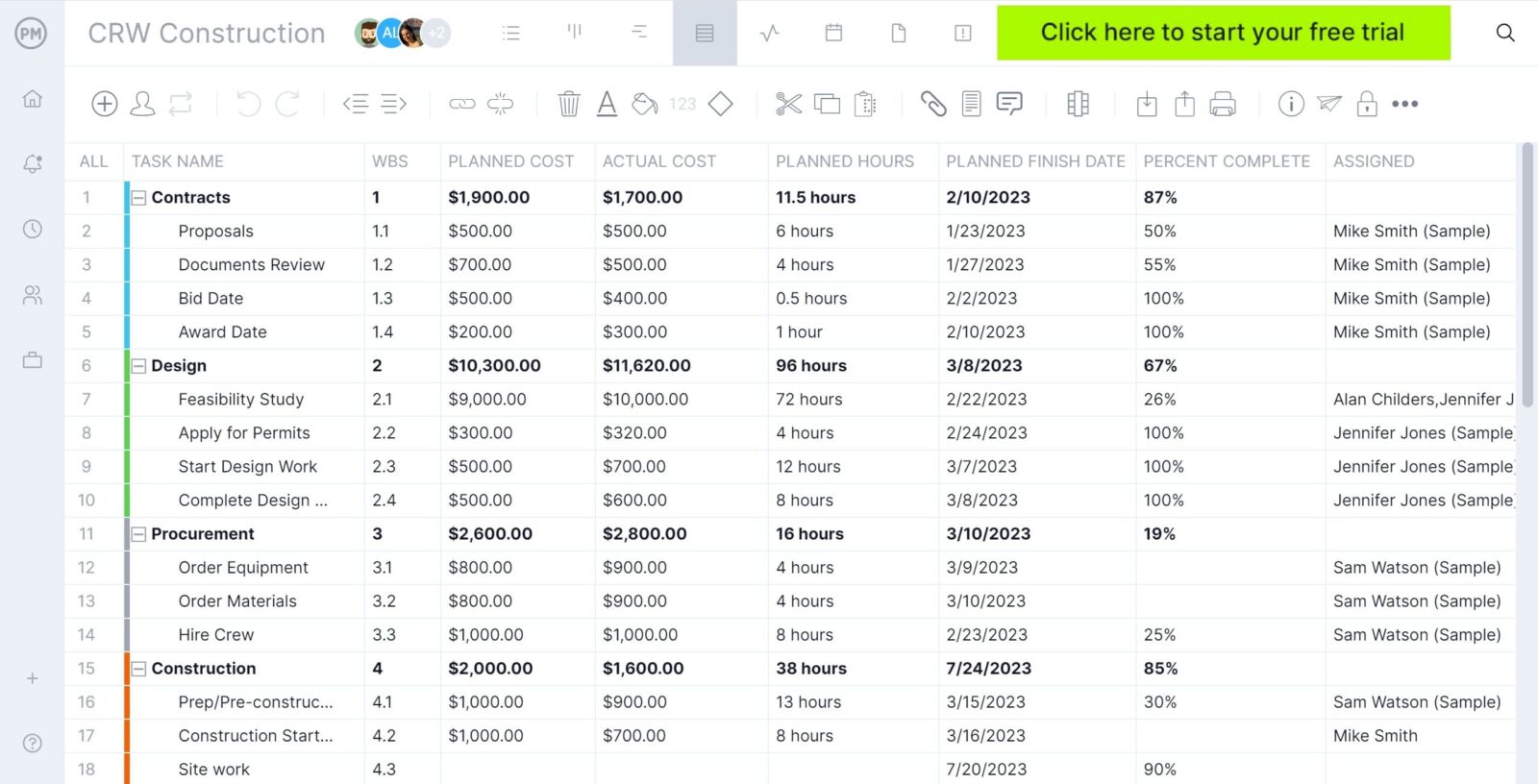
Other Types of Construction Punch Lists
While most punch lists are created during the post-construction phase of a project, there are other types of punch lists utilized during the construction phase.
Rolling Punch List
A rolling punch list refers to using a construction punch list throughout the project execution. It’s a constant check of the work and each task has a hard deadline. This helps to save time later in the project because you’re getting the work done right the first time.
Zero Punch List
If you keep track of all your project tasks from the beginning, you might have a zero-punch list project. This term is used when you can complete projects without having pending punch list items at the end.
Punch List Example
The image below shows a punch list for a commercial construction project, a parking lot building. A punch walk has been completed and the project owner and contractor have identified work items that need to be completed before the project can be closed. There’s a description of those tasks, their estimated cost of labor and materials, priority level, due dates and status.
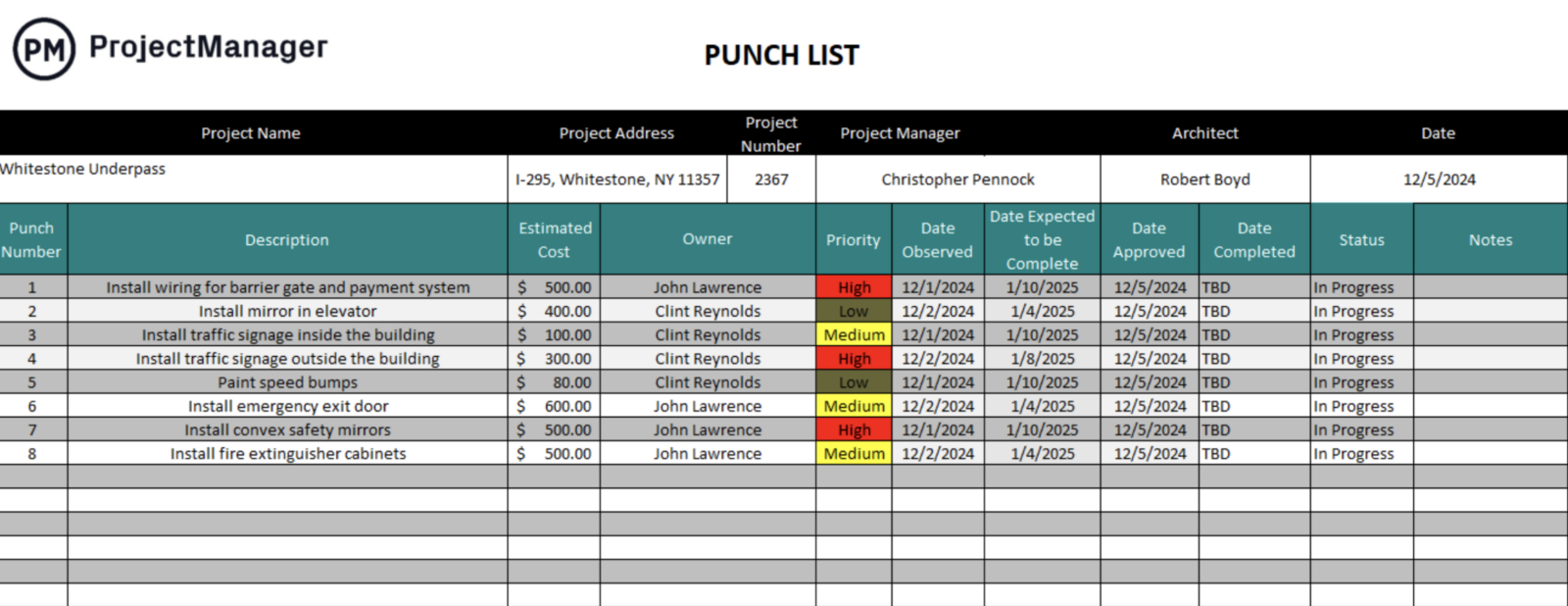
Then, once these punch list items are completed, there still are other post-construction activities such as finishing operations and maintenance manuals, regulatory and safety walkthroughs, post-construction training and more. However, those activities outside the scope of work shouldn’t be included in the punch list.
How to Make a Punch List
The punch walk is only the final step in the punch list process. There are many preparation activities that the project owner and contractor should do before they meet. These help set realistic expectations for either one of these parties.
1. Evaluate the Scope of Work
The most fundamental step when making a punch list is to review the project’s scope of work. In this document, the project owner and general contractor agree on the work that will be performed and identify milestones, deliverables and timelines for the project. The project owner should ensure that these are delivered as promised by the contractor in the scope of work, which is described in the construction contract between them.
2. Analyze the Bill of Quantities and Material Takeoff
During the punch walk, project owners must verify that the contractor not only completed construction work but also used the materials specified in documentation such as bill of quantities and material takeoff. Some general contractors or subcontractors might use lower-quality materials or in less quantity than agreed upon by the owner.
3. Review Construction WIP Reports
A construction work-in-progress report, or WIP report allows contractors and owners to measure the project’s progress by comparing the contract value against estimated costs, actual costs incurred to date, amount billed, profit margin, retainage and more. Reviewing WIP reports throughout the project execution helps determine with more certainty what’s been done and what’s been paid for.
4. Involve Key Stakeholders and Subject Matter Experts During the Punch Walk
Project owners and contractors should involve all key team members such as architects, engineers and project managers. Their insight and technical expertise is needed when establishing what’s left to be done and what’s not included in the project scope.
5. Clearly Describe Punch List Items
The items included in a construction punch list are dependent on the project, the owner, client, contractors, architects, subcontractors, etc. There is no one standard. There is, however, some commonality between all of them.
Every punch list item should include the location of the work, the name of the task and a deadline by which it must be completed. In construction projects, some common punch list items that will make it onto the snag list can include appliances not working, cabinets, doors and drawers not opening properly, damaged floors, and so on.
Construction punch lists are helpful documentation for your project. They prevent having to rework items over and over again. It’s through documentation and communications that the items are tackled effectively.
6. Define Reporting Guidelines for the Completion of Punch List Items
One thing that helps you work more efficiently when managing the punch list is having only one person responsible for its upkeep. They will be the person who has authority over the punch list management. That person needs to report to someone higher up in the management of the project, even the project manager.
Keeping everyone talking will facilitate the work and likely lead to fewer problems that will have to be addressed on a punch list. Remember, the goal is to achieve a zero punch list project, without any pending items at project closeout!
Let’s go over a real-life example to better understand how construction punch lists work.
Punch List Template
The basics of a punch list format are who, what and where. But that’s only the foundation, and most will have space for much more construction management information. The following image is the free punch list template that we offer on the site.
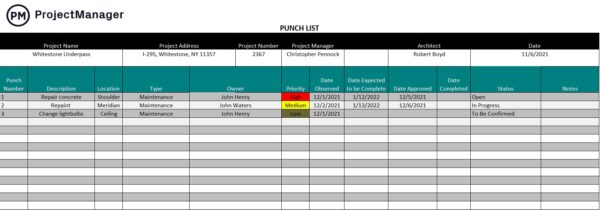
Sample Punch List Checklist
If you’re using our punch list template for Excel or looking to make your own, here’s a checklist of the components that make up a thorough punch list.
- Project Information: Every construction punch list needs to identify the project, including the project number, the address if applicable, the project manager and the architect.
- Punch Number: Every punch list item should have a number to distinguish it and make it easier to find and talk about.
- Description: Here’s where you’ll explain what the task is and how to execute it.
- Location: Where is the task located? This is especially important when referring to a construction site.
- Type: It helps to define the type of work, for example, what department it might apply to, such as maintenance, carpentry, etc.
- Owner: The owner is the person on the team who is responsible for executing the punch list item and following it through to close.
- Priority: Not all tasks are the same, some are of a high priority, others are not. This is where you can make that clear so people know what to do first.
- Date Observed: The site walkthrough is usually where the task is first observed, but it can be noticed by a crew member. That date needs to be captured.
- Date Expected to Be Complete: This notes the estimated duration of the punch list item.
- Date Approved: Just because a task is identified doesn’t mean it will be executed. Only after someone in authority says it must be done will work commence on it. That date is recorded here.
- Date Completed: The date the actual work is finished.
- Status: Notes if the work is in progress or complete, open or closed, etc.
- Notes: Anything that falls outside the perimeters of the above categories.
A punch list template will help you manage your construction projects, but it’s not the only way to create one. Most construction projects today use punch list software or punch list apps. ProjectManager is robust construction project management software that offers robust planning and tracking features to help you manage your punch lists.

Why Use a Punch List?
A punch list is a construction management tool used to ensure that the terms of the contract have been met, and they are typically created during a punch list walkthrough of the almost complete job site. This walkthrough allows all parties to observe and note anything that is missing or needs attention. These punch list items are collected on the list, which then is used to save time and meet the requirements of the project effectively.
A punch list is a communication tool used between the general contractor and owner to make clear what outstanding work or issues remain in the construction project. This way, both the contractor and the project owner can sign off on the work. This avoids confusion or misinformation that can prolong the project and wreak havoc on its schedule and budget.
Punch Lists Help You Delegate
The punch list format is used to not only identify and detail the work but also designate the responsible party and the timeline that it is expected to be completed. They give teams a construction management tool to record and track their task, as well as a means to collaborate to complete them more efficiently. This simple list keeps everyone on the same page and helps to meet deadlines and expectations.
A Perfect Tool to Finish Strong
Therefore, the uses of a punch list are many. They help create a clear communication channel between the general contractor or specialty contractors and the project owner. It identifies and helps to manage issues or small work that requires attention. It assigns someone to make sure the work is done. Finally, it tracks the progress on that work.
Making and executing punch lists is easy with the help of project management software. With ProjectManager for instance, teams can update punch lists anywhere with an internet connection. Plus, all project information updates in real time, so everyone else on the project can see progress. You can even assign them tasks if you need additional help.
ProjectManager Goes Beyond Punch List Software Features
The traditional way to use a punch list is to have a list and punch out those tasks once completed. But punch list software has created efficiencies that make managing a punch list easier and more productive. ProjectManager is award-winning software that helps you organize your construction management work better than any punch list app.
Multiple Views for Completing Your Construction Punch List
Instead of a punch list, use our kanban board, which is one of our features that visualizes workflow. It’s made up of columns and cards. The columns are the stages of work and the cards represent the items on your snag list. Like on a regular punch list, you can add a detailed description and set the priority, but you can also create customized tags to link it to a department or location. Of course, we have both a traditional list view and a Gantt chart view if you prefer.
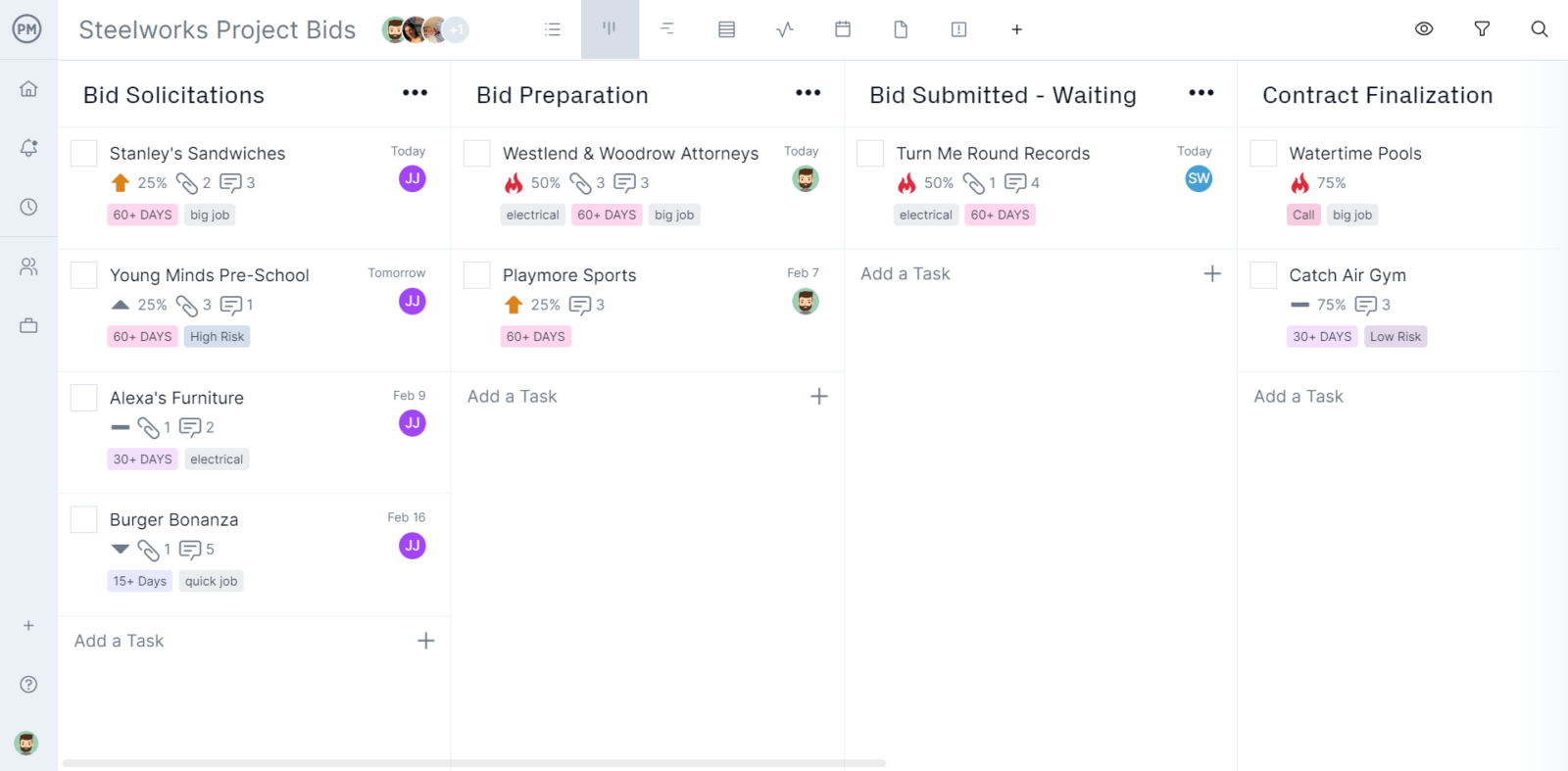
Construction Management Data That Updates Instantly
Stakeholders can be updated with one-click filterable reports or show them the high-level view on a real-time dashboard. Data is automatically collected and calculated, then displayed in easy-to-read graphs and charts that show metrics such as time, costs and more.
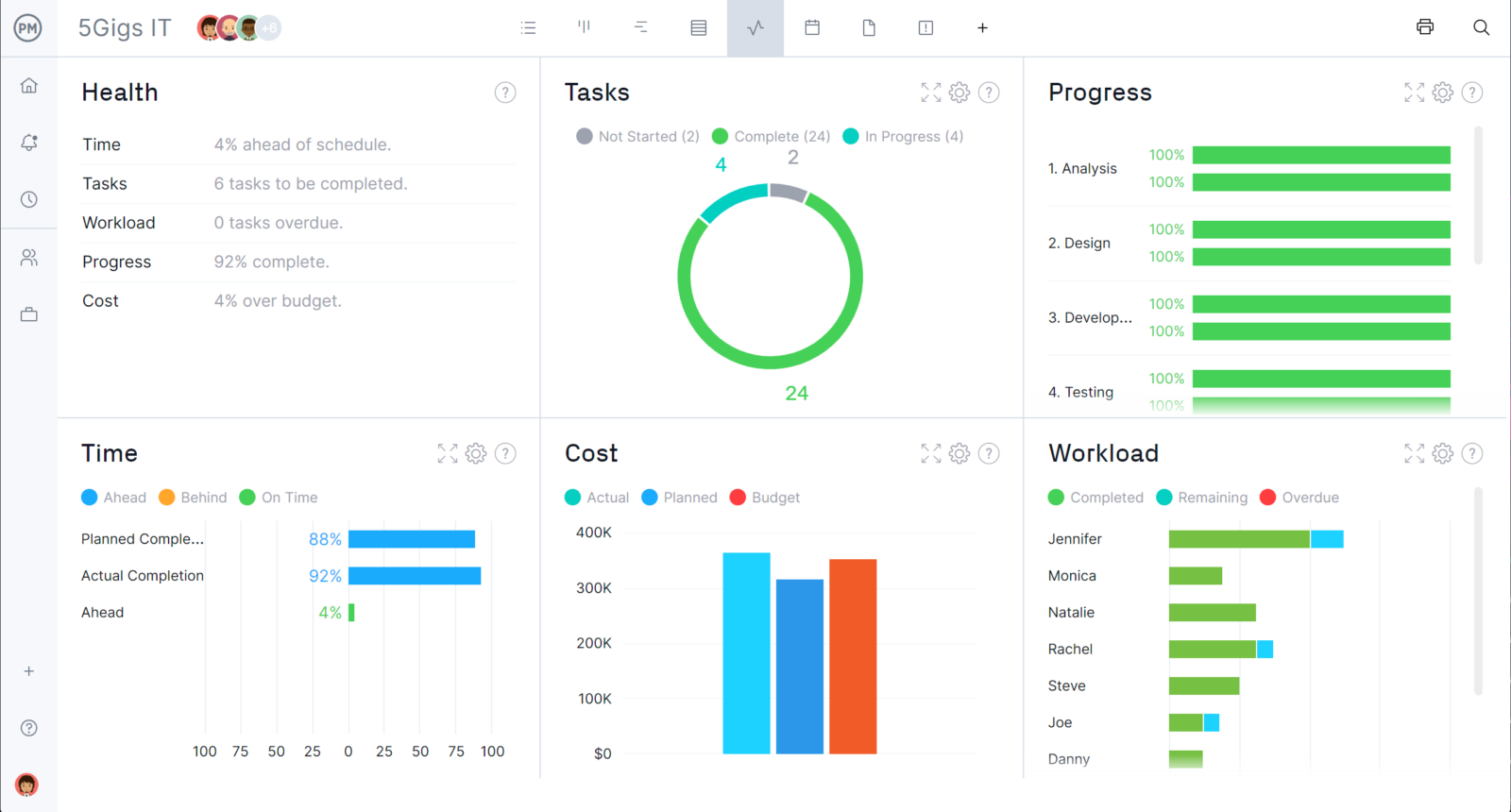
ProjectManager is an online tool that helps you plan, monitor and report on your construction projects. Our multiple project views let you work how you want. Use Gantt charts to see your tasks on a timeline, kanban boards to visualize workflow, dynamic task lists and even a calendar view for important dates. Try ProjectManager free today with this 30-day trial.

