Resources such as raw materials, human resources and machinery are needed to execute any project. This means resource management is one of the main hurdles project managers must clear for successful project delivery.
Because resources are tied to project activities, sound resource scheduling is required to have the resources you need when you need them.
What Is Resource Scheduling?
Resource scheduling is the process of identifying when project resources are needed and allocating them based on factors such as capacity planning or resource availability. The main purpose of resource scheduling is to guarantee that there’s no over or under-allocation of resources at any point of the project.
This leads to not only getting projects done on time and within budget, but also builds morale, fosters better relationships, helps with profitability and boosts stakeholder satisfaction. To properly allocate resources, you need to know their availability. ProjectManager is award-winning project management software with powerful resource management features that help ensure your resources are working at capacity.
Use the powerful Gantt chart view to make a detailed resource schedule that indicates when resources are needed and track their costs as your project progresses. Besides this, you can use workload management charts, real-time dashboards, timesheets and other resource planning tools to balance resources, track labor costs and more. When onboarding teams, you can add any PTO and even global holidays so that when you’re building a schedule, you know who’s available. Get started with ProjectManager today for free.

What Is a Resource Schedule?
A resource schedule or resource-loaded schedule is a project schedule that not only shows task start and end dates but also allows organizations to visualize the resource allocation for those tasks.
There’s no standard format for making a resource schedule, but luckily, there’s a variety of resource planning tools you can use to make one. We’ll review them later in this guide, but first, let’s cover some critical aspects to consider when making a resource schedule.
What Should You Consider Before Creating a Resource Schedule?
As stated, the resource schedule is linked to other important aspects of your project and your organization. So, resource scheduling is a project management decision-making activity that needs many inputs. Here are some of the things to keep in mind.
- Resource capacity planning: This consists of assessing the total amount of work that can be done with the resources that your organization currently has.
- Resource utilization: Resource utilization is a KPI that refers to the number of resources your company currently uses.
- Resource forecasting: It’s important to estimate the future resource needs of your project. There are different resource forecasting tools and techniques to do so.
- Resource availability: Once you’ve understood your resource capacity planning and resource utilization, you’ll be able to determine what resources are at your disposal, or what’s your resource availability.
- Project schedule: Your resource schedule must be aligned with the project schedule and vice-versa. You’ll need to weigh your resource capacity, utilization and availability whenever drafting your project schedule. However, once the schedule baseline has been approved and the project execution phase begins, the resource schedule must align with the project schedule, not the other way around.
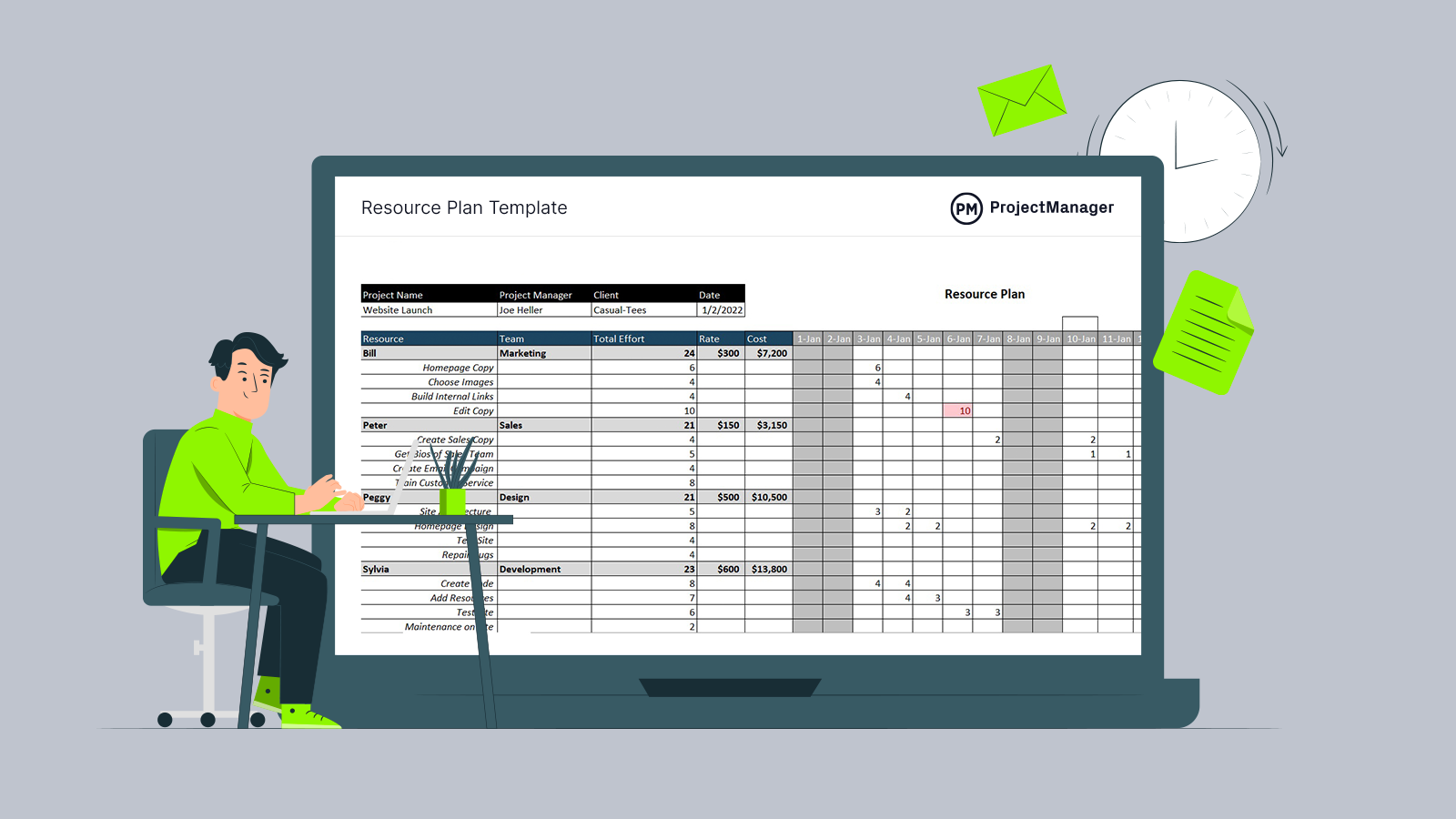
Get your free
Resource Planning Template
Use this free Resource Planning Template for Excel to manage your projects better.
What Is Scheduling Optimization?
Making a resource schedule is one step in the resource scheduling process. Then, organizations need to permanently monitor their resource schedule and adjust it as needed. This process is known as scheduling optimization.
For example, if project resource capacity is low, an organization might choose to remove tasks from the scope of a project so that the most critical activities can be performed with the available resources.
Resource Scheduling Software
Resource scheduling software has tools that help organizations make a resource schedule, monitor resource availability, track costs and make resource utilization reports. For example, ProjectManager offers Gantt charts, workload management charts, real-time resource management dashboards, timesheets and many other resource management features.
Resource Scheduling Tools
These are some of the tools that can help organizations make a timeline for utilizing resources.
Gantt Chart
This resource scheduling tool allows organizations to make a resource schedule by representing project tasks on a project calendar timeline. Besides indicating the project tasks’ due dates and duration, some Gantt charts like ProjectManager’s Gantt chart tool will also help assign those tasks to team members, allocate non-human resources and track their costs.

Workload Management Chart
Workload management charts show the work hours that members of a team are assigned to and their total availability. This helps managers quickly determine who’s over or underallocated with tasks and adjust the resource schedule to balance the team’s workload.
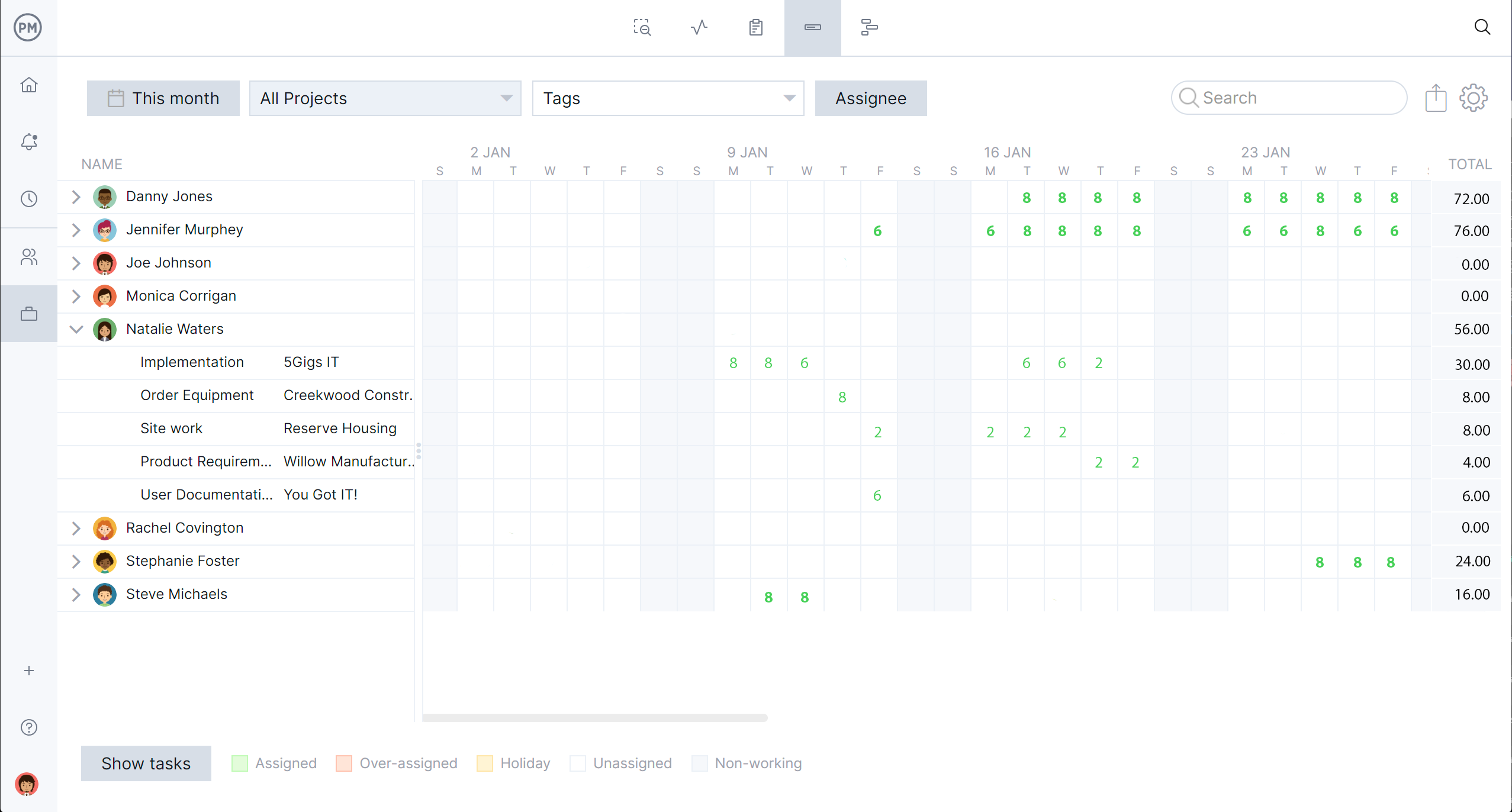
Resource Breakdown Structure
A resource breakdown structure is a diagram that helps project managers better understand the resource requirements of a project by breaking down the project into individual tasks, which are easier to plan for. By making a resource breakdown structure, project management teams can also identify project deliverables, milestones, work packages and work items.
Resource Allocation Chart / Resource Allocation Matrix
A resource allocation chart or resource allocation matrix is simply a grid that allows organizations to visualize how project resources will be allocated from a high-level view, which is especially useful for visualizing how resources will be utilized across departments within an organization or across projects in a program or project portfolio.
Resource Scheduling in Project Management
Resource scheduling is important in project management for a variety of reasons. The main reason that resources can have an impact on all project constraints: time, scope, cost, risk, quality and of course, resources. In other words, resource scheduling has a direct effect on key project planning areas any project manager must be aware of.
In most projects, poor resource scheduling delays individual tasks which causes a domino effect that delays the whole project. These delays mean extra project costs and sometimes project managers are obligated to reduce their project scope or compromise the project deliverables quality to save time.
Now that we’ve learned about the main inputs that you’ll need for the resource scheduling process, let’s review some methods you can apply.

Human Resource Scheduling
Resource scheduling isn’t exclusive to project management. Focusing on managing human resources is ideal for businesses in industries such as construction, professional services, health care or hospitality as they rely on these resources for their everyday operational activities.
Resource Scheduling Methods
Project managers follow two main approaches when scheduling resources, time-constrained and resource-constrained resource scheduling. This decision is made based on resource availability.
- Time-constrained resource scheduling: Time constraint is a resource scheduling approach that prioritizes the timely delivery of projects even if that means extra project costs. For example, a project manager using this approach would hire extra workers to make up for a project schedule delay so deliverables can be produced on time.
- Resource-constrained resource scheduling: Contrary to time-constrained resource scheduling, this method builds the resource schedule based on resource availability.
Benefits of Resource Scheduling
With resource scheduling comes superior organization for projects, teams, sites, equipment and any other resource associated with the project. All of this sets the stage for the intelligent distribution of resources among your project tasks.
That includes identifying resources for each task, what their availability is and then matching those resources with capability. That is, who on your team is best suited for executing the task?
With this information, resource scheduling also makes for better time estimates, as it provides one more metric by which to measure your project schedule. It relies on reports and analysis of past project resource scheduling and other similar projects for information.
Planning also benefits from resource scheduling, which helps to plan for the future by figuring out capacity and demand. The better you do this, the better your team will feel when working on the project. That’s because smart capacity planning prevents over-allocation. They’ll trust project managers, which leads to greater employee retention and productivity.
Resource Schedule Template
Our resource planning template allows you to create a resource schedule by listing down your team members, their hourly rate, their tasks and an estimation of the hours that each is required to work. Then, it allows you to use a schedule to indicate when your resources are needed.
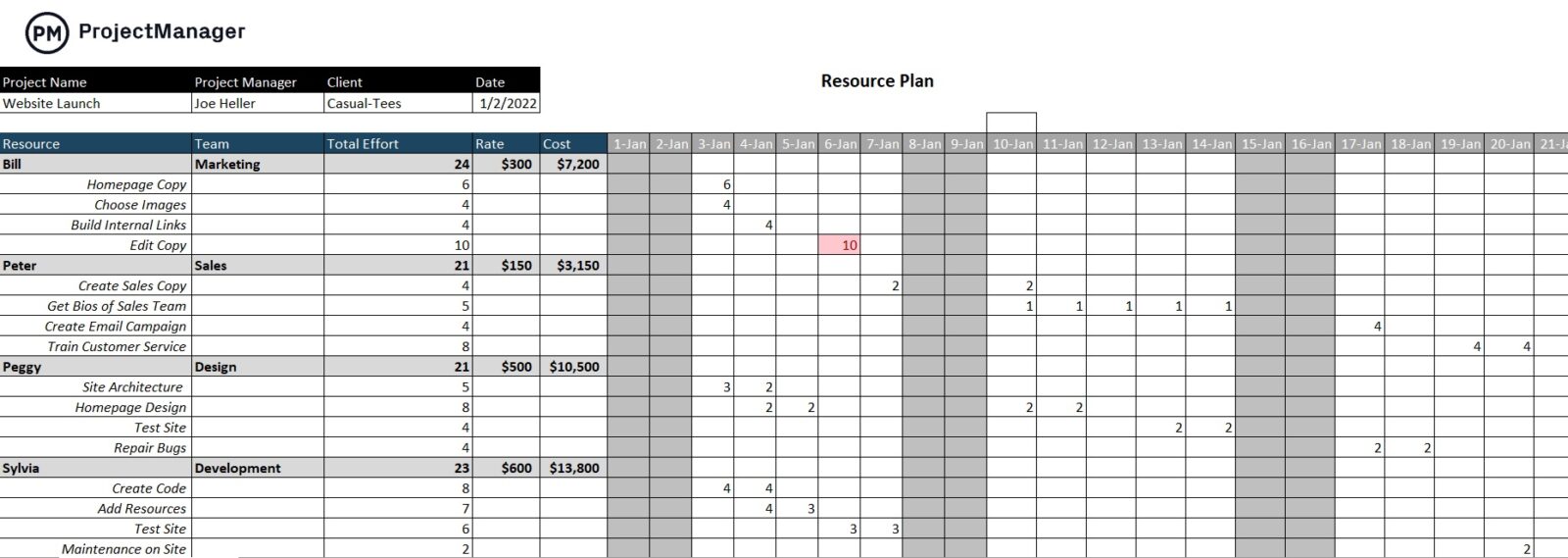
While it’s a useful resource planning tool, this template is limited compared to resource scheduling software like ProjectManager, which offers many project and resource management features such as resource utilization dashboards, Gantt charts, timesheets, workload charts and much more.
8 Tips for Great Resource Scheduling
Here are eight essential tips for better resource scheduling on your projects. Try them, and you’ll be surprised how much easier it is to manage workloads and evenly distribute your resources.
1. Use Resource Management Software
Use resource management software to help you keep track of your resources and your project schedule. Resource management software stores all your project information to help you manage your human resources, materials and equipment.
2. Use a Work Breakdown Structure (WBS)
You can’t start to schedule your resources until you know how many you’ll need and when you’ll use them. This involves collecting every task that leads to your final deliverable. It might seem a daunting task, but using a WBS ensures you don’t neglect any steps. It’s a tree diagram with your final deliverable on top and beneath that, the various branches that lead to it. The more complete your list, the more accurate your resource schedule is.
3. Try Resource Smoothing
Once you have all the steps, there are many ways to schedule resources. One technique is resource smoothing, which focuses on the time constraint over all others. Here, the deadline is king. This practice is best applied when things must be done on time, even if it means delaying some work. While it removes some flexibility in your schedule, it tends to make scheduling more efficient and cost-effective.
4. Practice Resource Leveling
Another resource optimization technique to use is called resource-leveling. This is used when you have enough resources to complete the project. It then distributes the resources over the work evenly.
This helps to improve morale and makes the schedule both realistic and achievable. That might happen by shortening or loosening the schedule and the deadline might even change, but that’s okay because you’re not adding capacity.
5. Be Aware of Constraints
There are constraints on any project, such as the triple constraint of time, cost and scope. All of these forces are working on your resources, so the better you can define how they’ll impact the tasks in the previous tip, the tighter your resource schedule will be.
6. Know How Many Resources You Need
Going back to your task list, determine how many resources each task will require.
What type of resource is it? How many of each will be required to finish the task? This figure can be numerical, as in the quantity needed, but it can also be expressed in time. You might need the resource for an hour or weeks. This all should be noted.
7. Control Availability of Resources
You want to control the future availability of resources. To do this requires knowing how much capacity you have and your current resource utilization. That is, for example, how much work your team can accomplish over a specific timeframe.
Do team members have time off scheduled over that period? Are there holidays? The more data around the availability of your resources, the more you can manage the schedule for your resources.
8. Assign Your Resources Wisely
The final tip applies to assigning your resources after you’ve listed tasks, identified constraints and know how many resources you’ll need and their availability. At this point, you have the information necessary to build a resource schedule that can avoid costly bottlenecks.
Assign with care. Depending on your resources, demand and capacity, due dates might need to change or even be delayed. A resource schedule can work better than tea leaves in divining your project’s future.
Why Use ProjectManager’s Online Resource Scheduling Tools?
ProjectManager has a wealth of features to help you better manage and control your resource schedule. After you’ve created a task list, you can easily import the spreadsheet into our software and create a new project. This opens up a Gantt chart with the tasks listed on the left. Add a start and end date to create the duration of the task, and a timeline will appear on the right.
Assign Tasks & Resources With the Gantt
Assignments can be made right from the Gantt chart, and task dependencies can be linked to reducing resource scarcity. As you create assignments, team member availability is updated in real time, so you always know which resources are available.
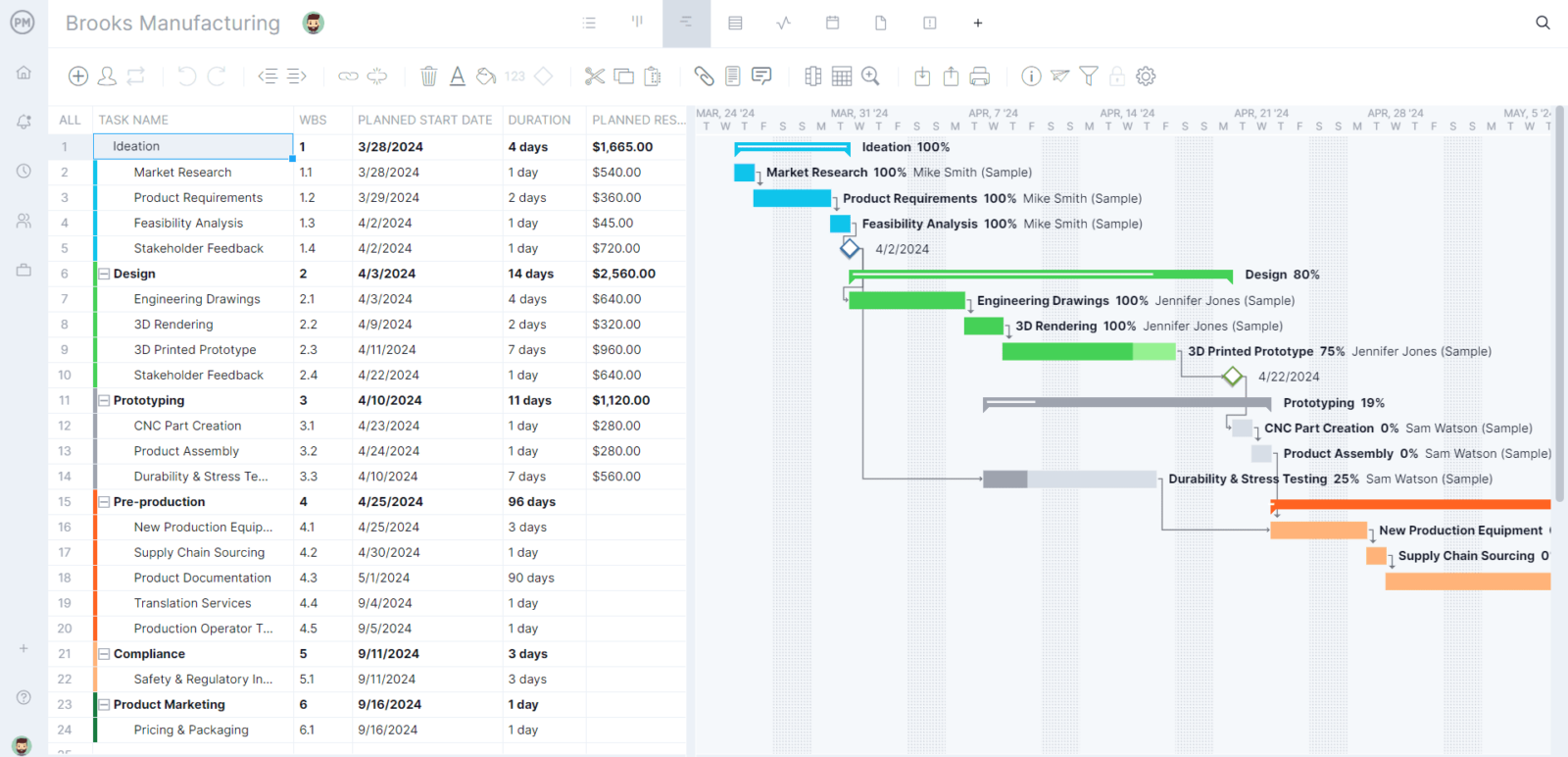
You can also track resources by categorizing them as teams or equipment. By adding hourly rates to these resources you can also track their costs. As hours are logged on tasks, those costs are automatically updated and compared to your plan, so you can immediately see if you’re going off-track.
The Workload Page Tracks Availability & Schedules
In terms of availability, ProjectManager lets you block out working days, holidays and planned hours. This is especially helpful when you’re managing distributed teams in different countries, with different time zones and holidays.
To further balance your team’s tasks, we have a workload page that provides visibility into how much each team member is assigned. Their workload is color-coded, so you can quickly see if there are any imbalances. If there are, simply reassign tasks from the workload page.
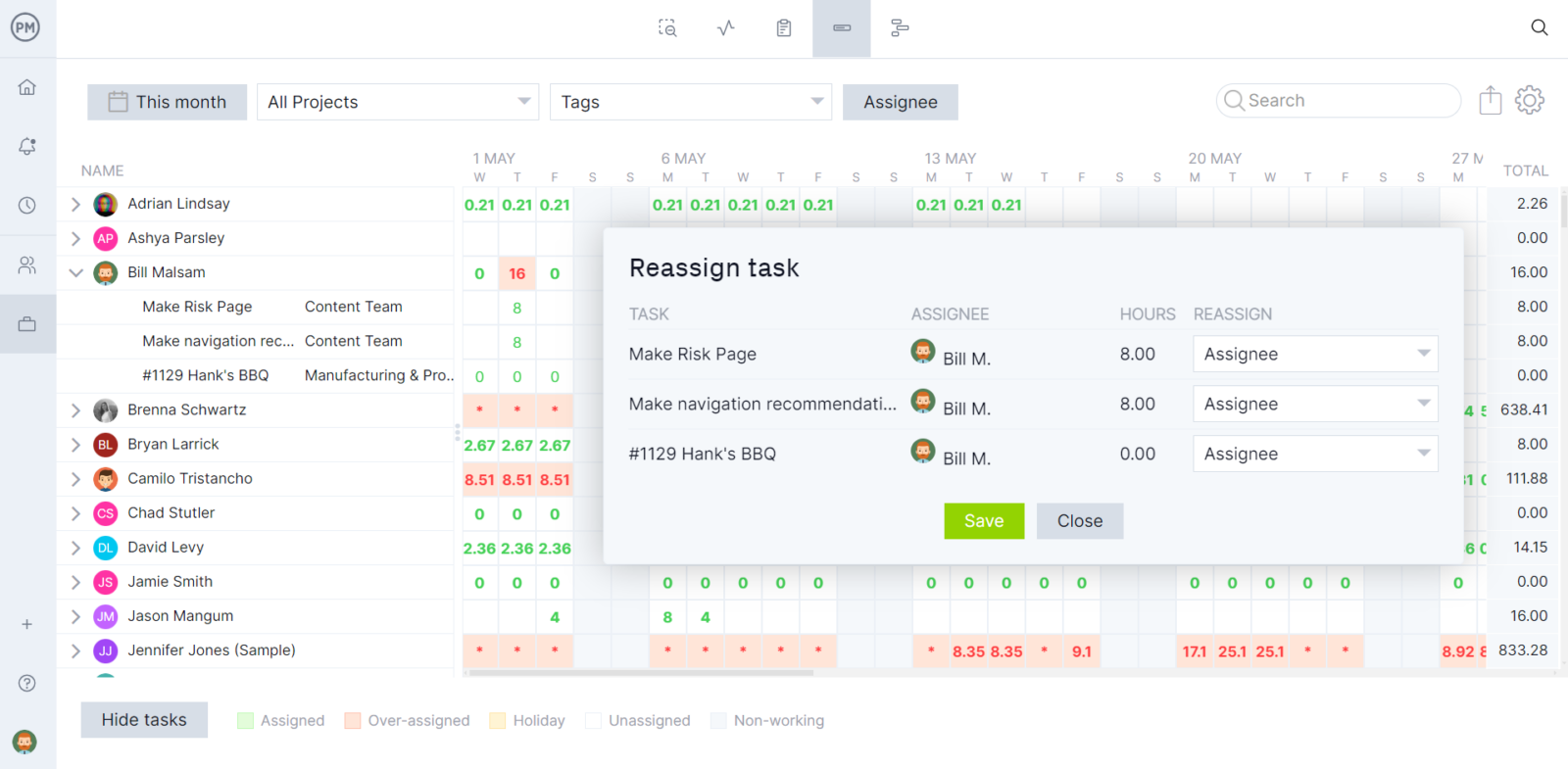
Real-Time Tracking with Dashboards
Because our software is online, it updates in real time. This makes our team management feature especially useful, which lets you track what your team is doing on a daily or weekly basis. Easily track task progress, who’s assigned to what and on what each team is working. If something needs to be reassigned, it only takes a few clicks.
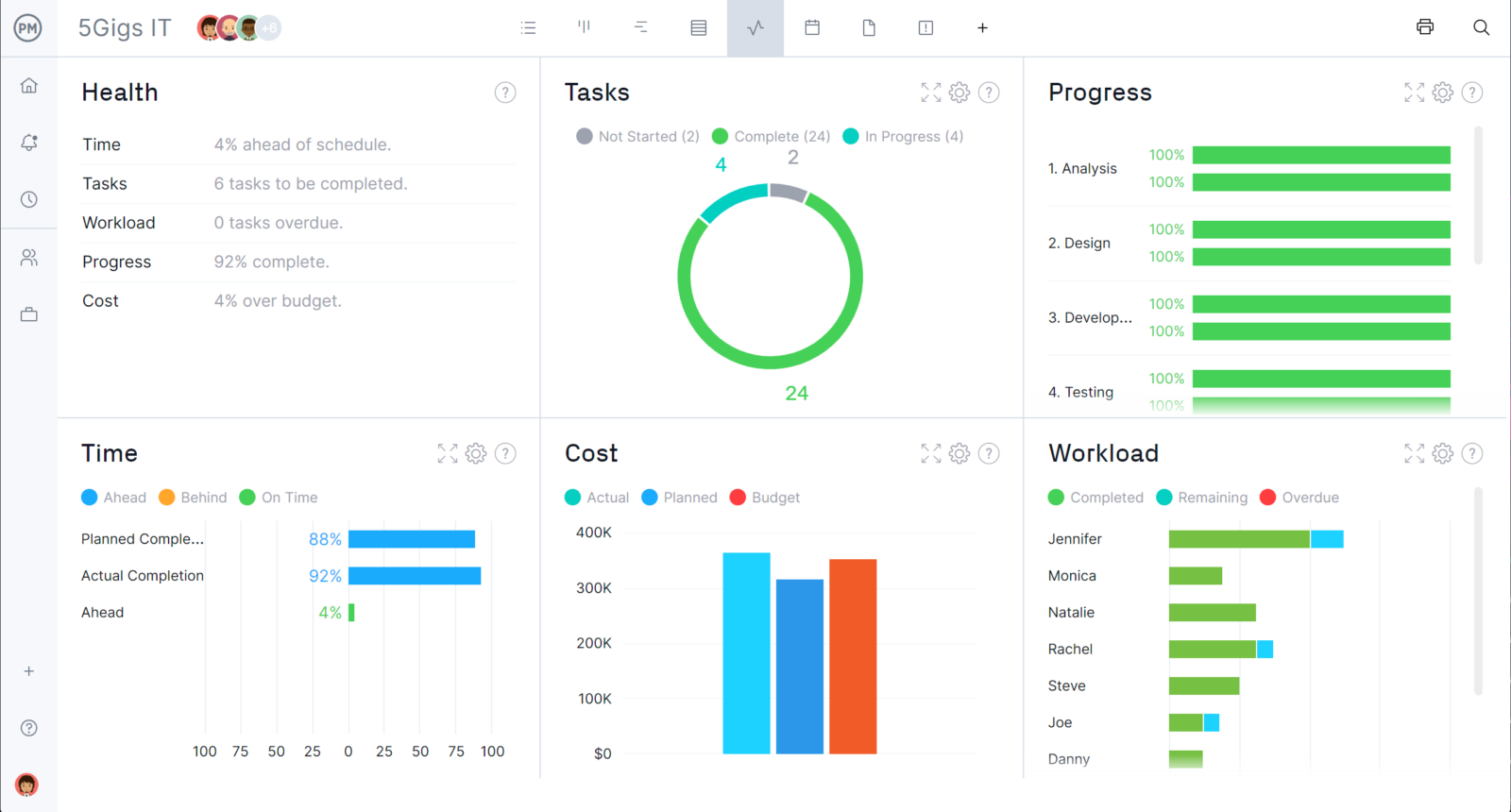
Related Resource Management Content
If you’re still interested in resource management, you’ve come to the right place. ProjectManager isn’t just superior software, it’s the online hub for all things project management. You not only get free templates but regular blog posts, thorough eBooks, whitepapers and more. Here’s a sample of that content as related to our topic.
- Best Resource Management Software Rankings
- Resource Management: Process, Tools & Techniques
- Resource Planning: The Ultimate Guide
- Resource Forecasting in Project Management
- How to Track Resource Availability
- What Is Resource Allocation? How to Allocate Resources for Projects
ProjectManager is online software that schedules resources and keeps them on track. The real-time dashboard follows six project metrics to monitor progress and one-click reporting goes deeper into variance, tasks and more. We even have timesheets that automatically update as your teams complete their tasks. Control your resources and keep them on schedule with this free 30-day trial of ProjectManager.

