Microsoft Project has been the most popular project management software for years. That’s mainly because project managers and team members were used to other Microsoft products, not necessarily because Microsoft Project is the best choice.
While there have been challenges to its rule, and many who have surpassed it, Microsoft remains a giant in this industry. No discussion of project management software would be complete without including Microsoft Project.
But what is Microsoft Project and what are its key features? Let’s explore Microsoft Project so you can determine if it’s the right project management software for you. If it doesn’t check all of your boxes, you may be better off with a Microsoft Project alternative.
What Is Microsoft Project?
Microsoft Project is project management software that’s used to create schedules, project plans, manage resources and keep track of time. It has features such as Gantt charts, kanban boards and project calendars for project management professionals.
The software is offered as two desktop editions, each with varying levels of functionality. While it provides robust planning tools, it is often considered complex, costly, and less collaborative compared to modern cloud-based solutions, which can limit accessibility for wider teams.
Microsoft Project is also referred to as MS Project, Project Standard or Project Professional, which are the two official names of the current versions of the software. This distinction is important, as Microsoft offers other products with similar names, such as Microsoft Planner, Project Server, and Dynamics 365 Project Operations.
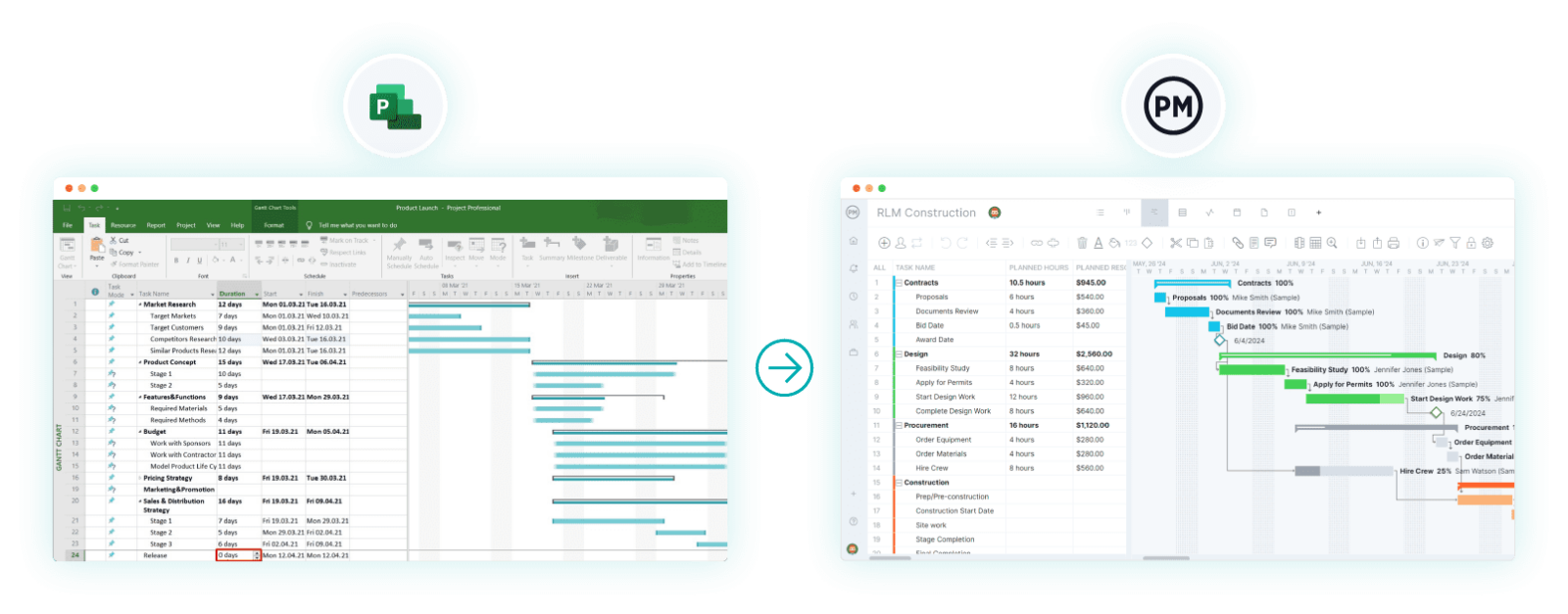
Microsoft Project Plans & Pricing
Microsoft Project was once offered through subscription services such as Project Online and Project for the Web. These products have since been discontinued, and Microsoft Project is now only available as a desktop application in two editions: Project Standard 2024 and Project Professional 2024.
- Project Standard 2024: $679.99 one-time license purchase
- Project Professional 2024: $1,129.99 one-time license purchase
Many argue that this pricing structure is not convenient for many teams because prices can go up exponentially as you add team members. There are many Microsoft Project alternatives in the market such as ProjectManager, which have the same project portfolio management features for less.
If you’re looking for a less expensive and more flexible project management software, there’s ProjectManager, work and project management software that’s collaborative and lets you work how you please. Unlike Microsoft Project, we offer a collaborative, intuitive platform with multiple project views—managers can plan projects on Gantt charts or the sheet view while teams can use kanban boards, calendars or robust task lists to manage their work. Get started today for free.
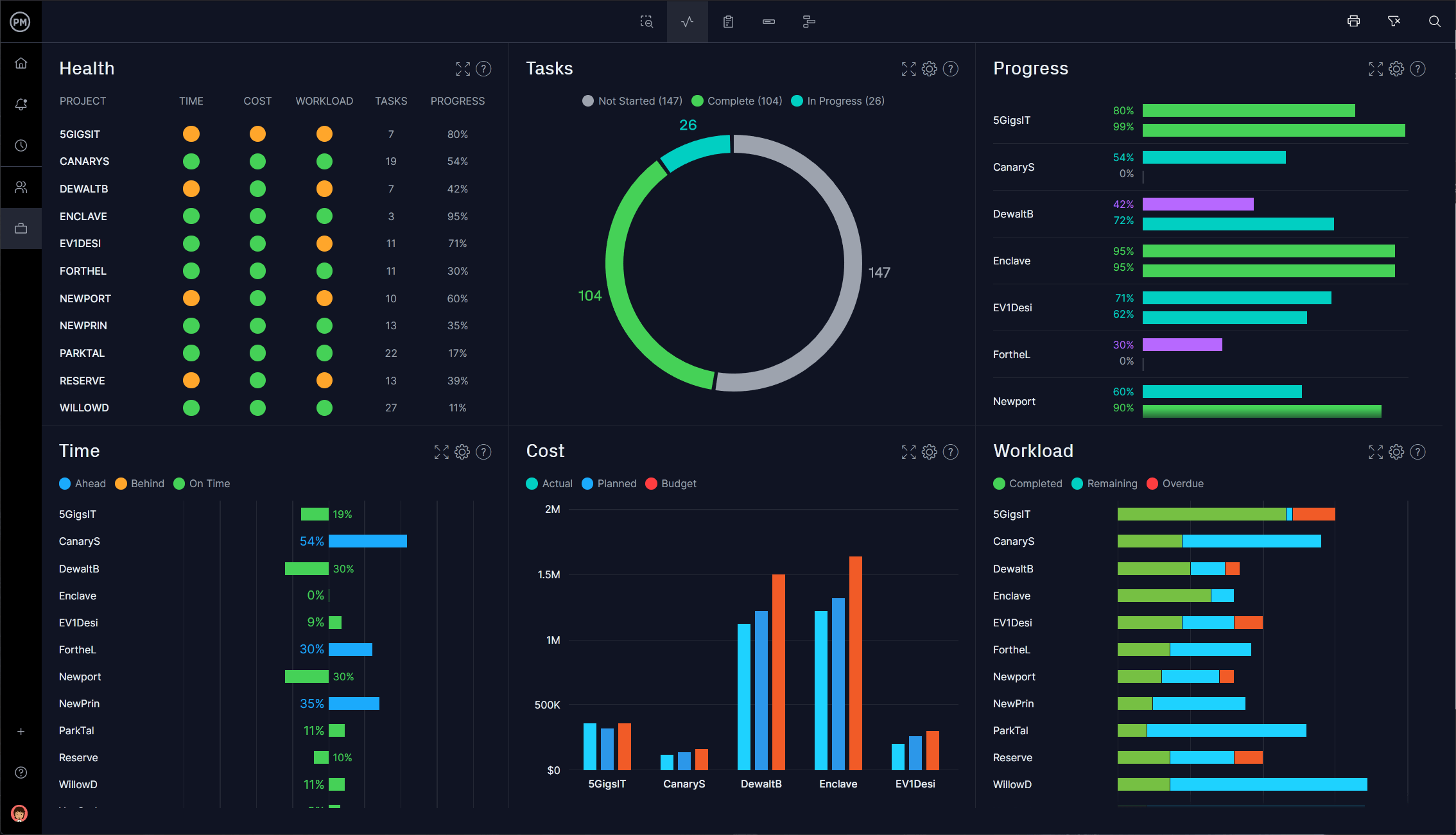
Microsoft Project Views
Like ProjectManager, Microsoft Project offers multiple views for project managers and teams though its platform is not nearly as collaborative. Here’s a simple description of MS Project’s offered views.
- Grid View: A spreadsheet-like view used to plan and manage projects with task lists, start and finish dates, durations and dependencies. It allows filtering, grouping and sorting for flexible task organization.
- Board View: A visual kanban-style board for managing workflow and task status. Note: this view was more prominent in Project for the Web, and in the current desktop editions of Microsoft Project, equivalent functionality may require customization or third-party integration.
- Timeline View: The traditional Gantt chart for scheduling tasks over a project timeline. In Microsoft Project Standard 2024 and Project Professional 2024 you can create multiple timeline bars, highlight task paths, and visualize the critical path.
- Network Diagram View: Displays tasks and dependencies in a flowchart-style diagram, useful for understanding relationships at a glance.
- Calendar View: Shows tasks laid out across a monthly or weekly calendar, helpful for deadline-driven projects.
Microsoft Project Features
There are plenty of features that project managers and their teams need to better manage their work and MSP has a number of them. However, to get a full picture, here’s a list of the key features available to customers who are willing to pay the price.
- Project Planning: Use Gantt charts, task dependencies, milestones and multiple timelines to plan work. Microsoft Project’s planning engine automatically adjusts dates when changes occur, offering more control than Microsoft Planner.
- Communication & Collaboration: Microsoft Project Standard 2024 does not support real-time coauthoring, but files can still be shared, exported to Excel, or printed. For real-time communication, Microsoft Teams remains the complementary solution.
- Coauthoring: Available in Microsoft Project Professional 2024, which allows files to be shared and updated through SharePoint or OneDrive. In Project Standard 2024, only single-user editing is supported.
- Reporting: Pre-built reports to track progress, cost, resources, programs and portfolios. Custom visual reports can also be generated in Excel or Power BI.
- Roadmap: The Roadmap feature in Microsoft Project Professional 2024 allows you to track high-level goals, phases and milestones across multiple projects, offering visibility into portfolios.
- Timesheets: Timesheet collection is not built into Microsoft Project Standard 2024. This functionality is included in Project Professional 2024, which supports capturing project and non-project work for reporting and payroll.
- Resource Management: Microsoft Project Standard 2024 lets you assign and track resources against tasks, monitor workloads and costs. Project Professional 2024 expands this with advanced features like resource pooling, engagements and enterprise-level management.
- Baselines & Tracking: Set project baselines and measure actual progress against planned schedules, helping managers identify slippage or budget overruns.
Here’s a table that summarizes the views and features offered by Microsoft Project, distinguishing between Project Standard 2024 and Project Professional 2024.
| Plan / Version Name | Available Views | Features (individual) | Price (U.S.) |
| Microsoft Project Standard 2024 | – Gantt chart (Timeline) – Grid (task sheet) – Network diagram – Calendar view – Resource sheet (basic) – Multiple timelines |
– Pre-built templates – Automated scheduling & dependencies – Milestones & critical path highlighting – Baseline & variance tracking – Visual reports (progress, costs, tasks) – Task path highlighting – Office app integration (Excel, Word) – Local file sharing (no coauthoring) – Single-user desktop license |
$679.99 one-time (1 PC license) |
| Microsoft Project Professional 2024 | All Standard views, plus: – Advanced resource views – Team Planner – Portfolio views (via Roadmap) – Integration with SharePoint/OneDrive |
Everything in Standard, plus: – Advanced resource management (pooling, engagements) – Timesheets (project & non-project work) – Roadmap & portfolio tracking – Coauthoring & collaboration (via SharePoint/OneDrive) – Integration with Teams & enterprise tools |
$1,129.99 one-time (1 PC license) |
Pros and Cons of Microsoft Project
Nothing is perfect. Even Microsoft Project has its drawbacks. If you’re thinking of trying it for yourself, take a moment to consider its pros and cons.
Pros
- One of the biggest pros is that it’s a Microsoft product so it integrates with the company’s other products including Microsoft 365, Skype and SharePoint.
- It has a similar interface to other MS products.
- It’s been around for a long time, and its features have developed over time.
- It’s part of Microsoft and has the reliability and support that’s associated with an established company.
- It has financial management tools that help project managers with estimating budgets.
- It can be licensed as a desktop application. While this might make it seem more like a dinosaur, there are still organizations that prefer this over a purely cloud solution.
- It has templates to help users get started, which saves time.
Cons
- Microsoft Project has limited cloud functionality compared to modern SaaS tools. Even with SharePoint integration, it lacks the flexibility and ease of use that fully cloud-native solutions provide.
- It’s difficult to learn and use. There’s a lot of time and effort, and even intensive training, that must first be invested in the software before project managers and their teams are comfortable using the software. This adds time to the project during the implementation stage.
- It’s expensive. The one-time license costs are high, and for Professional 2024, the price is even higher if you want collaboration features. This quickly adds up as you buy licenses for team members who require access to the software in order to take advantage of its collaborative features. Otherwise, it’s more of an expensive tool solely for the project manager.
- It’s not easily shareable. As mentioned earlier, files are saved in an MPP, a proprietary format, so that if you’re not using MS Project, you can’t read those files. This would be less of a problem if the software was less expensive, but if you must have an MS Project license to view an MPP file, then it adds up. This creates a lot of unnecessary hurdles when sharing project files.
Microsoft Project FAQ
Is Microsoft Project Free?
No, Microsoft Project is not free. It’s only available as a one-time purchase: Microsoft Project Standard 2024 costs $679.99, and Microsoft Project Professional 2024 costs $1,129.99. In fact, the price is higher than most comparable project management software.
Is Microsoft Project Included in Microsoft 365?
Microsoft Project is part of the larger suite of Microsoft Office products, yet it is not packaged with other Office software such as Word, Excel and Outlook. There are two editions available, the Microsoft Project Standard 2024 and Microsoft Project Professional 2024 versions. Both share a unique file format, called MPP.
Does MS Project Work on Mac?
Currently, the desktop version of Microsoft Project isn’t compatible with Mac computers, but there is a workaround if you need to run MS Project for Mac. You can use a virtual machine or simply find a Microsoft Project alternative.
ProjectManager is the best MS project alternative for Mac, because it provides even more features than Microsoft Project in a fully online collaboration environment that’s easier to use.
ProjectManager Is the Best MS Project Alternative
If you feel like MS Project isn’t the perfect fit for you, don’t worry. ProjectManager lets you plan projects online in an easy-to-use format that’s ideal for collaboration. You can import and edit MPP files via our Microsoft Project integration.
Share Plans With Team and Stakeholders
Unlike MS Project, our software is collaborative to the core. You don’t need to sign up for SharePoint or break the bank buying licenses for all your team members. Managers can make plans on our interactive Gantt chart, even filtering for the critical path. Once a baseline is set, you can track progress in real-time. Then just share the plan with your team and stakeholders. It’s that easy.
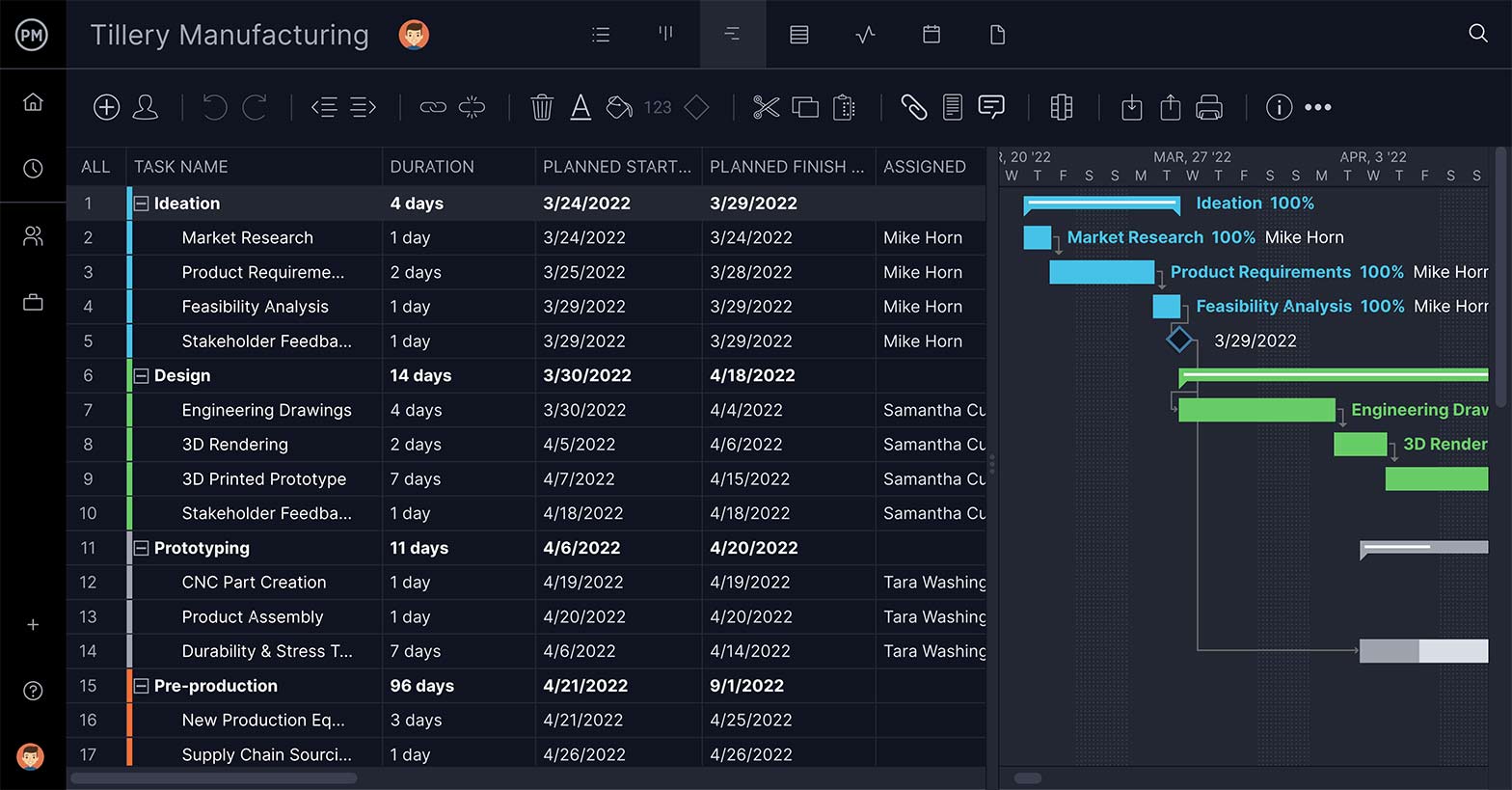
Automate Busywork and Keep Teams Productive
Our software is easy to use and there’s no training. It’s plug-and-play. In fact, we’ve added custom workflows and task approvals to streamline your business processes and keep teams focused on more important matters. Managers can create as many triggers as they want to set off actions and then authorize who can change the status of a task to control the quality of the work being done.
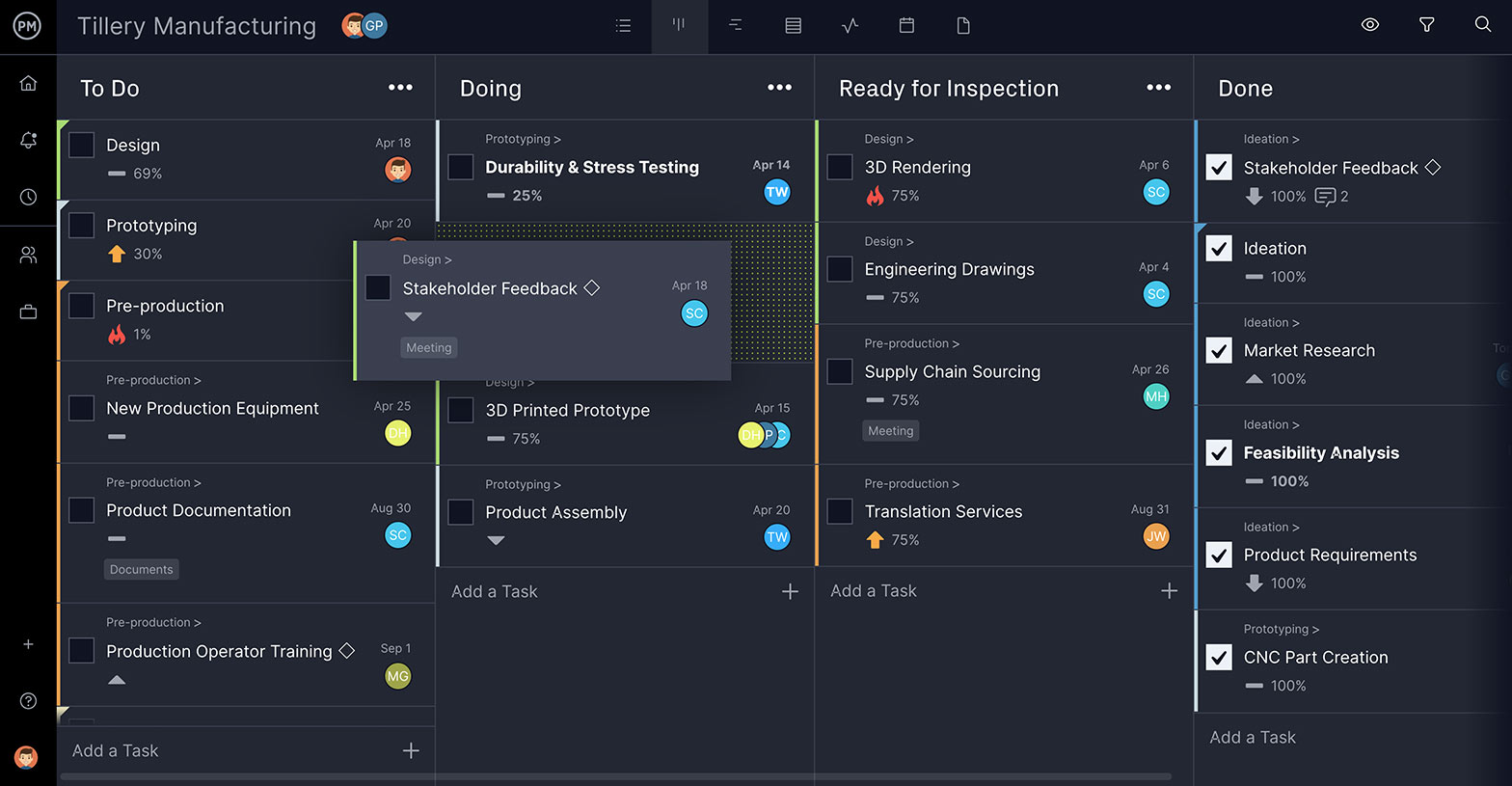
Collaborate and Work Better Together
While ProjectManager doesn’t have a desktop application, its cloud-based software can be used anytime, anywhere. Hybrid teams love our software because both traditional and agile teams can use it to work together. Teams can comment at the task level, share files and stay updated with email notifications and in-app alerts. There’s a single source of truth so everyone is always on the same page.
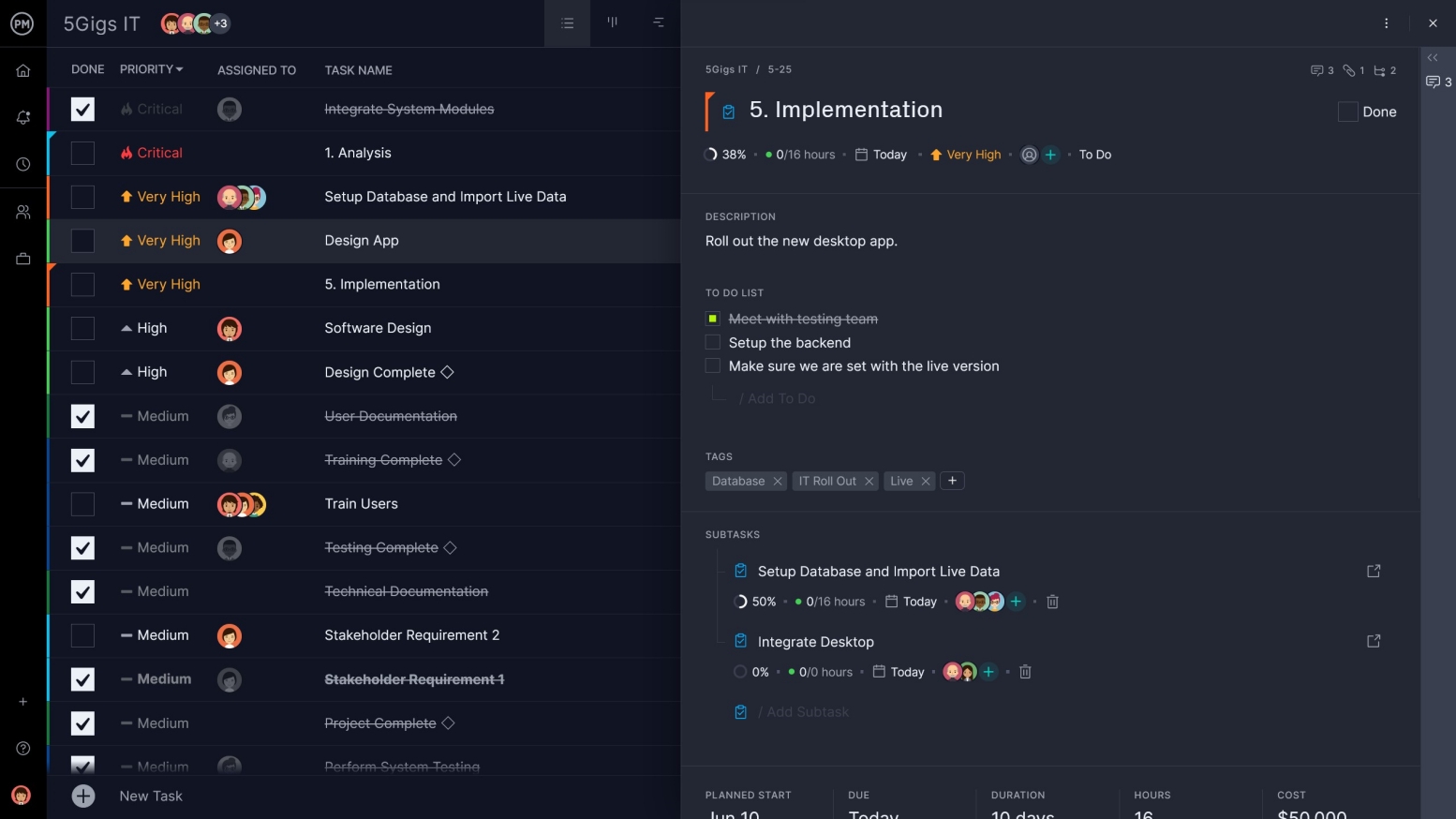
ProjectManager even offers hands-on support from a knowledgeable support team. It’s all part of the package when you use our tool, as well as onboarding and training for business and enterprise plans. Maybe it’s time to take down the Goliath in the industry and work with a tool that helps you rather than gets in your way.
More Microsoft Project Alternatives
While there are no other Microsoft products with the same features as Project Standard 2024 or Project Professional 2024, Microsoft does offer some project task management tools that can still be helpful.
Microsoft Planner Basic
Microsoft Planner Basic can serve as a feasible replacement for Microsoft Project when teams need straightforward task organization rather than advanced project scheduling. Its kanban-style boards let users create tasks, assign owners, set due dates, and track progress visually.
Microsoft Planner Premium
Microsoft Planner Premium extends the functionality of Planner Basic with AI-driven features, advanced task tracking, and more sophisticated project visualization, making it a stronger alternative to Microsoft Project. Premium users benefit from templates, task prioritization, workflow automation.
Microsoft Project Server
Microsoft Project Server is a comprehensive enterprise solution that can serve as a full replacement for Microsoft Project, especially for organizations requiring centralized project and portfolio management. Though it requires server infrastructure and setup, its ability to provide enterprise-wide visibility and control makes it a robust alternative to Microsoft Project.
Microsoft Lists
Microsoft Lists offers a collaborative way to manage projects, making it a feasible alternative to Microsoft Project for teams that need customizable task tracking. While it lacks advanced scheduling features like Gantt charts, its adaptability and low learning curve make it effective for teams seeking a lighter replacement to Microsoft Project.
Microsoft To Do
Microsoft To Do can serve as a lightweight alternative for Microsoft Project when individuals or small teams need simple task management rather than advanced project scheduling. It allows users to create task lists, set reminders, track deadlines, and sync across devices within Microsoft 365.
Related Microsoft Project Content
- Microsoft Project: Plans, Training and How to Download
- Top Microsoft Project Management Software
- Best Microsoft Project Alternatives
- Best Microsoft Planner Alternatives
- Microsoft Project Server: Pros, Cons and Best Alternatives
- Microsoft Project Viewer – How to View & Edit MPP Files Online
- MPP File Extension: What Is It & How to Open It
- What Is Microsoft Lists? Uses, Features and Pricing
- Microsoft Dynamics 365 Project Operations: Pros, Cons and Best Alternatives
- ¿Qué Es Microsoft Project? Usos, Funciones y Precio
- Qu’est-ce que Microsoft Project ? Utilisations, fonctionnalités et tarifs
- Was ist Microsoft Project? Verwendung, Funktionen und Preise
ProjectManager is a cloud-based project management software, which automatically reflects status updates when they’re posted. Project managers have the tools to control the planning, monitoring and reporting of the project’s progress, and team members can collaborate with features that are simple to understand. Try ProjectManager today with this free 30-day free trial.

