If you’re in the market for a software tool that can help simplify task management, then you’ve probably explored Microsoft Planner. It’s a task management tool that’s part of the larger Microsoft universe, which includes Microsoft Teams and Microsoft Project. It might seem as if Microsoft has cornered the market in project management until you take a closer look. While Microsoft claims to offer everything a project manager and their team require, the truth is they fall short in terms of price, usability and even features. That’s why people seek a Microsoft Planner Alternative.
How Microsoft Planner Works
Microsoft Planner is similar to many task management tools on the market. It organizes teamwork and tasks for project management. It’s a hub for teams to work together, make plans, assign tasks and check progress with dashboards.
The tool acts as a hub for project documentation, file sharing, and team visibility. It’s part of the broader Microsoft 365 suite, which also includes OneDrive, Outlook (mail and calendar), Word, Excel, PowerPoint and more. Microsoft Planner integrates smoothly with Microsoft Teams and other task management tools like Microsoft To Do and Microsoft Lists. However, it isn’t fully compatible with Microsoft Project—Microsoft’s most advanced project management software—because it can’t open or edit Microsoft Project files (MPP files). And don’t get us started on how complicated, buggy and expensive that product suite is. You’ll end up paying a lot for very little.
But, it’s understandable why people use it. Microsoft promises a holistic approach to business, offering everything they need in one place. If that sounds too good to be true, you understand why search terms such as Microsoft Planner alternative are so popular.
Why Seek a Microsoft Planner Alternative?
There are many reasons why people are looking for a Microsoft Planner alternative. The software uses kanban boards, which are a great visual workflow tool, but one size doesn’t fit all. Those who work in an agile environment certainly appreciate kanban boards, but probably not the rigidity of Microsoft Planner.
Managers will wonder where the Gantt charts are and others will want a task list. But they’ll be sorely disappointed as Microsoft doesn’t have multiple project views to let users work how they want. Microsoft Planner Premium, one of the multiple versions of Microsoft Planner does offer a timeline tool, which is far from a Gantt chart, but Microsoft doesn’t seem to care what users want.
Related: Microsoft Planner Gantt Chart: How to Make a Gantt Chart in Microsoft Planner
Microsoft Planner Pricing Plans
Another key disadvantage of Microsoft Planner is its confusing pricing structure and the constant changes Microsoft makes to the features included in each plan. To access the full version of the software, you’ll need to pay for the higher tiers. Even then, Microsoft Planner remains a lightweight and expensive project management solution compared to the alternatives featured in this list. Below are the current Microsoft Planner pricing plans.
Microsoft Planner Basic
The version included in most Microsoft 365 subscriptions. Good for lightweight task management. Starts from $6 to $22 per user per month, billed annually. Price varies depending on the Microsoft 365 subscription.
- Microsoft 365 Business Basic: $6.00/user/month, billed annually
- Microsoft 365 Business Standard: $12.50/user/month, billed annually
- Microsoft 365 Business Premium: $22.00/user/month, billed annually
- Microsoft 365 Apps for Business: $8.25/user/month, billed annually
Microsoft Planner Premium
The next level up, for users or teams needing more advanced project management features.
- Planner Plan 1: $10/user/month, billed annually
- Planner and Project Plan 3: $30/user/month, billed annually
- Planner and Project Plan 5: $55/user/month, billed annually
For more detailed information about each of these Microsoft Planner plans and the features that are available for each pricing tier, visit our Microsoft Planner blog.
2025 Best Microsoft Planner Alternatives Software Rankings
We’ve looked at 10 of the best Microsoft Planner alternatives on the market and created a list for you to see which one fits your needs. We did some editorializing and started the list with our number-one choice and then worked our way down the top 10. You’re sure to find a Mircosoft Planner alternative that’s a good fit for your next project.
1. ProjectManager
 The best Microsoft Planner alternative by far is ProjectManager. ProjectManager is an online project management software that has in-depth project data, enabling you to effectively schedule projects, track progress and manage resources in one tool. Build detailed project plans, then monitor your teams’ progress as they update their tasks on desktop or mobile. With numerous powerful features and full compatibility with Microsoft Project and PowerBI, it’s clear that ProjectManager is the best Microsoft Planner alternative. And there’s a generous free 30-day trial.
The best Microsoft Planner alternative by far is ProjectManager. ProjectManager is an online project management software that has in-depth project data, enabling you to effectively schedule projects, track progress and manage resources in one tool. Build detailed project plans, then monitor your teams’ progress as they update their tasks on desktop or mobile. With numerous powerful features and full compatibility with Microsoft Project and PowerBI, it’s clear that ProjectManager is the best Microsoft Planner alternative. And there’s a generous free 30-day trial.
Dynamic Scheduling and Tracking
Unlike Microsoft Planner, ProjectManager has multiple project views, including kanban boards, task lists, sheet and calendar views. All data is updated in real time across each view, and there are interactive Gantt charts that can link dependencies, set baselines to track project variance and even filter for the critical path. You can even manage costs and track the progress as it happens. The Gantt chart can be easily edited and shared to keep everyone updated on the most current iteration of the plan.
Effortless Resource Management
As the project progresses, use the Team page to see exactly what everyone’s working on and how far along they are. Filter by team type, due dates and more. Instantly reallocate work with a simple drag-and-drop to reduce bottlenecks and keep everyone happy and productive. You can even click into a task and attach files or comments to collaborate and keep everything on one platform.

Track Performance in Real Time
For a high-level view of the project, our dashboards require no configuration and automatically capture six project metrics that are displayed in colorful graphs. For more detail, there are customizable reports for project and portfolio status, timesheets and more. They can also be easily shared with stakeholders to keep them updated.

ProjectManager is the best Microsoft Planner alternative for the simple fact that it has every aspect of project management covered including task approval settings, risks, resource management, timesheets, automated workflows and more. On top of that, this tops our list as it’s incredibly easy to use. Its intuitive user interface requires no time-consuming training. Get started with ProjectManager today for free.
ProjectManager Pros & Key Features
- Fully featured Gantt chart for project planning, scheduling and tracking
- Real-time resource, cost and time tracking
- Unlike Microsoft Planner, ProjectManager allows users to open and edit Microsoft Project files (MPP files)
- Multiple project management tools and features
- Mobile app for Android and iOS
- Free 30-day trial
ProjectManager Cons & Limitations
- Limited customization
- Few native integrations
- No free plan
Pricing
- Team: $14/user/month
- Business: $26/user/month
Q&A
- Does ProjectManager offer a free trial? Yes, ProjectManager has a 30-day free trial
- Does ProjectManager have a mobile project management app? Yes, it’s available for Android and iOS
ProjectManager Reviews
- G2 review: 4.4/5
- Capterra review: 4.1/5
Highlighted User Reviews
- “ProjectManager works very well with both large and small-scale projects. Being able to use this with anything from a project involving only two members of staff, to hundreds, has been invaluable.” Peter W – from Capterra
- “We used to manage our projects, resources, and reporting in different systems. Enter ProjectManager. We have consolidated systems and work more efficiently.” Jeffrey M – from Capterra
- “Having the full scope of activities and who is responsible to do it, plus the time tracking is excellent.” Flavio M – from G2
- “It has an excellent accounting system capable of calculating the time that a person has used to develop a task that was assigned to him, I like being able to collaborate with all my colleagues in the Finance sector through ProjectManager.” Jesus C – from G2
- “The UI of the application is user-friendly, and it helps to identify what we are looking for with minimal effort.” Pavan H – from G2
2. Trello

Trello is a Microsoft Planner alternative that shares Microsoft’s all-in attitude about kanban boards. In fact, they do kanban better than Microsoft, which is why it’s high on our list. It’s a great collaborative tool and you can customize workflows to streamline work. If you’re working in an agile environment, this will appeal to you. It’s far more flexible than Microsoft Planner. The fact that it syncs data across devices is also a plus for remote workers.
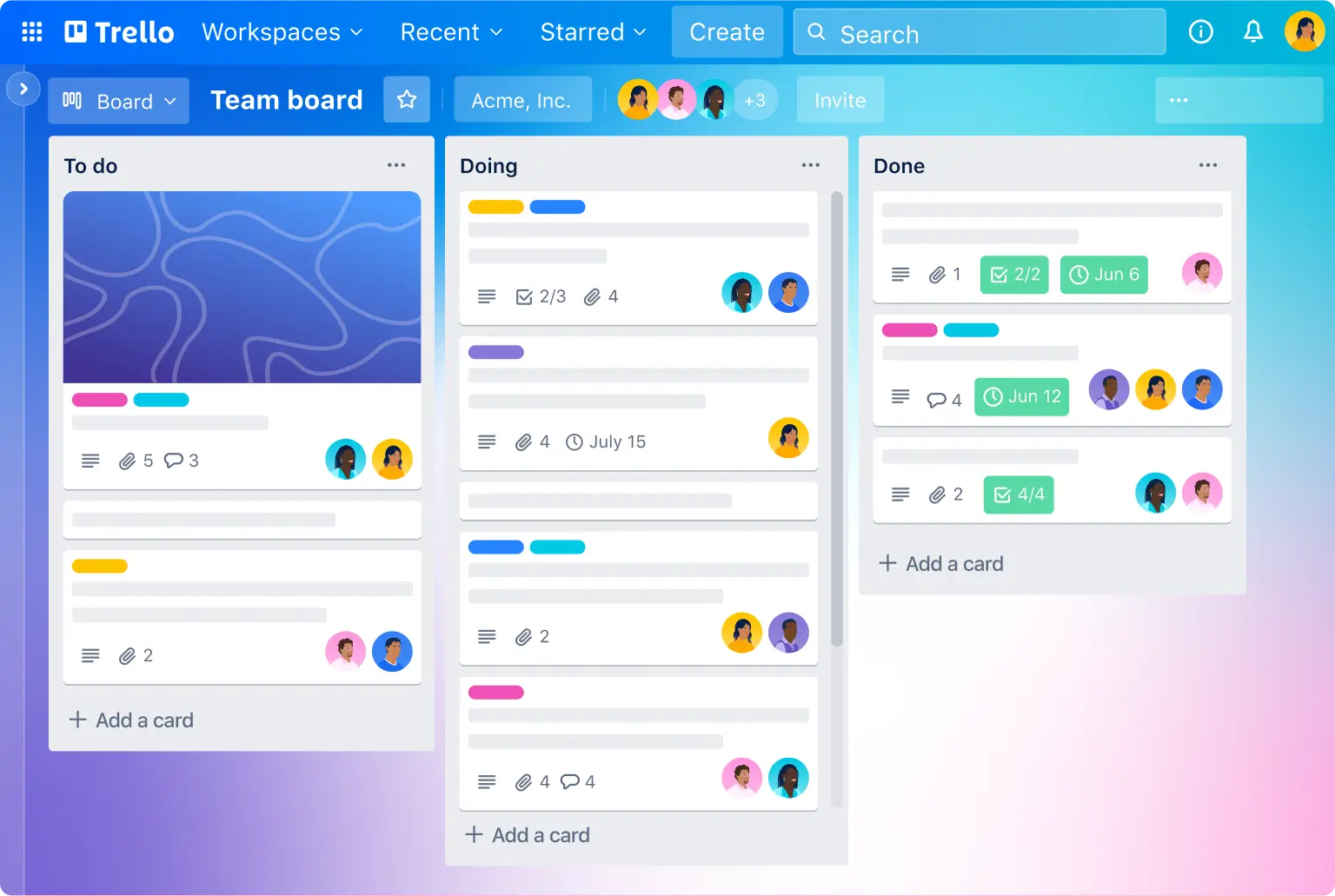
It’s not much of a Microsoft Planner alternative if it only has kanban boards. While it might be a useful tool, those managing projects in a more traditional fashion are going to look elsewhere the moment they don’t see Gantt charts. There’s a timeline view, but that’s a lite version of the Gantt at best. Even kanban enthusiasts will be surprised that there are no swimlanes and work-in-progress (WIP) limits.
Trello Pros & Key Features
- Ideal for agile teams
- Customizable project management views
- Flexible for software and product development teams
- Free plan
Trello Cons & Limitations
- Kanban boards and calendars are its only project planning views
- Requires users to purchase add-ons and integrations due to its lack of features
- Doesn’t have fully-featured Gantt charts
Pricing
- Free plan: $0/user/month
- Standard: $5/user/month
- Premium: $10/user/month
- Enterprise: $17.50/user/month
Q&A
- Does Trello offer a free trial? Yes, Trello has a 14-day free trial
- Does Trello have a mobile project management app? Yes, it’s available for Android and iOS
Trello Reviews
- G2 review: 4.4/5
- Capterra review: 4.5/5
Highlighted User Reviews
- “I loved the fact that it is so easy to use, so easy that my non-tech-savvy employees were able to use it and I didn’t have to go behind them fixing mistakes.” Michelle N – from G2
- “Trello’s visual simplicity and flexibility are what I like best.” Cagri M – from G2
3. Microsoft Project

Microsoft Project isn’t exactly a Microsoft Planner alternative, it’s more like the older brother. They’re family and tools that work well together. What Microsoft Planner lacks, Microsoft Project fills in that hole. It doesn’t hurt that nearly everyone who has managed projects professionally has experience with this tool. The tool does what project managers need in terms of planning and other features related to delivering a project.
Related: Best Microsoft Project Alternatives
However, those features are a bit general. There are no specific industry functions for construction or software teams, which is a negative of this Microsoft Planner alternative. But there are more than mere dings associated with this expensive, complicated software. There are limited integrations outside of the Microsoft family and nothing works with Apple products. If your team uses Macs, they’re out of luck.
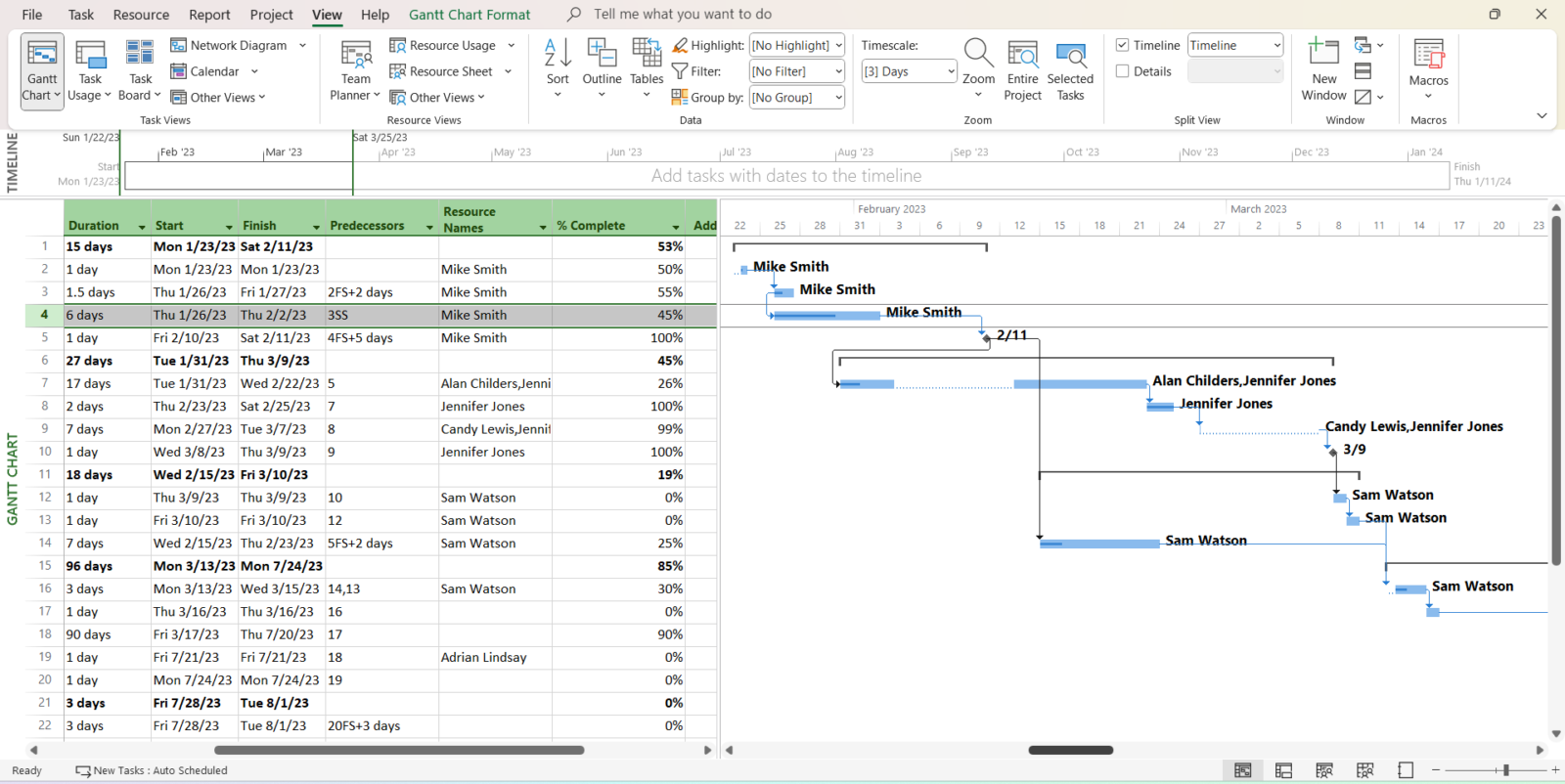
If you’d like more information on how Microsoft Planner compares to Microsoft Project in terms of their project management functionality, you can check out this blog where we explore the differences between Microsoft Planner and Microsoft Project.
Microsoft Project Pros & Key Features
- Offers a variety of project management views for managing the entire project life cycle
- Robust enough for project management offices (PMOs)
- Built-in project management reports and templates
- Has a free 1-month trial
Microsoft Project Cons & Limitations
- It’s an expensive project management solution
- Steep learning curve and overwhelming user interface for beginners
- Microsoft Project has a unique file format which is hard to share
- No mobile app
- No free plan
Microsoft Project Pricing
- Project Standard 2024: $679.99, one-time license purchase
- Project Professional 2024: $1129.99, one-time license purchase
Microsoft Project Reviews
- G2 review: 4.4/5
- Capterra review: 4.5/5
Highlighted User Reviews
- “The quality of MS Project output is often sufficient for the requirement of most projects.” Paul B – from Capterra
- “It is easy to set up a project plan using templates provided in MS Project.” Alex N – from G2
4. Monday.com

Monday.com is a task management software, which makes it an ideal Microsoft Planner alternative. It’s less expensive than signing up for the full suite of Microsoft products and a lot easier to use. The user-friendly interface isn’t only simple to get around but will please non-professional project managers who don’t need deep dives into data. It’s a great way to organize your tasks on kanban boards, task lists and timelines.
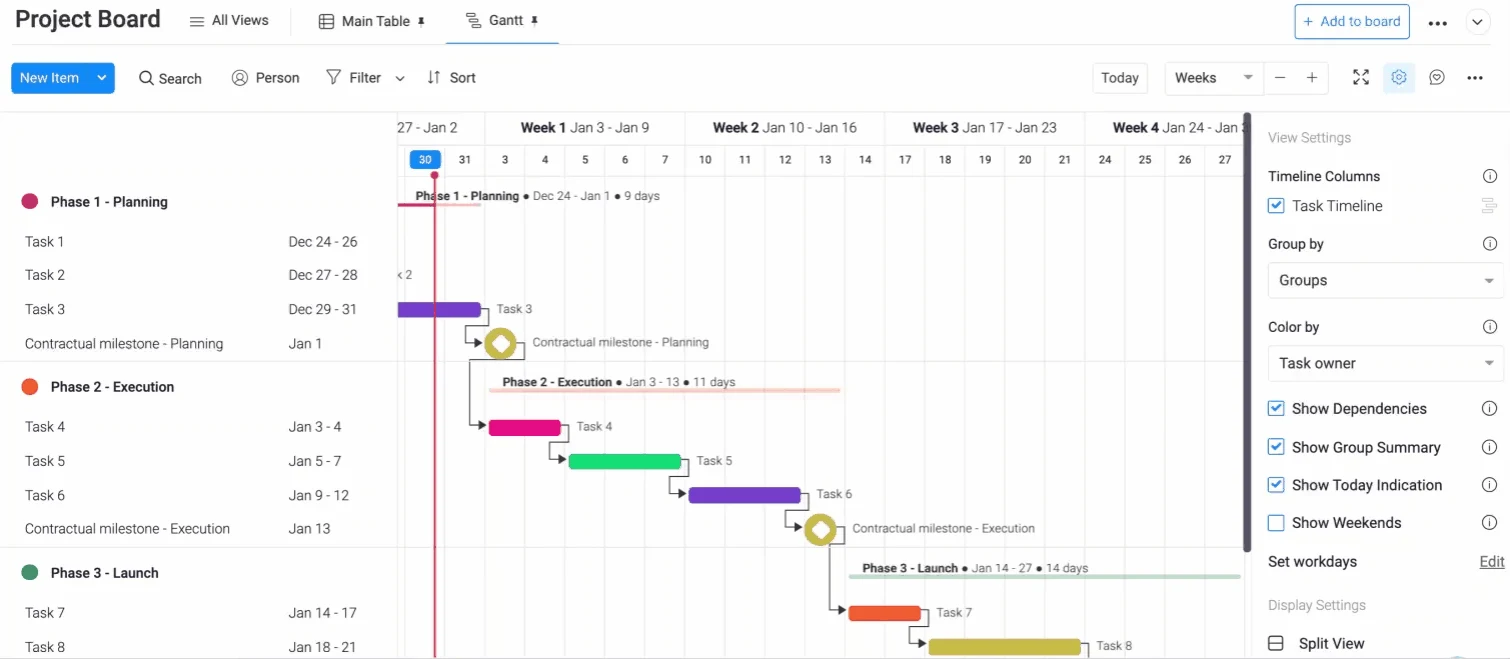
It’s not the best Microsoft Planner alternative, especially because it really is just task management software. It might have some other features but not the ones that are essential to managing projects. A case in point is the Gantt chart. Again, a timeline isn’t a Gantt chart, although it’s a great visual tool and targets newbies. If you’re a project manager on a more serious level, though, you’ll want to look elsewhere.
Monday.com Pros & Key Features
- User-friendly interface
- Reports and dashboards to track multiple projects
- Has a free 14-day trial
- Mobile app available for Android and iOS
- Free plan
Monday.com Cons & Limitations
- Lightweight Gantt charts lack important project management features
- Limited project reporting capabilities compared to other Microsoft Planner alternatives
- Customizable views require manual setup
Pricing
- Free plan: $0/user/month
- Basic: $8/user/month
- Standard: $10/user/month
- Pro: $16/user/month
Q&A
- Does Monday offer a free trial? Yes, Monday has a 14-day free trial
- Does Monday have a mobile project management app? Yes, it’s available for Android and iOS
Monday.com Reviews
- G2 review: 4.7/5
- Capterra review: 4.6/5
Highlighted User Reviews
- “I truly recommend using Monday to small to medium scale enterprises because of its ease of use.” Vikas G – from G2
- “I really like the monday work management interface.” Luiz Fernando J – from G2
5. Asana

Asana is one of the more popular Microsoft Planner alternatives. It features everything from timelines to kanban boards. There’s also a calendar view. All are shared with the project team to keep them working from one source of knowledge. It makes our list especially because of its real-time task management reporting features that help keep projects on track and set strategic goals. There are collaborative tools and a bug tracker, which is great for software development.
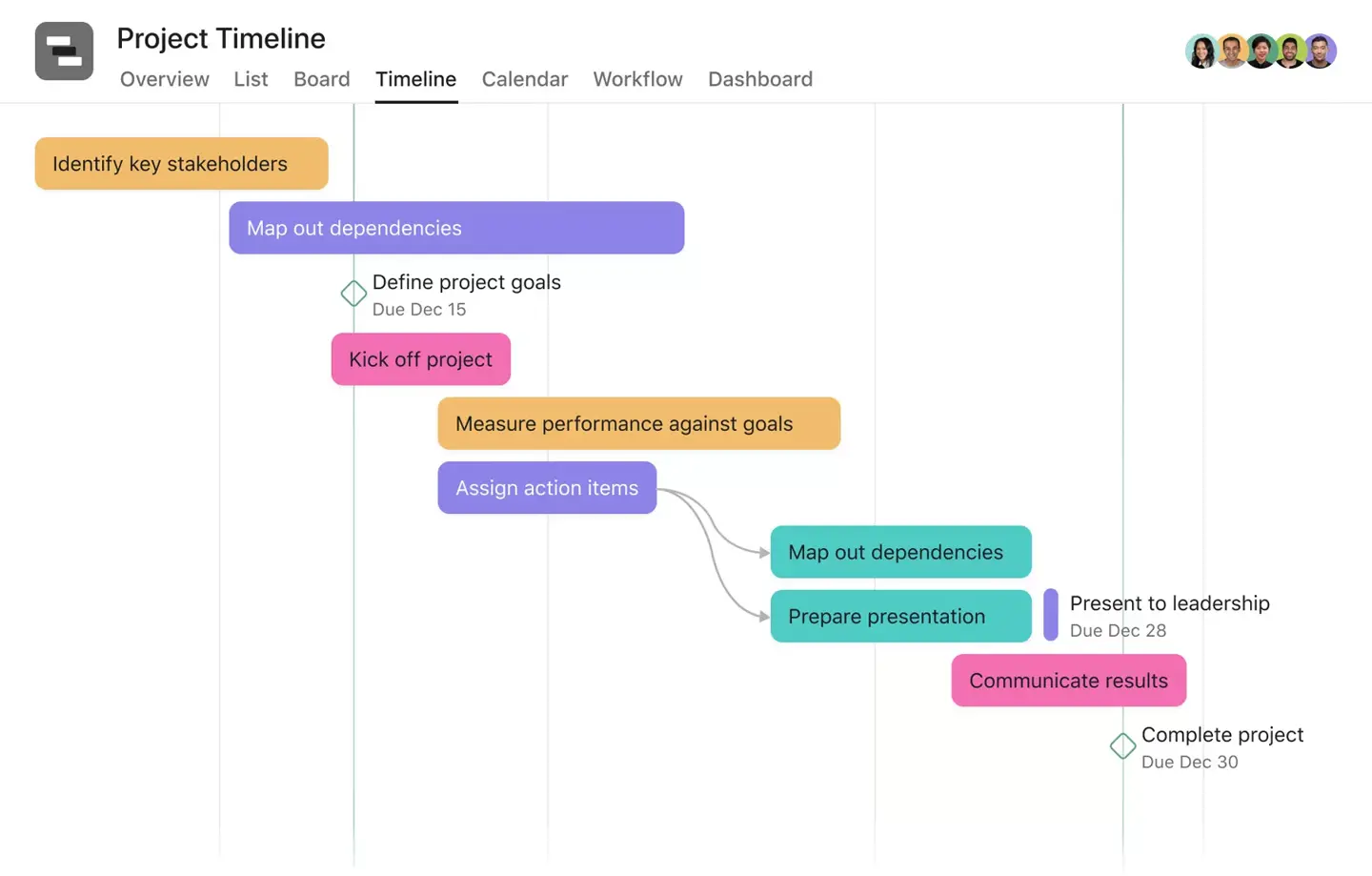
However, there’s a problem with this Microsoft Planner alternative: the lack of risk management tools. Risks can quickly sidetrack a project and without features to identify and track their projects can quickly go off track or worse. That would be bad enough, but another shortcoming is that you can only assign one person to a task. That might work for some projects, but most will have a small team working together to execute a task. Needless to add, these people won’t be using Asana.
Asana Pros & Key Features
- Easy-to-use task automation features
- User-friendly interface
- Has a free 14-day free trial
- Has a free plan
- Has a mobile app available on iOS and Android
Asana Cons & Limitations
- Gantt chart lacks features such as critical path analysis and cost tracking
- Limited project management features for program and portfolio management
- Timeline and Gantt chart features are not robust enough for project management offices (PMOs)
Pricing
- Free plan: $0/user/month
- Premium: $13.49/user/month
- Business: $30.49/user/month
- Enterprise: Custom pricing
Q&A
- Does Asana offer a free trial? Yes, Asana has a free 30-day trial
- Does Asana have a mobile project management app? Yes, it’s available for Android and iOS
Asana Reviews
- G2 review: 4.4/5
- Capterra review: 4.5/5
Highlighted User Reviews
- “I can create tasks, set their dates, routines, collaborate with my teammates, see their tasks, private my tasks, and so much more.” Shivam K – from G2
- “The dashboard view is the main benefit; it helped me organize the work into stages and gave me a clear picture of how far along the team was.” Carrie C – from G2
6. ClickUp
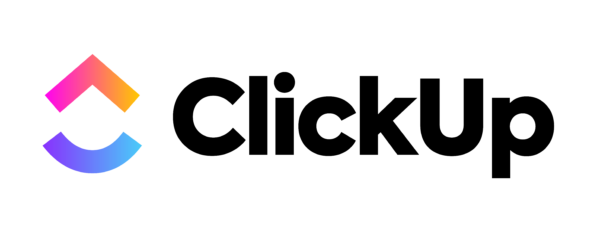
ClickUp is a cloud-based Microsoft Planner alternative that’s flexible enough to work with a variety of teams. Like most of the software listed, there are task management features to help with productivity. But there are also process management, time management and collaborative tools. Add to that reporting features and you have an idea why this product made our list. You even get a dashboard for a high-level view of the project and an easy-to-use tool that’s very attractive to users.
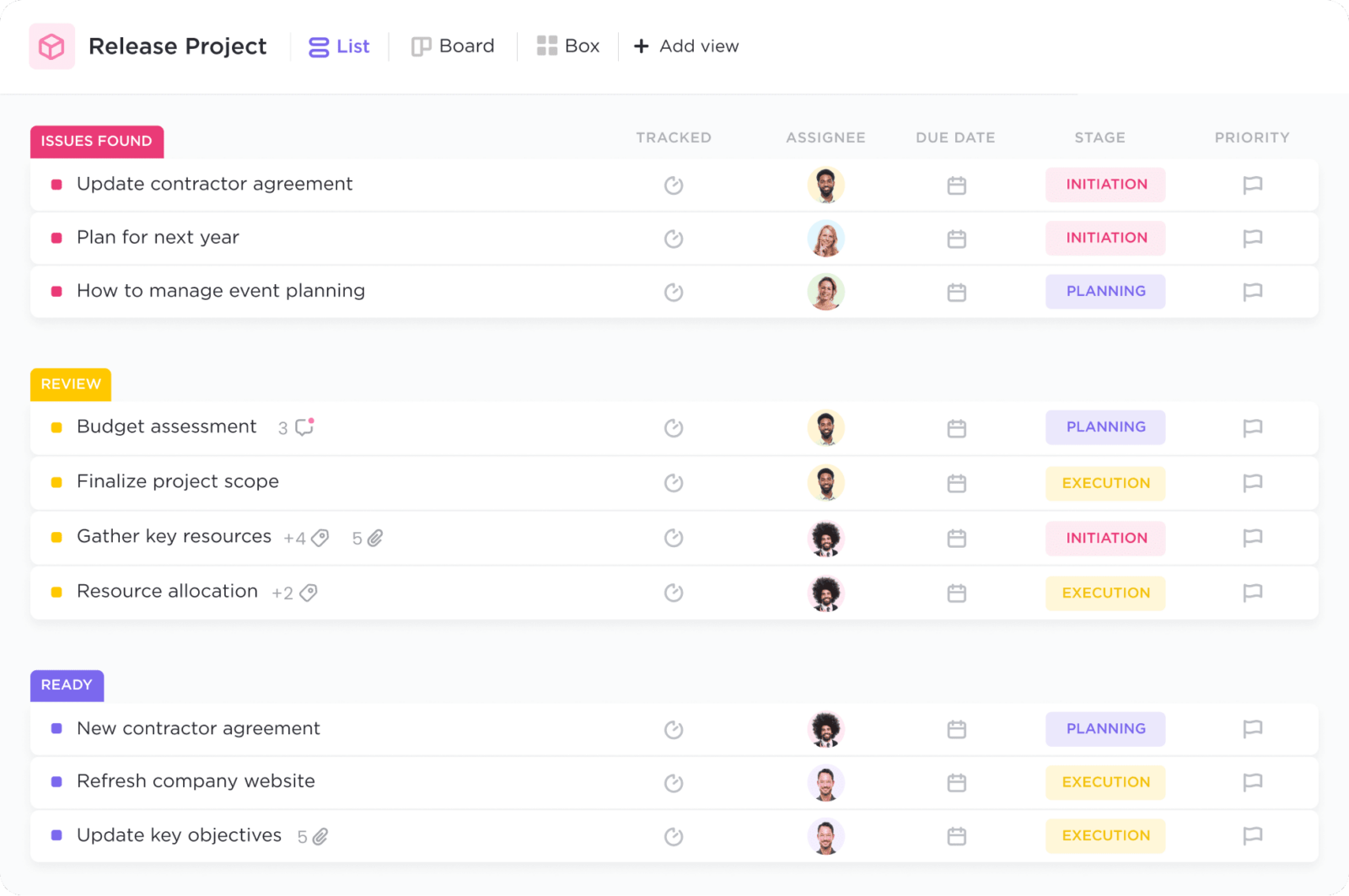
If there’s a downside to this Microsoft Planner alternative it’s the customization necessary to use the tool. There’s so much time and effort necessary to squeeze the benefits out of the software that it’s likely halfway through the setup you’ll be looking for another tool on this list. Of course, the reason it’s on the list is that there are many benefits, but the work necessary to maximize the benefits is a lot. There are still detrimental aspects of the software, such as new projects showing up at the bottom of your list, but these would be acceptable if customization wasn’t so much trouble.
ClickUp Pros & Key Features
- Versatile tool that can work for various types of businesses and teams
- Document editing and online collaboration features
- Mobile app available for Android and iOS
- Free plan
ClickUp Cons & Limitations
- Cluttered user interface, hard to learn for most users
- Most of its features are not designed for managing projects
- Files can be exported in PDF format only, which makes it to use them outside of ClickUp
- No free trial
Pricing
- Free plan: $0/user/month
- Unlimited: $5/user/month
- Business: $9/user/month
- Business Pro: $19/user/month
Q&A
- Does ClickUp offer a free trial? No, ClickUp doesn’t have a free trial
- Does ClickUp have a mobile project planning app? Yes, it’s available for Android and iOS
ClickUp Reviews
- G2 review: 4.7/5
- Capterra review: 4.6/5
Highlighted User Reviews
- “I love the ease of keeping everything in one place! Group projects organized by tasks, forums with results, and my favorite part, documents!” Naomy G – from G2
- “Overall, my experience with ClickUp has been highly positive. It has streamlined project management tasks and improved team collaboration significantly.” Paula L – from Capterra
7. ProofHub
ProofHub is an all-in-one project management and team collaboration software that brings project planning, team collaboration, and task management into a single platform, making it a reliable Microsoft Planner alternative. Instead of switching between multiple apps, you can plan tasks, track deadlines, and review work all in one space. Moreover, its built-in tools for discussions, time tracking, and proofing reduce back-and-forth communication and speed up approval processes. And you get all of this at a fixed flat rate pricing with no per-user fee, you can add as many users as you want without any additional cost, making it a scalable option for growing organizations that want predictability without compromising functionality.
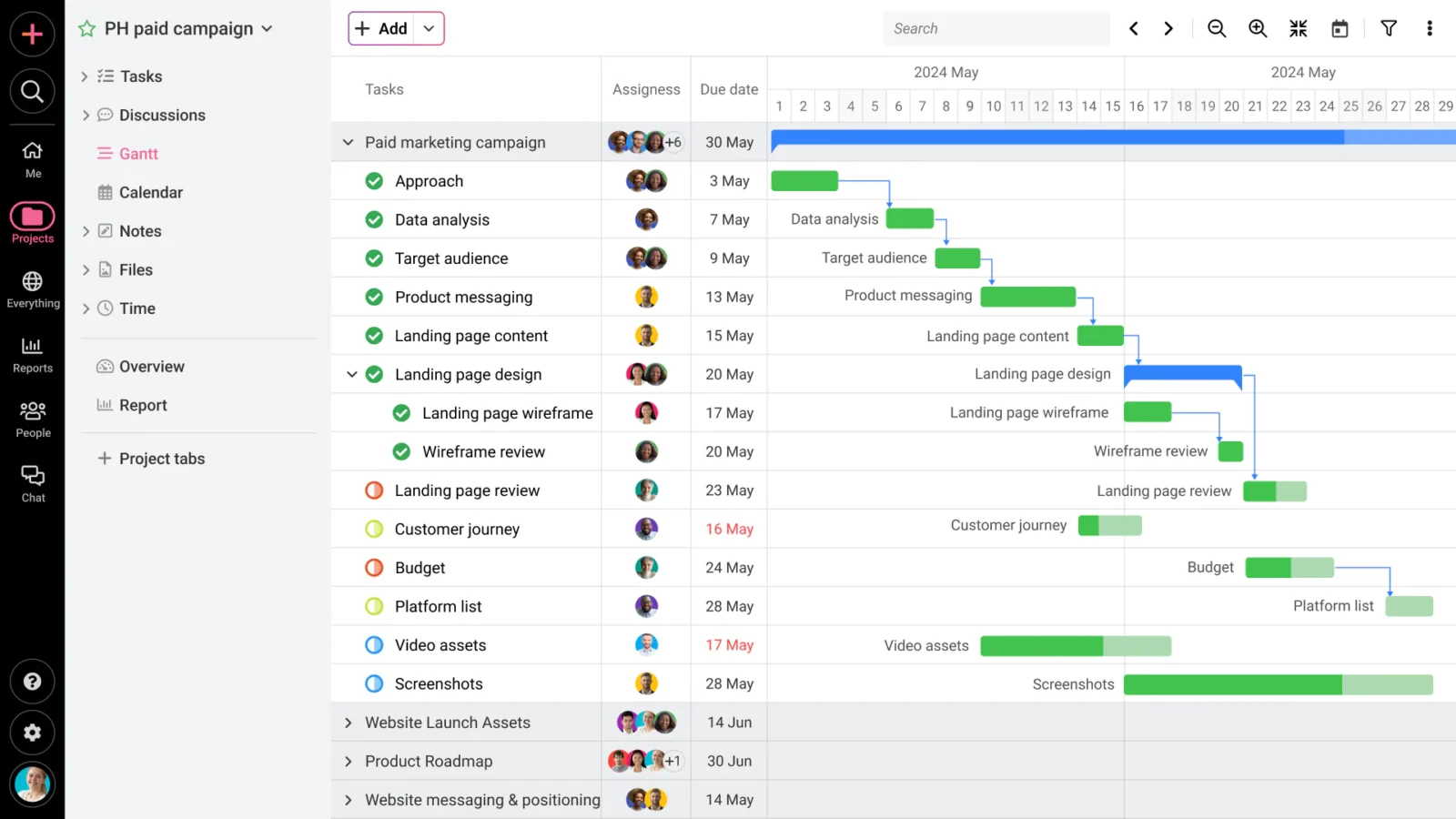
The only downside to ProofHub as a Microsoft Planner alternative is that it focuses on ease of use rather than advanced customization or heavy integrations. That may not satisfy teams looking for deeply tailored workflows. But for most, this simplicity is exactly what makes ProofHub stand out. Its all-in-one structure reduces the learning curve and helps teams get projects moving quickly without unnecessary complexity.
ProofHub Pros & Key Features
- Multiple project views, including board, Gantt, calendar and table
- Built-in proofing and approval tools for quick review processes
- Time tracking and custom reporting features
- Discussions, chat, and file storage in one centralized hub
- Flat pricing with no per-user fees
ProofHub Cons & Limitations
- Limited third-party integrations
- No free plan available, but you can sign up for a 14-day free trial
- May not be ideal for individual users
ProofHub Pricing
- Essential: Flat $45/month (billed annually) for unlimited users and up to 40 projects
- Premium: Flat $89/month (billed annually) for unlimited users and projects
ProofHub Reviews
- G2 review: 4.6/5
- Capterra Review: 4.5/5
Highlighted User Reviews
- I love how easy it is to create tasks, set deadlines, and keep conversations focused within each project. The discussions, proofing, time tracking, and file-sharing features save us from endless email chains.” Rahul K. – from G2
- “ProofHub, with its ease of access, has been nothing less than a savior as it helps us to monitor and allocate tasks and also serves as a single hub of communication for internal teams to get the work done.” Akash – from Capterra
8. Smartsheet
![]()
Smartsheet is a Microsoft Planner alternative that gets inspiration from another Microsoft product, Excel. The software tries to be a super spreadsheet or a smarter version of Excel. For the most part, it succeeds. It’s amazing how many companies are still running their business with Excel, which is maybe why Smartsheet uses the spreadsheet as a model. It’s familiar but far more customizable and powerful. Benefits include automation, proofing and approvals, to name a few.

But, remember, most people searching for a Microsoft Planner alternative are looking for something other than a spreadsheet, even a smart one. But be wary of any product that touts its intelligence. There’s a lot missing from this product. For instance, there’s no time tracking, budgeting or resource management. Sure, you can use other tools, but then you’re jumping around and your work is spread across many different platforms. That adds inefficiencies and costs.
Smartsheet Pros & Key Features
- Strong project spreadsheet features
- Automation to streamline tasks and processes
- Mobile app for Android and iOS
- 30-day free trial
Smartsheet Cons & Limitations
- Its spreadsheet tools aren’t ideal for managing all types of projects
- Project dashboards have an outdated look and feel compared to other Microsoft Planner alternatives
- Users need to learn formulas to use spreadsheets
Pricing
- Pro plan: $7/user/month
- Business plan: $25/user/month
Q&A
- Does Smartsheet offer a free trial? Yes, Smartsheet has a 30-day free trial
- Does Smartsheet have a mobile project management app? Yes, it’s available for Android and iOS
Smartsheet Reviews
- G2 review: 4.4/5
- Capterra review: 4.5/5
Highlighted User Reviews
- “Automation can save hours of time by automatically sending emails and reminders to ensure we meet our deadlines.” Amy S – from G2
- “Easily allows a sharable document that concurrent users can view and make live changes to.” Steven K – from G2
9. Wrike
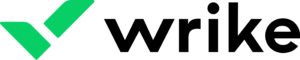
Wrike is probably already familiar to you. This Microsoft Planner alternative likes to advertise. If you’ve been searching for a project management tool, then you’ll be seeing their ads. That should tell you something. This is a product for consumers but not professional project managers. Wrike does, however, have kanban boards, reporting tools and Gantt charts, so it’s a pretty good tool for project management. The integration is decent and the dashboard is important for getting a high-level view of the project.
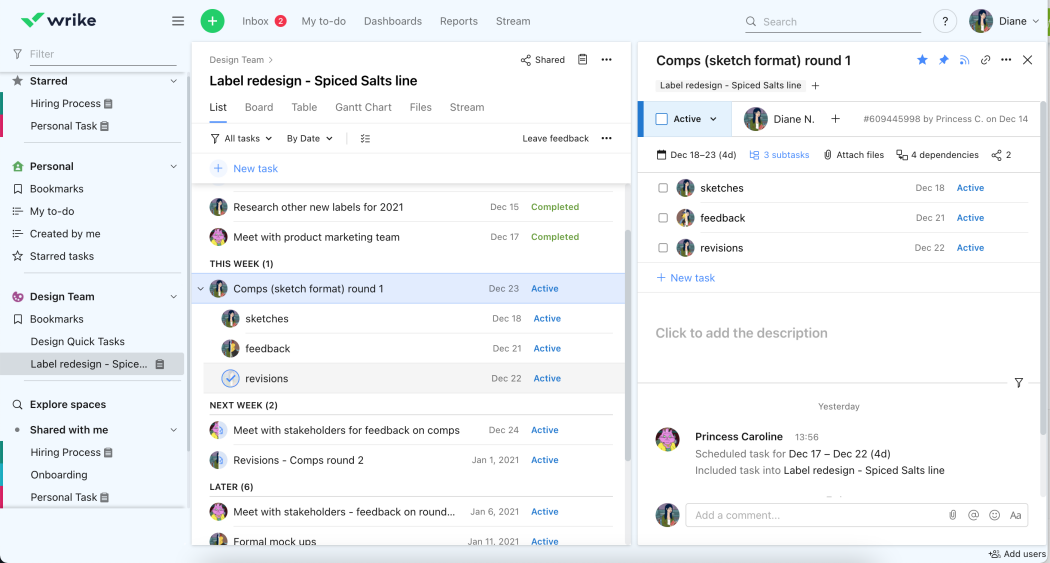
Oddly enough, considering that the Microsoft Planner alternative is being pitched to anyone managing a project, it has a steep learning curve. Even weirder, you have to manually onboard your project team. Isn’t software supposed to streamline processes like this? There’s a lot of data captured by the software, but without a filter to sift through the noise, it can be difficult to find the signal. Even changing a test’s status is a hurdle to clear. Who wants to struggle with the very tool that is being sold to help them better manage their work?
Wrike Pros & Key Features
- Multiple project planning and monitoring tools
- Easy-to-use project reports
- 14-day free trial
- Free plan
- Mobile app available for Android and iOS
Wrike Cons & Limitations
- Gantt chart view interface looks and feels outdated
- Limited project reporting features
- Non-friendly user interface can make it difficult to navigate the software
Pricing
- Free plan: $0/user/month
- Professional plan: $9.80/user/month
- Business plan: $24.80/user/month
Q&A
- Does Wrike offer a free trial? Yes, Wrike has a 14-day free trial
- Does Wrike have a mobile project management app? Yes, it’s available for Android and iOS
Wrike Reviews
- G2 review: 4.4/5
- Capterra review: 4.1/5
Highlighted User Reviews
- “Wrike has become essential in my day and keeps me organized and on top of my tasks.” Paige T – from G2
- “Productivity has been enhanced by removing essential but repetitive chores.” Denise S – from G2
10. Basecamp

Basecamp is the Microsoft Planner alternative that sells itself as a collaborative tool. Collaboration is important, but it’s not unique to project management software. Well, all except Microsoft, which seems to have a blind spot about collaboration. Even their Teams are not ideal. Back to Basecamp, it does collaboration really well. While it doesn’t have a lot of other features, it offers many integrations.

Of course, integration is great for pulling in other apps you use outside of project management. The fact that this Microsoft Planner alternative has no Gantt chart is detrimental. There’s also no scheduling, resource management or risk management, but then this is primarily a communication tool. However, it even falls short there. It feels as if conversations are siloed and that’s not how you collaborate.
Basecamp Pros & Key Features
- Online collaboration tools for project management teams
- Friendly user interface
- Mobile app for Android and iOS
- 30-day free trial
- Free plan
Basecamp Cons & Limitations
- Limited project management feature set
- No Gantt charts
- No resource or cost-tracking features
Pricing
- Free plan: $0/user/month
- Basecamp plus: $15/user/month
- Basecamp pro unlimited: $299 flat fee, no user maximum
Q&A
- Does Basecamp offer a free trial? Yes, Basecamp offers a 30-day free trial
- Does Basecamp have a mobile project management app? Yes, it’s available for Android and iOS
Basecamp Reviews
- G2 review: 4.1/5
- Capterra review: 4.3/5
Highlighted User Reviews
- “As a company, it allows us to flawlessly track all of our conversations, planning, tasks, and project progress.” Özgür K – from G2
- “The interface transforms complex functionalities into an intuitive experience for all users.” Tom G – from G2
11. Zoho Projects

Zoho Projects is another Microsoft Planner alternative that offers a kanban board for task management. What makes it unique is the social feed shows task updates. That’s pretty cool and a unique way to foster collaboration. There’s also a forum for longer-from discussions. There are timesheets, issue tracking and even a Gantt project view. That’s a lot of what any project manager and the team will want to run a more productive project.
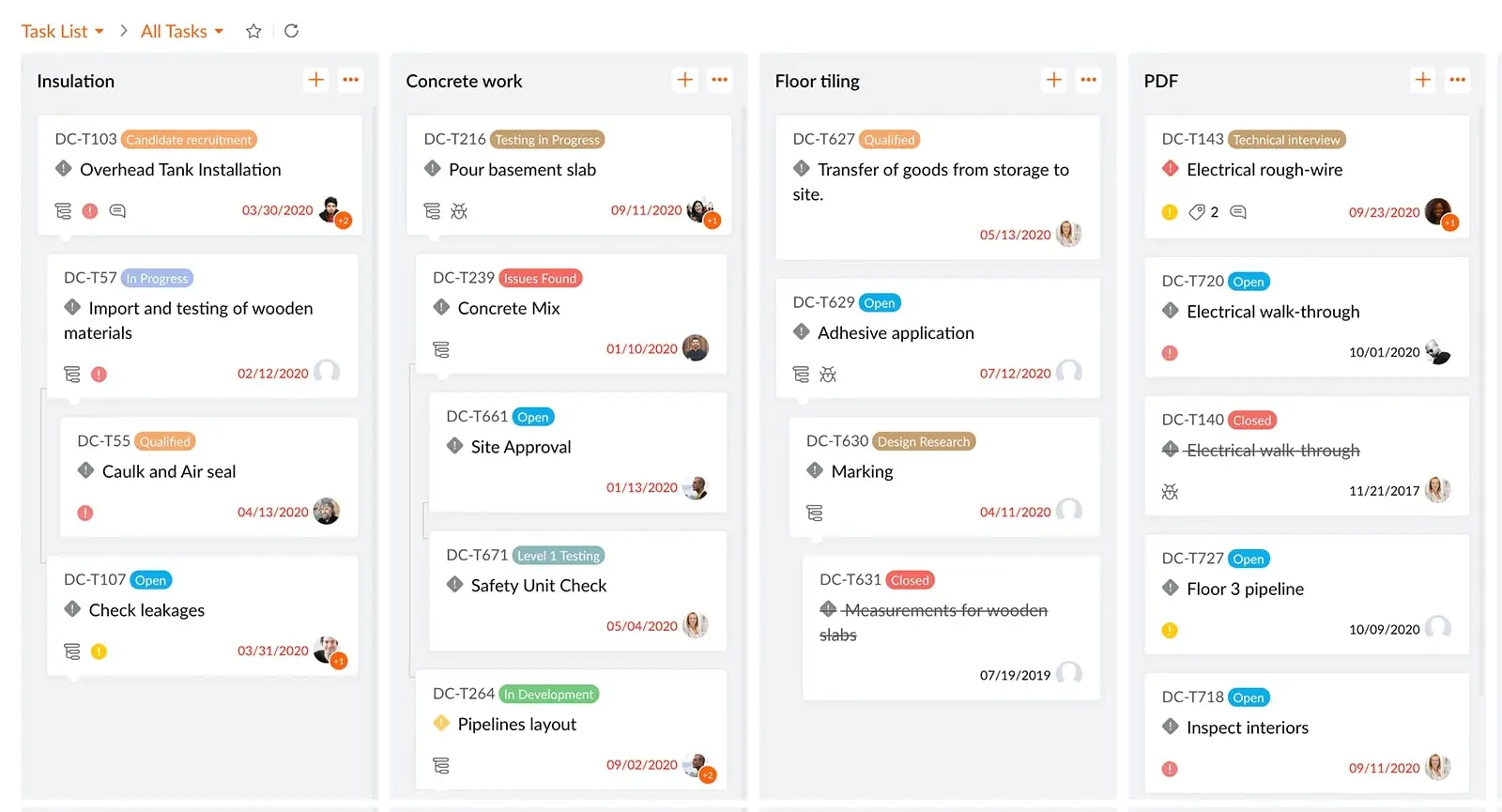
Managers will quickly hit a wall when they try to manage resources. There are no resource management features. There’s no reporting either. Now, the Microsoft Planner alternative doesn’t look as hot, huh? That’s why it’s at the bottom of our list. There are definitely some worthwhile features but without resource management and reporting, you’ll be managing as if one hand was tied behind your back.
Zoho Projects Key Features & Benefits:
- Low-cost project management tools
- Free plan for up to three users
- Offers a variety of third-party integrations
- Mobile app for Android and iOS
- Free plan
Zoho Projects Cons & Limitations:
- Its project planning views such as Gantt charts and kanban boards have limited functionality
- There are navigability and usability issues across its feature set that affect the user experience
- Short free trial period
Pricing
- Free plan: $0/user/month
- Premium: $5/user/month
- Enterprise: $10/user/month
Q&A
- Does it offer a free trial? Yes, Zoho Projects has a 15-day free trial
- Does it offer a mobile app? Yes, Zoho Projects has a mobile app
Zoho Projects Reviews
- G2 review: 4.3/5
- Capterra review: 4.5/5
Highlighted User Reviews
- “Zoho One offers a comprehensive suite of tools that integrate well with each other, which is great for streamlining multiple business functions in one place.” Peter S – from G2
- “A very powerful tool and very easy to use.” Tobias S – from Capterra
ProjectManager Is the Best Microsoft Planner Alternative
While there are many strong contenders, there can only be one best and that’s ProjectManager. All the Microsoft Planner alternatives have something to benefit your project, but ProjectManager has them all. From task management to risk management, resource management to multiple project views, timesheets to collaboration, and budget to real-time data, the list goes on. The fact that it’s also easy to onboard your team is only the icing on the cake.
Related Content
- Best Project Management Software Rankings
- Mejores alternativas a microsoft planner (2026)
- Best Microsoft Project Alternatives
- Best Monday.com Alternatives
- Best Smartsheet Alternatives
- Best ClickUp Alternatives
- Best Wrike Alternatives
- Best Asana Alternatives
ProjectManager is award-winning project management software that helps you plan, schedule and track progress in real time. Our collaborative platform allows teams to share files, comment and tag anyone on the project team. Get started with ProjectManager today for free.

