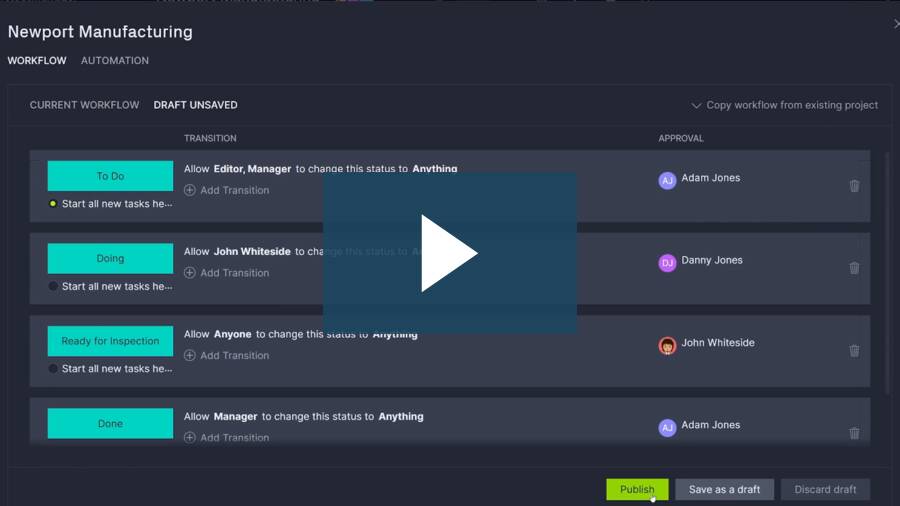Workflow templates are essential tools for streamlining business operations across teams and departments. They provide a repeatable structure for executing tasks efficiently, reducing the chances of missed steps and miscommunication. By outlining processes and responsibilities, workflow templates help teams stay aligned, boost productivity and maintain consistency throughout the project lifecycle. Whether you’re managing internal operations or coordinating with clients, using the right workflow templates can transform how your team works together.
In this roundup, we’ve gathered a collection of free workflow templates that support project planning, execution and monitoring. From a work plan and critical path to a PERT chart and work instruction templates, all are designed to simplify complex workflows and improve collaboration. Each template serves a specific purpose and can be customized to fit your project needs, giving your team a strong starting point without having to build everything from scratch.
1. Workflow Template
A workflow template is a predefined framework that outlines the steps required to complete a business process. It maps the sequence of tasks, who is responsible for each step and how work moves from one phase to another. By visualizing each stage of a process, teams can quickly understand their roles, deadlines and dependencies.
Workflow templates are useful across a range of industries and departments—whether you’re managing a content approval process, onboarding new clients or handling procurement. With a consistent structure in place, organizations can improve efficiency, ensure accountability and reduce delays by eliminating guesswork and clarifying expectations from the start.

Workflow templates are especially beneficial for teams managing complex or repetitive tasks. They not only speed up execution but also help identify bottlenecks or inefficiencies over time. These templates can be adapted for one-off projects or daily operations and scaled depending on the size of the team or scope of the workflow. For project managers, workflow templates reduce the risk of missing steps or duplicating efforts, making it easier to deliver results on time.
ProjectManager’s Gantt chart goes far beyond what a static workflow template can offer by providing an interactive, real-time view of your project’s tasks, timelines and dependencies. Instead of manually updating a static document, our Gantt chart automatically adjusts when changes are made, allowing for easy drag-and-drop task scheduling, dynamic dependency linking and milestone tracking.
You can assign tasks to team members, set start and end dates, view baselines to measure progress against your original plan and track the percentage complete—all from one intuitive interface. Color-coded phases make workflows easier to scan, and integrated file attachments and comment threads keep communication centralized. Get started with ProjectManager today for free.
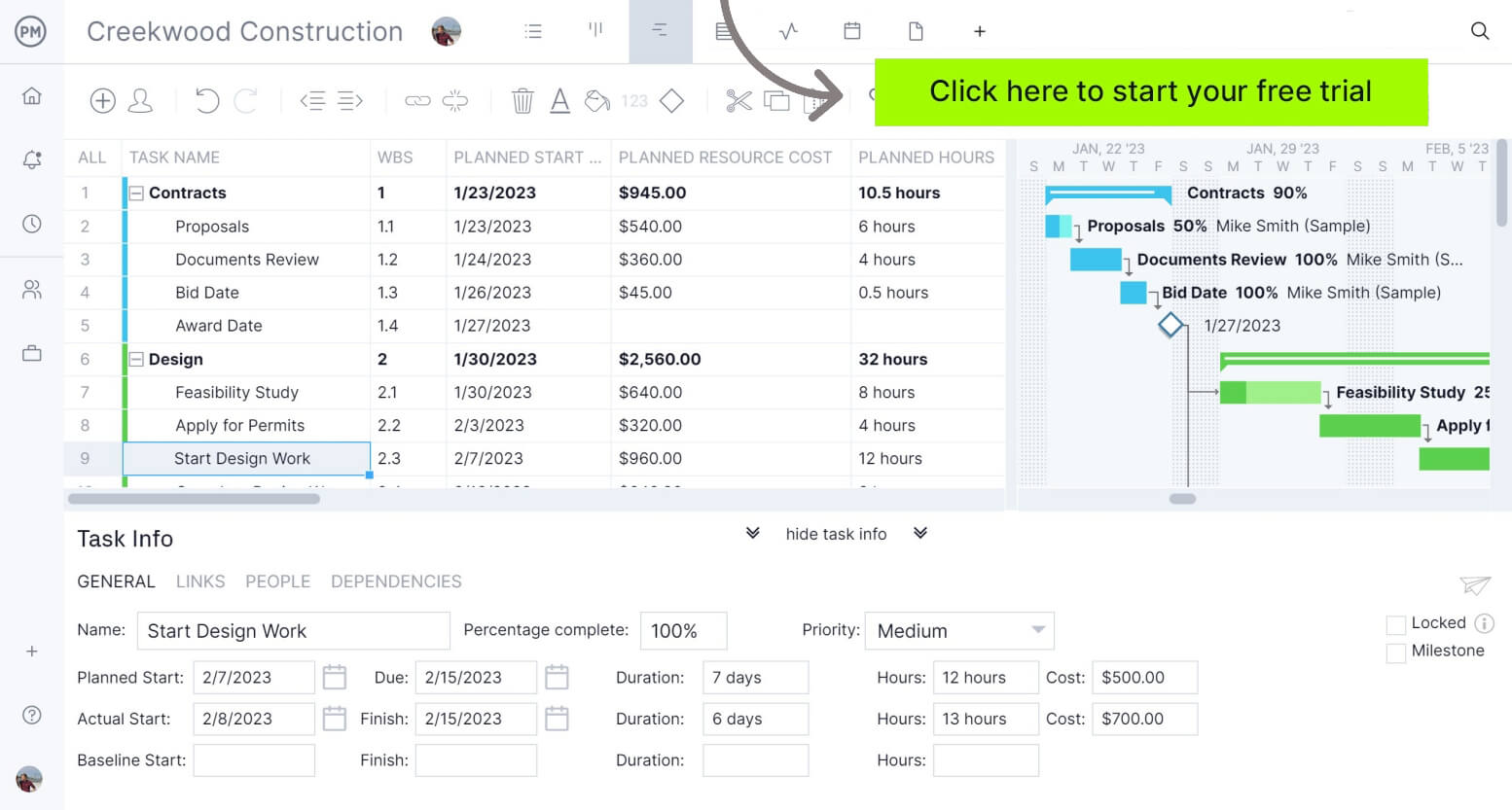
2. Kanban Board Template
A kanban board template visualizes work in progress using cards and columns, helping teams better manage task flow and workload. Each card typically represents a task, while the columns denote stages such as “To Do,” “In Progress” and “Done.” This setup makes it easy to spot bottlenecks, allocate resources and ensure no task falls through the cracks.
The kanban methodology is ideal for agile project management because it emphasizes continuous delivery and transparency. A kanban board template offers a ready-made format to start tracking and managing your team’s workflow without building a board from scratch.
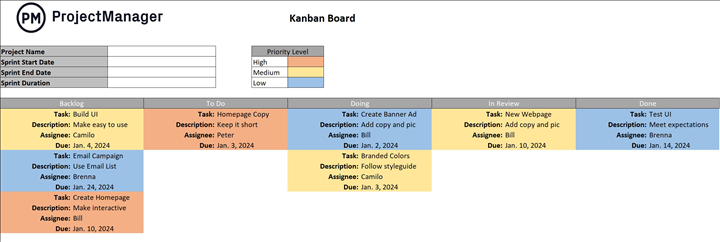
With a kanban board template, you can customize columns based on your team’s unique process and label tasks with priorities, deadlines and responsible parties. This helps keep teams aligned and ensures timely updates as work progresses.
Because it provides a snapshot of work at any given moment, it’s an effective communication tool for daily standups, sprint reviews or client reporting. Teams using kanban board templates are better equipped to manage capacity and respond to changes quickly. This type of template encourages accountability and streamlines workflows across projects of any size.
3. SIPOC Template
A SIPOC template (Suppliers, Inputs, Process, Outputs, Customers) is a high-level tool used to document a business process from start to finish. It gives teams a structured way to define the scope of a process improvement initiative by identifying all the elements involved in delivering a product or service.
SIPOC templates are commonly used in Six Sigma and lean management to clarify process boundaries and ensure stakeholder alignment. By listing suppliers and inputs on one end and customers and outputs on the other, the SIPOC framework helps teams focus on what matters most to deliver quality outcomes.
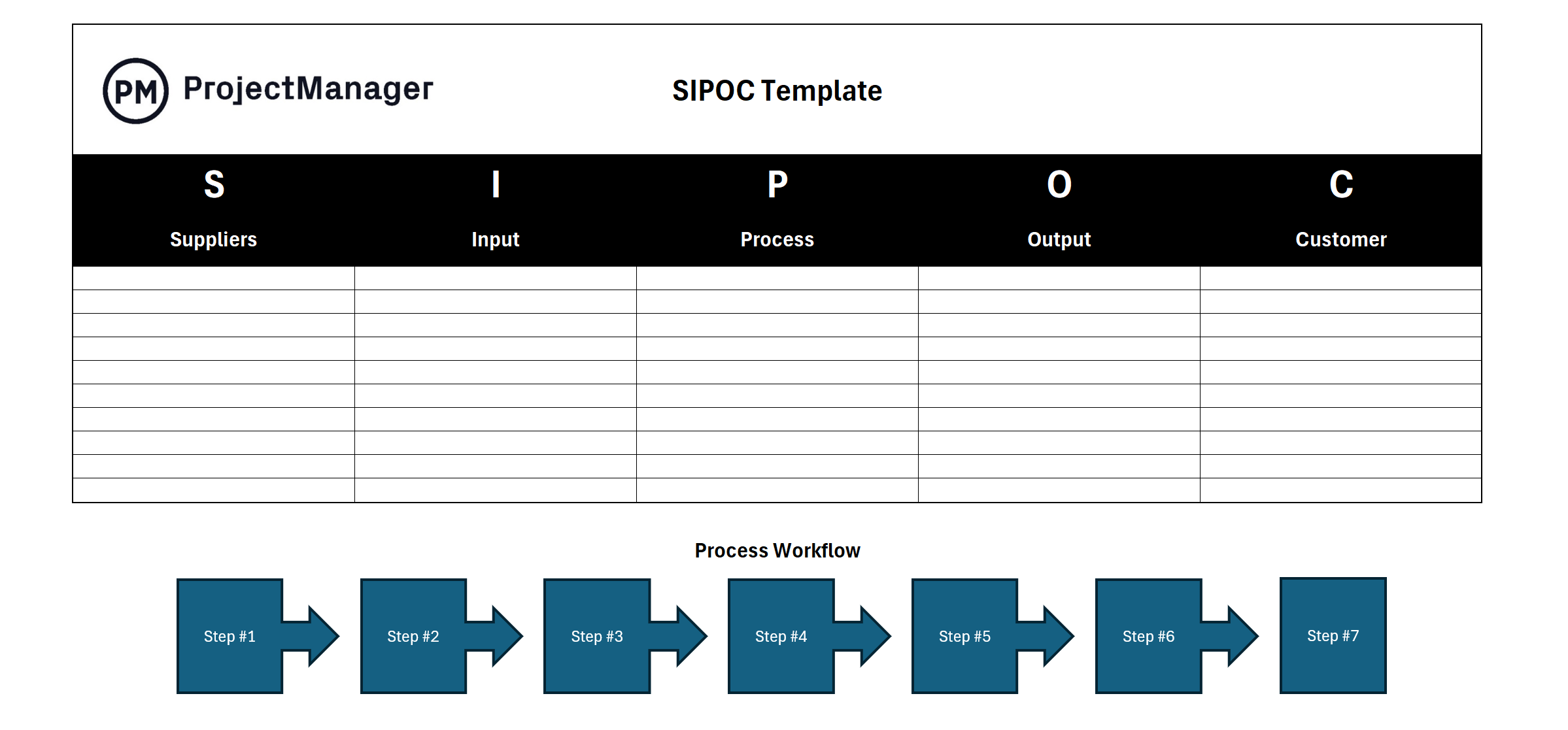
The beauty of a SIPOC template lies in its simplicity. It doesn’t require detailed process mapping but instead serves as a quick reference for understanding how value flows through a system. This helps in client reporting by illustrating the key contributors and outputs in a clear and concise format. SIPOC templates are especially useful in the early stages of a project when scoping or redesigning processes.
They promote cross-functional collaboration and help prevent miscommunication by aligning everyone around a shared understanding. With a SIPOC template, teams can more easily uncover inefficiencies, standardize procedures and ultimately improve service delivery and customer satisfaction.
4. Work Plan Template
A work plan template serves as a blueprint for outlining how a project will be executed from start to finish. It typically includes project objectives, tasks, timelines, resources and responsible parties. The structured nature of a work plan template ensures everyone involved understands their roles and the steps required to complete the project successfully.
It’s an essential tool for organizing short- and long-term goals into actionable tasks. Whether managing internal deliverables or external client work, this template keeps teams focused and on track while making it easier to monitor progress and adjust as needed.
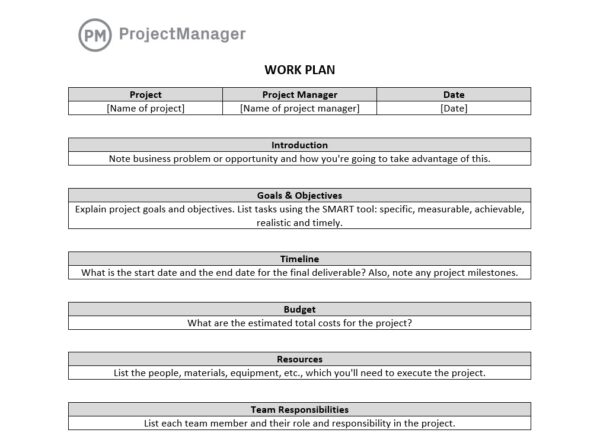
The flexibility of a work plan template makes it suitable for a variety of projects across industries. You can assign deadlines and incorporate budget and resource needs. It also improves transparency, especially during client reporting, by providing stakeholders with a clear timeline and scope.
A work plan template fosters accountability because each team member knows what’s expected and when. It’s particularly useful when presenting client reports that need to show project status, upcoming milestones and deliverable timelines. As a tool, it bridges strategy and execution by turning goals into a coherent, manageable roadmap.
5. Work Instruction Template
A work instruction template is a document that provides detailed, step-by-step instructions for performing a specific task or process. It’s more granular than a workflow or work plan template and is commonly used in manufacturing, engineering or technical settings where accuracy and consistency are critical.
A work instruction outlines exactly what needs to be done, how to do it and what tools or materials are required. This eliminates ambiguity and ensures uniformity in task execution, especially when training new employees or standardizing procedures across teams or departments.
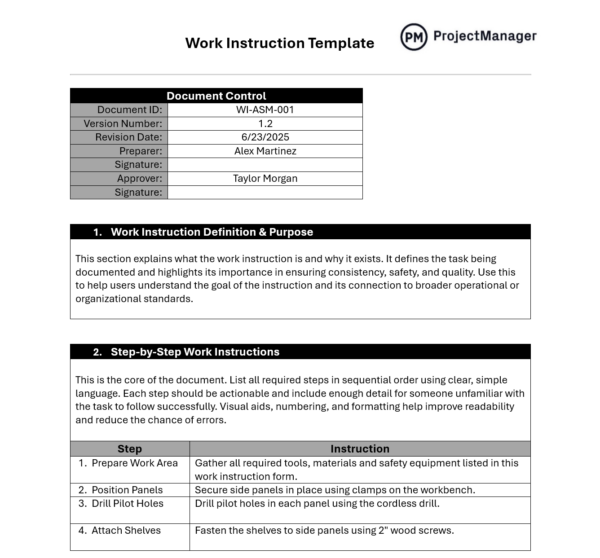
Using a work instruction template can dramatically improve quality control, reduce errors and enhance safety. It also supports knowledge transfer by documenting institutional processes that might otherwise be lost. In client reporting, these templates help demonstrate compliance and process rigor, particularly in regulated industries.
A well-designed work instruction can include images, diagrams or links to supplemental documentation. It makes complex tasks accessible to both new and experienced workers alike. For project managers, having a library of work instructions streamlines operations, reduces downtime and improves stakeholder confidence by showing that procedures are clearly defined and reliably executed.
6. Critical Path Template
A critical path template is used in project management to identify the sequence of dependent tasks that directly affect a project’s duration. It helps project managers determine the minimum amount of time needed to complete a project and highlights tasks that cannot be delayed without impacting the overall schedule. This is particularly useful in complex projects where timing is everything.
By identifying the critical path, teams can allocate resources more efficiently and anticipate delays before they happen. A template simplifies this process by providing a preformatted structure to list tasks, durations, dependencies and timelines.
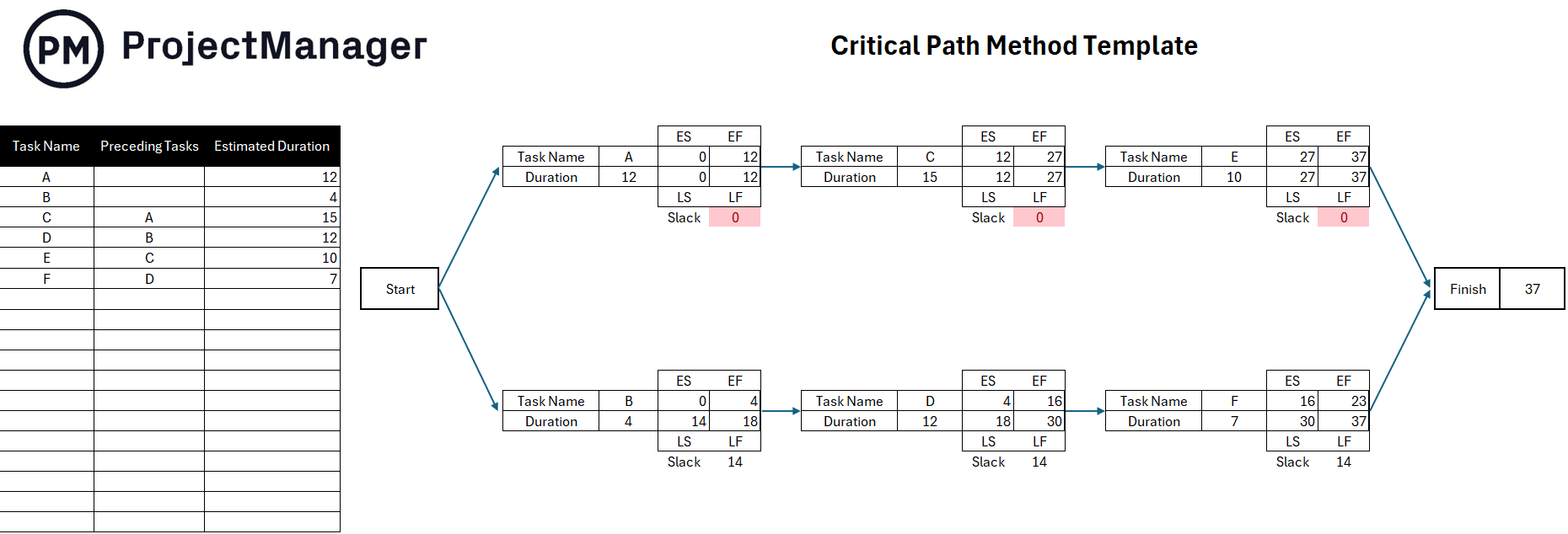
Using a critical path template supports better project planning and risk mitigation. It helps managers identify which tasks are time-sensitive and which have flexibility. This is key in client reporting because it shows stakeholders how delays in one area could impact the entire project. The visual representation of task dependencies makes it easier to explain the schedule in client reports.
Additionally, a critical path template integrates well with other tools like Gantt charts and dashboards, making it a foundational element in any project manager’s toolkit. It provides clarity, supports decision-making and ensures that everyone is aligned around the project’s most crucial deliverables.
7. PERT Chart Template
A PERT chart template (Program Evaluation Review Technique) is a project planning tool that helps visualize task sequences and dependencies using a network diagram. It focuses on identifying the minimum time needed to complete a project by estimating optimistic, pessimistic and most likely durations for each task.
A PERT chart template lays out the workflow in a visual format that makes it easier to plan and analyze projects with uncertain or variable timelines. It’s especially useful for R&D, software development or other initiatives where task durations are not easily predictable.
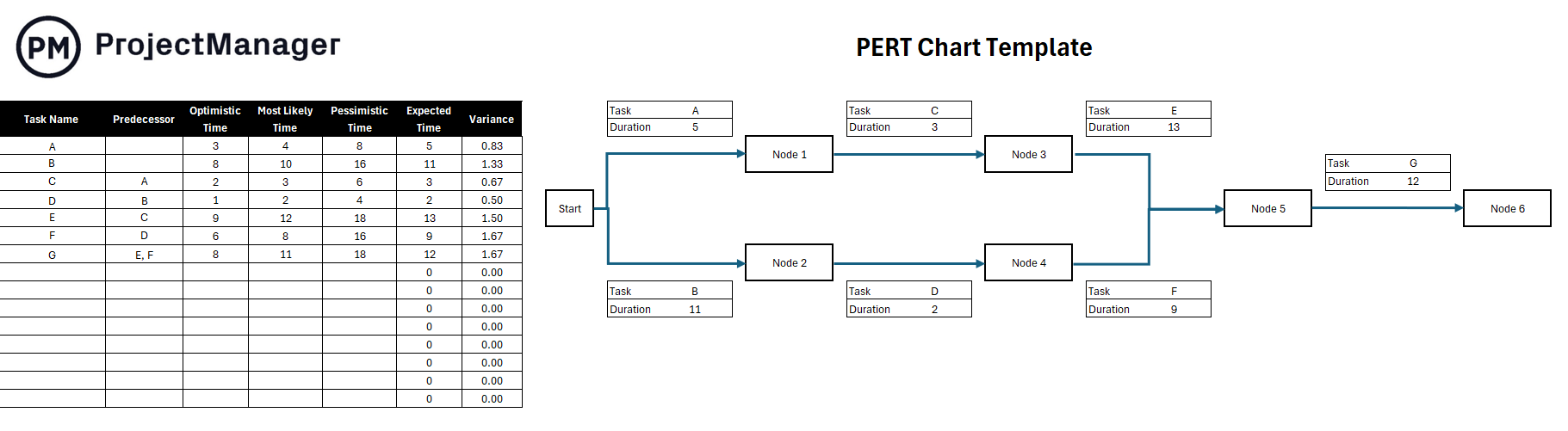
The value of a PERT chart template lies in its ability to model uncertainty while still offering a structured planning tool. For client reporting, it provides a clear picture of the project’s estimated timeline and the likelihood of meeting milestones. It allows teams to explore various “what-if” scenarios and prepare contingency plans.
Project managers can use PERT templates to align team expectations, monitor progress and communicate scheduling risks to stakeholders. This helps build trust and transparency. Whether used alone or alongside Gantt charts, a PERT chart template adds analytical rigor to scheduling and helps deliver projects with greater confidence and accuracy.
8. Excel Timeline Template
An Excel timeline template provides a simple yet effective way to visualize project progress and key milestones in a spreadsheet format. It’s often used for quick overviews of a project schedule, making it easy to show deadlines, deliverables and dependencies.
Excel’s built-in tools, such as conditional formatting, charts and tables, allow for customization based on project size and complexity. While not as dynamic as software-based Gantt charts, Excel timeline templates are ideal for smaller teams or when sharing updates with clients who prefer familiar tools like spreadsheets.
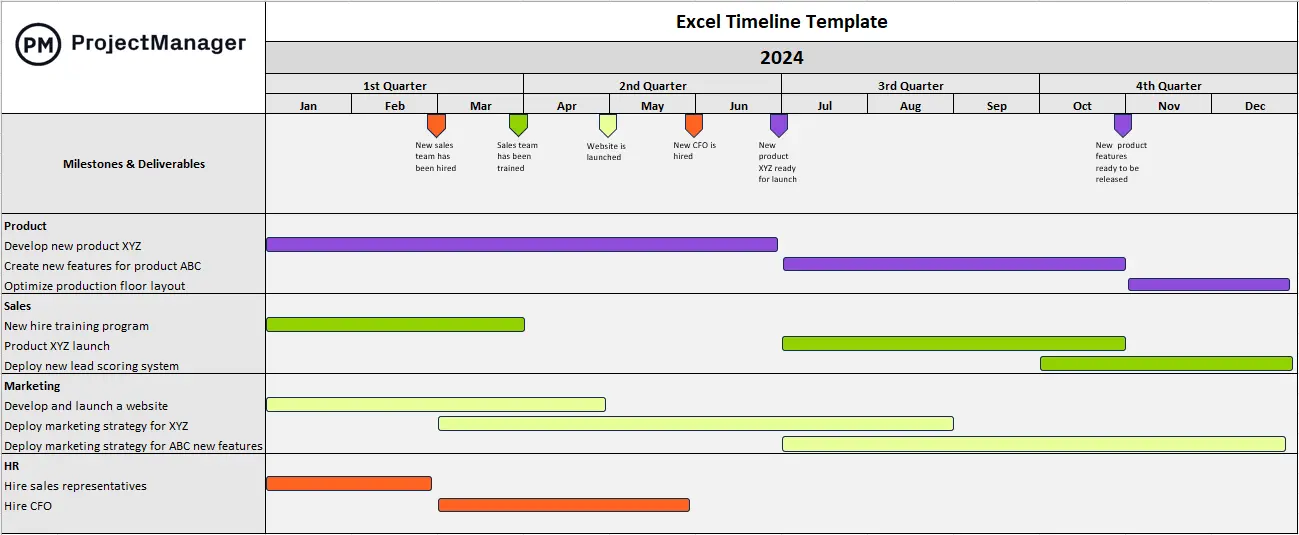
The Excel timeline template is especially useful in client reporting because it provides a high-level visual representation of project progress that’s easy to understand. Project managers can highlight completed tasks, upcoming deadlines and milestones with simple color coding or bar charts.
The flexibility of Excel allows for ongoing updates without much technical know-how. While it may lack automation or advanced tracking features, it remains a widely used and accessible solution for quick timelines. For teams that need a lightweight but functional timeline with milestones, the Excel template serves as a reliable tool for communication, planning and review.
ProjectManager Helps With Workflow Management
Project management software is far more powerful than basic workflow templates because it offers dynamic, connected tools rather than static documents. For example, our resource management features provide a critical foundation for building and maintaining smooth workflows. With our real-time workload chart, you can instantly see who is overloaded and who’s underutilized, helping you reassign tasks before bottlenecks form.
The color-coded chart updates automatically as work progresses, so you can adjust plans without delays. Our team page offers a centralized view of every team member’s availability, skill set and assignments, ensuring the right people are working on the right tasks. Users can also allocate resources directly within the task window, so project leads can monitor both progress and capacity in one place. These capabilities prevent over-allocation, reduce idle time and align your workflow to actual team bandwidth.
Learn more about our workflow automation software and how it can help streamline your projects and portfolios.
Use Multiple Project Views to Match Workflow Needs
While many turn to Gantt charts for visual planning, we offer multiple project views that support every kind of workflow. The kanban view is ideal for agile workflows, helping teams manage backlogs and visualize progress through customizable columns. The calendar view is perfect for deadline-driven projects, letting you quickly spot schedule conflicts and plan upcoming sprints.
The sheet view is best for users familiar with spreadsheets but needing more automation and integration. The list view provides a structured, task-focused layout where users can organize, prioritize and group work by assignee, phase or status. This view is especially useful for workflow-heavy operations because it offers powerful filtering, grouping and drag-and-drop organization while staying visually clean and focused.
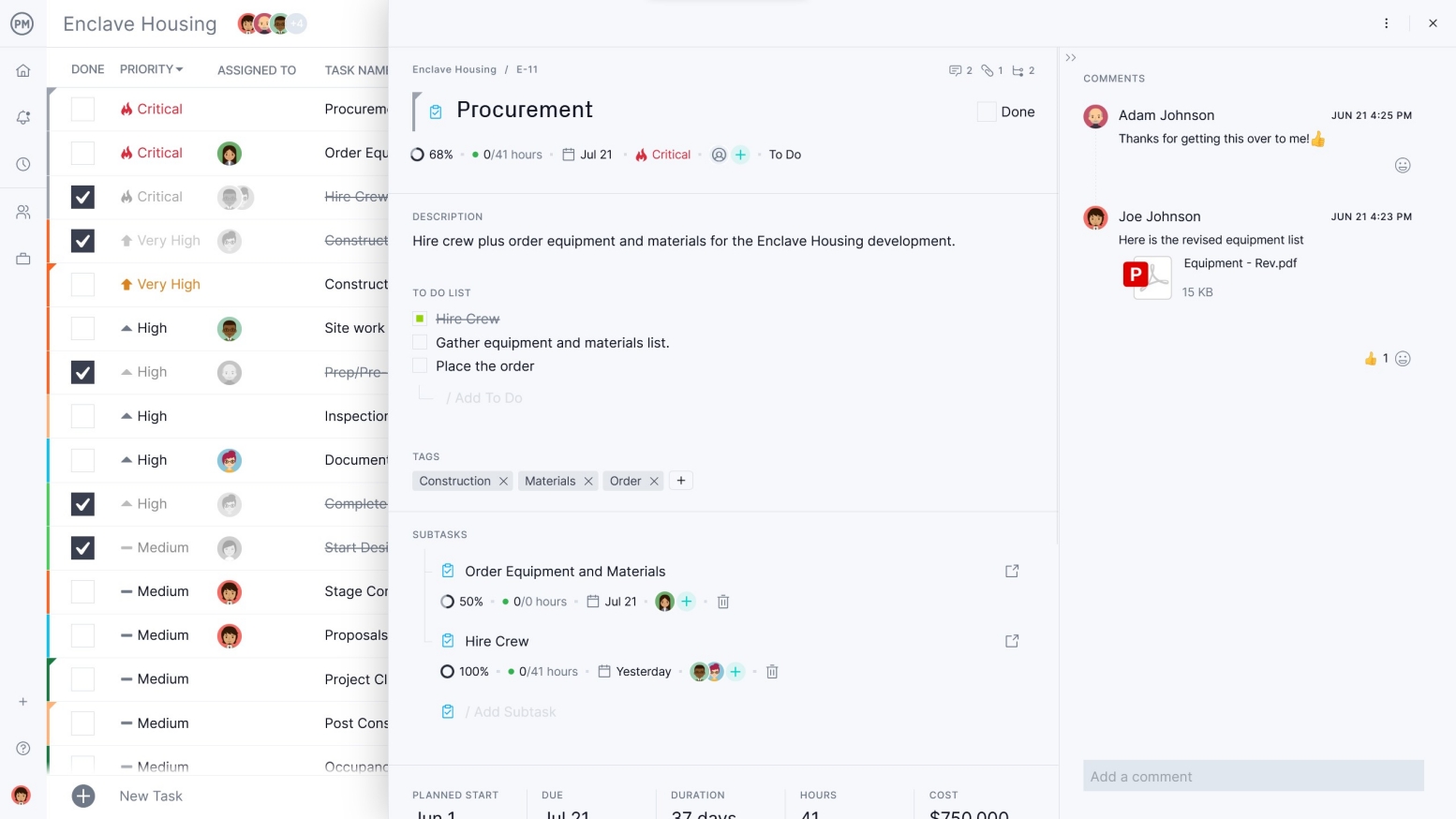
Track Workflow Performance in Real Time
ProjectManager’s tracking features are essential to workflow management because they allow teams to respond to real-time data, not assumptions. The project and portfolio dashboards offer live status updates on task progress, overdue items and upcoming milestones, all pulled from actual team activity. You can track progress through visual charts, KPIs and health indicators, and drill down into specific tasks or projects for deeper insights.
Customizable reports allow managers to generate detailed views of workflows across teams and periods, highlighting what’s working and what needs attention. Secure timesheets make it easy to track hours worked, ensuring accountability and accurate forecasting. These tools close the loop between planning and execution, helping project managers identify inefficiencies early, adjust workloads and keep workflows on target from kickoff to delivery.

Related Workflow Management Content
Workflow templates are a great introduction to workflow management. For those who care to learn more, check out the links below. They lead to articles that show how to create a workflow diagram, explain the workflow process and much more.
- How to Create a Workflow Diagram: Examples & Free Templates
- Workflow Management Process: Workflow Examples, Tips and Tools
- How to Make an Ideal Kanban Workflow for Your Team
- How to Define a Workflow Process
- What Is Workflow Automation? A Quick Guide
- How to Make an Agile Workflow for Your Team
ProjectManager is online project and portfolio management software that connects teams, whether they’re in the office or out in the field. They can share files, comment at the task level and stay updated with email and in-app notifications. Join teams at Avis, Nestles and Siemens who are using our software to deliver successful projects. Get started with ProjectManager today for free.