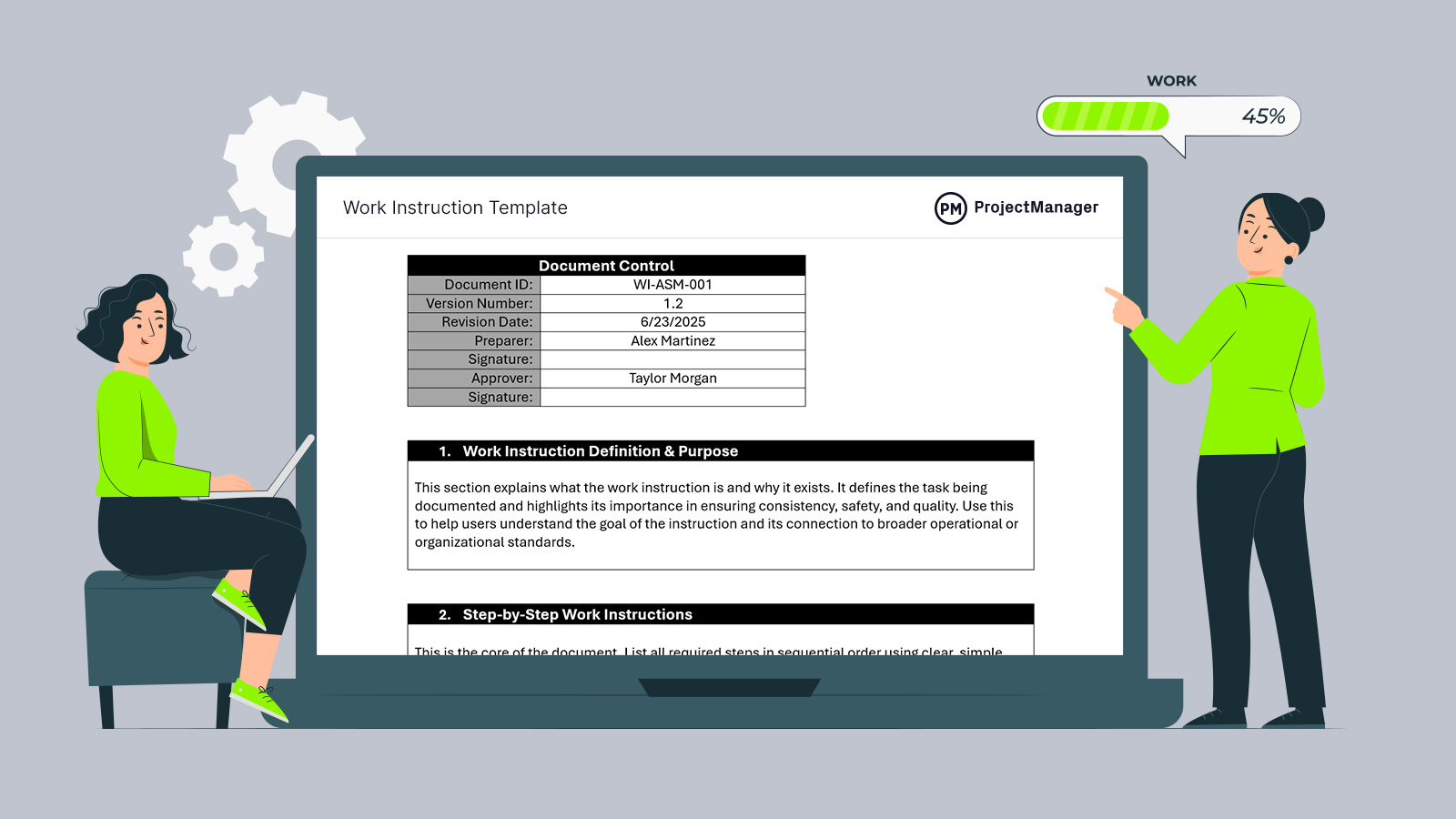Work instructions are essential tools for organizations that want to ensure every-day, operational tasks are performed consistently, safely and efficiently. These documents provide step-by-step directions that help reduce variability in how tasks are completed, improving both quality and compliance with safety standards. Download this work instruction template for Word to serve as a training reference for new employees and a safeguard against workplace accidents.
A well-designed work instruction template streamlines documentation across departments by providing a consistent format for outlining procedures. This ensures that critical information—such as tools needed, safety precautions and responsible roles—is never overlooked. With a reusable template, teams can focus on completing the task rather than formatting the instructions.
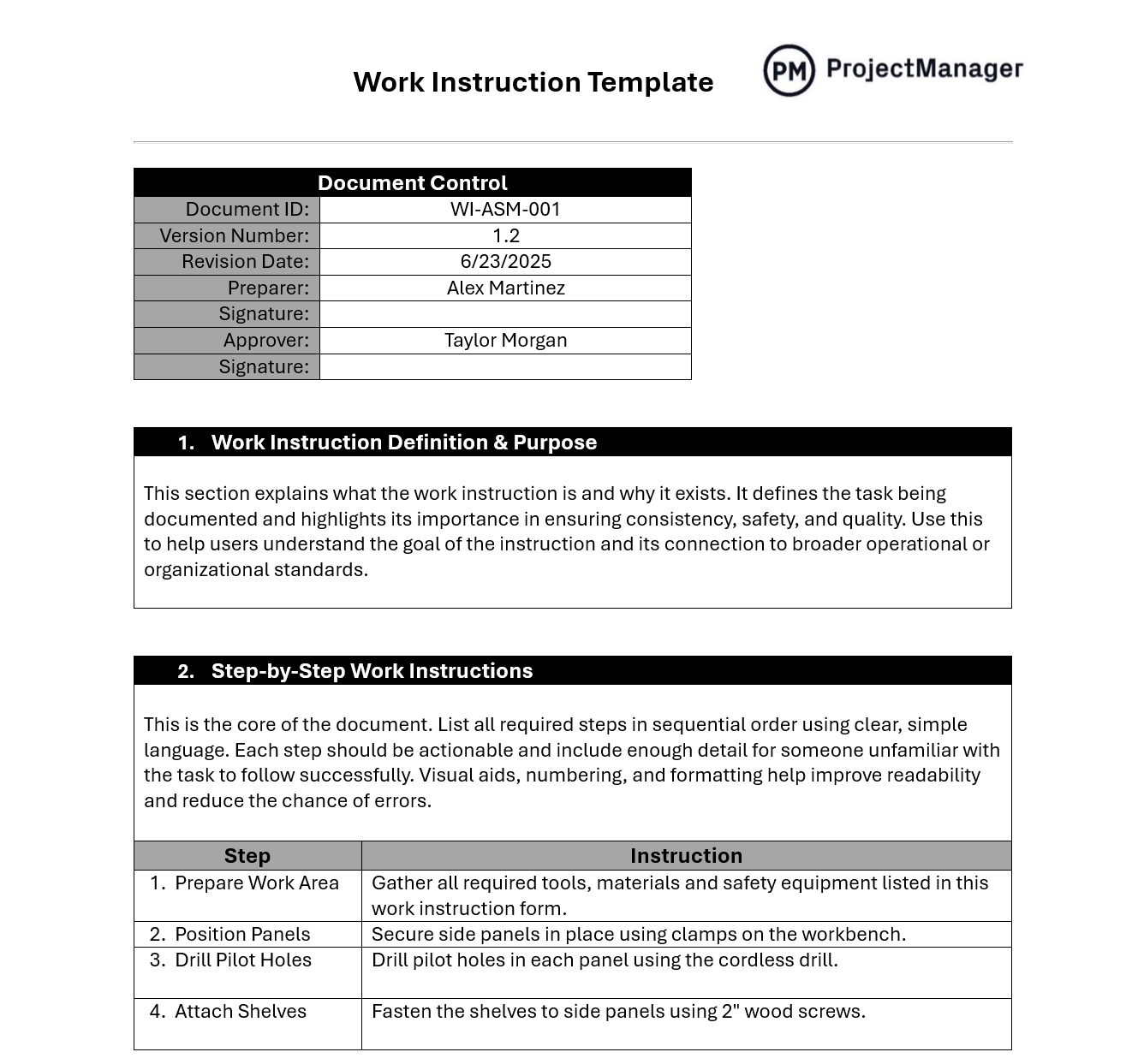
Why Use a Work Instruction Template
This work instruction template simplifies the process of documenting routine procedures by guiding users through all essential components—from the purpose of the task to the exact steps and safety requirements. By incorporating standardized sections like resources, hazards and roles, it promotes clarity, accountability and workplace safety.
It also improves cross-departmental communication, ensuring that everyone follows the same expectations. Whether you’re managing assembly work or digital tasks, this template helps eliminate confusion, maintain quality and support regulatory compliance across your organization.
Another reason to use a work instruction template is that it informs a Gantt chart by providing detailed, task-specific information that supports precise project scheduling and task management. While the Gantt chart visually organizes tasks across a timeline, the work instruction template supplies the step-by-step procedures, required tools, safety protocols and quality standards needed to execute each task accurately.
From task definitions to time estimation, dependencies, sequencing and resource planning, the work instruction template is a vital tool that is supersized by robust Gantt charts like those found in ProjectManager, an award-winning project and portfolio management software. But our Gantt chart goes even further, by linking all four types of task dependencies to avoid cost overruns, filtering for the critical path to identify essential tasks and slack, plus it sets a baseline to track actual versus planned effort in real time. Get started with ProjectManager today for free.

When To Use This Work Instruction Template
Use this work instruction template whenever a task needs to be standardized to ensure safety, quality and consistency. It’s most commonly used in manufacturing, assembly facility maintenance and field operations. Other common use cases include training new employees, meeting compliance standards and documenting high-risk or high-variability tasks.
Whenever a process involves multiple steps, tools or safety measures, the work instruction template becomes invaluable. It’s also helpful for recurring tasks that require cross-functional coordination or specific job roles to execute properly and efficiently.
Who Should Use This Free Work Instruction Template
This template is designed for anyone responsible for task documentation, quality control or process improvement. It helps align teams, avoid mistakes and reduce training time—making it valuable across departments and industries.
Department Heads
Department heads can use the work instruction template to standardize tasks within their function, ensuring team members follow consistent methods. It supports onboarding, regulatory audits and performance reviews by documenting expectations clearly. This improves operational alignment and serves as a knowledge base for procedural guidance across all shifts and staff levels.
Supervisors / Team Leaders
Supervisors and team leaders use this template to clearly outline how daily tasks should be completed. It helps reduce errors, support on-the-job training and ensure that safety procedures are followed. By formalizing steps, they can easily monitor task execution and identify areas for process improvement or team coaching.
Quality Inspectors
Quality inspectors benefit from work instructions that spell out exactly how tasks are to be performed. This enables them to verify compliance with internal standards or regulatory requirements. They can use the document as a reference during inspections or audits, ensuring quality is built into every phase of the task.
Operations Managers
Operations managers use this template to align task execution with strategic goals. It helps them ensure that SOPs are followed, safety is prioritized and productivity targets are met. Having documented processes also simplifies process audits and supports continuous improvement efforts across teams and shifts.
How to Use This Work Instruction Template for Word
This work instruction template is easy to use and structured to walk you through all the necessary components of a complete work instruction. Whether you’re documenting a new procedure or updating an existing one, follow the steps below to create a clear, reliable instruction document that your team can execute confidently.
1. Enter Document Control Information
Start by entering the document control information at the top of the template. This ensures the instruction can be identified, tracked and retrieved easily by anyone in the organization. Include fields such as the document ID, version number, revision date and the names of the preparer and approver. These fields provide accountability and ensure that only the latest approved version of the instruction is being used.
2. Define the Purpose of the Work Instruction
This section explains what the work instruction is and why it exists. It defines the task being documented and highlights its importance in ensuring consistency, safety and quality. Use this to help users understand the goal of the instruction and its connection to broader operational or organizational standards.
3. Indicate How to Perform the Task Step-by-Step
List all required steps in sequential order using clear, simple language. Each step should be actionable and include enough detail for someone unfamiliar with the task to follow successfully. Visual aids, numbering, and formatting help improve readability and reduce the chance of errors.
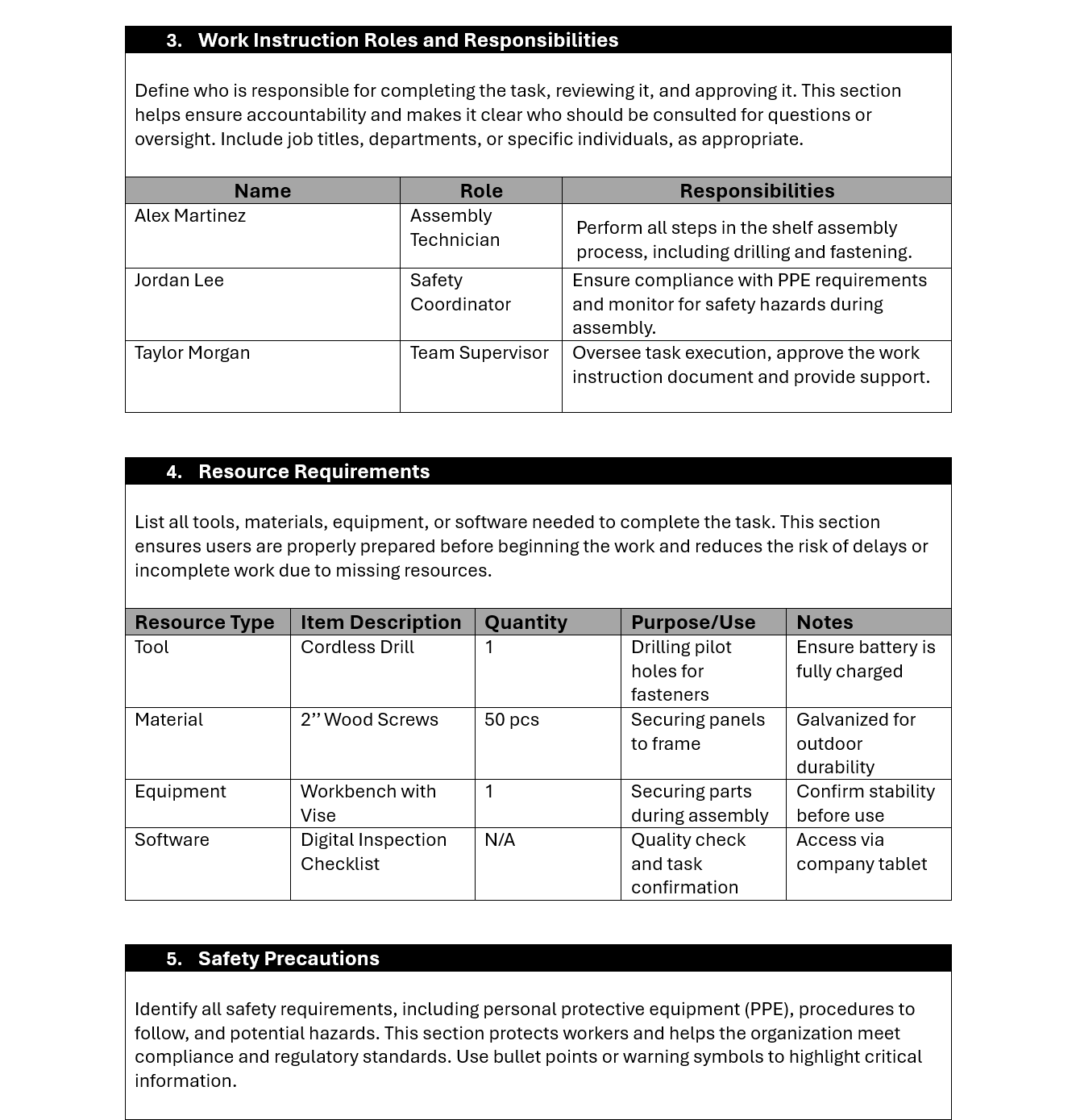
4. Establish Roles and Responsibilities for the Work Instruction
Define who is responsible for completing the task, reviewing it, and approving it. This section helps ensure accountability and makes it clear who should be consulted for questions or oversight. Include job titles, departments or specific individuals, as appropriate.
5. Identify Resource Requirements for the Execution of the Work Instruction
List all tools, materials, equipment or software needed to complete the task. This section ensures users are properly prepared before beginning the work and reduces the risk of delays or incomplete work due to missing resources.
6. Set Safety Precautions and Guidelines
Identify all safety requirements, including personal protective equipment (PPE), procedures to follow and potential hazards. This section protects workers and helps the organization meet compliance and regulatory standards. Use bullet points or warning symbols to highlight critical information.
7. Glossary and Definitions
Clarify technical terms, acronyms or jargon used in the instructions. This ensures that all readers—regardless of experience—can fully understand the content and carry out tasks accurately. Include only relevant terms used within the document.
8. Related Documents
Reference any other procedures, forms, manuals, or SOPs that support or supplement this instruction. Linking related documents helps users get a complete picture of the task and promotes consistency across workflows.
Related Work Management Templates
The work instruction template is only one of over 100 free project management templates for Excel and Word that can be downloaded from our site. These free templates cover all aspects of managing projects across multiple industries. Below are a few examples that relate to work management.
Standard Operating Procedure Template
Download this free standard operating procedure template for Word to outline the step-by-step instructions necessary to carry out routine operations or processes consistently and efficiently. It provides a predefined format for documenting procedures, ensuring that tasks are performed uniformly across an organization.
Work Order Template
Use this free work order template for Excel to request, assign and track work tasks within an organization. It outlines the details of a specific job or maintenance request, ensuring that everyone involved understands what needs to be done, by whom and by when.
Work Proposal Template
This work proposal template for Word is used to outline the scope, objectives and terms of a proposed project or task before it begins. It is commonly used by contractors, freelancers, consultants or internal teams to communicate how they plan to approach and complete a job, along with associated costs and timelines.
How to Manage Work With ProjectManager
Templates can help with work management, but they have their limitations. These static documents must be manually updated when there are changes, which can be time consuming, and they’re poor collaboration tools. Managing work with project management software is more efficient and effective. ProjectManager is award-winning project and portfolio management software with multiple project views that allows everyone to work on the right tool for their job, while staying updated with each other’s progress. Managers can detail scheduling on Gantt charts or the sheet view, kanban boards manage workflows, task lists help team members manage their work and the calendar view provides a snapshot of project milestones.
Allocate Team Members Based on Availability, Skills and Workload
When onboarding team members, their availability, skill sets and pay rate can be set to more efficiently allocate resources. To view resource allocation across one or multiple projects, use the color-coded workload chart to visually assess who is over- or under-assigned, then balance their workload to keep them working at capacity and avoid bottlenecks or burnout. The team page provides a daily or weekly summary of their activities. It can be filtered by progress or priority and tasks updated without leaving the page.

Track Progress, Costs and Performance Metrics in Real-Time
Our real-time dashboards, for projects or portfolios, and custom reports give project managers the ability to track progress, costs and performance metrics instantly. They can monitor task completion, budget variance, timesheet submissions and more. The timesheets integrate directly into project tracking, allowing for accurate time and cost reporting, as well as tracking labor costs to help keep to the budget. Alerts and status updates keep the entire team informed of changes or risks as they arise.

Related Work Management Content
A work instruction template is but a small piece of the larger work management process. For readers who are interested in learning more about this topic, below are links to some articles that we’ve published on our blog. They cover everything from productivity to creating a work plan and more.
- How to Identify Different Work Styles for Better Productivity
- What Is a Work Plan? How to Make a Work Plan In 7 Steps
- A Quick Guide to Work Orders: Example & Template Included
- What Is Work Management? Creating a Work Management System
- What Is a Statement of Work? Definition & Examples
ProjectManager is online project and portfolio management software that connects teams whether they’re in the office or out in the field. They can share files, comment at the task level and stay up to date with email and in-app notifications. Join teams at Avis, Nestle and Siemens who are using our software to deliver successful projects. Get started with ProjectManager today for free.