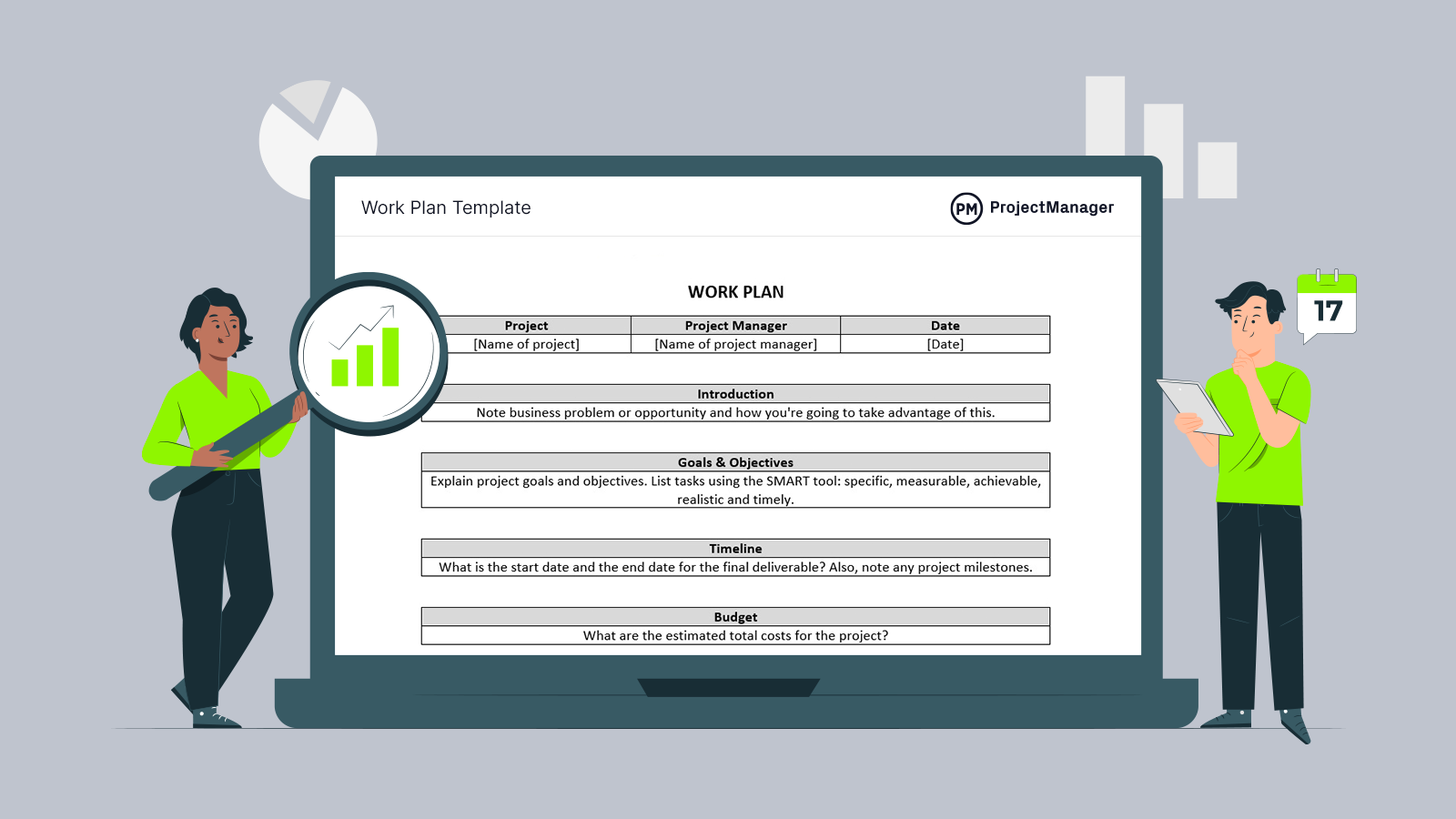A work plan can be sparse or thorough, but either way, they are essential to staying organized. Thorough work planning helps organizations set the goals and processes that help teams do their job as well as dive into greater detail, such as outlining tasks, schedules, resources and budgets. Download our free work plan template for Word and give your project team the framework they need to succeed.
But, if you open the work plan template in ProjectManager instead, you’ll be able to manage your work plan with more than a Word doc, you’ll be able to use five different project planning views: Gantt, kanban board, task list, calendar and sheet. Plus, you can collaborate with your team in real time, and track progress in the software with live dashboards, timesheets and instant status reports. Get started for free with ProjectManager and build a better work plan.
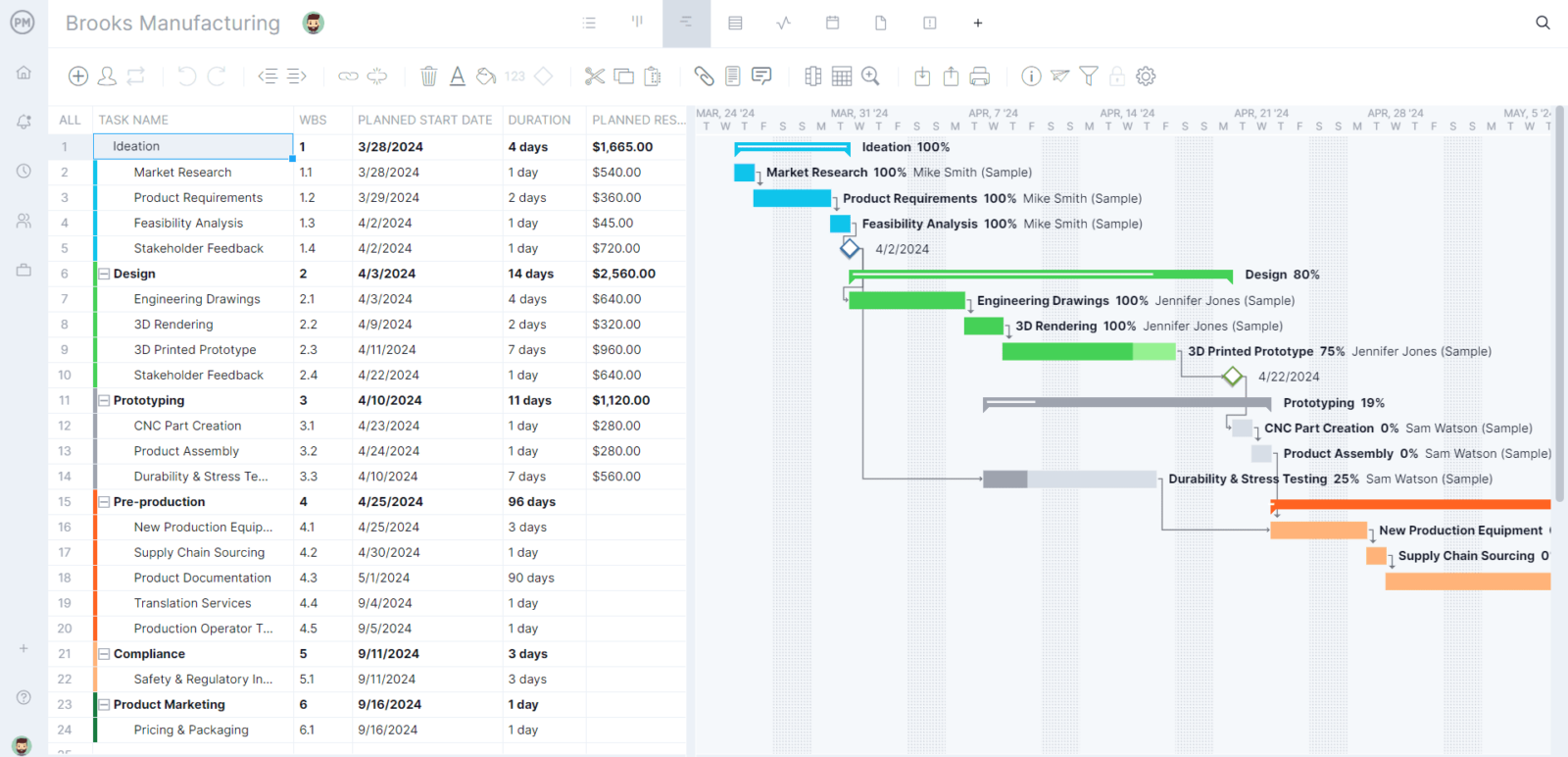
What Is a Work Plan?
A work plan is used to organize, visualize and provide a context for the project they’re about to embark on. It lays out why the project exists and what it hopes to accomplish. It also details tasks that lead to the final deliverable and defines the roles and responsibilities of the team.
What Is a Work Plan Template?
A work plan template is simply a format that helps you save time as you plan how your team will execute work. The structure of a work plan template can vary as well as the tools you can use to make one. You can set one up on a Gantt chart or project calendar if you’re looking for a visual representation. But our work plan template for Word opts for the narrative variety, with expandable cells to capture the project and articulate its finer points.
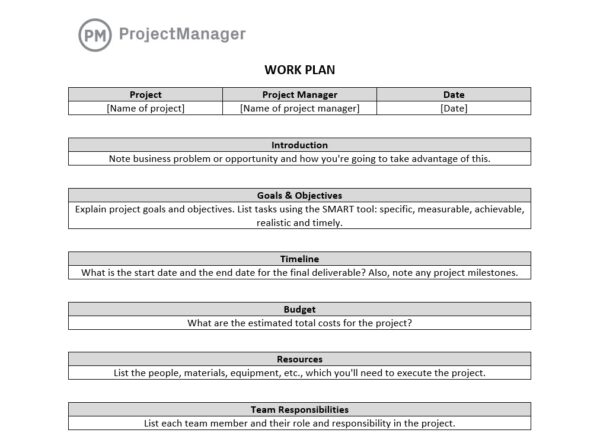
Why You Need This Work Plan Template
This work plan template helps everyone on the team do their job more efficiently. The team knows their role in the larger project and what they need to do in order for the project to achieve those goals and objectives.
It also gives the project manager a work planning document that they only need to fill in the blanks to complete. Of course, those blanks differ from project to project, but just having a sample work plan puts you ahead of the game. Once a project is complete, the work planning template can be used as historical data.
Our work plan template saves time by showing the tasks that are needed, the resources to support those tasks and the timeline to follow, among other things in the project plan. Going through these details before you start the project allows you to understand what success looks like and how to attain it.
Once the project starts, however, project management software gives you more control over all those moving parts. ProjectManager takes your work plan and puts it into action. Our online Gantt chart adds milestones, links dependencies and filters the critical path and gives you real-time data to monitor progress and performance to keep your project on schedule. Once your plan is built, track everything with our real-time dashboard. Try it free today.
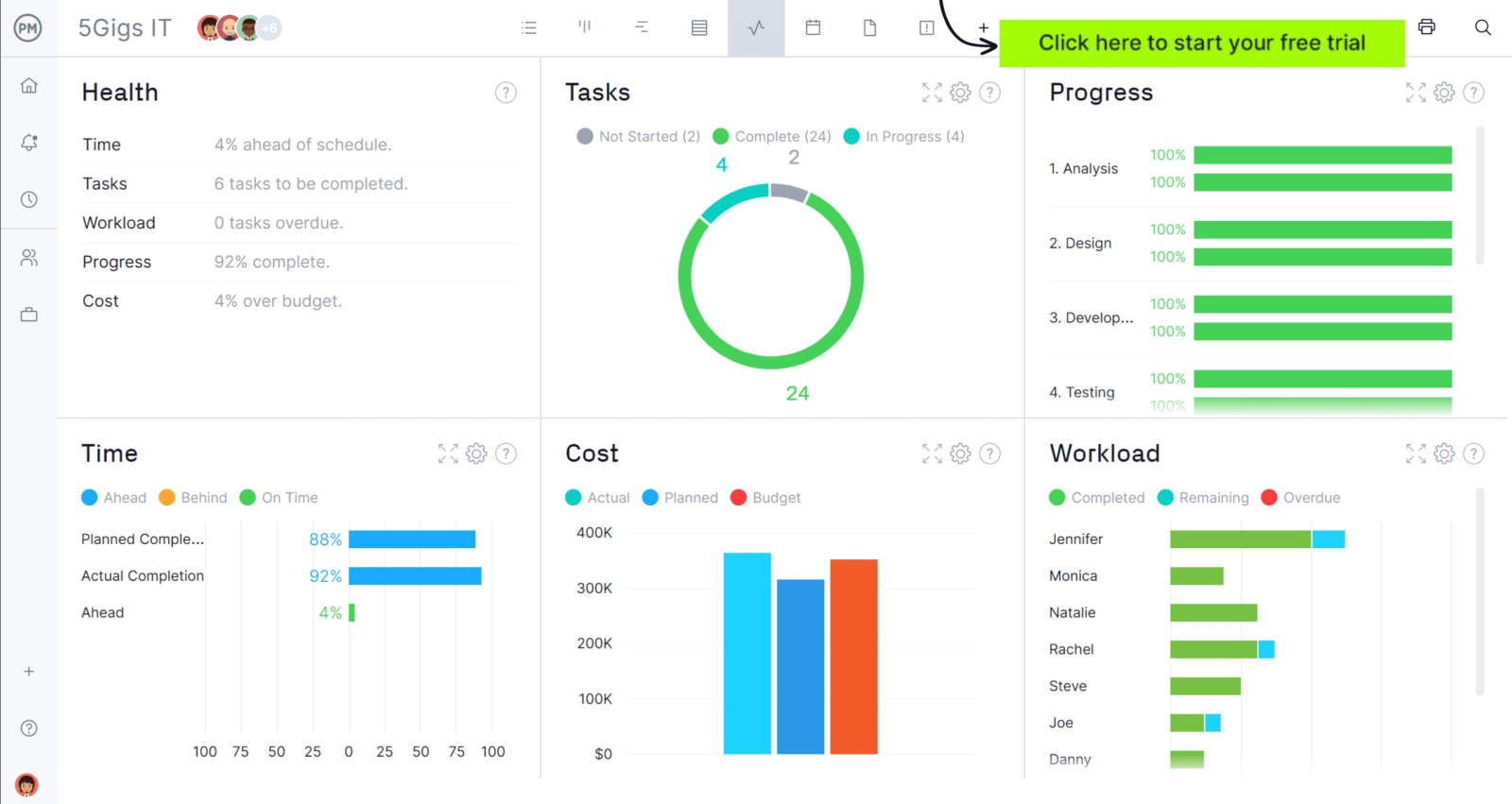
When to Use a Work Plan Template
A work plan template is a very versatile tool that can be used by various types of teams. Here are some of the most common scenarios to use a work plan template.
Project Management
Use a work plan template during the planning phase to organize your project. This is a process that occurs at the beginning of your work. It’s at this point that the project manager uses a work breakdown structure to list every task in the project. They’re also starting to get the team together, work on the budget and determine resources that will be needed to make everything run smoothly.
Our work plan template is another tool to employ at this point in the project. Unlike other techniques that help with estimating budget, resources, etc., the work plan template is where you collect this information. It’s a way to sort all the disparate elements involved in your project.
Business Process Management
A work plan template for Word can be used in business process management (BPM) to analyze and improve business processes. First, it defines the process objectives and KPIs to inform process improvement. As a result, managers can identify redundancies and bottlenecks. The work plan also ensures that all changes are implemented smoothly and that each stage has accountability.
Operational Management
In operations management, a work plan helps structure and streamline routine activities, keep productivity high and manage resource allocation. It outlines the operational objectives and project tasks needed to achieve these goals such as quality control or production scheduling. Team members are assigned each task with specific timelines to ensure resources are used effectively. The work plan template helps to maintain output consistency while allowing for needed adjustments.
Product Development
A work plan in product development provides a structured framework to guide the product from conception to launch. First, identify the product vision, phases and goals. Each phase such as research, design and production should include a breakdown of tasks, roles and deadlines so each stage’s requirements are clear. The work plan also needs to map dependencies and risks to better prepare the team.
Event Planning
In event planning, a work plan template for Word can help organize all stages of the event, from kick off to finish. Start by defining the project timeline, the goals of the event, key deliverables, venue selection, etc. Break this down further into categories such as vendor coordination, logistics, marketing and budget tracking. From there, assign the project team responsibilities and set specific timelines for each. The work plan for event planning should also have contingency plans for potential issues.
Who Should Use This Work Plan Template?
As stated above, a work plan template can be used to manage projects, business processes or the overall operations of an organization. In each of these cases, there’s always a team leader who uses the work plan template to plan how their team members will achieve goals.
Project Managers
The project manager is typically the person who both creates and keeps the work plan template updated. The work plan template allows them to establish the roles and responsibilities of project team members and keep track of the daily progress of project tasks, deliverables and risks.
However, depending on the size of the project and the organization of the company running it, there can be others who manage the day-to-day on a work plan template. Some larger organizations have several project managers or a project management office (PMO) and under them project coordinators and assistants who deal with most of the administrative duties.
Project Management Office (PMO)
A project management office will also use a work plan to ensure that project practices across the organization align with the strategic goals. The PMO will create the detailed work plan for each project and outline task assignments, resource needs and objectives. This helps the PMO gain better insigh into the organization’s portfolio to allow for resource allocation and risk management throughout departments.
Functional Managers and Department Heads
Functional managers and department heads leverage work plans to better organize their team’s tasks and guarantee alignment with the company’s overall objectives. Work plans help them break down departmental goals into actionable tasks as they assign responsibilities to team members and set activity deadlines. Regular updates enable managers to address bottlenecks and reallocate resources as project evolve.
Professional Services Firms and Consultants
Professional services firms and consultants utilize work plans to organize the approach that they will take to deliver results to their clients. For example, at the beginning of a project, consultants assemble a work plan to define the objectives, timelines, deliverables and success criteria. Each phase is broken into tasks and action steps with final recommendations.
What Is Included In This Work Plan Template?
Our work plan template for Word is a thorough overview of your project. It gives everyone a frame in which to picture their work. The template can be customized if you want to remove some fields or add something unique to your project.
General information & Introduction
The top of the work plan template is where you can add general project information. Add the project name, project manager and date, which is helpful to ensure you’re using the most up-to-date document.
The introduction offers a broad-strokes picture of the project where you identify the problem you’re going to solve or a business opportunity to exploit. Then you explain how the project is going to respond to that problem or opportunity.
Goals and Objectives
Goals and objectives for the project follow. Begin by defining these by using the SMART technique. This is a way to define your goals and objectives in such a way that they’re specific, measurable, achievable, realistic and timely.
Work Plan Timeline
Now you want to show the schedule. The timeline portion of the work plan template is used to map the start and end dates. You should also note any milestones between those two points, such as the start of a new project phase and other important dates.

Work Plan Budget
The budget comes next. This is the part where you’re going to use whatever tools and techniques you prefer to come up with an estimate of the project’s total costs. Take your time here to make sure the figure you come up with is as accurate as possible.

Team Roles & Responsibilities
Now you can dive into the team, defining everyone’s role and responsibilities. Be thorough as this is how everyone on the project team will know what they need to do, what they have authority over and what their accountability is in the project.

Risk Log
Every project has risks, and having a plan in place keeps the project on track. Here you’ll identify potential issues and assign team members to be responsible for taking ownership of any that do arise and resolving them.

Success Criteria
Getting your deliverables done on time and within budget is part of what makes a project successful. There are also quality expectations. Here you choose the metric to measure success and make sure you’re meeting your stakeholders’ expectations.
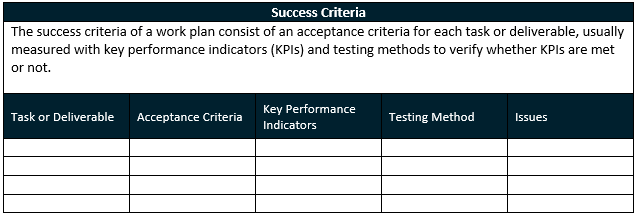
Finally, it’s important to have an objective system in place by which you can make an overall assessment of the project. This will help you right any wrongs and repeat those things that proved successful when you embark on your next project.
Advantages of Using a Work Plan Template
Our work plan template saves time by showing the tasks that are needed, the resources to support those tasks and the timeline to follow, among other things in the project plan. Going through these details before you start the project allows you to understand what success looks like and how to attain it.
Another advantage of this work plan template is that it allows you to standardize how your organization executes work, which helps you measure performance and improve your team’s productivity.
Disadvantages of Using a Work Plan Template
While our Word work plan template is a good place to get started with work planning, it’s important to understand that Excel templates have drawbacks when it comes to creating and monitoring work plans. First, Word work plan templates are time-consuming because they must be manually edited, they’re hard to print and you must share a copy with everyone on the team every time changes are made.
More importantly, Word isn’t a work planning tool that can keep up with the daily operations of a team. Instead, you should use a work management tool like ProjectManager.
How to Create a Work Plan With ProjectManager
ProjectManager lets you use a variety of project planning, task management and resource management features so you can create a detailed work plan. Here’s how you can use ProjectManager’s Gantt chart to create a fully-fledged work plan.
Before we start, it’s important to note that the Gantt chart template is divided into two main sections, a spreadsheet that you’ll fill out with work planning information, and a timeline that will be automatically generated by the work planning software.
1. Add Task Names & Due Dates
The first step to creating a work plan with ProjectManager’s online Gantt chart is to simply list your work plan tasks and enter due dates for them. This is the base for your work plan timeline.

2. Assign Tasks to Team Members
Now, it’s time to assign those tasks to a team member. They’ll be notified every time any changes are made to their tasks, such as new comments, files or date adjustments.
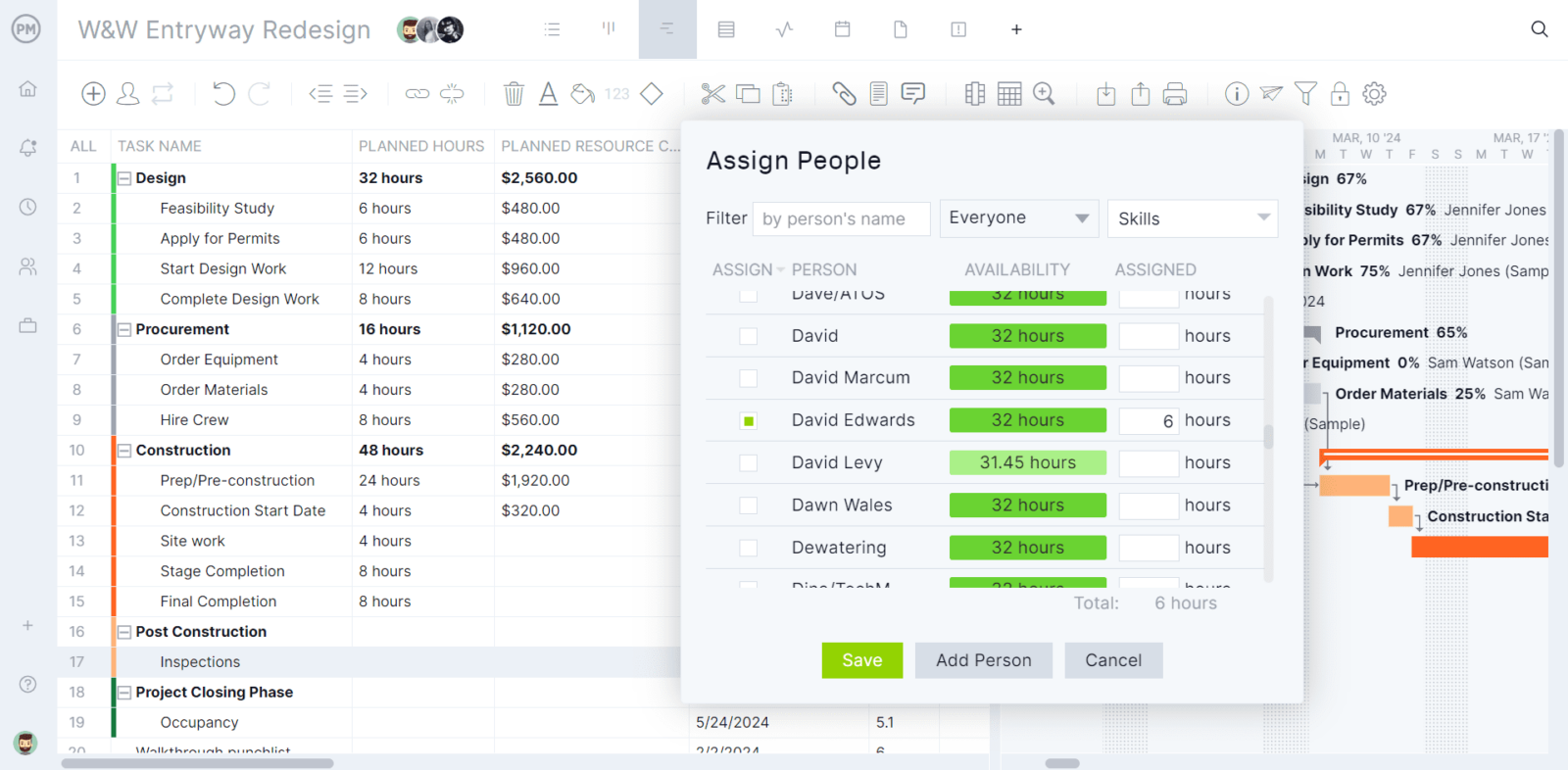
3. Link Task Dependencies
ProjectManager’s Gantt chart lets you link four types of task dependencies, which is essential when creating a work plan. If you don’t consider task dependencies, your work plan could fail.
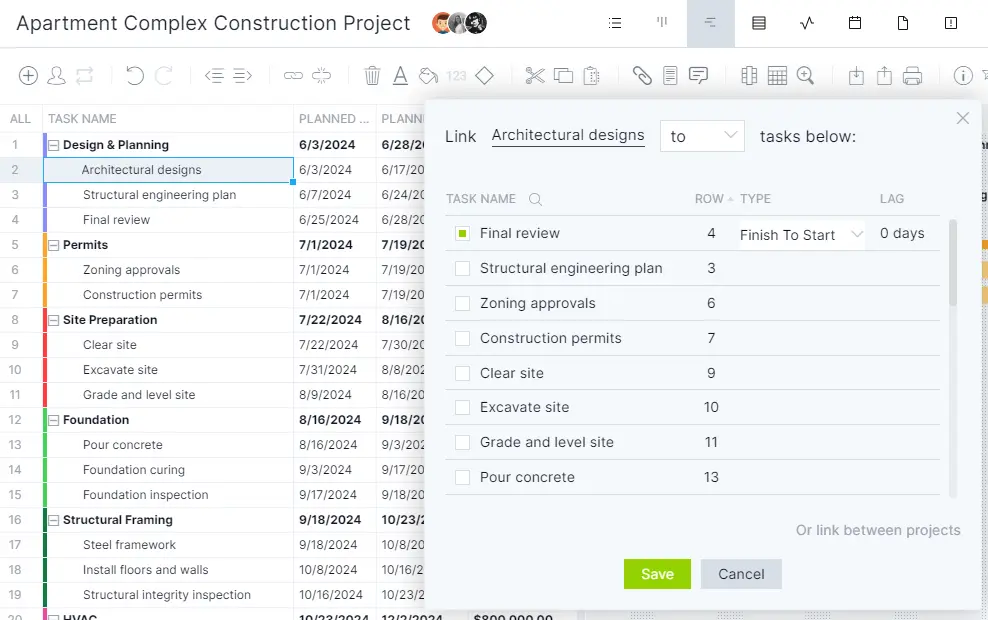
4. Estimate Task Costs
Your labor costs will be automatically added to timesheets as you enter information on the Gantt chart, kanban board, or project calendar. There’s also a field where you can add costs to each task.
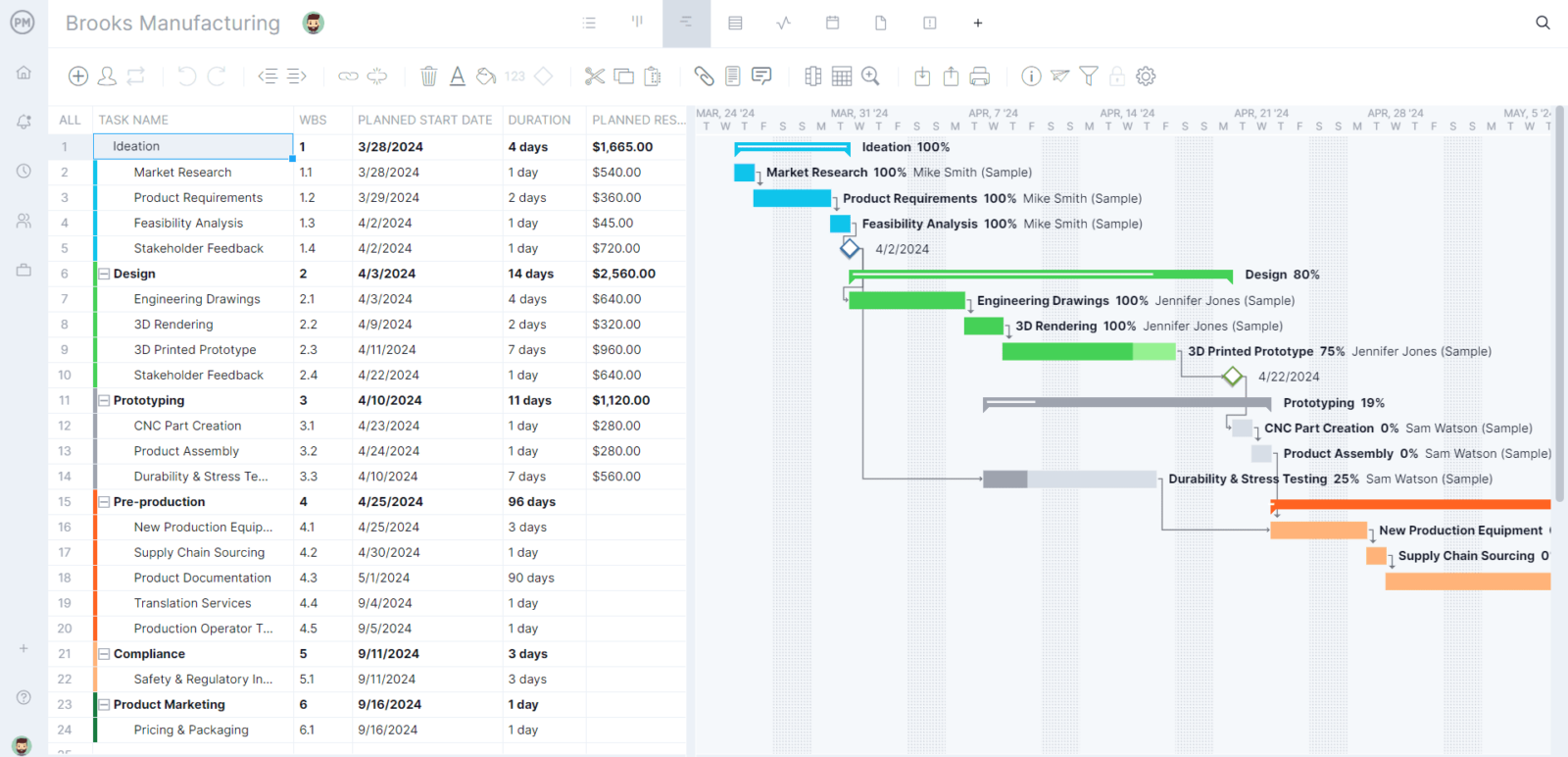
Who Manages the Work Plan Template?
The project manager is typically the person who both creates and keeps the work plan template updated. Their job touches on all the aspects related to the work plan, so it only makes sense.
However, depending on the size of the project and the organization of the company running it, there can be others who manage the day-to-day on a work plan template. Some larger projects have several project managers and under them assistants who deal with most of the administrative duties.
Whoever is tasked with managing the work plan template on a project is almost always the project manager with whom the ultimate responsibility lies. Even so, it’s a shared document that keeps everyone on the project team aware of their place in the larger project.
How ProjectManager Helps With Work Planning
To take your work plan to the next level, use ProjectManager. Our award-winning project planning software organizes all your tasks, teams and even multiple projects to help you work more productively. The work plan template gathers all the various parts of your project and our work management software puts them into action.
Our cloud-based software lets you monitor progress in real time but also gives teams the collaborative tools they need to work better together. They can comment on the task, get emails and in-app notifications when tasks are updated and attach files and images to the task.
Multiple Work Planning Views
As stated above, you can build a detailed work plan on our online Gantt chart. But that’s not the only work planning view you can use. You can also use kanban boards, task lists, project calendars, dashboards and many other features to plan, schedule and track your work plans.
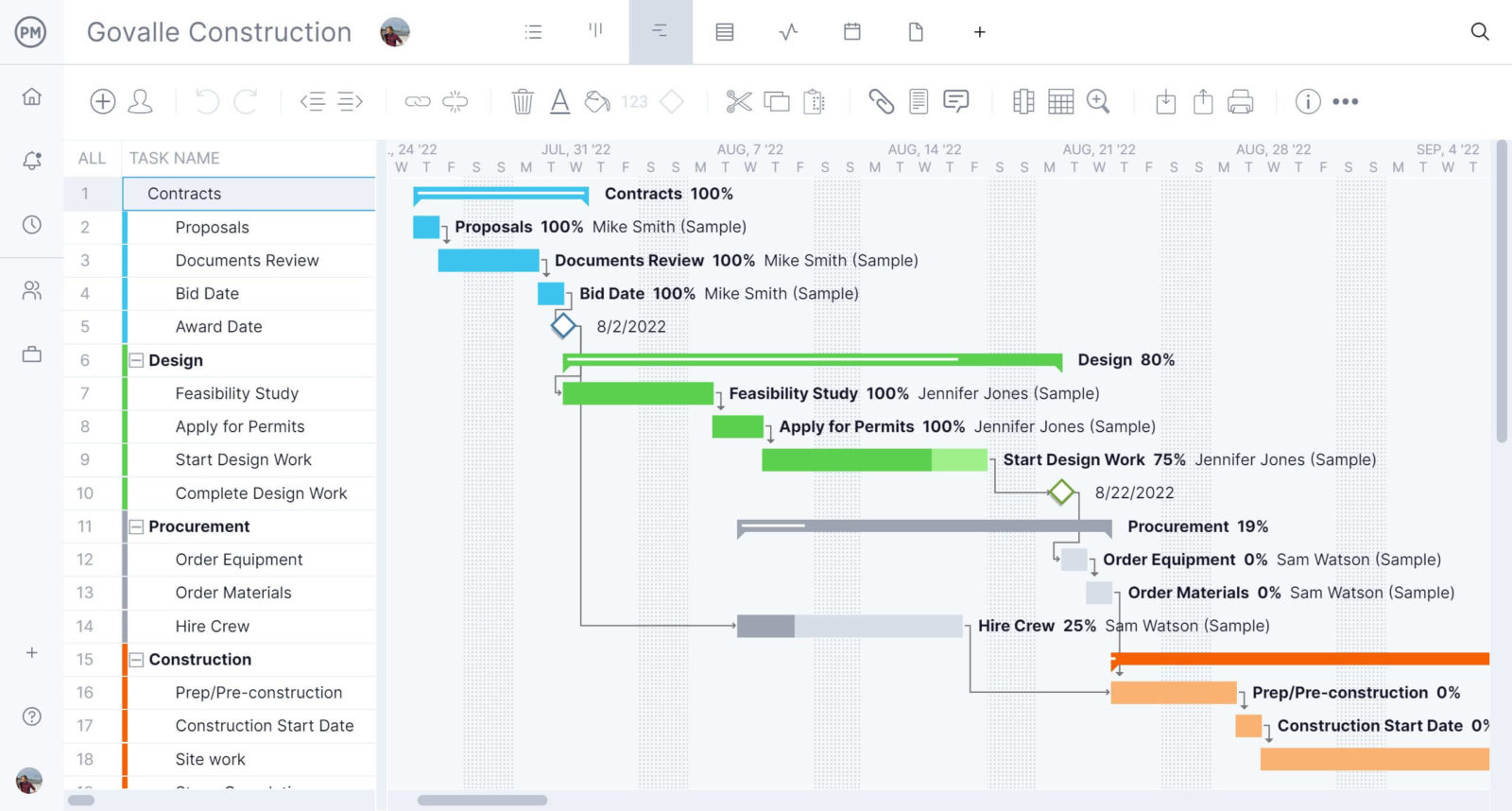
Track Labor Costs With Timeets & Workload Charts
ProjectManager’s timesheets help you calculate labor costs automatically as you assign tasks to your team members on any project planning. In addition, you can keep close track of labor costs and your team’s workload with interactive workload charts that tell you who’s over or under-allocated.
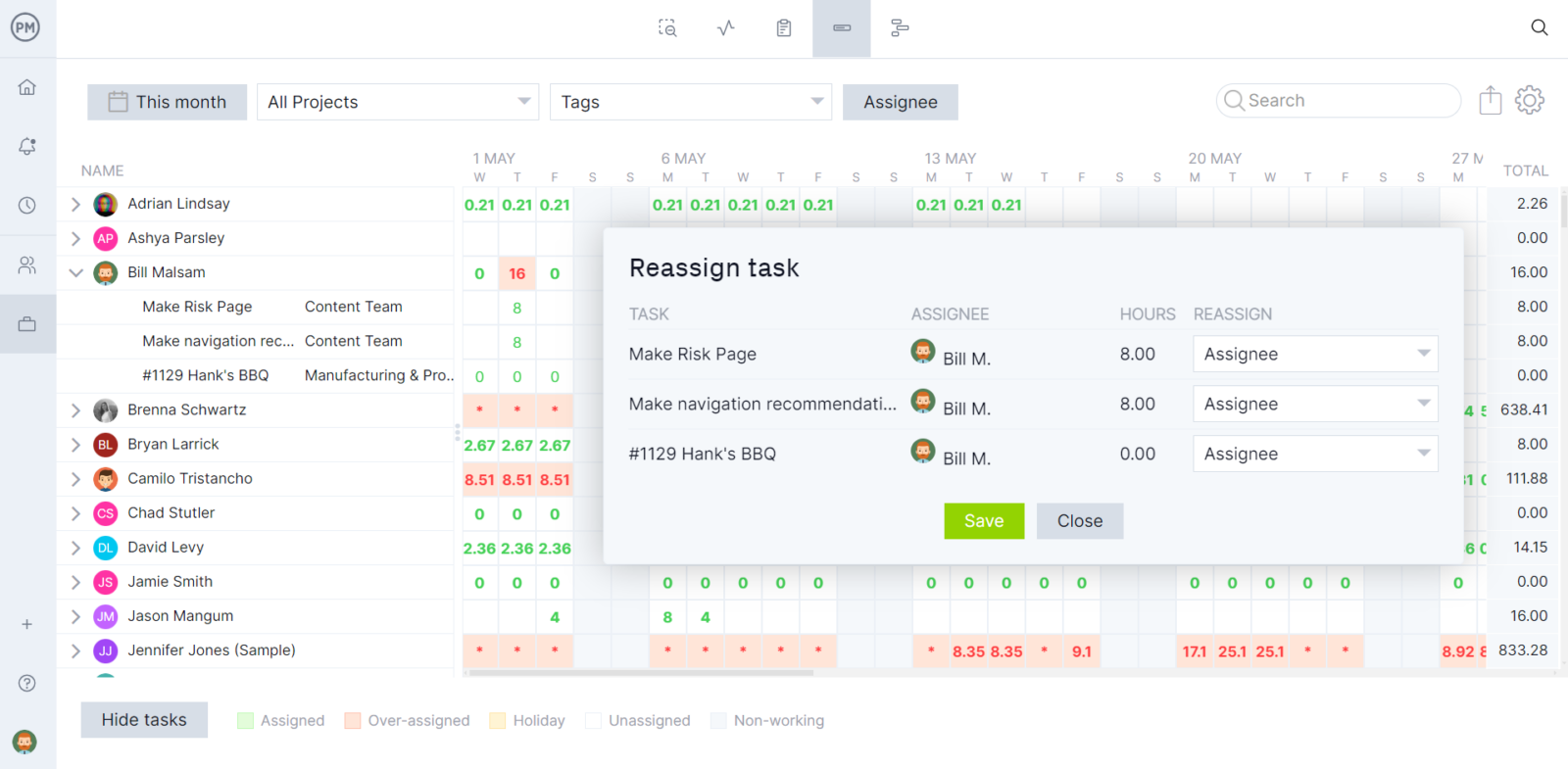
Create Work Tracking Reports in Minutes
Your team isn’t the only people in the project who need the work plan. Stakeholders want to know how the project is performing. Keeping them updated is made easy with one-click reports. Get deep data, filter it to show only what the stakeholders want to see, then share it as a PDF or give them view-only access to the tool. We turn your work plan into a project management super-tool.
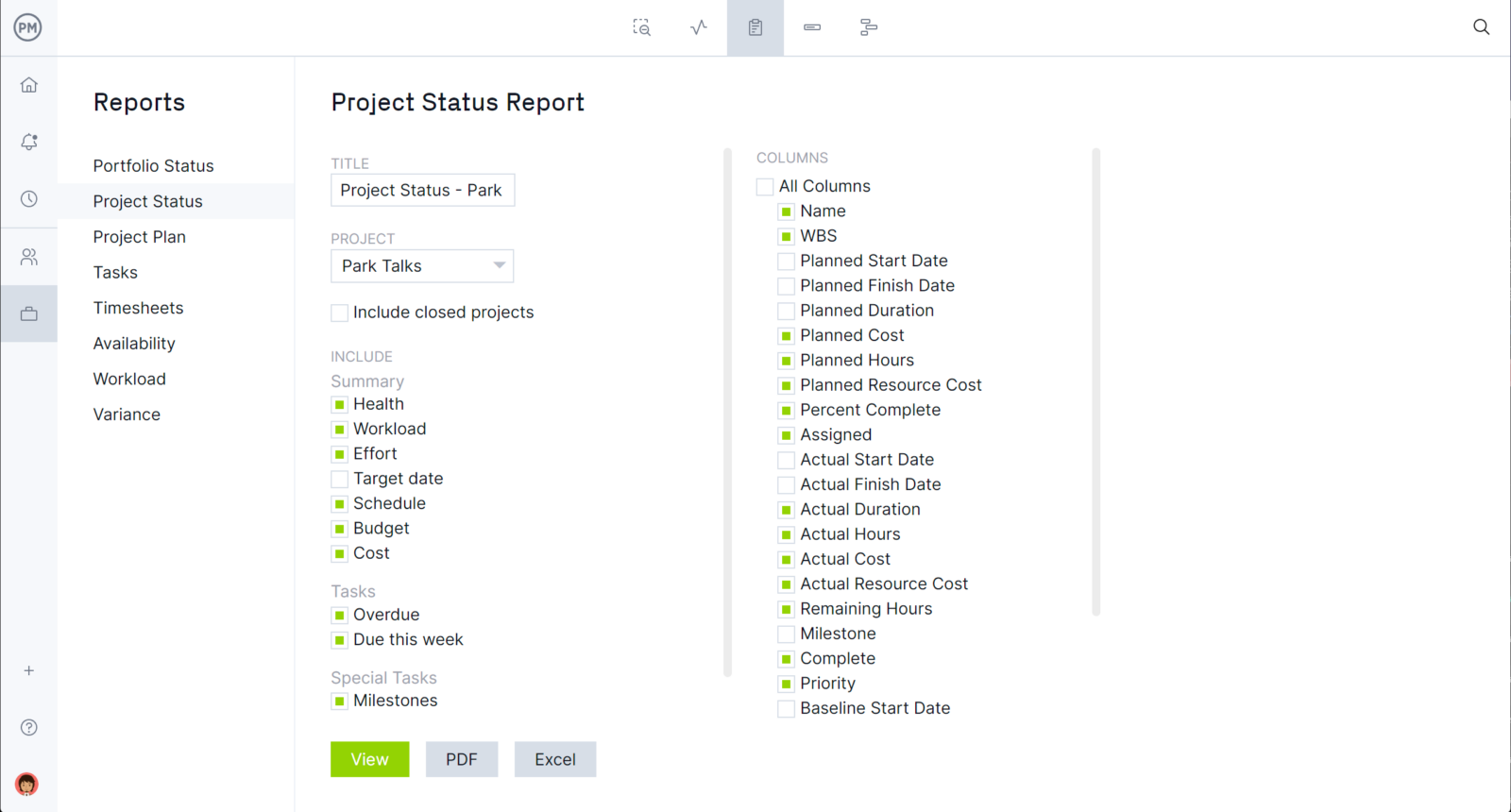
What Other Work Management Templates Can Help With Work Planning?
If you’re not ready to upgrade to project management software, we offer more templates to help you put together a more complete work plan template. We have dozens of free project management templates to choose from. Here are a few.
Work Order Template
A work order is similar to a work plan, but its scope it’s much narrower, as it only focuses on tasks. It describes the labor, materials and equipment required to complete an activity.
Work Breakdown Structure Template
You don’t want to forget any tasks as you collect them for your work plan. Using our free work breakdown structure template keeps you from neglecting any crucial steps. The tree diagram puts your final deliverable on top and all the tasks leading to it as captured in branches.
Project Timeline Template
The schedule is another key component of the work plan template. This template helps you get a visual representation of your whole work plan in one place.
Work Schedule Template
When you’re ready to get your team to work, use our free work schedule template to know when your team is working on a project or a task. You can also use this template to note the pay rates and hours spent completing their tasks. Use the work schedule template to organize your team.
Related Work Planning Content
There are more than free templates on our website. We publish several blog posts a week and have tutorial videos, guidebooks and more resources. If you’re looking to learn more about anything related to project management, we’re your online destination. Here are some articles that relate to the work plan template.
- The Best Way to Make a Work Plan
- 5 Work Plan Examples You Can Learn From
- How to Run a Planning Meeting
- Workload Management & Planning: Manage Your Team’s Workload
ProjectManager is more than your online resource for all things project management. We’re the only tool you need to take your project from conception to completion. You get live data to make better decisions and features that manage your budget, schedule and keep your stakeholders updated. Join the tens of thousands of teams using our tool to work more efficiently. Sign up for our software for free today.