Contingency plans are used by smart managers who are aware that there are always risks that can sideline any project or business. Without having a contingency plan in place, your organization won’t be well prepared for risk management.
What Is Contingency Planning?
The term contingency planning refers to the process of preparing a plan to respond to any risks or unexpected events that might affect an organization. Contingency planning starts with a thorough risk assessment to identify any risks and then develop a contingency plan to resolve them or at least mitigate their negative impact.
Contingency planning takes many shapes as it’s used for helping businesses and projects across industries. Even governments use contingency plans to prepare for disaster recovery or economic disruption, such as those caused by natural disasters.
What Is a Contingency Plan?
A contingency plan is an action plan that’s meant to help organizations mitigate the negative effects of risks. In simple terms, a contingency plan is an action plan that organizations should execute when things don’t go as expected.
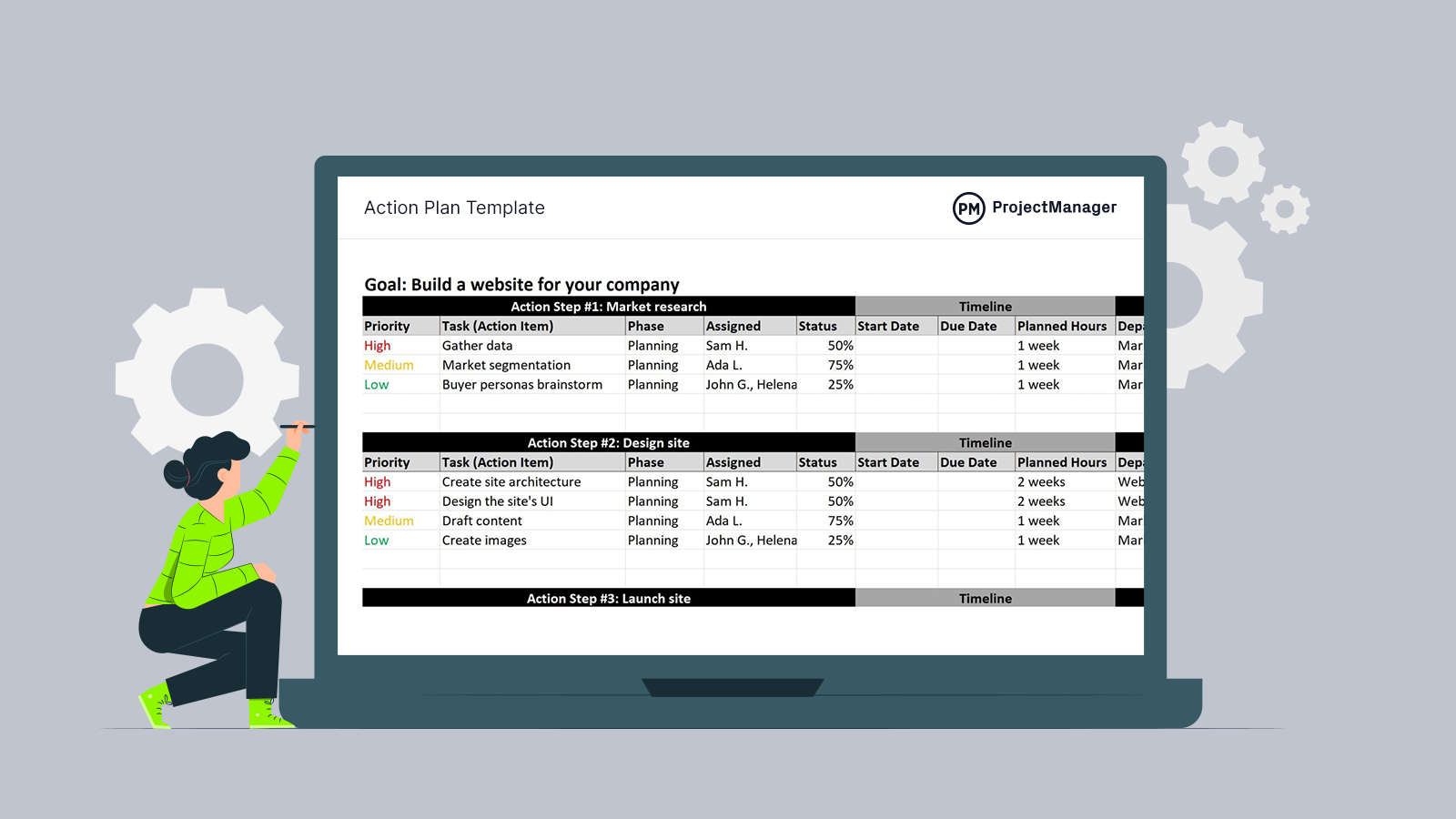
Get your free
Contingency Plan Template
Use this free Contingency Plan Template for Excel to manage your projects better.
Now that we’ve briefly defined what contingency planning is, let’s take a look at a contingency plan example involving a manufacturing project.
Contingency Plan Example
Let’s imagine a business that’s planning to manufacture a batch of products for an important client. Both parties have signed a contract that requires the manufacturer to deliver the products at a certain date or there may be negative consequences as stated on the purchase agreement. To avoid this, the business leaders of this manufacturing company start building a contingency plan.
To keep this project contingency plan example simple, let’s focus on three key risks this company should prepare for.
- Supply chain shortages: The supply chain is one of the most important business processes for this manufacturing company. Therefore, one of the most impactful risks is a raw material shortage which may occur if their main supplier is unable to deliver the materials they need on time. To prepare a contingency action for this risk, the business owners decide to reach out to other suppliers and place standing purchase orders which give them the opportunity to ask for a certain quantity of materials at some point in the future. If the risk of a supply chain shortage occurs, they’ll have multiple sources of raw materials available in case their main supplier can’t keep up with their demand levels.
- Machinery breakdown: Another risk that might halt production is the malfunction of machinery. To prepare for this, business leaders hire extra maintenance personnel and order spare parts for their production line machinery as part of their contingency plan. If the risk of machinery breakdown becomes a reality, the organization will have the labor and resources that are needed to mitigate it.
- The team is not meeting the schedule: If the manufacturing team members are failing to meet their goals on time for whatever reason, the manufacturing business will need to allocate more resources such as extra labor and equipment to complete the work faster. However, this contingency action will generate additional costs and reduce the profitability of the project.
ProjectManager has everything you need to build contingency plans to ensure your organization can respond effectively to risks. Use multiple planning tools such as Gantt charts, kanban boards and project calendars to assign work to your team and collaborate in real time. Plus, dashboards and reports let you track progress, costs and timelines. Get started today for free.
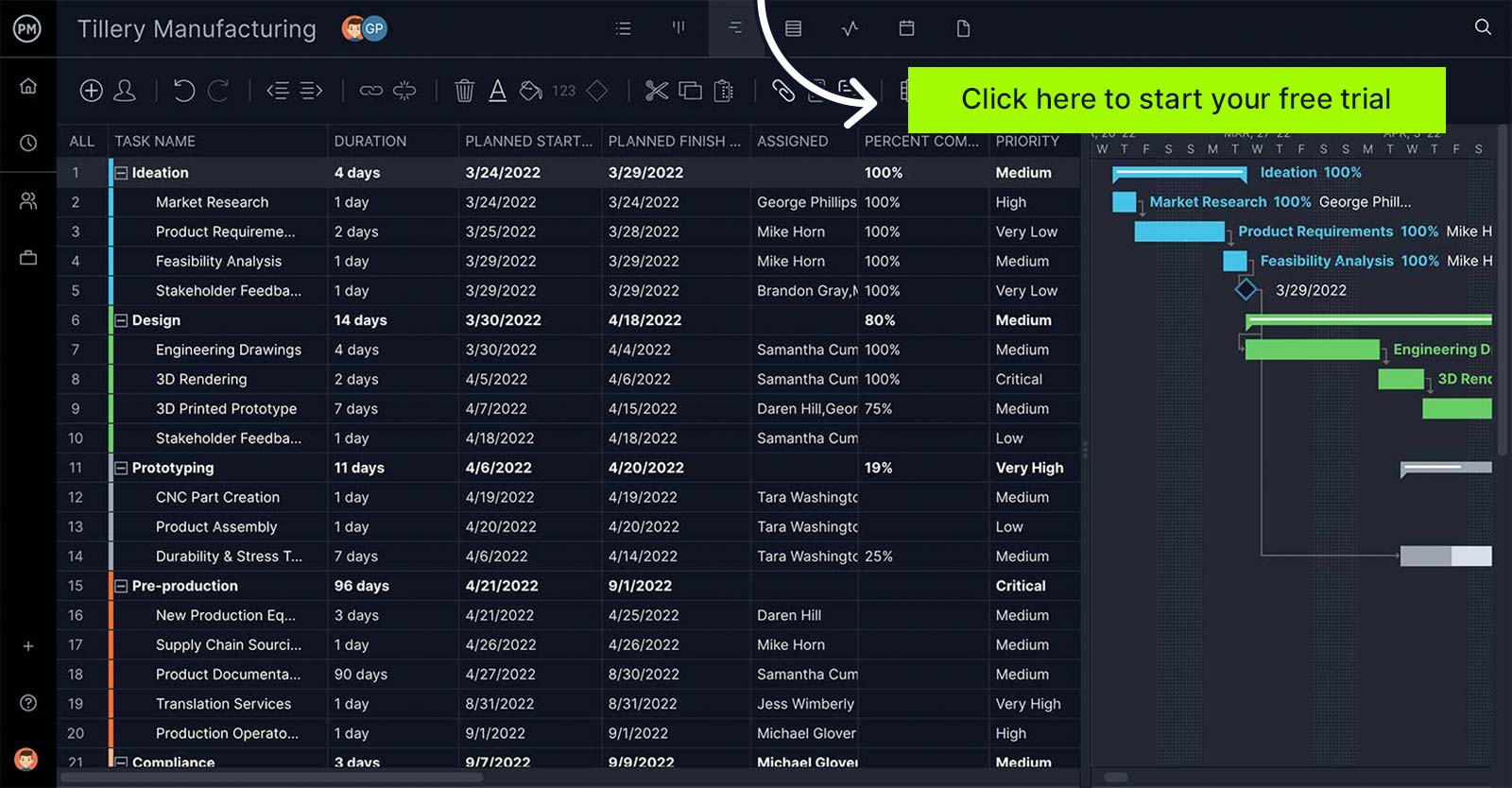
How to Create a Contingency Plan
Like a project plan, a contingency plan requires a great deal of research and brainstorming. And like any good plan, there are steps to take to make sure you’re doing it right.
1. Identify Key Business Processes and Resources
To create an effective contingency plan you should first identify what are the key processes and resources that allow your organization to reach its business goals. This will help you understand what risks could be the most impactful to your organization. Research your company and list its crucial processes such as supply chain management or production planning as well as key resources, such as teams, tools, facilities, etc., then prioritize that list from most important to least important.
2. Identify the Risks
Now, identify all the risks that might affect your organization based on the processes and resources you’ve previously identified. Figure out where you’re vulnerable by brainstorming with employees, executives and stakeholders to get a full picture of what events could compromise your key business processes and resources; hire an outside consultant, if necessary. Once you’ve identified all the risks, you should use a risk log to track them later.
3. Analyze Risks Using a Risk Matrix
Once you’ve identified all the risks that might affect your processes and resources, you’ll need to establish the likelihood and level of impact for each of those risks by using a risk assessment matrix. This allows you to determine which risks should be prioritized.
4. Think About Risk Mitigation Strategies
Now, write a risk mitigation strategy for each risk that you identified in the above steps. Start with the risks that have a higher probability and higher impact, as those are the most critical to your business. As time permits you can create a plan for everything on your list.
5. Draft a Contingency Plan
Contingency plans should be simple and easy to understand for the different members of your audience, such as employees, executives and any other internal stakeholder. The main goal of a contingency plan is to ensure your team members know how to proceed if project risks occur so they can resume normal business operations.
6. Share the Plan
When you’ve written the contingency plan and it’s been approved, the next step is to ensure everyone in the organization has a copy. A contingency plan, no matter how thorough, isn’t effective if it hasn’t been properly communicated.
7. Revisit the Plan
A contingency plan isn’t chiseled in stone. It must be revisited, revised and maintained to reflect changes to the organization. As new employees, technologies and resources enter the picture, the contingency plan must be updated to handle them.
Contingency Plan Template
We’ve created an contingency plan template for Excel to help you as you go through the contingency planning process. With this template, you can list down tasks, resources, costs, due dates among other important details of your contingency plan.
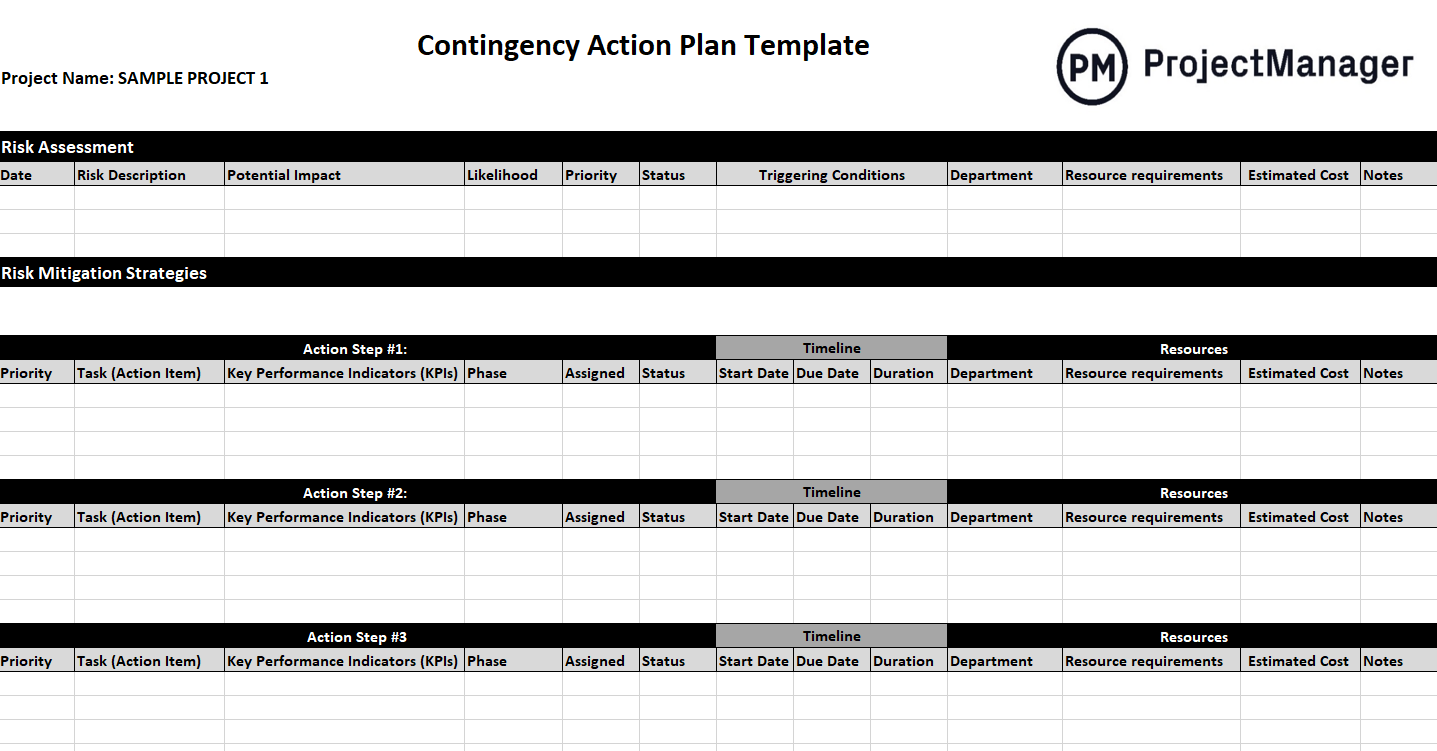
Business Contingency Plans
A business contingency plan is an action plan that is used to respond to future events that might or might not affect a company in the future. In most cases, a contingency plan is devised to respond to a negative event that can tarnish a company’s reputation or even its business continuity. However, there are positive contingency plans, such as what to do if the organization receives an unexpected sum of money or other project resources.
The contingency plan is a proactive strategy, different from a risk response plan, which is more of a reaction to a risk event. A business contingency plan is set up to account for those disruptive events, so you’re prepared if and when they arrive.
While any organization is going to plan for its product or service to work successfully in the marketplace, that marketplace is anything but stable. That’s why every company needs a business contingency plan to be ready for both positive and negative risk management.
Project Contingency Plans
In project management, contingency planning is often part of risk management. Any project manager knows that a project plan is only an outline. Sometimes, unexpected changes and risks cause projects to extend beyond those lines. The more a manager can prepare for those risks, the more effective his project will be.
But risk management isn’t the same as contingency planning. Risk management is a project management knowledge area that consists of a set of tools and techniques that are used by project managers to create a risk management plan.
A risk management plan is a comprehensive document that covers everything about identifying, assessing, avoiding and mitigating risks.
On the other hand, a contingency plan is about developing risk management strategies to take when an actual issue occurs, similar to a risk response plan. Creating a contingency plan in project management can be as simple as asking, “What if…?” and then outlining the steps to your plan as you answer that question.
Using ProjectManager to Create a Contingency Plan
ProjectManager has the project planning and risk management tools you need to make a reliable contingency plan that can quickly be executed in a dire situation.
Use Task Lists to Outline the Elements
Use our task list feature to outline all the elements of a contingency plan. Since a contingency plan likely wouldn’t have any hard deadlines at first, this is a good way to list all the necessary tasks and resources. You can add comments and files to each task, so everyone will know what to do when the time comes.
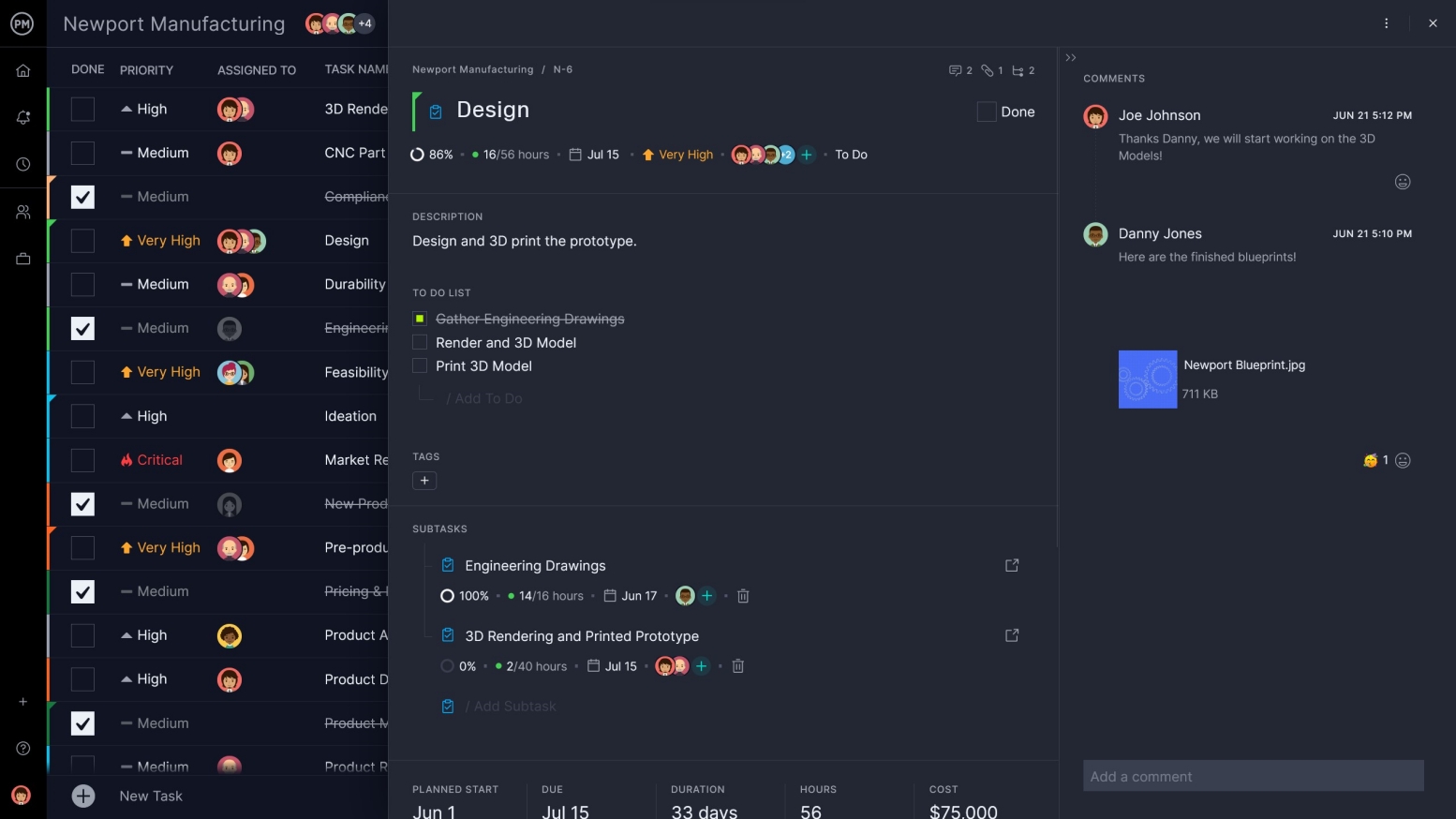
Reference Dashboards to Monitor the Contingency Plan
Our dashboard gives you a bird’s eye view of all of the critical project metrics. It displays live data so you’re getting a real-time look at how your project is progressing. This live information can help you spot issues and resolve them to make sure that your contingency plan is a success. Which, given that it’s your plan B, is tantamount.

If you’re planning a project, include a contingency plan, and if you’re working on a contingency plan then have the right tools to get it done right. ProjectManager is online project management software that helps you create a shareable contingency plan, and then, if you need to, execute it, track its progress and make certain to resolve whatever problems it’s addressing. You can do this all in real time! What are you waiting for? Check out ProjectManager with this free 30-day trial today!

