In any construction project, clearly defining the scope of work is essential. It ensures that everyone involved understands what tasks are to be completed, what resources are required and what outcomes are expected. A well-defined scope of work for construction helps avoid miscommunication, supports better planning and keeps the project aligned with client expectations.
Download this free construction scope of work template for Excel to streamline this process. It provides a standardized format for documenting tasks, timelines, resources and budgets—helping construction firms maintain consistency across projects. Whether you’re managing a large development or a small renovation, this template brings structure and clarity to your project execution.
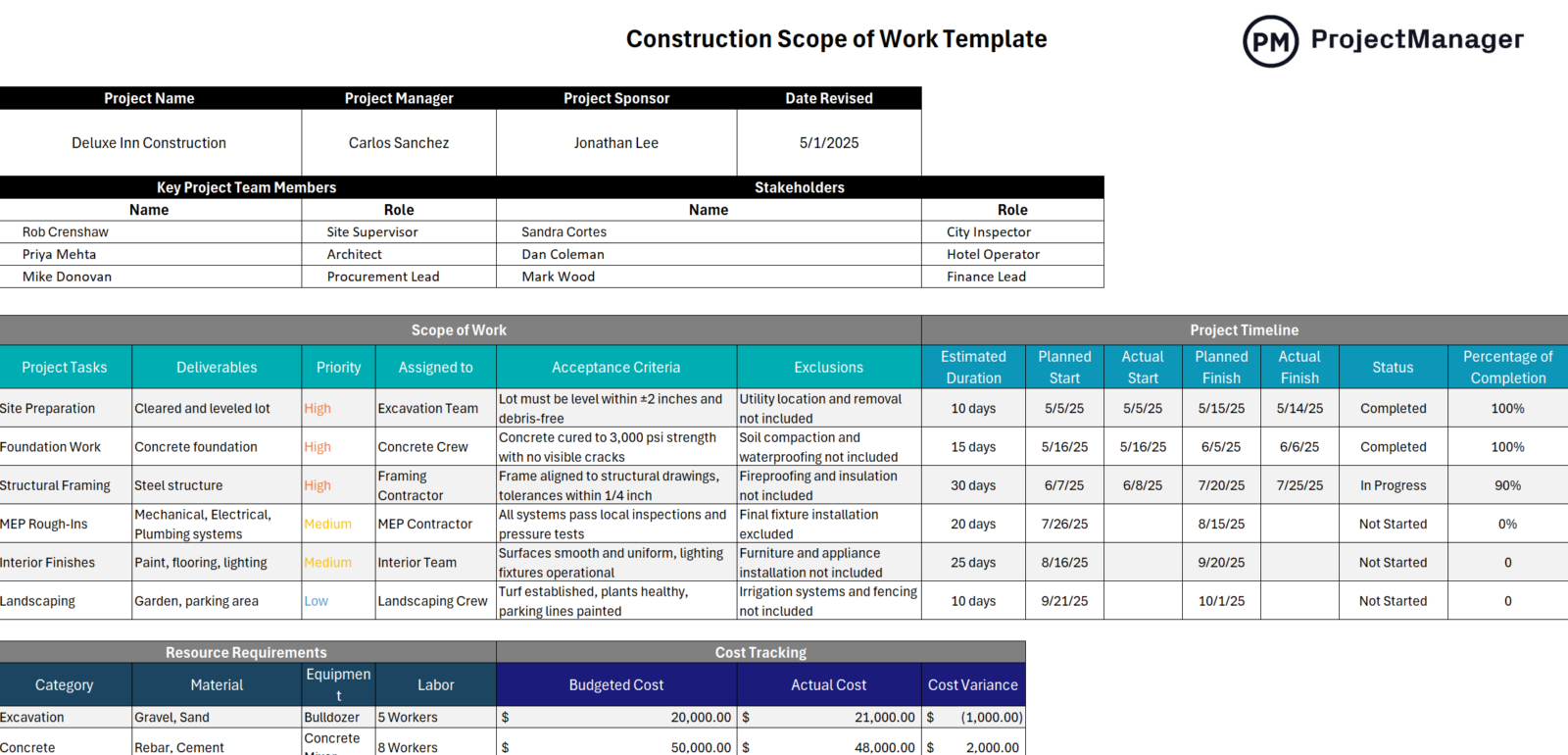
Why Use a Construction Scope of Work Template
A construction scope of work template is more than just a document—it’s a practical tool that promotes transparency, accountability and efficiency across every stage of a project. For contractors and subcontractors, it acts as a single source of truth, helping align teams on what needs to be done, when and by whom. It guides the allocation of resources and allows for better forecasting of materials, labor and equipment needs.
Project managers benefit from having a centralized view of progress, as the template makes it easy to track task status, monitor completion rates and compare planned vs. actual timelines. Cost tracking becomes more accurate as budgeted and actual costs are recorded side by side, revealing variances early on. By using this template, construction professionals can reduce scope creep, improve communication and ensure that deliverables meet stakeholder expectations with fewer delays or surprises.
Because the construction scope of work template provides foundational details on tasks, deliverables, milestones, materials and responsibilities it’s a perfect stepping stone to scheduling the project on a Gantt chart. It allows project managers to identify what work needs to be done, in what order and by whom.
ProjectManager is award-winning construction project and portfolio management software that has robust Gantt charts that can take the information from a construction scope of work template and turn it into an actionable plan. Besides scheduling tasks, resources and costs, our Gantt chart links all four types of task dependencies to avoid cost overruns. It can also filter for the critical path and set a baseline to track progress in real time. Templates can’t do that. Get started with ProjectManager today for free.
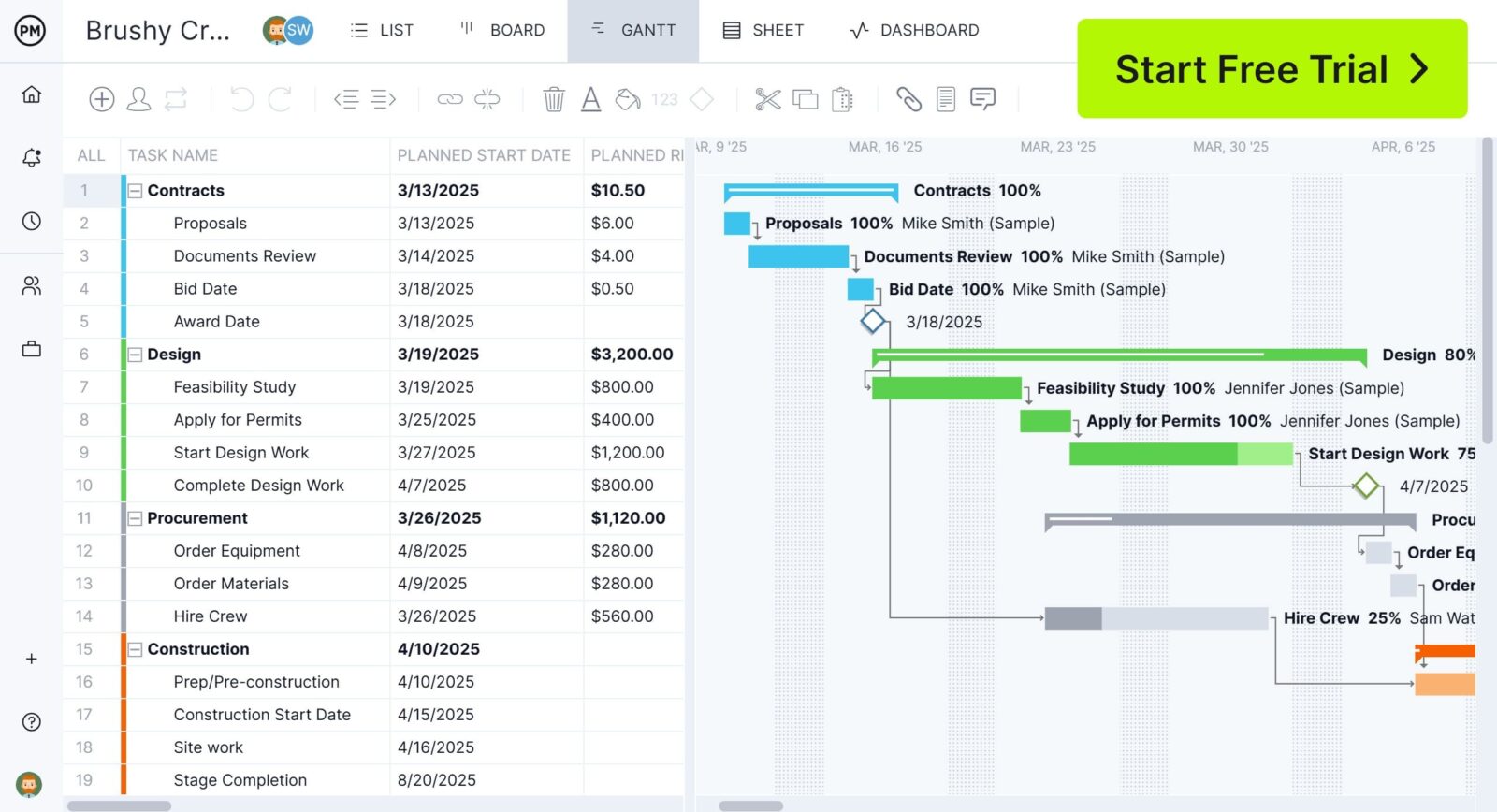
When To Use This Construction Scope of Work Template
This construction scope of work template is especially useful during the planning and pre-construction phases. Use it when preparing proposals and estimates to provide clients with a detailed breakdown of tasks, deliverables and cost projections.
Related: Free Construction Templates for Excel
It’s also valuable once contracts are signed and the team transitions into execution, ensuring everyone is aligned before work begins. Contractors can revisit and update the template throughout the project lifecycle to monitor progress, update timelines and keep cost tracking accurate and transparent.
Who Should Use This Free Construction Scope of Work Template
This template is designed for professionals involved in planning and executing construction projects, helping ensure alignment and accountability throughout the project lifecycle. It’s especially useful for the following professionals.
- General contractors managing complex builds
- Project managers overseeing task execution and timelines
- Subcontractors responsible for specialized deliverables
- Estimators developing cost projections and budgets
- Site supervisors tracking task progress and resource usage
- Architects and engineers defining scope boundaries and exclusions
- Clients and stakeholders seeking visibility into project expectations
How to Use This Construction Scope of Work Template for Excel
To get the most value from this construction scope of work template, follow a structured approach that begins with capturing key project details and progresses through defining the scope, timeline, and responsibilities. Here’s a step-by-step guide to using it effectively.
1. Identify Key Project Roles
The first step is to enter essential project information. This includes documenting who the project manager and project sponsor are, as well as listing the key project team members and stakeholders involved. By identifying these roles upfront, everyone gains clarity on leadership and communication lines. This also helps align accountability across all parties before any construction activity begins. This foundational information will serve as the reference point for tracking responsibilities and approvals throughout the project.
2. Define the Construction Scope of Work
With the team structure in place, the next step is to define the core of the construction project—the scope of work. For each task, list the expected deliverables, assign a priority level, and identify who is responsible for its completion. Then, add acceptance criteria to clarify how success will be measured, and outline any exclusions to define what is not included. This structured approach ensures clarity for all parties, helping avoid disputes and scope creep during execution.
3. Define a Project Timeline
Once tasks and deliverables are defined, it’s time to schedule them. Use the template to enter the estimated duration, planned start and finish dates for each task. As work progresses, you can update the actual start and finish dates to track real-world performance. The construction scope of work template also allows teams to mark each task’s status (e.g., Not Started, In Progress, Completed) and record the percentage of completion. This dynamic timeline gives project managers and stakeholders visibility into progress and helps identify schedule risks early.
4. Estimate Resource Requirements
After defining the tasks and timeline, the next step is to determine what resources each construction activity will require. For every task, specify the category (e.g., excavation, framing), along with the materials, equipment and labor needed. This ensures proper allocation and availability of resources throughout the project. Accurately documenting these needs in the template helps prevent delays, avoids shortages, and ensures that all team members are prepared for each phase of the build.
6. Estimate and Monitor Costs
Finally, use the cost tracking section of the template to estimate and control project expenses. Begin by entering the budgeted cost for each task. As the project progresses, update the actual costs to reflect real expenditures. The cost variance column will automatically show the difference between planned and actual costs, making it easy to identify and address budget overruns. This level of visibility helps construction teams manage finances proactively and deliver projects within budget.
Related Construction Project Management Templates
While it’s recommended that construction professionals upgrade to construction project management software like ProjectManager, we understand that some will be hesitant to do so. For them, we offer over 100 free project management templates for Excel and Word that cover all aspects of managing construction projects. Here are just a few.
Construction Schedule Template
Open this free construction schedule template in ProjectManager to organize, track and manage the timeline of a construction project. This free trial gives users access to not only our Gantt chart, but multiple project views, resource management tools, tracking features, timesheets and much more. Our software helps construction managers and teams visualize the flow of work, allocate resources effectively and ensure that all tasks are completed on time and in the correct sequence.
Construction Budget Template
Download this free construction budget template for Excel to estimate, track and manage the costs associated with a construction project. It includes detailed line items for labor, materials, equipment and other direct and indirect expenses. The goal of the template is to provide a clear overview of the project’s financial scope and ensure that costs are planned and monitored effectively throughout the lifecycle of the project.
Construction Daily Report Template
This free construction daily report template for Excel is used by site supervisors or project managers to record and communicate the daily progress and conditions of a construction project. It includes information such as weather conditions, work completed, labor and equipment on-site, delays or disruptions, safety incidents, materials delivered, inspections and any other notable events or issues that occurred during the workday.
How to Manage Construction Projects With ProjectManager
After trying these free templates, users are going to quickly get frustrated. They’ll constantly have to pull themselves away from work to manually update these static documents, and forget about collaboration. These tools just aren’t equipped for advanced construction project management. ProjectManager is designed specifically for construction teams, who make up a large portion of our user base. That’s because general contractors can use Gantt charts and the sheet view, while teams execute their tasks on task lists and kanban boards. View-only guest licenses or the calendar view give stakeholders insight into progress..
Stay Productive With Robust Resource Management Features
Templates can’t manage resources as efficiently as our software, which schedules human and nonhuman resources on the Gantt chart view and sets team availability to streamline the assignment process. Get a view into resource allocation by using the color-coded workload chart. It shows who is overallocated or underutilized and can balance the team’s workload without leaving the chart to keep everyone working at capacity. A daily or weekly team page provides a summary of their activity, which can be filtered by progress or priority. Tasks can also be updated from this page.
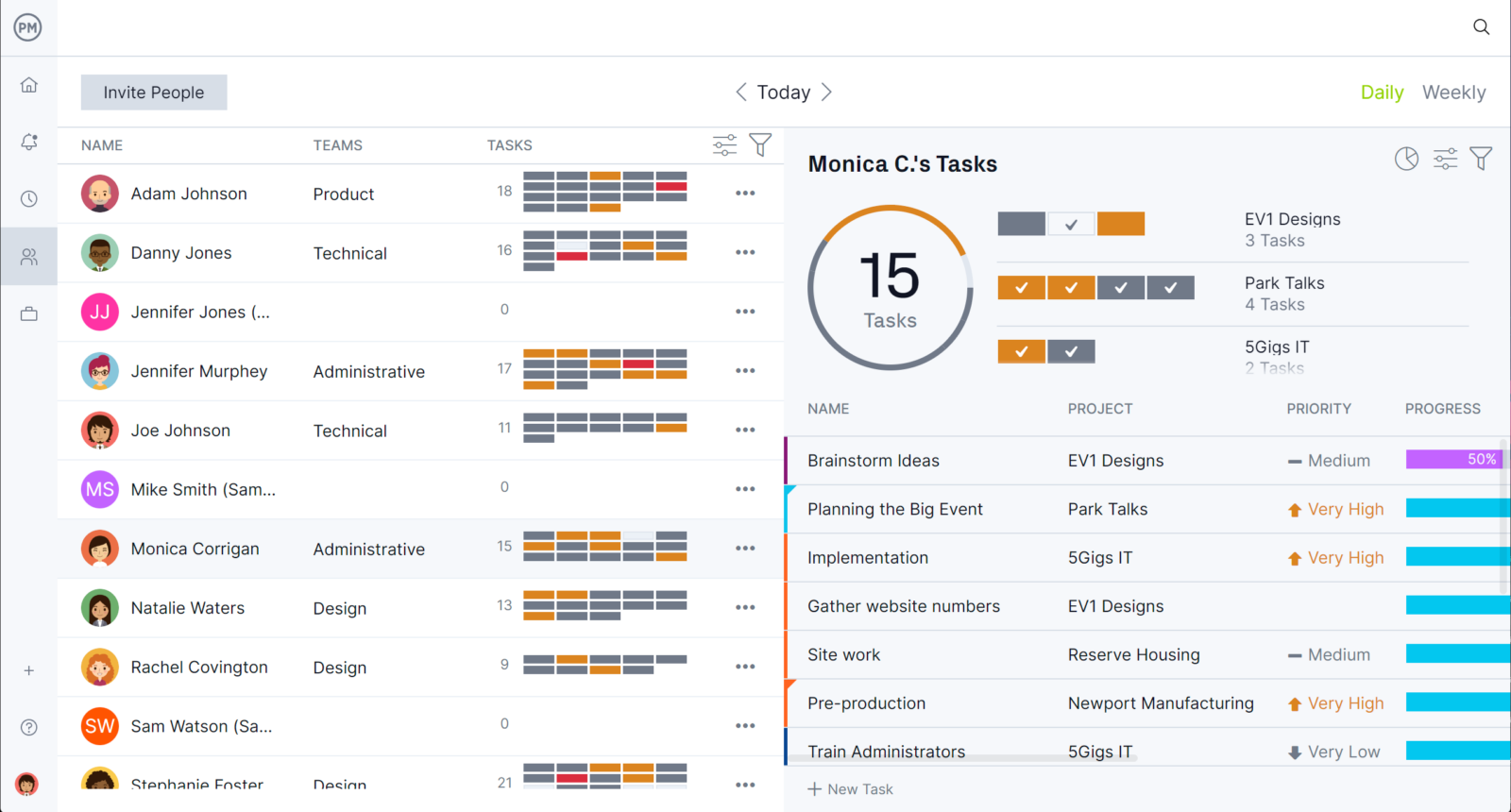
Track Project Metrics on Real-Time Project Dashboards and Reports
While templates are always one-step behind, our software tracks key performance indicators (KPIs) in real time. For a high-level overview, toggle over to the live project or portfolio dashboards. There’s no setup required. They’re automatically showing time, cost, workload and more on easy-to-read graphs and charts. Customizable reports go deeper into the data or can be filtered to show progress and shared with stakeholders to keep them updated. Even our secure timesheets help by tracking labor costs to stay on budget and not lose your profit margin.
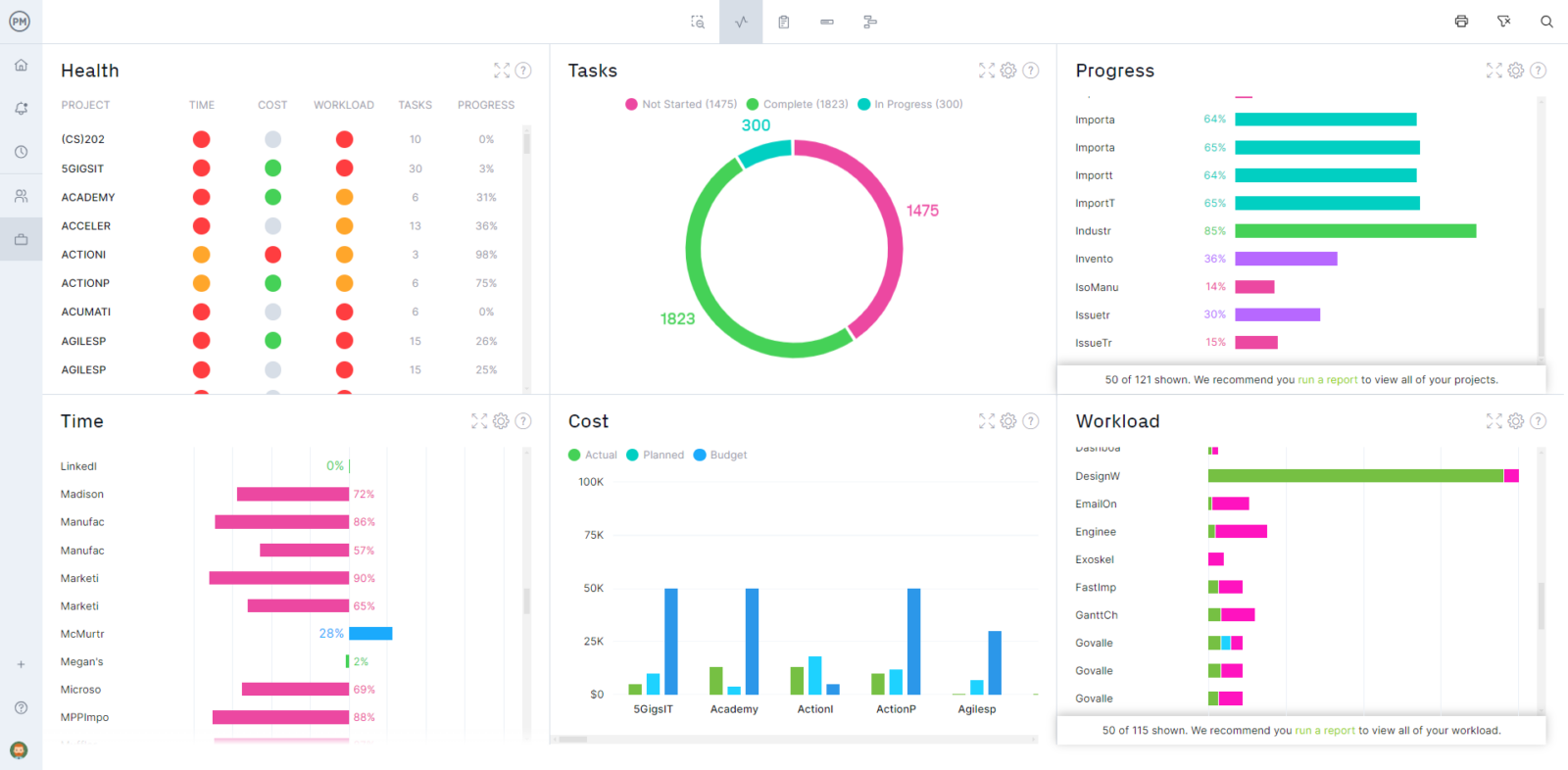
Related Construction Project Management Content
There’s a lot more to construction project management than a construction scope of work template. For those that want to read more about the industry and how reporting, the critical path and contracts help deliver success, check out the links below.
- 32 Construction Documents (Templates Included)
- Construction Reporting: Types of Construction Reports
- Critical Path Method (CPM) in Construction: A Quick Guide
- Best Construction Scheduling Software
- Types of Construction Contracts: Pros, Cons & Best Practices
ProjectManager is online construction project management software that connects teams whether they’re in the office or on the job site. They can share files, comment at the task level and stay up to date with email and in-app notifications. Join teams at Avis, Nestle and Siemens who are using our software to deliver successful projects. Get started with ProjectManager today for free.
