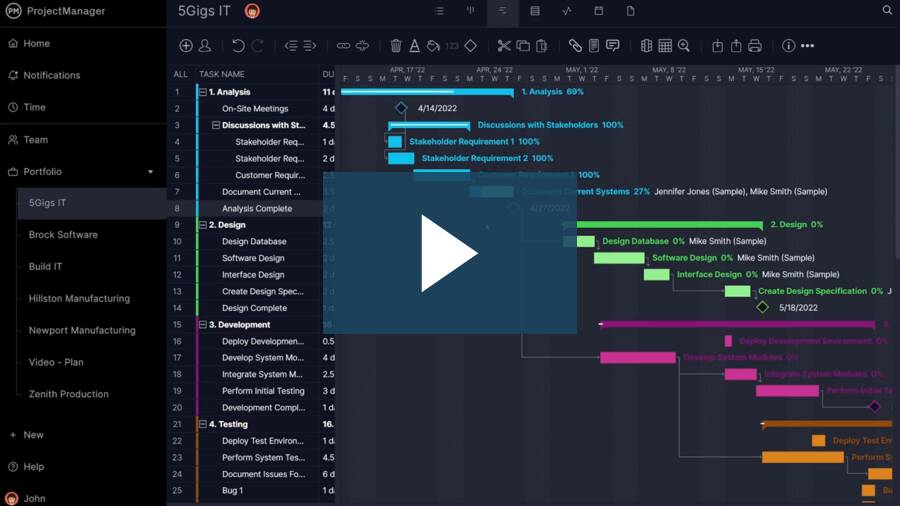A tentative schedule is a flexible timeline that outlines expected tasks and durations without committing to exact dates. It’s often used during the early stages of a project when some information is still unknown. In this blog, we’ll define what a tentative schedule is and explore common scenarios where using one makes sense in project management.
What Is a Tentative Schedule?
In project management, a tentative schedule is a preliminary version of the project timeline. It estimates task sequences and durations based on available information, though dates and dependencies may change. This schedule is useful when final details—such as scope, resources or client approvals—are not yet confirmed. It gives teams a working framework without locking them into unrealistic commitments early on.
A tentative schedule is the foundation for building a Gantt chart, translating rough project timelines into a structured, visual plan. It outlines estimated start and end dates for key activities, task sequences, dependencies and major milestones—essential elements needed to populate a Gantt chart accurately. By providing a high-level timeline, the tentative schedule allows project managers to arrange tasks chronologically, define durations and link dependent activities in the chart.
ProjectManager is award-winning project and portfolio management software with online Gantt charts that do more than most Gantt chart software. Other Gantt charts link one or two dependencies, while ours links all four to avoid cost overruns and bottlenecks. We can filter for the critical path to identify tasks with zero slack and then set a baseline to track progress in real time. Below, we’ll get into how it integrates seamlessly with resource management and tracking tools. Get started with ProjectManager today for free.

When to Use a Tentative Schedule in Project Management
A tentative schedule can be valuable in many early-stage project scenarios. Whether you’re submitting a proposal, clarifying scope or waiting on resources, a flexible timeline keeps the team aligned while allowing room for change.
When Writing a Project Proposal
Including a tentative schedule in a project proposal demonstrates planning foresight without overpromising on dates. It helps stakeholders visualize the estimated timeline and phases of the project, even when exact details are pending. This approach communicates confidence and preparedness while maintaining flexibility if negotiations or requirements shift before execution begins.
When the Project Scope Is Uncertain
If the full project scope hasn’t been finalized, a tentative schedule provides a rough outline to guide early planning. It allows teams to estimate timelines and dependencies based on assumptions. As the scope becomes clearer, the schedule can be refined. This ensures teams aren’t paralyzed by uncertainty and can still make informed preliminary decisions and resource forecasts.
When Project Resources Aren’t Available Yet
A tentative schedule is especially helpful when resource assignments aren’t confirmed. It allows project managers to develop a rough timeline without exact team availability or procurement details. This gives stakeholders visibility into the projected effort and helps prioritize future staffing or purchasing needs while waiting for formal approvals or assignments.
During the Project Initiation Phase
During the initiation phase, the project is still being defined. A tentative schedule outlines the expected sequence of activities before a full project plan is developed. It helps stakeholders align on general timing, budget ranges and resource estimates. This high-level timeline supports early decisions and sets expectations until more concrete planning begins.
How to Make a Tentative Schedule for a Project
Creating a tentative schedule involves outlining the tasks, estimating timelines and mapping out how work flows through the project. Although the schedule is subject to change, using the right techniques early on helps build a solid framework for planning, communicating expectations and refining the timeline as more details become available. We’ll illustrate the steps by using screenshots from the ProjectManager Gantt chart.
1. Use a Work Breakdown Structure to Identify Project Tasks
A work breakdown structure (WBS) breaks the project into manageable parts, helping identify every task required for completion. It organizes work into hierarchical levels, including deliverables, sub-deliverables and work packages. This structured breakdown ensures nothing is overlooked, which is essential when building a tentative schedule.
By visualizing the entire project scope, the WBS serves as the foundation for sequencing tasks, assigning resources and creating a preliminary schedule based on high-level planning assumptions.
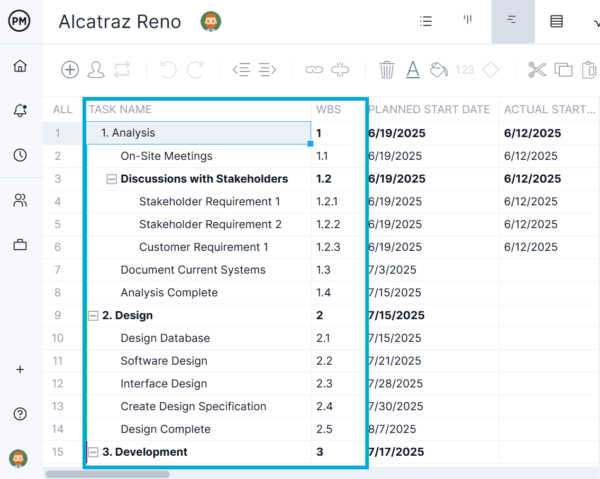
2. List Project Tasks and Identify Task Dependencies
Once the WBS is complete, the next step is to list all identified tasks and determine how they relate to one another. Some tasks can occur in parallel, while others depend on previous steps. Defining dependencies between tasks sets the stage for building a timeline. This process helps identify the correct task order, highlights potential bottlenecks and ensures the tentative schedule reflects the logical flow of project execution from start to finish.
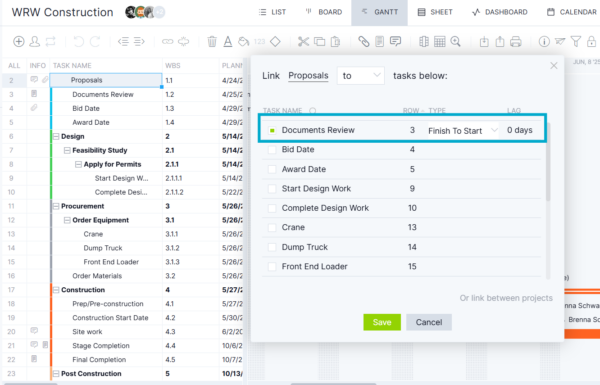
3. Use a Critical Path Diagram or PERT Chart to Make a Tentative Schedule
Using the task list, you can create a critical path method (CPM) diagram to visualize the sequence of tasks. By identifying the longest path of dependent activities, the critical path reveals which tasks directly affect the project’s duration. This helps estimate start and finish dates for each task and visualize the full tentative timeline.
The diagram enables better resource allocation, highlights float time and identifies where delays could jeopardize the schedule. Below is a critical path example that visualizes the longest path of dependent activities, with critical activities highlighted in green.
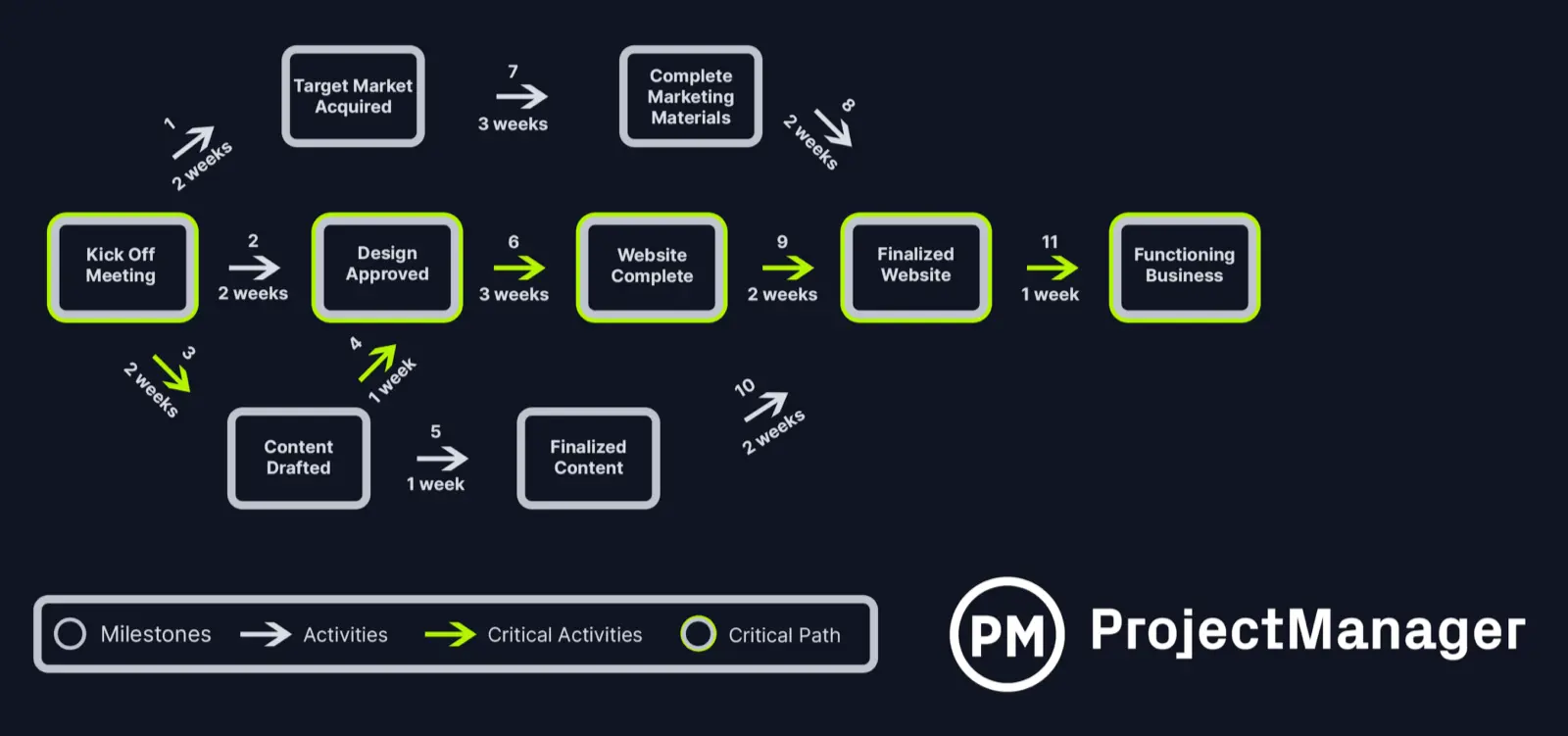
A PERT chart is another tool to visualize project timelines when task durations are uncertain. It uses three time estimates for each activity: optimistic, pessimistic and most likely. These values generate a weighted average duration, which offers more realistic scheduling under uncertainty. PERT charts are especially useful in early planning when exact durations aren’t known. This method helps project managers estimate timelines with greater flexibility and plan contingencies in the tentative schedule.
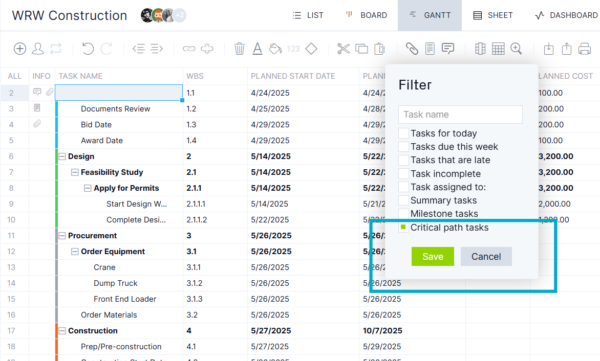
4. Visualize Your Tentative Schedule Using a Gantt Chart
Gantt charts are the ideal tool for visualizing a tentative schedule. Using a stacked bar format aligned with a calendar timeline, you can map each task’s duration and sequence. This visual layout shows dependencies, overlaps and milestones at a glance. It helps stakeholders understand the project’s flow, even when dates are not final, and serves as a living document that evolves as planning becomes more precise during later project stages.
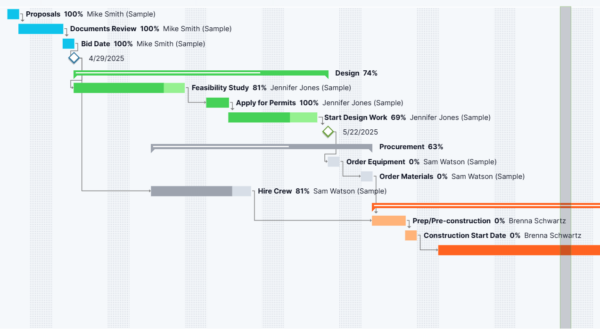
5. Adjust Your Tentative Schedule as Needed
A major advantage of using Gantt charts for tentative schedules is their flexibility. Most modern Gantt tools allow for easy drag-and-drop adjustments, so project managers can quickly shift tasks as scope, resources or priorities change. This adaptability is especially important during early planning or when dealing with uncertainties. Keeping the schedule updated visually ensures clear communication and helps align the team as the project progresses.
To learn more about the benefits of a Gantt chart and how it can support tentative scheduling, watch our brief video on Gantt chart software below.
Benefits of Making a Tentative Schedule for a Project
Creating a tentative schedule during the early stages of a project can lead to better planning, coordination and decision-making. Here are some of the key benefits of using one in project management:
- Improves clarity when project details are incomplete
- Helps secure stakeholder alignment and buy-in
- Provides a flexible timeline for resource planning
- Supports early risk identification and mitigation
- Facilitates a smoother transition to the final project plan
Free Project Management Templates to Create a Tentative Schedule
While using project management software is better, for those who aren’t ready to upgrade, they can make a tentative schedule on some of the over 100 free project management templates for Excel and Word that can be downloaded immediately from our site. Use these free templates to get started.
Work Breakdown Structure Template
Download this free work breakdown structure (WBS) template to visually organize and break down a project into smaller, manageable components. It outlines the project’s major deliverables at the top level, then divides those into increasingly detailed tasks or work packages, forming a hierarchical structure.
Critical Path Template
Use this free critical path template to identify and visualize the sequence of tasks that directly impact a project’s completion date. This template helps project managers map out all tasks, their durations, dependencies and identify the longest chain of dependent tasks—the critical path—which determines the shortest possible project duration.
PERT Chart Template
This free PERT chart template is a project planning tool that helps visualize the sequence, duration, and dependencies of tasks using a network diagram based on the program evaluation review technique (PERT). It’s designed to estimate project timelines more accurately by incorporating uncertainty in task durations.
ProjectManager Is a Robust Project Scheduling Software
Building a tentative schedule on templates is problematic. Either you’ll have to manage the project on static documents, which isn’t advisable, or transfer all that data to project management software. Why not start with the superior tool? ProjectManager is award-winning project and portfolio software with multiple project views that lets teams work the way they prefer without losing alignment.
For example, a project manager may build and track the master schedule in the Gantt view, while team members execute tasks in kanban or list views. The calendar view helps visualize time-based milestones, and portfolio-level overviews ensure cross-project insight. All views are connected, so updates in one are reflected across the board, supporting flexible workflows and more efficient, informed decision-making.
Manage Resources Effectively
ProjectManager’s resource management tools directly enhance project scheduling by ensuring the right people and assets are available at the right time, preventing delays, overloads and inefficiencies. As you build your schedule in the Gantt chart or task list, you can assign team members based on availability, skillset and current workload. The software provides a real-time workload chart that highlights who’s overbooked or underutilized, allowing you to reassign tasks or adjust timelines before issues arise.
Additionally, you can set working hours, holidays and hourly rates, which feed into both time and cost tracking. This integration ensures your schedule aligns with real-world resource constraints and budget limits. Use the team page for when tasks shift or priorities change, to update the team’s work, keeping your plan realistic, balanced and on track.

Track the Project in Real Time
ProjectManager’s tracking features enhance project scheduling by providing real-time visibility into task progress, time spent, resource use and overall performance—allowing you to adjust the schedule proactively rather than reactively. As work begins, team members can update task statuses, log hours and submit timesheets, feeding live data into your Gantt chart, dashboards and workload views.
This lets project managers spot delays, bottlenecks or scope creep early and make informed decisions—like shifting deadlines, reassigning resources or modifying dependencies. Tracking tools such as automated alerts, progress bars and variance reports ensure your schedule stays aligned with reality and helps you keep the project on time, within budget, and under control.
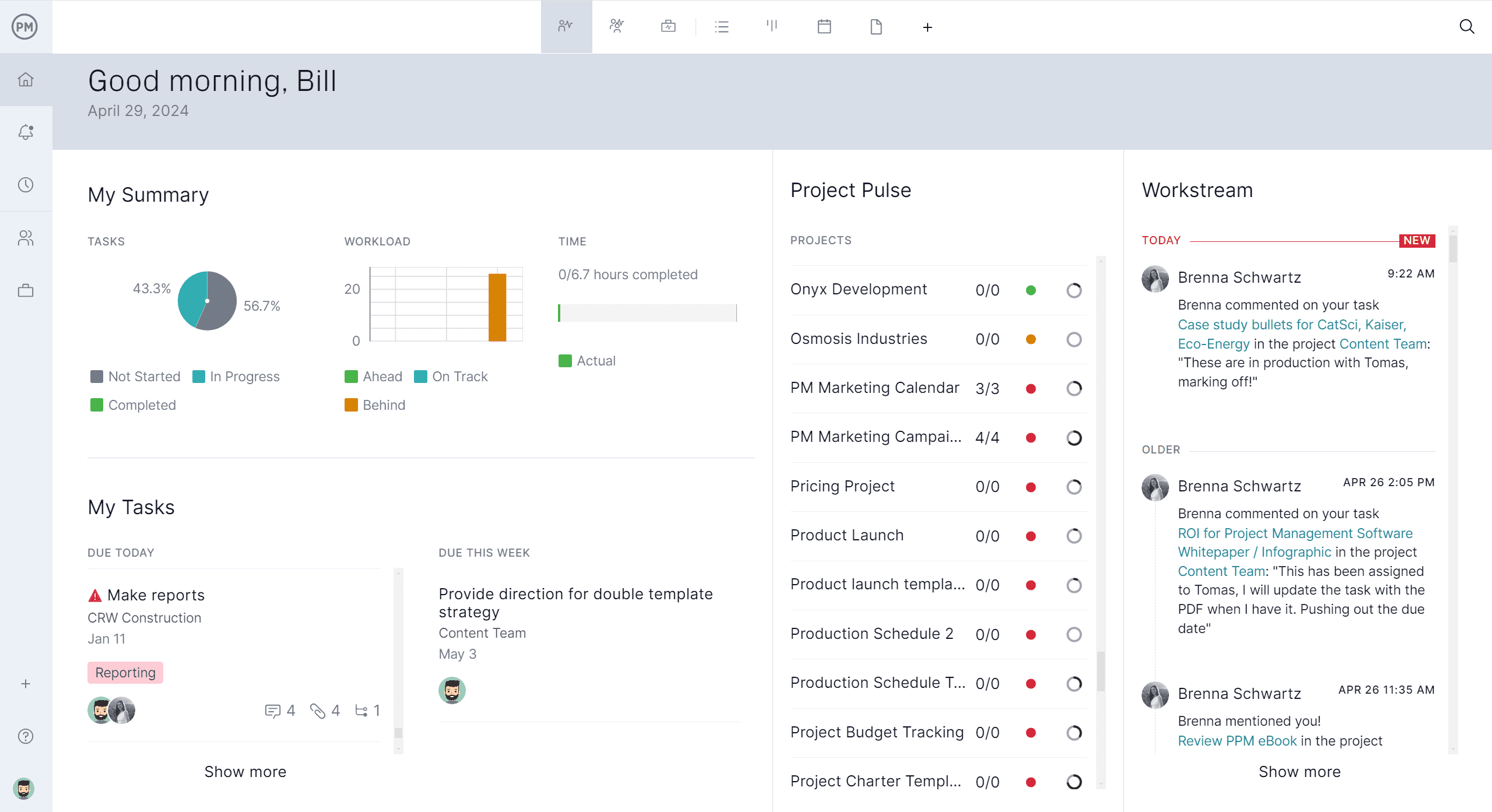
Related Project Scheduling Content
A tentative schedule is just the tip of the iceberg when it comes to project scheduling. For those who want to get deeper into the subject matter, check out the links below. There are articles on resource scheduling, master schedules and much more.
- Resource Scheduling in Project Management
- How to make a CPM Schedule: CPM Scheduling Basics
- 15 Best Project Scheduling Templates for Excel
- What Is a Master Schedule in Project Management?
- Schedule Management: Process, Tools and Templates
- 8 Techniques for Schedule Control in Project Management
- Schedule Variance: What Is It & How Do I Calculate It?
ProjectManager is online project and portfolio management software that connects teams whether they’re in the office or out in the field. They can share files, comment at the task level and stay up to date with email and in-app notifications. Join teams at Avis, Nestle and Siemens who use our software to deliver successful projects. Get started with ProjectManager today for free.