When managing projects, users often face the decision of choosing the right Microsoft Project version. The debate of MS Project Standard vs. Professional comes up frequently because each offers different tools for project planning, scheduling and resource management. Understanding the differences between Project Standard vs. Professional is essential for selecting the right software for your team and business needs.
In this comparison of Microsoft Project Standard vs. Professional, we’ll examine core features, usability, pricing and collaboration options. We’ll highlight distinctions between MS Project Professional vs. Standard, helping managers see why one may suit certain projects better than the other. By exploring Project Professional vs. Standard capabilities, you’ll have the clarity to make an informed decision and optimize project delivery.
While both Microsoft Project Standard and Professional provide solid project management tools, ProjectManager offers a more modern, flexible solution. Its cloud-based platform allows multiple project views, including Gantt charts, kanban boards, lists and calendars. Teams can track resources with workload charts, assign tasks in real time and monitor progress with interactive dashboards. Timesheets, cost tracking and AI-powered reporting make managing complex projects easier. Unlike Microsoft Project files that require separate tools to share and edit, our software seamlessly imports and exports them, keeping teams aligned and providing a full-featured alternative to traditional desktop software. Get started with ProjectManager today for free.

Microsoft Project Standard vs. Project Professional: Why Should You Choose Project Standard?
When comparing Microsoft Project Standard vs. Project Professional, it’s important to understand the differences in features, usability and pricing. Microsoft Project Standard is designed for smaller teams or simpler projects that don’t require advanced collaboration tools. Project Professional offers more robust capabilities, such as integration with Project Online, resource management across multiple projects and advanced reporting. Choosing Project Standard can be the best option for organizations that need reliable project scheduling, Gantt charts and task management without the complexity or cost of the Professional version.
What Is Microsoft Project Standard?

Microsoft Project Standard is a desktop-based project management tool that allows users to plan, track and manage projects efficiently. It includes Gantt charts, task lists, calendars and basic resource allocation views, making it suitable for single projects or smaller teams. While it does not offer the advanced collaboration and portfolio management features found in Microsoft Project Professional, it provides a solid foundation for project scheduling, progress tracking and reporting. For teams that require simplicity and reliability, Microsoft Project Standard is a practical and cost-effective solution.
Microsoft Project Standard Pricing
- Microsoft Project Standard 2024: $679.99, one-time purchase for a single PC
What Is Microsoft Project Standard Used For?
Microsoft Project Standard is designed for planning, scheduling and managing projects on a single PC. It is ideal for creating detailed project timelines, defining task dependencies, setting milestones and tracking progress using Gantt charts. The software includes pre-built templates, automated scheduling and basic resource management tools to help project managers organize tasks and monitor deadlines. While it lacks advanced collaboration features, it is useful for individuals or teams who primarily work offline and need a reliable tool to structure projects and report on progress without relying on cloud-based platforms.
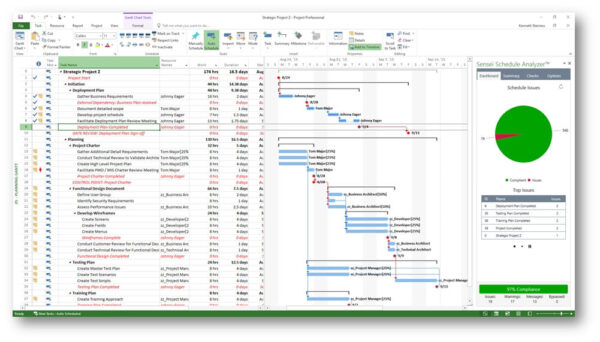
Who Uses Microsoft Project Standard?
Microsoft Project Standard is typically used by project managers, team leads and business professionals who oversee small to medium-sized projects. It’s suitable for users who need robust scheduling and task management but do not require real-time collaboration with multiple stakeholders. Industries such as construction, IT, marketing and consulting often leverage Microsoft Project Standard to plan projects, assign tasks and monitor timelines. Its desktop-focused nature makes it ideal for professionals who work independently or in environments where cloud-based collaboration is not essential.
Related: What Is Microsoft Project Standard? Uses, Features and Pricing
Microsoft Project Standard Key Features
Microsoft Project Standard offers a range of tools that help users plan, organize and track projects efficiently. Its features focus on task management, scheduling and basic resource allocation, making it suitable for individuals and teams who need structured project oversight without extensive collaboration requirements. Key features include:
- Gantt charts for visual project timelines
- Pre-built templates to quickly start projects
- Task dependencies to manage project flow
- Milestones and deadlines for tracking progress
- Basic resource management and allocation tools
- Customizable calendars for scheduling tasks
- Built-in reporting to summarize project status
- Integration with Microsoft Office applications
- Automated scheduling to adjust timelines as tasks change
- Desktop-based interface for offline project management
Project Standard vs. Professional: How Is Project Standard Better Than Project Professional?
Microsoft Project Standard is often better suited for smaller projects or individual project managers who don’t need the full range of enterprise-level features found in Project Professional. Its streamlined interface and focused set of tools allow users to quickly set up projects, create Gantt charts, assign tasks and track progress without navigating the more complex capabilities of Project Professional. For teams that primarily need task scheduling, basic reporting and simple resource management, Project Standard provides a lighter, more accessible option that reduces the learning curve.
Project Standard also has a lower cost compared to Project Professional, making it a more budget-friendly choice for small businesses or individual users. Since it’s desktop-based, users can manage projects without relying on online collaboration tools, which can be advantageous in environments with limited internet access. Additionally, Project Standard is compatible with Microsoft Office applications, so users can integrate project data with Excel or Outlook without needing additional training or licenses, providing essential functionality in a simplified package.
Project Standard vs. Professional: How Is Project Standard Worse Than Project Professional?
While Microsoft Project Standard is suitable for smaller projects, it lacks many advanced features available in Project Professional. It does not support team collaboration tools like Project Server or Project Online integration, making it difficult for multiple users to work on the same project simultaneously. Resource management is limited and advanced scheduling options, such as task dependencies across multiple projects, are not available. For project managers who need detailed reporting, portfolio management or enterprise-level planning, Project Standard falls short.
Project Standard also does not include the ability to track timesheets or manage workloads across teams, which are core features of Project Professional. Critical path analysis is more limited and integration with other Microsoft 365 collaboration tools is minimal. Users requiring robust project visibility, real-time dashboards or advanced risk management must rely on Project Professional or third-party software to achieve these functions, making Project Standard less suitable for complex or large-scale projects.
Microsoft Project Professional vs. Project Standard: Why Should You Choose Project Professional?
For teams managing complex projects, Microsoft Project Professional offers advanced features that make planning, scheduling and collaboration more efficient than Project Standard. Its integration with Microsoft 365 apps, Project Online and Project Server allows for real-time updates across multiple users, while built-in reporting and resource management tools provide deeper insights into project progress and costs. Choosing Project Professional ensures your team can handle larger projects with interdependent tasks, track workloads and maintain alignment across departments, making it ideal for enterprise-level project management.
Related: What Is Microsoft Project Professional? Uses, Features and Pricing
What Is Microsoft Project Professional?

Microsoft Project Professional is advanced project management software designed for detailed planning, scheduling and resource allocation. It is part of the Microsoft Project suite and provides robust desktop tools that integrate with Microsoft 365, Project Online and Project Server for collaboration across teams. Features include Gantt charts, task lists, calendars, critical path analysis, timesheets and automated reporting. Project Professional supports complex projects with multiple interdependent tasks, making it suitable for larger organizations that need enterprise-level project planning and real-time visibility into project performance.
Microsoft Project Professional Pricing
- Microsoft Project Professional 2024: $1,129.99, one-time purchase for a single PC
What Is Microsoft Project Professional Used For?
Microsoft Project Professional is used for detailed project planning, scheduling and resource management. It allows project managers to create Gantt charts, define task dependencies, allocate resources and track project progress. The software is also used for generating built-in reports, monitoring critical paths and managing multiple projects simultaneously.
It supports integration with Microsoft 365 apps, making collaboration across teams easier while maintaining structured project workflows. Project Professional is ideal for complex projects where teams need to coordinate tasks, manage timelines and ensure deliverables are completed on schedule. Its desktop interface offers robust tools that go beyond simple task management applications.

Who Uses Microsoft Project Professional?
Microsoft Project Professional is typically used by project managers, program managers, portfolio managers and team leads in medium to large organizations. Industries such as construction, IT, engineering, healthcare and manufacturing frequently rely on it for structured project oversight. Additionally, consultants and project management offices (PMOs) use it to standardize project planning and reporting. Its advanced features make it suitable for professionals managing multiple projects, complex timelines and resource-heavy initiatives. While individual contributors may use it occasionally, its primary users are those responsible for coordinating teams and ensuring projects meet objectives within budget and schedule.
Microsoft Project Professional Key Features
Microsoft Project Professional offers a comprehensive set of tools designed to manage complex projects efficiently. Its features support detailed planning, resource management and reporting, making it a robust solution for project teams and managers. Below are some of the key features that distinguish it from simpler project management apps:
- Gantt charts for visualizing project timelines and task dependencies
- Critical path analysis to identify tasks that directly impact project completion
- Resource allocation and workload tracking for teams and equipment
- Timesheets to monitor labor hours and project costs
- Built-in reporting for progress, variance and performance tracking
- Integration with Microsoft 365 apps for collaboration and file sharing
- Synchronization with Project Online and Project Server for enterprise collaboration
- Pre-built templates to accelerate project setup and planning
Project Professional vs. Standard: How Is Project Professional Better Than Project Standard?
Microsoft Project Professional provides advanced project management tools that go beyond what Project Standard offers. It allows users to manage complex projects with multiple resources, track task dependencies and utilize critical path analysis. Teams can create detailed schedules, allocate resources efficiently and monitor project progress in real time. Its integration with Project Online and Project Server enables collaboration across multiple teams and locations, making it ideal for large enterprises and multi-department projects.
Project Professional also includes features like timesheets, automated reporting and pre-built templates that streamline project setup and execution. Managers can generate detailed reports for stakeholders, track labor costs and identify risks before they impact deadlines. Its ability to synchronize with Microsoft 365 applications further enhances collaboration and document sharing, giving teams a comprehensive toolset for managing complex initiatives effectively and professionally.
Related: 20 Best Microsoft Project Alternatives: Free & Paid Options
Project Professional vs. Standard: How Is Project Professional Worse Than Project Standard?
While Project Professional offers more advanced features, it can be overwhelming for teams that only need basic project management capabilities. Its interface is more complex than Project Standard, requiring additional training to use effectively. Smaller projects or teams may find its extensive options unnecessary and the additional features can slow down setup and task management for simple projects.
Project Professional also comes at a higher cost, which may not be justified for teams that don’t need enterprise-level collaboration or resource tracking. Because it relies heavily on desktop-based applications and integration with Project Online for full functionality, users may face additional setup challenges compared to Project Standard, which provides a more straightforward, lighter solution for day-to-day project planning and management.
Microsoft Project Standard vs. Professional: Pricing Comparison
When evaluating Microsoft Project Standard and Project Professional, understanding the pricing structure is crucial to determining which version aligns with your project management needs and budget. Both versions offer a range of features tailored to different user requirements and their pricing reflects these differences.
Microsoft Project Standard 2024 is available for a one-time purchase of $679.99. This version is licensed for installation on a single PC and includes features such as pre-built templates, automated scheduling and multiple timelines. It’s designed for individual users or small teams who require robust project management tools without the need for online collaboration or advanced resource management capabilities.
On the other hand, Microsoft Project Professional 2024 is also a one-time purchase, priced at $1,129.99. Like Project Standard, it is licensed for a single PC installation. However, Project Professional offers additional features, including integration with Project Online and Project Server, timesheet submission and advanced resource management tools. These enhancements make it suitable for larger teams or organizations that require more comprehensive project management solutions.
In summary, the choice between Microsoft Project Standard and Project Professional should be based on your specific project management needs and budget considerations. If your projects are relatively straightforward and do not require extensive collaboration or resource management, Project Standard may be the more cost-effective option. However, for more complex projects that necessitate advanced features and team collaboration, Project Professional offers the necessary tools to manage such initiatives effectively.
ProjectManager Is Better Than Project Standard and Project Professional
While Microsoft Project Standard and Project Professional offer solid project management features, ProjectManager provides a more flexible and comprehensive solution. Its online platform allows teams to collaborate in real time, manage resources across multiple projects and track progress with interactive dashboards.
Unlike the desktop-bound Microsoft tools, our software eliminates version control issues and enables seamless updates from anywhere, making it ideal for modern teams that need visibility and agility in their project management processes.
Work With Better Resource Management Features
ProjectManager offers advanced resource management tools that go beyond what Project Standard and Project Professional provide. Users can assign tasks across teams, balance workloads with visual charts and track availability in real time. The team page centralizes resource information, making it easy to identify over-allocated team members or bottlenecks. Managers can adjust allocations instantly, ensuring projects remain on schedule and resources are used efficiently without requiring complex manual calculations or separate software integrations.

Track Progress With Real-Time Project Tracking and Reporting
With ProjectManager, tracking project progress is intuitive and immediate. Live dashboards provide a visual overview of project status, task completion and budget consumption. Secure timesheets capture labor hours accurately, while AI-powered reports highlight risks and variances. Teams can drill down into individual tasks or view the broader portfolio to make informed decisions quickly. Unlike Project Standard and Professional, our software combines reporting, dashboards and alerts in a single platform, giving managers actionable insights without needing multiple tools.
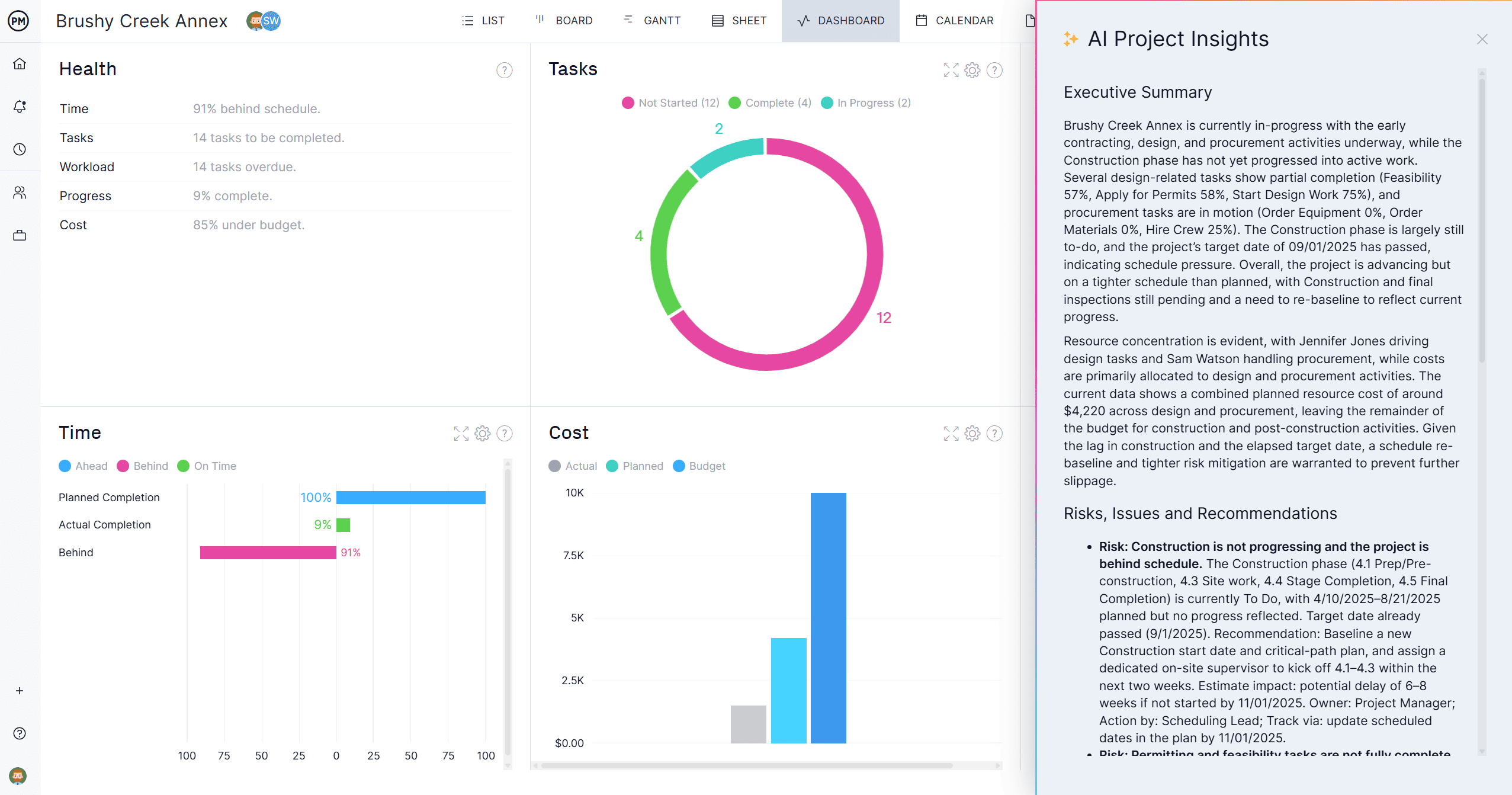
Related Microsoft Project Content
Microsoft Project Standard vs. Professional highlights only two versions of Microsoft Project, which is getting retired. For readers who want to know about Microsoft Project alternatives, Planner and other options, check out the links below.
- Microsoft Project: Plans, Training and How to Download
- 10 Top Microsoft Project Management Software, Apps & Tools
- 20 Best Microsoft Project Alternatives: Free & Paid Options
- How to Use Microsoft Project – A Quick Guide
- Microsoft Planner vs. Project: In-Depth Software Comparison
- 6 Free & Open-Source Microsoft Project Alternatives: Ranked
- Microsoft Lists vs. Planner: In-Depth Software Comparison
ProjectManager is online project and portfolio management software that connects teams, whether they’re in the office or out in the field. They can share files, comment at the task level and stay updated with email and in-app notifications. Get started with ProjectManager today for free.

