Microsoft Project Standard is designed for teams and individuals managing complex workflows, helping users organize schedules, allocate resources and oversee progress in one platform. It’s ideal for professionals who need structure without needing cloud collaboration. With Microsoft Project Standard, users can easily create project timelines, balance workloads and ensure deadlines are met efficiently, making it a reliable solution for businesses that want streamlined project management and enhanced visibility across their operations.
What Is Microsoft Project Standard?
Microsoft Project Standard is a desktop-based project management tool designed for creating schedules, assigning tasks and tracking progress with precision. Microsoft Project Standard is part of the Microsoft Project suite and caters to users who need strong planning and organizational tools without cloud-based collaboration. The platform includes Gantt charts, task lists, calendars and basic resource allocation features. As a standalone version, it’s ideal for project managers who prefer working offline while maintaining control over timelines and dependencies.
While Microsoft Project Standard provides powerful scheduling and tracking tools, it lacks many modern features available in cloud-based software. It doesn’t include built-in collaboration tools, real-time dashboards or kanban boards that enable fast visual management. ProjectManager complements and enhances Microsoft Project Standard by offering online access, team collaboration, dynamic dashboards and AI-powered reporting that bring projects to life and keep everyone updated, no matter where they work.
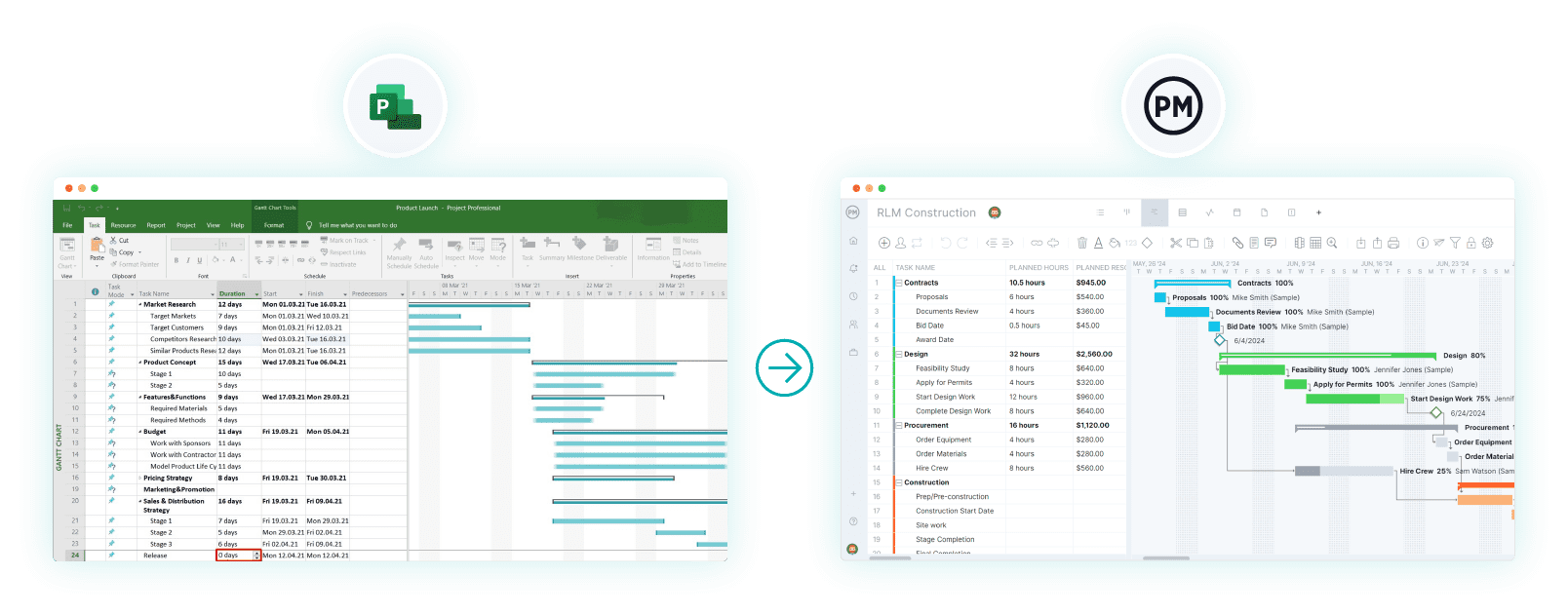
Microsoft Project Standard Pricing Plans
Microsoft Project Standard 2024 is a one-time purchase desktop application priced at $679.99. This version is best suited for individuals or smaller teams that need essential project management tools without cloud collaboration or advanced integrations. Microsoft Project Standard offers the core functionality required to plan, schedule and track projects within a local environment. It is part of the broader Microsoft Project suite, providing structured project organization and timeline management.
Project Standard 2024 includes Gantt charts, task lists, dependencies and basic reporting features for project tracking. It also supports automated scheduling, resource allocation and customizable views for managing deliverables. However, unlike Microsoft Project Professional, it doesn’t integrate directly with Microsoft 365, Project Online or Project Server. This makes it ideal for offline use but less suitable for teams that rely on real-time updates and collaboration tools.
While Microsoft Project Standard delivers reliable project planning and scheduling capabilities, it lacks the dynamic collaboration, reporting and dashboard features modern teams expect. ProjectManager solves these limitations by offering multiple project views, including Gantt, kanban, calendar and sheet, plus automated dashboards, AI-powered reporting and resource workload tracking. It imports and exports Microsoft Project Standard files seamlessly, enabling teams to manage projects, resources and costs in real time—all in one platform. Get started with ProjectManager today for free.

Of course, there is more than one way to manage a project with software. There are, in fact, many products on the market, of which Microsoft Project Standard is one of many. The truth is, there are many better options.
However, that’s for readers to decide. For them to make a decision based on feature, price, etc., we’ll take a deeper look at Microsoft Project Standard.
Microsoft Project Standard Views
Microsoft Project Standard 2024 is a powerful desktop tool designed for planning, scheduling and tracking projects on a single PC. It provides a complete set of core views to help project managers visualize work, timelines and resource usage. Although it lacks enterprise collaboration options found in the Professional edition, it delivers all the essential visualization tools required for effective project control and communication.
The following list highlights the primary views available in Microsoft Project Standard 2024, showing how users can analyze schedules, monitor progress and manage resources from different perspectives.
- Gantt Chart View: Displays tasks, durations, dependencies and timelines using bars on a timescale.
- Grid (Task Sheet) View: Lists tasks in a table format for easy editing, grouping and filtering.
- Network Diagram View: Presents tasks as nodes linked by dependencies to visualize project flow.
- Calendar View: Shows tasks and milestones arranged by day, week, or month.
- Timeline View: Provides a concise, high-level summary of project phases and milestones.
- Resource Sheet View: Lists project resources with cost rates, availability and assignment limits.
- Resource Usage View: Displays how each resource’s work is distributed across tasks over time.
- Resource Graph View: Graphically represents resource workloads and availability.
(All views listed are documented on Microsoft Support under “Overview of Project Views” and related official help pages.)
Related: What Is Microsoft Project Professional? Uses, Features and Pricing
Microsoft Project Standard Features
Microsoft Project Standard 2024 offers essential scheduling, costing and reporting capabilities for individual project managers. It’s ideal for users who need robust planning and tracking tools without multi-user or enterprise integration. While it omits features such as SharePoint coauthoring, Team Planner and timesheets, it includes all the functionality needed to create structured project plans, track progress, and manage resources efficiently.
The following list summarizes the key features available in Microsoft Project Standard 2024:
- Gantt charts for visualizing project timelines and dependencies
- Automated scheduling with task links, constraints and lead/lag times
- Critical path and milestone tracking to monitor schedule performance
- Baseline and variance analysis to measure actual versus planned progress
- Resource and cost management tools for workload balancing
- Visual reports and charts for task, cost and progress tracking
- Multiple timelines for summarizing project phases and milestones
- Integration with Excel and Word for data export and reporting
- Local file storage for standalone use without online dependencies
- Pre-built templates for common project types
What Is Microsoft Project Standard Used For?
Microsoft Project Standard is used for planning, scheduling and managing projects of all sizes. It helps project managers organize tasks, define dependencies and allocate resources efficiently without relying on cloud-based systems. The software is ideal for businesses that need to create structured project plans, monitor timelines and maintain control over budgets and deliverables. Microsoft Project Standard enables users to visualize progress through detailed Gantt charts, generate reports and ensure every phase of a project stays aligned with its objectives.
Related: Microsoft Project Online: Pros, Cons and Best Alternatives
Pros and Cons of Microsoft Project Standard
Microsoft Project Standard offers strong project scheduling and tracking features, but also comes with limitations depending on a team’s needs and workflow. It’s a dependable desktop solution for structured project management, yet it lacks the flexibility and collaboration tools found in modern cloud-based platforms. Below are the main pros and cons of Microsoft Project Standard to help determine if it fits your organization’s requirements.
Pros of Microsoft Project Standard
- Provides detailed Gantt charts for visual project scheduling
- Includes automated task dependencies and timeline management
- Offers customizable reports for tracking progress and budgets
- Works offline without requiring cloud access
- Integrates easily with other Microsoft Office applications like Excel and Outlook
- Supports resource allocation and workload balancing features
- Ideal for project managers who prefer traditional desktop-based tools
Cons of Microsoft Project Standard
- Lacks real-time collaboration or cloud sharing options
- Does not integrate with Project Online or Project Server
- Requires manual updates for reporting and progress tracking
- Steep learning curve compared to modern web-based tools
- No mobile app support for on-the-go project updates
- Limited dashboard and visualization options for executives
- Higher upfront cost due to one-time license purchase
ProjectManager Is the Best Microsoft Project Alternative
ProjectManager is a modern project management platform with AI project insights that offers all the planning, scheduling and tracking tools found in Microsoft Project Standard while adding cloud-based collaboration, real-time dashboards and intuitive interfaces. It eliminates the need for complex desktop setups and provides teams with a single platform to manage multiple projects, resources and timelines efficiently. With our software, project managers gain better visibility, control and flexibility without being tied to a traditional desktop application.
Learn more about how our dynamic software outperforms Microsoft Project Standard.
Use Superior Resource Management Tools
ProjectManager offers more advanced and intuitive resource management tools compared to Microsoft Project Standard. Its workload charts provide a visual overview of team capacity, highlighting over-allocated or underutilized members in real time. The team page allows managers to view their team on a daily or weekly basis, filtered by progress or priority and updated tasks without leaving the page.
Unlike Project Standard, which relies on manual adjustments and desktop-only views, our software enables dynamic reallocation, balancing workloads across multiple projects effortlessly and improving overall efficiency and accountability.

Track Projects and Resources Effectively
With ProjectManager, managers can track projects using interactive dashboards, Gantt charts and customizable reports powered by AI to provide real-time analysis and recommendations. Secure timesheets and cost tracking ensure labor is monitored accurately, and with the mobile app, teams can update their status from the job site, production floor or anywhere. This combination of tracking, reporting and resource oversight makes our software a better alternative to Microsoft Project Standard for teams that need both efficiency and insight.
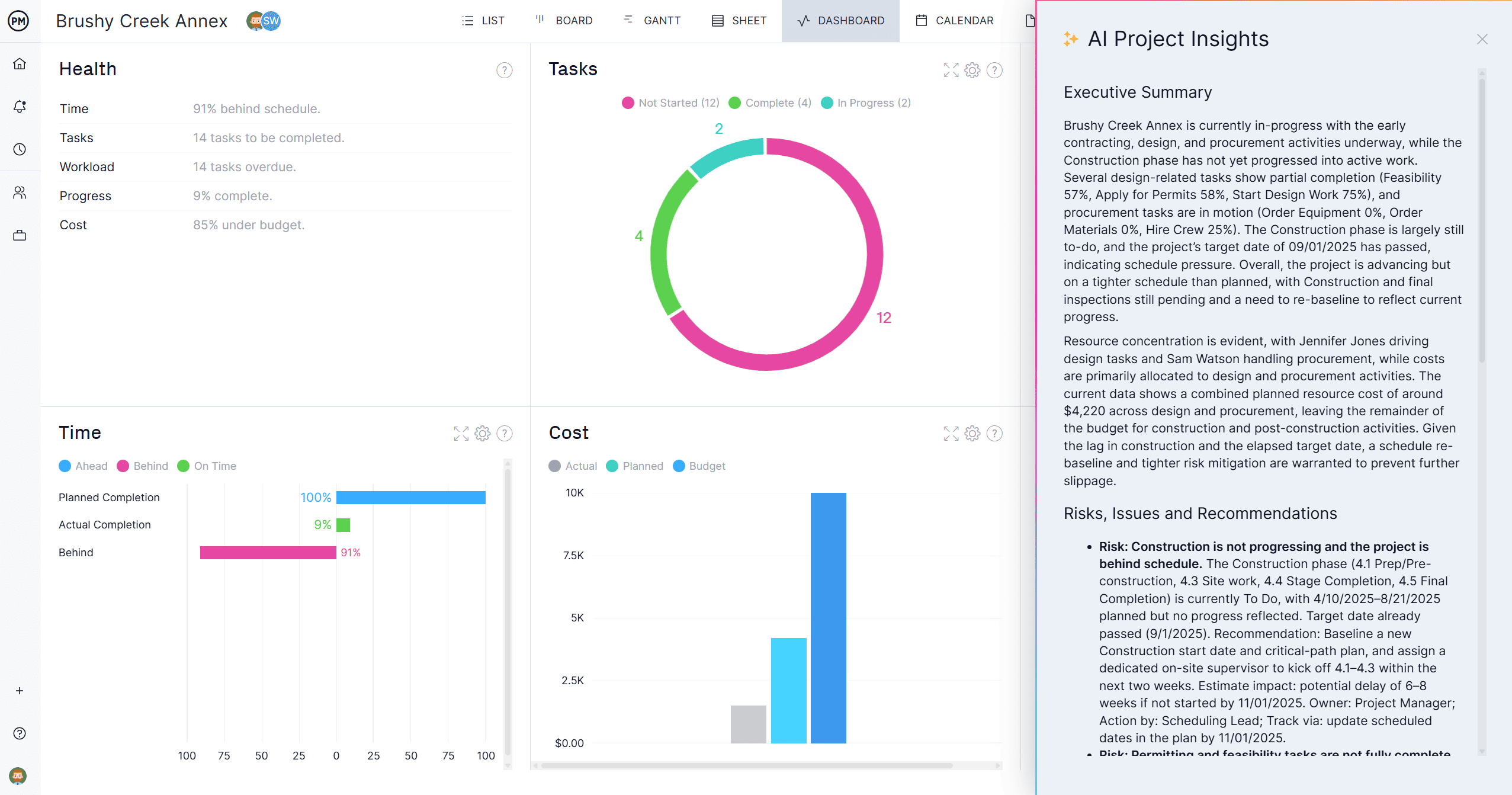
Microsoft Project Standard FAQs
Here are answers to some of the most common questions about Microsoft Project Standard. This FAQ section covers cost, licensing options, differences from other Microsoft Project versions and availability, helping users understand what Microsoft Project Standard offers and whether it meets their project management needs.
Is Microsoft Project Standard Free?
No, Microsoft Project Standard is not free. It is a one-time purchase desktop application that requires a paid license. The software provides a robust set of project management tools for planning, scheduling and tracking, but it does not offer a free version for casual or trial use.
Are there any Microsoft Project Standard Subscription-Based Licenses?
No, Microsoft Project Standard is only available as a one-time purchase. Subscription-based options are available for Microsoft Project Professional and Project Online, but Microsoft Project Standard is a standalone desktop application with a perpetual license rather than a recurring subscription.
Is Microsoft Project Standard the Same as Microsoft Project?
Microsoft Project Standard is part of the broader Microsoft Project suite, but it isn’t the same as the general Microsoft Project platform. Microsoft Project refers to the suite as a whole, which includes Standard, Professional and cloud-based versions. Project Standard offers essential planning tools without advanced collaboration features.
Is Microsoft Project Standard the Same as Microsoft Project Professional?
No, Microsoft Project Standard and Microsoft Project Professional differ in features and capabilities. Project Professional includes cloud collaboration, integration with Project Online and Project Server and advanced resource management tools. Project Standard focuses on offline project planning and scheduling without these enhanced features.
Is Microsoft Project Standard a Desktop-Based Software?
Yes, Microsoft Project Standard is a desktop-based application. It is installed locally on a computer, allowing users to plan, schedule and manage projects offline without relying on internet connectivity or cloud services.
Is Microsoft Project Standard Available Online?
No, Microsoft Project Standard is not available as an online or cloud-based tool. It’s designed for offline desktop use, unlike Project Online or Project Professional, which provide web-based access, real-time collaboration and integration with Microsoft 365 services.
Related Microsoft Project Content
There are many reasons to choose ProjectManager over Microsoft Project Standard and even its other project management tools. For readers who want to learn more, check out the links below that go into detail about Microsoft Project alternatives, solutions for Mac users and much more.
- 20 Best Microsoft Project Alternatives: Free & Paid Options
- What Is Microsoft Project Professional? Uses, Features and Pricing
- 6 Free & Open-Source Microsoft Project Alternatives: Ranked
- Microsoft Project Gantt Chart: A How-to Guide With Pros & Cons
- Microsoft Project: Plans, Training and How to Download
- 10 Top Microsoft Project Management Software, Apps & Tools
- Microsoft Project for Mac: How to Run MS Project Files on Mac
ProjectManager is online project and portfolio management software that connects teams, whether they’re in the office or out in the field. They can share files, comment at the task level and stay updated with email and in-app notifications. Get started with ProjectManager today for free.

