In the world of project planning, there’s no shortage of tools to help you organize, schedule and deliver work. Microsoft Project Professional, in particular, is one of the most well-known project management solutions on the market. It is designed for project managers who need advanced planning, scheduling and resource management features in a professional desktop application.
Microsoft Project Professional gives you the ability to build detailed project plans with tasks, milestones and dependencies while managing resources and costs at a granular level. As part of Microsoft’s project management suite, it integrates with other Microsoft 365 tools, allowing teams to collaborate and share updates more efficiently.
However, choosing the right project management software can be challenging, and Microsoft Project Professional is no exception. Like many enterprise-grade tools, it has a learning curve, complex licensing options and higher costs compared to lighter solutions. It is also primarily a desktop application, which can be a limitation for teams looking for a fully cloud-based solution.
So, is Microsoft Project Professional the right choice for your team, or would a Microsoft Project alternative be a better fit? Before deciding, let’s take a closer look at what Microsoft Project Professional is, its key uses, its features and its pricing to help you decide if it aligns with your project management needs.
What Is Microsoft Project Professional?
Microsoft Project Professional is advanced project management software designed for detailed project planning, scheduling and resource management. Microsoft Project Professional is part of the Microsoft Project suite and serves as a professional project management tool rather than a simple task management app due to its extensive project planning capabilities. The Microsoft Project Professional interface includes Gantt charts, task lists, calendars and resource allocation views. It is a robust desktop application that can integrate with Microsoft 365 tools for collaboration, but it requires more training to use effectively compared to lightweight task management apps.
While Microsoft Project Professional is a traditional project planning tool with Gantt charts, resource allocation and critical path analysis, it lacks some of the modern collaboration and usability features that teams often need today. It doesn’t offer intuitive kanban boards for quick visual task management, real-time dashboards for tracking progress across multiple projects, or an easy-to-use mobile interface for on-the-go updates. ProjectManager fills these gaps by providing cloud-based access, interactive kanban boards, live dashboards, and built-in collaboration tools that keep teams aligned without relying solely on desktop software.
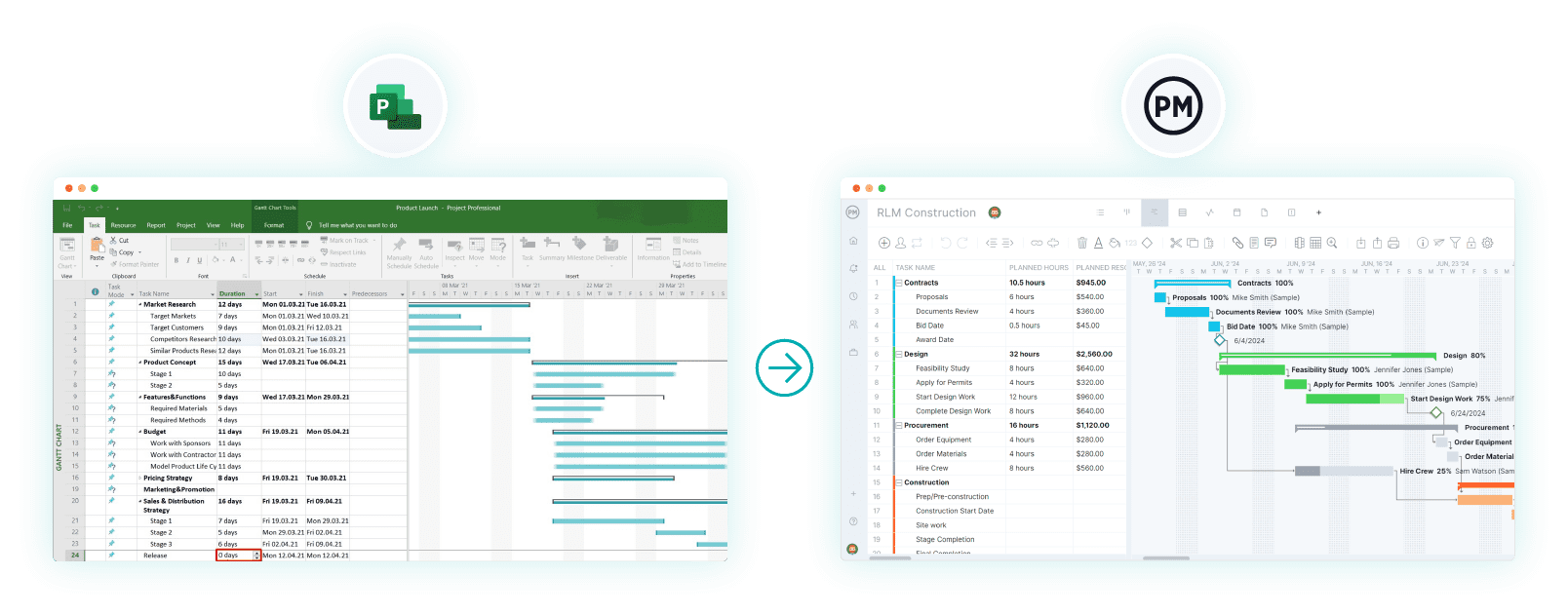
Microsoft Project Professional Pricing Plan
Microsoft Project Professional 2024 is a one-time purchase desktop application priced at $1,129.99. This version is for businesses and project managers who need advanced project management tools, collaboration features and integration with Microsoft 365 applications.
It includes features such as pre-built templates, timesheets, automated scheduling, resource management and built-in reports for project management. Additionally, it offers synchronization with Project Online and Project Server, allowing for seamless collaboration across teams.
Microsoft Project Professional is a project management tool with Gantt charts, task dependencies, critical path analysis, resource management, timesheets and built-in reporting. But even with these robust features, Microsoft Project Professional’s usability, real-time collaboration and intuitive dashboards are limited compared to ProjectManager. Its desktop-focused interface can be complex, collaboration often requires additional tools like Project Online or SharePoint, and setting up automated reporting or live dashboards can be cumbersome.
Our software provides multiple project views, including Gantt, list, board, calendar and sheet, plus task linking across projects, custom fields, color-coded indicators and resource workload charts all in one place. It lets teams manage costs, set baselines, rebalance resources and get real-time dashboards without switching between apps. Plus, we seamlessly import and export Microsoft Project Professional files. Teams can surface risks, reassign tasks and stay on schedule. Get started with ProjectManager today for free.

There are many products on the market that serve the needs of project management professionals. Microsoft Project Professional is but one and not even the best one. It fails to match ProjectManager, an award-winning project and portfolio management software.
But customers need to make an educated decision, which requires a deeper understanding of the tool. Let’s take a look at what Microsoft Project Professional has to offer in more detail.
Microsoft Project Professional Views
Microsoft Project Professional is a comprehensive project management tool designed for creating detailed project plans, managing resources and tracking progress. It includes features such as Gantt charts, task dependencies, critical path analysis and built-in reporting. Teams use it to organize complex projects, assign tasks, monitor timelines and manage costs. While powerful, it can be less intuitive for new users compared to modern cloud-based tools and may require additional software like Project Online or SharePoint for full collaboration.
The following list highlights the primary views available in Microsoft Project Professional, showing how teams can visualize and manage tasks, schedules and resources efficiently. Each view provides a different perspective on the project, helping managers track progress, identify bottlenecks and make informed decisions.
- Gantt Chart View: Visualize project tasks, dependencies and timelines with bar charts
- Task Sheet View: Manage and edit task details in a structured list format
- Calendar View: Display tasks and milestones in a calendar layout for easy scheduling
- Resource Sheet View: Track resource assignments, availability and workload
- Network Diagram View: View task dependencies and project flow in a flowchart format
- Timeline View: Create a high-level visual summary of the project schedule
Related: Microsoft Project Online: Pros, Cons and Best Alternatives
Microsoft Project Professional Features
Microsoft Project Professional includes a range of features that help project managers plan, execute and monitor projects of any size. Its capabilities support task management, resource allocation, scheduling and reporting, making it a powerful tool for complex projects. While it offers advanced functionality, some features can be challenging for new users, and collaboration often requires integration with additional Microsoft tools.
The following list highlights the key features of Microsoft Project Professional, showing how it enables teams to organize tasks, manage resources, track progress and analyze project performance effectively.
- Gantt charts for visualizing project tasks and timelines
- Task dependencies and critical path analysis to manage scheduling
- Resource management tools for tracking assignments and workload
- Built-in reporting and customizable dashboards for project insights
- Timesheets for tracking actual work versus planned effort
- Baseline and variance tracking to monitor project performance
- Integration with Microsoft 365 apps for collaboration and file sharing
- Project templates to accelerate planning for common project types
Related: 20 Best Microsoft Project Alternatives: Free & Paid Options
What Is Microsoft Project Professional Used For?
Microsoft Project Professional is primarily used for detailed project planning and scheduling. Project managers can create comprehensive project plans that include tasks, milestones, dependencies and timelines. It is ideal for managing complex projects where keeping track of multiple tasks and their relationships is critical. The software allows users to visualize project progress using Gantt charts, network diagrams and timeline views, helping teams stay on schedule and meet deadlines.
Another key use of Microsoft Project Professional is resource management. Project managers can assign resources to tasks, monitor their workload and availability and track costs associated with labor and materials. This enables teams to optimize resource allocation, prevent overallocation and ensure that projects are completed efficiently within budget. Built-in reporting tools also allow managers to analyze resource usage and adjust plans in real time.
Microsoft Project Professional is also widely used for performance tracking and reporting. Teams can establish baselines, track progress against planned schedules and generate detailed reports on task completion, project variance and critical paths. This makes it easier to identify risks, make informed decisions, and communicate project status to stakeholders. The combination of planning, resource management and reporting makes it a comprehensive solution for managing projects of all sizes.
Pros and Cons of Using Microsoft Project Professional
Microsoft Project Professional is a powerful tool for managing complex projects, but like any software, it has strengths and weaknesses. Understanding its pros and cons can help project managers decide if it fits their team’s needs. The following sections break down the key advantages and limitations of using Microsoft Project Professional.
Pros of Microsoft Project Professional
- Advanced Gantt charts and timeline views for detailed project planning
- Task dependencies and critical path analysis to ensure accurate scheduling
- Resource management tools for tracking workload, availability and costs
- Built-in reporting and customizable dashboards for project insights
- Baseline and variance tracking to monitor project performance
- Integration with Microsoft 365 apps for collaboration and file sharing
- Project templates to accelerate the setup of common project types
Cons of Microsoft Project Professional
- Steep learning curve for new users due to a complex interface
- Primarily desktop-based, with cloud collaboration requiring additional tools
- Can be expensive, especially for large teams or subscription plans
- Limited real-time dashboards and collaboration compared to modern cloud solutions
- Less intuitive for mobile or on-the-go project management
ProjectManager Is the Best Microsoft Project Professional Alternative
For teams looking for a modern, flexible and easy-to-use solution, ProjectManager is the best alternative to Microsoft Project Professional. While Microsoft Project Professional offers advanced planning tools, it can be difficult to adopt and requires additional integrations for collaboration.
ProjectManager solves these pain points by combining powerful project planning features with a cloud-based platform that keeps teams connected in real time. Its intuitive design eliminates the steep learning curve, making it easier for project managers and team members to get started quickly and stay productive.
Learn more about how our dynamic software outperforms Microsoft Project Professional.
Modern Project Management Features
ProjectManager provides multiple project views, including Gantt, list, kanban, calendar and sheet so every team member can work the way they prefer. Tasks can be linked across projects, custom fields can be created for tracking unique data and color-coded indicators highlight progress at a glance. Built-in resource workload charts make balancing teams simple, while automated timesheets and cost tracking ensure budgets stay under control. Unlike Microsoft Project Professional, our software gives teams real-time dashboards that update instantly without manual reporting setup.

Collaboration and AI Insights
Because ProjectManager is fully cloud-based, teams can collaborate from anywhere with real-time updates, file sharing and instant notifications. ProjectManager’s AI Project Insights feature goes a step further by surfacing potential risks, suggesting task reassignments and helping managers keep projects on track. This combination of automation and collaboration tools makes ProjectManager a better fit for today’s fast-moving projects, eliminating the complexity of Microsoft Project Professional while offering more visibility and control.
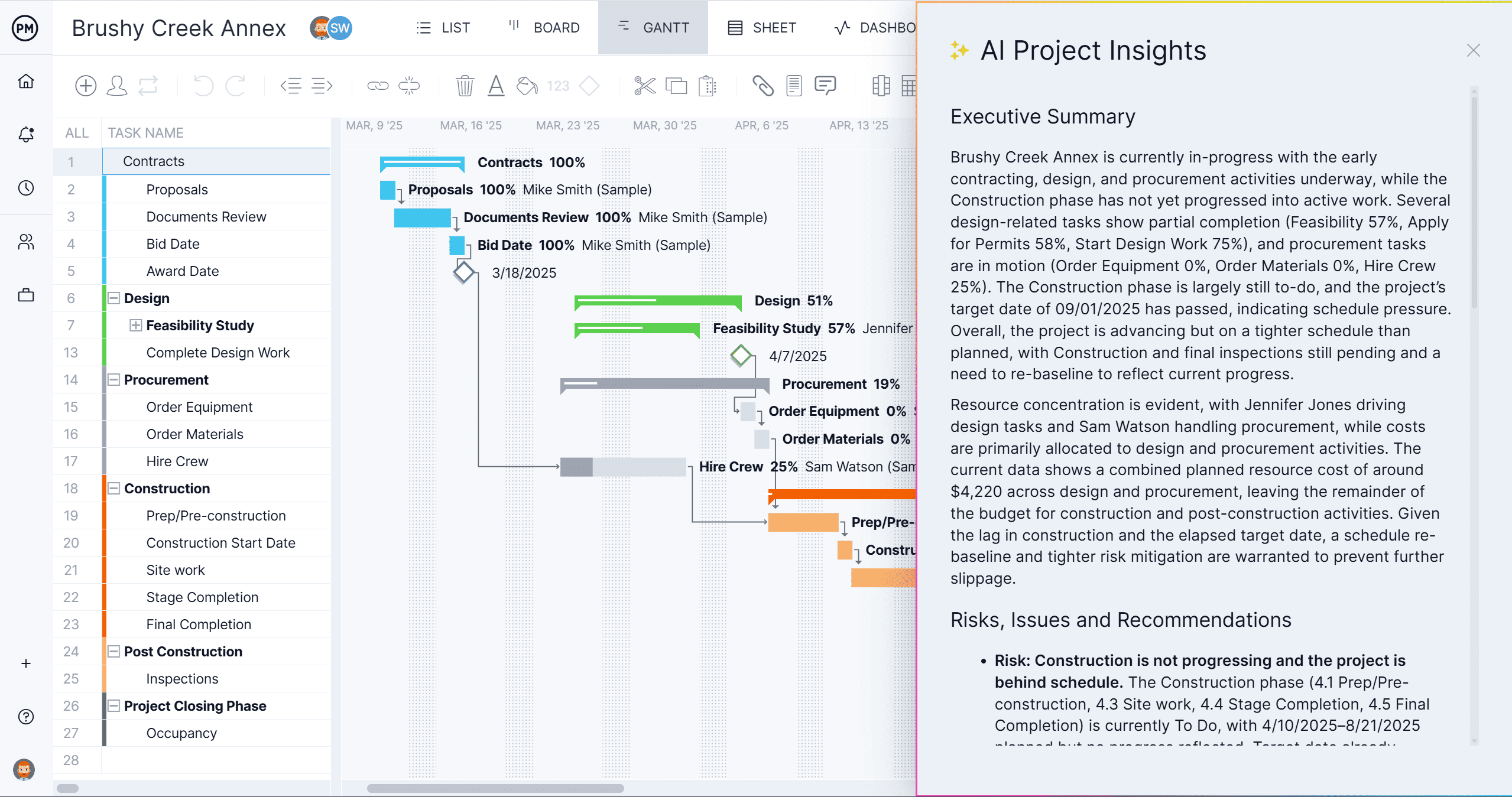
Microsoft Project Professional FAQ
Microsoft Project Professional is a popular choice for project managers who need powerful planning, scheduling and resource management tools. But many users have questions about its pricing, availability and how it compares to other Microsoft project management solutions. The following FAQ covers the most common questions about Microsoft Project Professional to help you determine if it’s the right tool for your team.
Is Microsoft Project Professional Free?
No, Microsoft Project Professional is not free. The desktop version is sold as a one-time purchase of $1,129.99, which can be expensive for smaller teams. Microsoft does not offer a free plan, though there’s a free trial available for its subscription-based plans.
Are there any Microsoft Project Professional Subscription-Based Licenses?
Yes, Microsoft offers subscription-based licenses through Project Plan 1, Project Plan 3 and Project Plan 5. These plans provide cloud-based access, automatic updates and varying levels of features, from basic task management to enterprise-level project and portfolio management.
Is Microsoft Project Professional the Same as Microsoft Project?
Microsoft Project Professional is a specific version of Microsoft Project. It is the desktop-based edition with advanced features and integration with Project Online and Project Server. Microsoft Project as a whole refers to the family of tools that includes Project Professional, Project Standard and the online subscription plans.
Is Microsoft Project Professional a Desktop-Based Software?
Yes, Microsoft Project Professional is primarily a desktop-based application. It’s installed locally on a Windows computer and offers advanced project management features. However, collaboration may require integration with Project Online or SharePoint.
Is Microsoft Project Professional Available Online?
While Microsoft Project Professional used to be offered online, it is now desktop-only. Microsoft offers Project for the Web as an online version. Teams can use Project Online with Professional to share project files and collaborate in the cloud, but it is a separate subscription service.
Related Microsoft Project Content
If you’re still unconvinced that Microsoft doesn’t serve the needs of project management professionals, below are some links to recently published articles that explain how to use MSP, offer other Microsoft Project Alternatives and much more.
- How to Use Microsoft Project – A Quick Guide
- 20 Best Microsoft Project Alternatives: Free & Paid Options
- 10 Top Microsoft Project Management Software
- Microsoft Project Gantt Chart: A How-to Guide With Pros and Cons
- 4 Free & Open-Source Microsoft Project Alternatives
ProjectManager is online project and portfolio management software that connects teams, whether they’re in the office or out in the field. They can share files, comment at the task level and stay updated with email and in-app notifications. Get started with ProjectManager today for free.

