Tasks are the building blocks of your work and your projects. You need to manage them in order to manage work at large. The problem is, it’s easy to get overwhelmed in day-to-day tasks. That’s why you need good task management techniques to be successful.
What Is a Task Management Technique?
A task management technique is a practical way to manage your tasks better. It can be as simple as making a daily to-do list, or as advanced as establishing dependencies.
Not all your work will demand such advanced task management techniques, but to understand good task management methods is to set yourself up for higher levels of productivity and lower levels of stress.
Get your free
Task Tracker Template
Use this free Task Tracker Template for Excel to manage your projects better.
Why Are Task Management Techniques Important?
Without task management techniques, you’re bound to succumb to the chaos. People tend to just react to whatever request comes in most recently, rather than keep their priorities in order. Or maybe they always do the easy tasks first, and then slow to a crawl when it comes to the hard stuff.
Related: 10 Free Task Management Templates
These task management errors can lead to bottlenecks, delays, wasted time, lost money and more. So, it’s better to try out some proven task management techniques than try and invent your own on the spot. We have you covered!
Project management software is the perfect tool to help you manage your tasks better. With easy-to-use tools like task lists, kanban boards, calendars and more, you can execute all your favorite task management techniques for yourself or for your team. Try ProjectManager today for free!
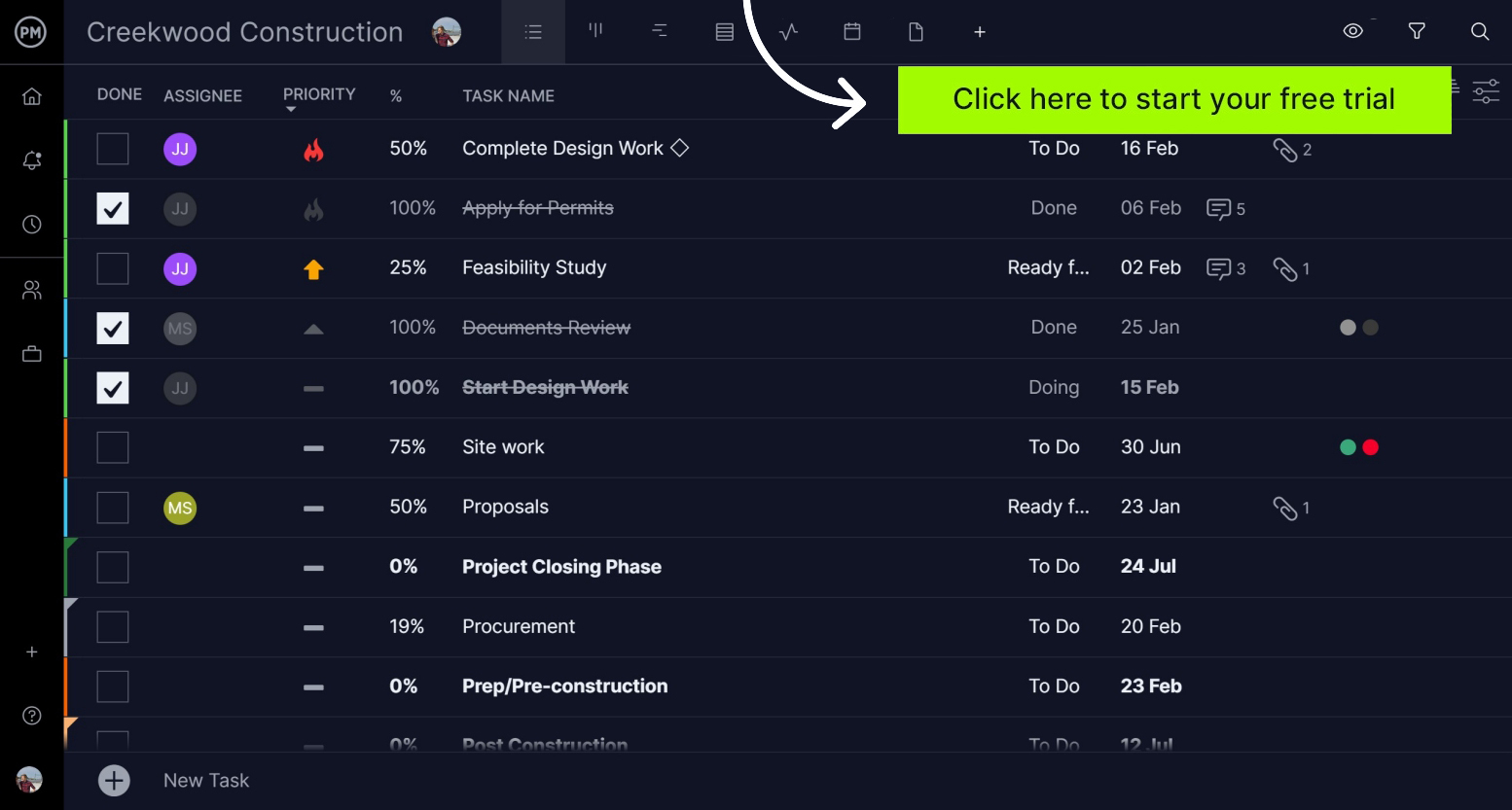
10 Tips & Techniques for Better Task Management
Task management is universal: whether it be the project manager dealing with a large, complex job, or just someone with something that needs to get done—task management is relevant. Unfortunately, people aren’t applying new methodologies when managing tasks in order to efficiently deal with them. Try these 10 task management techniques and see how they impact the work you’re doing.
- List all your tasks: To understand what you’re up against, list everything out. This can be on a piece of paper or in an online software for easy collaboration.
- Log status: Indicate if your task is completed, in progress or yet to begin. This will help you prioritize them later.
- Add due dates: Not every task is due as soon as you receive the request, but don’t put off everything way down the line either. A good task management habit is to set due dates and actually stick to them.
- Prioritize for each day: Every day is different. Some are jam-packed with meetings, others are blank slates. Adjust your task workload accordingly for smoother execution.
- Delete nonessential tasks: This is an often-overlooked task management technique. Some tasks can be delegated or simply deleted altogether. You may have to think outside the box for this one, but it’s worth it.
- Set up reminders: Life can be crazy, so set reminders. People can be offended if you forget about their tasks, so don’t let relationships fray because you let something just slip under the radar.
- Add notifications: Create notifications for your tasks if you’re working on your computer. This is a great, modern task management technique that helps cut through the noise of the digital world.
- Break up bigger tasks into smaller ones: This is an ideal task management method for large, challenging tasks. Rather than procrastinate, break it down into manageable activities.
- Set expectations and boundaries with others: Be transparent with your team. Don’t set yourself up for failure by promising the world, but don’t make others feel like their tasks aren’t important. Be professional, work hard and be honest. Your team will thank you.
- Find a quiet place to get things done: This is especially true if you work from home. If you can’t find a quiet place, at least get some nice headphones!
Pro tip: It’s important to know that one size doesn’t fit all, and some may need a more visual way of managing their tasks as opposed to the traditional ones. Do the research, look into the various methodologies and see which one speaks to your strengths and weaknesses.
Task Management Techniques Training Video
Jennifer Bridges, PMP, offers task management tips so you can manage your work better. These tips are especially powerful when used in combination with task management software.
Here’s a shot of the whiteboard for your reference!
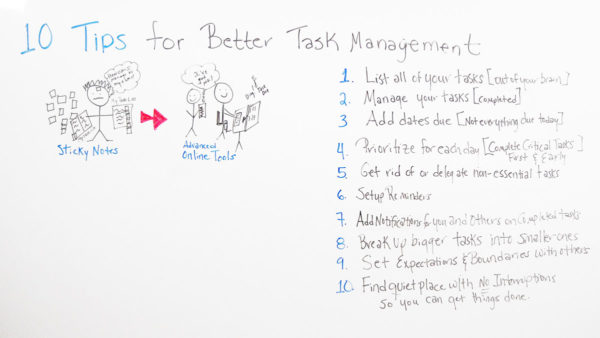
Video Transcription
Today, we’re talking about 10 tips for better task management. Whether you’re leading a team or a project, you as a business professional still have to manage your own task and get your own work done. So, we’re looking at today, still, people are using the sticky note method, or maybe lists.
So we’re looking to move beyond these methods to using more advanced online tools, or even apps. And when we use online task management tools and apps, there are best practices and tips we want to offer for how to manage your task. Number one, list all your tasks. Get them out of your brain so you don’t have to rely on memory, and get them into your tool. Number two, manage your task. Mark if they’re completed, or pending, or not even started. That way you know each day what to focus on.
Add due dates so that not everything is due today. You want to prioritize for each day and complete critical tasks first, and early. Get rid of or delegate non-essential tasks to other people so that you can focus on the things that you’re best suited for, or more critical for your role.
Also, set up reminders so that you know in advance, hey what’s due today, what’s due this week, or even this month? Add notifications for yourself and others, so you’ll know when tasks have been completed. There are other people at times who are waiting to complete something, based on you completing your task.
Break up bigger tasks into smaller ones. Sometimes big tasks can look too overwhelming, and we want to tend to avoid them. So if we break them up into smaller, doable tasks, we can begin making progress.
We want to also set expectations for others. Let people know the expectation in your process of how you work. Also, set boundaries with them, so that they know at certain times of the day, certain times of the week, you’re working on specific things and they don’t need to interrupt you and hijack your time. And number 10, find a quiet place with no interruptions so you can get things done.
So, if you need a tool to help you manage your task, then sign up for our software now at ProjectManager.

