Microsoft Project Online Essentials was a simplified, cloud-based project management tool designed for team members who needed to collaborate on projects without requiring full access to Microsoft Project Professional. It was retired when Microsoft shut down its Project Online tool for new users on October 1, 2025. It will be completely retired on September 30, 2026.
Project Online Essentials enabled users to view schedules, update tasks, track progress and communicate project status efficiently. Teams could manage tasks across multiple projects and ensure alignment with overall objectives. With Project Online Essentials, organizations gained a flexible, accessible way to participate in project planning, reporting and collaboration.
What Is Project Online Essentials?
Project Online Essentials was an online, simplified project management solution designed for team members who needed to collaborate on projects without full access to Microsoft Project Professional. Part of the Microsoft Project suite, Project Online Essentials allowed users to view project schedules, update tasks, communicate progress and participate in project planning without requiring extensive training. The interface was web-based and integrated with Microsoft 365 tools, making it accessible from anywhere while supporting task management, reporting and project alignment across teams.
While Project Online Essentials provided core project collaboration capabilities, it lacked some of the advanced project planning and resource management features that full Microsoft Project users relied on. It did not include Gantt charts for complex scheduling, critical path analysis, or deep resource allocation tools. Teams also missed intuitive kanban boards, real-time dashboards and mobile-friendly interfaces for on-the-go updates.
ProjectManager has robust Gantt charts, which are essential for project management. It complements the gaps of Project Online Essentials by offering cloud-based access, multiple project views, interactive kanban boards, live dashboards and integrated collaboration tools, keeping team members aligned across projects and ensuring visibility into progress without needing separate desktop software.
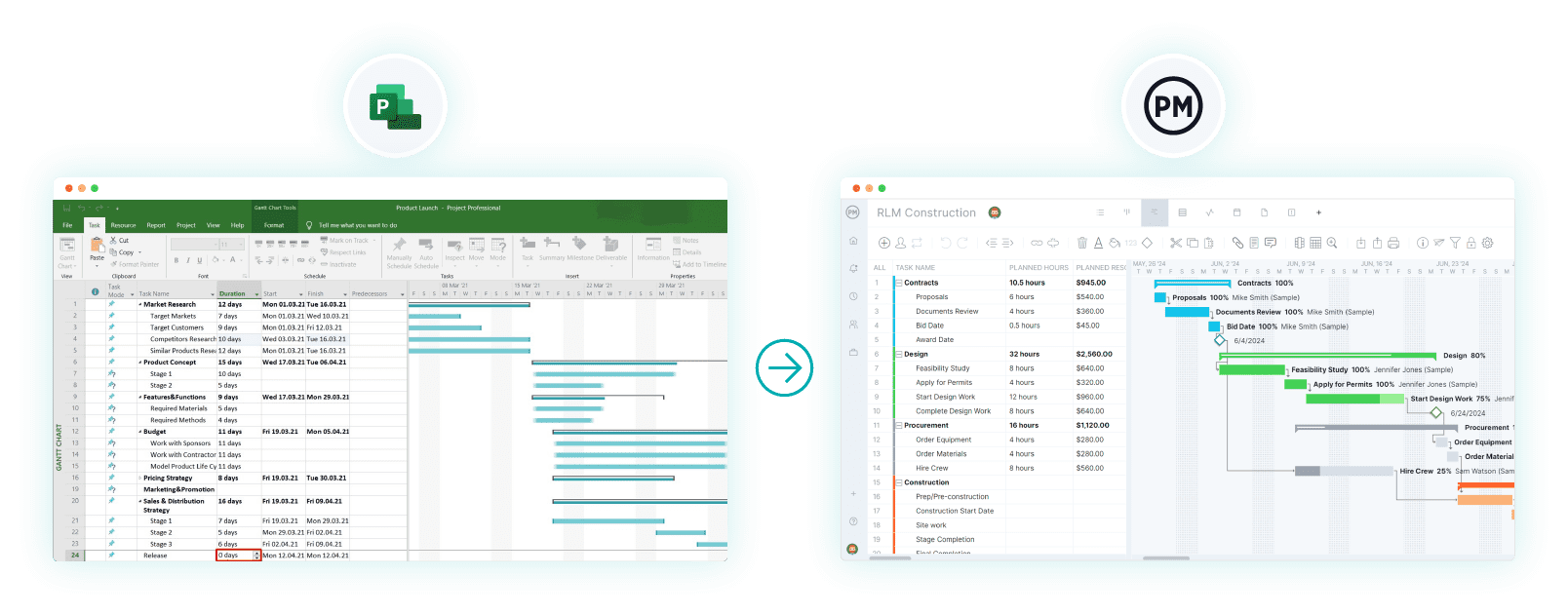
Project Online Essentials Pricing Plans
Microsoft Project Online Essentials was a subscription-based cloud application priced per user per month, making it ideal for teams that needed lightweight project collaboration without the full Microsoft Project Professional desktop features. This version allowed team members to update tasks, track progress and view project schedules while integrating seamlessly with Microsoft 365 applications. The plan included web-based access, task assignments, team communication tools and basic reporting for efficient project participation.
It provided core capabilities such as updating progress on tasks, managing personal workloads and collaborating with project managers. However, Project Online Essentials did not include advanced resource management, Gantt chart scheduling or critical path analysis. Teams relying on this plan may have found complex project tracking or in-depth reporting to be limited compared to full desktop tools. It was designed primarily for team members who needed to contribute to projects rather than manage entire portfolios.
ProjectManager fills the gaps that Project Online Essentials left by offering multiple project views, including Gantt, list, board and calendar, along with real-time dashboards, AI-powered reporting, task linking across projects and resource workload management. Teams could manage costs, set baselines, reassign tasks and track progress all in one cloud-based platform. It’s ideal for organizations seeking more robust collaboration and project oversight than Microsoft Project Online Essentials. Get started with ProjectManager today for free.

Project Online Essentials Views
Project Online Essentials was the web-based companion plan for Microsoft Project Online, designed primarily for team members rather than project managers. It offered simplified, browser-based views that allowed users to collaborate on assigned tasks without needing the full desktop application. Unlike Project Professional or Project Standard, it didn’t include advanced scheduling or resource management interfaces. Instead, it focused on visibility and updates within existing enterprise projects.
The following list highlights the main views that were available in Project Online Essentials:
- Tasks View: Displayed assigned tasks with start and finish dates, percent complete and status fields.
- Timesheet View: Allowed users to submit and update timesheets for project and non-project work.
- Approvals View: Provided a central location for reviewing submitted timesheets or task updates.
- Project Center View (read-only): Let team members view project summaries published by project managers.
- Resource Assignments View (limited): Offered a personal overview of tasks linked to each user’s resource ID.
- Reports Access (via PWA): Displayed shared dashboards and basic visual reports published to Project Web App.
(All views were accessed through Project Web App and required connectivity to the Project Online service.)
Project Online Essentials Features
Project Online Essentials offered a streamlined feature set built for collaboration rather than full project planning. It was designed as an affordable option for team members who needed to view and update project information but not create or manage full schedules. The plan required connection to a Project Online Professional or Premium environment, where the main project plans were stored.
The following list summarizes the key features of Project Online Essentials:
- Web-based access through Project Web App (PWA)
- Ability to view assigned tasks and update progress on deliverables
- Timesheet submission for reporting actual work and hours
- Basic task collaboration tools, such as comments and document attachments
- Read-only visibility into enterprise projects and resources
- Integration with Microsoft Teams and SharePoint for communication and file sharing
- Email notifications for task assignments and status changes
- Compatibility with Project Online Professional and Premium plans for centralized project management
- Role-based access controlled by administrators in Microsoft 365
- Lightweight browser performance without requiring the desktop version
Related: Microsoft Project Standard vs. Professional: In-Depth Software Comparison
What Is Project Online Essentials Used for?
Microsoft Project Online Essentials was used as a lightweight companion tool for team members working within the Microsoft Project Online ecosystem. It allowed users to view assigned tasks, submit timesheets and update progress directly through a web browser. This made it easier for project participants to collaborate with project managers who used Microsoft Project Online Professional or Project Online Premium. Microsoft Project Online Essentials simplified communication and ensured everyone stayed aligned on schedules and deliverables.
The platform was primarily used to streamline task updates, track work hours and provide visibility into project progress without requiring users to install the full desktop version. Team members could log in, mark task completions and submit status reports that synced automatically with their manager’s project plans. It was especially useful for organizations that wanted to extend project access to contributors without granting full administrative control.
While Project Online Essentials provided a convenient entry point for basic collaboration, it lacked advanced tools for scheduling, reporting and resource management. Over time, teams transitioned to cloud-based platforms like ProjectManager that offered richer dashboards, real-time communication and customizable workflows, replacing the limited functionality once offered by Microsoft Project Online Essentials.
Pros and Cons of Project Online Essentials
Microsoft Project Online Essentials was a companion product designed for team members working within the Microsoft Project ecosystem. It offered a simplified way to update tasks, submit timesheets and collaborate with project managers using Project Online Professional or Premium. While Project Online Essentials was valued for accessibility and integration with Microsoft 365, it also came with several limitations that affected usability and performance for larger teams.
Pros of Project Online Essentials
- It provided web-based access, allowing users to log in and update tasks without installing desktop software.
- It integrated directly with Microsoft Project Online, enabling real-time task synchronization and reporting.
- It simplified timesheet submission and task tracking for team members.
- It helped reduce licensing costs by giving limited access to users who didn’t need full project management capabilities.
- It supported role-based collaboration, ensuring only authorized users could modify certain project elements.
Cons of Project Online Essentials
- It lacked advanced scheduling, reporting and resource management tools found in higher-tier Microsoft Project products.
- Its interface was less intuitive than modern cloud-based platforms like ProjectManager.
- It required integration with other Microsoft applications for full functionality, increasing complexity.
- It offered limited customization for dashboards and workflow automation.
- It depended heavily on administrative setup, which slowed deployment in some organizations.
ProjectManager Is the Best Alternative to Project Online Essentials
While Microsoft Project Online Essentials offered basic task management for team members, ProjectManager delivers a complete project and portfolio management experience built for modern teams. It’s a cloud-based platform that connects planning, collaboration and reporting in one secure workspace.
Teams can create projects, assign work, manage budgets and track progress in real time without switching between multiple tools. It also integrates seamlessly with Microsoft 365, Google Workspace and popular third-party apps, helping teams stay aligned across departments.
Learn more about how our software outperforms Microsoft Project Online Essentials.
Balance Workloads and Resources Effectively
ProjectManager’s resource management tools go beyond anything offered in Microsoft Project Online Essentials. The dynamic team page provides a daily or weekly overview of progress and priority across all projects, plus tasks can be updated without leaving the page. Workload charts let managers see who’s over- or underallocated, making it easy to reassign work before delays occur, avoiding burnout and promoting productivity.

Track Progress and Performance in Real Time
ProjectManager simplifies tracking with secure timesheets, AI-powered reports and real-time dashboards that give managers full visibility into performance. Unlike Microsoft Project Online Essentials, which offered limited reporting, our software automatically collects data from every task and updates dashboards instantly.
Secure timesheets can be updated anywhere with our mobile app and track labor costs, while AI tools identify schedule risks early. This unified tracking system allows teams to measure productivity, control budgets and maintain compliance without relying on manual updates or separate reporting software.
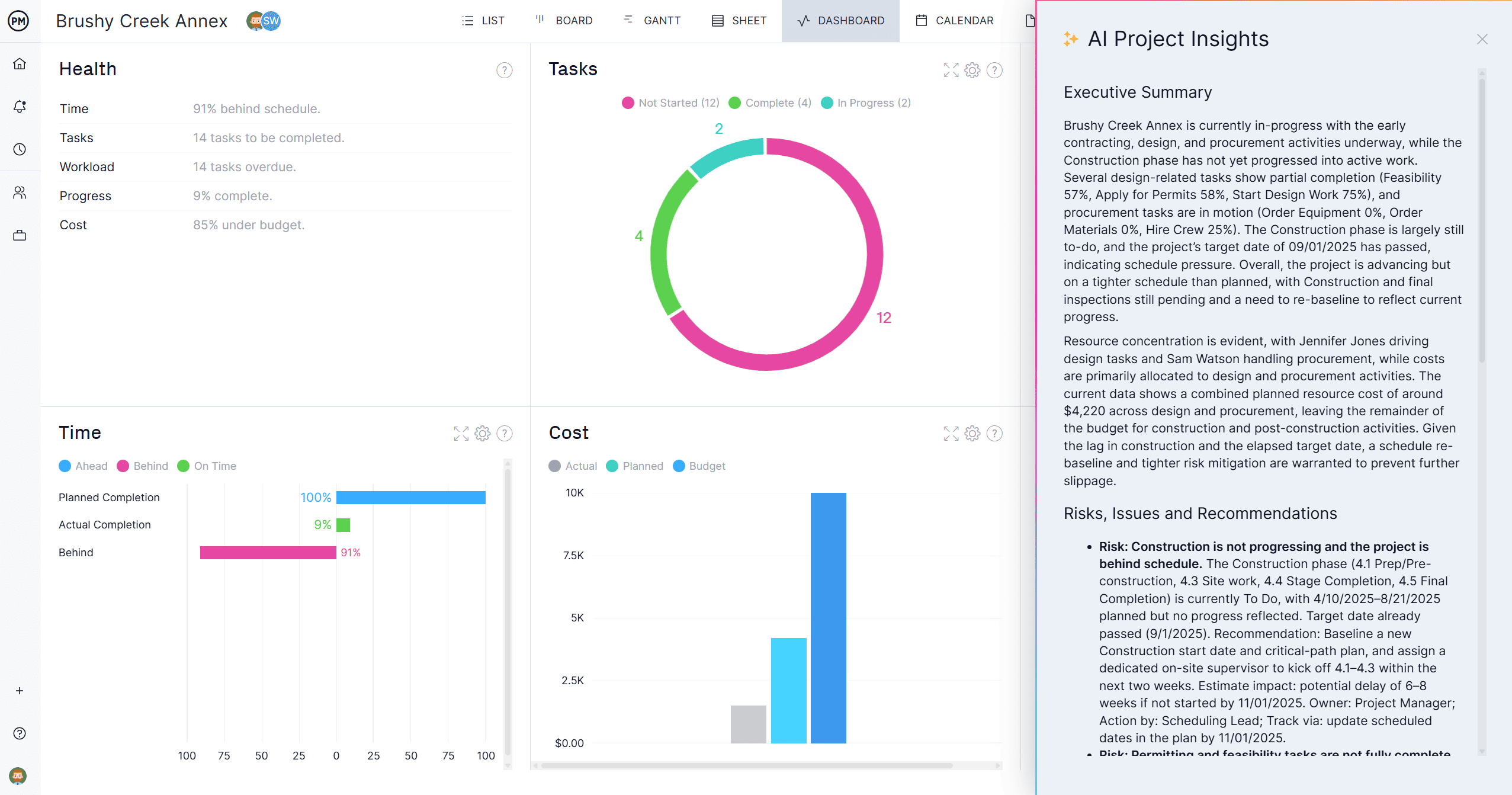
Project Online Essentials FAQs
Below are some questions that those looking into Microsoft Project Online Essentials and other project management tools have asked.
Why did Microsoft discontinue Project Online Essentials?
Microsoft discontinued Project Online Essentials to simplify its project management product lineup and transition users to more modern, cloud-based tools. The company shifted its focus toward the Microsoft Project for the Web platform, which provided improved collaboration, scalability and integration with Microsoft 365. Project Online Essentials was part of an older SharePoint-based architecture that limited flexibility and required more maintenance compared to newer cloud solutions.
What replaced Project Online Essentials after its retirement?
Microsoft’s new Planner is the primary replacement for Project Online, particularly through Planner Premium, which integrates the features of Project for the Web and offers a more modern, collaborative and AI-powered experience. For organizations needing the most advanced, enterprise-grade project and portfolio management (PPM) capabilities similar to the full Project Online feature set, Project Server Subscription Edition and Dynamics 365 Project Operations are also recommended alternatives, though they get expensive.
How did Project Online Essentials differ from Project Online Professional and Premium?
Project Online Essentials served as a lightweight, task-focused companion for team members, while Project Online Professional and Premium were full-featured tools for project managers and administrators. The Essentials plan allowed basic task updates and timesheet submissions, but lacked scheduling, portfolio management and resource planning tools available in the higher tiers.
Related Microsoft Project Content
Yes, Microsoft Project Online Essentials is on its way out, but there are other Microsoft products that are still available. Whether they’re what users want is another story. To get a better picture of what’s out there, below are links to articles on Microsoft Project alternatives, project management software for Mac and more.
- 20 Best Microsoft Project Alternatives: Free & Paid Options
- What Is Microsoft Project Professional? Uses, Features and Pricing
- 6 Free & Open-Source Microsoft Project Alternatives: Ranked
- Microsoft Project Gantt Chart: A How-to Guide With Pros & Cons
- Microsoft Project: Plans, Training and How to Download
- 10 Top Microsoft Project Management Software, Apps & Tools
- Microsoft Project for Mac: How to Run MS Project Files on Mac
ProjectManager is online project and portfolio management software that connects teams, whether they’re in the office or out in the field. They can share files, comment at the task level and stay updated with email and in-app notifications. Get started with ProjectManager today for free.

