Microsoft Project Online Professional was a cloud-based project management solution that allowed teams to plan, track and deliver projects through online collaboration. As part of the Microsoft Project suite, it offered tools for scheduling, resource management and portfolio tracking across multiple initiatives.
As of October 1, 2025, new users will not be able to sign up, with the software being retired on September 30, 2026. Project Online Professional integrated with Microsoft 365 applications and SharePoint, enabling users to manage projects from anywhere. Though widely used for enterprise project management, Microsoft has retired this product in favor of newer solutions.
What Is Project Online Professional?
Project Online Professional was an advanced project management solution created for detailed project planning, scheduling and resource management. As part of the Microsoft Project suite, Microsoft Project Online Professional served as a professional cloud-based project management tool rather than a simple task tracker because of its extensive scheduling and reporting capabilities. The platform included Gantt charts, task lists, calendars and resource allocation tools. It integrated with Microsoft 365 and SharePoint, though it required additional setup and training to use effectively.
While Project Online Professional was a reliable enterprise project management platform with Gantt charts, resource planning and critical path analysis, it lacked the modern collaboration and real-time capabilities found in newer tools. It didn’t provide interactive kanban boards for visual task management, live dashboards for portfolio tracking or intuitive mobile access for quick updates. ProjectManager bridges these gaps with cloud-based project management, real-time dashboards and team collaboration tools that enhance visibility and efficiency across organizations.
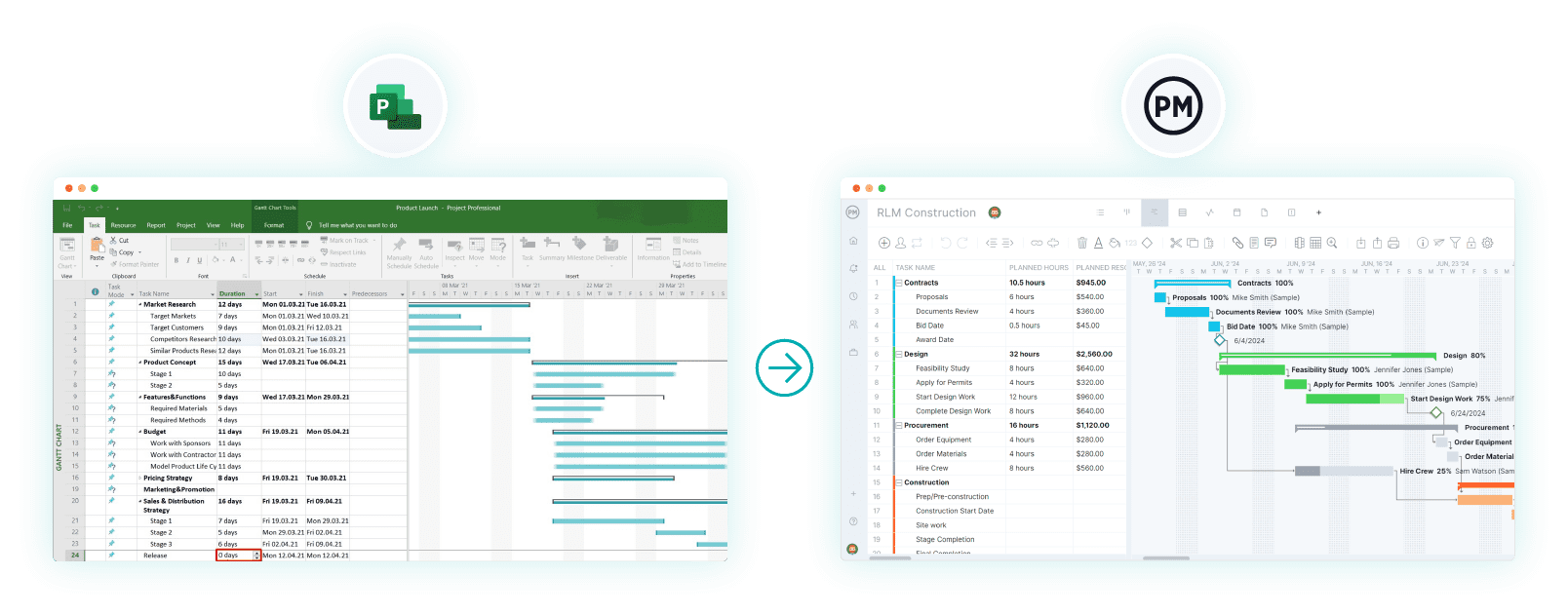
There are lots of project management software tools to choose from. Microsoft Project Online Professional is just one, and if you’re already a customer, you’ll need to find another one in the coming year. ProjectManager is a good choice as it will import, edit and share your MS Project files, something that Planner, which is replacing it, can’t do.
But we don’t expect you to sign up on our word alone. Read on and see what features are available, how they can help manage projects big and small, and then make an educated decision. We’re sure you’ll come to see that our software is the best Microsoft Project alternative on the market.
Project Online Professional Pricing Plans
Microsoft Project Online Professional was a subscription-based cloud application that cost $30 per user, per month. It was designed for project managers and organizations that required advanced project management capabilities, collaboration features and integration with Microsoft 365 applications. The platform connected seamlessly with Project Online and Project Server to support enterprise-level portfolio management, reporting and resource tracking across distributed teams.
Project Online Professional included features such as automated scheduling, pre-built templates, timesheets, resource management and built-in reports. It allowed users to plan projects with Gantt charts, assign resources and track performance using detailed analytics. However, its setup process could be complex, requiring SharePoint configuration and administrative oversight for permissions and access. The licensing model also tied users to Microsoft’s cloud ecosystem, limiting flexibility for teams using other tools or workflows.
While Project Online Professional offered enterprise-grade project management tools, it lacked the real-time collaboration and simplicity that modern teams needed. ProjectManager provides an easier, more agile alternative. It offers multiple project views, including Gantt, board, calendar, list and sheet, with live dashboards and AI-powered reporting. Teams can balance workloads, track time and manage costs without switching apps. Plus, it imports Microsoft Project files directly for a seamless transition. Get started with ProjectManager today for free.

Of course, there are more alternatives to Microsoft Project Online Professional on the market. While teams that got in before the tool stopped accepting new users might find the tool adequate, they’re going to have to find something new sooner than later.
ProjectManager is the best choice for those who used Project Online Professional for several reasons. We can import your old files, but Microsoft Planner, which is replacing its project management software, can’t. But before making a decision, let’s look at the facts.
Project Online Professional Views
Project Online Professional was the full-featured cloud-connected desktop application for Microsoft Project Online. It provided a complete set of scheduling and management views for project managers who needed to plan, track and report on multiple projects within an enterprise environment. Unlike Project Online Essentials, which was limited to browser-based collaboration, Project Online Professional combined the power of the desktop client with web synchronization through Project Web App (PWA).
The following list highlights the main views that were available in Project Online Professional:
- Gantt Chart View: Displayed project tasks, dependencies, and timelines with advanced formatting and critical-path highlighting.
- Task Sheet View: Allowed project managers to enter, group and edit task details in a tabular format.
- Calendar View: Presented tasks and milestones in a traditional calendar layout.
- Network Diagram View: Visualized task dependencies and project flow in a node-based diagram.
- Timeline View: Offered a high-level summary of major tasks and milestones, often used for executive reporting.
- Resource Sheet View: Listed resources, costs, and availability to support capacity planning.
- Resource Usage View: Displayed each resource’s workload and assignments over time.
- Team Planner View: Provided a visual layout of resource assignments to detect overallocations and rebalance workloads.
- Task Usage View: Showed tasks with detailed time-phased work and cost data for each assignment.
- Reports View: Enabled the creation of visual reports, charts and dashboards directly in the desktop client.
(Project Online Professional supported both local and connected modes, syncing data with Project Online through Project Web App for enterprise visibility.)
Related: What Is Microsoft Project Standard? Uses, Features and Pricing
Project Online Professional Features
Project Online Professional offered the complete project planning and management capabilities of the Microsoft Project desktop application, combined with the ability to connect to the cloud-based Project Online service. It was designed for project managers who needed to build detailed schedules, manage resources and report on performance across projects. While it required a Microsoft 365 subscription, it could also function offline and sync updates once reconnected.
The following list summarizes the key features of Project Online Professional:
- Full desktop client for Windows with advanced scheduling and task management tools
- Ability to create, edit and publish project plans to Project Online
- Resource management with assignments, capacities, and cost rates
- Timesheet integration for capturing actual work from team members
- Critical path analysis and baseline tracking for performance measurement
- Built-in visual reports and customizable dashboards for insights
- Co-authoring and collaboration through SharePoint and Microsoft Teams integration
- Portfolio and roadmap visibility when connected to Project Online Premium environments
- Synchronization with Project Web App for centralized enterprise reporting
- Compatibility with Project Online Essentials users for team collaboration and status updates
What Is Project Online Professional Used for?
Project Online Professional was used to manage complex projects, programs and portfolios within organizations that relied on Microsoft 365. It served as a cloud-based solution for planning, scheduling and tracking project progress across distributed teams. Project managers used it to assign tasks, monitor workloads and ensure alignment with organizational goals through detailed reporting and real-time data insights.
Many businesses used Microsoft Project Online Professional to centralize project information and improve visibility across departments. It helped track budgets, manage resources and control timelines while integrating with tools such as SharePoint and Power BI. The platform enabled executives to analyze performance metrics and identify risks, ensuring projects stayed on time and within scope. Although it offered powerful functionality, its complexity often required technical setup and specialized training for effective use.
Related: What Is Microsoft Planner Premium? Uses, Features and Pricing
Pros and Cons of Project Online Professional
Project Online Professional was a feature-rich project management solution that supported enterprise-level planning and collaboration. It connected project managers, team members and stakeholders through a centralized platform for managing resources, timelines and deliverables. However, while it provided advanced capabilities, it also presented challenges in terms of usability, cost and accessibility.
Pros of Project Online Professional
- Provided advanced tools for project planning and scheduling across multiple teams
- Integrated seamlessly with Microsoft 365, SharePoint and Power BI
- Offered cloud-based access to project data and real-time updates
- Enabled resource and portfolio management at an enterprise scale
- Included reporting dashboards for performance tracking and forecasting
Cons of Project Online Professional
- Required significant setup time and technical expertise to deploy effectively
- Had a steep learning curve for new users unfamiliar with Microsoft’s project suite
- Offered limited flexibility for agile workflows and real-time collaboration
- Depended heavily on other Microsoft tools for full functionality
- Carried a high subscription cost compared to lightweight cloud alternatives
ProjectManager Is the Best Microsoft Project Alternative
ProjectManager outperforms Microsoft Project Online Professional by providing multiple project views that give teams flexibility and clarity. Users can switch between Gantt charts, kanban boards, calendars, lists and sheet views, allowing them to manage tasks visually or numerically depending on the project phase. Unlike Project Online Professional, ProjectManager enables seamless linking of tasks across projects, color-coded indicators for status and easy customization of fields. Teams can import MS Project files directly, edit and share them in real time, something Planner and other Microsoft replacements cannot do.
Learn more about how our dynamic software outperforms Project Online Professional.
Optimize Resource Management
ProjectManager simplifies resource management through detailed workload charts, the team page and real-time availability tracking. Managers can assign tasks based on capacity, balance workloads dynamically and monitor team performance across multiple projects. The platform allows tracking of hours, costs and utilization, ensuring resources are used efficiently. Unlike Project Online Professional, ProjectManager provides a centralized view of all team members and roles, making it easy to reassign tasks, anticipate bottlenecks and keep projects on schedule without relying on multiple tools.
Enhance Project Tracking
ProjectManager’s tracking tools provide a comprehensive view of project progress with secure timesheets, AI-powered reports and real-time dashboards. Teams can track milestones, budget, risks and performance indicators in one platform. AI Project Insights help predict delays and resource conflicts, enabling proactive decision-making. Unlike Project Online Professional or Planner, ProjectManager allows live updates and collaboration across devices, making it easier to manage portfolios, communicate changes and share reports instantly. The ability to import MS Project files ensures continuity without losing historical data.
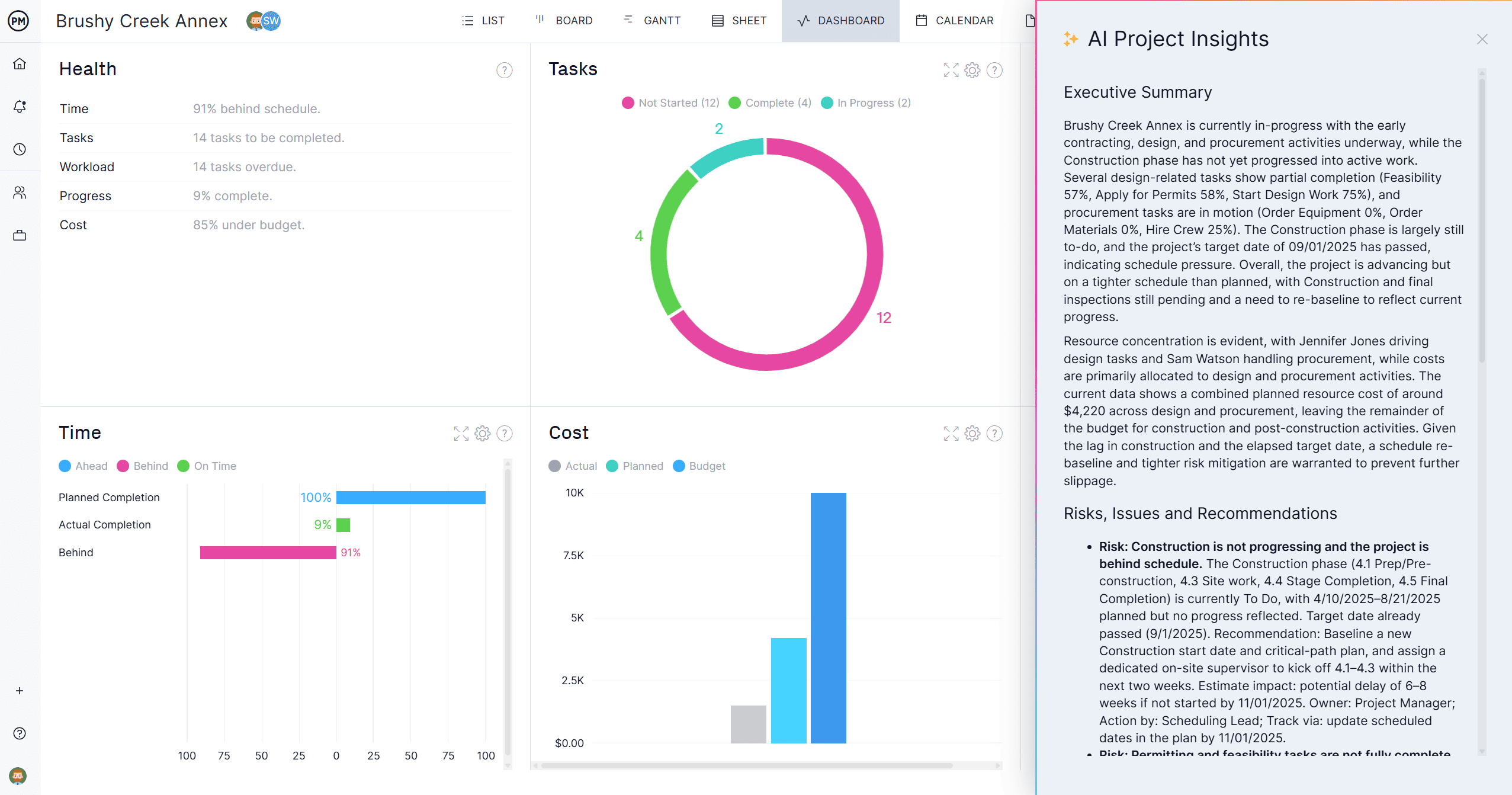
Project Online Professional FAQs
As Microsoft retired Project Online Professional, many users had questions about its discontinuation, replacements and differences from other Microsoft Project offerings. The following FAQs clarify these points and explain what users needed to know when transitioning to newer tools.
Why did Microsoft discontinue Project Online Professional?
Microsoft discontinued Project Online Professional as part of a shift toward modern, cloud-based project management solutions with enhanced collaboration and usability features. The platform had limited real-time collaboration, mobile accessibility and intuitive dashboards compared to newer alternatives. Microsoft aimed to streamline its project management offerings while encouraging users to migrate to solutions that supported integrated planning, reporting and execution in a more flexible and user-friendly environment.
What replaced Project Online Professional after its retirement?
After retiring Project Online Professional, Microsoft recommended Project for the web and Project Plan 3 or Project Plan 5 subscriptions for enterprise project management. These replacements offered improved cloud-based collaboration, interactive dashboards, multiple project views and easier integration with Microsoft Teams. The new platforms allowed teams to manage tasks, resources and reporting more efficiently while retaining compatibility with existing Project Online Professional files for smooth migration.
How did Project Online Professional differ from Project Online Professional and Premium?
Project Online Professional differed from Project Online Premium and other Microsoft Project plans primarily in functionality and licensing. While Project Online Professional focused on individual project managers with task and resource management, Premium offered enterprise portfolio management, advanced reporting and workflow automation. The Professional plan had fewer collaboration tools, simpler reporting and no portfolio-level analytics, making it suitable for smaller teams or single-project environments compared to the more comprehensive Premium offering.
Related Microsoft Project Content
Project Online Professional isn’t the only tool offered by Microsoft. For readers who still haven’t made up their minds as to which is the best project management software for their needs, check out the links below. There are articles on a slew of Microsoft Project alternatives, versions for Mac and much more.
- 20 Best Microsoft Project Alternatives: Free & Paid Options
- What Is Microsoft Project Professional? Uses, Features and Pricing
- 6 Free & Open-Source Microsoft Project Alternatives: Ranked
- Microsoft Project Gantt Chart: A How-to Guide With Pros & Cons
- Microsoft Project: Plans, Training and How to Download
- 10 Top Microsoft Project Management Software, Apps & Tools
- Microsoft Project for Mac: How to Run MS Project Files on Mac
ProjectManager is online project and portfolio management software that connects teams whether they’re in the office or out in the field. They can share files, comment at the task level and stay updated with email and in-app notifications. Get started with ProjectManager today for free.

