The best way to track projects is with cloud-based project management software that connects every task, timeline and team member in one platform. It allows managers to see progress in real time, track performance metrics and make fast adjustments without relying on outdated spreadsheets or manual updates.
Teams can plan workflows, assign responsibilities and visualize progress across multiple projects using interactive dashboards and automated reporting tools. This software gives organizations complete control and transparency, helping them deliver work on time and within budget while reducing the risk of miscommunication.
What Is the Best Way to Track a Project?
The best way to track a project is by using project management software that provides real-time visibility into tasks, deadlines and resource allocation. This type of tool allows managers to monitor progress against baselines, identify delays early and keep all stakeholders informed. With live updates and performance metrics, teams can maintain alignment and ensure that each phase of the project stays on schedule and within scope.
Project management software centralizes all project data in one platform, replacing scattered spreadsheets and manual reporting. It enables automatic tracking of tasks, budgets and workloads while offering multiple project views like Gantt, kanban, list and calendar. This not only saves time but also improves accuracy and collaboration by keeping everyone on the same page from start to finish.
ProjectManager is the best option for tracking projects because it combines robust planning tools with real-time dashboards and AI-powered reports. Managers can instantly see progress across teams, update timelines, balance workloads and track costs. Unlike Excel or basic apps, ProjectManager integrates planning, collaboration and reporting in a single platform that scales with your business, making it the most effective and efficient choice for professional project tracking. Get started with ProjectManager today for free.
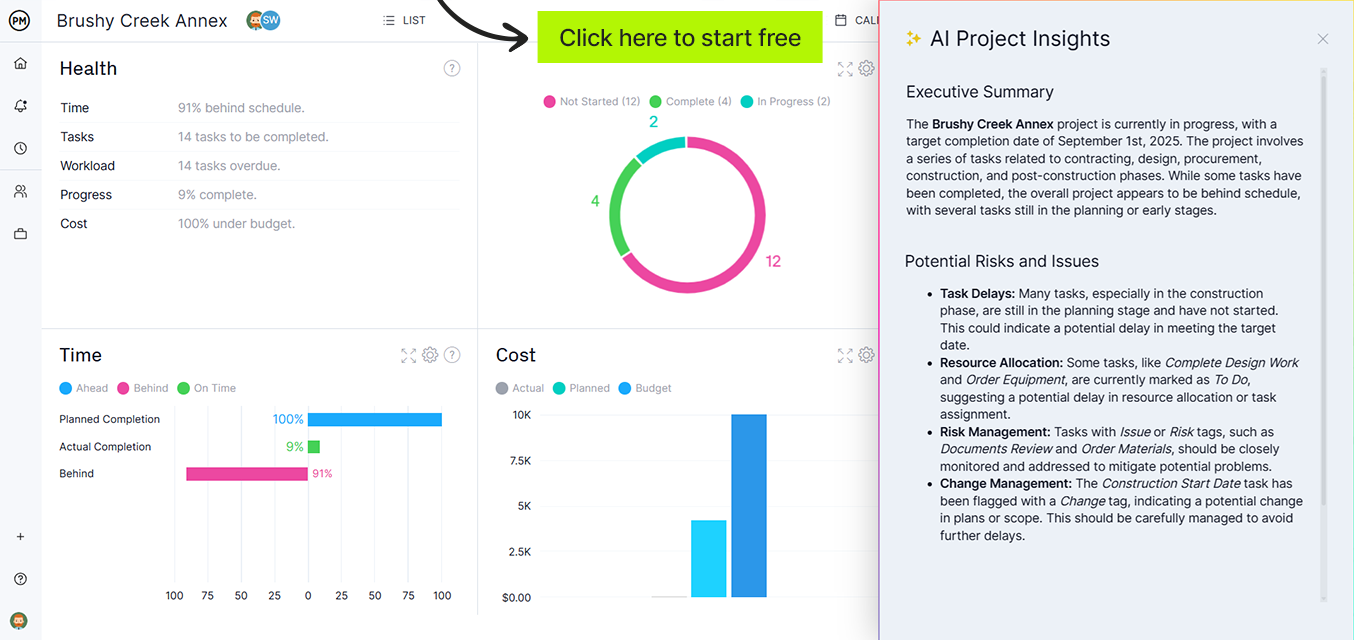
Best Ways to Track Projects by Project Management Software Tool
There are many tools available for managing and monitoring work, but project management software provides the best way to track projects in real time. These tools give teams structure and visibility so they can meet deadlines, control costs and communicate effectively. Whether you’re leading small initiatives or large cross-functional programs, using the right view makes all the difference in keeping projects organized and on schedule.
Below are some of the best ways to track projects using different project management software tools. Each view serves a specific purpose and helps teams visualize progress, allocate resources efficiently and make better decisions. From detailed planning to high-level reporting, these methods help ensure that every project stays on track from start to finish.
1. Gantt Charts: The Best Way to Track Projects With Task Dependencies and Complex Timelines
Gantt charts are one of the best ways to track projects that involve multiple phases, interdependent tasks and strict deadlines. They provide a visual timeline showing how tasks relate to one another and how delays in one area affect the rest of the schedule.
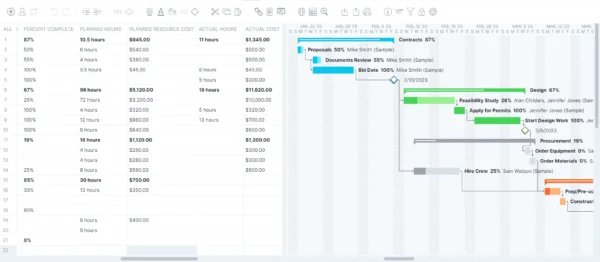
Project managers can use Gantt charts to set baselines, assign tasks, link dependencies and monitor overall progress in real time. They also make it easy to adjust timelines when priorities change. With ProjectManager, Gantt charts automatically update as team members complete work, ensuring project data remains accurate and updated. This helps leaders forecast delays, identify bottlenecks and communicate changes effectively to stakeholders across departments.
2. Task Lists: The Best Way to Track Projects That Are Simple or Small
Task lists are the best way to track projects that have straightforward workflows or smaller teams. They provide a clear breakdown of what needs to be done, who’s responsible and when tasks are due. Task lists help teams focus on immediate priorities without the complexity of advanced planning tools.
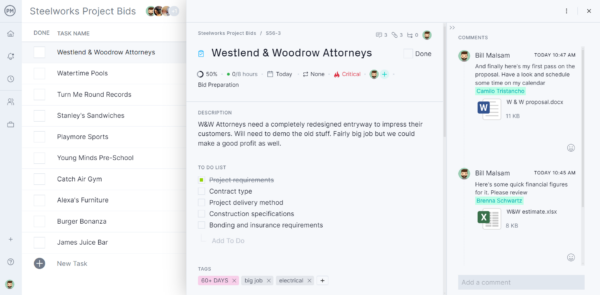
Managers can assign owners, set deadlines and check progress quickly, keeping everyone accountable. ProjectManager enhances task list tracking by syncing updates in real time and connecting each item to larger goals. Teams can easily filter tasks by priority, progress or due date, and switch to other views when projects grow more complex. This makes task lists a simple but scalable method for maintaining project clarity and control.
3. Project Dashboards: The Best Way to Track Projects Across an Organization
Project dashboards are one of the best ways to track projects across multiple teams or departments. They provide instant visibility into project performance through key metrics like schedule progress, costs, workloads and task completion rates. Dashboards consolidate this data into visual charts and graphs, helping leaders spot risks or inefficiencies before they escalate.
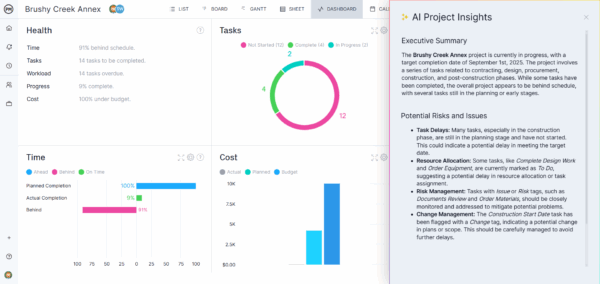
With ProjectManager, dashboards update automatically as work is completed, ensuring accurate and current insights. Managers can customize views by department, portfolio or objective, creating tailored reports for executives or clients. This allows for data-driven decision-making, stronger communication and better alignment across the organization, making dashboards essential for enterprises managing several projects simultaneously.
Related: 5 Google Sheets Dashboard Templates for Business and Project Management
4. Project Reports: The Best Way to Track Projects as a Stakeholder
Project reports are the best way to track projects from a stakeholder’s perspective because they summarize key data on progress, performance and outcomes. Reports consolidate essential metrics like schedule variance, cost performance and resource utilization into clear visual summaries. This allows executives and clients to quickly understand whether goals are being met without reviewing detailed schedules.
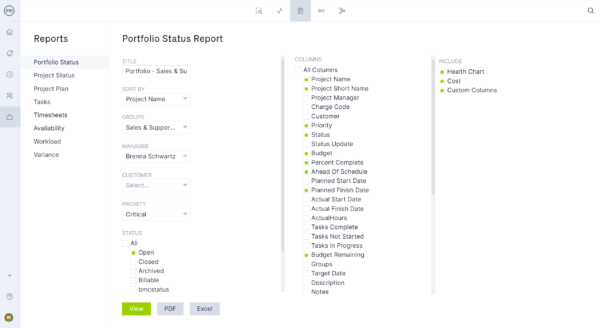
ProjectManager simplifies this process with automated reporting tools that can generate status, variance or workload reports in seconds. Stakeholders can view or export these reports in multiple formats for presentations or governance meetings. With real-time data feeding directly from the project workspace, project reports ensure transparency, accountability and informed decision-making across every level of the organization.
5. Project Sheets: The Best Way to Track Projects’ Estimations vs. Actual Results
Project sheets are the best way to track projects when comparing estimated values against actual results. They combine spreadsheet functionality with real-time data to monitor costs, timelines and resource usage side by side. Teams can input budget forecasts, expected durations and planned hours, then track live performance as the project progresses. This provides an instant understanding of where projects are on or off track.
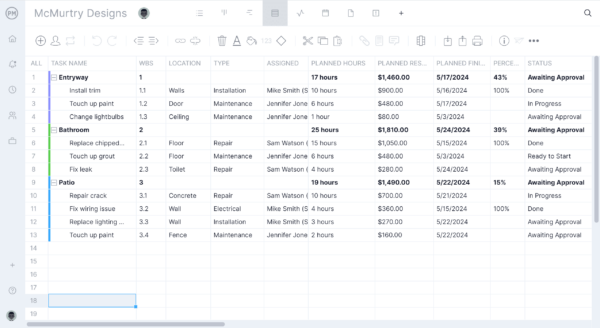
In ProjectManager, project sheets update automatically as team members log time, complete tasks or adjust resources. Managers can apply filters, conditional formatting and roll-up summaries to evaluate overall accuracy and efficiency. This makes project sheets a powerful, data-driven tool for cost control and performance tracking throughout the project lifecycle.
6. Kanban Boards: The Best Way to Track Projects With Repetitive Workflows and Recurrent Tasks
Kanban boards are the best way to track projects that involve ongoing, repetitive workflows such as agile sprints, maintenance tasks or marketing campaigns. They visualize work in columns labeled “To Do,” “In Progress” and “Done,” giving teams an instant view of project status.
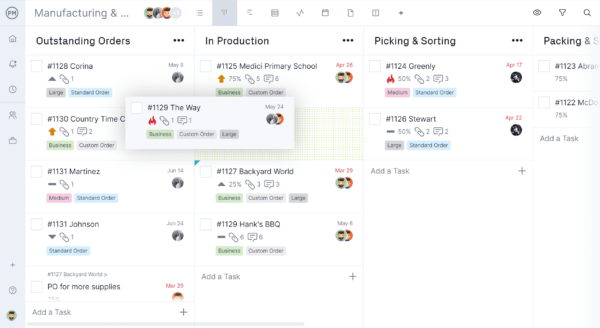
ProjectManager enhances kanban tracking with features like task automation, customizable workflows and drag-and-drop updates. Each card can store attachments, due dates and assignees, while color-coded tags make priorities easy to identify. Real-time sync ensures every team member sees the latest updates. Kanban boards encourage continuous improvement, limit bottlenecks and help maintain a steady workflow pace, making them ideal for teams managing recurring deliverables or multi-step production processes.
Related: 32 Must-Have Project Management Templates for Google Sheets
7. Timesheets: The Best Way to Track Projects With High Labor Costs
Timesheets are the best way to track projects that rely heavily on labor hours and workforce productivity. They help managers capture billable and non-billable time, monitor workloads and calculate actual costs against budgets. Accurate time tracking is essential for payroll, resource forecasting and project profitability.
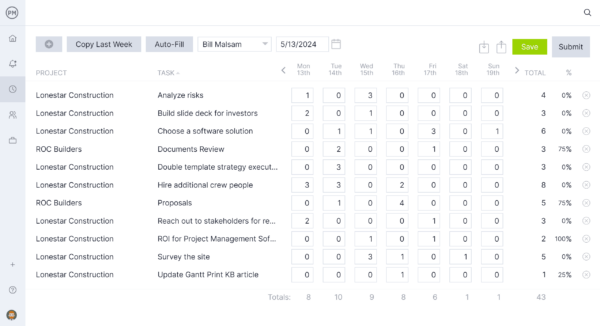
With ProjectManager, timesheets integrate directly into task assignments, allowing team members to submit hours online or from mobile devices. Managers can approve entries, generate utilization reports and identify where labor costs may exceed estimates. Real-time updates ensure financial data remains current, reducing errors and improving accountability. This seamless integration between tasks and timesheets gives organizations better control over time, cost and overall project performance.
Related: 9 Free Timesheet Templates for Excel, Google Sheets & Word
8. Workload Charts: The Best Way to Track Projects That Require Labor-Intensive Work
Workload charts are the best way to track projects that demand careful management of labor-intensive tasks. They provide a visual representation of team members’ assigned tasks, hours committed and capacity limits, allowing managers to prevent overload and balance workloads effectively.
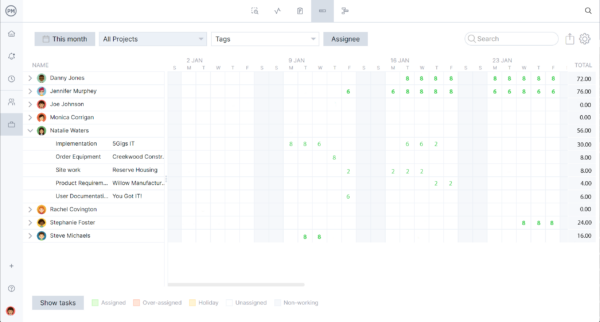
In ProjectManager, workload charts update automatically as tasks are assigned or completed, showing over-allocated resources in red for immediate action. Teams can filter by project, department or employee to identify bottlenecks. These charts help managers optimize assignments, maximize productivity and maintain a consistent workflow while ensuring labor-intensive projects stay on schedule without overtaxing personnel.
9. Project Status Reports: The Best Way to Track Projects With a Long Duration
Project status reports are the best way to track long-duration projects, as they summarize progress over weeks or months. They highlight milestones, completed tasks, upcoming deadlines and potential risks, providing stakeholders and managers a clear overview without sifting through detailed schedules.

ProjectManager automates status report generation, pulling real-time data from tasks, timesheets and resource charts. Users can customize reports to focus on budget, scope or schedule performance and export them for governance meetings. Regular status reporting ensures transparency, allows for early corrective actions and maintains alignment across teams and stakeholders throughout extended project timelines.
10. Critical Path Method: The Best Way to Track Projects With Tight Deadlines
The critical path method (CPM) is the best way to track projects that have tight deadlines because it identifies tasks that directly impact the overall project completion date. By mapping dependencies, durations and milestones, CPM highlights which activities must be completed on time to avoid delays.
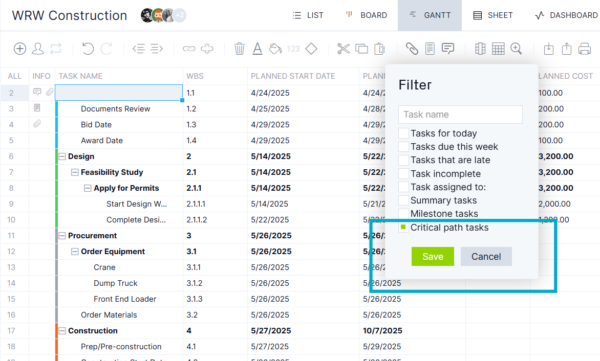
ProjectManager incorporates CPM into Gantt charts, automatically calculating the earliest start and finish dates and showing the critical path visually. Managers can adjust schedules, reassign resources and monitor task progress to prevent slippage. This ensures that even complex projects with strict timelines remain on track, allowing teams to focus on priority tasks and complete projects efficiently and reliably.
11. Earned Value Management: The Best Way to Track Projects With Tight Budgets
Earned value management (EVM) is the best way to track projects with tight budgets because it integrates scope, schedule and cost to provide a clear measure of project performance. EVM compares planned work and costs against actual progress and expenditures, helping managers identify variances early.
ProjectManager automates EVM calculations, showing cost performance index (CPI) and schedule performance index (SPI) in real time. Users can see whether tasks are under or over budget, adjust resources, and make informed decisions to prevent overspending. This method ensures that even financially constrained projects stay within budget while maintaining progress and quality standards.
12. Project Baselines: The Best Way to Track Projects When Conditions Are Known
Project baselines are the best way to track projects when conditions are known because they establish a reference for scope, schedule and cost at the start of a project. Comparing actual progress against the baseline allows managers to identify deviations and implement corrective actions quickly.
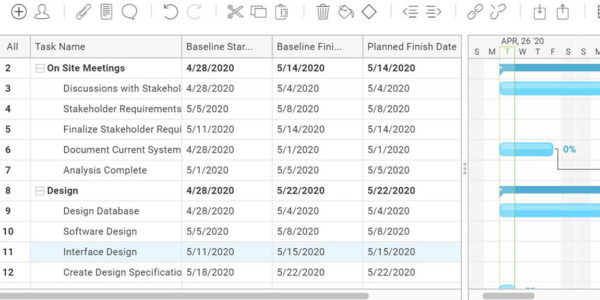
ProjectManager enables teams to set and update baselines within Gantt charts, highlighting changes in real time. By tracking performance against established baselines, managers can maintain control over deliverables, monitor schedule adherence and assess the impact of changes. Baselines provide a trusted benchmark, ensuring that projects are measured accurately, risks are mitigated and objectives are achieved efficiently.
ProjectManager Is the Best Way to Track Projects of All Kinds
ProjectManager is the best way to track projects of all kinds because it combines multiple project views, real-time dashboards, automated reporting and resource management tools in a single platform. Teams can use Gantt charts, kanban boards, project sheets and timesheets to monitor progress, manage workloads and control costs. AI-powered reporting and baseline comparisons provide instant insights while collaboration features keep everyone aligned.
Unlike static spreadsheets or limited software, our software adapts to any project size or complexity, making it ideal for tracking deadlines, budgets and performance across teams, departments and entire organizations efficiently and accurately.
Related Project Progress Tracking Content
These are the best ways to track projects, but not the only ways. For readers to want to continue and explore this important topic, check out the links below. They lead to articles on time tracking, cost tracking and others.
- Project Time Tracking: Tools, Features and Software Reviews
- Project Cost Tracking: Process, Tools and Best Practices
- Tracking Budget Variance in Project Management
- Project Expense Tracking: 6 Ways to Track Project Costs
ProjectManager is online project and portfolio management software that connects teams, whether they’re in the office or out in the field. They can share files, comment at the task level and stay updated with email and in-app notifications. Get started with ProjectManager today for free.

