Keeping track of hours worked with timesheets is essential for accurate payroll, project management and productivity analysis. This blog highlights nine free timesheet templates that can be used in Excel, Google Sheets and Word. Whether you’re managing a small team or tracking your own hours, these templates make it easy to record work time, monitor progress and ensure that tasks are completed on schedule.
These timesheet templates are designed to be simple, customizable and accessible for anyone, regardless of experience with spreadsheets or document software. With these daily, weekly and monthly trackers, you can find a template that fits your needs. Using these templates can save time, reduce errors and provide a clear overview of work hours across multiple tasks and projects.
Free Timesheet Templates for Excel
Tracking work hours accurately is crucial for payroll, project management and productivity. Free timesheet templates for Excel are a simple way to record daily or weekly hours, monitor tasks and ensure projects stay on schedule. These templates are easy to use and can be customized to fit individual or team needs without requiring advanced spreadsheet skills.
Excel timesheet templates offer flexibility and accessibility for both personal and professional use. Whether you need a basic daily tracker or a more detailed weekly report, these templates help reduce errors, save time and give a clear overview of hours worked across multiple tasks or projects. Using them can make managing work hours more efficient and organized. Simply click on the images to download each template.
Daily Excel Timesheet Template
A daily Excel timesheet template is a practical tool for tracking work hours on a day-to-day basis. It allows employees or freelancers to log the exact hours they start and finish each task, making it easier to calculate total hours worked. With built-in formulas, the template can automatically total hours, reducing errors and saving time on manual calculations.
Users can also include columns for project names, task descriptions and breaks to provide a complete picture of how time is spent throughout the day. This level of detail helps managers monitor productivity and ensures that employees are accurately compensated for their work.
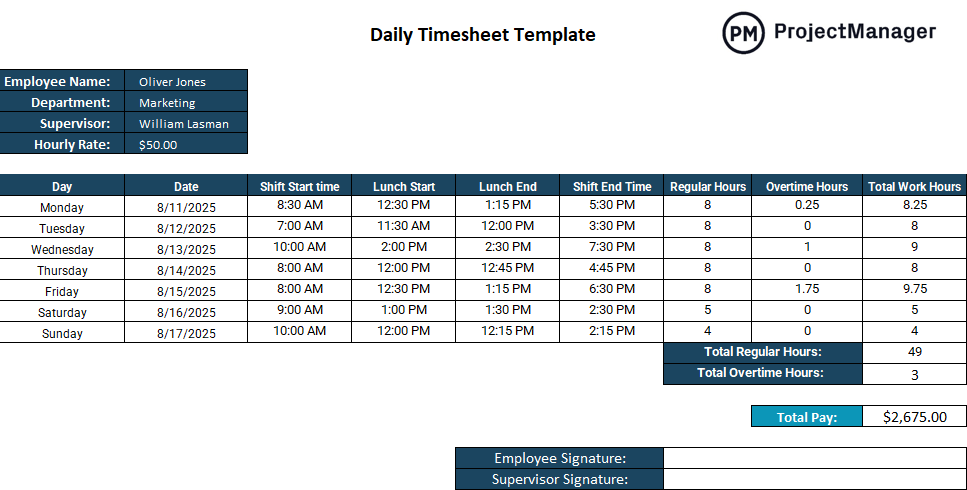
Daily Excel timesheet templates are highly customizable and suitable for a wide range of workplaces. They can be adapted for part-time, full-time or shift-based schedules, making them versatile for teams of any size. By using a structured template, individuals and managers gain clear visibility into work patterns, identify areas for improvement and maintain organized records for payroll or reporting purposes. Overall, a daily Excel timesheet template streamlines time tracking and enhances efficiency without requiring specialized software.
ProjectManager’s timesheets are more powerful than standard Excel or Google Sheets templates because they combine time tracking with full project management tools. Employees can log hours directly against tasks or projects, and managers can approve, monitor and analyze work in real time. Integrated dashboards, automated calculations and reporting features eliminate manual errors and provide instant insights into productivity, budgets and resource allocation.
Unlike static spreadsheets, ProjectManager’s timesheets update automatically across the platform, allowing teams to see progress, identify bottlenecks and make informed decisions quickly, all in one centralized system. Get started with ProjectManager today for free.

Weekly Excel Timesheet Template
A weekly Excel timesheet template is designed to help track hours worked over an entire week, providing a clear overview of time spent on different tasks or projects. Users can log start and end times for each day, calculate total daily hours and automatically sum weekly totals using built-in formulas.
This template is especially useful for managers and team leaders who need to monitor workloads, plan resources and ensure accurate payroll. By including columns for project names, task details and breaks, the template gives a comprehensive picture of how time is allocated throughout the week.
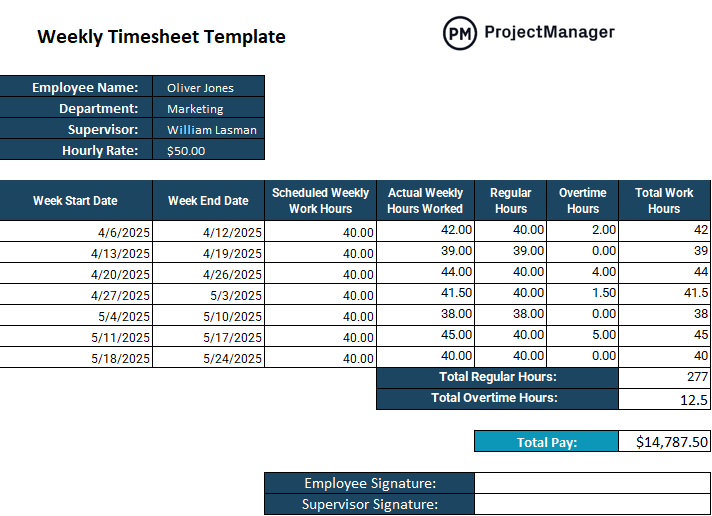
Weekly Excel timesheet templates are flexible and suitable for employees with regular schedules, part-time shifts or varying workloads. They help reduce manual errors, save time on calculations and create a consistent record of work hours that can be shared across teams.
A structured weekly template enables better analysis of productivity trends, facilitates easier reporting, and enhances accountability for both individuals and managers, making it a practical solution for any organization that requires reliable time tracking.
Monthly Excel Timesheet Template
A monthly Excel timesheet template is an efficient way to track hours over an entire month, providing a big-picture view of employee work patterns and project progress. Users can record daily start and end times, breaks and total hours, while formulas automatically calculate weekly and monthly totals.
This type of template is particularly useful for payroll processing, budget tracking and long-term project management. Capturing detailed information for each day helps managers ensure accurate compensation and monitor overall team productivity.

Monthly Excel timesheet templates are versatile and can be customized for different work schedules, including full-time, part-time or shift-based teams. They simplify record-keeping, reduce calculation errors and create an organized log of hours worked that can be easily reviewed or shared.
A structured monthly template helps organizations gain valuable insights into time allocation, identify patterns or bottlenecks and maintain consistent documentation for reporting, compliance and performance analysis.
Free Timesheet Templates for Google Sheets
Free timesheet templates for Google Sheets provide an easy and accessible way to track work hours without needing complex software. Whether you’re managing a team or logging your own time, these templates help organize daily, weekly or monthly hours, calculate totals automatically and keep records accurate and updated. They are simple to customize and can be used for payroll, project tracking or productivity analysis.
Daily Timesheet Template for Google Sheets
A daily timesheet template for Google Sheets is a convenient way to track work hours for each day, helping individuals and teams stay organized. Users can log start and end times, record breaks and automatically calculate total hours with built-in formulas.
Columns can be added for project names, task descriptions or notes, giving a clear picture of how time is spent. This level of detail supports accurate payroll, task management and productivity tracking without needing additional software.
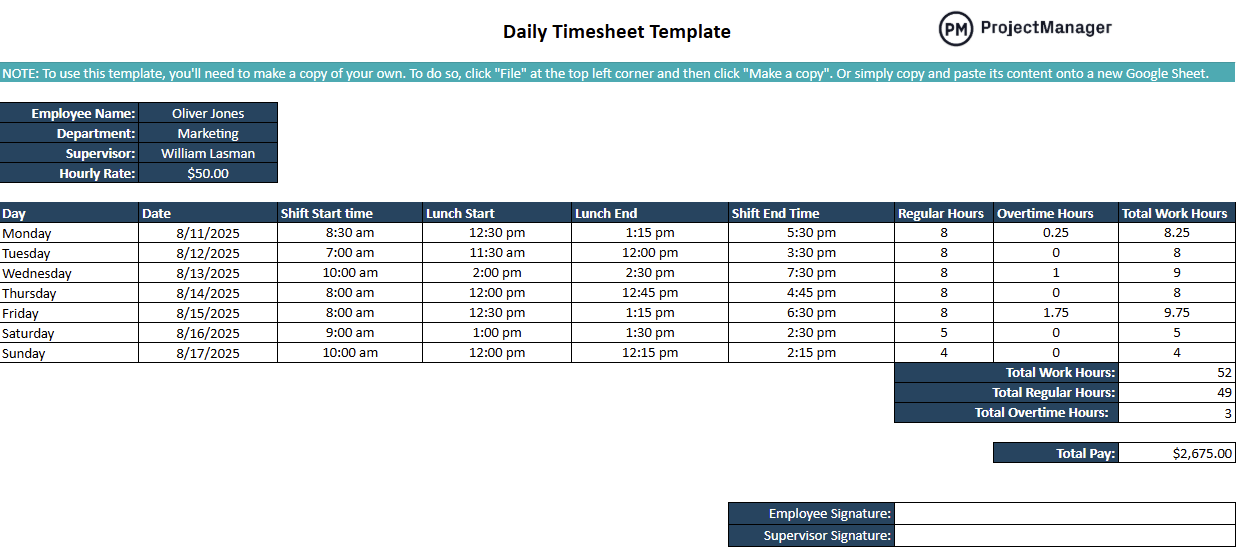
Daily Google Sheets timesheet templates are highly flexible and easy to customize for different types of work schedules. They work well for freelancers, remote teams or full-time employees and can be adjusted for multiple projects or clients. A structured daily template helps managers and employees gain visibility into work patterns, reduce errors from manual calculations and maintain organized records for reporting or performance analysis, all within a free and accessible platform.
Related: 10 Best Project Timeline Software of 2025
Weekly Timesheet Template for Google Sheets
A weekly timesheet template for Google Sheets helps track work hours over the course of a week, providing a clear overview of time spent on various tasks or projects. Users can log start and end times for each day, calculate daily totals and automatically sum weekly hours using formulas.
Columns for project names, task descriptions or breaks can be included to give a complete picture of how time is allocated. This makes it easier for managers to monitor productivity, plan resources and ensure accurate payroll without manual calculations.
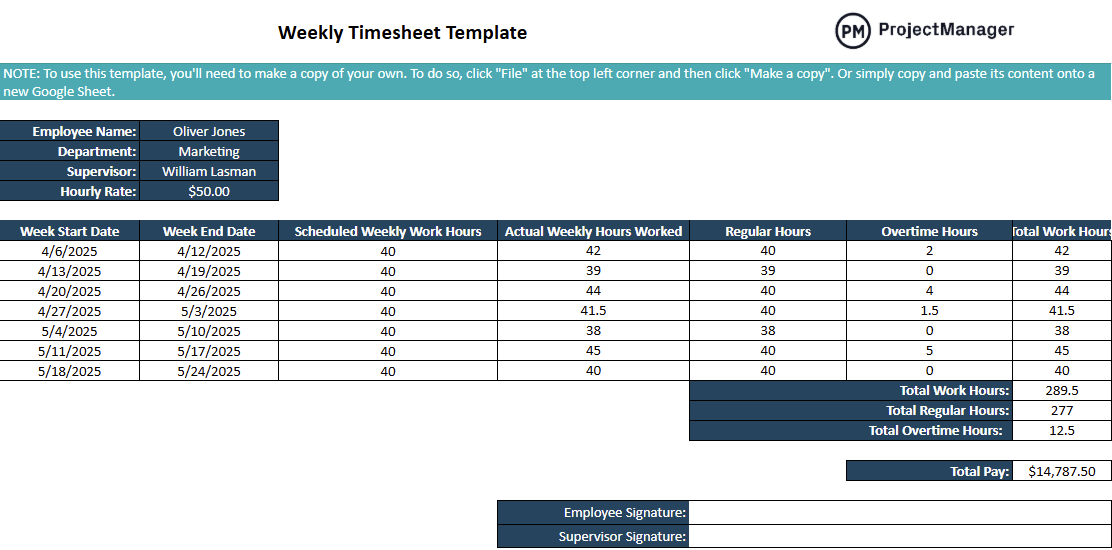
Weekly Google Sheets timesheet templates are flexible and suitable for a variety of work schedules, including full-time, part-time or shift-based teams. They simplify record-keeping, reduce errors and create consistent documentation that can be easily shared or reviewed. Using a structured weekly template allows managers and employees to analyze work patterns, improve accountability and maintain organized records for reporting, billing or project management purposes.
Monthly Timesheet Template for Google Sheets
A monthly timesheet template for Google Sheets is ideal for tracking work hours over an entire month, giving managers and employees a comprehensive view of time spent on tasks and projects. Users can record daily start and end times, breaks and total hours, while formulas automatically calculate weekly and monthly totals. This helps ensure accurate payroll, monitor team productivity and track project progress all within a single, easy-to-use spreadsheet.
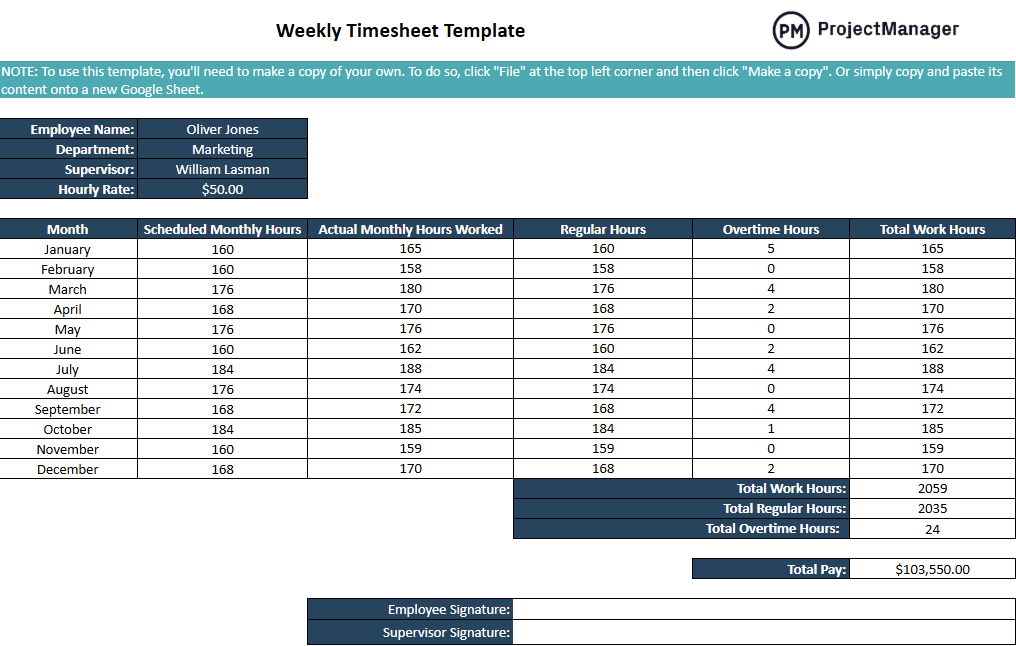
Monthly Google Sheets timesheet templates are highly customizable and suitable for various work schedules, including full-time, part-time or shift-based employees. They provide organized records that can be easily shared or reviewed, reduce errors from manual calculations and offer valuable insights into work patterns. By using a structured monthly template, teams can maintain consistency, improve accountability and streamline time tracking for reporting, billing or performance analysis.
Free Timesheet Templates for Word
Free timesheet templates for Word provide a simple way to track work hours and manage tasks using a familiar format. They are easy to customize for daily, weekly or monthly use and allow individuals or teams to record hours, project details and notes without needing spreadsheets or specialized software. These templates are ideal for creating printable timesheets or maintaining digital records for payroll, project tracking and productivity monitoring.
Printable Daily Timesheet Template for Word
A printable daily timesheet template for Word offers a straightforward way to record work hours on a day-to-day basis. It allows employees, freelancers or contractors to log start and end times, breaks and total hours worked, creating a clear record that can be submitted for payroll or invoicing. Since it’s designed in Word, the template is easy to format, customize and print, making it ideal for workplaces that prefer hard copies or require physical signatures for approval.

Using a daily timesheet template in Word also benefits teams that need quick access to a simple, non-digital tracking method. It can include sections for project names, task descriptions and notes, ensuring all relevant information is captured. This printable template helps maintain accurate records, streamline payroll processing and support accountability across multiple work environments.
Printable Weekly Timesheet Template for Word
A printable weekly timesheet template for Word provides a simple way to track work hours over a week. Employees, contractors or freelancers can record daily start and end times, breaks and total hours worked, with a weekly summary at the bottom for quick review. Designed in Word, the template is easy to edit, customize and print, making it a practical choice for workplaces that require hard copies or signed documentation for payroll or project approvals.
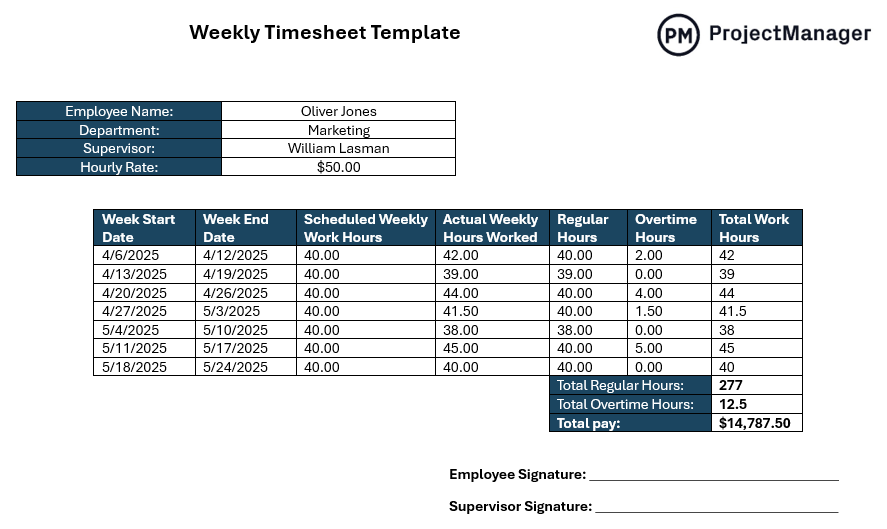
This type of template is ideal for teams or individuals who prefer a clear and straightforward format without needing spreadsheet software. It can include sections for project names, task descriptions and notes, ensuring all details are captured in one document. A structured weekly format helps businesses reduce errors, maintain organized records and simplify time reporting for payroll, billing or productivity tracking.
Printable Monthly Timesheet Template for Word
A printable monthly timesheet template for Word is designed to track work hours across an entire month in a clear and organized format. It allows employees, contractors or freelancers to log daily start and end times, breaks and total hours worked, while providing a monthly summary for quick review. Since it’s built in Word, the template is easy to customize and print, making it ideal for workplaces that need physical timesheets for approval or record keeping.
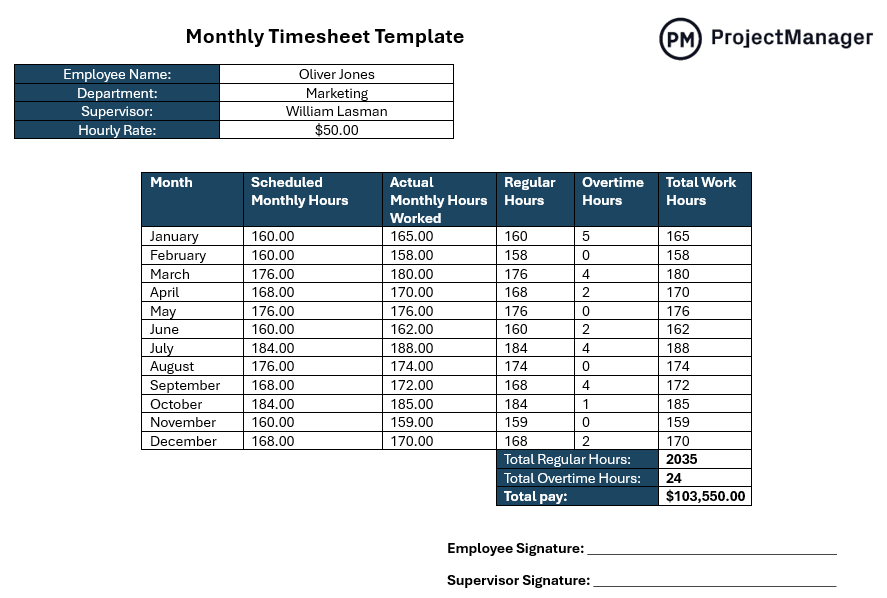
This type of template is especially useful for payroll processing, invoicing and long-term project tracking. It can include sections for project names, task descriptions and notes, ensuring all relevant details are documented. A structured monthly layout helps businesses simplify time tracking, reduce manual errors and maintain accurate records for compliance, reporting and performance analysis.
Free Related Templates
In addition to timesheet templates, these free tools help improve scheduling, task tracking and workload management. Each template is designed to save time, reduce errors and keep projects organized.
Employee Schedule Template
This template helps plan and manage employee shifts, track availability and ensure adequate staffing levels throughout the week or month.
Task Tracker Dashboard
A task tracker dashboard provides a visual overview of assignments, deadlines and progress, helping teams stay on track and meet project goals.
Workload Analysis Template
Use this template to evaluate team capacity, balance workloads and identify resource gaps to improve efficiency and productivity.
How to Manage Project Costs With ProjectManager
ProjectManager provides advanced tools that go beyond what a simple template can offer. Unlike static spreadsheets, our software connects timesheets directly to task and project data, ensuring real-time accuracy in cost tracking. Multiple project views, including Gantt charts, kanban boards and dashboards, allow teams to visualize workloads and budgets while timesheets automatically record labor costs. This integration helps managers make informed decisions faster and keep projects on track financially.
Optimize Resource Management
We make it easy to manage resources efficiently with features designed to improve visibility and reduce workload imbalances. Availability indicators show when team members are free or overbooked, while color-coded workload charts provide instant clarity on capacity. A dedicated team page centralizes resource allocation, helping managers ensure that tasks are assigned effectively and costs remain under control.

Track Costs in Real Time
Tracking costs is seamless thanks to real-time data updates across all project tools. Expenses, labor hours and resource usage are captured instantly, giving managers a clear overview of current and projected spending. Automated reporting highlights budget performance and helps identify cost overruns early, ensuring projects are delivered on time and within budget.

Related Timesheet Content
Looking to learn more about time management beyond timesheet templates? You’re in the right place. Below are a couple of links on timesheet management and how timesheet software can help manage construction crews.
- Timesheet Management: How to Create & Manage Timesheets
- How to Make a Construction Timesheet With Timesheet Software
ProjectManager is online project and portfolio management software that connects teams, whether they’re in the office or out in the field. They can share files, comment at the task level and stay updated with email and in-app notifications. Join teams at Avis, Nestle and Siemens who use our software to deliver successful projects. Get started with ProjectManager for free today.


