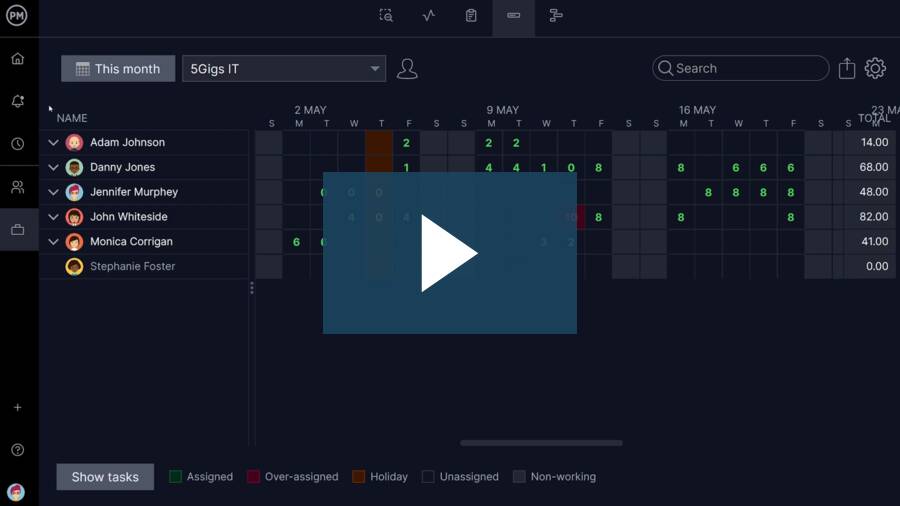Resources and money are the lifeblood of any project. Without proper control, even the best project plans can go off track. That’s why project cost tracking is essential for success. It enables project managers to monitor spending, forecast budget needs and avoid overruns. In this blog, we’ll explore what project cost tracking is, why it matters and which tools and best practices you can use to keep your project financially on target.
What Is Project Cost Tracking?
Project cost tracking is the process of monitoring all expenses associated with a project to ensure it stays within budget. This includes tracking labor, materials, equipment and other costs over time. By comparing planned versus actual spending, project managers can spot variances early, make informed adjustments and keep stakeholders updated on financial performance.
A Gantt chart improves project cost tracking by visually linking tasks and timelines to resource allocation and budget data, allowing project managers to monitor how time and money are being spent across the project. Each task in a Gantt chart can be tied to specific costs—such as labor, materials or equipment—and as work progresses, managers can compare planned vs. actual expenditures in real time. When delays or scope changes occur, the Gantt chart makes it easy to adjust schedules and see how those changes impact the overall budget. This time-cost visibility helps identify overruns early, improve forecasting and keep the project financially on track.
ProjectManager’s Gantt chart excels at cost tracking by seamlessly integrating task scheduling with real-time budget and resource data. Each task in the Gantt chart can be linked to estimated costs, assigned resources and tracked progress, allowing you to monitor both time and spending in one visual timeline. As tasks are updated—whether completed, delayed or reassigned—our Gantt chart automatically adjusts cost projections and reflects those changes in connected dashboards and customizable reports. Get started with ProjectManager today for free.

Why Is Project Cost Tracking Important?
Project cost tracking is vital to delivering projects on time and within budget. Without it, cost overruns can quickly spiral out of control, threatening the project’s success. Tracking costs allows teams to stay aligned with financial goals while adapting to real-time changes that may affect the budget.
By consistently monitoring expenses, project managers can detect deviations early, respond proactively and avoid surprises down the line. It also enables better cost forecasting, giving leaders the insights they need to plan future projects with greater confidence. Moreover, effective cost tracking promotes accountability across team members and departments. It supports transparency with stakeholders by providing clear, data-driven updates on financial performance. This fosters trust and keeps everyone informed.
Additionally, cost tracking helps optimize the allocation of limited resources, ensuring that funds are spent where they matter most. In short, it’s a cornerstone of effective project management that safeguards the financial health of any initiative.
The Project Cost Tracking Process
Cost tracking doesn’t begin when money is spent—it starts during the planning phase. A clear, structured process ensures that all costs are monitored from the ground up. Below are the key steps to effectively track costs throughout your project’s lifecycle.
1. Define the Project Scope Using a Work Breakdown Structure
The first step in the project cost tracking process is defining the full scope of work. This is best achieved using a work breakdown structure (WBS). A WBS breaks the project into smaller, manageable components, identifying every single task required to complete the project.
This detailed breakdown creates a solid foundation for estimating costs accurately and allocating resources effectively. Without it, important activities can be missed or underbudgeted. A well-defined WBS enables precise tracking because every dollar spent can be tied back to a specific task or deliverable. It ensures that no scope elements fall through the cracks.
Related: Free Work Breakdown Structure Template
2. Make a Cost Breakdown Structure (CBS)
A cost breakdown structure (CBS) is a hierarchical representation of all project costs, organized by categories such as labor, materials, equipment and overhead. Each level of the CBS breaks down costs further, helping teams understand where money will be spent and how each element contributes to the overall project budget.
The CBS is crucial for effective project cost tracking because it creates a clear cost framework aligned with the Work Breakdown Structure. By linking costs to specific tasks or deliverables, it helps ensure no expense is overlooked. This structured view also enables more accurate cost estimates, better forecasting and easier variance tracking throughout the project lifecycle.
3. Establish a Project Cost Baseline
A project cost baseline is the approved, time-phased budget that serves as the benchmark for measuring and tracking cost performance. It includes estimated costs for all activities and deliverables, mapped across the project timeline. Once set, this baseline cannot be changed without formal change control.
The cost baseline is essential to effective tracking because it provides a reference point for all future comparisons. Project managers use it to evaluate actual versus planned expenditures and identify cost overruns or savings. It also helps enforce accountability by setting clear expectations and supports decision-making when corrective actions are needed.
4. Make a Project Budget
A project budget is a financial plan that outlines all the costs needed to complete a project. It includes estimates for resources, labor, materials and other expenses. Unlike the cost baseline, which is time-phased and fixed for performance tracking, the project budget can also account for contingencies and expected changes.
This is done by adding a contingency reserve for known risks and a management reserve for unforeseen costs, offering a more comprehensive and flexible financial picture. The project budget plays a critical role in cost tracking by defining the total available funds and ensuring that all planned activities are financially supported. It allows project managers to monitor spending against allocations and adjust course when necessary.
An accurate budget, inclusive of contingency and management reserves, also helps gain stakeholder buy-in and enables teams to anticipate and manage financial risks more effectively, reducing the likelihood of surprises and supporting more informed financial decisions, all of which helps facilitate the cost tracking process.
Related: 20 Best Resource Management Software of 2025
5. Monitor Cost Variance (CV) Throughout the Project Execution Phase
Cost variance (CV) in project management is a metric that measures the difference between the earned value of work performed and the actual cost incurred. It’s calculated using the formula CV = EV – AC, where EV is earned value and AC is actual cost. A positive CV means you’re under budget, while a negative CV indicates overspending. Monitoring CV allows teams to assess financial efficiency and take action when performance deviates from the cost baseline.
Monitoring cost variance throughout the project execution phase is essential for maintaining budget control. Regular CV analysis highlights whether spending is aligned with the value being delivered. Without continuous tracking, small variances can go unnoticed until they become major financial issues. By identifying cost trends early, project managers can adjust resource allocation, control scope creep and communicate performance to stakeholders. This proactive approach helps avoid surprises, supports decision-making and ensures the project stays on track financially.
So, the formulas to calculate cost variance are as follows:
- AC (Actual Cost): The total cost incurred for the work completed to date.
- EV (Earned Value): Multiply the % of work completed by the Budget at Completion (BAC).
- Cost Variance (CV): CV = EV − AC
6. Calculate the Project’s Cost Performance Index (CPI)
The cost performance index (CPI) is a key metric used to evaluate a project’s cost efficiency. It is calculated by dividing the earned value (EV) by the actual cost (AC), using the formula CPI = EV ÷ AC. Earned value (EV) represents the budgeted cost of completed work, while actual cost (AC) is the money spent. A CPI above 1 indicates cost efficiency, while a CPI below 1 signals inefficiency and potential budget concerns.
Monitoring the CPI throughout the execution phase is critical for understanding and improving project financial health. It offers a high-level view of how efficiently the budget is being used over time. Unlike simple variance figures, CPI provides a consistent ratio that reflects cost performance. Regularly analyzing CPI allows managers to identify inefficiencies, anticipate financial risks and make timely adjustments. This supports data-driven decisions, reassures stakeholders and increases the chances of completing the project within its approved financial limits.
One of the easiest ways to manage project cost tracking is through resource planning software. Watch our video below to see some of ProjectManager’s built-in resource management features in action.
Who Is Responsible for Project Cost Tracking?
The project manager is the primary person responsible for tracking project costs. They develop the cost management plan, monitor expenses, compare actual costs to the baseline and ensure corrective actions are taken when variances arise. They also manage tools like the cost breakdown structure, cost variance and CPI. Regular reporting on cost status to stakeholders is another key task. Ultimately, the project manager is accountable for delivering the project within the approved budget while ensuring that all financial decisions align with the project’s scope, schedule and objectives.
Although the project manager leads cost tracking, other roles contribute to broader financial oversight. The project sponsor may approve budgets and evaluate high-level cost outcomes. Program and portfolio managers track costs across multiple projects to ensure resource alignment and strategic consistency. PMOs provide standardized practices, reporting tools and oversight to support project cost control efforts. Together, these roles build a layered approach to cost tracking that improves accuracy, transparency and accountability across the organization, making sure financial performance is managed at both project and strategic levels.
Key Project Cost Tracking Tools
Tracking project costs requires more than one tool. Depending on the project’s size, complexity and structure, managers may use a combination of resources to keep spending under control. Below are some of the most effective tools for accurate and ongoing cost monitoring.
Project Timesheets
A project timesheet is a document or software tool used by team members to record the hours they spend on specific tasks or activities. It includes fields for task descriptions, dates, hours worked and sometimes hourly rates. Timesheets provide a detailed log of labor effort, making it easier to understand how time is distributed across the project. They are often submitted weekly or biweekly and reviewed by project managers to ensure accuracy, accountability and alignment with the overall project schedule and resource plan.
Project timesheets are essential for tracking labor costs, which are often the largest expense in a project. By collecting real-time data on how much time team members spend on each task, managers can accurately calculate actual labor costs and compare them to planned values. This allows for the timely identification of overruns or inefficiencies. Timesheets also support billing, forecasting and resource planning, all of which contribute to better budget control throughout the project lifecycle.

Workload Management Charts
Workload management charts are visual tools used in project management to display the distribution of work across team members or departments over a specific period. These charts often take the form of bar graphs or heatmaps and show task assignments, workload intensity and availability. They help project managers identify who is overallocated or underutilized. By providing a clear view of resource capacity, workload charts assist in planning, reassigning tasks and balancing workloads to keep productivity high and schedules realistic.
Workload management charts help with project cost tracking by aligning labor assignments with resource availability and cost constraints. When workloads are uneven, projects risk paying for idle time or overtime, both of which affect the budget. By identifying imbalances early, managers can redistribute tasks in a way that maximizes productivity without increasing labor costs. These charts also support more accurate forecasting by providing visibility into upcoming demands, helping managers stay within budget while maintaining a realistic project timeline.

Gantt Charts
A Gantt chart is a visual project management tool that displays tasks over time, allowing teams to see the project schedule at a glance. It consists of two main sections: a timeline view on the right, where tasks are shown as horizontal bars across start and end dates and a grid section on the left.
The grid provides space to enter key project information, such as task names, start and finish dates, assigned resources and cost details. This makes Gantt charts especially useful not only for planning but also for resource allocation and cost tracking. When properly used, they offer a centralized view of task dependencies, durations, resource loads and budget impacts. Gantt charts support better coordination, allowing managers to make informed scheduling decisions while keeping a close eye on costs and resource usage throughout the project lifecycle.
Not all Gantt chart software includes built-in features for resource planning and cost tracking. Many tools offer only basic scheduling functionality without the ability to assign costs or monitor resource usage. ProjectManager’s Gantt chart tool, however, allows users to input hourly rates, track labor costs and allocate resources directly within the chart interface. This adds critical financial oversight to the scheduling process, helping project managers connect time, cost and workload in a single, easy-to-use platform. It transforms Gantt charts into full cost tracking solutions.
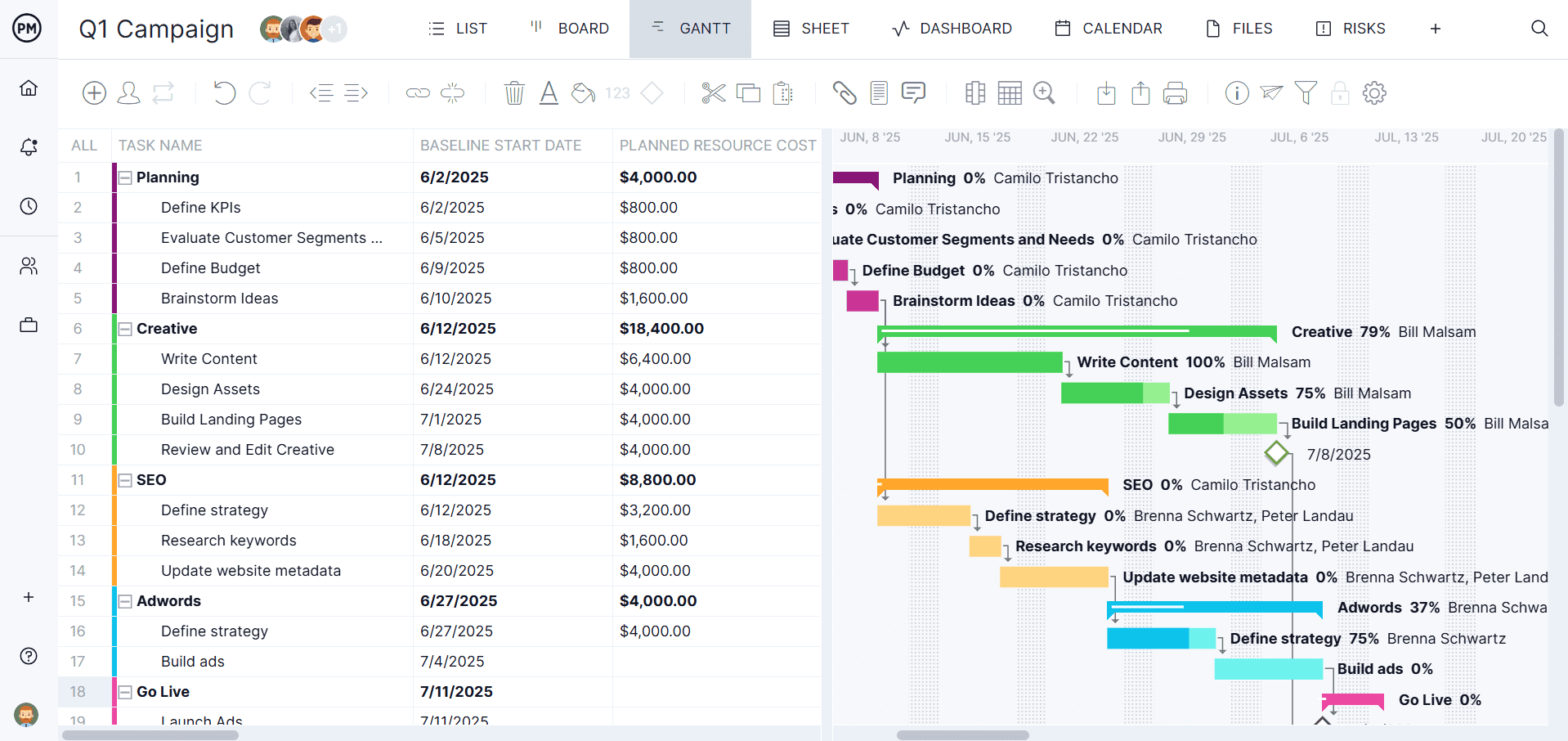
Project Management Dashboards
A project management dashboard is a visual reporting tool that displays real-time data about key project metrics, including schedule, progress, costs and resource usage. Dashboards compile information from multiple sources and present it in an easily digestible format using charts, graphs and status indicators. They help project managers and stakeholders quickly assess performance, identify risks and make informed decisions without manually gathering or calculating data from separate reports or spreadsheets.
Project management dashboards support cost tracking by providing instant visibility into actual versus planned costs. They highlight budget variances, overspending trends and financial KPIs in real time, enabling quick corrective actions. Dashboards reduce the risk of delayed or inaccurate financial reporting and allow managers to stay in control of the project’s financial health from a central interface.
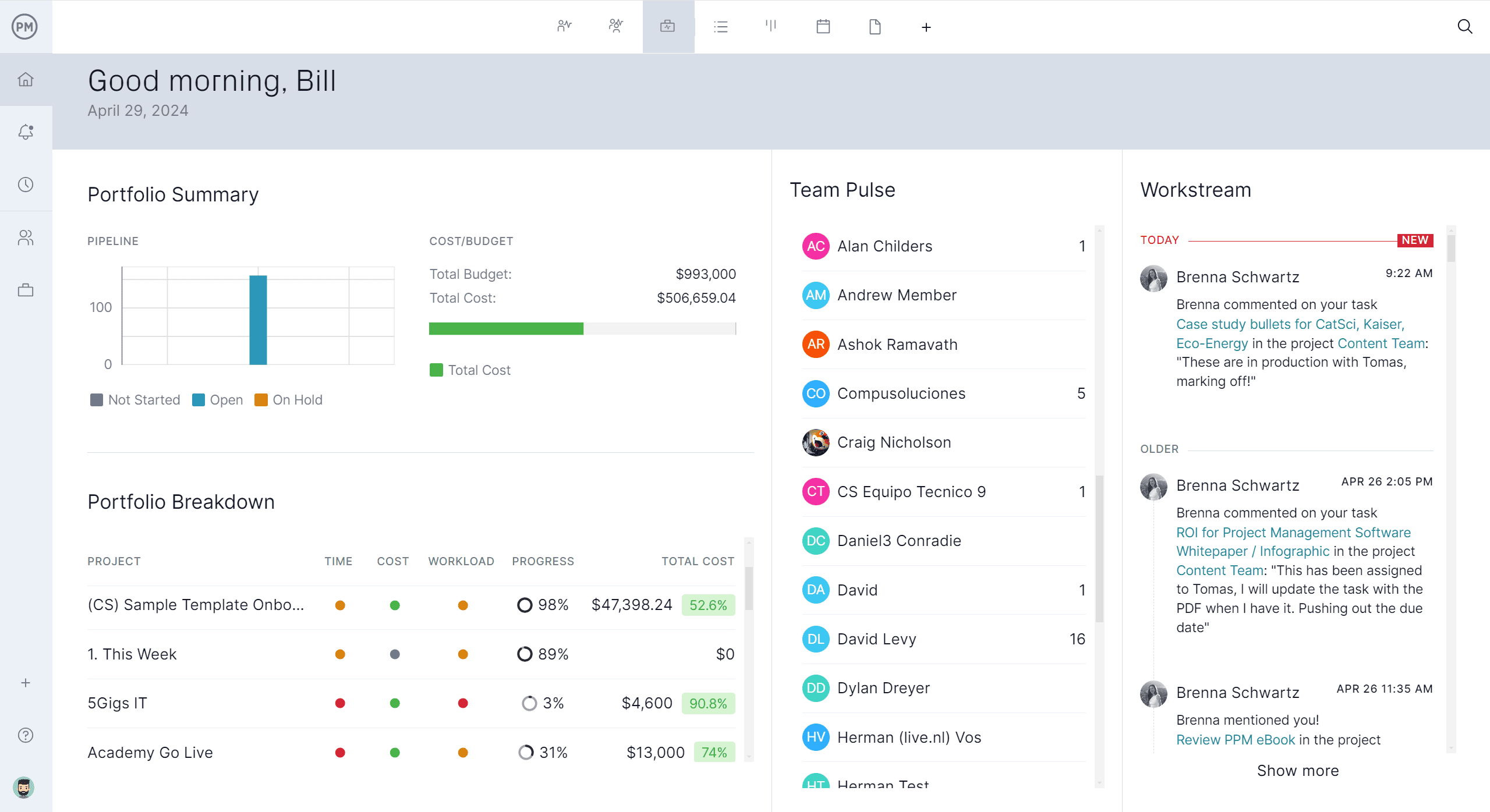
Related Free Project Cost Tracking Templates
While project management software is the best tool for project cost tracking in real time, there are ways to track costs with templates. We have over 100 free project management templates for Excel and Word that cover all aspects of managing projects. Here are just a few that can help with cost tracking.
Cost Breakdown Template
Download this free cost breakdown template to itemize and organize all the individual costs associated with a project. In construction or project management, it typically includes categories such as labor, materials, equipment and other funds. Each item is broken down by quantity, unit price and total cost, giving a clear and detailed view of how the overall budget is allocated. This template helps with accurate budgeting, transparent client communication and easier tracking of actual vs. estimated expenses—making it an essential tool for financial planning and control throughout a project.
Cost Benefit Analysis Template
Use this free cost-benefit analysis template to compare the projected costs of a project or decision against its expected benefits to determine its overall value and feasibility. The template typically includes sections for listing direct and indirect costs (such as labor, materials, maintenance or training) alongside quantifiable and qualitative benefits (like increased revenue, efficiency gains or risk reduction). By organizing this information clearly, this template helps stakeholders make informed, data-driven decisions and assess whether the proposed initiative is worth pursuing.
Project Budget Template
This free project budget template is used to estimate, allocate and track all the financial resources required to complete a project. It includes line items for key expense categories such as labor, materials, equipment and other costs. Each item includes estimated costs, actual spending and variances, allowing project managers to monitor financial performance over time. This template helps ensure that the project remains within budget, supports informed decision-making and provides transparency for stakeholders.
ProjectManager Is Advanced Project Cost Tracking Software
ProjectManager is far more advanced than templates when it comes to project cost tracking, offering real-time visibility, automation and integration that static spreadsheets can’t match. Instead of manually updating and cross-referencing costs, our software lets teams track spending directly within tasks, timelines and reports—automatically syncing data across the platform.
Its resource management tools—including availability settings, a centralized team page and a color-coded workload chart—allow project managers to assign the right people to the right tasks without overloading resources or inflating labor costs. As work progresses, time logged through secure timesheets feeds directly into budget tracking, providing accurate cost data tied to real-time performance. This ensures proactive budget control, better forecasting and more efficient use of every dollar and team member.
Use Multiple Project Cost Tracking Views
ProjectManager goes beyond basic cost tracking by offering multiple project views—including Gantt charts, task lists, kanban boards, calendar views and spreadsheet-style sheets—that keep cost data visible and actionable from every angle. Unlike tools that silo financials from task execution, our tool links cost estimates, resource rates and logged hours directly to tasks across all views.
For example, in the Gantt chart, managers can see how shifting timelines affect labor costs, while in the task list or kanban view, teams can update progress and time entries that automatically impact budget calculations. Because all views sync in real time, teams can make better decisions on the fly, spot cost overruns early and adjust workflows without losing sight of the budget, ensuring financial control throughout the project lifecycle.
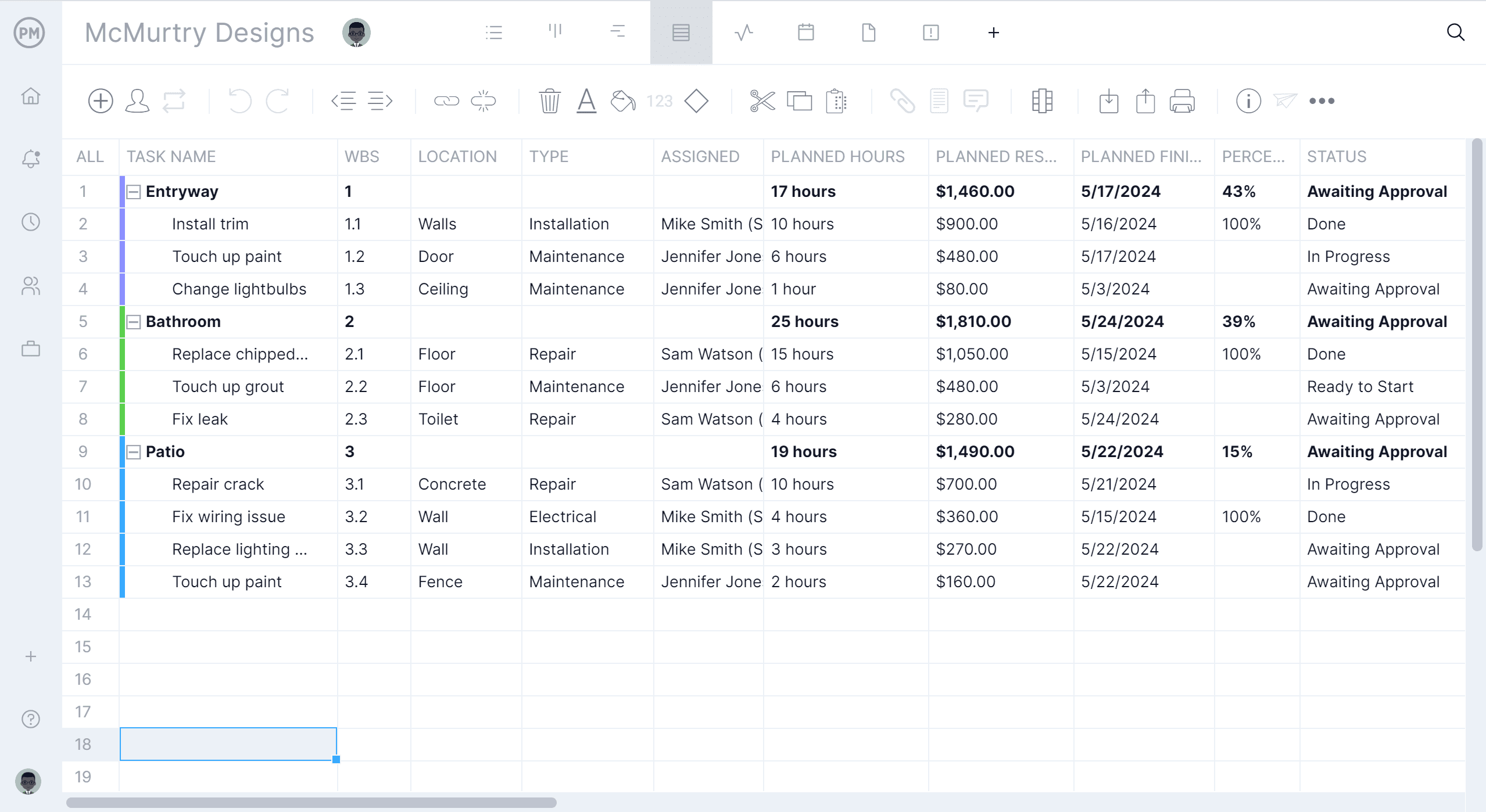
Track Costs With Real-Time Dashboards and Reports
ProjectManager delivers powerful project cost tracking by combining real-time updates with multiple synchronized views that give teams complete control over budget performance. As tasks progress, time is logged and resources are assigned, the platform automatically tracks actual vs. planned costs—eliminating guesswork and reducing the risk of overruns.
In the Gantt chart, cost impacts can be seen as schedules shift or dependencies change, while the task list and Kanban views allow teams to track progress and time spent at the task level, with updates instantly reflected across the platform. Built-in dashboards and customizable reports make it easy to monitor cost trends, analyze financial performance and take corrective action early—all without needing separate spreadsheets or disconnected systems.

Related Project Cost Tracking Content
Cost tracking is a topic too large for one blog post. For readers who are interested in digging deeper into the subject, check out the links below. They cover cost control, cost estimation and much more.
- Project Cost Management Basics
- Cost Control in Project and Business Management
- Project Cost Estimation: How to Estimate Project Cost
- Cost Overrun in Project Management: Main Causes & How to Avoid Them
- 15 Best Cost Control Techniques
ProjectManager is online project and portfolio management software that connects teams whether they’re in the office or out in the field. They can share files, comment at the task level and stay up to date with email and in-app notifications. Join Teams at Avis, Nestle and Siemens who are using our software to deliver successful projects. Get started with ProjectManager today for free.